JVC KD-G637: Troubleshooting
Troubleshooting: JVC KD-G637
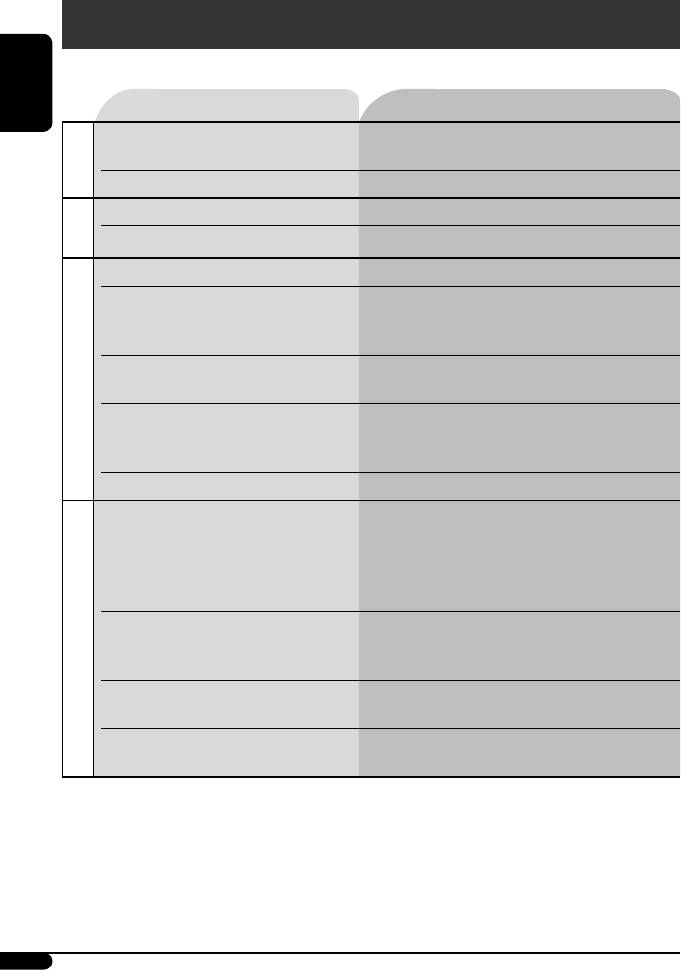
Troubleshooting
What appears to be trouble is not always serious. Check the following points before calling a service center.
Symptoms Remedies/Causes
ENGLISH
• Sound cannot be heard from the speakers. • Adjust the volume to the optimum level.
• Check the cords and connections.
General
• The unit does not work at all. Reset the unit (see page 2).
• SSM automatic presetting does not work. Store stations manually.
FM/AM
• Static noise while listening to the radio. Connect the aerial firmly.
• Disc cannot be played back. Insert the disc correctly.
• CD-R/CD-RW cannot be played back.
• Insert a finalized CD-R/CD-RW.
• Tracks on the CD-R/CD-RW cannot be
•
Finalize the CD-R/CD-RW with the component which you
skipped.
used for recording.
• Disc can neither be played back nor ejected. • Unlock the disc (see page 13).
• Eject the disc forcibly (see page 2).
Disc playback
• Disc sound is sometimes interrupted. • Stop playback while driving on rough roads.
• Change the disc.
• Check the cords and connections.
• “NO DISC” appears on the display. Insert a playable disc into the loading slot.
• Disc cannot be played back. • Use a disc with MP3/WMA tracks recorded in the
format compliant with ISO 9660 Level 1, Level 2,
Romeo, or Joliet.
• Add the extension code <.mp3> or <.wma> to the
file names.
• Noise is generated. Skip to another track or change the disc. (Do not add the
extension code <.mp3> or <.wma> to non-MP3 or
WMA tracks.)
MP3/WMA playback
• A longer readout time is required (“CHECK”
Do not use too many hierarchies and folders.
keeps flashing on the display).
• Tracks are not played back in the order you
Playback order is determined when the files are recorded.
have intended.
26
EN16-29_KD-G637[EE]_1.indd 26EN16-29_KD-G637[EE]_1.indd 26 11/29/06 5:21:38 PM11/29/06 5:21:38 PM
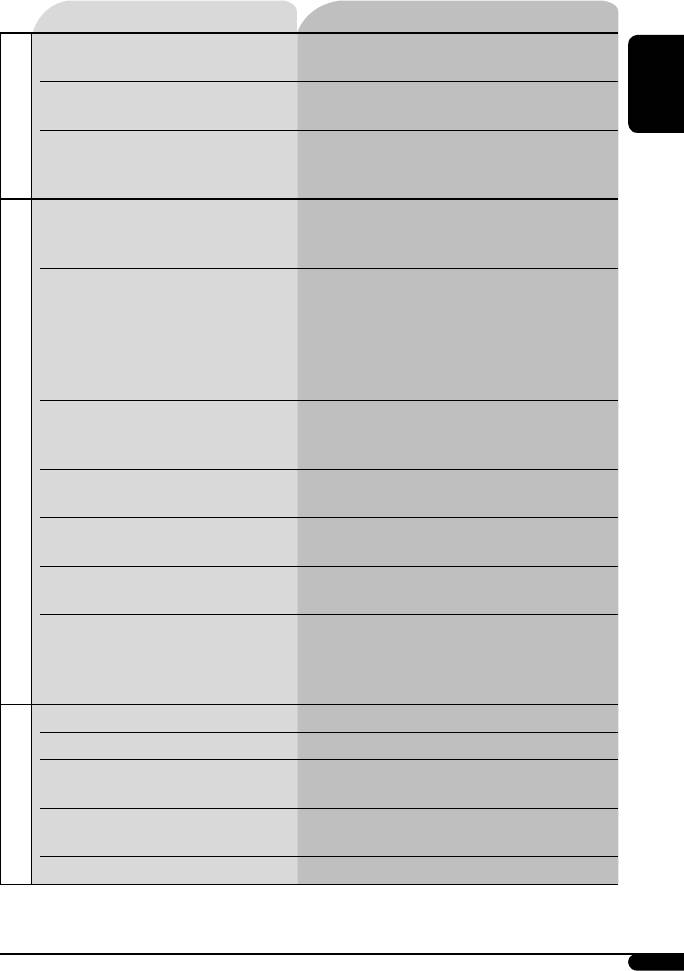
Symptoms Remedies/Causes
• Elapsed playing time is not correct. This sometimes occurs during play. This is caused by how
the tracks are recorded on the disc.
• “PLEASE” and “EJECT” appear alternately on
Insert a disc that contains MP3/WMA tracks.
the display.
ENGLISH
• Correct characters are not displayed (e.g.
This unit can only display Roman alphabets (upper case),
album name).
Cyrillic alphabets (upper case), numbers, and a limited
MP3/WMA playback
number of symbols (see page 25).
• Noise is generated. The track played back is not an MP3/WMA track. Skip to
another file. (Do not add the extension code <.mp3> or
<.wma> to non-MP3 or WMA tracks.)
• “CHECK” keeps flashing on the display. • Readout time varies depending on the USB memory.
• Do not use too many hierarchy, folders, and empty
folders*.
• Turn off the power then on again.
*
Folder that is physically empty or folder that contains
data but does not contain valid MP3/WMA track.
• Tracks/folders do not play back in the order
Playback order is determined by the write-in time stamp.
you have intended them to play.
The first track/folder written into the USB memory will be
the first track/folder for playback.
• “NO FILE” flashes on the display.
Attach a USB memory that contains tracks encoded in an
• “NO USB” appears on the display.
appropriate format.
USB memory playback
• “READ” and “FAILED” appear alternately on
The total number of tracks could not be accessed
the display.
properly.
• Correct characters are not displayed (e.g.
This unit can only display letters (upper case), numbers,
album name).
and a limited number of symbols.
• While playing a track, sound is sometimes
MP3/WMA tracks have not been properly copied into the
interrupted.
USB memory.
Copy MP3/WMA tracks again into the USB memory, and
try again.
• “NO DISC” appears on the display. Insert a disc into the magazine.
• “NO MAG” appears on the display. Insert the magazine.
• “RESET 8” appears on the display. Connect this unit and the CD changer correctly and press
the reset button of the CD changer.
CD changer
• “RESET 1” – “RESET 7” appears on the
Press the reset button of the CD changer.
display.
• The CD changer does not work at all. Reset the unit (see page 2).
Continued on the next page
27
EN16-29_KD-G637[EE]_1.indd 27EN16-29_KD-G637[EE]_1.indd 27 11/29/06 5:21:40 PM11/29/06 5:21:40 PM
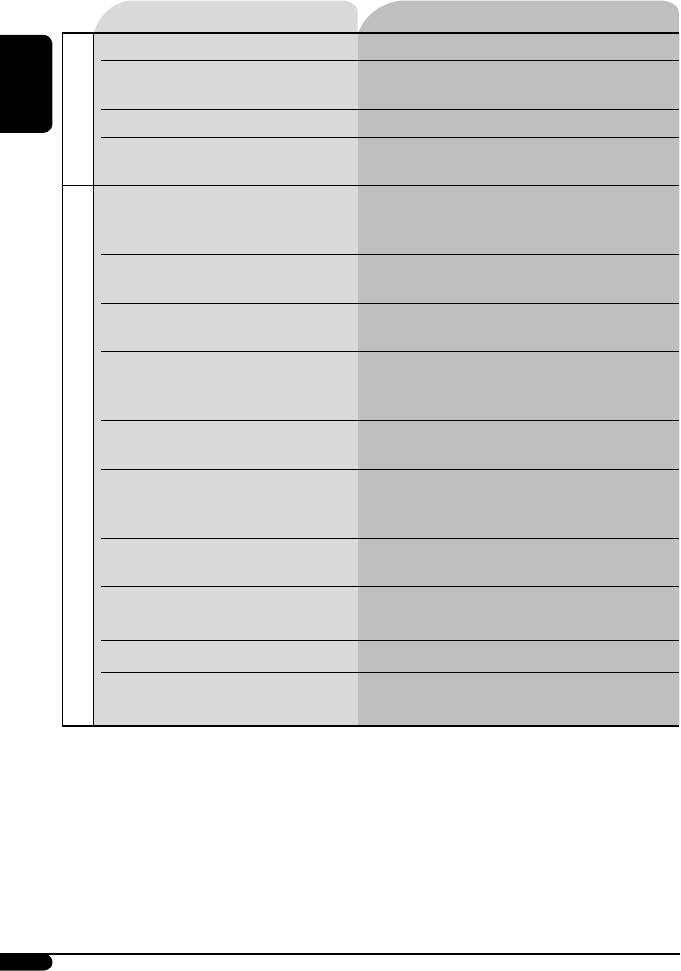
Symptoms Remedies/Causes
• “noSIGNAL” appears on the display.
Move to an area with stronger signals.
• “RESET 8” appears on the display. Connect this unit and the DAB tuner correctly and reset
the unit (see page 2).
ENGLISH
DAB
• “ANTENANG” appears on the display. Check the cords and connections.
• The DAB tuner does not work at all. Reconnect this unit and the DAB tuner correctly and reset
the unit (see page 2).
• The iPod or D. player does not turn on or
• Check the connecting cable and its connection.
does not work.
• Update the firmware version.
•
Charge the battery.
• The sound is distorted. Deactivate the equalizer either on the unit or the
iPod/D. player.
• “NO IPOD” or “NO DP” appears on the
•
Check the connecting cable and its connection.
display.
•
Charge the battery.
• Playback stops. The headphones are disconnected during playback.
Restart the playback operation using the control panel
(see page 19).
• No sound can be heard when connecting an
• Disconnect the headphones from the iPod nano.
iPod nano.
• Update the firmware version of the iPod nano.
• No sound can be heard.
Disconnect the adapter from the D. player. Then, connect
• “ERROR 01” appears on the display when
it again.
iPod/D. player playback
connecting a D. player.
• “NO FILES” or “NO TRACK” appears on the
No tracks are stored. Import tracks to the iPod or D. player.
display.
• “RESET 1” – “RESET 7” appears on the
Disconnect the adapter from both the unit and iPod/
display.
D. player. Then, connect it again.
• “RESET 8” appears on the display.
Check the connection between the adapter and this unit.
• The iPod’s or D. player’s controls do not work
Reset the iPod or D. player.
after disconnecting from this unit.
• Microsoft and Windows Media are either registered trademarks or trademarks of Microsoft Corporation in the
United States and/or other countries.
• iPod is a trademark of Apple Computer, Inc., registered in the U.S. and other countries.
28
EN16-29_KD-G637[EE]_1.indd 28EN16-29_KD-G637[EE]_1.indd 28 11/29/06 5:21:40 PM11/29/06 5:21:40 PM
Оглавление
- CONTENTS
- Control panel
- Remote controller — RM-RK50
- !
- ! Start searching for a station.
- FM RDS operations
- Ÿ Select one of your favorite programme
- Disc / USB memory
- Sound adjustments
- General settings — PSM
- DAB tuner operations
- iPod / D. player operations
- ! Adjust the volume.
- Other external component
- Maintenance
- More about this unit
- Troubleshooting
- Specifications
- CОДЕРЖАНИЕ
- Панель управления
- Пульт дистанционного управления —
- !
- ! Начните поиск радиостанции.
- Операции с FM RDS
- Ÿ Выберите один из типов любимых
- Операции с дисками или
- Настройки звучания
- Общие настройки — PSM
- Операции с тюнером DAB
- Операции
- ! Настройте громкость.
- Другие операции с
- Обслуживание
- Дополнительная информация о
- Устранение проблем
- Технические характеристики
- ЗМІСТ
- Панель керування
- Дистанційний блок керування —
- !
- ! Запустіть пошук станції.
- Функції FM RDS
- Ÿ Виберіть один з ваших улюблених
- Функції диску та
- Регулювання звуку
- Загальні параметри
- Функції тюнера DAB
- Функції програвача
- ! Регулювання гучності.
- Інші функції зовнішніх
- Обслуговування
- Додаткова інформація
- Пошук та усунення несправностей
- Характеристики
- Please reset your unit






