JVC KD-G637: General settings — PSM
General settings — PSM: JVC KD-G637
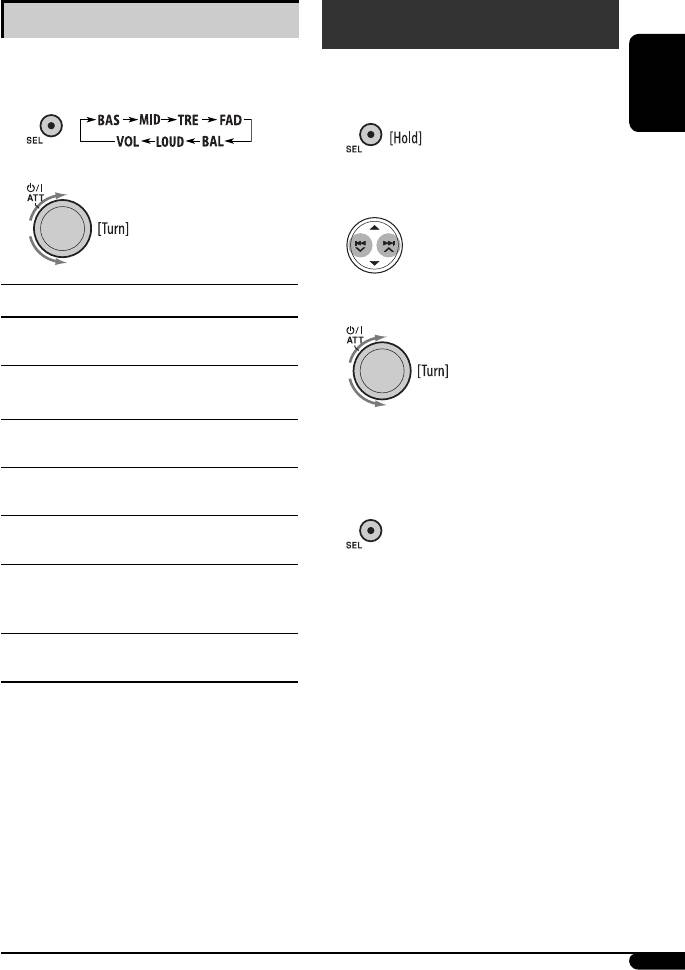
Adjusting the sound
General settings — PSM
You can adjust the sound characteristics to your
You can change PSM (Preferred Setting Mode) items
preference.
listed in the table that follows.
ENGLISH
1
1
2
2 Select a PSM item.
Indication, [Range]
3 Adjust the PSM item selected.
1
BAS*
(bass), [–06 to +06]
Adjust the bass.
1
MID*
(mid-range), [–06 to +06]
Adjust the mid-range frequencies sound level.
1
4 Repeat steps 2 and 3 to adjust other PSM
TRE*
(treble), [–06 to +06]
items if necessary.
Adjust the treble.
2
FAD*
(fader), [R06 to F06]
5 Finish the procedure.
Adjust the front and rear speaker balance.
BAL (balance), [L06 to R06]
Adjust the left and right speaker balance.
1
LOUD*
(loudness), [LOUD ON or LOUD OFF]
Boost low and high frequencies to produce a well-
balanced sound at low volume level.
3
VOL (volume), [00 to 30 or 50*
]
Adjust the volume.
1
*
When you adjust the bass, mid-range, treble, or
loudness, the adjustment you have made is stored
for the currently selected sound mode (iEQ) including
“USER.”
2
*
If you are using a two-speaker system, set the fader
level to “00.”
3
*
Depending on the amplifier gain control setting. (See
page 17 for details.)
Continued on the next page
15
EN06-15_KD-G637[EE]_1.indd 15EN06-15_KD-G637[EE]_1.indd 15 11/29/06 11:28:24 AM11/29/06 11:28:24 AM
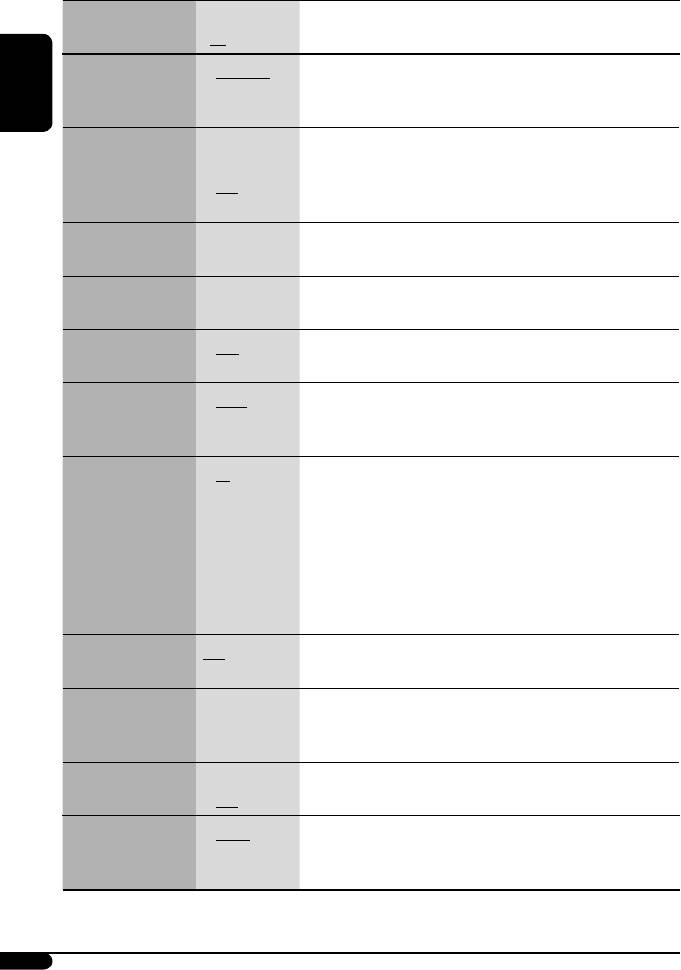
Indications Item
Selectable settings, [reference page]
( : Initial)
DEMO
• DEMO ON
: Display demonstration will be activated automatically if no
Display
operation is done for about 20 seconds, [7].
ENGLISH
demonstration
• DEMO OFF
: Cancels.
1
CLK DISP *
• ON
:
Clock time is shown on the display at all times when the power is
Clock display
turned off
.
• OFF
: Cancels; pressing DISP will show the clock time for about 5 seconds
when the power is turned off, [7].
CLOCK H
0 – 23 (1 – 12) [Initial: 0 (0:00)], [7].
Hour adjustment
CLOCK M
00 – 59 [Initial: 00 (0:00)], [7].
Minute adjustment
24H/12H
• 24H
: See also page 7 for setting.
Time display mode
• 12H
2
CLK ADJ *
• AUTO
: The built-in clock is automatically adjusted using the CT (clock
Clock adjustment
time) data in the RDS signal.
• OFF
: Cancels.
2
AF-REG *
• AF
: When the currently received signals become weak, the unit
Alternative frequency/
switches to another station (the programme may differ from the
regionalization
one currently received), [10].
reception
• The AF indicator lights up.
• AF REG
: When the currently received signals become weak, the unit
switches to another station broadcasting the same programme.
• The AF and REG indicators light up.
• OFF
: Cancels (not selectable when “DAB AF“ is set to “AF ON“).
2
PTY-STBY*
OFF, PTY codes : Activates PTY Standby Reception with one of the PTY codes, [10].
PTY standby
2
TA VOL*
VOL 00 –
[Initial: VOL 15]
3
Traffic announcement
VOL 30 or 50 *
volume
2
P-SEARCH*
• ON
: Activates Programme Search, [10].
Programme search
• OFF
: Cancels.
4
DAB AF*
• AF ON
: Traces the programme among DAB services and FM RDS stations,
Alternative frequency
[10, 18].
reception
• AF OFF
: Cancels.
16
EN16-29_KD-G637[EE]_1.indd 16EN16-29_KD-G637[EE]_1.indd 16 11/29/06 11:28:45 AM11/29/06 11:28:45 AM
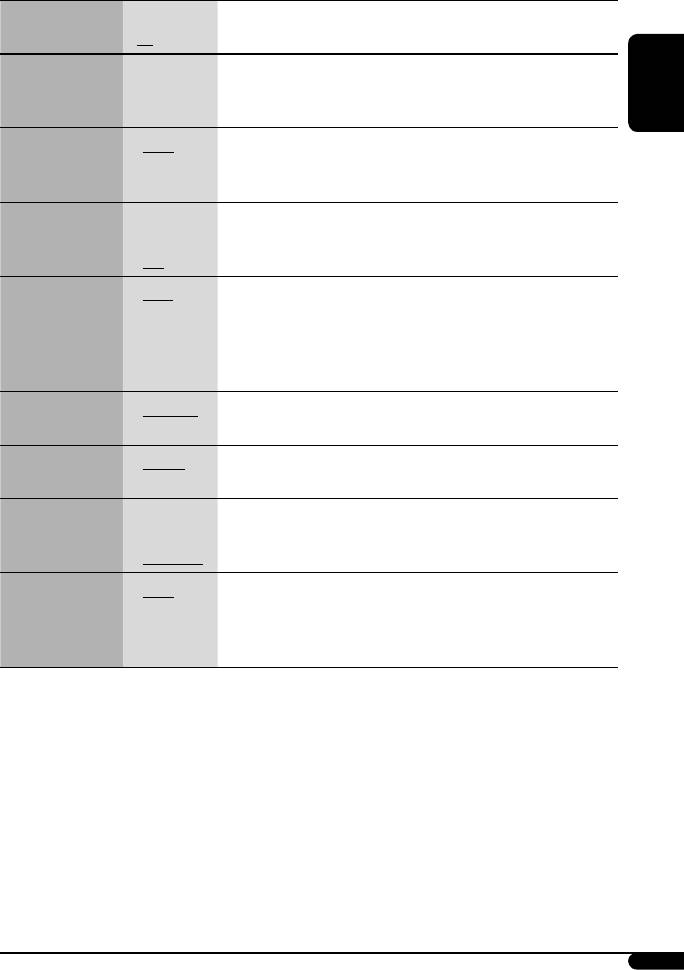
Indications Item
Selectable settings, [reference page]
( : Initial)
4
DAB VOL*
VOL –12
: [Initial: VOL 00]; You can adjust the volume level of DAB tuner to
DAB volume
— VOL +12
match the FM sound level and store it in memory.
adjustment
ENGLISH
DIMMER
• AUTO
: Dims the display when you turn on the headlights.
Dimmer
• ON
: Activates dimmer.
• OFF
: Cancels.
TEL
• MUTING 1/
: Select either one which mutes the sounds while using a cellular
Telephone muting
MUTING 2
phone.
• OFF
: Cancels.
5
SCROLL *
• ONCE
: Scrolls the track information once.
Scroll
• AUTO
:
Repeats scrolling (at 5-second intervals).
• OFF
: Cancels.
• Pressing DISP for more than one second can scroll the display
regardless of the setting.
6
EXT IN*
• CHANGER
: To use a JVC CD changer, [11], an Apple iPod or a JVC D. player, [19].
External input
• EXT IN
: To use any other external component, [21].
TAG DISP
• TAG ON
: Shows the Tag information while playing MP3/WMA tracks, [13].
Tag display
• TAG OFF
: Cancels.
AMP GAIN
• LOW PWR
: VOL 00 – VOL 30 (Select this if the maximum power of the speaker is
Amplifier gain
less than 50 W to prevent damaging the speaker.)
control
• HIGH PWR
: VOL 00 – VOL 50
IF BAND
• AUTO
: Increases the tuner selectivity to reduce interference noises between
Intermediate
close stations. (Stereo effect may be lost.)
frequency band
• WIDE
: Subject to interference noises from adjacent stations, but sound
quality will not be degraded and the stereo effect will remain.
1
*
If the power supply is not interrupted by turning off the ignition key of your car, it is recommended to select “OFF” to
save the car’s battery.
2
*
Only for FM RDS stations.
3
*
Depends on the amplifier gain control.
4
*
Displayed only when DAB tuner is connected.
5
*
Some characters or symbols will not be shown correctly (or will be blanked) on the display.
6
*
Displayed only when one of the following sources is selected—FM, AM, DAB, CD, or USB.
17
EN16-29_KD-G637[EE]_f.indd 17EN16-29_KD-G637[EE]_f.indd 17 12/26/06 1:59:55 PM12/26/06 1:59:55 PM
Оглавление
- CONTENTS
- Control panel
- Remote controller — RM-RK50
- !
- ! Start searching for a station.
- FM RDS operations
- Ÿ Select one of your favorite programme
- Disc / USB memory
- Sound adjustments
- General settings — PSM
- DAB tuner operations
- iPod / D. player operations
- ! Adjust the volume.
- Other external component
- Maintenance
- More about this unit
- Troubleshooting
- Specifications
- CОДЕРЖАНИЕ
- Панель управления
- Пульт дистанционного управления —
- !
- ! Начните поиск радиостанции.
- Операции с FM RDS
- Ÿ Выберите один из типов любимых
- Операции с дисками или
- Настройки звучания
- Общие настройки — PSM
- Операции с тюнером DAB
- Операции
- ! Настройте громкость.
- Другие операции с
- Обслуживание
- Дополнительная информация о
- Устранение проблем
- Технические характеристики
- ЗМІСТ
- Панель керування
- Дистанційний блок керування —
- !
- ! Запустіть пошук станції.
- Функції FM RDS
- Ÿ Виберіть один з ваших улюблених
- Функції диску та
- Регулювання звуку
- Загальні параметри
- Функції тюнера DAB
- Функції програвача
- ! Регулювання гучності.
- Інші функції зовнішніх
- Обслуговування
- Додаткова інформація
- Пошук та усунення несправностей
- Характеристики
- Please reset your unit






