JVC KD-G207: OTHER MAIN FUNCTIONS
OTHER MAIN FUNCTIONS: JVC KD-G207
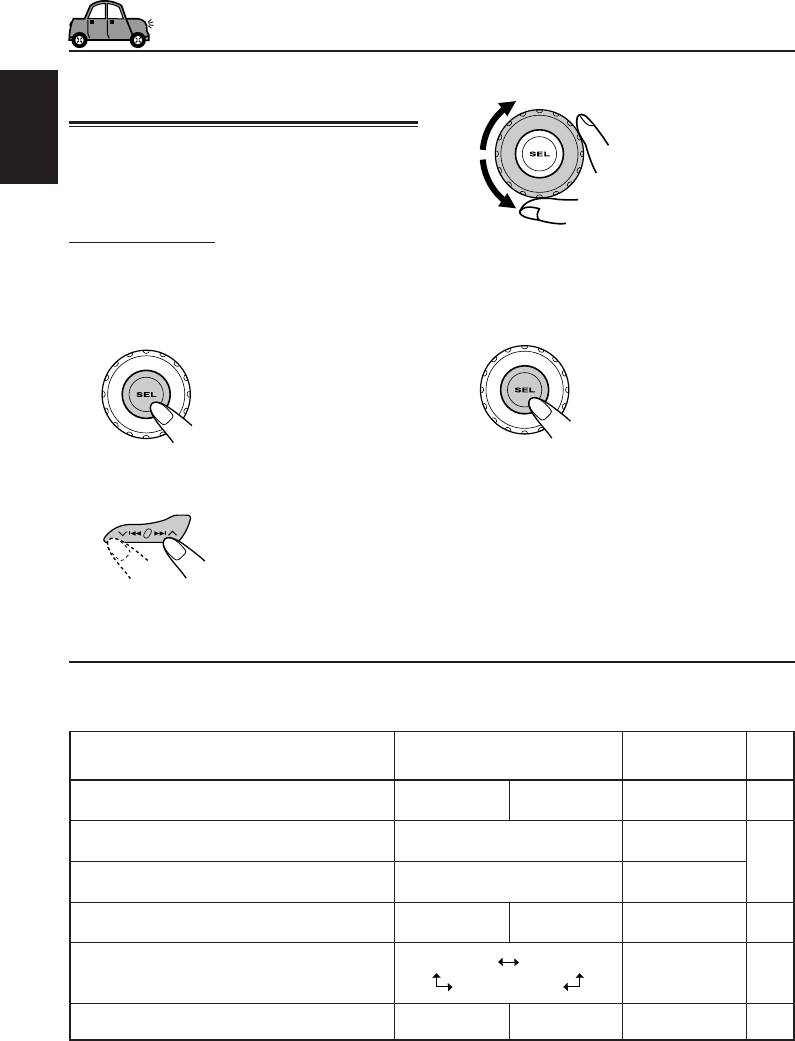
OTHER MAIN FUNCTIONS
Changing the general settings
3
Adjust the PSM item selected.
(PSM)
You can change the items listed in the table
ENGLISH
below by using the PSM (Preferred Setting
Mode) control.
Basic Procedure
4
Repeat steps
2
and
3
to adjust the
1
Press and hold SEL (select) for more
other PSM items if necessary.
than 2 seconds so that one of the
PSM items appears on the display.
5
Finish the setting.
(See below.)
2
Select the PSM item you want to
adjust.
Preferred Setting Mode (PSM) items
• For detailed operations of each PSM items, refer to the pages listed in the table.
Factory-preset See
Indications Selectable values/items
settings page
DEMO Display demonstration
DEMO ONDEMO OFF DEMO ON 6
CLOCK H Hour adjustment
0 — 23
0 (0:00)
7
CLOCK M Minute adjustment
00 — 59
00 (0:00)
DIMMER Dimmer mode
OFFOFF ON 17
TEL Telephone muting
OFF MUTING 1
OFF
17
MUTING 2
AMP GAIN Amplifier gain control
LOW PWR HIGH PWR HIGH PWR 17
16
EN16-18KD-G207[EE]f.p65 11/6/03, 3:12 PM16
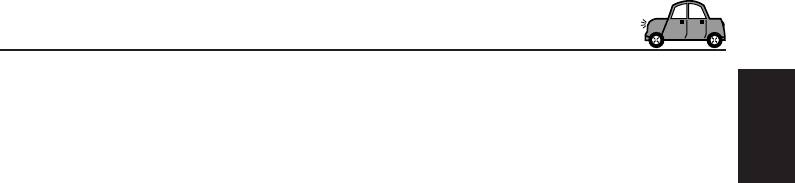
To select the dimmer mode—DIMMER
To select the amplifier gain control
You can dim the display at night (according to
—AMP GAIN
your preference).
You can change the maximum volume level of
When shipped from the factory, dimmer is
this unit. When the maximum power of the
deactivated.
speakers is less than 50 W, select “LOW PWR”
ENGLISH
to prevent them from being damaged.
• OFF: Cancels the dimmer.
When shipped from the factory, “HIGH PWR” is
• ON: Activates the dimmer.
selected.
• LOW PWR: You can adjust the volume level
from “VOL 00” to “VOL 30.”
To select the telephone muting—TEL
Note:
This mode is used when a cellular phone system
If you change the setting from
is connected. Depending on the phone system
“HIGH PWR” to “LOW PWR” while
used, select either “MUTING 1” or “MUTING 2”
listening at a volume level more than
whichever mutes the sounds from this unit.
30, the unit automatically changes the
When shipped from the factory, this mode is
volume level to “VOL 30.”
deactivated.
• HIGH PWR:You can adjust the volume level
• MUTING 1: Select if this setting can mute the
from “VOL 00” to “VOL 50.”
sounds.
• MUTING 2: Select if this setting can mute the
sounds.
• OFF: Cancels the telephone muting.
17
EN16-18KD-G207[EE]f.p65 11/6/03, 3:12 PM17
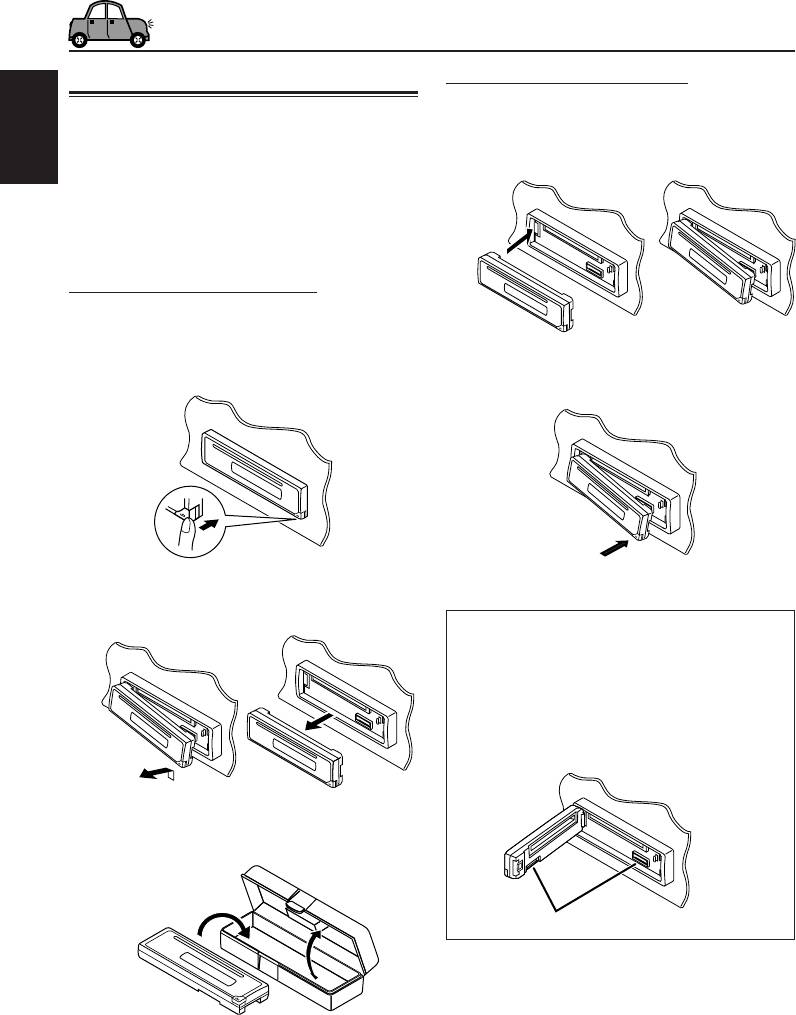
Detaching the control panel
Attaching the control panel
You can detach the control panel when leaving
1
Insert the left side of the control
the car.
panel into the groove on the panel
When detaching or attaching the control panel,
ENGLISH
holder.
be careful not to damage the connectors on the
back of the control panel and on the panel
holder.
Detaching the control panel
Before detaching the control panel, be sure to
turn off the power.
2
Press the right side of the control
1
Unlock the control panel.
panel to fix it to the panel holder.
2
Lift and pull the control panel out of
the unit.
Note on cleaning the connectors:
If you frequently detach the control panel, the
connectors will deteriorate.
To minimize this possibility, periodically wipe the
connectors with a cotton swab or cloth moistened
with alcohol, being careful not to damage the
connectors.
3
Put the detached control panel into
the provided case.
Connectors
18
EN16-18KD-G207[EE]f.p65 11/6/03, 3:12 PM18
Оглавление
- CONTENTS
- LOCATION OF THE BUTTONS
- BASIC OPERATIONS
- RADIO OPERATIONS
- CD OPERATIONS
- SOUND ADJUSTMENTS
- OTHER MAIN FUNCTIONS
- TROUBLESHOOTING
- MAINTENANCE
- SPECIFICATIONS
- СОДЕРЖАНИЕ
- РАСПОЛОЖЕНИЕ КНОПОК
- ОСНОВНЫЕ ОПЕРАЦИИ
- ОПЕРАЦИИ С РАДИОПРИЕМНИКОМ
- ОПЕРАЦИИ С КОМПАКТ-ДИСКАМИ
- НАСТРОЙКА ЗВУКА
- ДРУГИЕ ГЛАВНЫЕ ФУНКЦИИ
- ВЫЯВЛЕНИЕ НЕИСПРАВНОСТЕЙ
- ТЕХНИЧЕСКОЕ ОБСЛУЖИВАНИЕ
- TЕХНИЧЕСКИЕ ХАРАКТЕРИСТИКИ
- Please reset your unit






