JVC KD-DV6107: Ÿ Turn on the connected component
Ÿ Turn on the connected component : JVC KD-DV6107
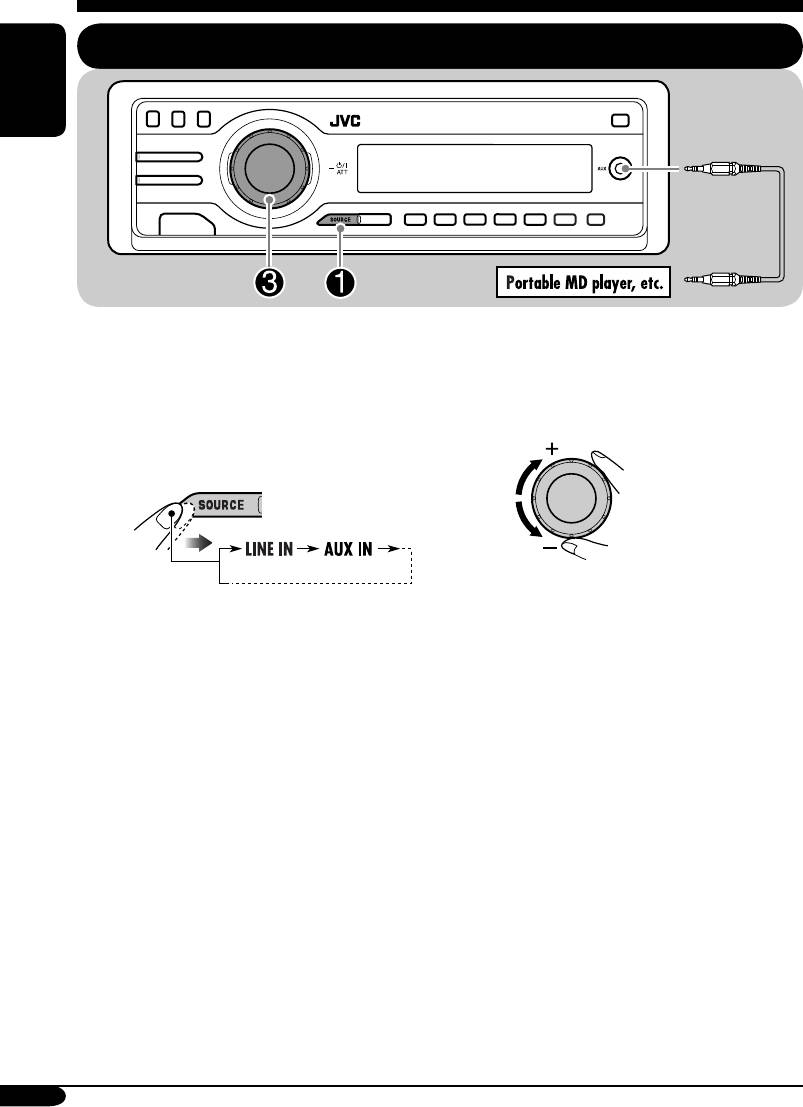
External component operations
Playing an external component
ENGLISH
You can connect an external component to the
LINE IN plug on the rear and AUX (auxiliary)
Ÿ Turn on the connected component
input jack on the control panel.
and start playing the source.
• For connection, see Installation/Connection
! Adjust the volume.
Manual (separate volume).
~
⁄ Adjust the sound as you want.
LINE IN: For selecting the external
(See pages 36 – 38.)
component connected to the
LINE IN plug.
AUX IN: For selecting the external
component connected to the
AUX input jack.
(NOT compatible with digital signals.)
48
EN48-53_KD-DV6107[EE]f.indd 48EN48-53_KD-DV6107[EE]f.indd 48 1/18/05 4:13:05 PM1/18/05 4:13:05 PM
Оглавление
- KD-DV6107
- ~ ⁄ Adjust the volume. Ÿ
- ~
- ! Start searching for your favorite
- ~ Ÿ
- ~
- Ÿ Turn on the connected component
- ~
- ~ ⁄ Настройте громкость. Ÿ
- ~
- ! Запустите поиск любимой
- ~ Ÿ
- ~
- Ÿ Включите подключенное
- ~
Топ 10 инструкций
100.00
MB QUART DSG 21399.98
Skil 0790 RA99.98
Bosch KGN39VW2199.97
Sony CDX-CA750X RU99.97
Braun 310 Series 399.96
Asus P3-PE599.96
Siemens MQ 5 N 29899.96
YUKON EXTEND LRS-1000





