JVC KD-DV6107: ~ Ÿ
~ Ÿ: JVC KD-DV6107
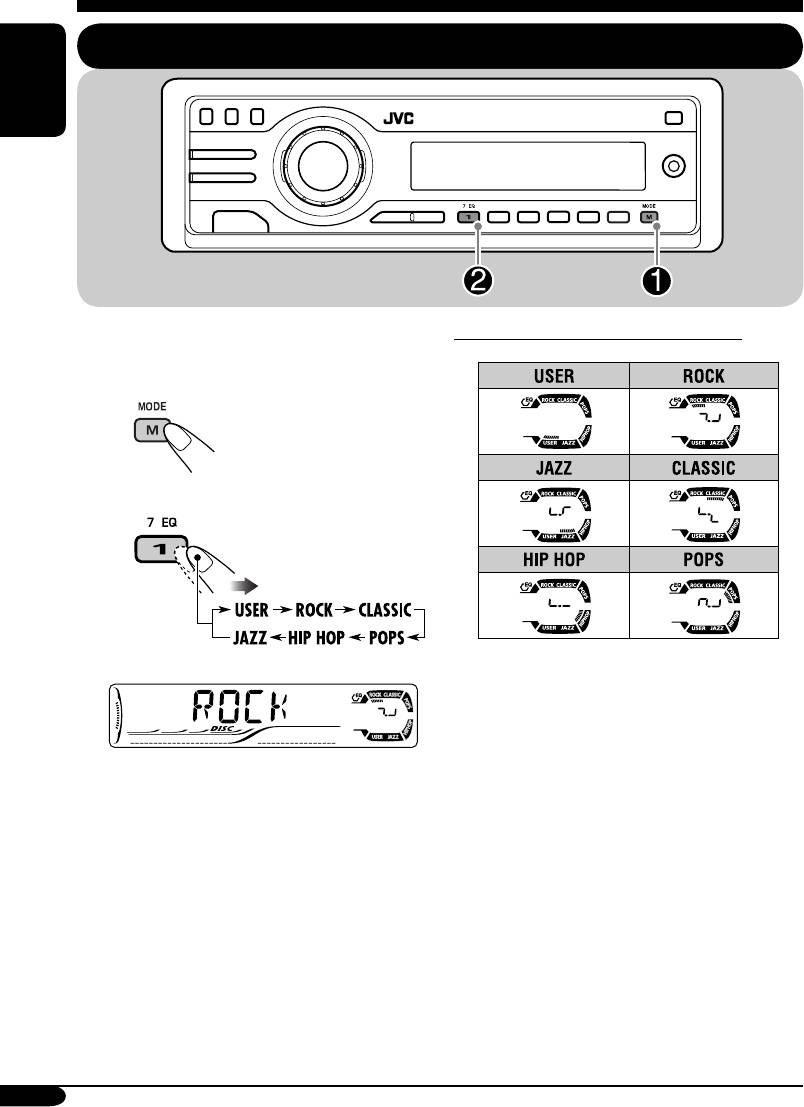
Sound adjustments
Selecting preset sound modes
ENGLISH
You can select a preset sound mode suitable to
Indication pattern for each sound mode:
the music genre.
~
Ÿ
Ex.: When “ROCK” is selected
36
EN32-39_KD-DV6107[EE]f.indd 36EN32-39_KD-DV6107[EE]f.indd 36 1/18/05 4:12:37 PM1/18/05 4:12:37 PM
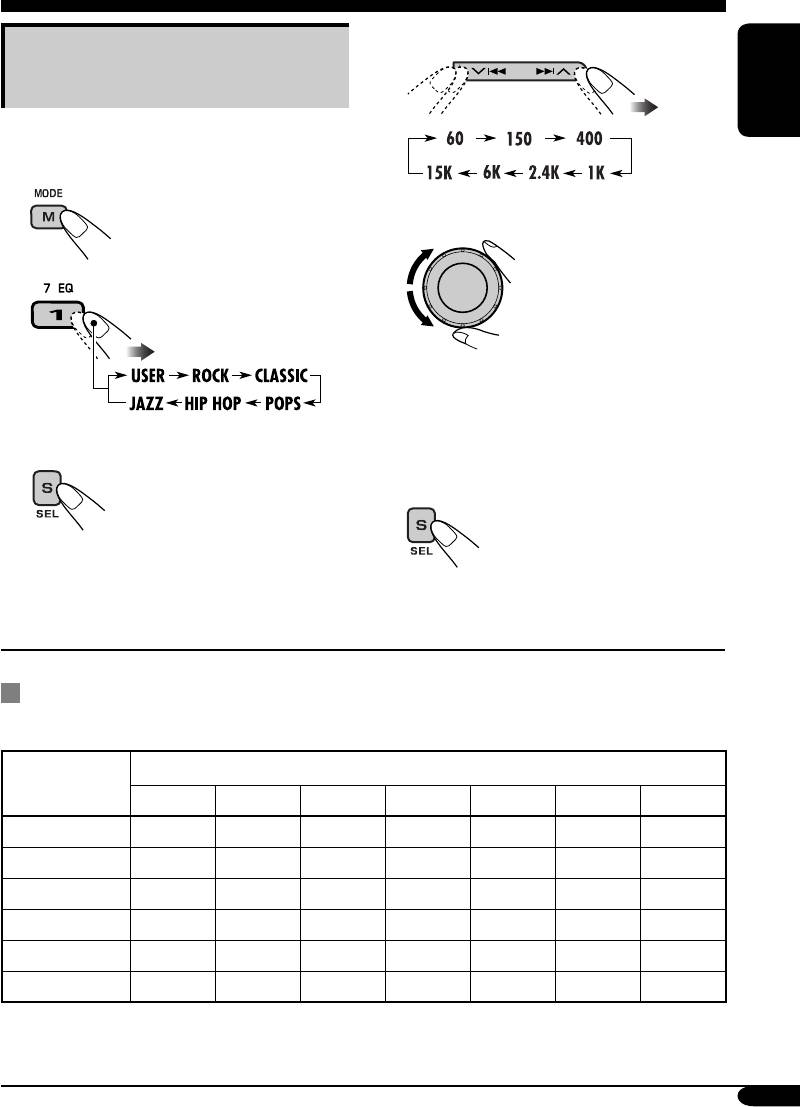
4 Select a frequency to adjust.
Storing your own sound
adjustments
ENGLISH
You can adjust the sound modes and store your
own adjustments in memory.
1
5 Adjust the level (–05 to +05).
2
6 Repeat steps 4 and 5 to adjust the
other frequency bands.
3
Enter the sound adjustment mode.
7 Store the adjustments in the
respective mode.
Sound modes (preset frequency level settings)
The list below shows the preset frequency level settings for each sound mode.
Preset equalizing values
Sound mode
60 Hz 150 Hz 400 Hz 1 kHz 2.4 kHz 6 kHz 15 kHz
USER 00 00 00 00 00 00 00
ROCK +03 +02 00 00 +01 +02 +01
CLASSIC +01 +03 +01 00 00 +02 00
POPS 00 +02 00 00 00 +01 +02
HIP HOP +04 +01 –01 –02 00 +01 00
JAZZ +03 +02 +01 +01 +01 +03 +01
37
EN32-39_KD-DV6107[EE]f.indd 37EN32-39_KD-DV6107[EE]f.indd 37 1/18/05 4:12:37 PM1/18/05 4:12:37 PM
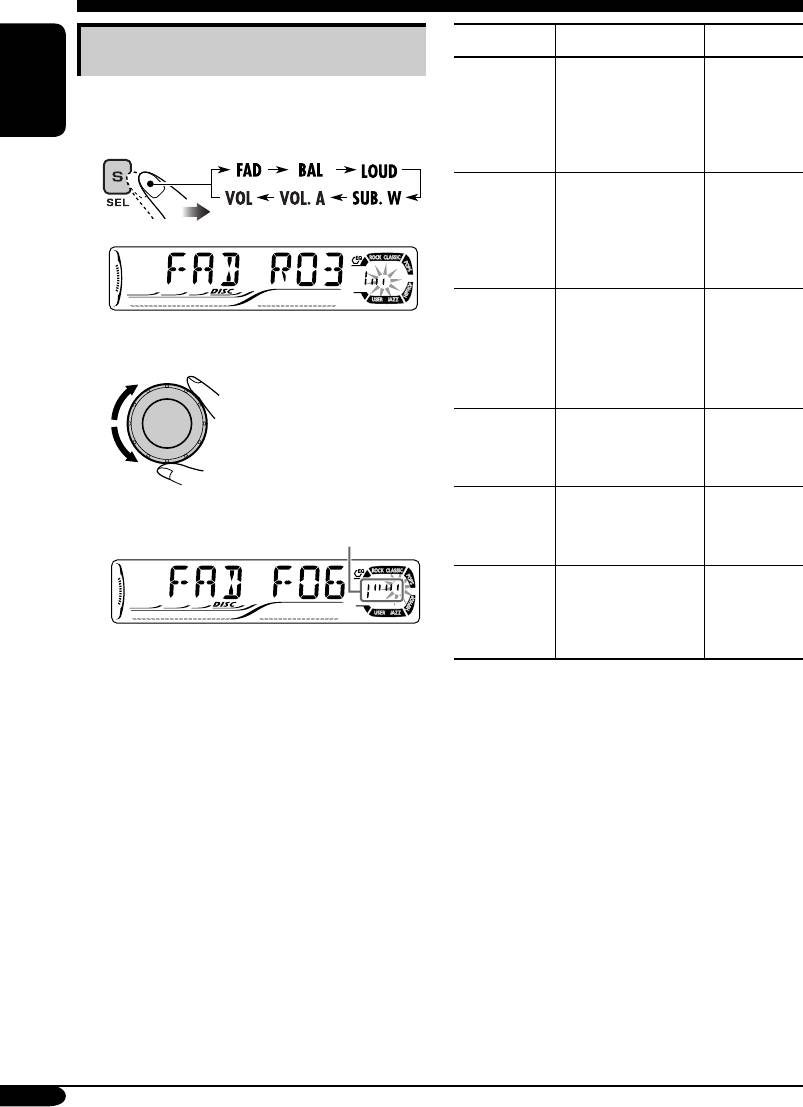
Indication To do: Range
Adjusting the sound
1
FAD*
Adjust the front
R06
You can adjust the sound characteristics to your
(fader)
and rear speaker
(Rear only)
preference.
balance.
to
ENGLISH
F06
(Front only)
1
BAL
Adjust the left
L06
(balance)
and right speaker
(Left only)
balance.
to
R06
(Right only)
LOUD
Boost low and
LOUD ON
(loudness)
high frequencies
J
Ex.: When “FAD” is selected
to produce a well-
LOUD OFF
balanced sound at
2
low volume level.
2
SUB. W*
Adjust the
00 (min.)
(subwoofer)
subwoofer output
to
level.
08 (max.)
3
VOL. A*
Adjust and store
–05 (min.)
Indication pattern changes
(volume
the volume level
to
as you adjust the level.
adjust)
of each source.
+05 (max.)
4
VOL*
Adjust the
00 (min.)
(volume)
volume.
to
30 or 50
5
(max.)*
1
*
If you are using a two-speaker system, set
the fader level to “00.”
2
*
This takes effect only when a subwoofer is
connected.
3
*
You cannot make an adjustment if the source
is FM. “FIX” will appear.
4
*
Normally the control dial works as the
volume control. So you do not have to select
“VOL” to adjust the volume level.
5
*
Depending on the amplifier gain control
setting. (See page 41 for details.)
38
EN32-39_KD-DV6107[EE]f.indd 38EN32-39_KD-DV6107[EE]f.indd 38 1/18/05 4:12:38 PM1/18/05 4:12:38 PM
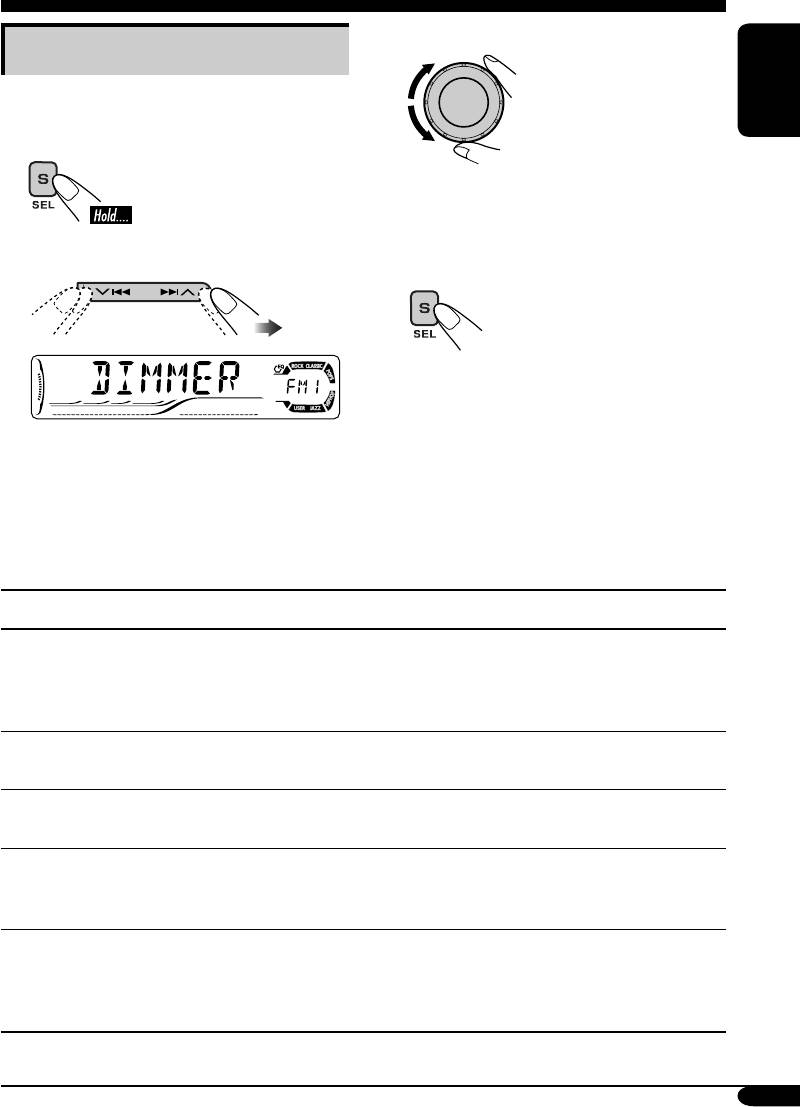
General settings — PSM
3 Adjust the PSM item selected.
Basic procedure
You can change PSM (Preferred Setting Mode)
items listed in the table that follows.
ENGLISH
1
4 Repeat steps 2 and 3 to adjust the
other PSM items if necessary.
2 Select a PSM item.
5 Finish the procedure.
Ex.: When you select “DIMMER”
Indications Selectable settings, [reference page]
DEMO
DEMO ON : [Initial]; Display demonstration will be activated
Display demonstration
automatically if no operation is done for about
20 seconds, [11].
DEMO OFF : Cancels.
CLOCK H
0 – 23 (1 – 12), [11]
Hour adjustment
[Initial: 0 (0:00)]
CLOCK M
00 – 59, [11]
Minute adjustment
[Initial: 00 (0:00)]
24H/12H
12H O 24H, [11]
24 hours or 12 hours time
[Initial: 24H]
display
CLK ADJ
AUTO : [Initial]; The built-in clock is automatically
Clock adjustment
adjusted using the CT (clock time) data in the
RDS signal.
OFF : Cancels.
To be continued....
39
EN32-39_KD-DV6107[EE]f.indd 39EN32-39_KD-DV6107[EE]f.indd 39 1/18/05 4:12:38 PM1/18/05 4:12:38 PM
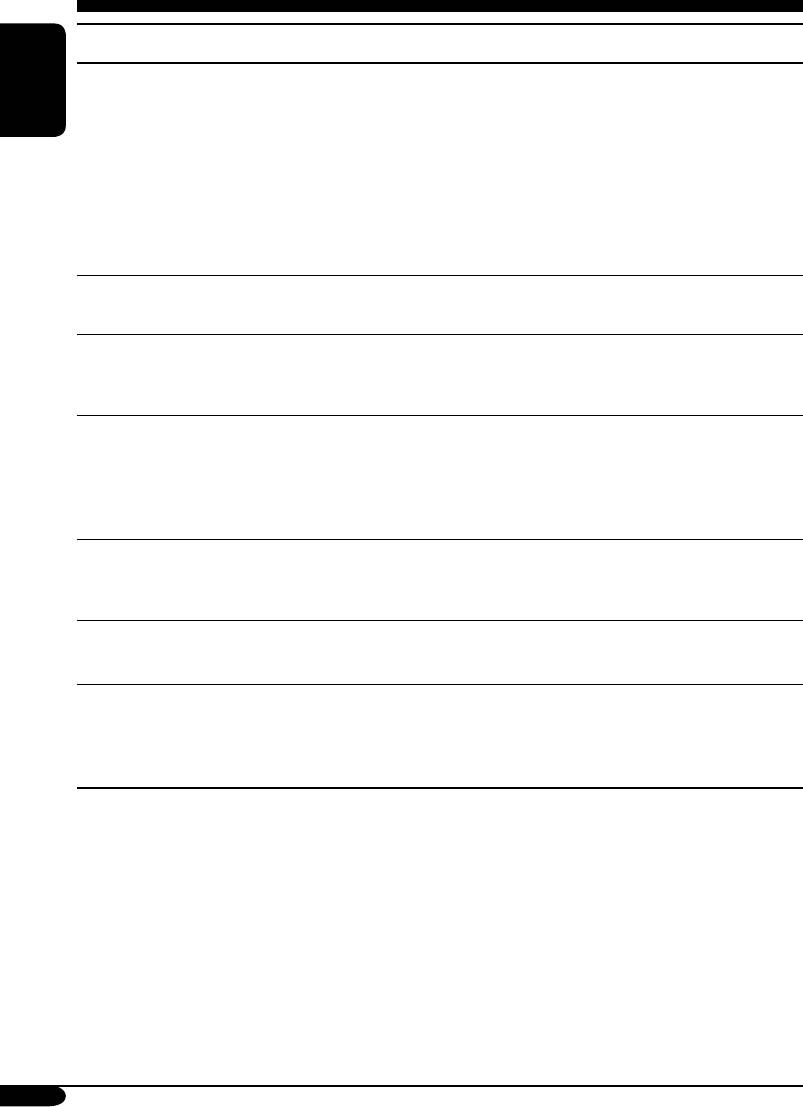
Indications Selectable settings, [reference page]
AF-REG
When the received signals from the current station become weak...
Alternative frequency/
AF : [Initial]; Switches to another station (the programme may
ENGLISH
regionalization
differ from the one currently received), [17].
reception
• The AF indicator lights up.
AF REG : Switches to another station broadcasting the same
programme.
• The AF and REG indicators light up.
OFF : Cancels (not selectable when “DAB AF” is set to
“AF ON”).
PTY-STBY
Activates PTY Standby Reception with one of the 29 PTY codes, [17].
PTY standby
OFF [Initial] and 29 PTY codes, [15]
1
TA VOL
[Initial: VOL 20]; VOL 00 — VOL 30 or 50*
, [16]
Traffic announcement
volume
P-SEARCH
ON : Using the AF data, the receiver tunes in to another
Programme search
frequency broadcasting the same programme as the
original preset RDS station is if the preset station signals
are not sufficient.
OFF : [Initial]; Cancels.
2
DAB AF*
AF ON : [Initial]; Traces the programme among DAB services and
Alternative frequency
FM RDS stations, [50].
reception
AF OFF : Cancels.
LEVEL
ON : [Initial]; Activates the audio level indicator.
Audio level meter
OFF : Cancels; sound mode indicator is shown, [36].
DIMMER
AUTO : [Initial]; Dims the display when you turn on the
Dimmer
headlights.
ON : Activates dimmer.
OFF : Cancels.
1
*
Depends on the amplifier gain control.
2
*
Displayed only when DAB tuner is connected.
40
EN40-47_KD-DV6107[EE]f.indd 40EN40-47_KD-DV6107[EE]f.indd 40 1/18/05 4:12:50 PM1/18/05 4:12:50 PM
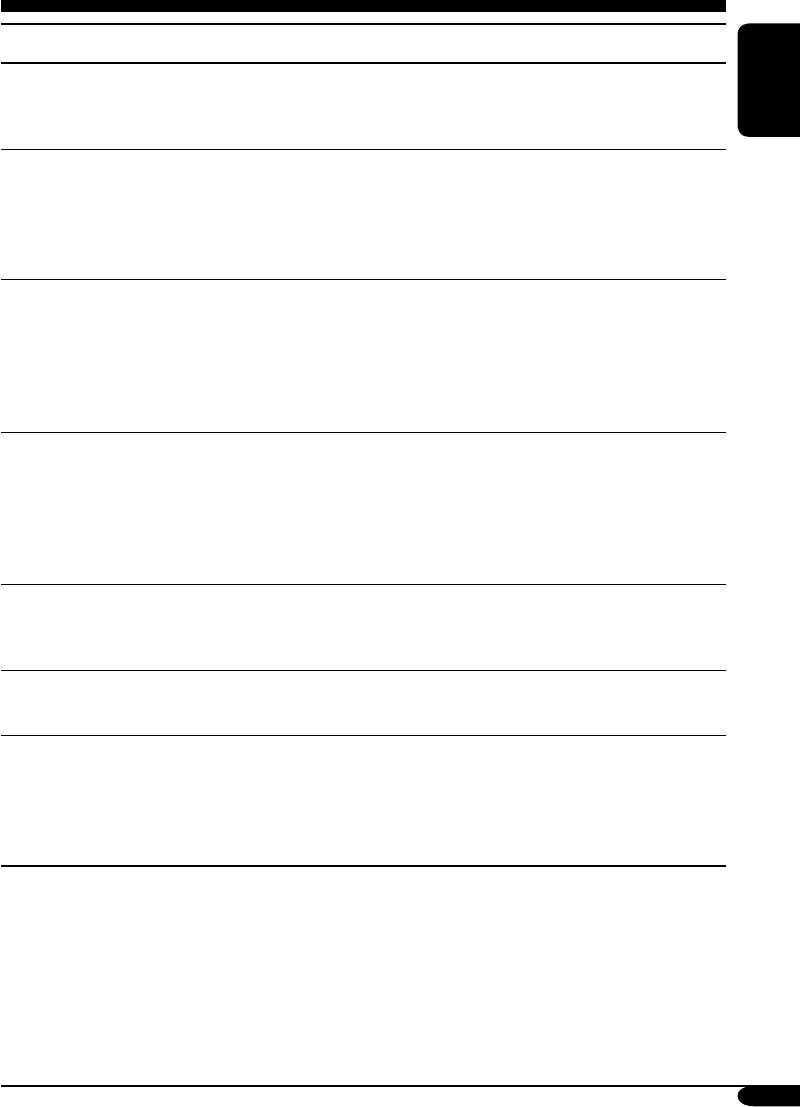
Indications Selectable settings, [reference page]
TEL
MUTING 1/MUTING 2: Select either one which mutes the sounds
Telephone muting
while using the cellular phone.
ENGLISH
OFF : [Initial]; Cancels.
3
SCROLL*
ONCE : [Initial]; Scrolls the disc information once.
Scroll
AUTO :
Repeats scrolling (5-second intervals in between).
OFF : Cancels.
• Even if “SCROLL” is set to “OFF,” you can scroll the display by
pressing D DISP for more than one second.
WOOFER
LOW : Frequencies lower than 80 Hz are sent to the
Subwoofer cutoff
subwoofer.
frequency
MID : [Initial]; Frequencies lower than 120 Hz are sent to
the subwoofer.
HIGH : Frequencies lower than 160 Hz are sent to the
subwoofer.
HPF
HPF ON : The cut-off frequency is chosen automatically
High pass filter
according to the WOOFER setting (LOW/MID/
HIGH) so that you can enjoy the low frequency
effect (LFE) purely from the subwoofer if it is
connected.
HPF OFF :
[Initial];
Cancels.
TAG DISP
TAG ON : [Initial]; Shows the ID3 tag while playing MP3/
Tag display
WMA tracks, [46].
TAG OFF : Cancels.
4
REAR SPK*
ON : [Initial]; Select this to turn on the rear speaker output.
Rear speaker output
OFF : Cancels.
AMP GAIN
You can change the maximum volume level of this receiver.
Amplifier gain control
LOW PWR : VOL 00 – VOL 30 (Select this if the maximum power
of the speaker is less than 50 W to prevent them from
damaging the speaker.)
HIGH PWR : [Initial]; VOL 00 – VOL 50
3
*
Some characters or symbols will not be shown (and will be blanked) on the display
(Ex. “AБBЁ б ! ” ]“AБBE Б ”).
4
*
Displayed only when Dual Zone is activated (see page 35).
41
EN40-47_KD-DV6107[EE]f.indd 41EN40-47_KD-DV6107[EE]f.indd 41 1/18/05 4:12:52 PM1/18/05 4:12:52 PM
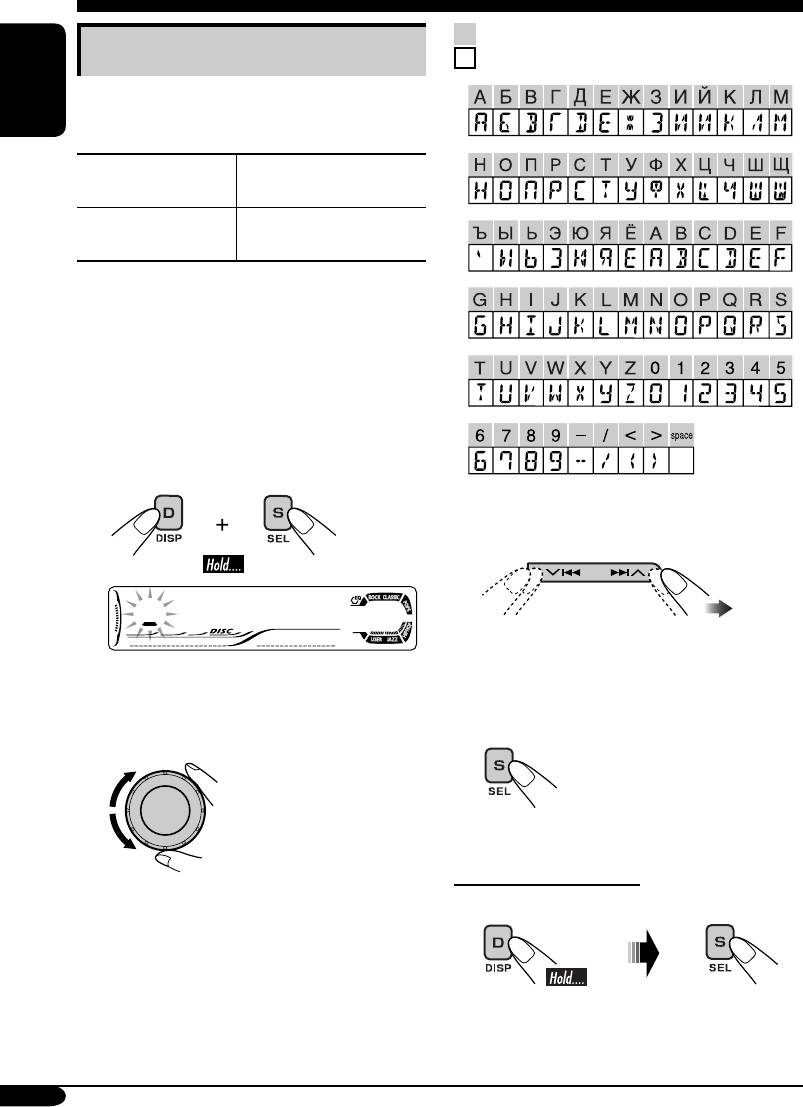
Other main functions
Available characters
Assigning titles to the sources
Display indications
You can assign titles to CDs (both in this
receiver and in the CD changer).
ENGLISH
Maximum number of
Sources
characters
DISC/CD-CH Up to 32 characters (up
to 30 discs)
• You cannot assign a title to a DVD, VCD,
CD Text, or an MP3/WMA disc.
1 Select the source.
• For a CD in this receiver: Insert a CD.
• For CDs in the CD changer: Select
“CD-CH,” then select a disc number.
2 Enter the title assignment mode.
2 Move to the next (or previous)
character position.
3 Repeat steps 1 and 2 until you
Ex.: When you select “DISC” as the source
finish entering the title.
3 Assign a title.
4 Finish the procedure.
1 Select a character.
To erase the entire title
In step 2 on the left column....
42
EN40-47_KD-DV6107[EE]f.indd 42EN40-47_KD-DV6107[EE]f.indd 42 1/24/05 9:31:12 AM1/24/05 9:31:12 AM
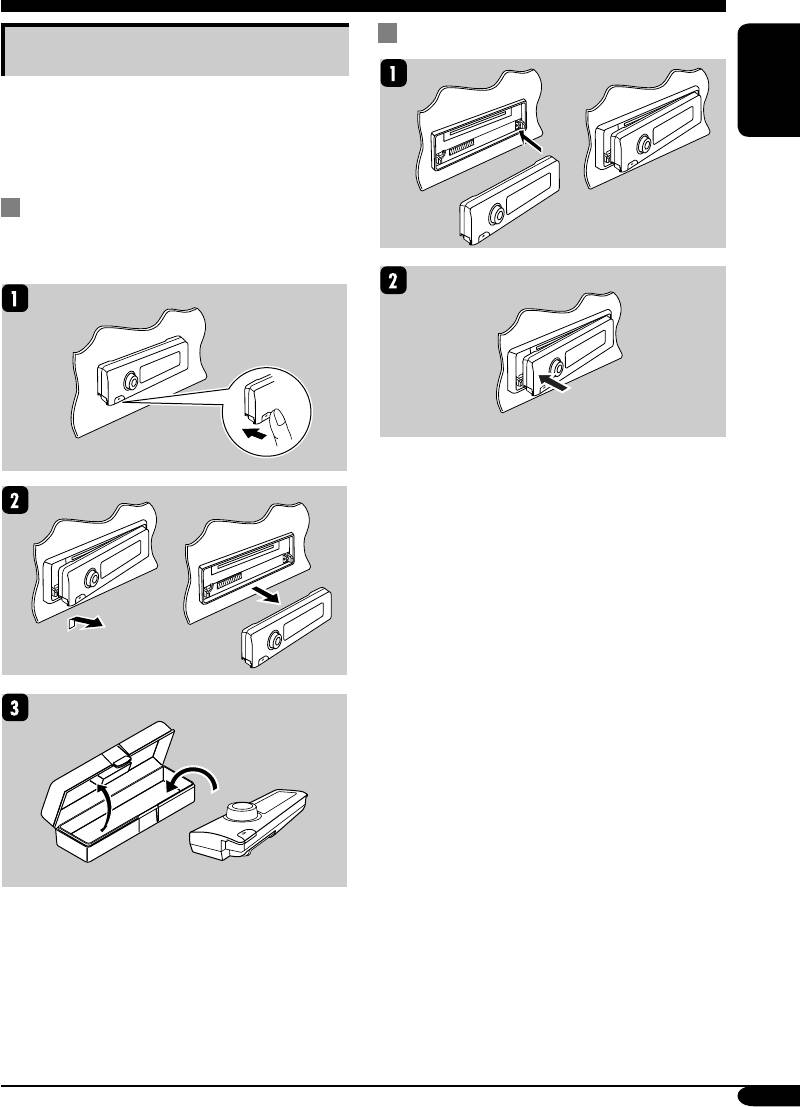
Attaching the control panel
Detaching the control panel
When detaching or attaching the control panel,
be careful not to damage the connectors on
ENGLISH
the back of the control panel and on the panel
holder.
Detaching the control panel
Before detaching the control panel, be sure to
turn off the power.
43
EN40-47_KD-DV6107[EE]f.indd 43EN40-47_KD-DV6107[EE]f.indd 43 1/18/05 4:12:53 PM1/18/05 4:12:53 PM






