JVC GR-PD1 – страница 5
Инструкция к Видеокамере JVC GR-PD1

Master Page: Right
GR-PD1PAL.book Page 81 Tuesday, June 17, 2003 7:31 PM
EN 81
For Connectors
S/AV
S-Video input : Y: 0.8 V to 1.2 V (p-p), 75 Ω, analogue
C: 0.2 V to 0.4 V (p-p), 75 Ω, analogue
S-Video output : Y: 1.0 V (p-p), 75 Ω, analogue
C: 0.29 V (p-p), 75 Ω, analogue
Video input : Y: 0.8 V to 1.2 V (p-p), 75 Ω, analogue
Video output : Y: 1.0 V (p-p), 75 Ω, analogue
Audio input : 300 mV (rms), 50 kΩ, analogue, stereo
Audio output : 300 mV (rms), 1 kΩ, analogue, stereo
Headphone output :Stereo
Microphone input :Stereo
i.LINK
Input/output : 4-pin, IEEE 1394 compliant
USB :5-pin
Y/Pb/Pr output : Y: 1.0 V (p-p), 75 Ω, analogue
Pb: 0.7 V (p-p), 75 Ω, analogue
Pr: 0.7 V (p-p), 75 Ω, analogue
AC Power Adapter/Charger
For General
Power requirement : AC 110 V to 240 Vd, 50 Hz/60 Hz
Power consumption : 23W
Output
Charge :DC 7.2 VG, 1.2 A
VTR :DC 6.3 VG, 1.8 A
Specifications shown are for SP mode unless otherwise indicated. E & O.E. Design and specifications subject
to change without notice.
REFERENCES
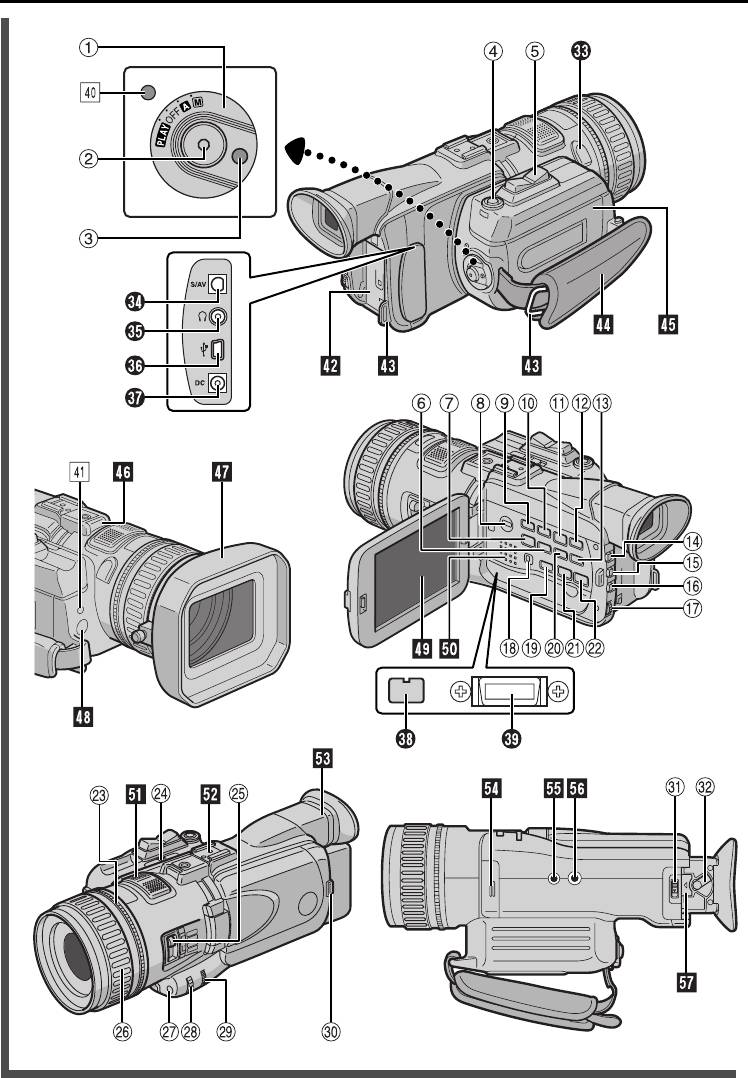
Master Page: Left-start
GR-PD1PAL.book Page 82 Tuesday, June 17, 2003 7:31 PM
82 EN
INDEX Controls, Connectors And Indicators
INDEX
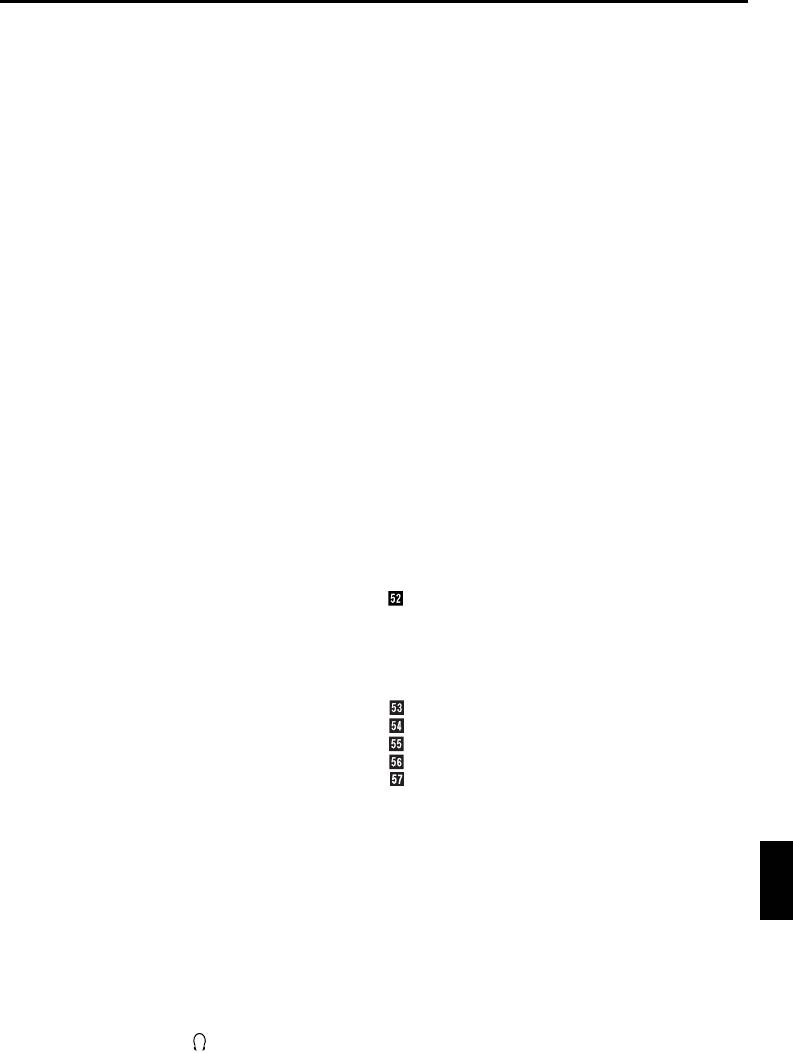
Master Page: Right
GR-PD1PAL.book Page 83 Tuesday, June 17, 2003 7:31 PM
EN 83
j USB (Universal Serial Bus) Connector
Controls
(墌 pg. 65)
a Power Switch [A, M, P, OFF] (墌 pg. 14)
k DC Input Connector [DC] (墌 pg. 10, 11)
b Recording Start/Stop Button (墌 pg. 18)
l Digital Video Connector
c Lock Button (墌 pg. 14)
[i.LINK IN/OUT] (i.Link*) (墌 pg. 53, 54, 65)
d Snapshot Button [SNAPSHOT] (墌 pg. 26, 42)
* i.Link refers to the IEEE1394-1995 industry
e Power Zoom Switch [T/W] (墌 pg. 20)
specification and extensions thereof. The logo
f Information Button [INFO] (墌 pg. 28)
is used for products compliant with the i.Link
g Index Button [INDEX] (墌 pg. 28)
standard.
h Playback Mode Switch [VIDEO/MEMORY]
m Component Video Connectors [Y/Pb/Pr]
(墌 pg. 14)
(墌 pg. 24)
i Stop Button [8](墌 pg. 22)
j Rewind Button [
3
](墌 pg. 22)
Indicators
k Play/Pause Button [4·9](墌 pg. 22)
l Fast-Forward Button [
5
](墌 pg. 22)
Y Power Lamp (墌 pg. 14, 18)
m Thumbnail Storing Button [NAVI STORE]
Z Tally La mp (墌 pg. 18, 36)
(墌 pg. 51)
n Program AE Button [P.AE] (墌 pg. 48)
Other Parts
o Shutter Speed/Iris Control Button [S/A]
(墌 pg. 44)
q Battery Pack Mount (墌 pg. 10)
p Manual White Balance button
r Shoulder Strap Eyelet (墌 pg. 7)
[WHITE BALANCE] (墌 pg. 46)
s Grip Strap (墌 pg. 12)
q •Menu Wheel [MENU] (墌 pg. 33)
t •Cassette Holder Cover (墌 pg. 16)
•Speaker/Headphone Volume Control
•Rotating Grip (墌 pg. 12)
[VOLUME +, –] (墌 pg. 22)
u Camera Sensor
r i.LINK Output Select Switch [DV/MPEG2]
Be careful not to cover this area, a sensor
(墌 pg. 53)
necessary for shooting is built-in here.
s Blank Search Button [BLANK SEARCH]
v Lens Hood (墌 pg. 7)
(墌 pg. 23)
w Remote Sensor (墌 pg. 56)
t Navigation Button [NAVI] (墌 pg. 50)
x LCD Monitor (墌 pg. 12, 20)
u Wipe or Fader Effect Button [FADE/WIPE]
y Speaker (墌 pg. 22)
(墌 pg. 48)
z Stereo Microphone (墌 pg. 58)
v Special Effects Button [EFFECT] (墌 pg. 49)
Shoe
w Manual Zoom Ring (墌 pg. 45)
Attach the provided Handle, optional Stereo
x Cassette Open/Eject Switch
Microphone or Video Light. Make sure to turn off
[OPEN/EJECT] (墌 pg. 16)
the power of the camcorder and the video light
y Recording Mode Switch
or microphone before attaching and removing
[MEMORY/HI-RES/PS50/DV] (墌 pg. 14)
them.
z Manual Focus Ring (墌 pg. 45)
Viewfinder (墌 pg. 13)
j Backlight Compensation Button [BACK LIGHT]
Card Cover [MEMORY CARD] (墌 pg. 17)
(墌 pg. 43)
Stud Hole (墌 pg. 12)
k Manual Focus Button [FOCUS] (墌 pg. 45)
Tripod Mounting Socket (墌 pg. 12)
l Exposure Adjustment Wheel
Viewfinder Cleaning Hatch (墌 pg. 79)
[EXPOSURE] (墌 pg. 42)
; Monitor Opening Button
REFERENCES
[PUSH OPEN] (墌 pg. 18)
z Battery Release Switch [BATTERY] (墌 pg. 10)
x Dioptre Adjustment Control (墌 pg. 13)
Connectors
The connectors are located beneath the covers.
g Microphone connector [MIC] (墌 pg. 8)
Open the connector cover, and attach the
optional microphone.
h S/AV connector (墌 pg. 24, 52, 61)
i Headphone Connector [ ] (墌 pg. 8, 58)
No sound is output from the speaker when
headphones are connected to this connector.
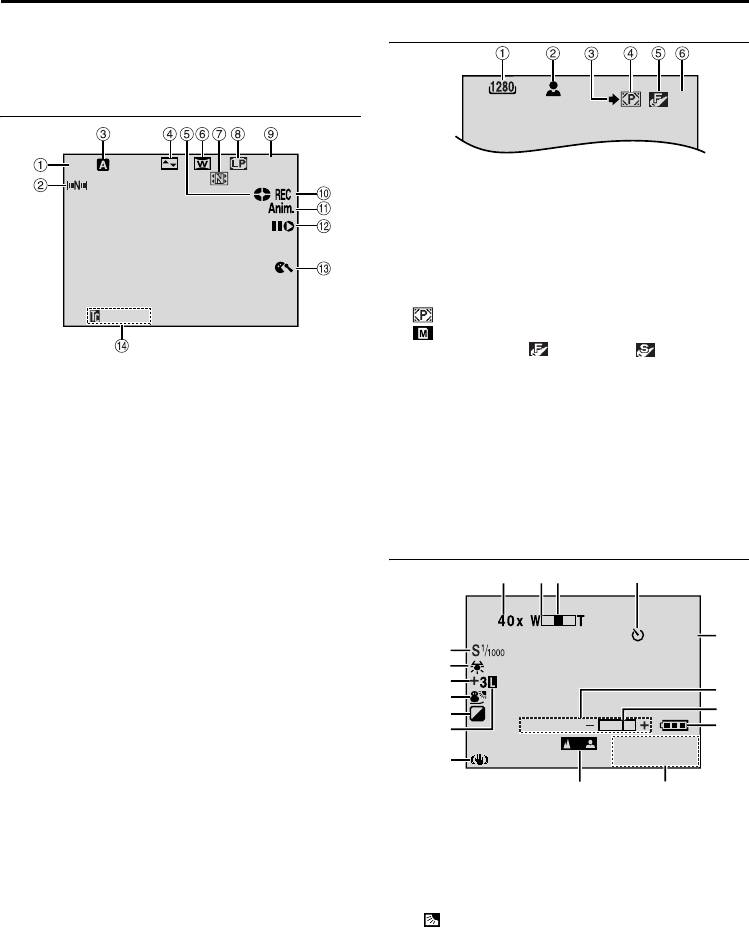
Master Page: Left-Heading0
GR-PD1PAL.book Page 84 Tuesday, June 17, 2003 7:31 PM
84 EN
INDEX Indications
During D.S.C. Recording Only
LCD Monitor/Viewfinder
Indications
During Video Recording Only
51
DV
1h40m
a Image Size: 1280 (1280 x 960) or 640
(640 x 480) (墌 pg. 38)
b Focus Icon (墌 pg. 26)
(Blinks while the focus is being adjusted and
stops blinking when the focus is locked.)
c Shooting Icon (墌 pg. 26)
(Appears and blinks during shooting.)
d Card Icon (墌 pg. 26)
15:55
: Appears during shooting.
: Blinks when a memory card is not loaded.
e Picture Quality: (FINE) and
a Recording Mode Indicator (墌 pg. 19)
(STANDARD) (in order of quality) (墌 pg. 38)
b Navigation Indicator (墌 pg. 50)
f Remaining Number Of Shot (墌 pg. 26)
(Appears when “NAVIGATION” is set to other
(Displays the approximate remaining number of
than “MANUAL”.)
shots that can be stored during D.S.C. recording,
c Operation Mode Indicator (墌 pg. 14)
or the remaining number of storable thumbnail
d Selected Wipe/Fader Effect Indicator
images when it reaches 10 or less during video
(墌 pg. 48)
recording. The number increases or decreases
e Tape Running Indicator (墌 pg. 18)
depending on the Picture Quality/Image Size,
(Rotates while tape is running.)
etc.)
f Selected Wide Mode Indicator (墌 pg. 36)
During Both Video And D.S.C. Recording
g Thumbnail Storing Indicator (墌 pg. 50)
(Appears while the captured image is being
89 0
g
stored as a thumbnail image in the memory
card.)
h Recording Speed Mode (SP/LP) (墌 pg. 34)
O
i Tape Remaining Time (墌 pg. 20)
q
1
j •REC: (Appears during recording.) (墌 pg. 18)
2
•PAUSE: (Appears during Record-Standby
3
mode.) (墌 pg. 18)
w
4
k 5S/Anim.: Displays the 5-Second Recording
g
5
BRIGHT
mode or Animation recording mode. (墌 pg. 35)
e
6
l Insert Editing/Insert Editing Pause Mode
1
0
.
1
1
.
0
3
7
1
0
:
0
0
(墌 pg. 59)
m Wind Cut Indicator (墌 pg. 36)
rt
n Time Code (墌 pg. 37, 40)
a Shutter Speed/Iris Adjustment Indicator
(墌 pg. 44)
(Appears during manual shutter speed or iris
adjustment.)
b White Balance Indicator (墌 pg. 46)
c •±: Exposure Adjustment Indicator (墌 pg. 42)
• : Backlight Compensation Indicator
(墌 pg. 43)
d Selected Program AE Indicator (墌 pg. 48)
e Selected Special Effects Indicator (墌 pg. 49)
f Iris Lock Indicator (墌 pg. 43)
g Optical Image Stabiliser (“OIS”) (墌 pg. 35)
h Approximate Zoom Ratio (墌 pg. 20)
(Appears during zooming.)
i Zoom Indicator (墌 pg. 20)
(Appears during zooming.)
(The level indicator g moves.)
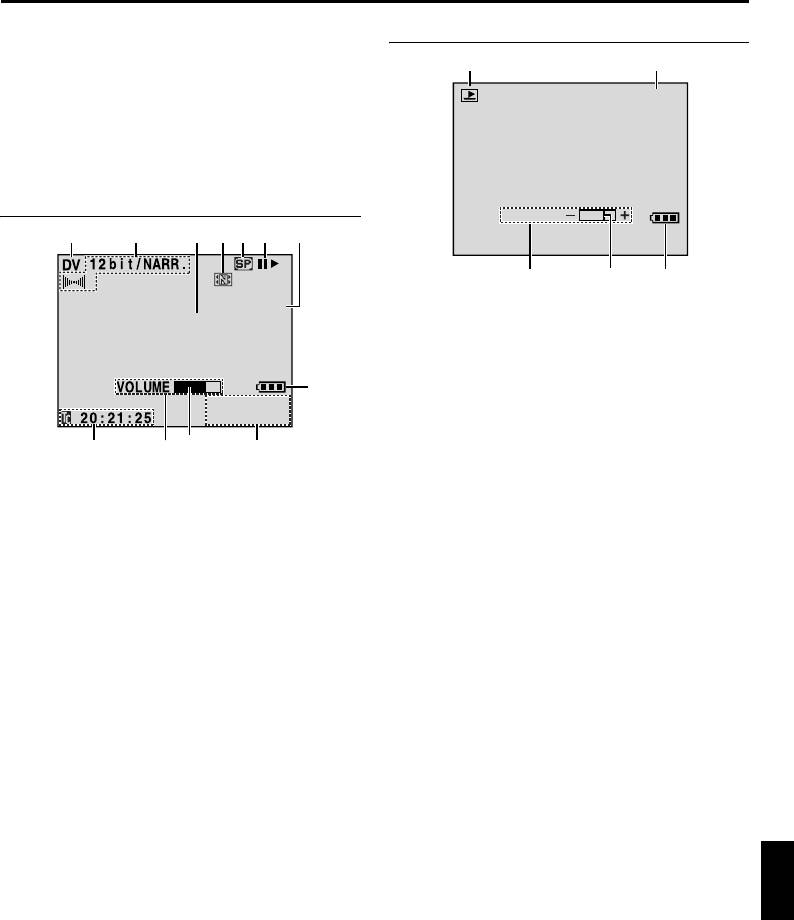
Master Page: Right
GR-PD1PAL.book Page 85 Tuesday, June 17, 2003 7:31 PM
EN 85
j Self-Timer Recording Indicator (墌 pg. 41)
During D.S.C. Playback
k O: (Appears when taking Snapshot.)
(墌 pg. 42)
1
2
l BRIGHT: Brightness Control Indicator (LCD
monitor/Viewfinder) (墌 pg. 13)
100-0013
(The level indicator g moves.)
m Battery Indicator (墌 pg. 73)
n Date/Time (墌 pg. 15)
o Manual Focus Adjustment Indicator (墌 pg. 45)
During Video Playback
BR I GHT
21
3
4
5
6
7
4
g
3
i.LINK IN
a Operation Mode Indicator (墌 pg. 28)
BLANK SEARCH
b Folder/File Number (墌 pg. 28)
PUSH "STOP" BUTTON
c Battery Indicator (墌 pg. 73)
TO CANCEL
d Brightness Control Indicator (LCD monitor/
Viewfinder) (墌 pg. 13)
8
(The level indicator g moves.)
1
0
.
1
1
.
0
3
1
0
:
0
0
g
q
0
9
a Video Playback Mode Indicator (墌 pg. 19)
b Sound Mode Indicator (墌 pg. 39)
c Blank Search Indicator (墌 pg. 23)
d Thumbnail Storing Indicator (墌 pg. 51)
(Appears while the captured image is being
stored as a thumbnail image in the memory
card.)
e Tape Speed (墌 pg. 34)
f •U : Playback
•
5
: Fast-Forward/Shuttle Search
•
3
: Rewind/Shuttle Search
•9 : Pause
•9 U : Forward Frame-By-Frame Playback/
Slow-Motion
•Y 9 : Reverse Frame-By-Frame Playback/Slow-
Motion
•D : Audio Dubbing
•9D : Audio Dubbing Pause
(Appear while a tape is running.)
g Input Mode Indicator (墌 pg. 52, 54)
REFERENCES
h Battery Indicator (墌 pg. 73)
i Date/Time (墌 pg. 37, 40)
j •VOLUME : Volume Level Indicator (Speaker or
headphone) (墌 pg. 22)
(The level indicator g moves.)
•BRIGHT : Brightness Control Indicator (LCD
monitor/Viewfinder) (墌 pg. 13)
(The level indicator g moves.)
k Time Code (墌 pg. 37, 40)

Master Page: Left-Heading0
GR-PD1PAL.book Page 86 Tuesday, June 17, 2003 7:31 PM
86 EN
TERMS
TERMS
A
G
AC Power Adapter/Charger ...........................10, 11
Gain Up (GAIN UP) ............................................ 34
Animation ...........................................................35
Grip Adjustment ................................................. 12
Aspect ratio .........................................................34
I
Audio Dubbing ...................................................58
i.LINK output setting (i.LINK OUT) ...................... 37
Auto Focus ..........................................................44
Image Size (IMAGE SIZE) .................................... 38
Auto Playback Of Images ....................................27
Index Playback Of Files ...................................... 28
Auto Shut Off ................................................18, 26
Indications on the LCD Monitor/Viewfinder .. 84, 85
B
Initialising A Memory Card (FORMAT) ................ 32
Backlight Compensation ......................................43
Insert Editing ....................................................... 59
Battery Pack ............................................10, 11, 76
Interface Shooting ............................................... 20
Beep (BEEP) .........................................................36
Iris ...................................................................... 43
Blank search ........................................................23
Iris Lock .............................................................. 43
Brightness Adjustment Of The Display
J
(BRIGHT) ............................................................13
Journalistic Shooting ........................................... 20
Built-in Clock’s Rechargeable Lithium Battery .....15
L
C
Loading A Cassette .............................................. 16
Changing The Menu Settings ...............................33
Loading A Memory Card ..................................... 17
Channels (Left/Right) ...........................................39
Charging The Battery Pack ..................................10
M
Cleaning The Camcorder .....................................79
Manual Focus ..................................................... 45
Clock adjustment (CLOCK ADJ.) .........................15
Manual Iris .......................................................... 44
Component video output setting (Y/Pb/Pr) ...........24
Manual Shutter Speed ......................................... 44
Connections
Manual Zooming ................................................ 45
Charging .......................................................10
Memory Card ................................................ 17, 77
Dubbing ...............................................52 – 55
Menu Screen
Random Assemble Editing .....................60 – 64
CAMERA ...................................................... 34
To A PC ........................................................65
CAMERA DISPLAY ....................................... 37
To A TV Or VCR ...........................................24
D.S.C. Playback .................................... 28 – 32
WebCam ......................................................66
DSC .............................................................. 38
MANUAL ..................................................... 35
D
SYSTEM .................................................. 36, 40
Date/Time
VIDEO .......................................................... 39
Display (DATE/TIME) ..............................37, 40
VIDEO DISPLAY ........................................... 40
Settings .........................................................15
Motor Drive Mode .............................................. 42
DCF (Design rule for Camera File system) .....26, 27
MultiMediaCard ............................................ 17, 77
Deleting Files (DELETE) .......................................30
Deleting thumbnail images (NAVI.DEL.) ..............39
N
Display ................................................................40
Navigation (NAVIGATION) .................... 34, 50, 51
DPOF Setting (Digital Print Order Format) .....31, 32
O
Dubbing ...................................................... 52 – 55
Optical Image Stabilisation (OIS) ........................ 35
Dubbing from tape to memory card
( COPY) .........................................39, 55
E
Erase Protection .............................................16, 17
Exposure Control (EXPOSURE) ............................42
F
Fade-In/Out .........................................................48
Fast-Forward The Tape ........................................22
Frame-By-Frame Playback ...................................57

Master Page: Right
GR-PD1PAL.book Page 87 Tuesday, June 17, 2003 7:31 PM
EN 87
P
T
Picture Quality (QUALITY) ..................................38
Tally Lamp (TALLY) ....................................... 18, 36
Playback Mode Switch Position ...........................14
Telephoto setting (TELE MACRO) ........................ 35
Playback sound
Time Code (TIME CODE) ........................ 21, 37, 40
(SOUND MODE, NARRATION) ..........................39
Tripod Mounting ................................................. 12
Playback Special Effects ......................................58
U
Playback Zoom ...................................................57
Unloading A Cassette .......................................... 16
Power Switch Position .........................................14
Unloading A Memory Card ................................. 17
Priority Setting (PRIORITY) ..................................36
Program AE (PROGRAM AE)
V
Snow (SNOW) ..............................................48
Viewfinder Adjustment ....................................... 13
Sports (SPORTS) ............................................48
W
Spotlight (SPOTLIGHT) .................................48
WebCam ............................................................ 66
Twilight (TWILIGHT) ....................................49
White Balance (W.BALANCE) ............................. 46
Protecting Files (PROTECT) .................................29
Wide Mode (DV WIDE)
Provided Accessories .............................................5
Squeeze (SQUEEZE) ..................................... 36
R
Wipe In/Out ........................................................ 48
Random Assemble Editing ...........................60 – 64
Z
Recording media selection (REC SELECT) ............38
Zooming (ZOOM) ......................................... 20, 34
Recording Mode (REC MODE) ......................34, 39
Recording Mode Switch Position ...................14, 19
Recording Time
5-Second Recording (5S) ..................................... 35
Tape .............................................................16
Record-Standby ...................................................18
Remaining Power Level .......................................73
Remote Control ...................................................56
Remote control setting (REMOTE) ........................36
Resetting Menu Settings (CAM RESET) .................37
Resetting The File Name ......................................31
Rewind The Tape ................................................22
S
SD Memory Card ..........................................17, 77
Self-Timer (SELF-TIMER) ................................35, 41
Set Remote/VCR Code .........................................60
Shuttle Search .....................................................23
Slow-Motion Playback ........................................57
Snapshot .......................................................26, 42
Sound Mode (DV SOUND) .................................34
Sound Mode (SOUND MODE) ............................39
Speaker Volume ..................................................22
Special Effects (EFFECT)
Classic Film (CLASSIC FILM) .........................49
Monotone (MONOTONE) ............................49
Sepia (SEPIA) .................................................49
TERMS
Strobe (STROBE) ...........................................49
Specifications ................................................80, 81
Still Playback .......................................................22
S-Video output setting (S/VIDEO) ........................37
S-Video/AV input (S/AV INPUT) ....................39, 52
Synchro adjustment (SYNCHRO) .........................64

Master Page: Cover4
GR-PD1PAL.book Page 88 Tuesday, June 17, 2003 7:31 PM
EN
GR-PD1
Printed in Japan
COPYRIGHT© 2003 VICTOR COMPANY OF JAPAN, LTD.
EK
0703-FO-ID-YP






