JVC KD-LHX557: ~ Select “TUNER.”
~ Select “TUNER.”: JVC KD-LHX557
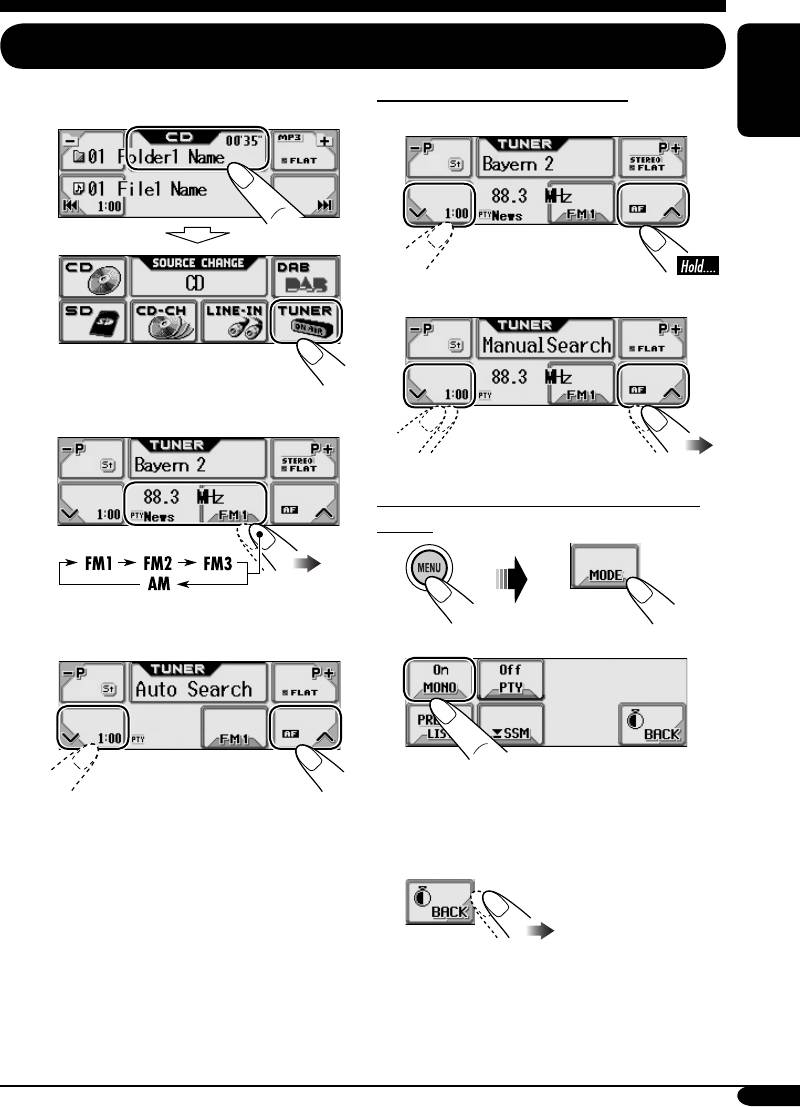
Radio operations
Listening to the radio
To tune in to a station manually
~ Select “TUNER.”
In step ! on the left...
ENGLISH
1
2 Select the desired station frequencies.
Ÿ Select the band (FM/AM).
When an FM stereo broadcast is hard to
receive
1
! Start searching for a station.
2 Select “MONO On.”
Reception improves, but stereo effect will
When a station is received, searching
be lost.
stops.
To stop searching, press the same icon
3 Exit from the setting.
again.
To restore the stereo effect, repeat the same
procedure and select “MONO Off” in step 2.
9
EN08-15_LHX557[EE]f.indd 9EN08-15_LHX557[EE]f.indd 9 12/29/04 9:55:29 AM12/29/04 9:55:29 AM
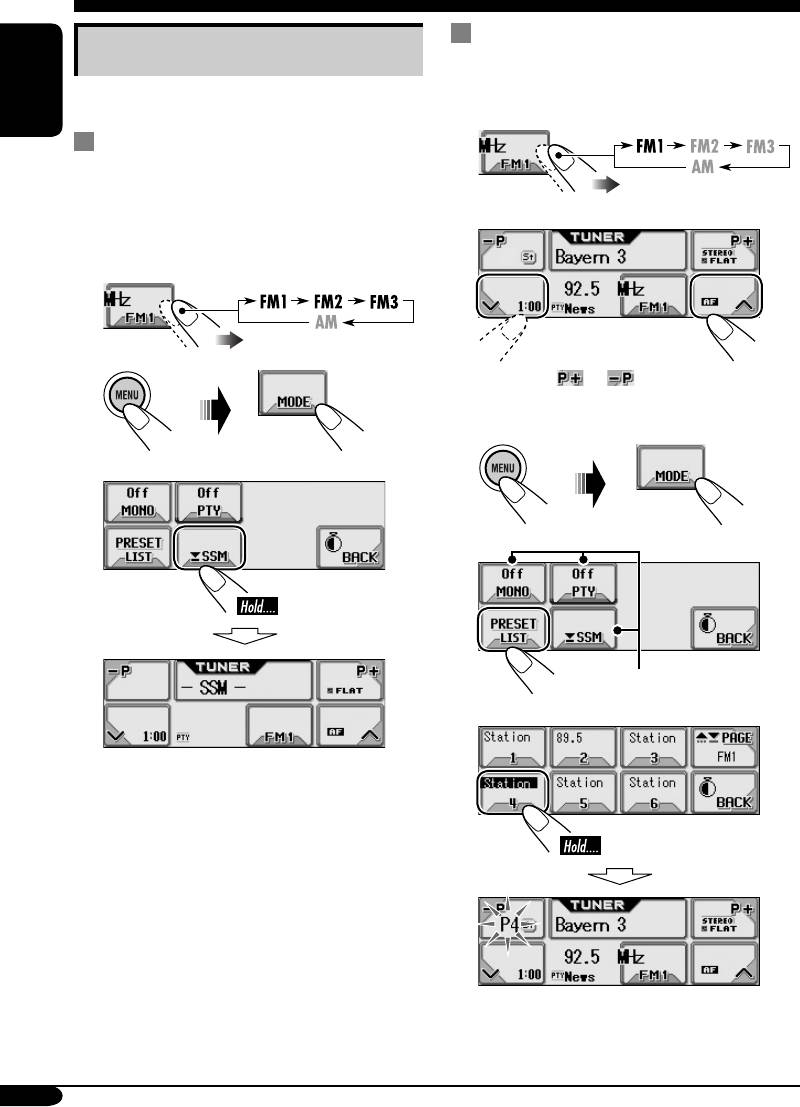
Manual presetting
Storing stations in memory
Ex.: Storing FM station of 92.5 MHz into preset
number 4 of the FM1 band.
You can preset six stations for each band.
ENGLISH
1
FM station automatic presetting —
SSM (Strong-station Sequential
Memory)
1
Select the FM band (FM1 – FM3)
2
you want to store into.
2
• Holding or can display the Preset
Station List (see step 5 below).
3
3
4
Appears only for FM.
5
Local FM stations with the strongest signals are
searched and stored automatically in the FM
band.
10
EN08-15_LHX557[EE]f.indd 10EN08-15_LHX557[EE]f.indd 10 12/29/04 9:55:30 AM12/29/04 9:55:30 AM
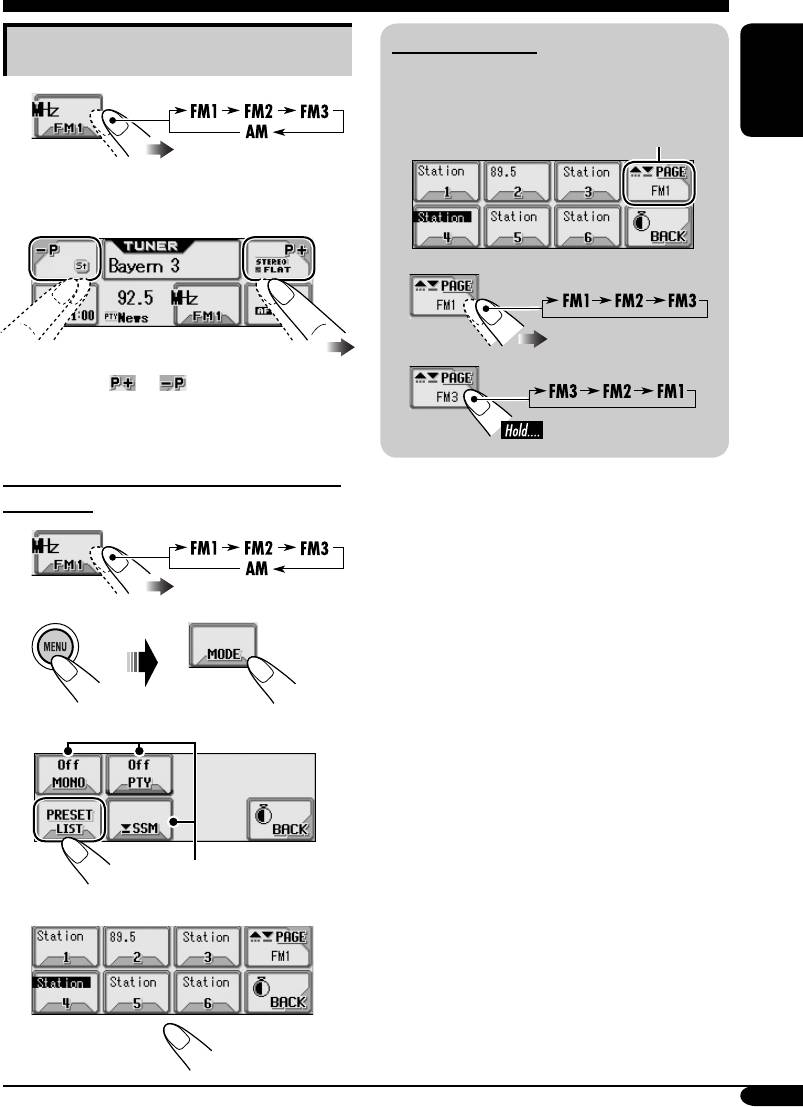
Preset Station List
Listening to a preset station
The lists show either the station frequency or
PS name (the first 8 characters).
1
ENGLISH
Appears only for FM.
2 Select a preset station (1 – 6) you
want.
• Holding or can display the Preset
Station List (see below).
To select a preset station using the Preset
Station List
1
2
3
Appears only for FM.
4 Select a preset number.
11
EN08-15_LHX557[EE]f.indd 11EN08-15_LHX557[EE]f.indd 11 12/29/04 9:55:31 AM12/29/04 9:55:31 AM






