JVC KD-G527: FM RDS operations
FM RDS operations: JVC KD-G527
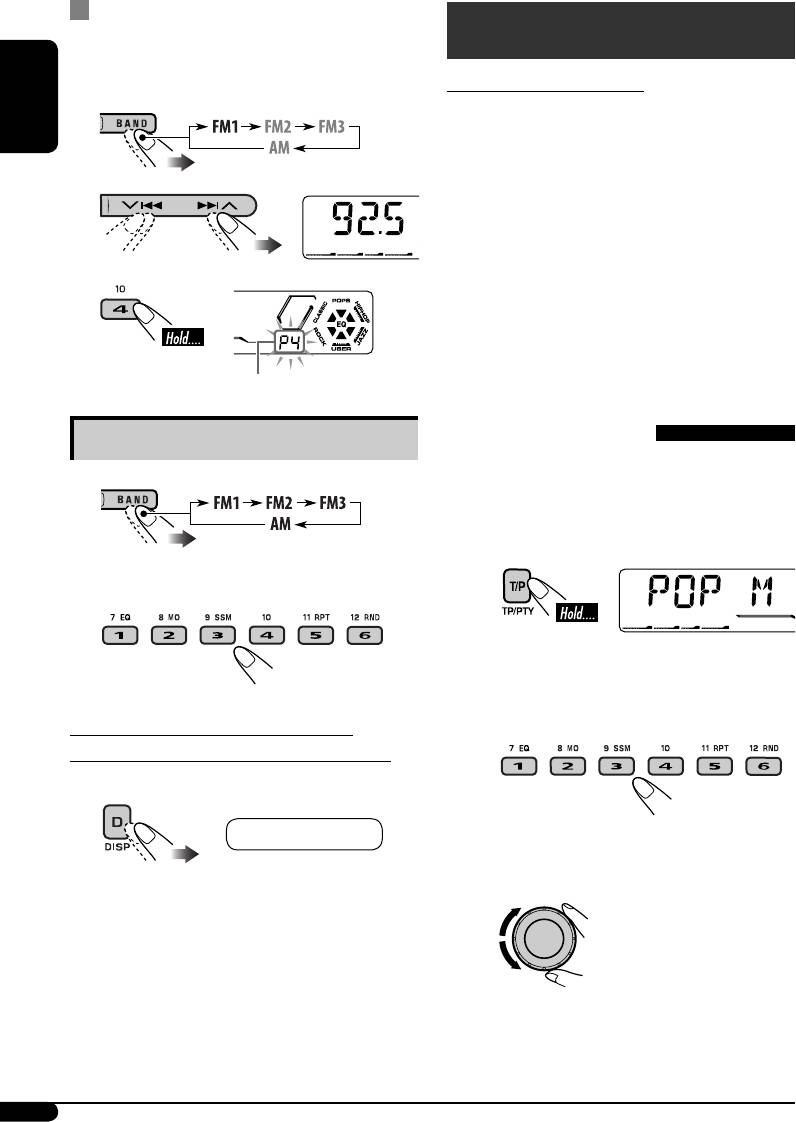
Manual presetting
FM RDS operations
Ex.: Storing FM station of 92.5 MHz into preset
number 4 of the FM1 band.
What you can do with RDS
RDS (Radio Data System) allows FM stations
1
to send an additional signal along with their
ENGLISH
regular programme signals.
By receiving the RDS data, this unit can do the
2
following:
•
Programme Type (PTY) Search (see the
following)
• TA (Traffic Announcement) and PTY
Standby Receptions (see pages 9 and 15)
3
•
Tracing the same programme automatically
—Network-Tracking Reception (see page 10)
• Programme Search (see page 15)
Preset number flashes for a while.
Searching for your favorite
FM RDS programme
Listening to a preset station
You can tune in to a station broadcasting your
favorite programme by searching for a PTY code.
1
•
To store your favorite programme types, see
page 9.
2 Select the preset station (1 – 6) you
~
want.
The last selected PTY code appears.
Ÿ Select one of your favorite
programme types.
To check the current clock time while
listening to an FM (non-RDS) or AM station
• For FM RDS stations, see page 10.
or
Frequency Ô Clock
Select one of the PTY codes (see
page 10).
8
EN06-11KD-G527[EE]f.indd 8EN06-11KD-G527[EE]f.indd 8 8/25/05 5:28:21 PM8/25/05 5:28:21 PM
Оглавление
- CONTENTS
- Control panel — KD-G612/KD-G611/KD-G511 Control panel
- Remote controller — RM-RK50
- @ Adjust the sound as you want. (See Getting started
- Radio operations
- FM RDS operations
- ! Start searching for your favorite
- Disc operations
- Sound adjustments
- General settings — PSM
- External component
- ⁄ Select a service (either primary or DAB tuner operations
- More about this unit
- Maintenance
- Troubleshooting
- Specifications
- CОДЕРЖАНИЕ
- Панель управления — KD-G612/KD-G611/KD-G511 Панель управления
- Пульт дистанционного управления —
- @ Настройка необходимого звука. Начало работы
- Операции с
- Операции с FM RDS
- ! Запустите поиск любимой
- Операции с дисками
- Настройки звучания
- Общие настройки—PSM
- Операции с внешними
- ⁄ Выберите службу (основную Операции с тюнером DAB
- Дополнительная
- Обслуживание
- Устранение проблем
- Технические характеристики
- Please reset your unit






