JVC KD-G527: General settings — PSM
General settings — PSM: JVC KD-G527

2
General settings — PSM
You can change PSM (Preferred Setting Mode)
items listed in the table that follows.
Indication pattern changes as you adjust the level.
ENGLISH
1
Ex.: When “TRE” is selected
2 Select a PSM item.
Indication [Range]
1
BAS*
(bass)
Adjust the bass. [–06 to +06]
1
TRE*
(treble)
Adjust the treble. [–06 to +06]
2
FAD*
(fader)
Ex.: When you select “DIMMER”
Adjust the front and rear speaker balance.
[R06 to F06]
3 Adjust the PSM item selected.
BAL (balance)
Adjust the left and right speaker balance.
[L06 to R06]
1
LOUD*
(loudness)
Boost low and high frequencies to produce
a well-balanced sound at low volume level.
4 Repeat steps 2 and 3 to adjust the
[LOUD ON or LOUD OFF]
other PSM items if necessary.
VOL (volume)
3
Adjust the volume. [00 to 30 or 50*
]
5 Finish the procedure.
1
*
When you adjust the bass, treble, or loudness,
the adjustment you have made is stored for
the currently selected sound mode (C-EQ)
including “USER.”
2
*
If you are using a two-speaker system, set the
fader level to “00.”
3
*
Depending on the amplifier gain control
setting. (See page 16 for details.)
14
EN12-17KD-G527[EE]f.indd 14EN12-17KD-G527[EE]f.indd 14 8/25/05 5:27:15 PM8/25/05 5:27:15 PM
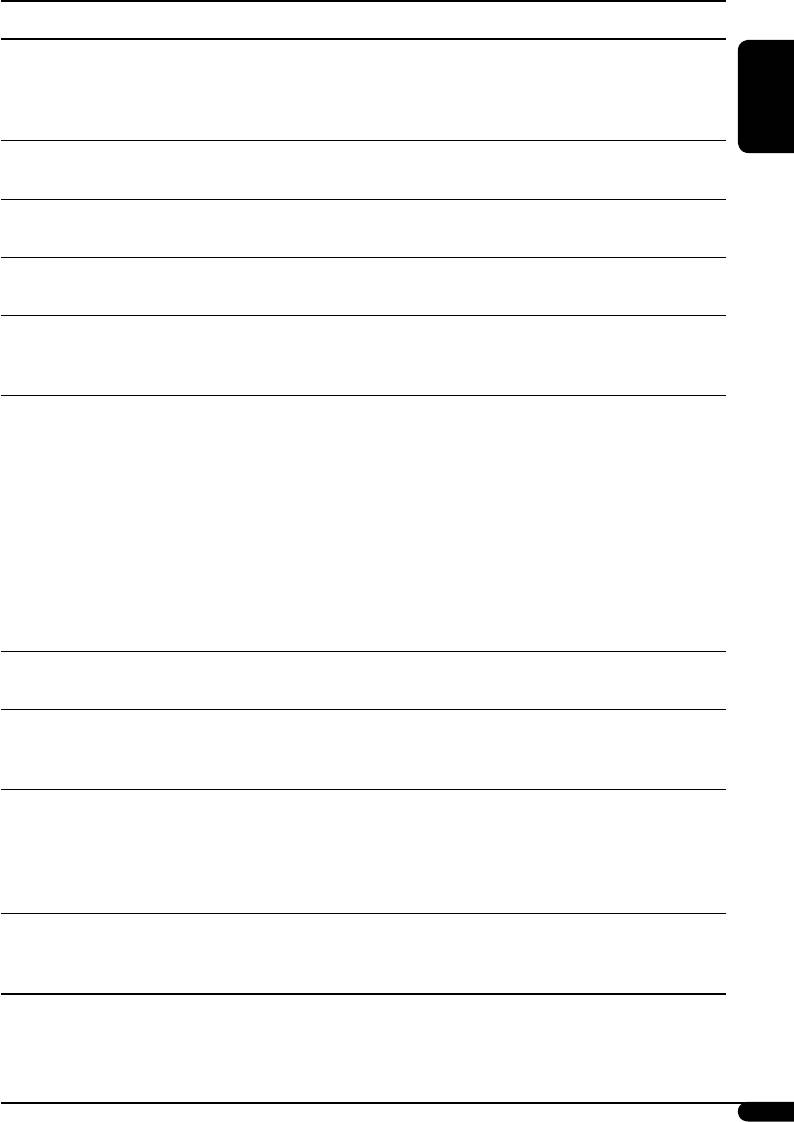
Indications Selectable settings, [reference page]
DEMO
DEMO ON : [Initial]; Display demonstration will be activated
Display demonstration
automatically if no operation is done for about
20 seconds, [6].
DEMO OFF : Cancels.
ENGLISH
CLOCK H
0 – 23 (1 – 12), [6]
Hour adjustment
[Initial: 0 (0:00)]
CLOCK M
00 – 59, [6]
Minute adjustment
[Initial: 00 (0:00)]
24H/12H
12H O 24H, [6]
Time display mode
[Initial: 24H]
CLK ADJ
AUTO : [Initial]; The built-in clock is automatically adjusted
Clock adjustment
using the CT (clock time) data in the RDS signal.
OFF : Cancels.
5
AF-REG*
When the received signals from the current FM RDS station or DAB
Alternative frequency/
service become weak...
regionalization reception
AF : [Initial]; Switches to another station (or service)
(the programme may differ from the one currently
received), [10, 19].
• The AF indicator lights up.
AF REG : Switches to another station broadcasting the same
programme.
• The AF and REG indicators light up.
OFF : Cancels (not selectable when “DAB AF” is set to
“AF ON”).
5
PTY-STBY*
Activates PTY Standby Reception with one of the PTY codes, [9].
PTY standby
OFF [Initial]
=
PTY codes, [10]
=
(back to the beginning)
4
TA VOL
[Initial: VOL 15]; VOL 00 — VOL 30 or 50*
, [9]
Traffic announcement
volume
5
P-SEARCH*
ON : Using the AF data, the unit tunes in to another
Programme search
frequency broadcasting the same programme as the
original preset RDS station is if the preset station
signals are not sufficient.
OFF : [Initial]; Cancels.
6
DAB AF*
AF ON : [Initial]; Traces the programme among DAB services
Alternative frequency
and FM RDS stations, [10, 19].
reception
AF OFF : Cancels.
4
*
Depends on the amplifier gain control.
5
*
Only for FM RDS stations.
6
*
Displayed only when DAB tuner is connected.
To be continued...
15
EN12-17KD-G527[EE]f.indd 15EN12-17KD-G527[EE]f.indd 15 8/25/05 5:27:16 PM8/25/05 5:27:16 PM
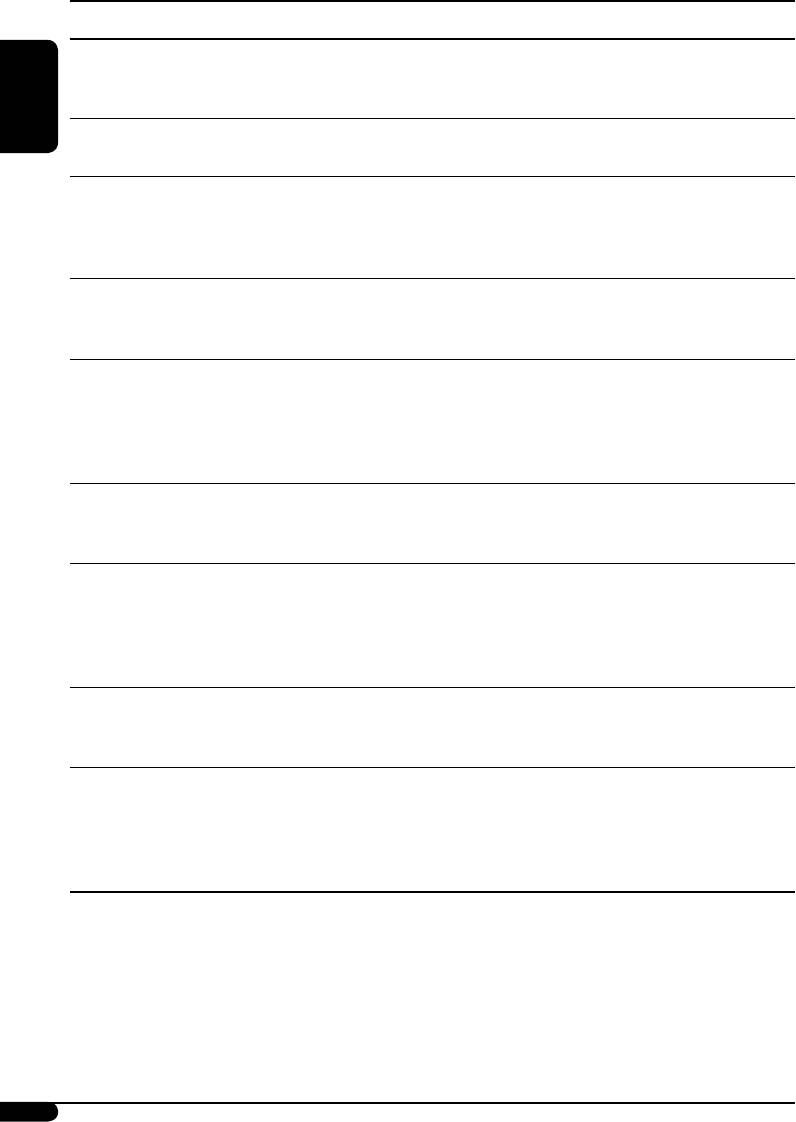
Indications Selectable settings, [reference page]
1
DAB VOL*
You can adjust the volume level (VOL –12 — VOL +12) of DAB
DAB volume adjustment
tuner to match the FM sound level and store it in memory.
[Initial: VOL 00]
ENGLISH
LEVEL
ON : [Initial]; Activates the audio level indicator.
Audio level meter
OFF : Cancels; sound mode indicator is shown.
DIMMER
AUTO : [Initial]; Dims the display when you turn on the
Dimmer
headlights.
ON : Activates dimmer.
OFF : Cancels.
TEL
MUTING 1/MUTING 2 : Select either one which mutes the sounds
Telephone muting
while using the cellular phone.
OFF : [Initial]; Cancels.
2
SCROLL*
ONCE : [Initial]; Scrolls the disc information once.
Scroll
AUTO :
Repeats scrolling (5-second intervals in between).
OFF : Cancels.
• Pressing D DISP for more than one second can scroll the display
regardless of the setting.
3
EXT IN*
CHANGER :
[Initial]; To use a JVC CD changer, [10], an Apple iPod,
External input
a JVC D. player, [17], and/or DAB tuner, [18].
EXT IN : To use another external component, [17].
AUX ADJ
A.ADJ 00 – A.ADJ 05: Adjust the auxiliary input level to avoid the
Auxiliary input level
sudden increase of the output level when changing
adjustment
the source from external component connected to the
AUX input jack on the control panel.
[Initial: A.ADJ 00]
TAG DISP
TAG ON : [Initial]; Shows the ID3 tag while playing MP3/WMA
Tag display
tracks, [12].
TAG OFF : Cancels.
AMP GAIN
You can change the maximum volume level of this unit.
Amplifier gain control
LOW PWR : VOL 00 – VOL 30 (Select this if the maximum power
of the speaker is less than 50 W to prevent them from
damaging the speaker.)
HIGH PWR : [Initial]; VOL 00 – VOL 50
1
*
Displayed only when DAB tuner is connected.
2
*
Some characters or symbols will not be shown correctly (or will be blanked) on the display.
3
*
Displayed only when one of the following sources is selected—FM, AM, CD, or AUX IN.
16
EN12-17KD-G527[EE]f.indd 16EN12-17KD-G527[EE]f.indd 16 8/31/05 12:11:58 PM8/31/05 12:11:58 PM
Оглавление
- CONTENTS
- Control panel — KD-G612/KD-G611/KD-G511 Control panel
- Remote controller — RM-RK50
- @ Adjust the sound as you want. (See Getting started
- Radio operations
- FM RDS operations
- ! Start searching for your favorite
- Disc operations
- Sound adjustments
- General settings — PSM
- External component
- ⁄ Select a service (either primary or DAB tuner operations
- More about this unit
- Maintenance
- Troubleshooting
- Specifications
- CОДЕРЖАНИЕ
- Панель управления — KD-G612/KD-G611/KD-G511 Панель управления
- Пульт дистанционного управления —
- @ Настройка необходимого звука. Начало работы
- Операции с
- Операции с FM RDS
- ! Запустите поиск любимой
- Операции с дисками
- Настройки звучания
- Общие настройки—PSM
- Операции с внешними
- ⁄ Выберите службу (основную Операции с тюнером DAB
- Дополнительная
- Обслуживание
- Устранение проблем
- Технические характеристики
- Please reset your unit






