JVC KD-G387: Radio operations
Radio operations: JVC KD-G387
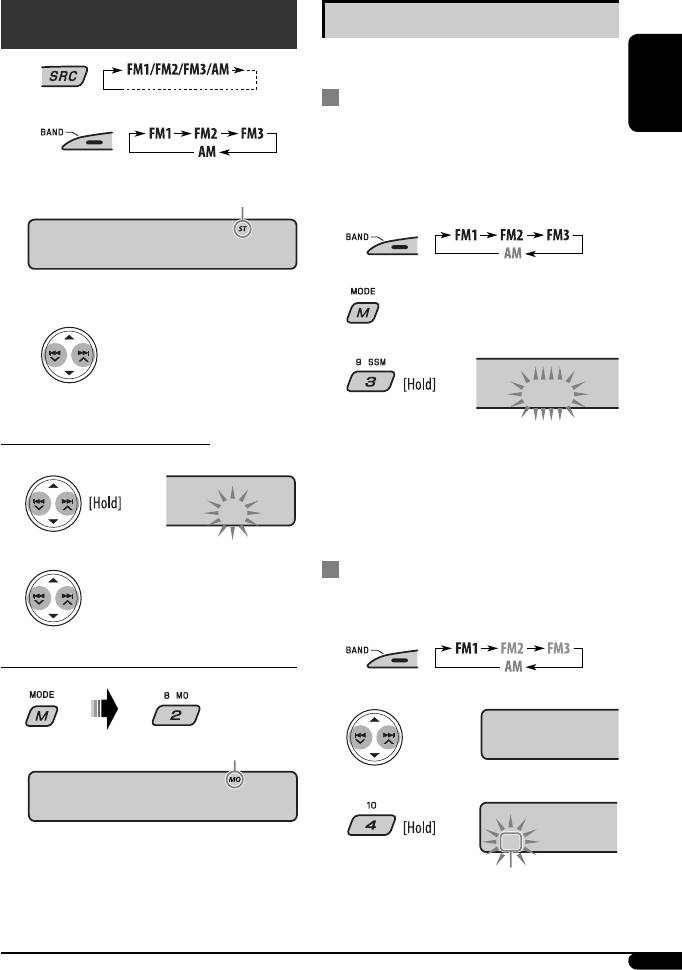
Storing stations in memory
Radio operations
You can preset six stations for each band.
~
FM station automatic presetting —
ENGLISH
SSM (Strong-station Sequential
Ÿ
Memory)
Lights up when receiving an FM stereo
1 Select the FM band (FM1 – FM3) you want to
broadcast with sufficient signal strength.
store into.
88.3
2
! Start searching for a station.
When a station is received,
searching stops.
3
To stop searching, press the
same button again.
SSM
To tune in to a station manually
“SSM” flashes, then disappears when automatic
In step ! above...
presetting is over.
1
Local FM stations with the strongest signals are
M
searched and stored automatically in the FM band.
2
Select a desired station frequency.
Manual presetting
Ex.: Storing FM station of 92.5 MHz into preset
number 4 of the FM1 band.
1
When an FM stereo broadcast is hard to receive
2
Lights up when monaural mode is activated.
92.5FM I
3
MONO
92.5P4
Reception improves, but stereo effect will be lost.
Preset number flashes for a while.
To restore the stereo effect, repeat the same
procedure. “MONO OFF” appears and the MO indicator
goes off.
7
EN06-13_KD-G437_001A_pre.indd 7EN06-13_KD-G437_001A_pre.indd 7 9/22/06 5:21:24 PM9/22/06 5:21:24 PM
Оглавление
- CONTENTS
- Control panel — KD-G437 / KD-G387
- Remote controller — RM-RK50
- ⁄ Adjust the volume.
- Radio operations
- Ÿ Select one of your favorite programme
- ~
- Sound adjustments
- General settings — PSM
- DAB tuner operations (for KD-G437)
- iPod / D. player operations
- ~
- Other external component
- Maintenance
- More about this unit
- Troubleshooting
- Specifications
- CОДЕРЖАНИЕ
- Панель управления — KD-G437 / KD-G387
- Пульт дистанционного управления — RM-RK50
- ⁄ Настройте громкость.
- Операции с
- Ÿ Выберите один из типов любимых
- ~
- Настройки звучания
- Общие настройки — PSM
- Операции с тюнером DAB (для KD-G437)
- Операции проигрывателя
- ~ Ÿ
- Другие операции с
- Обслуживание
- Дополнительная
- Устранение проблем
- Технические характеристики
- ЗМІСТ
- Панель керування — KD-G437 / KD-G387
- Дистанційний блок керування —
- ⁄ Налаштуйте гучність.
- Функції радіо
- Ÿ Виберіть один з ваших улюблених
- ~
- Регулювання звуку
- Загальні параметри — PSM
- Робота цифрового тюнера (для KD-G437)
- Функції програвача
- ~ Ÿ
- Інші функції зовнішніх
- Обслуговування
- Додаткова інформація
- Пошук та усунення несправностей
- Характеристики
- Please reset your unit






