JVC KD-G387: iPod / D. player operations
iPod / D. player operations: JVC KD-G387
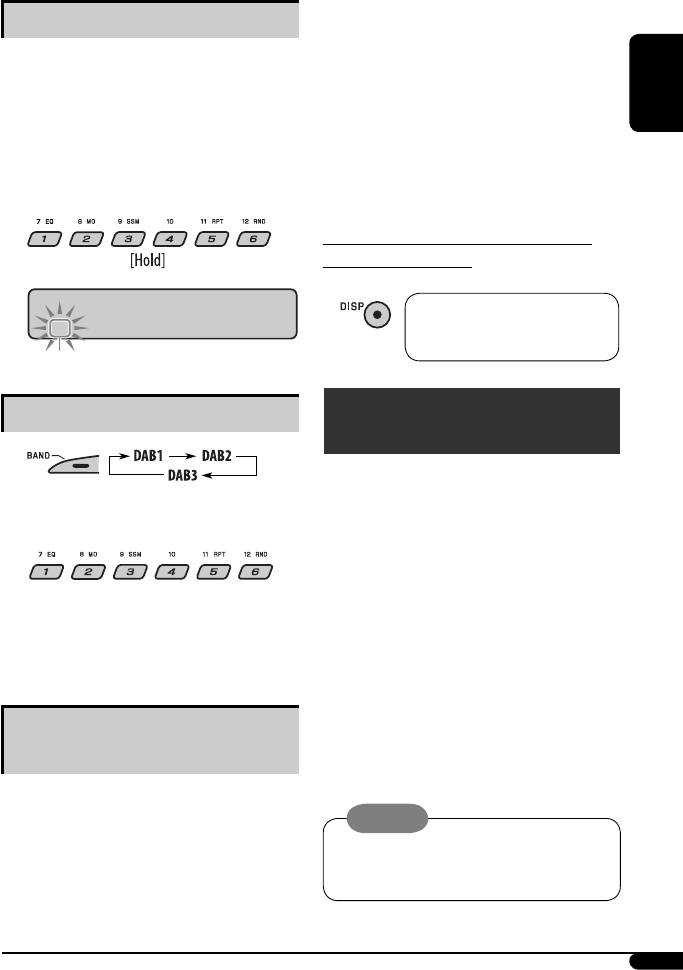
• While receiving an FM RDS station:
Storing DAB services in memory
When driving in an area where a DAB service is
broadcasting the same programme as the FM RDS
You can preset six DAB services (primary) for each band.
station is broadcasting, this unit automatically tunes
in to the DAB service.
1 Select a service you want (see steps ~ to ⁄
ENGLISH
on page 16).
When shipped from the factory, Alternative Frequency
Reception is activated.
2 Select the preset number (1 – 6) you want to
To deactivate the Alternative Frequency
store into.
Reception, see page 15.
To change the display information while
tuning to an ensemble
Service name = Ensemble name
P4
BAYERN 2
= Channel number = Frequency
= Clock = (back to the beginning)
Preset number flashes for a while.
Tuning in to a preset DAB service
iPod
/ D. player operations
(for KD-G437)
1
KD-G437 is ready for operating an Apple iPod or a JVC
D. player from the control panel.
2 Select the preset DAB service (primary)
number (1 – 6) you want.
Before operating your iPod or D. player:
Connect either one of the following (separately
purchased) to the CD changer jack on the rear of this
unit.
If the selected primary service has some secondary
• Interface adapter for iPod—KS-PD100 for
services, pressing the same button again will tune
controlling an iPod.
in to the secondary services.
• D. player interface adapter—KS-PD500 for
controlling a D. player.
• For connection, see Installation/Connection Manual
Tracing the same programme—
(separate volume).
Alternative Frequency Reception
• For details, refer also to the manual supplied with the
interface adapter.
You can keep listening to the same programme by
activating the Alternative Frequency Reception.
Caution:
• While receiving a DAB service:
Make sure to turn off this unit or turn off the
When driving in an area where a service cannot be
vehicle’s ignition switch before connecting or
received, this unit automatically tunes in to another
disconnecting the iPod or D. player.
ensemble or FM RDS station, broadcasting the same
programme.
Continued on the next page
17
EN14-27_KD-G437_001A_pre.indd 17EN14-27_KD-G437_001A_pre.indd 17 10/11/06 11:12:13 AM10/11/06 11:12:13 AM
Оглавление
- CONTENTS
- Control panel — KD-G437 / KD-G387
- Remote controller — RM-RK50
- ⁄ Adjust the volume.
- Radio operations
- Ÿ Select one of your favorite programme
- ~
- Sound adjustments
- General settings — PSM
- DAB tuner operations (for KD-G437)
- iPod / D. player operations
- ~
- Other external component
- Maintenance
- More about this unit
- Troubleshooting
- Specifications
- CОДЕРЖАНИЕ
- Панель управления — KD-G437 / KD-G387
- Пульт дистанционного управления — RM-RK50
- ⁄ Настройте громкость.
- Операции с
- Ÿ Выберите один из типов любимых
- ~
- Настройки звучания
- Общие настройки — PSM
- Операции с тюнером DAB (для KD-G437)
- Операции проигрывателя
- ~ Ÿ
- Другие операции с
- Обслуживание
- Дополнительная
- Устранение проблем
- Технические характеристики
- ЗМІСТ
- Панель керування — KD-G437 / KD-G387
- Дистанційний блок керування —
- ⁄ Налаштуйте гучність.
- Функції радіо
- Ÿ Виберіть один з ваших улюблених
- ~
- Регулювання звуку
- Загальні параметри — PSM
- Робота цифрового тюнера (для KD-G437)
- Функції програвача
- ~ Ÿ
- Інші функції зовнішніх
- Обслуговування
- Додаткова інформація
- Пошук та усунення несправностей
- Характеристики
- Please reset your unit






