JVC KD-G337: Sound adjustments
Sound adjustments: JVC KD-G337
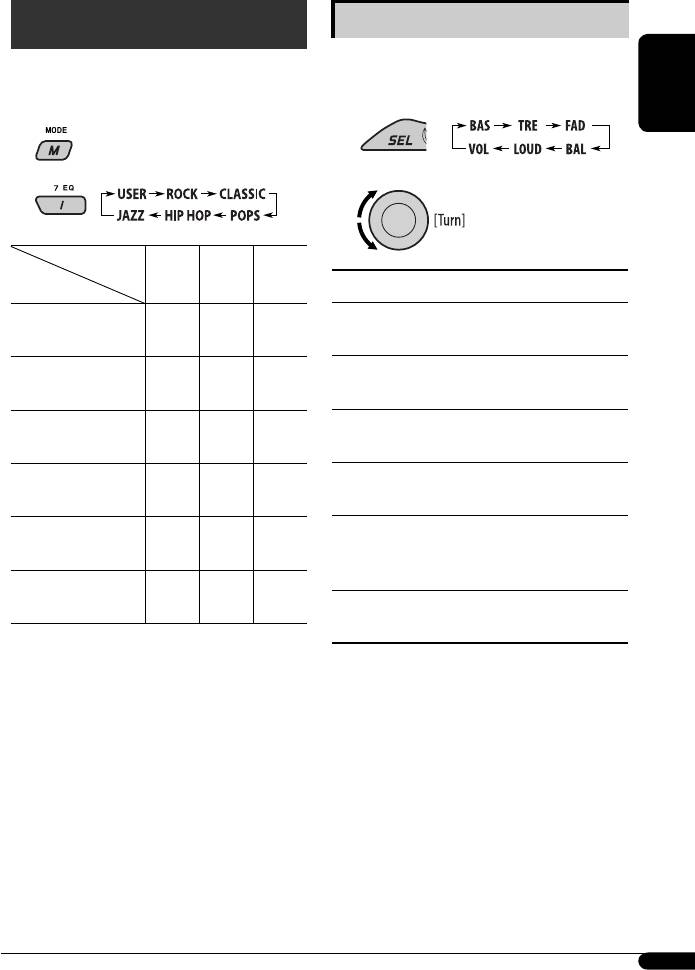
Adjusting the sound
Sound adjustments
You can adjust the sound characteristics to your
You can select a preset sound mode suitable to the
preference.
music genre (C-EQ: custom equalizer).
ENGLISH
1
1
2
2
Preset values
BAS
TRE
LOUD
(bass)
(treble)
(loudness)
Indication, [Range]
Indication (For)
1
USER
BAS *
(bass), [–06 to +06]
00 00 OFF
(Flat sound)
Adjust the bass.
1
ROCK
TRE *
(treble), [–06 to +06]
+03 +01 ON
(Rock or disco music)
Adjust the treble.
2
CLASSIC
FAD *
(fader), [R06 to F06]
+01 –02 OFF
(Classical music)
Adjust the front and rear speaker balance.
POPS
BAL (balance), [L06 to R06]
+04 +01 OFF
(Light music)
Adjust the left and right speaker balance.
1
HIP HOP
LOUD *
(loudness), [LOUD ON or LOUD OFF]
+02 00 ON
(Funk or rap music)
Boost low and high frequencies to produce a
well-balanced sound at low volume level.
JAZZ
+02 +03 OFF
3
(Jazz music)
VOL (volume), [00 to 30 or 50*
]
Adjust the volume.
1
*
When you adjust the bass, treble, or loudness, the
adjustment you have made is stored for the currently
selected sound mode (C-EQ) including “USER.”
2
*
If you are using a two-speaker system, set the fader
level to “00.”
3
*
Depending on the amplifier gain control setting. (See
page 13 for details.)
11
EN06-11_KD-G337[EE]1.indd 11EN06-11_KD-G337[EE]1.indd 11 8/15/06 11:08:31 AM8/15/06 11:08:31 AM
Оглавление
- CONTENTS
- Control panel
- Getting started
- Radio operations
- ~ The last selected PTY code
- Ÿ
- Sound adjustments
- General settings — PSM
- Remote controller — RM-RK50
- Maintenance
- More about this unit
- Troubleshooting
- Specifications
- CОДЕРЖАНИЕ
- Панель управления
- Начало работы
- Операции с
- ~ Появляется последний
- Ÿ
- Настройки звучания
- Общие настройки — PSM
- Пульт дистанционного управления —
- Обслуживание
- Дополнительная
- Устранение проблем
- Технические характеристики
- ЗМІСТ
- Панель керування
- Початок роботи
- Функції радіо
- ~ З’явиться останній
- Ÿ
- Регулювання звуку
- Загальні параметри—PSM
- Дистанційний блок керування —
- Обслуговування
- Додаткова інформація
- Пошук та усунення несправностей
- Характеристики
- Please reset your unit






