Yamaha NS-F700 White: PLACING THE CONNECTIONS TO YOUR SPEAKERS AMPLIFIER
PLACING THE CONNECTIONS TO YOUR SPEAKERS AMPLIFIER: Yamaha NS-F700 White

PLACING THE
CONNECTIONS TO YOUR
SPEAKERS
AMPLIFIER
■ Using as 2ch stereo speakers
This speaker system is capable of standard connections and bi-
wire connection. Before making connections, make sure that
Better stereo images will be obtained when the speakers are
the amplifier is switched off.
slightly angled in towards the listeners.
Standard connections
Leave the short bars in place when connecting.
Tighten
Loosen
Red (+)
Short bar
Bare wire
Black (–)
■ Using as front speakers in a multi channel
system
Insulation
coating
Position the speakers on both sides of the TV. The positioning of
speakers is important, since this dictates the overall sound quality
of the multi channel system. Set up the speakers on the basis of
NS-F700
NS-F700
your listening position by following the owner’s manual supplied
with your amplifier.
NS-F700
Subwoofer
SPEAKERS
R
L
A
Speakers output
+
–
–
+
terminals of the
Center
B
amplifier (or receiver)
Amplifier or
Surround
Receiver
back
• Connect the screw-type input terminals at the rear of the
Surround
speakers to the speaker output terminals of the amplifier (or
receiver) with the speaker cable.
• Connect the (+) terminals on the amplifier (or receiver) to the
Notes
(+) terminal of each speaker, making sure to confirm the color-
• Placing this unit too close to a CRT TV set might impair
coded wire of the cable at each end. Use the other wire of the
picture color or create a buzzing noise. Should this happen,
cable to connect the (–) terminals of the components.
move the speaker away (more than 20 cm (7-7/8”)) from the
• Connect one speaker to the left (marked L) terminals of your
TV set.
amplifier, and another speaker to the right (marked R)
• To avoid accidents resulting from tripping over loose
terminals, making sure not to reverse the polarity (+, –). If one
speaker cables, fix them to the floor.
speaker is connected with reversed polarity the sound will be
unnatural and lack bass.
2 En
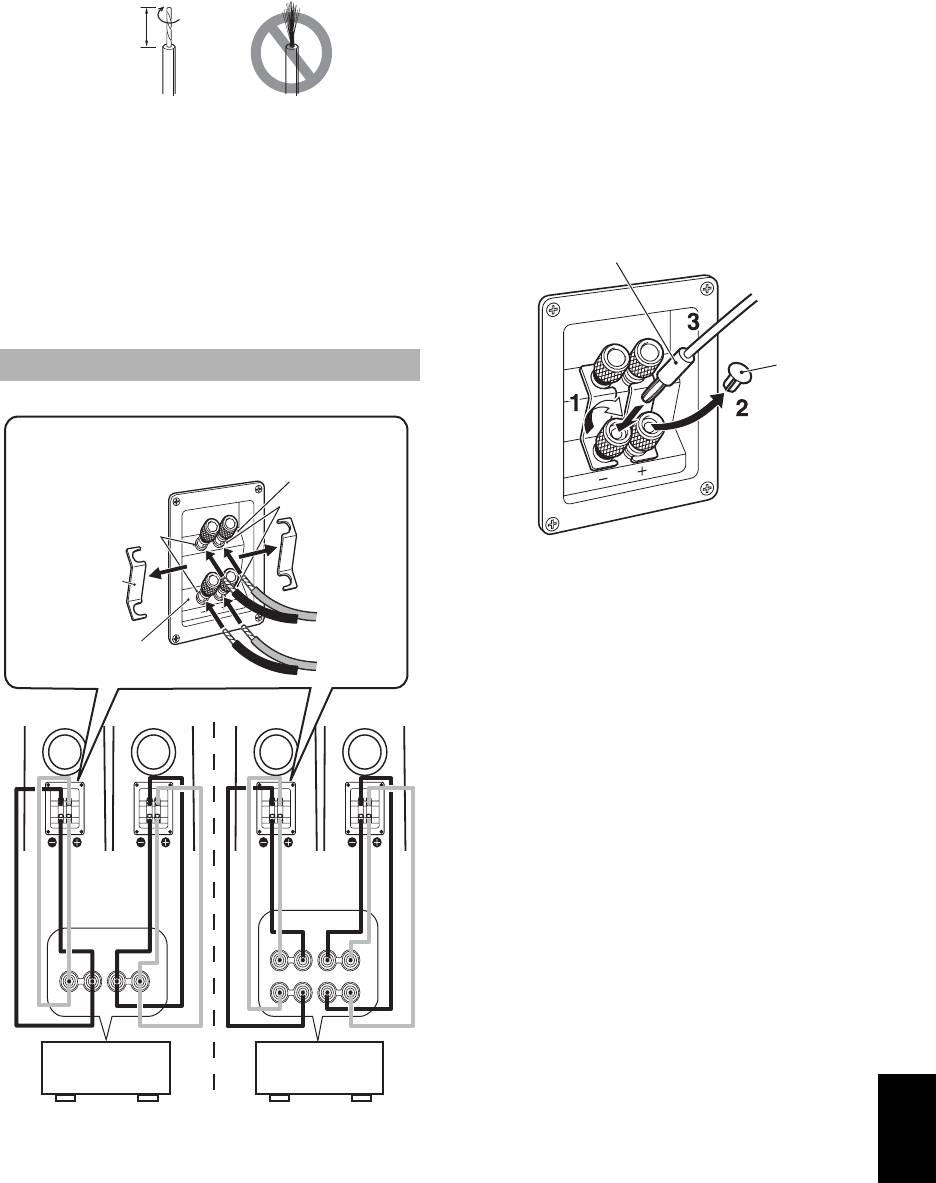
■ How to connect
■About Bi-Wire Connection
1 Loosen the knob.
This speaker system is capable of bi-wire connection. To connect
the speaker to the output terminals of the amplifier (or receiver),
2 Remove 10 mm (3/8”) of insulation from each end of the
two pairs of cables for each of mid-range/woofer and tweeter used
cables, and twist the exposed conductors together neatly and
instead of standard connections.
tightly, as shown below.
This type of connection decreases the modulation distortion
caused by electric resistance of the cables and driving current of
10 mm
the speakers.
(3/8 ”)
Consequently, purer sound quality can be expected.
To utilize bi-wire connection, remove the short bars from the
terminals first, and then connect the mid-range/woofer and tweeter
Good No Good
to the amplifier separately using two pairs of cables.
3 Insert the bare wire.
■When using a banana plug
4 Tighten the knob and secure the cables.
Test the firmness of the connection by pulling lightly on the
Note
cables at the terminal.
Do not take off this cover unless using a banana plug.
Notes
Banana plug
• Do not let the bare speaker wires touch each other as this
could damage the speaker or the amplifier, or both.
• Do not insert the insulation into the hole. Sound may not be
produced.
Cover
Bi-wire connection
Remove the short bars before connecting.
Tweeter
terminals
Red (+)
Black (–)
1 Tighten the terminal knob.
Short bar
2 Remove the cover by pulling it toward you.
3 Simply insert the banana plug into the terminal.
Mid-range/woofer
terminals
Note
Use a suitable instrument to remove the cover. Removing it
with your bare hands may hurt your fingertips.
NS-F700(R)
NS-F700(L) NS-F700(R) NS-F700(L)
SPEAKERS
SPEAKERS
R
L
R
L
A
++––
B
++– –
Amplifier or
Amplifier or
Receiver
Receiver
English
Both SPEAKERS A and B should be selected.
3 En
Оглавление
- PRECAUTIONS
- SUPPLIED ACCESSORIES
- PLACING THE CONNECTIONS TO YOUR SPEAKERS AMPLIFIER
- ATTACHING THE FRONT SPECIFICATIONS COVER
- PRÉCAUTIONS
- ACCESSOIRES
- DISPOSITION DES CONNEXIONS À VOTRE ENCEINTES AMPLIFICATEUR
- FIXATION DU PANNEAU CARACTÉRISTIQUES AVANT TECHNIQUES
- VORSICHTSMASSNAHMEN VORSICHTSHINWEISE
- ZUBEHÖR
- AUFSTELLEN DER LAUTSPRECHER
- ANBRINGEN DER TECHNISCHE DATEN VORDEREN ABDECKUNG
- PRECAUCIÓN
- ACCESORIOS
- SITUACIÓN DE LOS CONEXIONES CON EL ALTAVOCES AMPLIFICADOR
- COLOCACIÓN DE LA ESPECIFICACIONES CUBIERTA FRONTAL
- 注意事项 安放时的注意事项
- 附带的零部件
- 放置扬声器 连接到放大器
- 安装前盖 规格
- МЕРЫ ПРЕДОСТОРОЖНОСТИ МЕРЫ ПРЕДОСТОРОЖНОСТИ
- ПРИЛАГАЕМЫЕ
- РАСПОЛОЖЕНИЕ ПОДКЛЮЧЕНИЕ К АКУСТИЧЕСКОЙ УСИЛИТЕЛЮ СИСТЕМЫ
- УСТАНОВКА ПЕРЕДНЕЙ ТЕХНИЧЕСКИЕ КРЫШКИ ХАРАКТЕРИСТИКИ






