JVC KD-G427: Disc operations
Disc operations: JVC KD-G427
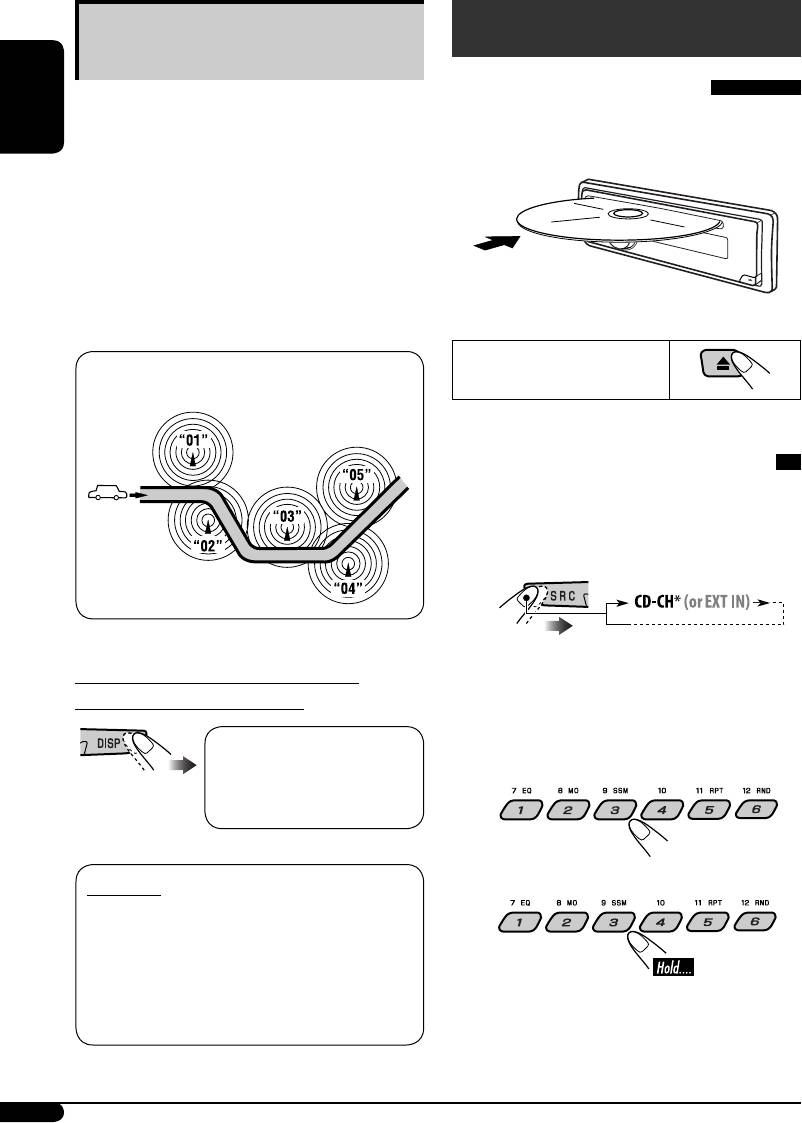
Tracing the same programme—
Disc operations
Network-Tracking Reception
Playing a disc in the unit
When driving in an area where FM reception
is not sufficient enough, this unit automatically
All tracks will be played repeatedly until you
ENGLISH
tunes in to another FM RDS station of the
change the source or eject the disc.
same network, possibly broadcasting the same
programme with stronger signals (see the
illustration below).
When shipped from the factory, Network-
Tracking Reception is activated.
To change the Network-Tracking Reception
setting, see “AF-REG” on page 15.
To stop play and eject the
Programme A broadcasting on different frequency areas
disc
(01 – 05)
Playing discs in the CD changer
All discs in the magazine will be played
repeatedly until you change the source.
• Ejecting the magazine will also stop playing.
~
* If you have changed the external input
To check the current clock time while
setting to “EXT IN” (see page 16), you
listening to an FM RDS station
cannot select the CD changer.
Station name (PS) = Station
Ÿ Select a disc.
Frequency = Programme type
For disc number from 01 – 06:
(PTY) = Clock = (back to the
beginning)
For disc number from 07 – 12:
PTY codes
NEWS, AFFAIRS, INFO, SPORT, EDUCATE, DRAMA, CULTURE,
SCIENCE, VARIED, POP M (music), ROCK M (music), EASY
M (music), LIGHT M (music), CLASSICS, OTHER M (music),
WEATHER, FINANCE, CHILDREN, SOCIAL, RELIGION, PHONE
IN, TRAVEL, LEISURE, JAZZ, COUNTRY, NATION M (music),
OLDIES, FOLK M (music), DOCUMENT
10
EN06-11KD-G427[EE]f.indd 10EN06-11KD-G427[EE]f.indd 10 11/22/05 5:52:49 PM11/22/05 5:52:49 PM
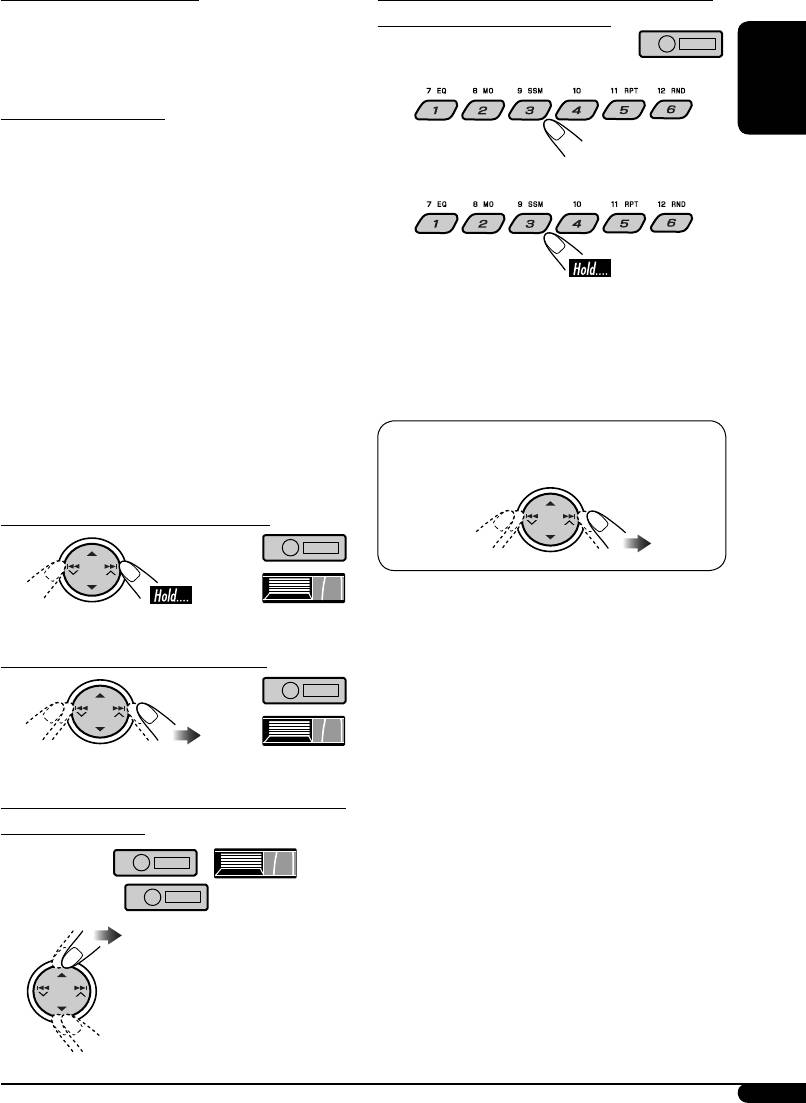
About MP3 and WMA discs
To locate a particular track (for CD) or folder
MP3 and WMA “tracks” (words “file” and
(for MP3 or WMA discs) directly
“track” are used interchangeably) are recorded
in “folders.”
To select a number from 01 – 06:
About the CD changer
ENGLISH
It is recommended to use a JVC MP3-
compatible CD changer with your unit.
To select a number from 07 – 12:
• You can also connect other CH-X series CD
changers (except CH-X99 and CH-X100).
These units are not compatible with MP3
discs.
• You cannot play any WMA disc in the CD
changer.
• To use direct folder access on MP3/WMA
• You cannot use the KD-MK series CD
discs, it is required that folders are assigned
changers with this unit.
with 2-digit numbers at the beginning of their
• Disc text information recorded in the CD
folder names—01, 02, 03, and so on.
Text can be displayed when a JVC CD Text
compatible CD changer is connected.
• For connection, see Installation/Connection
To select a particular track in a folder (for
Manual (separate volume).
MP3 or WMA discs):
To fast-forward or reverse the track
To go to the next or previous tracks
To go to the next or previous folders (only for
MP3 or WMA discs)
For MP3 discs:
For WMA discs:
11
EN06-11KD-G427[EE]f.indd 11EN06-11KD-G427[EE]f.indd 11 11/22/05 5:52:50 PM11/22/05 5:52:50 PM
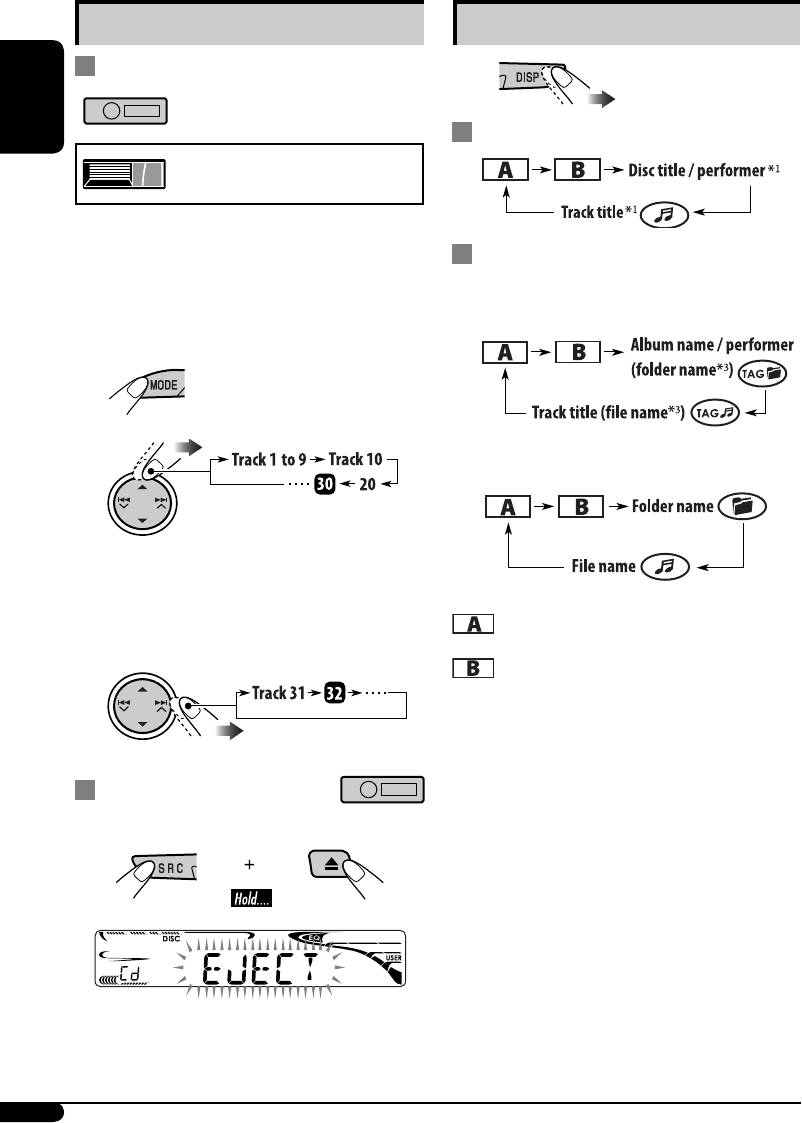
Other main functions
Changing the display information
Skipping tracks quickly during play
ENGLISH
While playing an audio CD or a CD Text
Only possible on JVC
MP3-compatible CD changer
• For MP3 or WMA discs, you can skip tracks
within the same folder.
2
While playing an MP3 or a WMA
*
disc
• When “TAG DISP” is set to
Ex.: To select track 32 while playing a track
“TAG ON” (see page 16)
whose number is a single digit (1 to 9)
1
2
• When “TAG DISP” is set to
“TAG OFF”
Each time you press the button, you can
skip 10 tracks.
• After the last track, the first track will be
selected and vice versa.
: Elapsed playing time with the current
track number
: Clock with the current track number
3
1
*
If the current disc is an audio CD,
“NO NAME” appears.
Prohibiting disc ejection
2
*
Only for the built-in CD player.
3
You can lock a disc in the loading slot.
*
If an MP3/WMA file does not have Tag
information, folder name and file name
appear. In this case, the TAG indicator will
not light up.
To cancel the prohibition, repeat the same
procedure.
12
EN12-15KD-G427[EE]f.indd 12EN12-15KD-G427[EE]f.indd 12 11/22/05 5:53:13 PM11/22/05 5:53:13 PM
Оглавление
- CONTENTS
- Control panel
- Remote controller — RM-RK50
- @ Adjust the sound as you want. (See
- Radio operations
- FM RDS operations
- ! Start searching for your favorite
- Disc operations
- Sound adjustments
- General settings — PSM
- ⁄ Select a service (either primary or DAB tuner operations
- iPod®/D. player operations
- ⁄ Adjust the sound as you want. (See
- Other external component operations
- More about this unit
- Maintenance
- Specifications
- CОДЕРЖАНИЕ
- Панель управления
- Пульт дистанционного управления —
- @ Настройка необходимого звука.
- Операции с
- Операции с FM RDS
- ! Запустите поиск любимой
- Операции с дисками
- Настройки звучания
- Общие настройки — PSM
- ⁄ Выберите службу (основную Операции с тюнером DAB
- Операции проигрывателя
- ⁄ Настройка необходимого звука.
- Другие операции с
- Дополнительная
- Обслуживание
- Технические характеристики
- Please reset your unit






