JVC KD-G421: @ Adjust the sound as you want. (See Getting started
@ Adjust the sound as you want. (See Getting started: JVC KD-G421
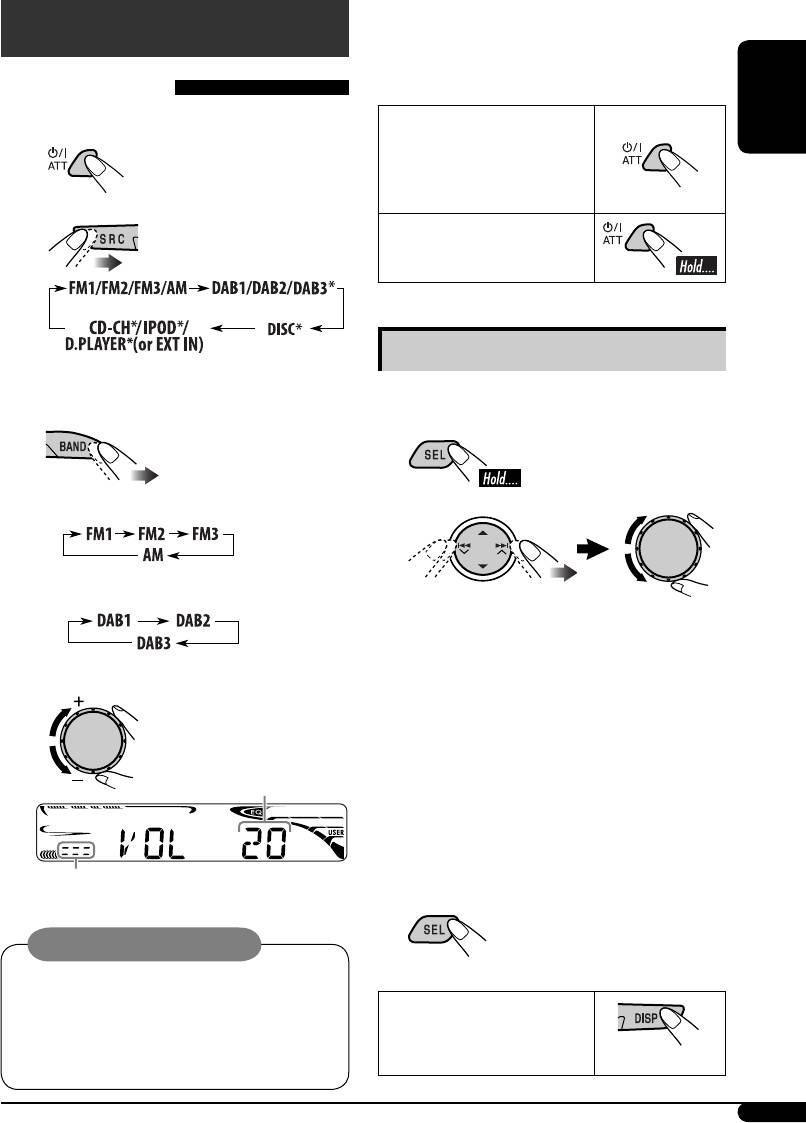
@ Adjust the sound as you want. (See
Getting started
pages 12 and 13.)
Basic operations
To drop the volume in a
~ Turn on the power.
ENGLISH
moment (ATT)
To restore the sound, press
it again.
To turn off the power
Ÿ
Basic settings
* You cannot select these sources if they
are not ready or not connected.
• See also “General settings — PSM” on pages
13 – 15.
!
1
• For FM/AM tuner
2
• For DAB tuner
1 Canceling the display
demonstrations
⁄ Adjust the volume.
Select “DEMO,” then “DEMO OFF.”
2 Setting the clock
Select “CLOCK H” (hour), then adjust
the hour.
Select “CLOCK M” (minute), then
Volume level appears.
adjust the minute.
Select “24H/12H,” then “24H” (hour) or
“12H” (hour).
Volume level indicator
3 Finish the procedure.
Caution on volume setting:
Discs produce very little noise compared
with other sources. Lower the volume
To check the current clock
before playing a disc to avoid damaging
time when the power is
the speakers by the sudden increase of the
turned off
output level.
5
EN02-05KD-G421[EX_EU]f.indd 5EN02-05KD-G421[EX_EU]f.indd 5 11/22/05 5:43:41 PM11/22/05 5:43:41 PM
Оглавление
- CONTENTS
- Control panel
- @ Adjust the sound as you want. (See Getting started
- Radio operations
- FM RDS operations
- ! Start searching for your favorite
- Disc operations
- Sound adjustments
- General settings — PSM
- ⁄ Select a service (either primary or DAB tuner operations
- iPod®/D. player operations
- ⁄ Adjust the sound as you want. (See
- Other external component operations
- Remote controller — RM-RK60
- More about this unit
- Maintenance
- Specifications
- INHALT
- Bedienfeld
- @ Stellen Sie den Klang nach Wunsch Erste Schritte
- Bedienung des Tuners
- UKW-RDS-Funktionen
- ! Beginnen Sie die Suche nach Ihrer
- Bedienung der Disk
- Klangeinstellungen
- Allgemeine Einstellungen — PSM
- ⁄ Wählen Sie einen Dienst (primär DAB-Tuner-Funktionen
- iPod®/D. player-
- ⁄ Stellen Sie den Klang nach Wunsch
- Bedienung von anderen externen Komponenten
- Fernbedienung — RM-RK60
- Weitere Informationen zu
- Wartung
- Technische Daten
- CОДЕРЖАНИЕ
- Панель управления
- @ Настройка необходимого звука. Начало работы
- Операции с
- Операции с FM RDS
- ! Запустите поиск любимой
- Операции с дисками
- Настройки звучания
- Общие настройки — PSM
- ⁄ Выберите службу (основную Операции с тюнером
- Операции
- ⁄ Настройка необходимого звука.
- Другие операции с
- Пульт дистанционного
- Дополнительная
- Обслуживание
- Технические характеристики
- Please reset your unit






