Yamaha NS-P150 Black: Installing the speakers
Installing the speakers: Yamaha NS-P150 Black
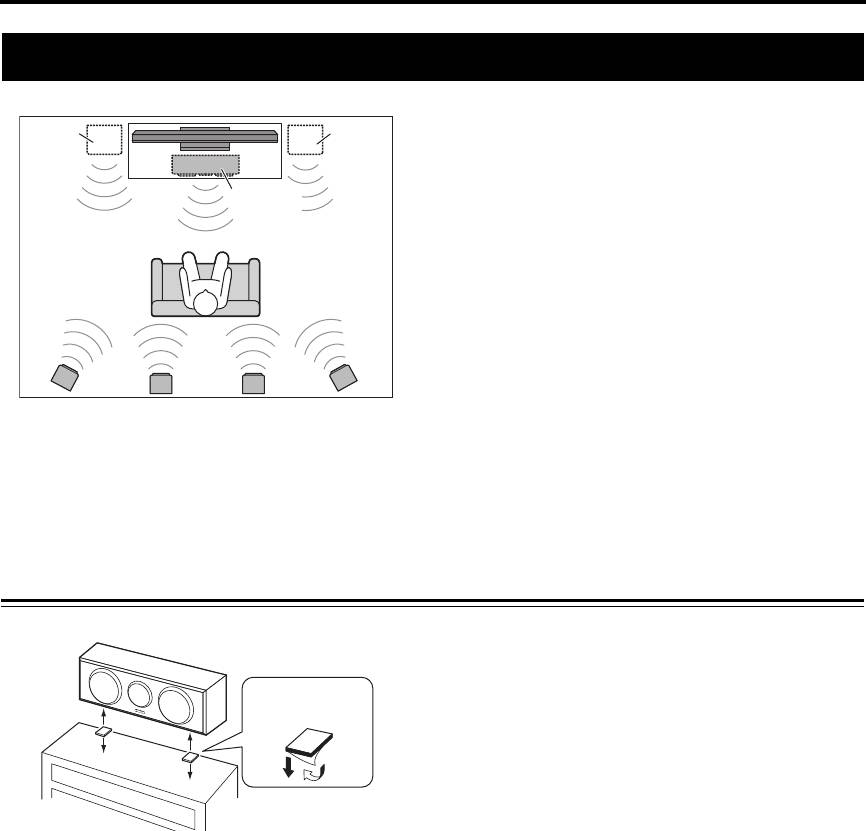
Installing the speakers
Installing the speakers
Before you connect the speakers, place each speaker in
its respective location. Speaker positioning is very
important as it affects the overall sound quality of the
system. Place the speakers in locations that will
optimize the sound quality at your listening position.
Refer to the illustration.
Note
• Placing the speakers too close to a CRT-type TV may
impair the picture color or cause a buzzing noise. In
this case, move the speakers at least 20 cm (8") away
from the TV. This is not an issue with LCD and plasma
TVs.
•
*
Place the two front speakers (commercially available) on the left and right sides of the TV, facing directly forward.
** Place the left and right surround speakers behind your listening position, facing slightly inward.
Installing the center speaker
Place the center speaker centrally between the front
speakers, facing directly forward.
When placing it on a flat surface (TV rack, etc), affix
the supplied fasteners to bottom of the speaker.
Refer to the illustration.
When wall-mounting it, see “Wall-mounting the
speakers” (page 3).
Note
• Wipe the surface clean before affixing the fasteners. If
the surface is dirty, oily or wet, adhesive strength is
weakened and the speaker may fall.
2 En
* Front
* Front
left
right
Center
NS-C150
** Surround left
Surround back
** Surround right
NS-B150
NS-B150
NS-B150
(NS-PA150 only)
Fastener
Peel off the seal.
TV rack, etc.
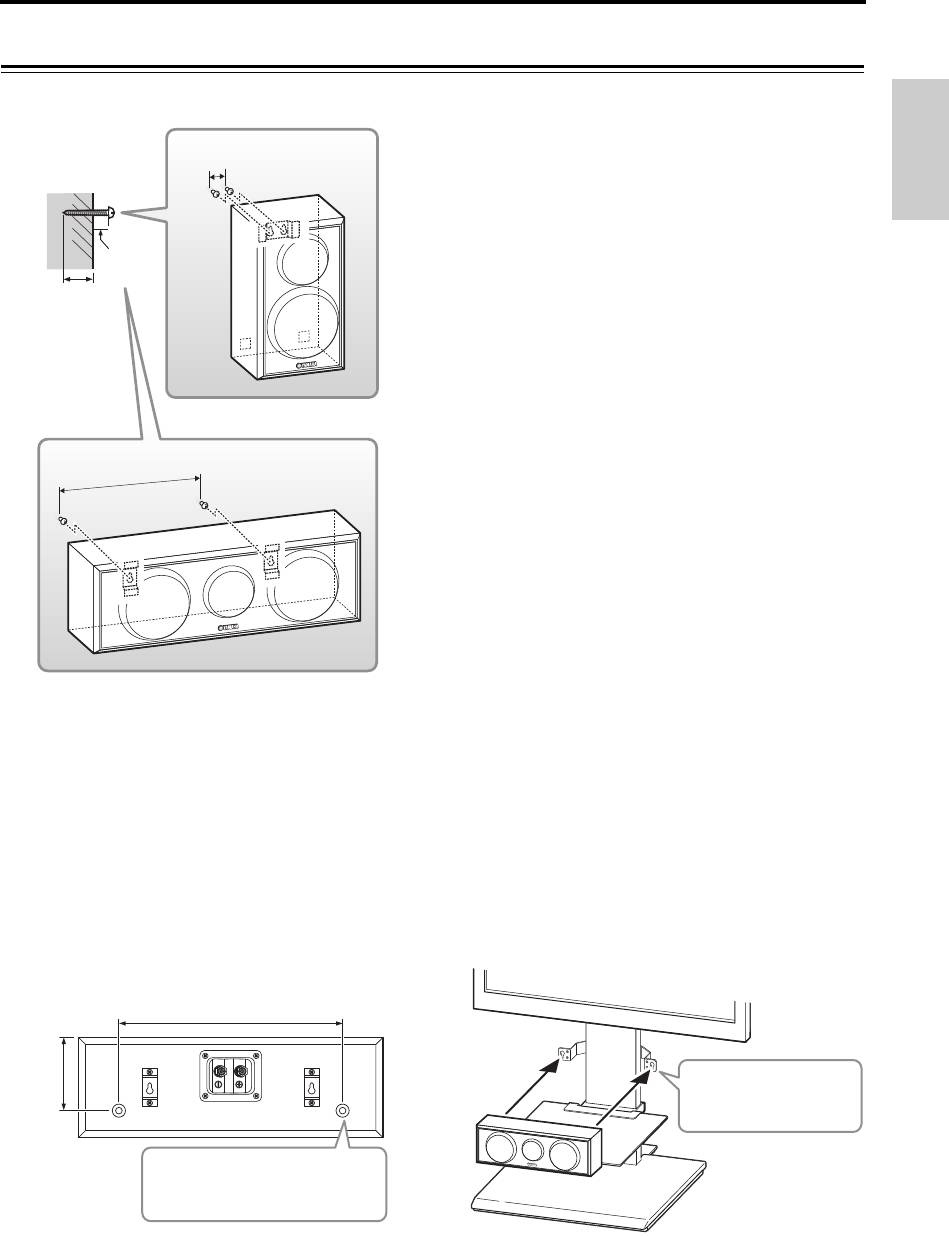
Installing the speakers
Wall-mounting the speakers
You can mount the speakers on the wall as follows.
1 Install screws into a solid wall or wall support
English
as shown in the illustration. Use 3.5 to 4 mm
(1/8") diameter self-tapping screws.
2 Hang each speaker by its keyhole slots onto
the protruding screws.
Note
• Make sure the shaft of the screw is seated in the narrow
part of the keyhole slot. Otherwise, the speaker may fall.
Warnings
• NS-B150 speaker weighs 1.2 kg (2.6 lbs.) and
NS-C150 speaker weighs 2.1 kg (4.6 lbs.). Do not
mount the speakers on thin plywood or on a wall
with a soft surface material. Otherwise, the screws
may pull out of the surface and the speakers may fall,
possibly damaging the speakers or causing personal
injury.
• Do not affix the speakers to a wall using nails,
adhesives, or unstable hardware. Long-term use and
vibration may cause the speakers to fall.
• To avoid accidents resulting from tripping over loose
speaker cables, affix the cables to the wall.
• Mount the speakers in a wall location that will be
unlikely to result in injury to an individual’s head.
•
When using speaker brackets (commercially available)
to mount the speakers on the wall or ceiling, we
strongly recommend using safety wire (may be
supplied with the bracket) between the speaker and
bracket to prevent the speaker from falling.
• When installing these speakers on a wall mounted
bracket, it is essential that they are firmly secured.
Be sure to consult a reliable source about the best
type of fastener for your particular wall / ceiling’s
construction.
■ Mounting the center speaker on the Yamaha YTS-F500/YTS-T500 TV stand
You can use the screw holes [diameter: 6 mm (1/4"), hole depth: 16 mm (5/8")] on the rear of this unit to mount the
speaker on the YTS-F500/YTS-T500. For installation details, please refer to the owner’s manual that came with the
YTS-F500/YTS-T500.
Notes
• Be careful not to pinch the speaker cables between the speaker and the speaker bracket or speaker stand.
• Do not lean or place any object on the speaker. Otherwise, the TV stand bracket may be deformed.
3 En
NS-B150
Wall/wall
26 mm (1")
support
3 mm
(1/8")
Minimum
20 mm (3/4")
NS-C150
210 mm (8-1/4")
NS-C150
Rear view
290 mm (11-1/2")
95 mm
(3-3/4")
Insert screws “D (M6 x 16)” that
came with the YTS-F500/YTS-T500
into the screw holes.
Use speaker bracket “B”
that came with the
YTS-F500/YTS-T500.
NS-C150
(Installation example
using YTS-F500)
Оглавление
- Precautions
- Contents
- Installing the speakers
- Connecting the speakers
- Specifications
- Précautions
- Sommaire
- Installation des enceintes
- Connexion des enceintes
- Caractéristiques techniques
- Vorsichtsmaßnahmen
- Inhalt
- Aufstellen der Lautsprecher
- Anschließen der Lautsprecher
- Technische Daten
- Precauciones
- Contenido
- Instalar los altavoces
- Conectar los altavoces
- Especificaciones
- Меры предосторожности
- Содержание
- Установка колонок
- Подключение колонок
- Технические характеристики






