Moulinex OW310E32: CYCLES
CYCLES: Moulinex OW310E32
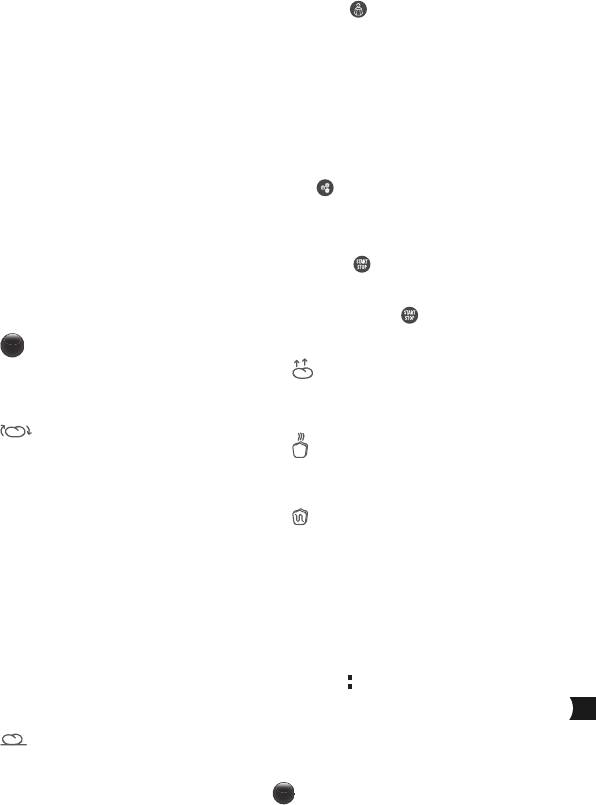
12.Bread Dough. The Bread Dough programme
grammes 9, 11, 12, 13, 14, 15 do not have
does not bake. It is a kneading and rising
weight settings.
programme for all leavened doughs such as
Press the button to set the chosen product
pizza dough, rolls, sweet buns.
- 500 g, 750 g or 1000 g. The indicator light
against the selected setting comes on.
13.Cake. Can be used to make pastries and
cakes with baking powder.
Selecting the crust colour
Only the 1000 g setting is available for this
programme.
By default, the colour of the crust is set at
MEDIUM. Programmes 12, 14, 15 do not have
14.Jam. The Jam programme automatically
a colour setting. Three choices are possible:
cooks jams and compots (stewed fruits) in
Light / Medium/ Dark.
the pan.
If you want to change the default setting, press
15.Pasta. Programme 15 only kneads. It is for
the button until the indicator light facing
unleavened pasta, like noodles for example.
the desired setting comes on.
Selecting the weight of the bread
Start /Stop
The bread weight is set by default at 1000 g.
Press the button to switch the appliance
This weight is shown for informational pur-
on. The countdown begins. To stop the pro-
poses. See the recipes for more details. Pro-
gramme or to cancel delayed programming,
hold down on the button for 3 seconds.
CYCLES
A table (pages 124-125) indicates the
Rising
breakdown of the various cycles for the pro-
Time during which the yeast works to let the
gramme chosen.
bread rise and to develop its aroma.
Kneading
Baking
For forming the dough’s structure so that it
Transforms the dough into bread and gives
can rise better.
it a golden, crusty crust.
During this cycle, and for programmes 1, 2, 3,
4, 5, 6, 7, 8, 10, 12, 13, you can add ingredi-
Warming
ents: dried fruit or nuts, olives, etc. A beep in-
dicates when you can intervene. See the
Keeps the bread warm after baking. It is rec-
summary table for preparation times (pages
ommended that the bread should be turned
124-125) and the “extra” column. This column
out promptly after baking, however.
indicates the time that will be displayed on
for programmes 1, 2, 3, 4, 5, 6, 7, 8, 9, 10, 13,
your appliance’s screen when the beep sounds.
you can leave your preparation in the appli-
For more precise information on how long be-
ance. A one-hour warming cycle automatically
fore the beep sounds, subtract the “extra” col-
follows baking. During the hour for which the
umn time from the total baking time.
bread is kept warm, the display shows 0:00 and
For example: “extra” = 2:51 and “total time” =
the dots on the timer flash.
3:13, the ingredients can be added after 22
At the end of the cycle, the appliance stops au-
min.
tomatically after several sound signals.
Rest
Allows the dough to rest to improve knead-
ing quality.
117
Оглавление
- DESCRIPTION
- CONSEILS PRATIQUES
- AVANT LA PREMIERE UTILISATION
- UTILISEZ VOTRE MACHINE A PAIN
- LES CYCLES
- PROGRAMME DIFFERE
- LES INGREDIENTS
- NETTOYAGE ET ENTRETIEN
- LES RECETTES
- GUIDE DE DEPANNAGE POUR AMELIORER VOS RECETTES
- BESCHRIJVING
- PRAKTISCHE ADVIEZEN
- VOOR HET EERSTE GEBRUIK
- HET GEBRUIK VAN UW BROODBAKMACHINE
- DE CYCLI
- PROGRAMMA MET TIMER
- DE INGREDIËNTEN
- REINIGING EN ONDERHOUD
- DE RECEPTEN
- HANDLEIDING VOOR BETERE BAKRESULTATEN
- BESCHREIBUNG
- PRAKTISCHE TIPPS
- VOR DER ERSTEN INBETRIEBNAHME
- GEBRAUCH IHRES BROTBACKAUTOMATEN
- PROGRAMM-ZYKLEN
- ZEITVERSETZTE PROGRAMMIERUNG (TIMER-FUNKTION)
- DIE ZUTATEN
- REINIGUNG UND PFLEGE
- DIE REZEPTE
- TIPPS UM IHRE REZEPTE ZU VERBESSERN
- DESCRIZIONE
- CONSIGLI PRATICI
- PRIMA DEL PRIMO UTILIZZO
- FUNZIONAMENTO DELLA MACCHINA DEL PANE
- I CICLI
- FUNZIONE AVVIO PROGRAMMATO
- GLI INGREDIENTI
- PULIZIA E MANUTENZIONE
- LE RICETTE
- GUIDA ALLA RISOLUZIONE DEI PROBLEMI PER MIGLIORARE LE VOSTRE RICETTE
- DESCRIPCIÓN
- CONSEJOS PRÁCTICOS
- ANTES DE LA PRIMERA UTILIZACIÓN
- UTILICE LA MÁQUINA PANIFICADORA
- LOS CICLOS
- PROGRAMA DIFERIDO
- LOS INGREDIENTES
- LIMPIEZA Y MANTENIMIENTO
- LAS RECETAS
- GUÍA DE AVERÍAS PARA MEJORAR SUS RECETAS
- DESCRIÇÃO
- CONSELHOS PRÁTICOS
- ANTES DA PRIMEIRA UTILIZAÇÃO
- UTILIZAÇÃO DA MÁQUINA DE FAZER PÃO
- OS CICLOS
- PROGRAMA DIFERIDO
- OS INGREDIENTES
- LIMPEZA E MANUTENÇÃO
- AS RECEITAS
- GUIA DE RESOLUÇÃO DE AVARIAS PARA MELHORAR AS SUAS RECEITAS
- ОПИСАНИЕ
- ПРАКТИЧЕСКИЕ СОВЕТЫ
- ПЕРЕД ПЕРВЫМ ИСПОЛЬЗОВАНИЕМ
- ПОЛЬЗОВАНИЕ ХЛЕБОПЕЧКОЙ
- ЦИКЛЫ РАБОТЫ
- ДРУГИЕ УСТАНОВКИ ПРОГРАММ
- ЧИСТКА И ОБСЛУЖИВАНИЕ
- РЕЦЕПТЫ
- ВОЗМОЖНЫЕ НЕПОЛАДКИ И СПОСОБЫ ИХ УСТРАНЕНИЯ ЧТОбЫ УЛУЧШИТЬ ВАШИ РЕЦЕПТЫ
- ОПИС
- ПРАКТИЧНІ ПОРАДИ
- ПЕРЕД ПЕРШИМ ЗАСТОСУВАННЯМ
- ВИКОРИСТАННЯ ХЛІБОПІЧКИ
- ЦИКЛИ
- ПРОГРАМА ВІДКЛАДЕНОГО ВВІМКНЕННЯ
- ІНГРЕДІЄНТИ
- ОЧИЩЕННЯ І ДОГЛЯД
- РЕЦЕПТИ
- ВИПІКАННЯ КРАЩОГО ХЛІБУ
- DESCRIPTION
- PRACTICAL ADVICE
- BEFORE YOU USE YOUR APPLIANCE FOR THE FIRST TIME
- USING YOUR BREADMAKER
- CYCLES
- DELAYED START PROGRAMME
- INGREDIENTS
- CLEANING AND MAINTENANCE
- RECIPES
- TROUBLESHOOTING GUIDE TO IMPROVE YOUR RECIPES






