Sharp R-777H: OTHER CONVENIENT FEATURES
OTHER CONVENIENT FEATURES: Sharp R-777H
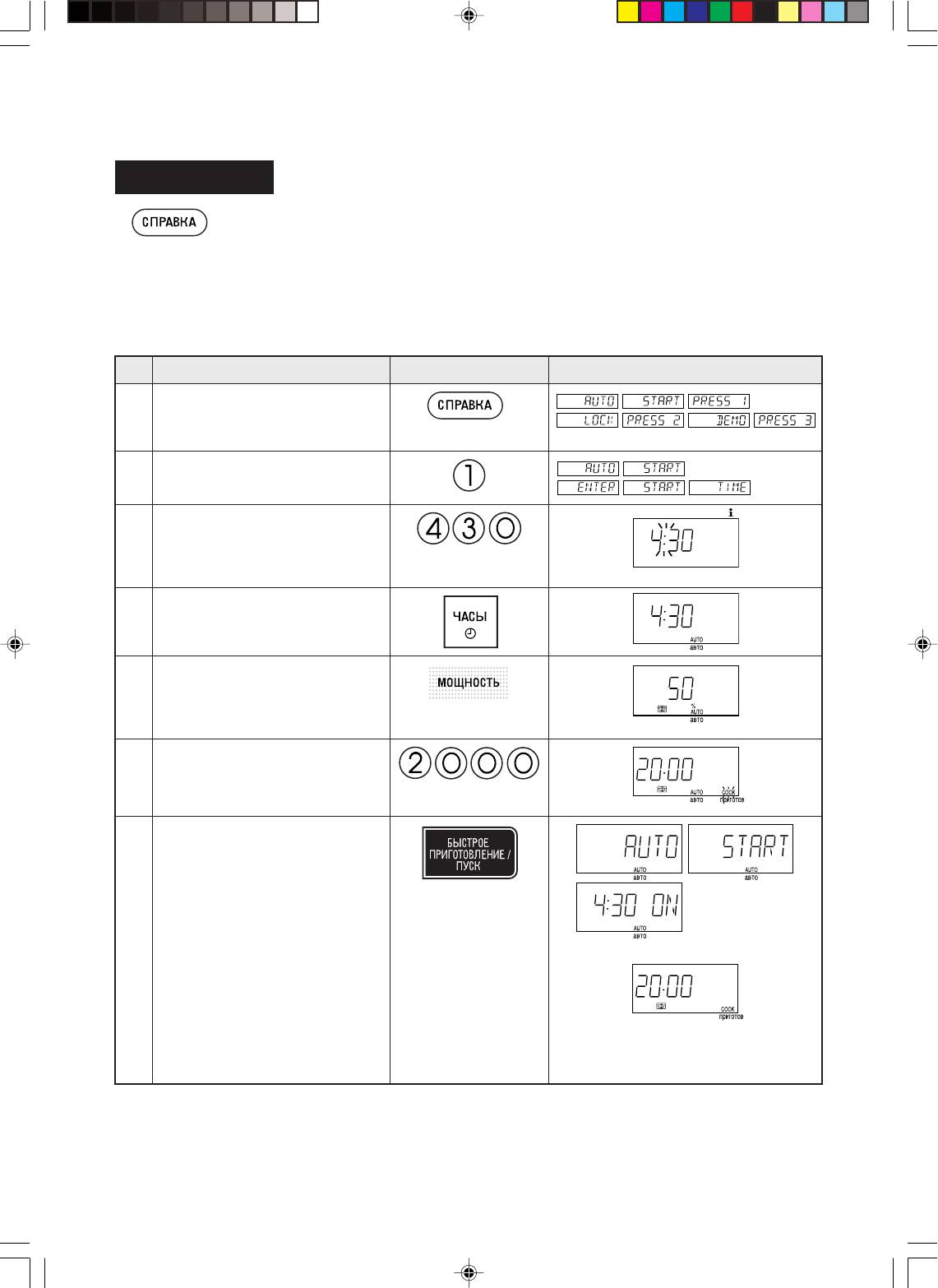
A39558 R-777B O/M Russian
OTHER CONVENIENT FEATURES
Help Feature
The HELP feature has 5 different programs.
(1) Auto Start
The Auto Start feature allows you to set your oven to start automatically.
* Suppose you want to start cooking a casserole for 20 minutes on MEDIUM at 4:30 in the afternoon.
(Check that the correct time of day is displayed.)
Step
Procedure Pad Order
Display
Press the HELP pad.
1
Press the number 1 pad.
2
Enter the desired start time.
HELP
3
The dots (:) will flash on and off.
Press the CLOCK pad.
4
Set the desired cooking mode.
(for microwave cooking on ME-
5
DIUM, press the POWER LEVEL
x 3
pad 3 times)
Enter the desired cooking time.
6
Press the INSTANT COOK/
START pad.
The oven will start cooking at 4:30
7
P.M.
The timer begins to count down. When
the timer reaches zero, all indicators
will go off and the oven will "beep".
To check the current time, simply press the CLOCK pad, the time will be displayed.
If the door is opened after step 7, close the door and press the START pad to continue with Auto Start.
Press the STOP/CLEAR pad once to cancel Auto Start.
The correct time of day must be set before using Auto Start, see clock setting on page E-7.
E – 31
R777B en P26- 03.10.23, 4:51 PM31
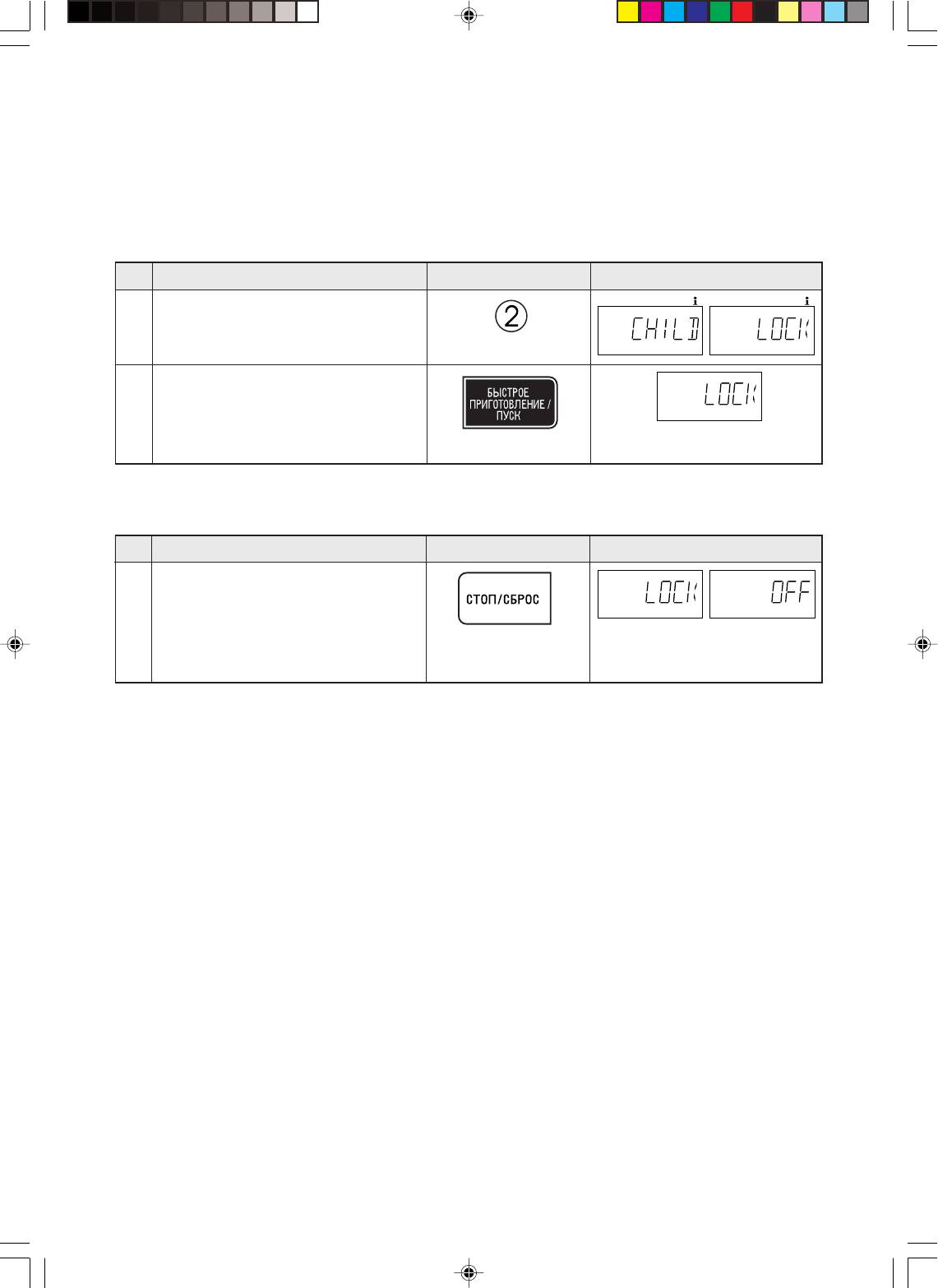
A39558 R-777B O/M Russian
(2) Child Lock
If the oven is accidentally started with no food or liquid in the cavity, the life of the oven can be reduced.
To prevent accidents like this, your oven has a "Child Lock" feature that you can set when the oven is not
in use.
* To set the Child Lock.
After step 1 for Auto Start.
Step
Procedure Pad Order
Display
Press the number 2 pad.
HELP HELP
2
Press the INSTANT COOK/START pad.
3
The time of day will appear in
the display.
The control panel is now locked, each time a pad is pressed, the display will show "LOCK".
* To unlock the control panel.
After step 2 above.
Step
Procedure Pad Order
Display
Press the STOP/CLEAR pad.
3
The time of day will appear in
the display.
The oven is ready to use.
E – 32
R777B en P26- 03.10.23, 4:51 PM32
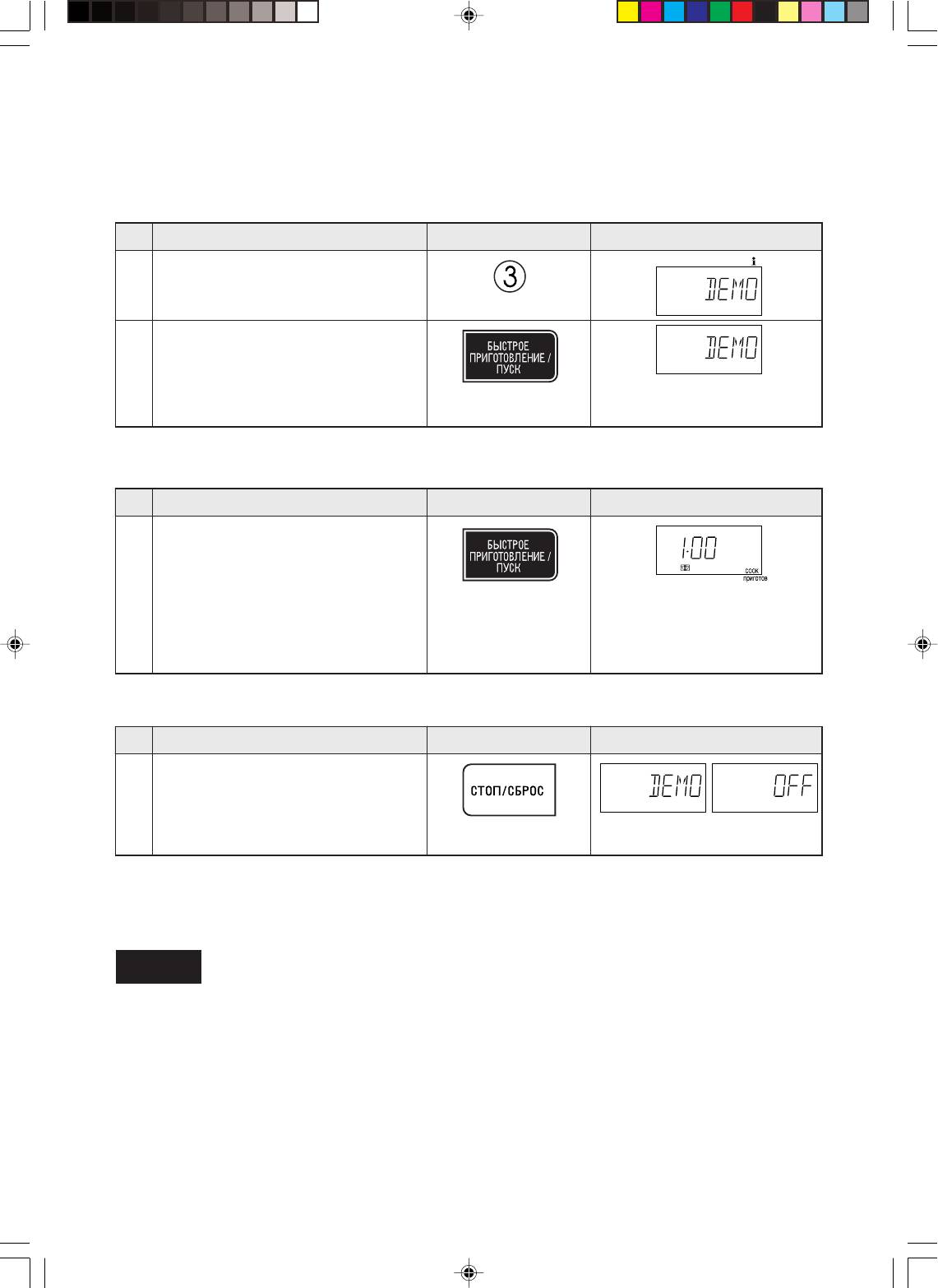
A39558 R-777B O/M Russian
(3) Demonstration Mode
This feature is mainly for use by retail outlets, and also allows you to practice key operations.
* To demonstrate.
After step 1 for Auto Start.
Step
Procedure
Pad Order
Display
Press the number 3 pad.
HELP
2
Press the INSTANT COOK/START pad.
3
Then HELLO DEMO MODE
will appear repeatedly.
Cooking operations can now be demonstrated with no power in the oven.
* Suppose you demonstrate Instant Cook.
Step
Procedure Pad Order
Display
Press the INSTANT COOK/START pad.
1
The cooking time will begin
counting down to zero at ten
times the speed. When the tim-
er reaches zero, an audible sig-
nal will sound.
* To cancel the Demonstration Mode.
After step 2 above.
Step
Procedure Pad Order
Display
Press the STOP/CLEAR pad.
3
The time of day will appear in
the display.
(4) Help
Each setting of Automatic Operations has a cooking hint.
If you wish to check, press the HELP pad whenever HELP is lighted in the display.
Alarm
Your oven has an alarm function. If you leave food in the oven after cooking, the oven will "beep" 3 times
and REMOVE FOOD will be appeared in the display after 2 minutes.
If you do not remove the food at that time, the oven will "beep" 3 times after 4 minutes and 6 minutes.
E – 33
R777B en P26- 03.10.23, 4:52 PM33
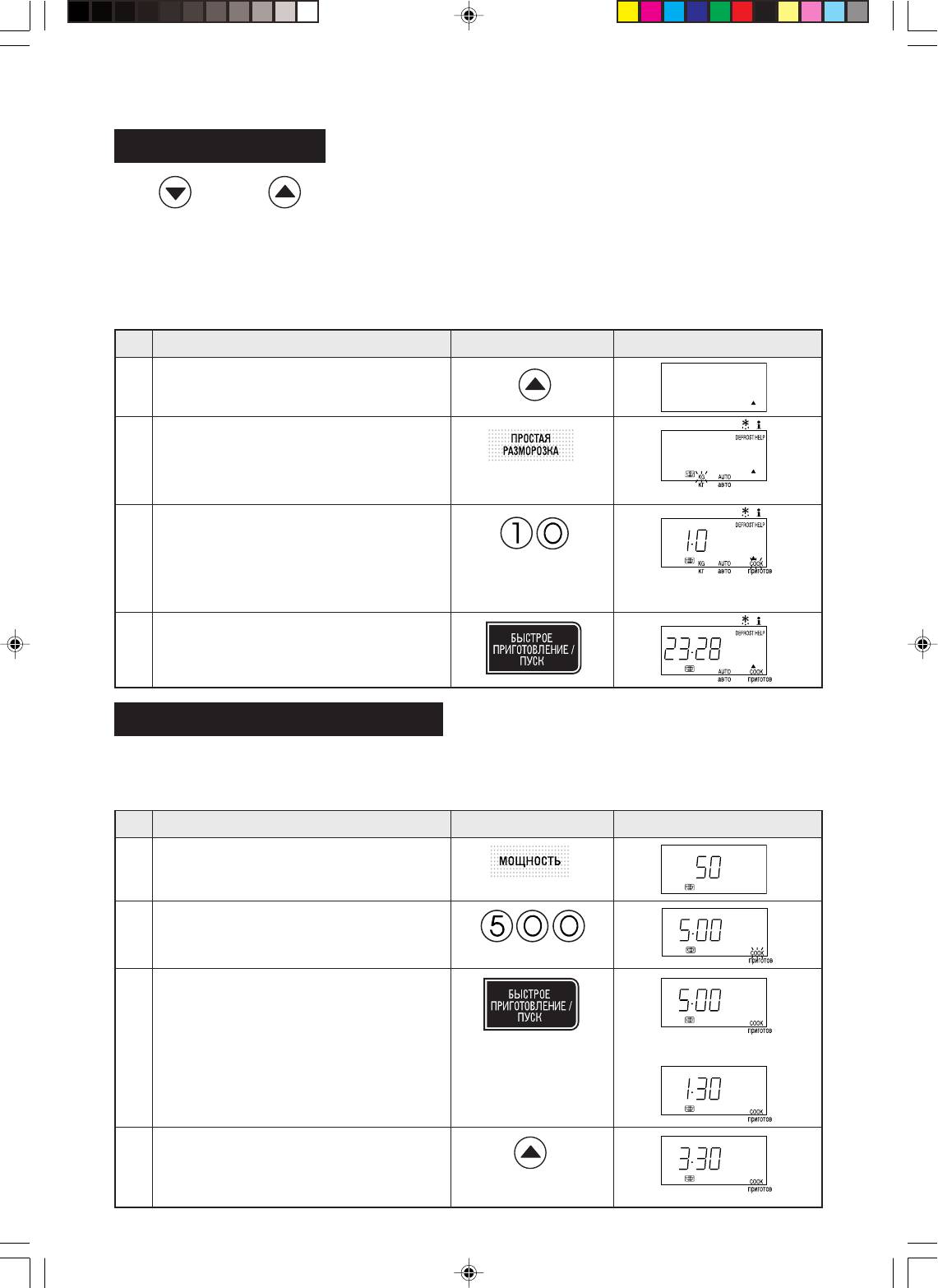
A39558 R-777B O/M Russian
Multi Cook
Less/More Setting
To adjust the cooking time to your individual preference -use
the "more" or "less" feature to either add (more) or reduce
(less) cooking time.
The LESS/MORE pads can be used to adjust the cooking time of the following features
– Pizza – Russian Menu – Auto Grill – Reheat – Rice Menu
– Steam Menu – Auto Cook – Easy Defrost
To adjust cooking time, press the LESS or MORE pad at the beginning of the procedure.
* Suppose you want to defrost 1.0 kg Roast Lamb for a longer time.
Step
Procedure DisplayPad Order
Press the MORE pad.
1
Press the EASY DEFROST pad.
2
KG flashes on and off.
Press number pads to enter weight.
3
KG stops flashing and
COOK will flash on and off.
Press the INSTANT COOK/ START pad.
4
Adjust Time During Cooking
Multi Cook
Cooking time can be added or decreased during a cooking programme using the "MORE" or "LESS" pads
(for manual cooking only).
* Suppose you want to increase cooking time by 2 minutes during 5 minutes on MEDIUM cooking.
Step
Procedure DisplayPad Order
Select power leve by pressing the POW-
ER LEVEL pad as required.
1
%
(for MEDIUM press three times)
x 3
Enter desired cooking time.
2
Press the INSTANT COOK/ START pad.
The timer starts to count
3
down.
Press the MORE pad twice to increase
time by two minutes.
4
x 2
E – 34
R777B en P26- 03.10.23, 4:52 PM34
Оглавление
- Z
- VTHS GHTLJCNJHJÖZJCNB
- JCJ>ST ERFPFZBY
- BZCNHERWBY GJ ECNFZJDRT
- HF>JNF C CTZCJHZJQ GFZTKM* EGHFDKTZBY
- JCJ>ST ERFPFZBY
- FDNJVFNBXTCRBT JGTHFWBB
- GW-1 GWGW GWGW
- HTWTGNS LJVFIZTQ GBWWS
- Heccrjt Vtz+
- HVHV HVHV HV-1
- AU-1
- H-1 HH HH
- GG GG G-1
- HTWTGNS LKY >K*L ZF GFHE HTWTGNS LKY >K*L ZF GFHE HTWTGNS LKY >K*L ZF GFHE HTWTGNS LKY >K*L ZF GFHE HTWTGNS LKY >K*L ZF GFHE
- A G-1 GG GG
- LHEUBT ELJ>ZST AEZRWBB
- EÜJL PF GTXM*
- GTHTL NTV RFR DSPDFNM VFCNTHF
- WARNING
- SPECIAL NOTES
- INSTALLATION INSTRUCTIONS
- OPERATION OF TOUCH CONTROL PANEL
- MANUAL OPERATIONS
- AUTOMATIC OPERATIONS
- HOMEMADE PIZZA RECIPES
- R-1
- S-1
- STEAM MENU RECIPES (Meat)
- OTHER CONVENIENT FEATURES
- CARE AND CLEANING
- SERVICE CALL CHECK






