Sharp PN-V602: MOUNTING PRECAUTIONS
MOUNTING PRECAUTIONS: Sharp PN-V602
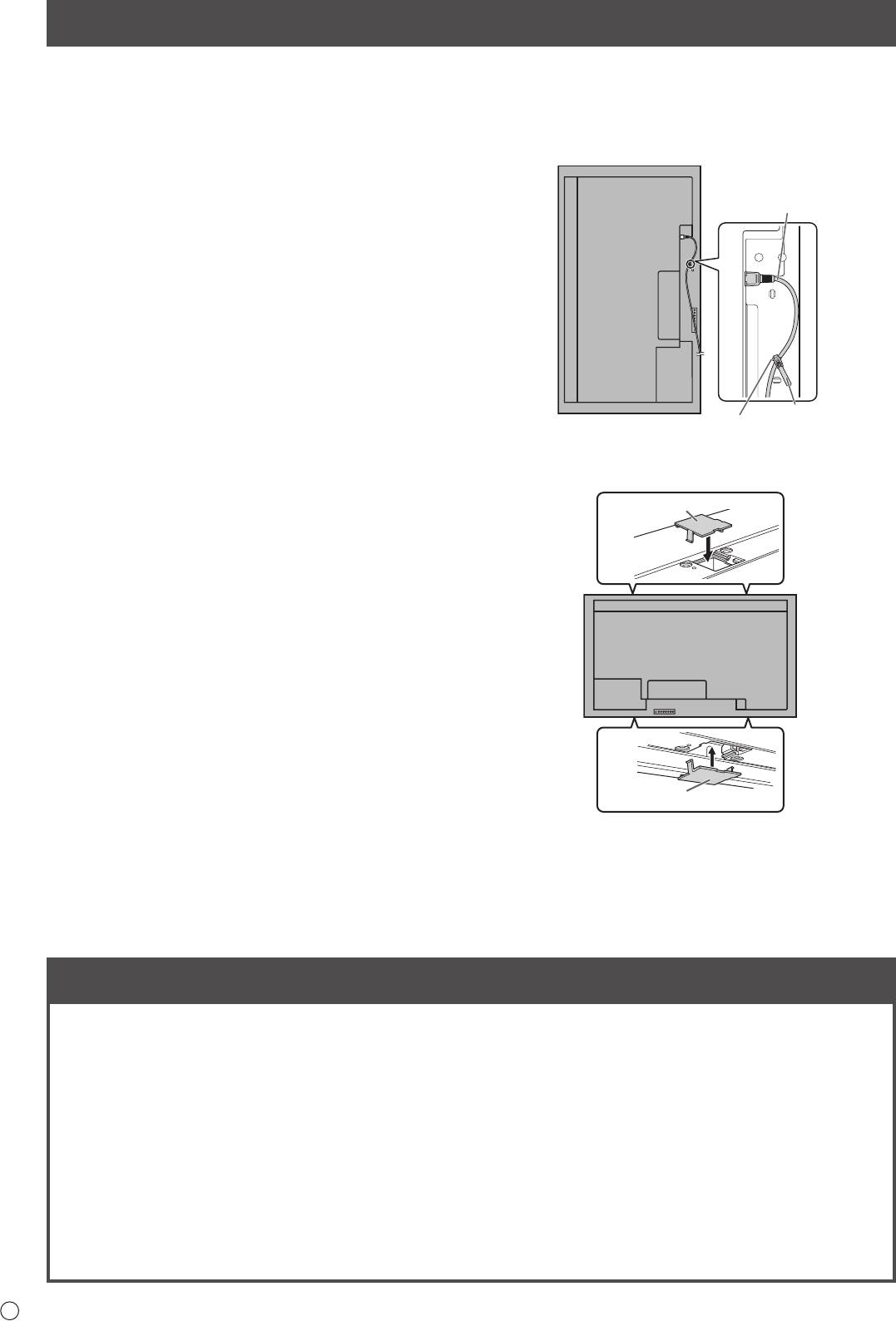
E
4
MOUNTING PRECAUTIONS
• Thisproductisforuseindoors.
-Besuretosecurethepowercord(supplied)tothecable
• AmountingbracketcompliantwithVESAspecicationsis
clamp attachment with the supplied cable clamp.
required.
Make sure that the power cord (supplied) does not supply
• Sincethemonitorisheavy,consultyourdealerbefore
power to the terminal when being secured and do not
installing, removing or moving the monitor.
over bend the power cord (supplied).
• Mountingthemonitoronthewallrequiresspecialexpertise
and the work must be performed by an authorized SHARP
dealer. You should never attempt to perform any of this
Power cord (Supplied)
work yourself. Our company will bear no responsibility
for accidents or injuries caused by improper mounting or
mishandling.
• Usethemonitorperpendiculartoalevelsurface.If
necessary,themonitormaybetiltedupto20degrees
upward or downward.
• Whenmountingthemonitorhorizontally,theoptionalfan
cover(PN-ZR31)isrequired.Fordetailsalongwiththe
horizontal mounting conditions, consult your dealer.
• Thismonitorshouldbeusedatanambienttemperature
between32°F(0°C)and104°F(40°C).
Cable clamp
• Becarefulofhightemperaturesinthesurroundingarea.
Cable clamp
attachment
Wheninstallingthemonitorinsideahousing,orifthe
ambienttemperaturemaybeoutsideoftherangeof32ºF
• Afterinstallingthemonitor,afxtheprotectioncovers
(0ºC)to104ºF(40ºC),installafanortakeothermeasures
(4 pieces) as necessary.
to keep the ambient temperature within the required range.
• Temperatureconditionmaychangewhenusingthemonitor
together with the optional equipments recommended by
SHARP. In such cases, please check the temperature
condition specified by the optional equipments.
• Donotblockanyventilationopenings.Ifthetemperature
inside the monitor rises, this could lead to a malfunction.
• Donotplacethemonitoronadevicewhichgeneratesheat.
• Adheretothefollowingwheninstallingthemonitorinits
portrait orientation. Failing to adhere to the following may
cause malfunctions.
-Toinstallinlandscapeorientation,rotatethemonitor90
degrees to the right.
-SettheMONITORontheSETUPmenutoPORTRAIT.
(See Operation manual.)
Protection cover
Protection cover
Mounting Precautions (For SHARP dealers and service engineers)
• Wheninstalling,removingormovingthemonitor,ensurethatthisiscarriedoutbyatleast2people.
• Besuretouseawall-mountbracketdesignedordesignatedformountingthemonitor.
• Thismonitorisdesignedtobeinstalledonaconcretewallorpillar.Reinforcedworkmightbenecessaryforsome
materials such as plaster / thin plastic board / wood before starting installation.
This monitor and bracket must be installed on a wall which can endure at least 4 times or more the weight of the monitor.
Install by the most suitable method for the material and the structure.
• ToattachaVESA-compliantmountingbracket,useM6screwsthatare5/16inch(8mm)to3/8inch(10mm)longerthan
the thickness of the mounting bracket.
• Whenmovingthemonitor,besuretoholditwitheitherbothhandlesorthe4cornersonthebottomoftheunit.Donothold
the LCD panel. This may cause product damage, failure, or injury.
• Whenperforminganinstallationwherethemonitorisstacked,pleaseinstallitsuchthatloadisnotplacedonthemonitor
frame.
• Aftermounting,pleasecarefullyensurethemonitorissecure,andnotabletocomeloosefromthewallormount.
• DonotuseanyscrewholesotherthanVESAholesforinstallation.
Оглавление
- Contents
- SAFETY PRECAUTIONS
- SAFETY PRECAUTIONS (Continued)
- MOUNTING PRECAUTIONS
- Supplied Components
- Turning Power On/Off
- Table des matières
- PRÉCAUTIONS DE SÉCURITÉ
- PRÉCAUTIONS DE SÉCURITÉ (Suite)
- PRÉCAUTIONS POUR LE MONTAGE
- Composants fournis
- Mise sous tension et hors tension
- Índice
- PRECAUCIONES DE SEGURIDAD
- PRECAUCIONES DE SEGURIDAD (Continuación)
- PRECAUCIONES DE MONTAJE
- Componentes suministrados
- Encendido/apagado
- Inhalt
- SICHERHEITSVORKEHRUNGEN
- SICHERHEITSVORKEHRUNGEN (Fortsetzung)
- WICHTIGE HINWEISE ZUR BEFESTIGUNG
- Mitgelieferte Komponenten
- Ein- und ausschalten
- Содержание
- ПРАВИЛА ТЕХНИКИ БЕЗОПАСНОСТИ
- ПРАВИЛА ТЕХНИКИ БЕЗОПАСНОСТИ (Продолжение)
- МЕРЫ ПРЕДОСТОРОЖНОСТИ ПРИ КРЕПЛЕНИИ
- Комплектные принадлежности
- Включение/выключение питания



