Fagor PL-140: GB
GB: Fagor PL-140
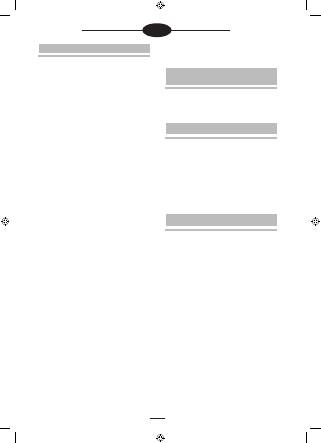
7
GB
BeFore USING tHe IroN
For tHe FIrSt tIMe
•
Remove all labels and protectors from
the soleplate and outer casing.
•
Completely unwind and straighten the
supply cord.
1. DeSCrIptIoN
1.
Spray nozzle
2.
Fill hole
3.
Function selector
4.
Spray button
5.
Extra steam button
6.
Indicator light
7.
Cord protector
8.
Standing heel
9.
Temperature dial
10.
Stainless steel soleplate
2. FILLING tHe WAter tANK
•
In hard water areas, we recommend
you use distilled water. Do not use
battery water or water with additives
such as starch, perfume, fabric
softeners, etc.
•
Stand the iron horizontally and fill the
water tank. Do not exceed the "MAX"
level.
•
Plug the iron into the mains and
select the temperature according to
the indications given on the label of
the clothes to be ironed. If you are
not sure about the composition of the
fabric to be ironed, start with a low
temperature and iron a hidden part of
the garment, gradually increasing the
temperature until the creases come
out without the fabric being damaged.
The temperature selector (9) is
marked with the following symbols:
MIN
Iron on
•
Synthetics, acrylics
••
Silk, rayon, wool
•••
Cotton/linen
MAX
Linen
SAFety WArNINGS
•
Before using the appliance for
the first time, read this instruction
manual carefully and keep it for future
reference. Keep these instructions
throughout the life of the iron.
•
Ensure that the domestic mains
voltage is the same as that indicated
on the appliance. Only connect the iron
to an AC supply.
•
The electrical safety of this appliance
is only guaranteed if it is correctly
earthed. In case of doubt, contact a
professionally qualified technician.
•
This appliance is for domestic use
only. Any other use will be considered
unsuitable or dangerous.
•
Do not submerge this appliance in
water or other liquids. Do not fill it with
water under the tap.
•
Keep the iron out of the reach of
children.
•
This appliance reaches high
temperatures during use and there is
therefore a risk of burns. Always pick
up the appliance by its handle and
avoid any contact with the metal parts
and steam.
•
Never pull on the cord to unplug the
appliance.
•
Check the state of the cord. If it is
damaged and needs replacing, this
must only be done by an authorised
technical assistance service.
•
Prevent the cord from coming into
contact with hot surfaces or the
surface of the iron itself.
•
Unplug the iron before filling or
emptying the water tank. Stand the
iron vertically during pauses in ironing.
•
If the iron is to be left unattended
after finishing ironing, even for a short
period of time:
– Turn the temperature dial to "MIN"
position
– Leave the iron in vertical position
– Unplug the iron from the mains
•
If the iron (or cord) needs to be
repaired for any reason, do not use
the appliance. Take it to an authorised
Technical Assistance Service for repair.
•
Repairs carried out by non-qualified
personnel may cause accidents or
damage to the user.

8
Press the Spray button (4). Press it
repeatedly to activate the spray action.
5. SprAy
The temperature selector must be on
"MAX" position. If it is not in this position
the iron will leak water. Before using this
function press the extra steam button (5)
several times to activate it. To prevent the
iron from leaking water, do not press the
button too quickly. Wait around 5 seconds
before pressing it each time.
Vertical steam:
The extra steam function
6. eXtrA SteAM
•
Turn the temperature selector (9)
to minimum, and turn the function
selector (3) to dry ironing position.
•
Unplug the iron from the mains and
empty the tank.
•
Wait for it to cool down and then
store it in a dry place, always in
vertical position.
7. AFter IroNING
1.
Turn the function selector (3) to dry
ironing position
2.
During dry ironing, the spray function
can used providing there is water in
the tank. (See "Spray" and "Filling the
tank" sections).
3. Dry IroNING
•
Turn the temperature selector (9) to the
steam position between
•••
and
"MAX" position. The closer to "MAX"
position the selector is, the more steam
there will be.
•
Turn the function selector (3) to a steam
ironing position between the symbols
(minimum) and (maximum).
Place the iron in horizontal position and
the steam will begin to come out of the
holes in the soleplate. If no steam is
coming out of the iron, gently tap the
soleplate against the ironing surface.
When the iron is stood up vertically the
steam will stop coming out.
Warning! Avoid any contact with the
steam and do not direct it towards
people.
Note:
If the tank needs to be filled during
ironing, unplug the iron before filling it with
water.
4. SteAM IroNING
•
When the indicator light (6) switches
off, the soleplate (10) has reached the
selected temperature.
also works when the iron is in vertical
position.
CLeANING AND MAINteNANCe
Cleaning
Unplug the iron and wait until it cools down
before cleaning.
Clean the outside of the iron and the
soleplate with a damp cloth.
Do not use abrasive cleaning agents,
vinegar or decalcifying products to clean
the iron.
To prevent the soleplate from being
scratched, avoid ironing fasteners, zips,
metal buttons, etc., and do not place the
iron on rough or metal surfaces.
Maintenance
This iron has a self-cleaning button which
should be used at least twice a month in
order to prevent harmful minerals from
accumulating in the steam chamber.
Proceed as follows:
8. Self-cleaning
•
Fill the water tank, plug the iron in and
turn the temperature selector to "MAX"
position.
•
Wait until the indicator light has
switched on and off about 2 or 3 times.
•
Turn the temperature selector to "Min"
position and unplug the iron.
•
Hold the iron horizontally over a sink or
washbasin and turn the function
selector to self-cleaning position
Steam with drops of boiling
water will come out of the soleplate
outlet holes.
•
Gently move the iron backwards and
forwards, until the tank has emptied.
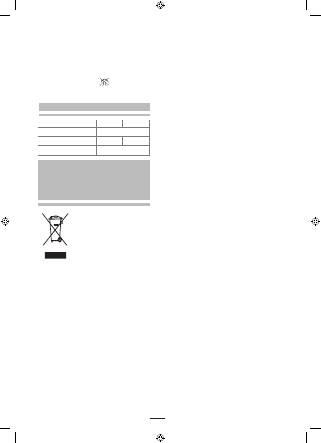
9
pL-120 pL-140
Voltage /Frequency
230V~50 Hz
power
1200W 1400W
tank volume
200c.c.
teCHNICAL CHArACterIStICS
8. INForMAtIoN For tHe CorreCt
DISpoSAL oF eLeCtrICAL AND
eLeCtroNIC AppLIANCeS
At the end of its working
life, the product must
not be disposed of as
urban waste. It must be
taken to a special local
authority differentiated
waste collection centre
or to a dealer providing
this service. Disposing of a household
appliance separately avoids possible
negative consequences for the
environment and health deriving from
inappropriate disposal and enables the
constituent materials to be recovered to
obtain significant savings in energy and
resources.
To remind you that you must collaborate
with a selective collection scheme, the
symbol shown appears on the product
warning you not to dispose of it in
traditional refuse containers.
For further information, contact your local
authority or the shop where you bought
the product.
•
Press the extra steam button several
times.
•
Run the iron over a dry cloth to dry the
soleplate.
•
When you have finished, turn the
function selector to
position and
allow the iron to cool down before
putting it away.

