Sharp R-347H: OPERATION OF TOUCH CONTROL PANEL
OPERATION OF TOUCH CONTROL PANEL: Sharp R-347H
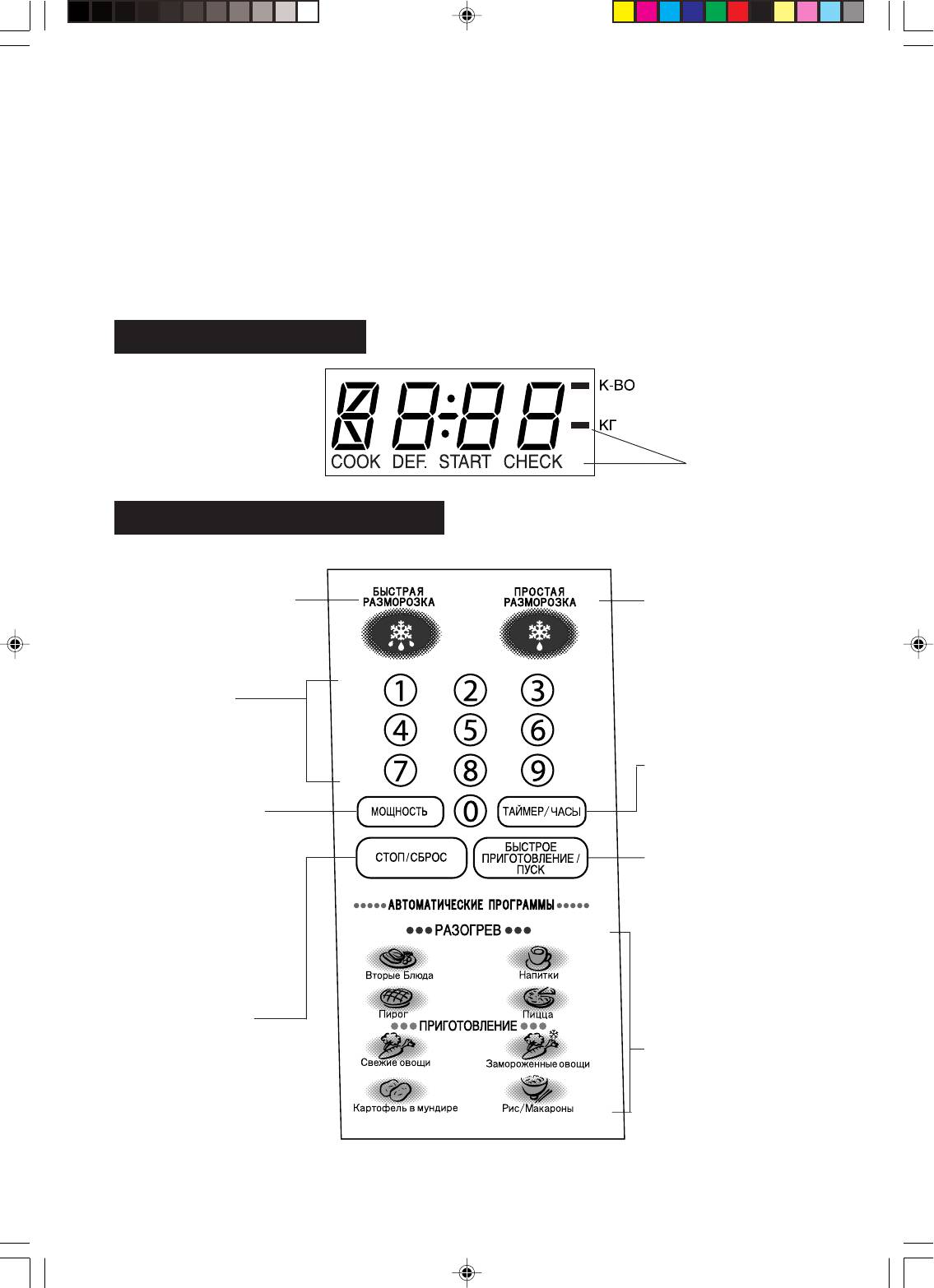
A39566,Russia R347H O/M,EN
OPERATION OF TOUCH CONTROL PANEL
The operation of the oven is controlled by pressing the appropriate pads arranged on the surface of the control
panel.
An entry signal tone should be heard each time you press the control panel to make a correct entry.
In addition the oven will beep for approximately 2 seconds at the end of the cooking cycle, or 4 times when a
cooking procedure is required.
Control Panel Display
Indicators
Touch Control Panel Layout
EXPRESS DEFROST PAD
EASY DEFROST PAD
Press to select the
Press to select the Easy
Express Defrost menu.
Defrost menu.
NUMBER PADS
Press to enter cooking
times, clock time, weight
or quanity of food.
TIMER/CLOCK PAD
Press to set clock, timer,
child lock or demonstra-
POWER LEVEL PAD
tion mode.
•Press to select micro-
wave power setting.
INSTANT COOK/START
If not pressed, HIGH
PAD
POWER is automatically
•Press to start oven after
selected.
setting programmes.
•Press to alter the
•Press once to cook for 1
cooking result for
minute at HIGH POWER
automatic operations.
or increase by 1 minute
(less/more setting)
multiples each time this
pad is pressed during
cooking.
STOP/CLEAR PAD
•Press to clear during
INSTANT ACTION PADS
programming.
Press to cook or reheat 8
•Press once to stop
popular menus.
operation of oven
during cooking; Press
twice to cancel cooking
programme.
E – 4
Russia R347H,En,P04-08 03.10.23, 4:34 PM4
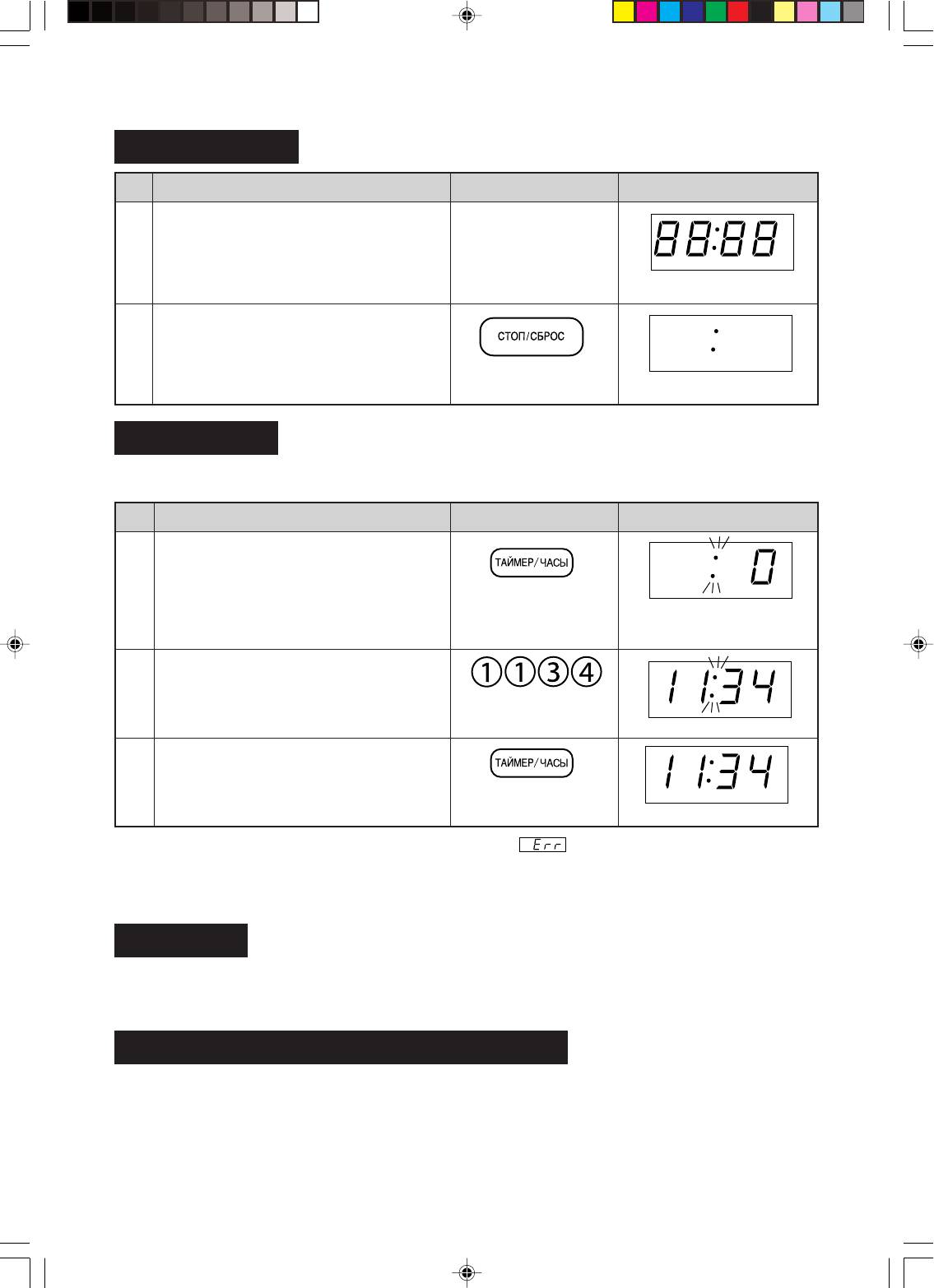
A39566,Russia R347H O/M,EN
Getting Started
Step
Procedure Pad Order Display
Plug the oven into a power point.
Ensure the oven door is closed.
1
Flashing eights
Press the STOP/CLEAR pad so that the
oven beeps.
2
Only the dots will remain.
Clock Setting
This is a 12 hour clock.
* To enter the present time of day 11:34 (AM or PM).
Step
Procedure Pad Order Display
Press the TIMER/CLOCK pad once.
1
The dots (:) will flash on
and off.
Enter the correct time of day by pressing
the numbers in sequence.
2
Press the TIMER/CLOCK pad again.
3
If you attempt to enter an incorrect clock time (Ex. 13:45),
will appear in the display.
Press the STOP/CLEAR pad and re-enter the time of day (Ex. 1:45).
If you wish to know the time of day during the cooking mode, press the TIMER/CLOCK pad. As long as
your finger is pressed the TIMER/CLOCK pad, the time of day will be displayed.
Stop/Clear
Press the STOP/CLEAR pad once to:
1. Stop the oven temporarily during cooking.
2. Clear if you make a mistake during programming.
To Cancel a Programme During Cooking
Press the STOP/CLEAR pad twice.
E – 5
Russia R347H,En,P04-08 03.10.23, 4:34 PM5
Оглавление
- Z R-347H
- VTHS GHTLJCNJHJÖZJCNB
- JCJ>ST ERFPFZBY
- BZCNHERWBY GJ ECNFZJDRT
- HF>JNF C CTZCJHZJQ GFZTKM* EGHFDKTZBY
- JCJ>ST ERFPFZBY
- FDNJVFNBXTCRBT JGTHFWBB
- ( )
- ( )
- LHEUBT ELJ>ZST AEZRWBB
- EÜJL PF GTXM*
- WARNING
- SPECIAL NOTES
- INSTALLATION INSTRUCTIONS
- OPERATION OF TOUCH CONTROL PANEL
- MANUAL OPERATIONS
- AUTOMATIC OPERATIONS
- ( )
- ( )
- OTHER CONVENIENT FEATURES
- CARE AND CLEANING






