Scarlett SC-MC410S03: инструкция
Характеристики, спецификации
Инструкция к Мультиварке Scarlett SC-MC410S03
Оглавление

IM012
INSTRUCTION MANUAL
РУКОВОДСТВО ПО ЭКСПЛУАТАЦИИ
ІНСТРУКЦІЯ З ЕКСПЛУАТАЦІЇ
GB Multicooker ................................................................................................ 4
RUS Мультиварка ............................................................................................ 6
CZ Multifunkčni vařič ..................................................................................... 9
BG Мултиварка ............................................................................................. 11
UA Мультиварка ........................................................................................... 14
SCG Аппарат за припрему хране .................................................................. 17
EST Riisikeetja ................................................................................................. 19
LV Multivâres ieric ......................................................................................... 22
LT Multifunkcinis ........................................................................................... 24
H Multifunkciós főzőgép ............................................................................. 27
KZ Көп тағамдық қасқан ............................................................................. 29
SL Multivarka ................................................................................................. 32
www.scarlett.ru
SC-MC410S03

IM012
www.scarlett.ru 2 SC-MC410S03
GB DESCRIPTION
RUS УСТРОЙСТВО ИЗДЕЛИЯ
1. Body
2. Control panel
3. Display
4. Flap cover
5. Lid release button
6. Baking pan
7. Steamer
8. Measuring cup
9. Ladle
10. Container for collecting condensed water
11. Steam outlet valve
12. Power Cord
1. Корпус
2. Панель управления
3. Дисплей
4. Откидная крышка
5. Кнопка открытия крышки
6. Съемная чаша
7. Контейнер–пароварка
8. Мерная чашка
9. Ложка
10. Контейнер для сбора конденсата
11. Клапан для выхода пара
12. Шнур питания
CZ POPIS
BG ОПИСАНИЕ
1. Těleso spotřebiče
2. Ovládací panel
3. Displej
4. Víko
5. Tlačítko pro otevření víka
6. Forma na pečení
7. Parak
8. Odměřovací pohár
9. Odměrka
10. Kondenzátor par
11. Ventil pro páry
12. Napájecí kabel
1. Корпус
2. Панела за управление
3. Дисплей
4. Капак
5. Бутон за отваряне на капака
6. Сваляща се чаша
7. Уред за готовене на пара
8. Мерителна чаша
9. Мерителна лъжичка
10. Табла за събиране на кондензата
11. Вентил за парата
12. Захранващ кабел
UA ОПИС
SCG ОПИС
1. Корпус
2. Панель управління
3. Дисплей
4. Відкидна кришка
5. Кнопка відкриття кришки
6. Знімна чаша
7. Контейнер–пароварка
8. Мірна чашка
9. Ложка
10. Контейнер для збору конденсату
11. Клапан для виходу пари
12. Кабель живлення
1. Кућиште
2. Контролна плоча
3. Дигитални екран од течних кристала
4. Поклопац
5. Дугме отварања поклопца
6. Посуда
7. Лонац за куванье паром
8. Мерна шоља
9. Мерна кашика
10. Ладица за кондензат
11. Вентил за пару
12. Кабл
EST KIRJELDUS
LV APRAKSTS
1. Korpus
2. Juhtimispaneel
3. Digitaalne VK ekraan
4. Kaas
5. Kaane avamisnupp
6. Eemaldatav anum
7. Auruti
8. Mõõduklaas
9. Mõõdulusikas
10. Kondensvee kogumise alus
11. Ventiil auru
12. Toitejuhe
1. Korpuss
2. Vadības panelis
3. Displejs
4. Vāciņš
5. Vāciņa attaisīšanas poga
6. Izņemams trauks
7. Tvaika katls
8. Mērglāze
9. Mērkarote
10. Paliktnis kondensāta savākšanai
11. Garo vožtuvas
12. Barošanas vads
LT APRAŠYMAS
H LEÍRÁS
1. Korpusas
2. Valdymo skydelis
3. Displėjus
4. Dangtis
5. Dangčio atidarymo mygtukas
6. Išimama kepimo forma
7. Garu pvodas
8. Matavimo indas
9. Matavimo šaukštelis
10. Kondensato surinkimo padėklas
11. Atloks, lai izietu tvaiks
12. Maitinimo laidas
1. Készülékház
2. Vezérlőpad
3. Digitális FK-kijelző
4. Fedő
5. A fedő nyitógombja
6. Levehető tál
7. Gőzfőző
8. Mérőpohár
9. Mérőkanál
10. Kondenzvíznek tervezett alátét
11. Szelep a gőz
12. Vezeték
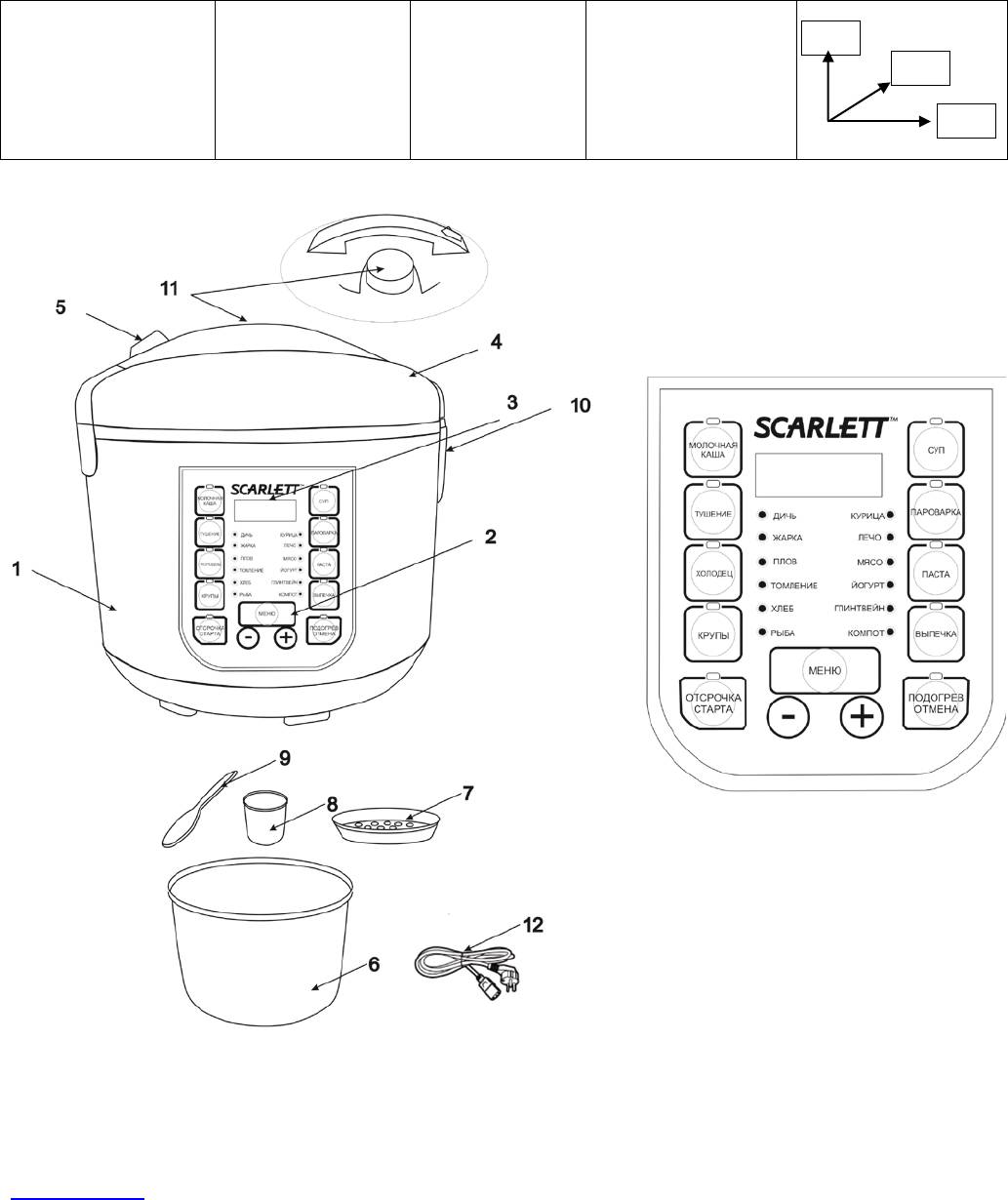
IM012
www.scarlett.ru 3 SC-MC410S03
KZ СИПАТТАМА
SL STAVBA VYROBKU
1. Корпус
2. Басқару панелі
3. Сандық СК бейнебет
4. Көтермелі қақпақ
5. Қақпақ ашу ноқаты
6. Шара
7. Бу қасқан сауыт
8. Өлшер тостақ
9. Қасық
10. Бу жинауға арналған сауыт
11. Бу шығатын саңылау
12. Қуат сымы
1. Teleso spotrebiča
2. Ovládací panel
3. Displej
4. Viečko
5. Tlačidlo na otvartie veka
6. Forma na pečenie
7. Hrniec parny
8. Odmerný pohár
9. Odmerná lyžička
10. Podnos na kondenzát
11. Ventil pre páry
12. Napájací kábel
220-240 V~ 50 Hz
900 W 5 L 2.9/3.6 kg
mm
280
265
265

IM012
www.scarlett.ru 4
SC-MC410S03
GB INSTRUCTION MANUAL
IMPORTANT SAFEGUARDS
• Incorrect use of the device may damage the device and harm the user.
• Before switching on the appliance for the first time please check if the technical specifications indicated on the
unit correspond to the mains parameters.
CAUTION! The plug of the power cord is grounding type and has a wire. Plug the device only into the
corresponding grounded sockets.
• Use the device only for household purposes and in accordance with this Operating Manual. The device is not
intended for industrial use
• Do not use outside.
• Always unplug the device from the socket before cleaning the device or if You are not using the device.
• The device may not be used by persons (including children) with underdeveloped physical, mental and sensual
abilities when these persons do not have the experience or the knowledge or if they are not supervised or guided
by a person who is responsible for their safety.
• Children should be supervised at all times and should never play with the device.
• Do not leave switched-on device unattended.
• Do not use the parts which are not included in the package.
• Do not use the device if the power cord or/and the plug are damaged. To avoid danger the damaged cord should
be replaced by an authorized service center.
• Do not submerge the device or the power cord in water or other liquids. However, if this happened unplug the
device from the socket immediately and before using the device again have qualified specialists check the
operability of the device.
• Make sure that the power cord doesn’t touch sharp edges and hot surfaces.
• Do not pull the power cord and do not twist or wrap the cord around the device.
• The multicooker is to be used only for cooking food. Never use the multicooker for drying clothes, paper and
other items.
• Do not turn the multicooker when the pot is empty.
• Do not use the multicooker without the pot.
• Do not put the foodstuffs on the bottom of the multicooker, always use the pot.
• Do not replace the pot with any other container.
• Do not use metal items which may scratch the pot.
• The inner coating of the pot may initially wear off, therefore be careful when using the pot.
• Follow cooking recipes.
• Do not let water get into the vent holes in order to avoid short circuit.
• If using an extension cord make sure that maximum capacity of the cord corresponds to the capacity of the
device.
• Caution! The device becomes hot during operation! If you need to touch the multicooker when it is operating use
tacks or cooking gloves.
• Protect Your face and hands from the steam coming out of the valve.
• Do not insert metal and other items into the outlet hole or into any other parts of the device.
• Do not cover the cover of the multicooker with the towels or other items.
• If the product has been exposed to temperatures below 0ºC for some time it should be kept at room temperature
for at least 2 hours before turning it on.
• The manufacturer reserves the right to introduce minor changes into the product design without prior notice,
unless such changes influence significantly the product safety, performance, and functions.
INSTALLATION
• Make sure that there is no packaging material or any other items inside the multicooker.
• Check whether the following remained undamaged during the transportation: the cover; the casing; additional
appliances; the removable pot. In case you notice any defects do not turn on the device and contact the
salesperson or the service center.
• Place the device on a dry, even and heat-proof surface. Do not place the device close to combustible materials,
explosives and self-igniting gases.
• Do not place the device close to a gas or electric stove or any other sources of heat.
• Do not place the device very close to walls or furniture.
• Do not put anything on top of the multicooker. Do not cover the vent holes.
• Do not place the multicooker in a kitchen cabinet. For proper operation the device needs free space for
ventilation: at least 20 cm from the top, 10 cm from the back and 5 cm from the sides.
• Before first use wipe the removable pot, the steamer, the measuring cup, the spoon, the inside and the outside
surface of the multicooker with a clean wet cloth.
• The inside surface of the pot contains a conventional scale for cereal and water: the scale on the right marks the
number of cups for rice (1 cup -160 ml), the scale on the left marks liters of water. The maximum amount of
cereal to be cooked – 10 cups and 1.8 liters of liquid.
OPERATION
• Before initial use, wipe the cooking pot, the surface of heating element and internal surface of the universal
cooker.
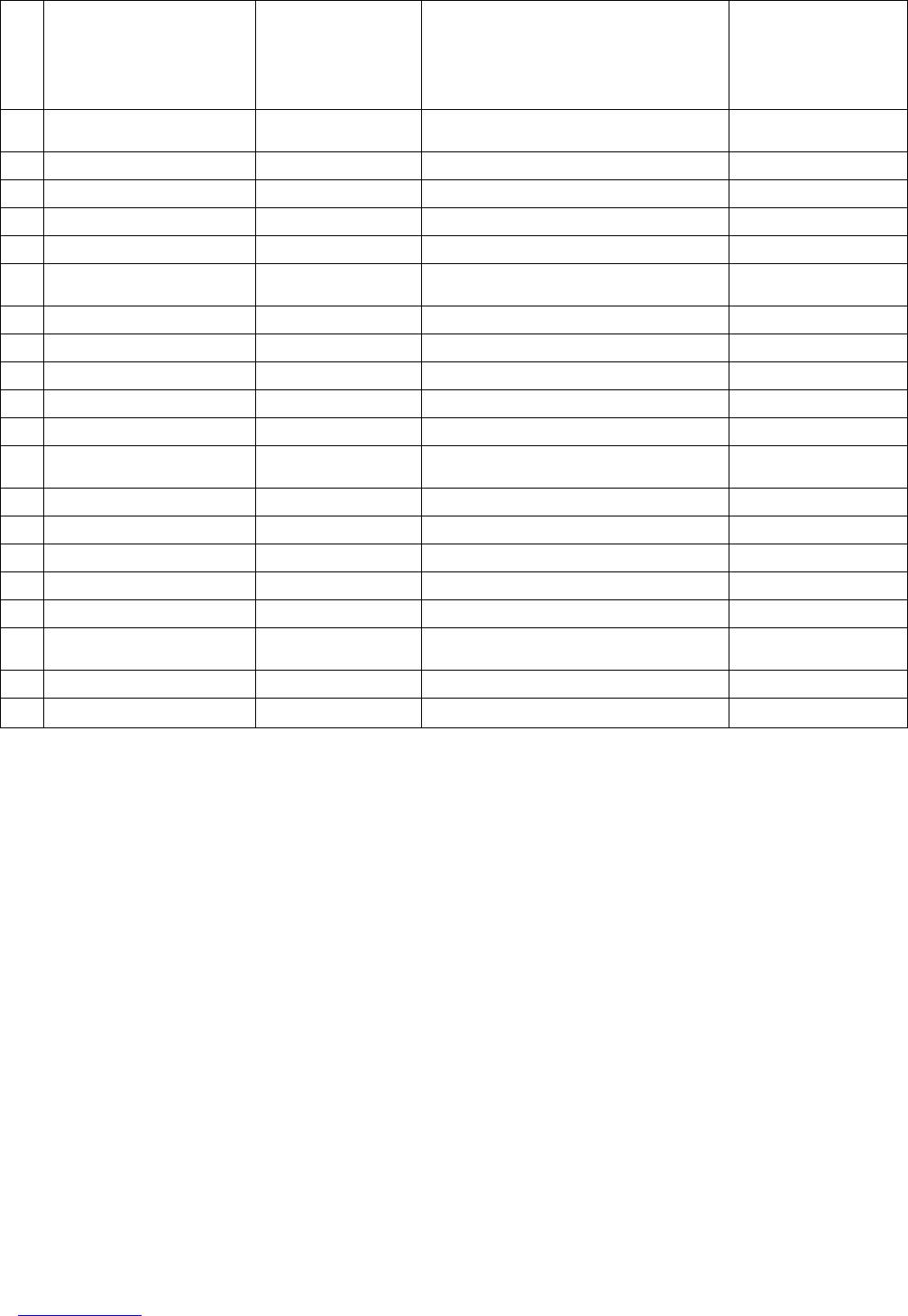
IM012
www.scarlett.ru 5 SC-MC410S03
• Put water and food in the cooking pot. DO NOT fill the cooker more than to 3/5 of its capacity. During cooking
food products that expand in hot water (rice, dry vegetables) or foam, do not fill the pot more than to the half of
its capacity. At that, the entire volume of food products and water should not exceed 1/5 of the total pot capacity.
• Put the pot inside the outer body of the universal cooker.
• Close the lid until the click is heard.
• Connect the universal cooker to mains. The display will show 88:88.
• The universal cooker provides 20 cooking programs:
Reheating after
Preset Cooking
Program
Adjustment of Cooking Time
Cooking is
Time
Finished
1
МОЛОЧНАЯ КАША
(MILK PORRIDGE)
0:20 0:20-2:00 60
2 ТУШЕНИЕ (STEW) 1:00 1:00-8:00 60
3 ХОЛОДЕЦ (JELLY) 0:50 0:05-6:00 60
4 КРУПЫ (CEREALS) 0:35 0:05-6:00 60
5 СУП (SOUP) 0:50 0:50-4:00 60
6
ПАРОВАРКА (STEAM
COOKER)
0:20 0:20-0:30 60
7 ПАСТА (PASTA) 0:45 0:10-1:30 60
8 ВЫПЕЧКА (PASTRY) 0:45 0:10-1:30 60
9 ДИЧЬ (FOWL) 1:00 1:30-5:00 60
10 ЖАРКА (FRYING) 0:10 0:10-00:30 60
11 ПЛОВ (PILAF) 0:40 0:40-3:00 60
12
ТОМЛЕНИЕ (SLOW
COOKER)
0:50 0:05-6:00 60
13 ХЛЕБ (BREAD) 0:40 0:10-4:30 60
14 РЫБА (FISH) 0:20 0:20-1:30 60
15 КУРИЦА (CHICKEN) 0:45 0:10-1:30 60
16 ЛЕЧО (LECHO) 0:20 0:20-1:30 60
17 МЯСО (MEAT) 0:50 0:05-6:00 60
18
ГЛИНТВЕЙН
(GLUEHWEIN)
1:00 1:00-3:00 60
19 ЙОГУРТ (YOGHOURT) 6:00 03:00-12:00 -
20 КОМПОТ (COMPOTE) 0:50 0:20-4:00 60
• Use wire rack for STEAM COOKER program. Pour water in the pot, put food products on the rack and place the
wire rack into the pot.
• The detailed description of cooking programs and adjustments is given in Recipe Book.
OPERATION
• Press the "МЕНЮ" (MENU) button required number of times in order to select one of the "Дичь" (Fowl), "Жарка"
(Frying), "Плов" (Pilaf), "Томление" (Slow Cooker), "Хлеб" (Bread), "Рыба" (Fish), "Курица" (Chicken), "Лечо"
(Lecho), "Мясо" (Meat), "Йогурт" (Yoghourt), "Глинтвейн" (Gluehwein), and "Компот" (Compote) programs.
Having done that, a LED corresponding to the selected program lights up. The display shows preset time for
cooking according to the selected program.
• Also, you can select one of the "Молочная каша" (Milk Porridge) "Тушение" (Stew), "Холодец" (Jelly), "Крупы"
(Cereals), "Суп" (Soup), "Пароварка" (Steam Cooker), "Паста" (Pasta), and "Выпечка" (Pastry) by pressing the
related button. The display shows preset time for cooking according to the selected program.
• Use the "+" and "-" buttons to set cooking time according to the Recipe Book. The cooking time adjustment
ranges for each program are given in the table above.
• To start cooking, wait a few seconds. The program will start, when the corresponding button's indicator starts
blinking.
• After completion of the operation the universal cooker automatically switches to warming up mode.
"ОТСРОЧКА СТАРТА" (START DELAY) FUNCTION
• This function allows you to start cooking at predefined time.
• Select the required cooking program.
• To set this function, press the "ОТСРОЧКА СТАРТА" (START DELAY) button, and set the desired start delay
time, using "+" and "-" buttons. The display will show the time at which the program should stop.
• To start cooking, wait a few seconds.
"ОТМЕНА/ПОДОГРЕВ" (CANCEL/PREHEAT) FUNCTION
• If needed, press the "ОТМЕНА/ПОДОГРЕВ" (CANCEL/PREHEAT) button to suspend the cooking process.
• The preheat function operates in automatic mode and starts, when the cooking process is finished.

IM012
www.scarlett.ru 6 SC-MC410S03
• This function can be used to preheat foods. To use this function, put the food you want to preheat inside the
cooker bowl, and press the "ОТМЕНА/ПОДОГРЕВ" (CANCEL/PREHEAT) button.
• The maximum time interval to maintain temperature is 24 hours. At that the temperature inside the universal
cooker shall not exceed 60 ºС. The display will show "- -".
ADVANTAGES
• Multifunctional programs, such as cooker, steam cooker, stewing, baking.
• Automatic control of the whole process.
• Delayed cook start
• High heat efficiency, saving 40% of energy and 60% of time.
• Fully sealed structure for nutrients preservation, flavor retention and making food tender
• Easy-to-clean cooking pot with double non-stick coating
• Reliable safety devices:
- Open-and-close lid safety device
- Safety temperature limiter. It automatically stops heating in case the cooking pot is empty or if the cooking pot
is not in place.
CLEANING AND MAINTENANCE
• The device needs to be cleaned regularly; remove all of the food residue from the surface of the multicooker
• Before cleaning turn off the multicooker and unplug it from the socket. Let the device cool off completely.
• Wipe the control panel, the outer and the inner surfaces of the multicooker with a wet cloth and detergent, wipe
dry.
• Wash the pot in warm water with detergent and wipe dry. You should wash the pot immediately after you
finished cooking.
• Do not use aggressive substances or abrasive materials.
STORAGE
• Make sure that the device is unplugged from the socket and is completely cooled off.
• Follow all of the steps mentioned in “CLEANING AND MAINTENANCE” section.
• Store the multicooker with the cover half open in a dry and clean place.
TROUBLESHOOTING
• In case the display shows failure code, please, switch the universal cooker off the mains and wait until it cools
down. In case after you switch it again the failure indication won't be gone, please, contact the service center.
RUS РУКОВОДСТВО ПО ЭКСПЛУАТАЦИИ
МЕРЫ БЕЗОПАСНОСТИ
• Неправильное обращение с прибором может привести к его поломке и причинить вред пользователю.
• Перед первоначальным включением проверьте, соответствуют ли технические характеристики,
указанные на изделии, параметрам электросети.
ВНИМАНИЕ! Вилка шнура питания имеет провод и контакт заземления. Подключайте прибор только к
соответствующим заземлённым розеткам.
• Использовать только в бытовых целях в соответствии с данным Руководством по эксплуатации. Прибор
не предназначен для промышленного применения.
• Не использовать вне помещений.
• Всегда отключайте устройство от электросети перед очисткой, или если Вы его не используете.
• Прибор не предназначен для использования лицами (включая детей) с пониженными физическими,
чувственными или умственными способностями или при отсутствии у них опыта или знаний, если они не
находятся под контролем или не проинструктированы об использовании прибора лицом, ответственным
за их безопасность.
• Дети должны находиться под контролем для недопущения игры с прибором.
• Не оставляйте включенный прибор без присмотра.
• Не используйте принадлежности, не входящие в комплект поставки.
• При повреждении шнура питания его замену, во избежание опасности, должен производить изготовитель
или уполномоченный им сервисный центр, или аналогичный квалифицированный персонал.
• Не погружайте прибор и шнур питания в воду или другие жидкости. Если это случилось, немедленно
отключите устройство от электросети и, прежде чем пользоваться им дальше, проверьте
работоспособность и безопасность прибора у квалифицированных специалистов.
• Следите, чтобы шнур питания не касался острых кромок и горячих поверхностей.
• Не тяните за шнур питания, не перекручивайте и не обматывайте его вокруг устройства.
• Используйте мультиварку только для приготовления продуктов. Ни в коем случае не сушите в ней
одежду, бумагу или другие предметы.
• Не включайте мультиварку с пустой чашей.
• Не используйте мультиварку без чаши.
• Не выкладывайте продукты непосредственно на дно мультиварки, используйте чашу.
• Не заменяйте чашу другим контейнером.
• Не используйте металлические предметы, которые могут поцарапать чашу.
• Покрытие, нанесенное на поверхность чаши, может постепенно стираться, поэтому необходимо
использовать ее бережно.
• Руководствуйтесь рецептами приготовления.
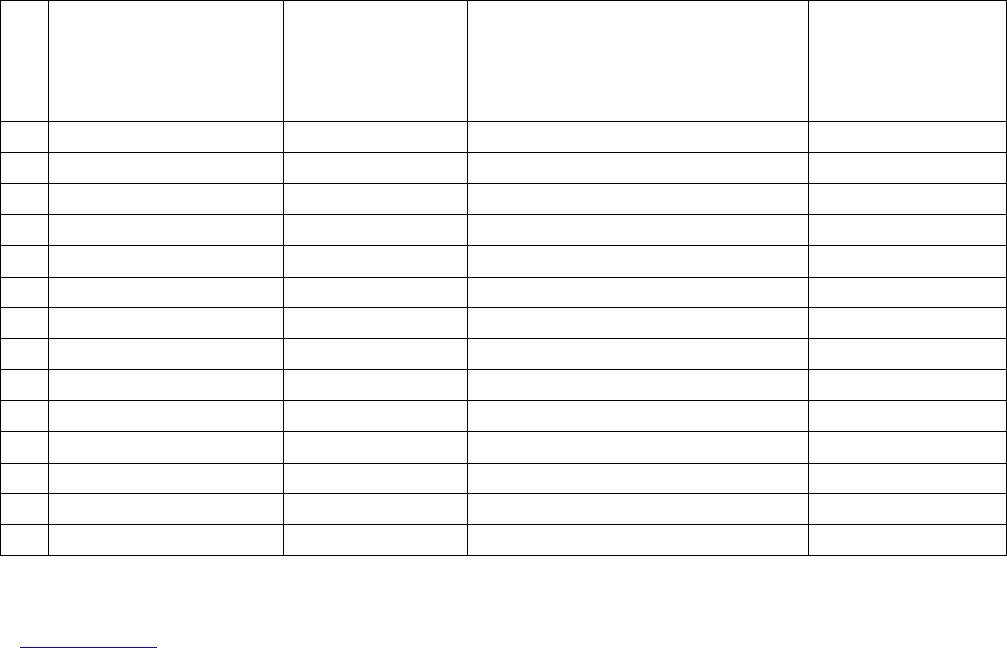
IM012
www.scarlett.ru 7 SC-MC410S03
• Если не поддерживать мультиварку в чистом состоянии, это может привести к износу поверхности, что
может неблагоприятно повлиять на работу прибора и стать причиной опасной ситуации для
пользователя.
• При использовании удлинителя, убедитесь, что максимально допустимая мощность кабеля
соответствует мощности прибора.
• Внимание! Во время работы прибор нагревается! В случае необходимости контакта с мультиваркой во
время ее работы, используйте кухонные рукавицы или прихватки.
• Берегите лицо и руки от пара, выходящего из клапана.
• Не вставляйте металлические или другие предметы в выпускной клапан или любые другие детали
изделия.
• Не накрывайте крышку мультиварки полотенцами или другими предметами.
• Если изделие некоторое время находилось при температуре ниже 0ºC, перед включением его следует
выдержать в комнатных условиях не менее 2 часов.
• Производитель оставляет за собой право без дополнительного уведомления вносить незначительные
изменения в конструкцию изделия, кардинально не влияющие на его безопасность, работоспособность и
функциональность.
УСТАНОВКА
• Убедитесь, что внутри мультиварки нет упаковочных материалов и посторонних предметов.
• Проверьте, не повреждены ли при транспортировке: крышка; корпус; дополнительные принадлежности.
При обнаружении любых дефектов не включайте прибор; обратитесь к продавцу или в сервисный центр.
• Установите прибор на сухую, ровную и жароустойчивую поверхность.
• Не устанавливайте прибор вблизи горючих материалов, взрывчатых веществ и самовоспламеняющихся
газов.
• Не ставьте прибор рядом с газовой или электрической плитами, а также другими источниками тепла.
• Не размещайте прибор в непосредственной близости к стене или мебели.
• Ничего не кладите на мультиварку.
• Мультиварку не следует располагать в шкафу. Для нормальной работы прибора необходимо обеспечить
свободное пространство для вентиляции не менее: 20 см сверху и не менее 5 см с боковых сторон.
• Для перемешивания продуктов используйте деревянные или пластиковые ложки для предотвращения
повреждения антипригарного покрытия.
• На внутренней стенке чаши отображена условная шкала с пропорциями для крупы и воды: справа -
количество чашек крупы (1 чашка -160 мл); слева - количество литров воды. Максимальное кол-во крупы
для приготовления - 10 чашек и 1,8 л жидкости.
РАБОТА
• В первую очередь протрите чашу, поверхность нагревателя и внутреннюю поверхность мультиварки.
• Поместите воду и продукты в чашу. Не заполняйте емкость мультиварки более чем на 3/5 ее объема.
При варке продуктов, имеющих способность набухать в горячей воде (рис, сухие овощи) или выделять
пену, не наполняйте кастрюлю более чем на половину ее объема. При этом общий объем продуктов и
воды не должен быть менее 1/5 полного объема чаши.
• Поместите чашу внутрь мультиварки.
• Закройте крышку до щелчка.
• Подключите мультиварку к электросети. На дисплее вы увидите 88:88.
• Мультиварка имеет 20 программ приготовления:
Поддержание
Предустановле
Регулировка времени
температуры
Программа
нное время
приготовления
после
приготовления
приготовления
1 МОЛОЧНАЯ КАША 0:20 0:20-2:00 60
2 ТУШЕНИЕ 1:00 1:00-8:00 60
3
ХОЛОДЕЦ
0:50
0:05-6:00
60
4 КРУПЫ 0:35 0:05-6:00 60
5 СУП 0:50 0:50-4:00 60
6 ПАРОВАРКА 0:20 0:20-0:30 60
7 ПАСТА 0:45 0:10-1:30 60
8 ВЫПЕЧКА 0:45 0:10-1:30 60
9
ДИЧЬ
1:00
1:30-5:00
60
10 ЖАРКА 0:10 0:10-00:30 60
11 ПЛОВ 0:40 0:40-3:00 60
12 ТОМЛЕНИЕ 0:50 0:05-6:00 60
13 ХЛЕБ 0:40 0:10-4:30 60
14 РЫБА 0:20 0:20-1:30 60

IM012
www.scarlett.ru 8 SC-MC410S03
15
КУРИЦА
0:45
0:10-1:30
60
16 ЛЕЧО 0:20 0:20-1:30 60
17
МЯСО
0:50
0:05-6:00
60
18 ГЛИНТВЕЙН 1:00 1:00-3:00 60
19
ЙОГУРТ
6:00
03:00-12:00
-
20 КОМПОТ 0:50 0:20-4:00 60
• При работе программы «ПАРОВАРКА» необходимо использовать решетку для пароварки. В чашу
налейте воду, на решетку положите продукты, установите решетку на чашу.
• Более полное описание программ и их настроек приведено в книге рецептов.
РАБОТА
• Нажмите кнопку «МЕНЮ» нужное количество раз, чтобы выбрать одну из программ «Дичь», «Жарка»,
«Плов», «Томление», «Хлеб», «Рыба», «Курица», «Лечо», «Мясо», «Йогурт», «Глинтвейн», «Компот».
При этом напротив выбранной программы будет загораться световой индикатор. На дисплее вы увидите
предустановленное время приготовления выбранной программы.
• Так же вы можете выбрать одну из программ «Молочная каша», «Тушение», «Холодец», «Крупы», «Суп»,
«Пароварка», «Паста», «Выпечка», нажав на соответствующую кнопку. На дисплее вы увидите
предустановленное время приготовления выбранной программы.
• С помощью кнопок «+», «-» вы можете изменить время приготовления согласно рецепту. Интервалы
настройки времени приготовления для каждой программы указаны в таблице.
• Для начала приготовления подождите несколько секунд. Программа начнет работу, когда индикатор
данной кнопки начнет мигать.
• По окончании работы мультиварка автоматически перейдет в режим подогрева.
ФУНКЦИЯ «ОТСРОЧКА СТАРТА»
• Данная функция позволяет отложить время начала приготовления.
• Выберите нужную программу приготовления, при необходимости кнопками «+», «-» установите нужное
вам время приготовления.
• Для настройки функции нажмите кнопу «ОТСРОЧКА СТАРТА» и кнопками «+», «-» установите время
отсрочки старта. На дисплее будет отображаться время, через которое программа закончит работу.
• Для начала работы подождите несколько секунд
ФУНКЦИЯ «ПОДОГРЕВ/ОТМЕНА»
• При необходимости, нажав на кнопку «ПОДОГРЕВ/ОТМЕНА» вы можете остановить процесс
приготовления.
• Функция подогрева работает автоматически и включается после окончания приготовления.
• Данную функцию можно использовать для подогрева блюда. Для этого положите блюдо, которое
необходимо подогреть в чашу мультиварки и нажмите кнопку «ПОДОГРЕВ/ОТМЕНА».
• Максимальное время подогрева составляет 24 часа, при этом внутри мультиварки температура будет
достигать значения 60 ºС. Во время подогрева на дисплее отобразится «- -».
ПРЕИМУЩЕСТВА
• Многофункциональные программы, такие как варка, пароварка, тушение, выпечка.
• Автоматическое управление всем процессом.
• Отсрочка времени начала приготовления.
• Высокий тепловой коэффициент полезного действия с экономией 40% энергии и 60% времени.
• Полностью герметичная конструкция для сохранения питательных веществ и вкуса, а также придания
пище мягкости.
• Легко очищающаяся чаша мультиварки с тройным антипригарным покрытием.
• Надежные защитные устройства:
- Защитное устройство для открытия и закрытия крышки.
- Защитный ограничитель температуры. Он помогает автоматически остановить нагревание в случае
работы мультиварки с пустой чашей или без чаши.
ОЧИСТКА И УХОД
• Прибор следует регулярно чистить и удалять с его поверхности любые остатки пищи.
• Перед очисткой выключите мультиварку, отключите ее от электросети и дайте прибору остыть.
• Протрите панель управления, внешнюю и внутреннюю поверхности влажной тканью с моющим
средством, после чего вытрите насухо. Не мойте корпус в воде и не распыляйте воду на него.
• Вымойте чашу теплой водой с моющим средством и вытрите насухо. Желательно мыть чашу сразу после
приготовления пищи.
• Снимите клапан для выхода пара, протрите его влажной тканью, установите на место.
• ВНИМАНИЕ! Не мойте съемные части мультиварки в посудомоечной машине.
ХРАНЕНИЕ
• Убедитесь, что прибор отключен от электросети и полностью остыл. Выполните все требования раздела
“ОЧИСТКА И УХОД”. Храните мультиварку с приоткрытой крышкой в сухом чистом месте.
УСТРАНЕНИЕ НЕИСПРАВНОСТЕЙ
• При появлении на дисплее информации об ошибке, отключите устройство от сети и дайте ему остыть.
Если при повторном включении индикатор ошибки не исчез, обратитесь в сервисный центр.

IM012
www.scarlett.ru 9 SC-MC410S03
CZ NÁVOD K POUŽITÍ
BEZPEČTNOSTNÍ POKYNY
• Pečlivě si přečtěte tento návod k použití pro zamezení poškození spotřebiče.
• Před prvním připojením zkontrolujte, zda technické charakteristiky uvedené na výrobku odpovídají parametrům
elektrické sítě.
• Nesprávné používání může vést k poškození spotřebiče, způsobit škodu majetku nebo zdraví uživatele.
• Používejte pouze v domácnosti. Spotřebič není určen pro průmyslové účely.
• Nepoužíváte-li spotřebiče, vždy vytáhněte zástrčku ze zásuvky.
• Dbejte na to, aby se do napájecího podstavce nedostala voda.
• Neponořujte spotřebič a napájecí kabel do vody nebo jiné tekutiny. Stalo-li se tak, okamžitě odpojte spotřebič od
elektrické sítě, a než ho budete používat, překontrolujte jeho provozuschopnost a bezpečnost u odborníků.
• Při poškození přívodní šňůry její výměnu, pro zamezení nebezpečí, musí provádět výrobce nebo jim
zplnomocněné servisní středisko, nebo obdobný kvalifikovaný personál.
• Dávejte pozor a chraňte napájecí kabel před ostrými hranami a horkem.
• Při vytahování síťového kabelu jej uchopte za zástrčku a netáhejte za kabel.
• Postavte spotřebič na suchý rovný povrch. Nestavte přístroj na horký povrch, a také blízko zdrojů tepla
(například, elektrických sporáků), záclon a pod závěsnými skříněmi.
• Nikdy nenechávejte zapnutý spotřebič bez dozoru.
• Spotřebič není určen k použití osobami (včetně děti) se sníženými fyzickými, mentálními schopnostmi nebo
smysly, nebo osobami, které nemají zkušenosti nebo znalosti, pokud se nenacházejí pod dohledem nebo nejsou
instruováni o použiti spotřebiče osobou, zodpovědnou za jejích bezpečnost.
• Děti musí byt pod dohledem pro zabráněni her se spotřebičem.
• Při poškození přívodní šňůry její výměnu, pro zamezení nebezpečí, musí provádět výrobce nebo jim
zplnomocněné servisní středisko, nebo obdobný kvalifikovaný personál.
• Nedovolujte, aby děti používaly spotřebič bez dozoru dospělých.
• Používejte multifunkční hrnec jen na přípravu potravin. V žádném případě v něm nesmíte sušit oblečení, papír a
jiné předměty.
• Nezapínejte multifunkční hrnec s prázdnou varnou nádobou.
• Nepoužívejte multifunkční hrnec bez varné nádoby.
• Nedávejte potraviny přímo na dno multifunkčního hrnce, používejte varnou nádobu.
• Nenahrazujte varnou nádobu jinou nádobou.
• Nepoužívejte kovové předměty, které mohou poškodit varnou nádobu.
• Povrch varné nádoby se může postupně stírat, proto ji musíte používat šetrně.
• Postupujte podle receptů na vaření.
• Nebudete-li udržovat multifunkční hrnec v čistotě, můžete tím způsobit rychle opotřebení povrchu. Opotřebení
povrchu může negativně ovlivnit provoz elektrospotřebiče a zapříčinit nebezpečnou situaci.
• Chcete-li použít prodlužovací kabel, ujistěte se, že se maximálně povolený výkon kabelu shoduje s výkonem
elektrospotřebiče.
• Pozor! Během provozu se elektrospotřebič zahřívá! Musíte-li se během provozu dotknout multifunkčního hrnce,
používejte rukavici nebo chňapku.
• Chraňte obličej a ruce před párou vycházející klapkou.
• Nevkládejte kovové či jiné předměty do klapky nebo jiných součástek elektrospotřebiče.
• Nezakrývejte víko multifunkčního hrnce ručníky nebo jinými předměty.
• Pokud byl výrobek určitou dobu při teplotách pod 0° C, před zapnutím ho nechejte při pokojové teplotě po dobu
nejméně 2 hodiny.
• Výrobce si vyhrazuje právo bez dodatečného oznámení provádět menší změny na konstrukci výrobku, které
značně neovlivní bezpečnost jeho používání, provozuschopnost ani funkčnost.
MONTÁŽ
• Ujistěte se, že uvnitř multifunkčního hrnce nejsou žádné obalové materiály a cizí předměty.
• Zkontrolujte, zda nebylo během přepravy poškozeno víko, základna, odnímatelná varná nádoba anebo jiné
příslušenství.
• V případě jakékoliv vady nepoužívejte elektrospotřebič, obraťte se na prodejce nebo servisní středisko.
• Umístěte elektrospotřebič na suchý, rovný a žáruvzdorný povrch.
• Neumisťujte elektrospotřebič blízko hořlavých materiálů, výbušnin a pyroforických plynů.
• Neumisťujte elektrospotřebič v blízkosti plynových nebo elektrických sporáků a také jiných zdrojů tepla.
• Neumisťujte elektrospotřebič blízko stěny nebo nábytku.
• Nic nepokládejte na multifunkční hrnec.
• Neměli byste umisťovat multifunkční hrnec ve skříňce. Pro normální provoz elektrospotřebiče je nutné
poskytnout prostor pro ventilaci: nejméně 20 cm nahoře, 10 cm od zadní strany a nejméně 5 cm od bočních
stran.
• Před prvním použitím vytřete čistým a vlhkým hadříkem odnímatelnou varnou nádobu, nádobu na vaření v páře,
odměrku, lžíci, vnitřní a vnější povrch multifunkčního hrnce.
• Na vnitřní straně varné nádoby je zobrazená škála pro určování množství potravin a tekutiny: napravo je
množství hrnků pro potraviny (1 hrnek -160 ml); nalevo je množství litrů tekutin. Maximální množství
připravovaných potravin je 10 hrnků a 1,8 l tekutin.
PROVOZ
• Na začátku otřete mísu, povrch topného tělesa a vnitřní povrch multifunkčního hrnce.
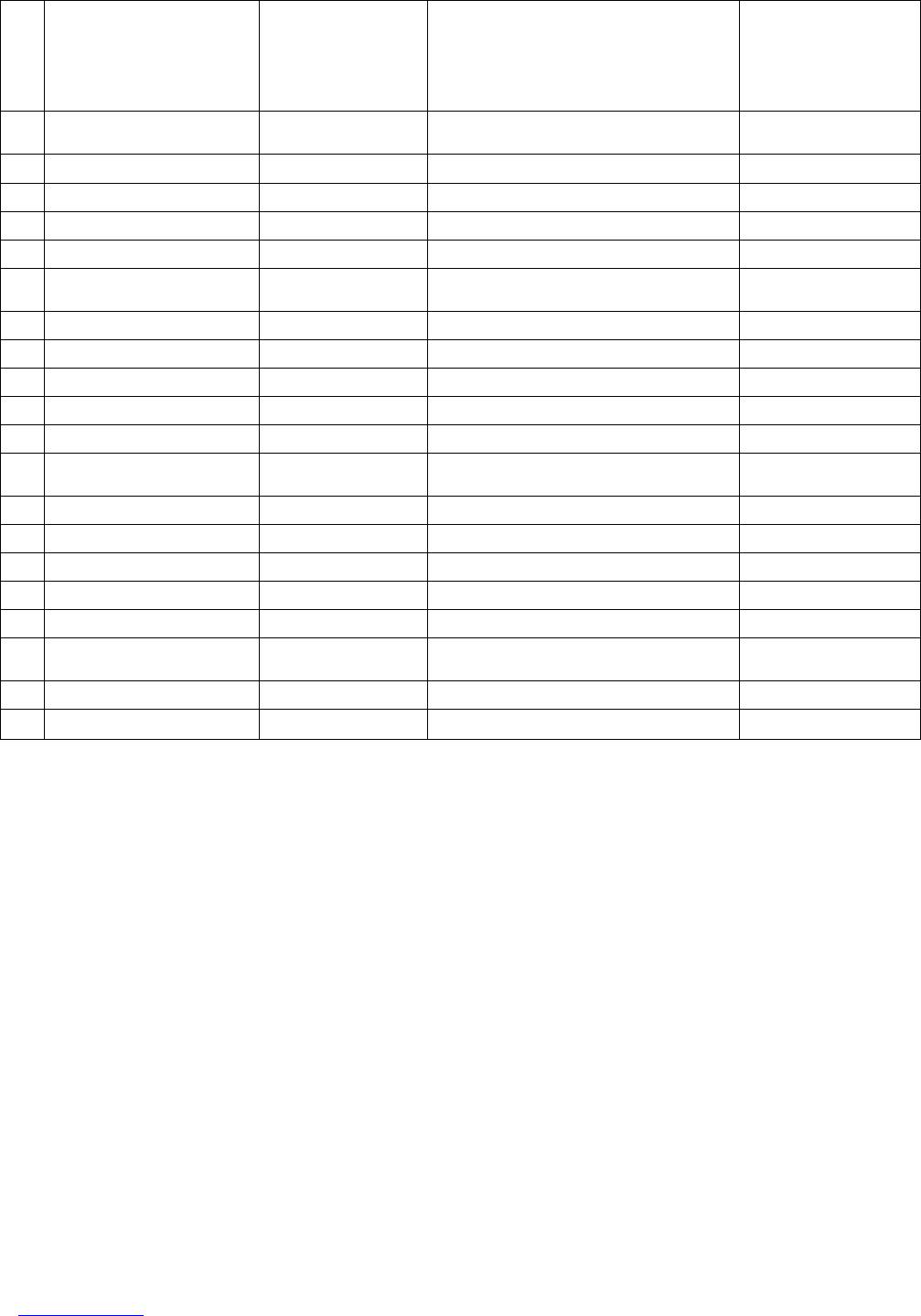
IM012
www.scarlett.ru 10 SC-MC410S03
• Dejte do mísy vodu a potraviny. Nenaplňujte nádobu multifunkčního hrnce více než 3/5 jejího objemu. V případě
vaření potravin, které mají schopnost nabobtnávat v horké vodě (rýže, sušená zelenina) nebo uvolňovat pěnu,
nenaplňujte hrnec více než polovinu jeho objemu. Při tom celkové množství potravin a vody nesmí být menší
než 1/5 celkového objemu mísy.
• Umístěte mísu uvnitř multifunkčního hrnce.
• Zacvakněte kryt.
• Připojte multifunkční hrnec k elektrické síti. Na displeji se zobrazí 88:88.
• Multifunkční hrnec má 20 programů na vaření:
Udržování teploty
Přednastavená
Nastavení doby přípravy
Program
po ukončení
doba přípravy
v tabulce
přípravy
1
МОЛОЧНАЯ КАША
(MLÉČNÁ KAŠE)
0:20 0:20-2:00 60
2 ТУШЕНИЕ (DUŠENÍ) 1:00 1:00-8:00 60
3 ХОЛОДЕЦ (ASPIK) 0:50 0:05-6:00 60
4 КРУПЫ (KROUPY) 0:35 0:05-6:00 60
5 СУП (POLÉVKA) 0:50 0:50-4:00 60
6
ПАРОВАРКА (PARNÍ
HRNEC)
0:20 0:20-0:30 60
7 ПАСТА (PASTA) 0:45 0:10-1:30 60
8 ВЫПЕЧКА (PEČENÍ) 0:45 0:10-1:30 60
9 ДИЧЬ (DRŮBEŽ) 1:00 1:30-5:00 60
10 ЖАРКА (SMAŽENÍ) 0:10 0:10-00:30 60
11 ПЛОВ (PILAF) 0:40 0:40-3:00 60
12
ТОМЛЕНИЕ (POMALÉ
VAŘENÍ)
0:50 0:05-6:00 60
13 ХЛЕБ (CHLÉB) 0:40 0:10-4:30 60
14 РЫБА (RYBY) 0:20 0:20-1:30 60
15 КУРИЦА (KUŘE) 0:45 0:10-1:30 60
16 ЛЕЧО (LEČO) 0:20 0:20-1:30 60
17 МЯСО (MASO) 0:50 0:05-6:00 60
18
ГЛИНТВЕЙН
(SVAŘENÉ VÍNO)
1:00 1:00-3:00 60
19 ЙОГУРТ (JOGURT) 6:00 03:00-12:00 -
20 КОМПОТ (KOMPOT) 0:50 0:20-4:00 60
• Během programu PARNÍ HRNEC musí být používána mřížka do parního hrnce. Nalijte vodu do mísy, potraviny
dejte na mřížku a umístěte ji na míse.
• Podrobnější popis programů a jejich nastavení najděte v knize receptů.
PROVOZ
• Stiskněte tlačítko MENU pro volbu jednoho z programů «Дичь» (Drůbež), «Жарка» (Smažení), «Плов» (Pilaf),
«Томление» (Pomalé vaření), «Хлеб» (Chléb), «Рыба» (Ryby), «Курица» (Kuře), «Лечо» (Lečo), «Мясо»
(Maso), «Йогурт» (Jogurt), «Глинтвейн» (Svařené víno), «Компот» (Kompot). Naproti zvolenému programu se
rozsvítí kontrolka. Na displeji se zobrazí přednastavená doba přípravy pro zvolený program.
• Můžete také zvolit jeden z následujících programů «Молочная каша» (Mléčná kaše), «Тушение» (Dušení),
«Холодец» (Aspik), «Крупы» (Kroupy), «Суп» (Polévka), «Пароварка» (Parní hrnec), «Паста» (Pasta),
«Выпечка» (Pečení) pomocí odpovídajícího tlačítka. Na displeji se zobrazí přednastavená doba přípravy pro
zvolený program.
• Pomocí tlačítek +, - můžete měnit čas přípravy podle receptu. Nastavení časových intervalů pro každý program
jsou uvedené v tabulce.
• Před začátkem vaření musíte chvíli vydržet. Program zahájí provoz, až indikace odpovídajícího tlačítka začne
blikat.
• Po ukončení vaření se multifunkční hrnec automaticky přepne do režimu ohřívání.
FUNKCE ODLOŽENÍ STARTU
• Tato funkce umožňuje odložit začátek přípravy.
• Zvolte požadovaný program.
• Pro nastavení funkce stiskněte tlačítko ODLOŽENÍ STARTU a pomocí tlačítek +, - nastavte čas odložení startu.
Na displeji se zobrazí čas, po jehož uplynutí program ukončí provoz.
• Před začátkem vaření vydržte několik vteřin.

IM012
www.scarlett.ru 11 SC-MC410S03
FUNKCE STORNO/OHŘÍVÁNÍ
• Pokud potřebujete, stisknutím tlačítka STORNO/OHŘÍVÁNÍ můžete zastavit vaření.
• Funkce ohřívání se zapíná automaticky po ukončení vaření.
• Tuto funkci můžete používat pro ohřívání hotového jídla. Dejte jídlo, které chcete ohřát, do mísy multifunkčního
hrnce a stiskněte tlačítko STORNO/OHŘÍVÁNÍ.
• Maximální doba ohřívání činí 24 hodiny, teplota uvnitř multifunkčního hrnce vystoupá až na 60 ºС. Během
ohřívání se na displeji zobrazí - -.
VÝHODY
• Multifunkční programy jako například vaření, vaření v páře, dušení, pečení.
• Automatické řízení celého procesu.
• Odložení startu přípravy jídla.
• Vysoká účinnost s 40% úsporou energie a 60% úsporou času.
• Plně uzavřená konstrukce pro zachování výživných látek a chuti a také pro měkkost jídla.
• Mísa multifunkčního hrnce má dvojitý nepřilnavý povrch a snadno se čistí.
• Spolehlivé bezpečnostní zařízení:
- Bezpečnostní zařízení pro otevírání a zavírání víka.
- Bezpečnostní omezovač teploty. Díky němu se automaticky zastaví ohřívání v případě, že multifunkční hrnec
byl zpuštěn s prázdnou mísou nebo bez ní.
ČIŠTĚNÍ A ÚDRŽBA
• Měli byste pravidelně čistit elektrospotřebič a zbavovat jeho povrch zbytků jídla.
• Před čištěním vypněte multifunkční hrnec a odpojte ho od elektrické sítě.
• Nechte elektrospotřebič úplně vychladnout. Vytřete vlhkým hadříkem s mycím prostředkem ovládací panel,
vnější a vnitřní povrch hrnce, potom je vytřete dosucha. Vymyjte varnou nádobu teplou vodou s mycím
prostředkem a vytřete ji dosucha. Je lepší umývat varnou nádobu hned po uvaření jídla.
• Nepoužívejte agresivní mycí prostředky nebo abrazivní materiály.
SKLADOVÁNÍ
• Ujistěte se, že elektrospotřebič je odpojen od elektrické sítě a že úplně vychladl. Postupujte podle pokynů části
ČISTĚNÍ A ÚDRŽBA.
• Skladujte multifunkční hrnec s otevřeným víkem v suchém a čistém místě.
ODSTAŇOVÁNÍ ZÁVAD
• Pokud se vám zobrazí na displeji hlášení o chybě, odpojte přístroj od elektrické sítě a nechte ho vychládnout.
Pokud se po opakovaném zapojení hlášení nezmizí, obraťte se na servisní středisko.
BG РЪКОВОДСТВО ЗА ЕКСПЛОАТАЦИЯ
ПРАВИЛА ЗА БЕЗОПАСНОСТ
• Прочетете внимателно ръководството за експлоатация за да избегнете повреди при ползване.
• Преди първоначално включване проверете, дали техническите характеристики, посочени върху
изделието, отговарят на параметрите на електрическата мрежа.
• Неправилна експлоатация на уреда може да доведе до материални и здравословни щети.
• Каната е предназначена само за домашна употреба. Уредът не е за промишлено използване.
• Винаги изключвайте уреда от контакта, ако не го ползвате.
• Не допускайте вода да попадне върху блока за захранване.
• Не потапяйте уреда, кабела или щепсела му във вода или други течности. Ако това се е случило веднага
изключете каната от контакта. Преди да я използвате отново, проверете работата на уреда в
квалифициран сервизен център.
• В тези случаи, когато захранващият кабел е повреден, с цел избягване на рискови ситуации,
захранващият кабел трябва да бъде заменен от производителя или оторизиран център за обслужване,
или от квалифициран специалист.
• Следете, кабелът да не докосва горещи повърхности и остри предмети.
• Фурната не трябва да се управлява от хора (включително деца) с понижени физически, сетивни или
умствени способности, или от лица, които не притежават съответните знания и опит, ако тези лица не са
под надзор или не са инструктирани относно използването на фурната от друго лице, отговарящо за
тяхната безопасност.
• Децата не трябва да се оставят сами до фурната и не трябва да им се разрешава да играят с нея.
• При изключване на уреда извадете щепсела от контакта, а не дърпайте кабела.
• Уредът трябва да стои върху суха равна повърхност. Не слагайте уреда на горещи повърхности, а също
близо източници на топлина (например, електрически печки), пердета и под рафтове.
• Никога не оставяйте работеща кана без надзор.
• Не позволявайте децата да ползват уреда без да има някой възрастен до тях.
• Мултиварката трябва се използва само за приготвяне на храна. В никакъв случай не подсушавайте в нея
дрехи, хартия или други предмети.
• Не включвайте мултиварката с празната чаша.
• Не ползвайте мултиварката без чашата.
• Не поставяйте продуктите непосредствено на дъното на мултиварката, ползвайте чашата.
• Не замествайте чашата с друг контейнер.
• Не ползвайте метални предмети, които могат да надраскат чашата.
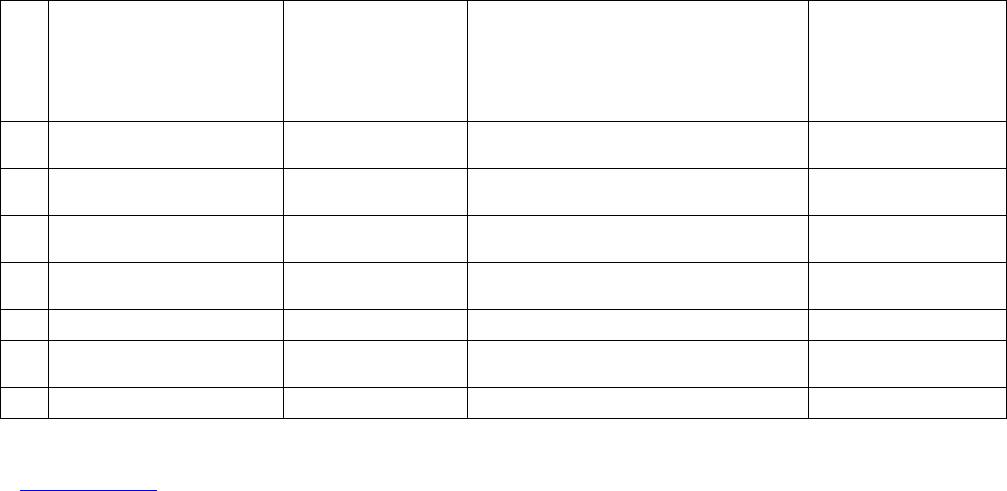
IM012
www.scarlett.ru 12 SC-MC410S03
• Покритието, нанесено върху повърхността на чашата, може с времето да се захаби, затова го пазете.
• Следвайте рецептите за приготвяне.
• Неналежаща поддръжка на мултиварката в чисто състояние може да доведе до захабяване на
повърхността й, което неблагоприятно ще повлияе върху работата на уреда или може да предизвика
евентуална опасност за ползвателя.
• При използване на удължител, уверете се, че максималната мощност на кабела му съответства на
същата на уреда.
• Внимание! Уредът се нагрява по време на работата си! При необходимост от контакт с мултиварката по
време на работата на уреда сложете кухненски ръкавици или използвайте ръкохватки.
• Пазете лицето и ръцете си от излизащата от клапата пара.
• Не слагайте метални или други предмети в извеждащата клапа или в другите части на уреда.
• Не покривайте мултиварката с кърпа или с други предмети.
• Ако изделието известно време се е намирало при температура под 0ºC, тогава преди да го включите, то
трябва да престои на стайна температура не по-малко от 2 часа.
• Производителят си запазва правото без допълнително уведомление да внася незначителни промени в
конструкцията та на изделието, като същите да не влияят кардинално върху неговата безопасност,
работоспособност и функционалност.
УСТАНОВКА
• Уверете се, че вътре в мултиварката няма опаковъчни материали или странични предмети.
• Проверете, при транспортиране да не са се повредили: капак, корпус, допълнителни части, сваляща се
чаша.
• При намиране на каквито и да било дефекти не включвайте уреда, обърнете се към продавача или в
сервизния център.
• Сложете уреда върху суха, равна и жароустойчива повърхност.
• Не поставяйте уреда близо до леснозапалими материали, експлозивни вещества и самовъзпламеняващи
се газове.
• Не слагайте уреда близо до газови или електрически котлони, а също и до други източници на топлина.
• Не намествайте уреда в непосредствена близост до стена или мебели.
• Нищо не слагайте върху мултиварката.
• Не поставяйте мултиварката в шкафове. За нормална работа на уреда осигурете свободно пространство
за вентилация: не по-малко от 20 см отгоре, 10 см от страната на задния панел и не по-малко от 5 см от
двете страни.
• Преди първо използване забършете с чисто влажно парцалче свалящата се чаша, контейнерът за
готвене на пара, мерната чаша, лъжицата, вътрешната и външната части на мултиварката.
• На вътрешната стена на чашата има условна скала с пропорции за насипни продукти и вода: отдясно -
количество чаши за насипни продукти (1 чаша -160 мл); отляво - количество литри вода. Максимално
количество насипни продукти за приготвяне - 10 чаши и 1,8 л течност.
РАБОТА
• Преди започване на работата забършете чашата, повърхността на нагревателя и вътрешната страна на
мултиварката.
• В чашата сипете вода и сложете продукти. Не запълвайте резервоара на мултиварката повече от 3/5 от
обема и. При сваряване на продуктите, които обикновено набъбват в гореща вода (ориз, изсушени
зеленчуци) или отделят пяна, не запълвайте тенджерата повече от половината от обема и. При това
общият обем от продуктите не трябва да надвишава 1/5 от обема на чашата.
• Поместете чашата вътре в мултиварката.
• Затворете капака, докато щракне.
• Включете мултиварката към електрическата мрежа. При това ще започне да мига светещият индикатор
на бутона «СТАРТ». Върху дисплея ще се изпише 88:88.
• Мултиварката има 20 програми за приготовления:
Предварително
Подържане на
Настройване на време за
Програма
зададено време
температурата
готвене в таблицата.
за готвене
след приготвяне
1
МОЛОЧНАЯ КАША
(МЛЕЧНА КАША)
0:20 0:20-2:00 60
2
ТУШЕНИЕ (БАВНО
ЗАДУШАВАНЕ)
1:00 1:00-8:00 60
3
ХОЛОДЕЦ
(ЖЕЛИРАНА ПАЧА)
0:50 0:05-6:00 60
4
КРУПЫ (ЗЪРНЕНИ
ПРОДУКТИ)
0:35 0:05-6:00 60
5
СУП (СУПА)
0:50
0:50-4:00
60
6
ПАРОВАРКА
(ГОТВЕНЕ НА ПАРА)
0:20 0:20-0:30 60
7
ПАСТА (МАКАРОНИ)
0:45
0:10-1:30
60
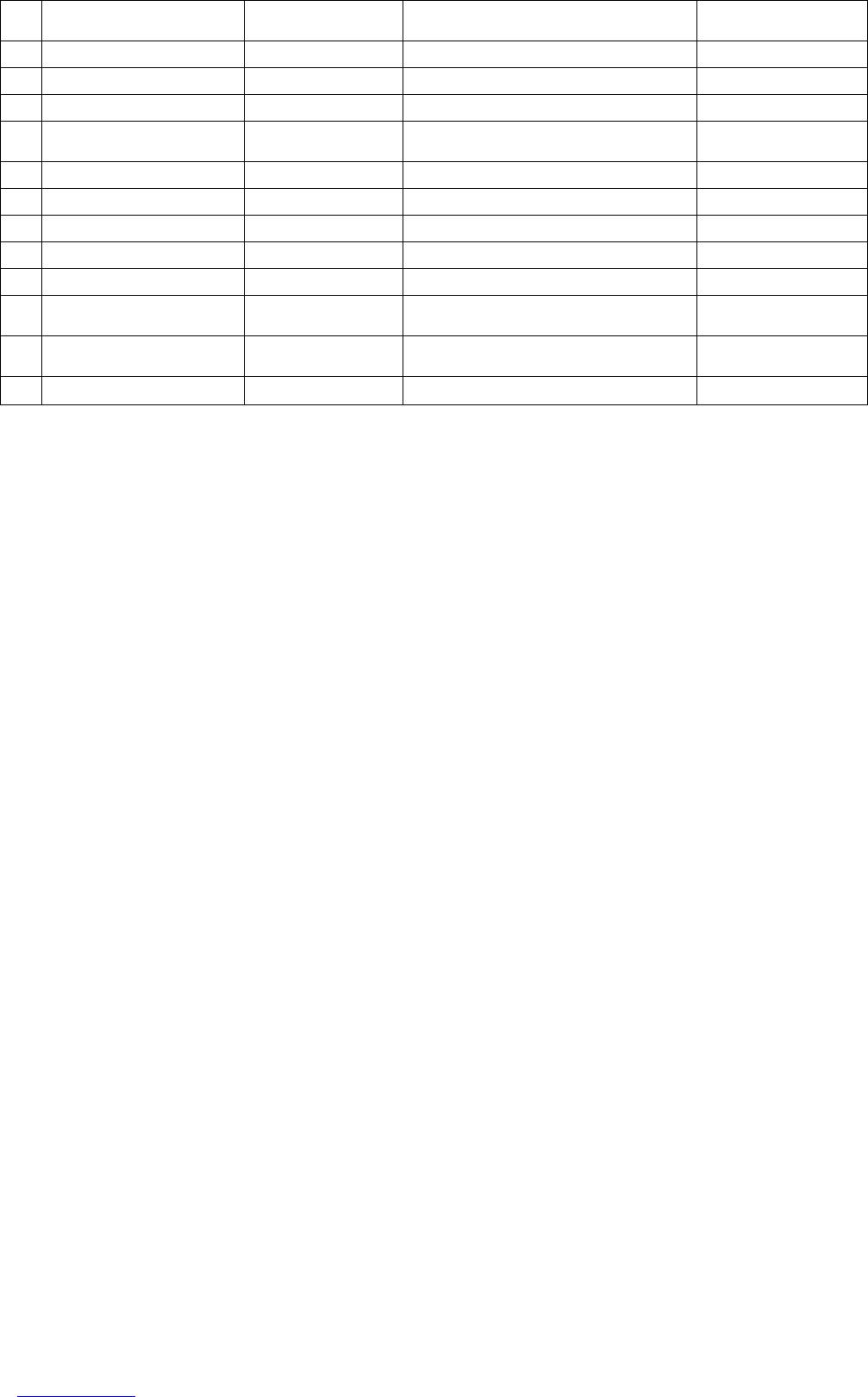
IM012
www.scarlett.ru 13 SC-MC410S03
8
ВЫПЕЧКА (ТЕСТЕНИ
ИЗДЕЛИЯ)
0:45 0:10-1:30 60
9 ДИЧЬ (ДИВЕЧ) 1:00 1:30-5:00 60
10
ЖАРКА (ПЪРЖЕНЕ)
0:10
0:10-00:30
60
11 ПЛОВ (ПИЛАФ) 0:40 0:40-3:00 60
12
ТОМЛЕНИЕ (БАВНО
ЗАДУШАВАНЕ)
0:50 0:05-6:00 60
13 ХЛЕБ (ХЛЯБ) 0:40 0:10-4:30 60
14
РЫБА (РИБА)
0:20
0:20-1:30
60
15 КУРИЦА (ПИЛЕ) 0:45 0:10-1:30 60
16 ЛЕЧО (ЛЮТЕНИЦА) 0:20 0:20-1:30 60
17 МЯСО (МЕСО) 0:50 0:05-6:00 60
18
ГЛИНТВЕЙН
(ГЛИНТВЕЙН)
1:00 1:00-3:00 60
19
ЙОГУРТ (КИСЕЛО
МЛЯКО)
6:00 03:00-12:00 -
20 КОМПОТ (КОМПОТ) 0:50 0:20-4:00 60
• При работа на програмата « ГОТВЕНЕ НА ПАРА » трябва да ползвате решетката за готвене на пара.
Сипете вода в чашата, сложете върху решетката продукти, после решетката пместете върху чашата.
• По-подробното описание на програмите и настройките е посочено в книгата с рецепти.
РАБОТА
• Натиснете бутона «МЕНЮ» толкова пъти, колкото е необходимо за да изберете една от програмите
«Дичь» («Дивеч»), «Жарка» («Пържене»), «Плов» («Пилаф»), «Томление» («Бавно задушаване»), «Хлеб»
(«Хляб»), «Рыба» («Риба»), «Курица» («Пиле»), «Лечо» («Лютеница»), «Мясо» («Месо»), «Йогурт»
(«Кисело мляко»), «Глинтвейн» («Глинтвейн»), «Компот» («Компот»). При това срещу избраната
програма ще се включи светещият индикатор. Върху дисплея ще видите предварително зададеното
време за готвене в избраната програма.
• Също можете да изберете една от програмите «Молочная каша» («Млечна каша»), «Тушение» («Бавно
задушаване»), «Холодец» («Желирана пача»), «Крупы» («Зърнени продукти»), «Суп» («Супа»),
«Пароварка» («Готвене на пара»), «Паста» («Макарони»), «Выпечка» («Тестени изделия»), като
натиснете съответния бутон. Върху дисплея ще видите предварително зададеното време за готвене в
избраната програма.
• С помощта на копчетата «+», «-» можете да промените времето за приготвяне съгласно рецептата.
Интервалите за настройка на времето за готвене на всяка програма са указани в таблицата.
• Изчакайте няколко секунди, за да започне готвенето. Програмата започва да работи, когато индикаторът
на дадено копче започне да мига.
• След приключване на работа мултиварката автоматически минава на режим „подгряване”.
ФУНКЦИЯ «ОТЛОЖЕН СТАРТ»
• Чрез дадената функция времето за започване на готвенето може да бъде отложено.
• Изберете необходимата програма за готвене.
• За настройване на тази функция натиснете копчето «ОТЛОЖЕН СТАРТ» и с помощта на копчетата «+»,
«-» определете времето за отлагане на старта. На дисплея ще се покаже времето, след което
програмата ще приключи.
• Изчакайте няколко секунди, за да започне готвенето.
ФУНКЦИЯ «ОТМЯНА/ПОДГРЯВАНЕ»
• Ако е необходимо чрез натискане на копчето «ОТМЯНА/ПОДГРЯВАНЕ» можете да спрете процеса на
готвене.
• Функцията за подгряване работи автоматично и се включва след завършване на готвенето.
• Дадената функция може да се използва за подгряване на ястията. За целта сложете ястието, което
трябва да бъде претоплено, в контейнера на мултиварката и натиснете копчето
«ОТМЯНА/ПОДГРЯВАНЕ».
• Максималното време за претопляне е 24 часа, като температурата във вътрешността на мултиварката
достига 60 ºС. По време на претоплянето върху дисплея ще виждате символа «- -».
ПРЕДИМСТВА
• Многофункционални програми, такива как сваряване, готвене на пара, задушаване, печене.
• Автоматично управляване на целия процес.
• Отсрочване на времето за започване на приготвяне.
• Висока топлинна ефективност с икономия до 40% на енергия и 60% на време.
• Напълно херметична конструкция за запазване на хранителните вещества и вкус, а също и за предаване
на мекота на храна.
• Леко почистваща се чаша на мултиварката с двойно незалепващо покритие.
• Надеждни защитни устройства:
- Защитно устройство за отваряне и затваряне на капака.
- Защитен ограничител на температурата. Осигурява автоматично спиране на затопляне при работа на
мултиварката с празна чаша или без чаша.

IM012
www.scarlett.ru 14 SC-MC410S03
ПОЧИСТВАНЕ И ПОДДРЪЖКА
• Уредът трябва да се чисти редовно и да се отстраняват какви то и да било остатъци от храна от
повърхността му.
• Преди почистване изключете мултиварката и извадете щепсела от контакта.
• Изчакайте, уредът да изстине напълно. Забършете панела за управление, външните и вътрешните
повърхности с влажен парцал и миялен препарат, след това ги подсушете добре. Измийте чашата с
миялен препарат в топла вода и я подсушете добре. Препоръчително е, да измивате чашата веднага
след приготвянето на храна.
• Не използвайте агресивни вещества или абразивни материали.
СЪХРАНЯВАНЕ
• Проверете, че уредът е изключен от контакта и е изстинал напълно. Спазвайте изискванията от раздел
ПОЧИСТВАНЕ И ПОДДРЪЖКА.
• Съхранявайте мултиварката с полуотворен капак на сухо чисто място.
ОТСТРАНЯВАНЕ НА НЕИЗПРАВНОСТИ
• При изписване върху дисплея на информацията за грешка, изключете уреда от мрежата и изчакайте той
да изстине. Ако при повторно включване индикаторът на грешката не изчезва, свържете се със сервизния
център.
UA ІНСТРУКЦІЯ З ЕКСПЛУАТАЦІЇ
• Шановний покупець! Ми вдячні Вам за придбання продукції торговельної марки SCARLETT та довіру до
нашої компанії. SCARLETT гарантує високу якість та надійну роботу своєї продукції за умови дотримання
технічних вимог, вказаних в посібнику з експлуатації.
• Термін служби виробу торгової марки SCARLETT у разі експлуатації продукції в межах побутових потреб
та дотримання правил користування, наведених в посібнику з експлуатації, складає 2 (два) роки з дня
передачі виробу користувачеві. Виробник звертає увагу користувачів, що у разі дотримання цих умов,
термін служби виробу може значно перевищити вказаний виробником строк.
ЗАХОДИ БЕЗПЕКИ
• Неправильне поводження з приладом може призвести до його пошкодження та заподіяти шкоду
користувачеві.
• Перш ніж увімкнути прилад, перевірте, чи відповідають технічні характеристики, вказані на виробі,
параметрам електромережі.
УВАГА! Вилка кабелю живлення має дріт і контакт заземлення. Підключайте прилад тільки до відповідних
заземлених розеток.
• Використовувати тільки в побутових цілях відповідно до даного Посібника з експлуатації. Прилад не
призначений для промислового використання.
• Використовувати лише в приміщеннях.
• Завжди відключайте пристрій від електромережі перед очищенням або, якщо Ви його не використовуєте.
• Прилад не призначений для використання особами зі зниженими фізичними, чуттєвими або розумовими
даними (включаючи дітей), або за відсутності у них життєвого досвіду або знань, якщо вони не
контролюються, або не були проінструктовані щодо використання приладу особою, що відповідає за їхню
безпеку.
• З метою недопущення гри з приладом, діти повинні знаходитися під контролем.
• Не залишайте увімкнений прилад без нагляду.
• Не використовуйте приладдя, що не входить до комплекту поставки.
• Не можна використовувати пристрій з пошкодженим кабелем живлення та/або вилкою. З метою
уникнення небезпеки, пошкоджений кабель живлення необхідно замінити в авторизованому сервісному
центрі.
• Не занурюйте прилад і кабель живлення у воду або іншу рідину. Якщо це трапилося, негайно відключіть
пристрій від електромережі та, перш ніж користуватися їм надалі, перевірте працездатність і безпеку
приладу у кваліфікованих фахівців.
• Стежте, щоб кабель живлення не торкався гострих країв та гарячих поверхонь.
• Не тягніть за кабель живлення, не перекручуйте та не обмотуйте його навколо пристрою.
• Використовуйте мультиварку тільки для приготування продуктів. У жодному випадку не сушіть в ній одяг,
папір або інші предмети.
• Не вмикайте мультиварку з порожньою чашу.
• Не використовуйте мультиварку без чаши.
• Не викладайте продукти безпосередньо на дно мультиварки, використовуйте чашу.
• Не замінюйте чашу іншим контейнером.
• Не використовуйте металеві предмети, що можуть подряпати чашу.
• Покриття, нанесене на поверхню чаши, може поступово стиратися, тому необхідно використовувати її
дбайливо.
• Керуйтеся рецептами приготування.
• Щоб уникнути короткого замикання та пошкодження приладу, не допускайте потрапляння води у
вентиляційні отвори.
• У разі використання подовжувача, переконайтеся, що максимально допустима потужність кабелю
відповідає потужності приладу.
• Увага! Під час роботи прилад нагрівається! У разі потреби контактування з мультиваркой під час її роботи,
використовуйте кухонні рукавиці або прихватки.
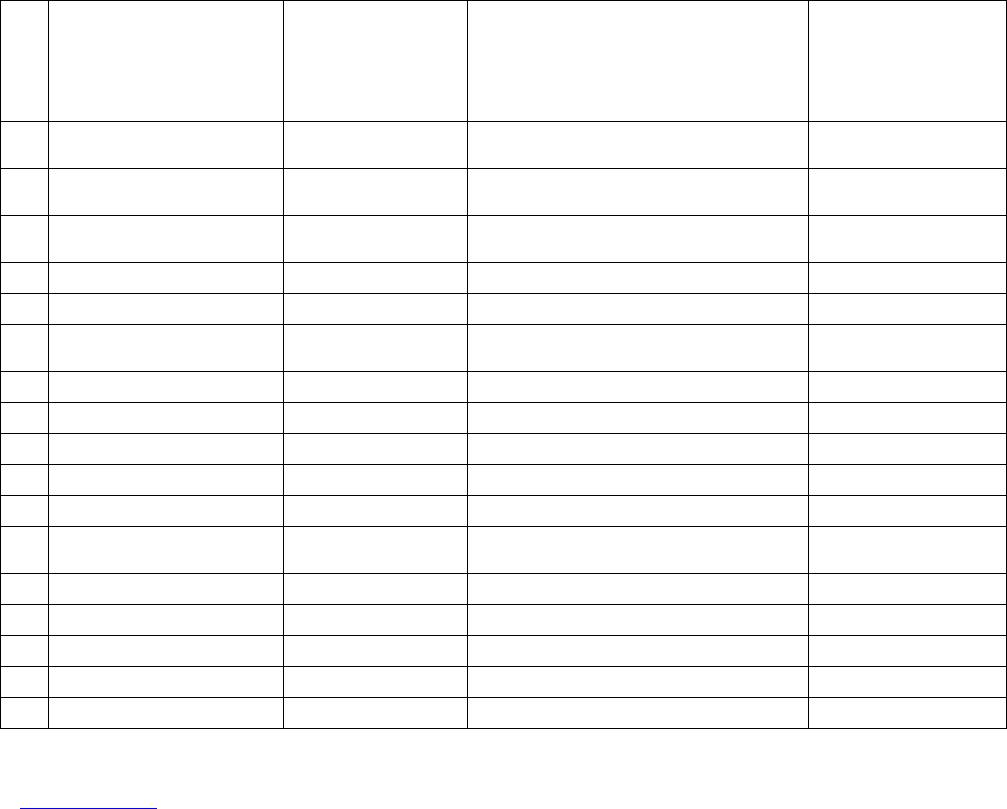
IM012
www.scarlett.ru 15 SC-MC410S03
• Бережіть обличчя та руки від пари, що виходить з клапана.
• Не вставляйте металеві або інші предмети у випускний отвір або будь-які інші деталі виробу.
• Не накривайте кришку мультиварки рушниками або іншими предметами.
• Обладнання відповідає вимогам Технічного регламенту обмеження використання деяких небезпечних
речовин в електричному та електронному обладнанні.
• Якщо виріб деякий час знаходився при температурі нижче 0ºC, перед увімкненням його слід витримати у
кімнаті не менше 2 годин.
• Виробник залишає за собою право без додаткового повідомлення вносити незначні зміни до конструкції
виробу, що кардинально не впливають на його безпеку, працездатність та функціональність.
ВСТАНОВЛЕННЯ
• Переконайтеся, що всередині мультиварки немає пакувальних матеріалів і сторонніх предметів.
• Перевірте, чи не пошкодились під час транспортування: кришка; корпус; додаткове приладдя; знімна
чаша.
• У разі виявлення будь-яких дефектів, не вмикайте прилад; зверніться до продавця або у сервісний центр.
• Встановіть прилад на суху, рівну та жаростійку поверхню. Не встановлюйте прилад поблизу горючих
матеріалів, вибухових речовин і самозаймистих газів. Не ставте прилад поряд з газовою або електричною
плитами, а також іншими джерелами тепла.
• Не розміщуйте прилад в безпосередній близькості до стіни або меблів. Нічого не кладіть на мультиварку.
Не перекривайте вентиляційні отвори. Мультиварку не слід розташовувати в шафі. Для нормальної
роботи приладу необхідно забезпечити вільний простір для вентиляції: не менше: 20 см зверху, 10 см з
боку задньої панелі та не менше 5 см з обох сторін. Перед першим використанням протріть знімну чашу,
контейнер–пароварку, мірну чашку, ложку, внутрішню та зовнішню частини мультиварки чистою вологою
тканиною.
• Всередині чаши відображена умовна шкала з пропорціями для крупи та води: зправа - кількість чашок
рису зліва - кількість літрів води. Максимальна кількість крупи для приготування - 10 чашок та 1,8 л
рідини.
РОБОТА
• В першу чергу, протріть чашу, поверхню нагрівача та внутрішню поверхню мультиварки.
• Налийте воду та покладіть продукти в чашу. Не заповнюйте ємність мультиварки більш ніж на 3/5 її
об’єму. У разі готування продуктів, що мають властивість набухати в гарячій воді (рис, сухі овочі) або
виділяють піну, не наповнюйте каструлю більш ніж на половину її об’єму. При цьому, загальний об’єм
продуктів та води не має бути меншим 1/5 повного об’єму чаші.
• Покладіть чашу всередину мультиварки.
• Закрийте кришку до клацання.
• Увімкніть мультиварку в електромережу. На дисплеї ви побачите 88:88.
• Мультиварка має 20 програм приготування:
Попередньо
Підтримка
встановлений
Регулювання часу
температури
Програма
час
приготування в таблиці.
після
приготування
приготування
1
МОЛОЧНАЯ КАША
(МОЛОЧНА КАША)
0:20 0:20-2:00 60
2
ТУШЕНИЕ
(ТУШКУВАННЯ)
1:00 1:00-8:00 60
3
ХОЛОДЕЦ
(ХОЛОДЕЦЬ)
0:50 0:05-6:00 60
4 КРУПЫ (КРУПИ) 0:35 0:05-6:00 60
5
СУП (СУП)
0:50
0:50-4:00
60
6
ПАРОВАРКА
(ПАРОВАРКА)
0:20 0:20-0:30 60
7
ПАСТА (ПАСТА)
0:45
0:10-1:30
60
8 ВЫПЕЧКА (ВИПІЧКА) 0:45 0:10-1:30 60
9
ДИЧЬ (ДИЧИНА)
1:00
1:30-5:00
60
10 ЖАРКА (СМАЖЕННЯ) 0:10 0:10-00:30 60
11
ПЛОВ (ПЛОВ)
0:40
0:40-3:00
60
12
ТОМЛЕНИЕ
(ТОМЛЕННЯ)
0:50 0:05-6:00 60
13
ХЛЕБ (ХЛІБ)
0:40
0:10-4:30
60
14 РЫБА (РИБА) 0:20 0:20-1:30 60
15
КУРИЦА (КУРКА)
0:45
0:10-1:30
60
16 ЛЕЧО (ЛЕЧО) 0:20 0:20-1:30 60
17
М'ЯСО (М'ЯСО)
0:50
0:05-6:00
60

IM012
www.scarlett.ru 16 SC-MC410S03
18
ГЛИНТВЕЙН
(ГЛІНТВЕЙН)
1:00 1:00-3:00 60
19 ЙОГУРТ (ЙОГУРТ) 6:00 03:00-12:00 -
20 КОМПОТ (КОМПОТ) 0:50 0:20-4:00 60
• У разі використання програми "ПАРОВАРКА" необхідно використовувати решітку для пароварки. В чашу
налийте воду, на решітку покладіть продукти, встановіть решітку на чашу.
• Більш повний опис програм та їх налаштувань наведено в книзі рецептів.
РОБОТА
• Натисніть кнопку «МЕНЮ» потрібну кількість разів, щоб обрати одну з програм «Дичь (Дичина)», «Жарка
(Смаження)», «Плов (Плов)», «Томление (Томлення)», «Хлеб (Хліб)», «Рыба (Риба)», «Курица (Курка)»,
«Лечо (Лечо)», «Мясо (М'ясо)», «Йогурт (Йогурт)», «Глинтвейн (Глінтвейн)», «Компот (Компот)». При
цьому навпроти обраної програми буде загоратися світловий індикатор. На дисплеї ви побачите
попередньо встановлений час приготування обраної програми.
• Також ви можете обрати одну з програм «Молочная каша (Молочна каша)», «Тушение (Тушкування)»,
«Холодец (Холодець)», «Крупы (Крупи)», «Суп (Суп)», «Пароварка (Пароварка)», «Паста (Паста)»,
«Выпечка (Випічка)», натиснувши на відповідну кнопку. На дисплеї ви побачите попередньо встановлений
час приготування обраної програми.
• За допомогою кнопок «+», «-» ви можете змінити час приготування згідно з рецептом. Інтервали
налаштування часу приготування для кожної програми вказані в таблиці.
• Для початку приготування почекайте декілька секунд. Програма почне роботу, коли індикатор цієї кнопки
почне миготіти.
• Після закінчення роботи, мультиварка автоматично перейде в режим підігріву.
ФУНКЦІЯ «ВІДКЛАДЕННЯ СТАРТУ»
• Ця функція дозволяє відкласти час початку приготування.
• Оберіть потрібну програму приготування.
• Для налаштування функції натисніть кнопку «ВІДКЛАДЕННЯ СТАРТУ» та кнопками «+», «-» налаштуйте
час відкладення старту. На дисплеї буде відображатися час, через який програма закінчить роботу.
• Для початку роботи почекайте декілька секунд.
ФУНКЦІЯ «ВІДМІНА/ПІДІГРІВ»
• У разі необхідності, натиснувши на кнопку «ВІДМІНА/ПІДІГРІВ» ви можете зупинити процес приготування.
• Функція підігріву працює автоматично та вмикається після закінчення приготування.
• Цю функцію можна використовувати для підігріву страви. Для цього покладіть страву, яку необхідно
підігріти в чашу мультиварки та натисніть кнопку «ВІДМІНА/ПІДІГРІВ».
• Максимальний час підігріву складає 24 години, при цьому середині мультиварки температура буде
досягати значення 60 ºС. Під час підігрівання на дисплеї ви побачите «- -».
ПЕРЕВАГИ
• Багатофункціональні програми, такі як варка, пароварка, тушкування, випікання.
• Автоматичне управління усім процесом.
• Відстрочення часу початку приготування.
• Високий тепловий коефіцієнт корисної дії з економією 40% енергії та 60% часу.
• Повністю герметична конструкція для збереження поживних речовин та смаку, а також надання їжі
м'якості.
• Чаша мультиварки, що легко очищується, з подвійним антипригарним покриттям.
• Надійні захисні пристрої:
- Захисний пристрій для відчинення та зачинення кришки.
- Захисний обмежувач температури. Він допомагає автоматично зупинити нагрівання у разі роботи
мультиварки з пустою чашею або без чаші.
ОЧИЩЕННЯ ТА ДОГЛЯД
• Прилад слід регулярно чистити та видаляти з його поверхні будь-які залишки їжі.
• Перед очищенням вимкніть мультиварку та відключіть її від електромережі.
• Дайте приладу повністю охолонути. Протріть панель управління, зовнішню і внутрішню поверхні вологою
тканиною з миючим засобом, після чого витріть досуха. Вимийте чашу теплою водою з миючим засобом і
витріть досуха. Бажано мити чашу відразу після приготування їжі.
• Не застосовуйте агресивні речовини або абразивні матеріали.
ЗБЕРІГАННЯ
• Переконайтеся, що прилад відключений від електромережі і повністю охолонув. Виконайте всі вимоги
розділу “ОЧИЩЕННЯ ТА ДОГЛЯД”. Зберігайте мультиварку з відчиненою кришкою в сухому чистому місці.
УСУНЕННЯ НЕСПРАВНОСТЕЙ
• При появі на дисплеї інформації про помилку, вимкніть пристрій з мережі та дайте йому охолонути. Якщо
при повторному увімкненні індикатор помилки не зник, зверніться до сервісного центру.

IM012
www.scarlett.ru 17 SC-MC410S03
SCG УПУТСТВО ЗА РУКОВАЊЕ
СИГУРНОСНЕ МЕРЕ
• Пажљиво прочитајте ово упутство пре употребе уређаја да избегнете оштећења уређаја у процесу
његовог искориштавања.
• Пре него што апарат укључите први пут, проверите да ли техничке карактеристике назначене на апарату
одговарају параметрима мреже.
• Неправилна употреба може довести до оштећења уређаја, нанети материјалну штету и оштетити
здравље корисника.
• Користите само у домаћинству. Уређај није намењен за производњу.
• Увек искључујте уређај из напајања када се не користи.
• Пазите да се на бази напајања не нађе вода.
• Не стављајте уређај и гајтан у воду или у друге течности. Ако се то деси, одмах искључите уређај и
поново укључите само онда када добијете стручни савет око безбедности и радне способности уређаја.
• Да би се избегле опасности у случају оштећења кабла, оштећени кабл треба да замени произвођач,
овлашћени сервис или стручно лице.
• Пазите да гајтан не прође кроз оштре углове и да не дотакне вруће површине.
• Приликом откључавања уређаја од мреже напајања не вуците за гајтан него за утикач.
• Уређај мора чврсто стајати на сувој равној површини. Не ставите уређај на вруће површине, а такође
близу извора топлоте (например, електричног шпорета), завеса и испод обешених полица.
• Никада не остављајте укључени уређај без надзора.
• Пећницу не треба да користе особе (укључујући и децу) са умањеним физичким, чулним или менталним
способностима или особе које немају одговарајуће знање и искуство ако нису под надзором лица
задужених за њихову безбедност или ако им та лица нису дала упутства о употреби пећнице.
• Децу треба надзирати и не треба им дозволити да се играју с пећницом.
• Пазите да деца не користе уређај без надзора одраслих.
• Користите универзални апарат за припрему хране искуључиво за његову намену. Немојте га користити за
сушење одеће, папира или других ствари.
• Универзални апарат за припрему хране немојте укључивати ако је посуда празна.
• Универзални апарат за припрему хране немојте користити без посуде.
• Намирнице немојте стављати директно на дно универзалног апарата за припрему хране већ их ставите у
посуду.
• Немојте користити другу посуду уместо испоручене.
• Немојте користити металне предмете који могу да изгребу посуду.
• Слој нанесен на површину посуде с временом може да се огули, зато посуду користите пажљиво.
• Строго се придржавајте рецепата за кување.
• Пропуст да се универзални апарат за припрему хране одржава чистим може изазвати хабање површине,
што може негативно да утиче на рад апарата и представља опасност по корисника.
• Када користите продужни кабл проверите да ли максимално дозвољено оптерећење кабла одговара
оптерећењу апарата.
• Пажња! Апарат постаје врућ током употребе! Користите кухињске рукавице када је неопходно да
додирујете апарат током његовог рада.
• Заштитите лице и руке од паре која излази из вентила.
• У испусни вентил или друге делове уређаја никада немојте гурати металне или друге предмете.
• Поклопац универзалног апарата за припрему хране немојте прекривати крпама или другим предметима.
• Ако је производ неко време био изложен температурама нижим од 0ºC, треба га ставити да стоји на
собној температури најмање 2 сата пре укључивања.
• Произвођач задржава право, без претходног обавештења да изврше мање измене у дизајн производа,
кoje битно не утиче на његову безбедност, производност и функционалност.
ПОСТАВЉАЊЕ
• Проверите да ли је у универзалном апарату за припрему хране остало нешто амбалаже или других
предмета.
• Прегледајте апарат и проверите да ли на поклопцу, кућишту, посуди и другом прибору има оштећења
насталих током транспорта.
• Ако приметите било каква оштећења, немојте укључивати апарат већ позовите овлашћени сервис или
дистрибутера.
• Ставите апарат на суву и равну површину отпорну на топлоту.
• Апарат немојте стављати близу запаљивих материјала и експлозива, или на места где се могу појавити
самозапаљиви гасови.
• Aпарат немојте стављати близу шпорета на гас, електричних пећница нити близу других извора топлоте.
• Апарат немојте стављати сувише близу зидова или намештаја.
• На универзални апарат за припрему хране немојте стављати било какве предмете.
• Универзални апарат за припрему хране немојте стављати у орман. Да би апарат нормално радио,
потребно је да око њега има довољно простора за струјање ваздуха: најмање 20 cm изнад кућишта, 10
cm иза задње плоче и 5 cm око бочних страна кућишта.
• Пре прве употребе чистом, влажном крпом обришите посуду, резервоар за пару, мерну шољу, кашику,
унутрашње и спољашње површине кућишта.
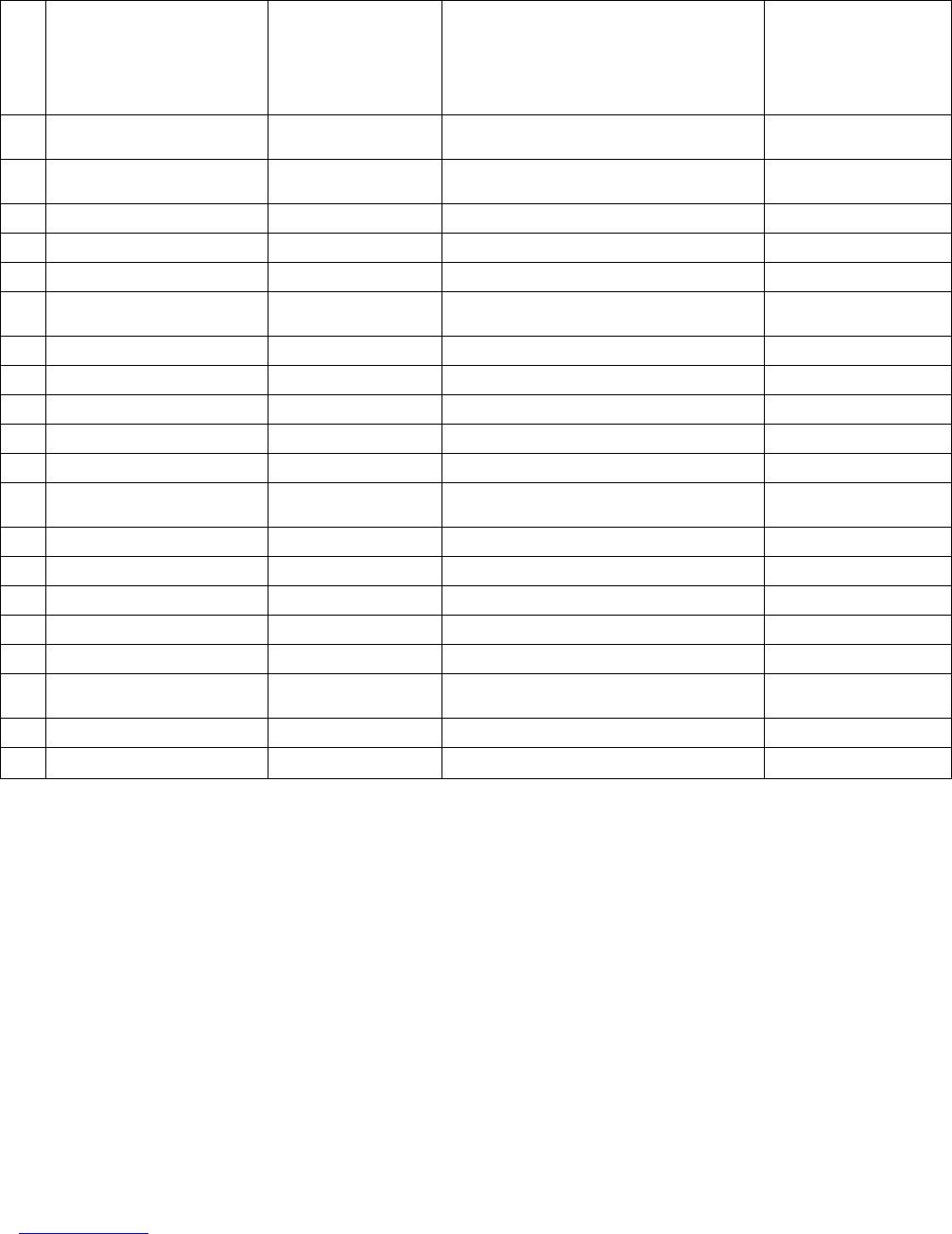
IM012
www.scarlett.ru 18 SC-MC410S03
• Мерне ознаке за житарице и воду налазе се на унутрашњем зиду посуде: број шоља житарица налази се
на десној страни, док је количина воде (у литрама) приказана на левој страни. (Напомена: 1 шоља
садржи 160 ml житарица). Максимално дозвољена количина житарица за кување је 10 шоља у 1,8 l воде.
РАД
• Пре прве употребе обришите посуду за припрему хране, површину грејача и унутрашњост универзалног
апарата за припрему хране.
• Воду и намирнице ставите у посуду за припрему хране. НЕМОЈТЕ пунити апарат за припрему хране више
од 3/5 његовог капацитета. Током припреме намирница које се у води шире (пиринач, сушено поврће) или
стварају пену, посуду за припрему хране немојте пунити више од половине њеног капацитета. При томе
укупна количина намирница и воде не треба да буде већа од 1/5 укупног капацитета посуде.
• Посуду ставите у спољно кућиште универзалног апарата за припрему хране.
• Затворите поклопац, треба да чујете клик.
• Универзални апарат за припрему хране прикључите на напајање.На екрану ће се приказати 88:88.
• Универзални апарат за припрему хране има једанаест програма:
Унапред
Подгревање
одређено
Подешавање времена
Програм
након завршетка
време
припреме у табели.
припреме
припреме
1
МОЛОЧНАЯ КАША
(МЛЕЧНА КАША)
0:20 0:20-2:00 60
2
ТУШЕНИЕ
(ДИНСТАЊЕ)
1:00 1:00-8:00 60
3 ХОЛОДЕЦ (ЖЕЛЕ) 0:50 0:05-6:00 60
4 КРУПЫ (ЖИТАРИЦЕ) 0:35 0:05-6:00 60
5 СУП (СУПА) 0:50 0:50-4:00 60
6
ПАРОВАРКА
(КУВАЊЕ НА ПАРИ)
0:20 0:20-0:30 60
7 ПАСТА (ТЕСТЕНИНА) 0:45 0:10-1:30 60
8 ВЫПЕЧКА (ПЕЦИВО) 0:45 0:10-1:30 60
9 ДИЧЬ (ЖИВИНА) 1:00 1:30-5:00 60
10 ЖАРКА (ПРЖЕЊЕ) 0:10 0:10-00:30 60
11 ПЛОВ (ПИЛАВ) 0:40 0:40-3:00 60
12
ТОМЛЕНИЕ (СПОРО
КУВАЊЕ)
0:50 0:05-6:00 60
13 ХЛЕБ (ХЛЕБ) 0:40 0:10-4:30 60
14 РЫБА (РИБА) 0:20 0:20-1:30 60
15 КУРИЦА (ПИЛЕТИНА) 0:45 0:10-1:30 60
16 ЛЕЧО (ЛЕЧО) 0:20 0:20-1:30 60
17 МЯСО (МЕСО) 0:50 0:05-6:00 60
18
ГЛИНТВЕЙН
(КУВАНО ВИНО)
1:00 1:00-3:00 60
19 ЙОГУРТ (ЈОГУРТ) 6:00 03:00-12:00 -
20 КОМПОТ (КОМПОТ) 0:50 0:20-4:00 60
• Користите жичану решетку за програм КУВАЊЕ НА ПАРИ. Сипајте воду у посуду, ставите намирнице на
решетку и решетку затим ставите на посуду.
• Детаљан опис програма припреме хране и подешавања налази се у Кувару.
РАД
• Дугме "МЕНЮ" (МЕНИ) притисните онолико пута колико је потребно да изаберете програм "Дичь"
(живина), "Жарка" (пржење), "Плов" (пилав), "Томление" (споро кување), "Хлеб" (хлеб), "Рыба" (риба),
"Курица" (пилетина), "Лечо" (лечо), "Мясо" (месо), "Йогурт" (јогурт), "Глинтвейн" (кувано вино) и "Компот"
(компот). Када то урадите, упалиће се ЛЕД лампица изабраног програма. На екрану се приказује унапред
одређено време припреме на основу изабраног програма.
• Притиском на одговарајуће дугме можете да изаберете и "Молочная каша" (млечна каша) "Тушение"
(динстање), "Холодец" (желе), "Крупы" (житарице), "Суп" (супа), "Пароварка" (кување на пару), "Паста"
(тестенина) и "Выпечка" (пециво). На екрану се приказује унапред одређено време припреме на основу
изабраног програма.
• Помоћу дугмади „+“ и „-“ подесите време припреме у складу са оним што пише у Кувару. Распон
подешавања времена припреме за сваки програм налази се у горњој табели.
• Да бисте започели с припремом, сачекајте неколико секунди. Програм ће започети када лампица
одговарајућег дугмета почне да трепери.

IM012
www.scarlett.ru 19 SC-MC410S03
• По завршетку рада, универзални апарат за припрему хране аутоматски прелази у режим за подгревање
хране.
ФУНКЦИЈА „ОТСРОЧКА СТАРТА“ (ОДЛАГАЊЕ ПОЧЕТКА)
• Ова функција вам омогућава да започнете припрему у претходно одређеном времену.
• Одаберите жељени програм припреме.
• Да бисте подесили ову функцију притисните дугме „ОТСРОЧКА СТАРТА“ (ОДЛАГАЊЕ ПОЧЕТКА), а
затим помоћу дугмади „+“ и „-“ подесите жељено време одлагања почетка припреме. На екрану ће бити
приказано време када ће се програм зауставити.
• Да бисте започели с припремом, сачекајте неколико секунди.
ФУНКЦИЈА „ОТМЕНА/ПОДОГРЕВ“ (ПОНИШТАВАЊЕ/ПОДГРЕВАЊЕ).
• Ако је потребно притисните дугме „ОТМЕНА/ПОДОГРЕВ“ (ПОНИШТАВАЊЕ/ПОДГРЕВАЊЕ) да бисте
поништили процес припреме.
• Функција подгревања ради у аутоматском режиму и укључује се када се припрема хране заврши.
• Ова функција се може користити за подгревање јела. Ако желите да користите ову функцију, ставите јело
које хоћете да подгрејете у посуду и притисните дугме „ОТМЕНА/ПОДОГРЕВ“
(ПОНИШТАВАЊЕ/ПОДГРЕВАЊЕ).
• Максимални интервал за одржавање температуре је 24 сата. При томе температура унутар универзалног
апарата за припрему хране неће бити већа од 60 ºС. На екрану ће се приказати „- -“.
ПРЕДНОСТИ
• Мултифункционални програми као што су кување, кување на пару, динстање, печење.
• Аутоматска контрола целог процеса.
• Одложен почетак припреме
• Висока топлотна ефикасност штеди 40% енергије и 60% времена.
• Потпуно заптивена структура чува хранљиве састојке и укус, и чини да храна буде мекша
• Посуда за припрему са површином за коју се храна не лепи и лако се чисти
• Поуздани сигурносни уређаји:
- Сигурносни уређај за отварање и затварање поклопца
- Сигурносни ограничавач температуре. Аутоматски зауставља загревање када је посуда празна или ако
није на свом месту.
ЧИШЋЕЊЕ И ОДРЖАВАЊЕ
• Редовно чистите апарат и уклањајте све остатке хране са његових површина.
• Пре чишћења искључите универзални апарат за припрему хране и извуците утикач из зида.
• Оставите апарат да се потпуно охлади. Контролну плочу, спољашње и унутрашње површине апарата
очистите влажном крпом натопљеном у детерџент и затим посушите. Посуду оперите топлом водом и
средством за чишћење, и затим посушите. Препоручљиво је да посуду оперете одмах након припреме
хране.
• Немојте користити корозивне супстанце или абразиве.
ЧУВАЊЕ
• Прекините напајање апарата и оставите га да се охлади. Спроведите све поступке описане у одељку
„ЧИШЋЕЊЕ И ОДРЖАВАЊЕ“.
• Универзални апарату за припрему хране држите са полузатвореним поклопцем и на сувом и чистом
месту.
РЕШАВАЊЕ ПРОБЛЕМА
• Ако се на екрану појави шифра грешке, прекините напајање универзалног апарата за припрему хране и
сачекајте да се охлади. Ако указивање на грешку не нестане ни када га поново укључите, контактирајте
сервис.
EST KASUTAMISJUHEND
OHUTUSNÕUANDED
• Enne teekannu kasutuselevõttu tutvuge tähelepanelikult käesoleva juhendiga. Nii väldite võimalikke vigu ja ohte
seadme kasutamisel.
• Enne esimest sisselülitamist kontrollige, kas tootele märgitud tehnilised karakteristikud vastavad vooluvõrgu
parameetritele.
• Vale kasutamine võib põhjustada seadme riket, materiaalset kahju, ka teekannu kasutaja tervise kahjustamist.
• Antud seade on mõeldud ainult koduseks kasutamiseks, mitte tööstuslikuks kasutamiseks.
• Eemaldage seade vooluvõrgust ajaks, mil seda ei kasutata.
• Teekannu alus ei tohi märjaks saada.
• Ärge pange seadet ja juhet vette või teistesse vedelikesse. Kui seade on vette sattunud, eemaldage ta kohe
vooluvõrgust ja pöörake Teeninduskeskusesse seadme töökorra ja ohutuse kontrollimiseks.
• Seade ei ole ette nähtud kasutamiseks alanenud füüsiliste, tunnetuslike ja vaimsete võimetega isikutele (kaasa
arvatud lastele) või neile, kellel puuduvad selleks kogemused või teadmised, kui nad ei ole järelevalve all või kui
neid ei ole instrueerinud seadme kasutamise suhtes nende ohutuse eest vastutav isik.
• Lapsed peavad olema järelevalve all, et nad ei pääseks seadmega mängima.
• Jälgige seda, et juhe ei puutuks vastu teravaid servi ja kuumi pindu.
• Ärge eemaldage seadet vooluvõrgust juhtmest tõmmates vaid alati tuleb hoida kinni juhtme otsas olevast
pistikust.
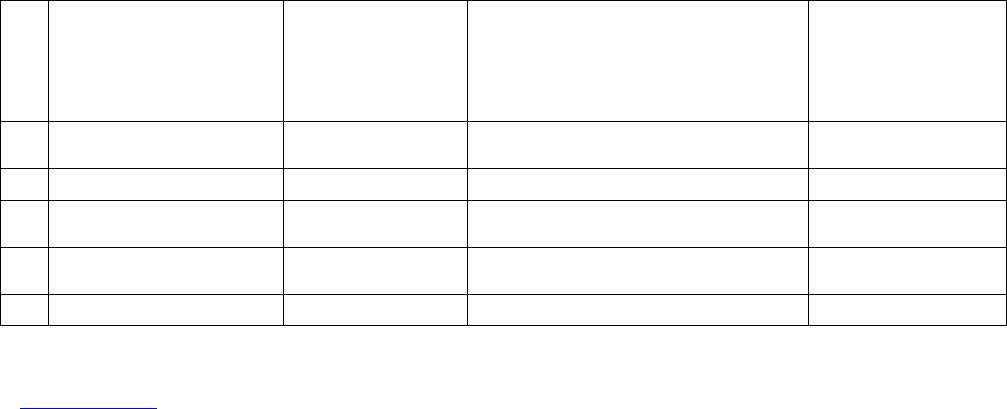
IM012
www.scarlett.ru 20 SC-MC410S03
• Asetage seade kuivale tasasele pinnale. Ärge asetage seadist kuumadele pindadele, soojusallikate (näiteks
elektripliitide) ja kardinate lähedale ning rippriiulite alla.
• Ärge jätke töötavat seadet järelvalveta.
• Ärge laske lastel seadet kasutada ilma täiskasvanu juuresolekuta.
• Kasutage universaalset küpsetit ainult toiduainete valmistamiseks. Ärge kasutage seda kunagi riiete, paberi või
teiste esemete kuivatamiseks.
• Ärge lülitage universaalset küpsetit sisse, kui selles on tühi anum.
• Ärge kasutage universaalset küpsetit ilma anumata.
• Ärge pange toiduaineid otse universaalse küpseti põhja peale, kasutage anumat.
• Ärge kasutage kunagi mõnda teist anumat peale kaasasoleva.
• Ärge kasutage metallesemeid, mis võivad anumat kriipida.
• Anuma pinna kattematerjal võib aja jooksul ära kuluda, seega peaksite seda ettevaatlikult kasutama.
• Järgige rangelt küpsetusretsepte.
• Kui universaalset küpsetit ei suudeta puhtana hoida, võib selle tagajärjel pind kahjustuda, mis võib halvasti
seadme tööle mõjuda ning ohustada kasutajat.
• Pikendusjuhet kasutades jälgige, et juhtme maksimaalne lubatud võimsus vastaks seadme võimsusele.
• Tähelepanu! Seade muutub töötades kuumaks! Vajaduse korral kasutage puudutamiseks pajakindaid või -lappe,
kui seadet on vaja töö ajal puudutada.
• Kaitske oma nägu ja käsi ventiili vahelt väljuva auru eest.
• Ärge pange metallesemeid ega muid esemeid väljalaskeventiili ega teiste seadme detailide sisse.
• Ärge katke universaalse küpseti kaant rätikute või teiste esemetega.
• Kui toode on olnud mõnda aega õhutemperatuuril alla 0 ºC, tuleb hoida seda enne sisselülitamist vähemalt 2
tundi toatemperatuuril.
• Tootja jätab endale õiguse teha ilma täiendava teatamiseta toote konstruktsiooni ebaolulisi muudatusi, mis ei
mõjuta selle ohutust, töövõimet ega funktsioneerimist.
SEADISTAMINE
• Kontrollige, et küpseti sisse pole jäänud pakkematerjale ega ebavajalikke esemeid.
• Kontrollige seadet ja veenduge, et kaas, korpus, eemaldatav anum ja muud tarvikud pole transportimisel
kahjustusi saanud.
• Vigade leidmisel ärge lülitage seadet sisse ning pöörduge teenindusse või tarnija poole.
• Asetage seade kuivale, tasasele ja kuumakindlale pinnale.
• Ärge pange seadet kergesisüttivate materjalide, plahvatusohtlike ainete ega isesüttivate gaaside lähedusse.
• Ärge pange seadet gaasipliidi, elektriahju ega teiste kuumusallikate lähedusse.
• Ärge pange seadet seinte või mööbli vahetusse lähedusse.
• Ärge pange ühtegi eset universaalse küpseti peale.
• Ärge pange universaalset küpsetit kappi. Normaalse töö tagamiseks jätke seadme ümber ventilatsiooni jaoks
vaba ruumi: vähemalt 20 cm korpuse kohal, 10 cm tagapaneeli taga ning 5 cm korpuse küljeseinte ümber.
• Enne esmakordset kasutamist pühkige eemaldatav anum, aurukonteiner, mõõtetops, lusikas, korpuse sise- ja
välispinnad puhta niiske lapiga puhtaks.
• Teraviljasaaduste ja vee mõõtemärgid asuvad anuma siseseinal: teraviljasaaduste topside arv asub paremal,
vee maht (liitrites) vasakul. (Märkus: 1 tops mahutab 160 ml teraviljasaadusi). Maksimaalne lubatud
teraviljasaaduste kogus küpsetamiseks on 10 topsi 1,8 l veega.
KASUTAMINE
• Enne esmakordset kasutamist pühkige üle keedupott, kütteelemendi pind ja universaalkeetja sisepind.
• Asetage keedupotti vesi ja toiduained. ÄRGE täitke potti üle 3/5 selle mahust. Kui kasutate kuumas vees
paisuvaid (riis, kuivad köögiviljad) või vahutavaid toiduained, ärge täitke potti üle poole selle mahust. Seejuures
ei tohiks toiduainete ja vee kogumaht ületada 1/5 poti kogumahust.
• Asetage pott universaalkeetja väliskorpuse sisse.
• Sulgege kaas, kuni kuulete klõpsatust.
• Ühendage universaalkeetja vooluvõrku. Ekraanil on näit 88:88.
• Universaalkeetjal on üksteist toiduvalmistamise programmi:
Etteantud
Küpsetusaja Kohandamine
Taaskuumutamine
Programm
Küpsetusaeg
Tabelis.
peale küpsetamist
1
МОЛОЧНАЯ КАША
(PIIMA PUDER)
0:20 0:20-2:00 60
2 ТУШЕНИЕ (HAUTIS) 1:00 1:00-8:00 60
3
ХОЛОДЕЦ
(TARRETIS)
0:50 0:05-6:00 60
4
КРУПЫ
(KAERAHELBED)
0:35 0:05-6:00 60
5 СУП (SUPP) 0:50 0:50-4:00 60
- 1
- 2





