Dell AXIM X3 – page 2
Manual for Dell AXIM X3
Table of contents
- System Information Guide
- Notes, Notices, and Cautions
- Contents
- 4 Contents
- CAUTION: Safety Instructions General
- Power Battery
- Air Travel EMC Instructions
- Ergonomic Computing Habits Protecting Against Electrostatic Discharge
- Finding Information What Are You Looking For? Find It Here: Setting Up Your Device
- Front, Side, and Back Views Front and Side Views
- Back View Using the Battery
- Installing and Removing the Battery
- Charging the Battery
- Connecting to a Computer Using the Cradle You can use the cradle to: To connect your device to the cradle: Place the cradle on a flat, level surface near your computer. Connect the cradle cable to the USB connector on your computer.
- Connect the AC adapter to the cradle and to an electrical outlet.
- Align the connector on the bottom of the device with the connector on the cradle, and, keeping the front of the device flush with the front of the cradle, lower the device onto the cradle.
- Using the Sync Cable Using Secure Digital Memory Cards
- Performing a Reset Soft Reset
- Hard Reset
- Regulatory Notices
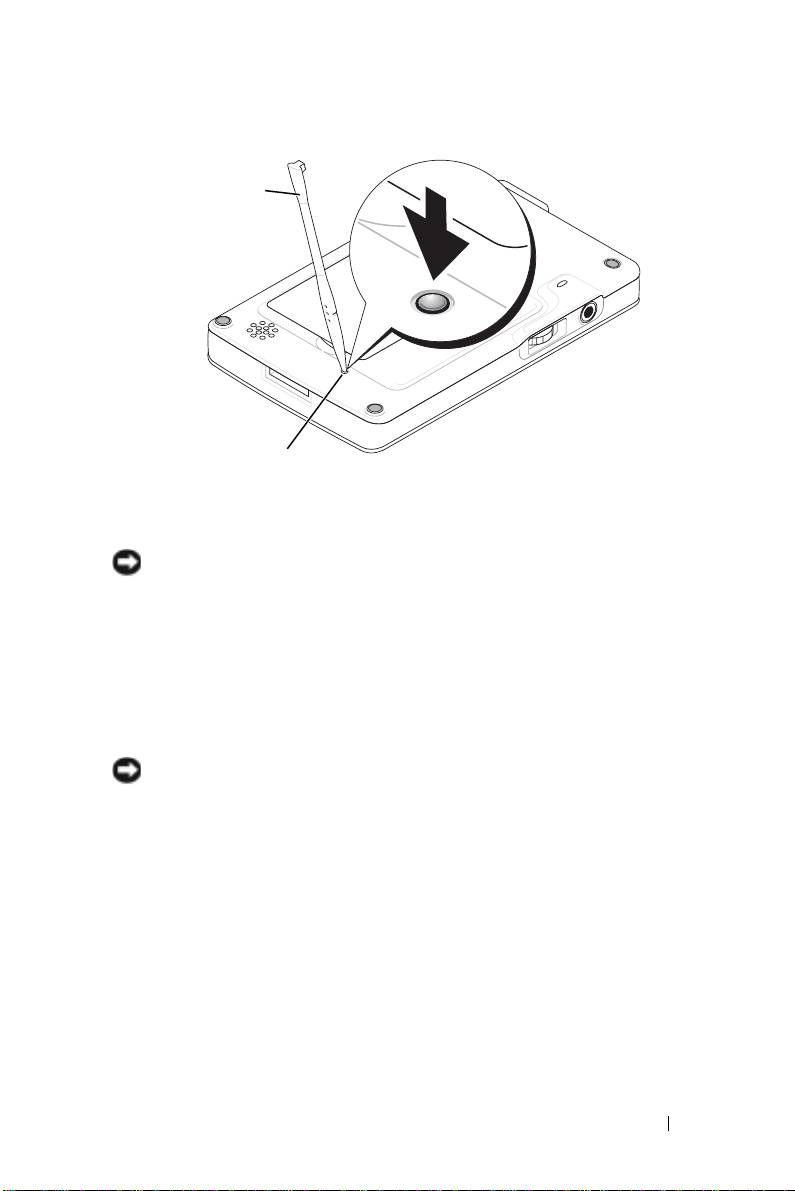
stylus
reset button
Hard Reset
NOTICE: When you perform a hard reset, you lose all the data stored on your
device and any programs you have installed on your device.
Perform a hard reset if:
• You want to delete all the data stored on your device.
• You forget your password and need to clear it.
• Your device is experiencing severe operational problems and you have
already attempted a soft reset.
NOTICE: It is strongly recommended that you back up your data before you
perform a hard reset. See ActiveSync Help on your computer for more
information.
To perform a hard reset:
1
Press and hold the power button.
2
With the stylus, hold the reset button for about 2 seconds.
3
Follow the instructions on the screen.
System Information Guide 19

Regulatory Notices
Electromagnetic Interference (EMI) is any signal or emission, radiated in free space or
conducted along power or signal leads, that endangers the functioning of a radio navigation
or other safety service or seriously degrades, obstructs, or repeatedly interrupts a licensed
radio communications service. Radio communications services include but are not limited to
AM/FM commercial broadcast, television, cellular services, radar, air-traffic control, pager,
and Personal Communication Services (PCS). These licensed services, along with
unintentional radiators such as digital devices, including computers, contribute to the
electromagnetic environment.
Electromagnetic Compatibility (EMC) is the ability of items of electronic equipment to
function properly together in the electronic environment. While this computer has been
designed and determined to be compliant with regulatory agency limits for EMI, there is no
guarantee that interference will not occur in a particular installation. If this equipment does
cause interference with radio communications services, which can be determined by turning
the equipment off and on, you are encouraged to try to correct the interference by one or
www.dell.com | support.euro.dell.com
more of the following measures:
• Reorient the receiving antenna.
• Relocate the computer with respect to the receiver.
• Move the computer away from the receiver.
• Plug the computer into a different outlet so that the computer and the receiver are on
different branch circuits.
If necessary, consult a Dell Technical Support representative or an experienced
radio/television technician for additional suggestions.
Dell™ computers are designed, tested, and classified for their intended electromagnetic
environment. These electromagnetic environment classifications generally refer to the
following harmonized definitions:
• Class A is typically for business or industrial environments.
• Class B is typically for residential environments.
Information Technology Equipment (ITE), including devices, expansion cards, printers,
input/output (I/O) devices, monitors, and so on, that are integrated into or connected to the
computer should match the electromagnetic environment classification of the computer.
A Notice About Shielded Signal Cables: Use only shielded cables for connecting devices to
any Dell device to reduce the possibility of interference with radio communications
services. Using shielded cables ensures that you maintain the appropriate EMC
classification for the intended environment. For parallel printers, a cable is available from
Dell. If you prefer, you can order a cable from Dell on the World Wide Web at
accessories.us.dell.com/sna/category.asp?category_id=4117.
20 System Information Guide
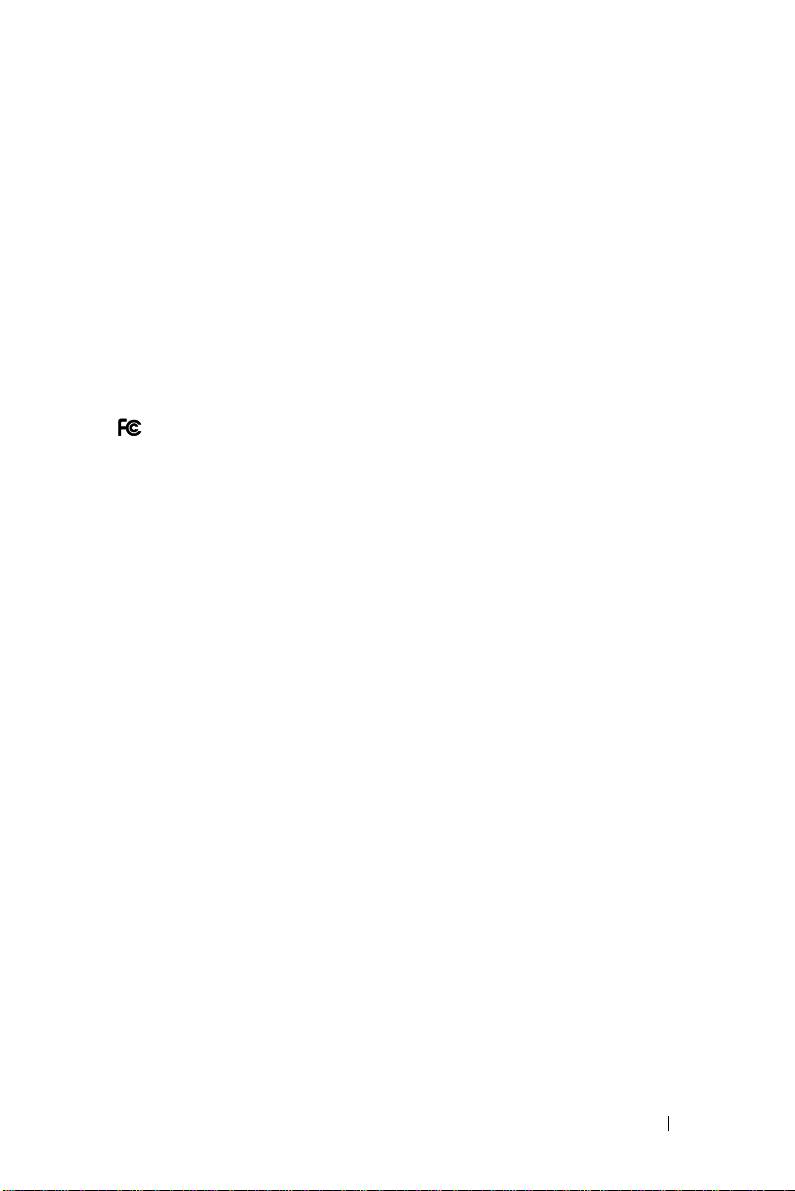
Most Dell computers are classified for Class B environments. However, the inclusion of
certain options can change the rating of some configurations to Class A. To determine the
electromagnetic classification for your computer or device, see the following sections specific
for each regulatory agency. Each section provides country-specific EMC/EMI or product
safety information.
FCC Notices (U.S. Only)
Most Dell computers are classified by the Federal Communications Commission (FCC) as
Class B digital devices. To determine which classification applies to your computer, examine
all FCC registration labels located on the bottom, side, or back panel of your computer, on
card-mounting brackets, and on the cards themselves. If any one of the labels carries a Class
A rating, your entire computer is considered to be a Class A digital device. If all labels carry
an FCC Class B rating as distinguished by either an FCC ID number or the FCC logo,
( ), your computer is considered to be a Class B digital device.
Once you have determined your computer’s FCC classification, read the appropriate FCC
notice. Note that FCC regulations provide that changes or modifications not expressly
approved by Dell could void your authority to operate this equipment.
This device complies with Part 15 of the FCC Rules. Operation is subject to the following
two conditions:
• This device may not cause harmful interference.
• This device must accept any interference received, including interference that may
cause undesired operation.
Class B
This equipment has been tested and found to comply with the limits for a Class B digital
device pursuant to Part 15 of the FCC Rules. These limits are designed to provide reasonable
protection against harmful interference in a residential installation. This equipment
generates, uses, and can radiate radio frequency energy and, if not installed and used in
accordance with the manufacturer’s instruction manual, may cause interference with radio
communications. However, there is no guarantee that interference will not occur in a
particular installation. If this equipment does cause harmful interference to radio or
television reception, which can be determined by turning the equipment off and on, you are
encouraged to try to correct the interference by one or more of the following measures:
• Reorient or relocate the receiving antenna.
• Increase the separation between the equipment and the receiver.
• Connect the equipment into an outlet on a circuit different from that to which the
receiver is connected.
• Consult the dealer or an experienced radio/television technician for help.
System Information Guide 21
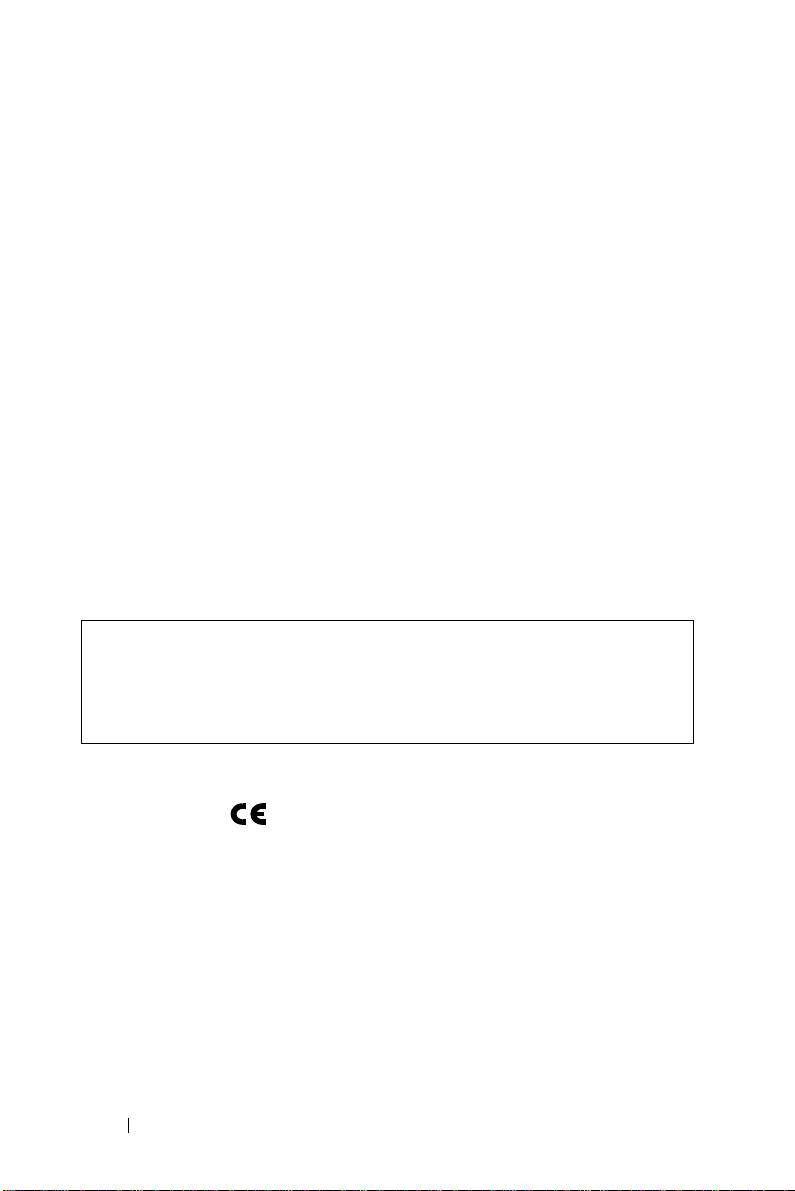
FCC Identification Information
The following information is provided on the device or devices covered in this document in
compliance with FCC regulations:
• Model number:
HC02U
• Company name:
Dell Inc.
One Dell Way
Round Rock, Texas 78682 USA
512-338-4400
IC Notice (Canada Only)
Most Dell computers (and other Dell digital apparatus) are classified by the Industry Canada
(IC) Interference-Causing Equipment Standard #3 (ICES-003) as Class B digital devices.
To determine which classification (Class A or B) applies to your computer (or other Dell
www.dell.com | support.euro.dell.com
digital apparatus), examine all registration labels located on the bottom, side, or the back
panel of your computer (or other digital apparatus). A statement in the form of "IC Class A
ICES-003" or "IC Class B ICES-003" will be located on one of these labels. Note that
Industry Canada regulations provide that changes or modifications not expressly approved by
Dell could void your authority to operate this equipment.
This Class B (or Class A, if so indicated on the registration label) digital apparatus meets
the requirements of the Canadian Interference-Causing Equipment Regulations.
Cet appareil numérique de la Classe B (ou Classe A, si ainsi indiqué sur l’étiquette
d’enregistration) respecte toutes les exigences du Reglement sur le Materiel Brouilleur du
Canada.
CE Notice (European Union)
Marking by the symbol indicates compliance of this Dell computer to the EMC
Directive and the Low Voltage Directive of the European Union. Such marking is indicative
that this Dell system meets the following technical standards:
• EN 55022 — "Information Technology Equipment — Radio Disturbance
Characteristics — Limits and Methods of Measurement."
• EN 55024 — "Information Technology Equipment - Immunity Characteristics -
Limits and Methods of Measurement."
• EN 61000-3-2 — "Electromagnetic Compatibility (EMC) - Part 3: Limits - Section 2:
Limits for Harmonic Current Emissions (Equipment Input Current Up to and
Including 16 A Per Phase)."
22 System Information Guide

• EN 61000-3-3 — "Electromagnetic Compatibility (EMC) - Part 3: Limits - Section 3:
Limitation of Voltage Fluctuations and Flicker in Low-Voltage Supply Systems for
Equipment With Rated Current Up to and Including 16 A."
• EN 60950 — "Safety of Information Technology Equipment."
NOTE: EN 55022 emissions requirements provide for two classifications:
• Class A is for typical commercial areas.
• Class B is for typical domestic areas.
This Dell device is classified for use in a typical Class B domestic environment.
A "Declaration of Conformity" in accordance with the preceding directives and standards has
been made and is on file at Dell Inc. Products Europe BV, Limerick, Ireland.
EN 55022 Compliance (Czech Republic Only)
This device belongs to Class B devices as described in EN 55022, unless it is specifically
stated that it is a Class A device on the specification label. The following applies to
devices in Class A of EN 55022 (radius of protection up to 30 meters). The user of the
device is obliged to take all steps necessary to remove sources of interference to
telecommunication or other devices.
VCCI Notice (Japan Only)
Most Dell computers are classified by the Voluntary Control Council for Interference
(VCCI) as Class B information technology equipment (ITE). However, the inclusion of
certain options can change the rating of some configurations to Class A. ITE, including
devices, expansion cards, printers, input/output (I/O) devices, monitors, and so on,
integrated into or connected to the computer should match the electromagnetic
environment classification (Class A or B) of the computer.
To determine which classification applies to your computer, examine the regulatory
labels/markings (see "VCCI Class A ITE Regulatory Mark" and "VCCI Class B ITE
Regulatory Mark") located on the bottom, side, or back panel of your computer. Once you
have determined your computer’s VCCI classification, read the appropriate VCCI notice.
System Information Guide 23
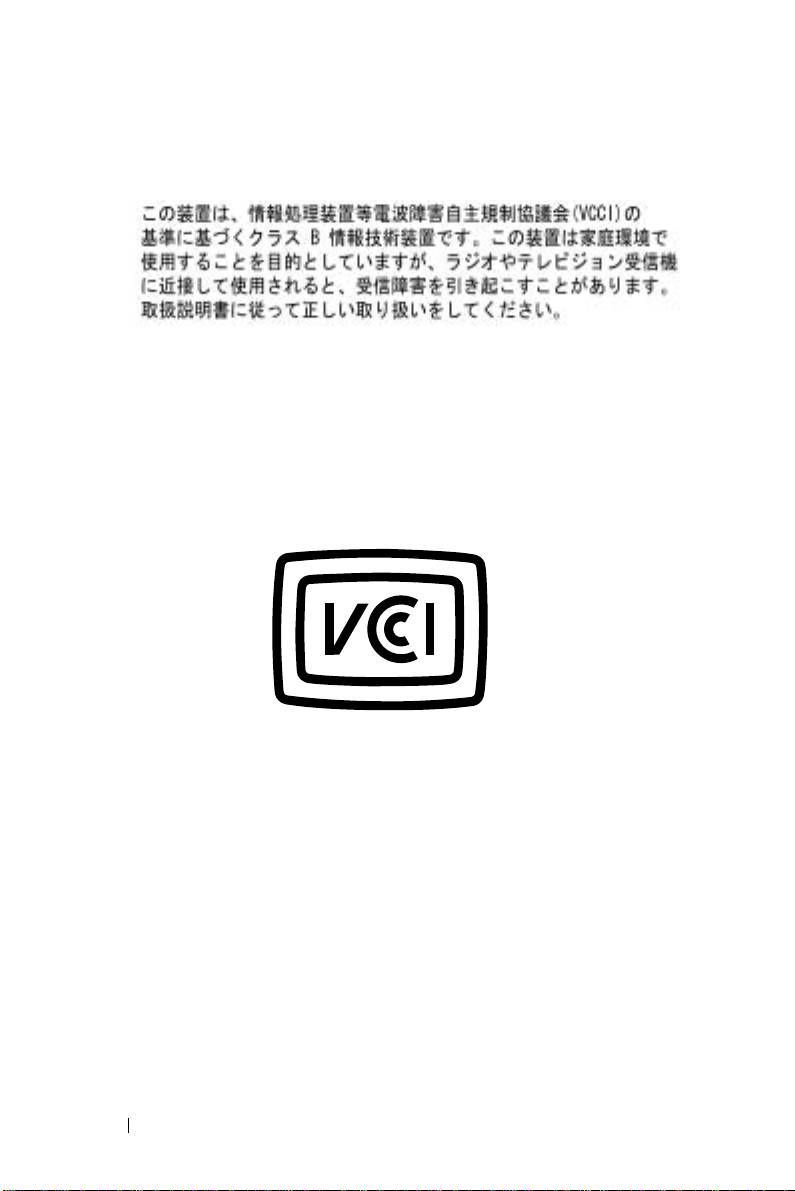
Class B ITE
This is a Class B product based on the standard of the Voluntary Control Council for
Interference (VCCI) for information technology equipment. If this equipment is used near a
radio or television receiver in a domestic environment, it may cause radio interference. Install
and use the equipment according to the instruction manual.
VCCI Class B ITE Regulatory Mark
www.dell.com | support.euro.dell.com
If the regulatory label includes the following marking, your computer is a Class B product:
MIC Notice (Republic of Korea Only)
To determine which classification (Class A or B) applies to your computer (or other Dell
digital device), examine the Republic of Korean Ministry of Information and
Communications (MIC) registration labels located on your computer (or other Dell digital
device). The MIC label may be located separately from the other regulatory marking applied
to your product. Line two of the label identifies the emissions class for the product—"(A)"
for Class A products or "(B)" for Class B products.
NOTE: MIC emissions requirements provide for two classifications:
• Class A devices are for business purposes.
• Class B devices are for nonbusiness purposes.
24 System Information Guide
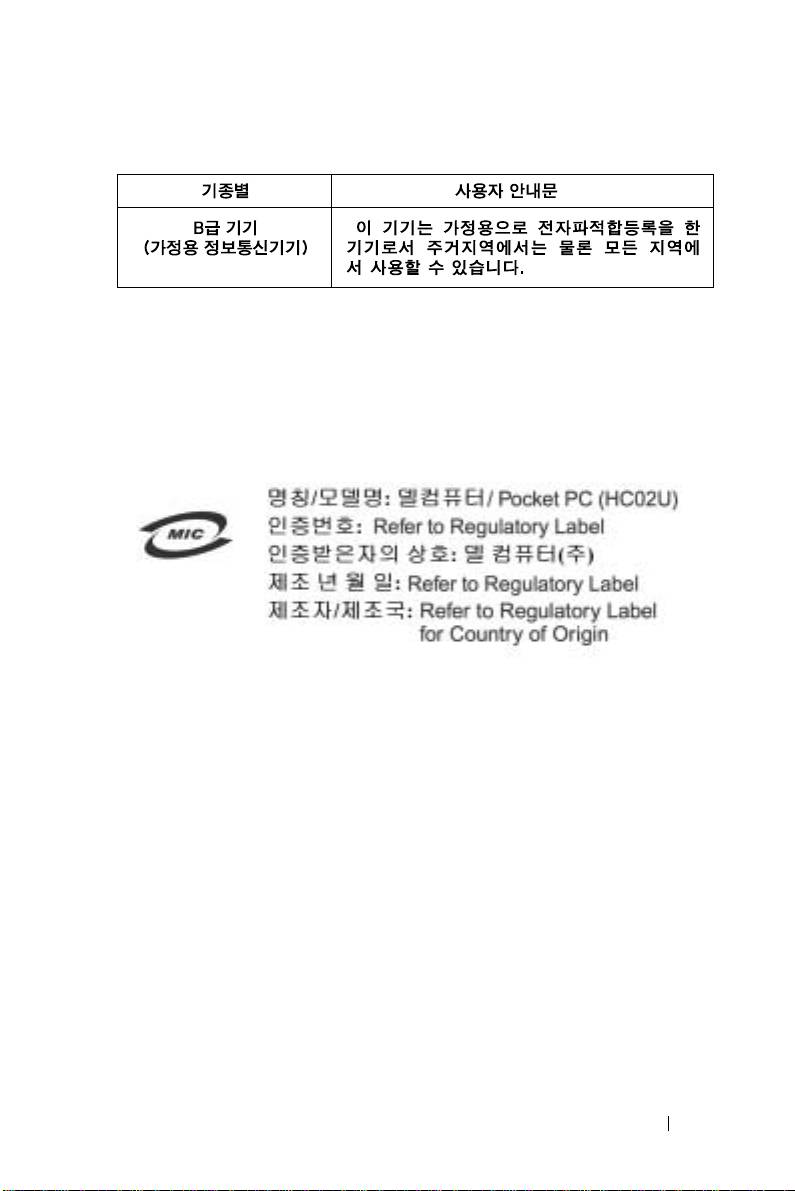
Class B Device
Please note that this device has been approved for nonbusiness purposes and may be used in
any environment, including residential areas.
MIC Class B Regulatory Label
If the regulatory label includes the following marking, your computer is a Class B product.
Polish Center for Testing and Certification Notice
The equipment should draw power from a socket with an attached protection circuit (a 3-
prong socket). All equipment that works together (computer, monitor, printer, and so on)
should have the same power supply source.
The phasing conductor of the room’s electrical installation should have a reserve short-
circuit protection device in the form of a fuse with a nominal value no larger than 16 amperes
(A).
To completely switch off the equipment, the power supply cable must be removed from the
power supply socket, which should be located near the equipment and easily accessible.
A protection mark "B" confirms that the equipment is in compliance with the protection
usage requirements of standards PN-93/T-42107 and PN-EN 55022.
System Information Guide 25
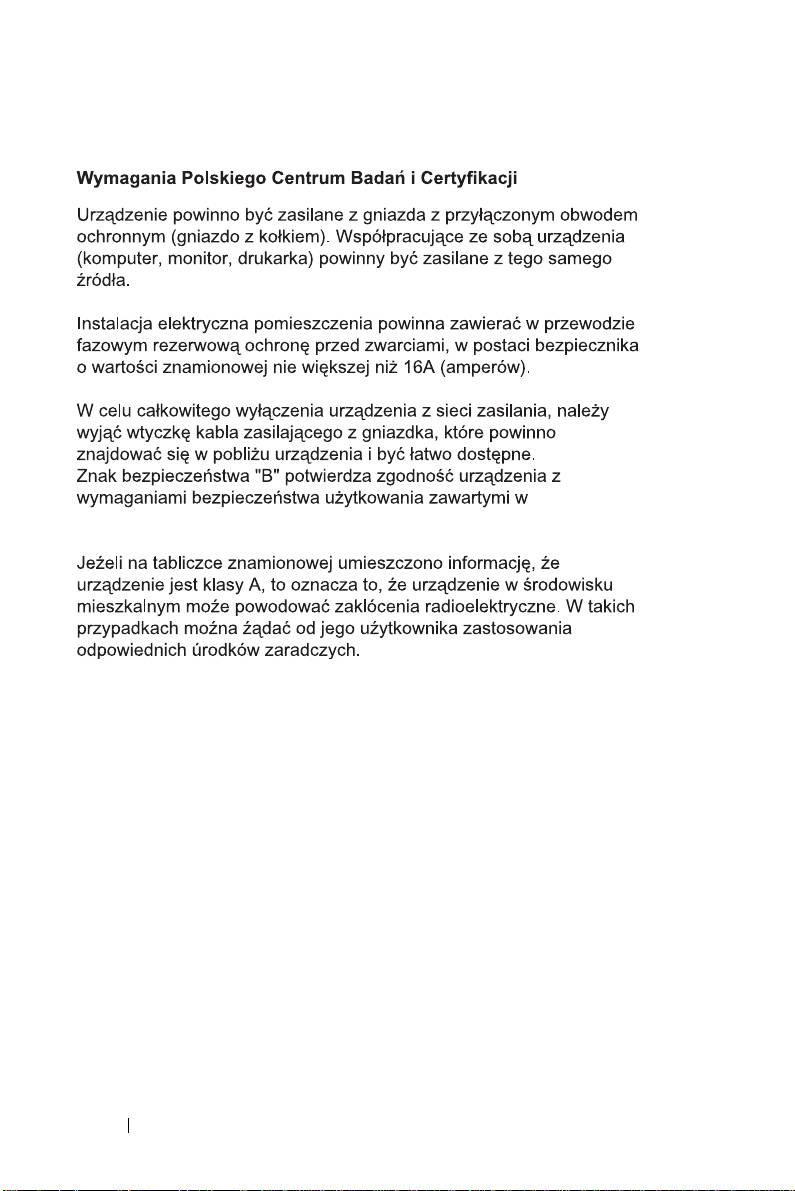
www.dell.com | support.euro.dell.com
PN–EN 60950:2000 i PN–EN 55022:2000.
26 System Information Guide
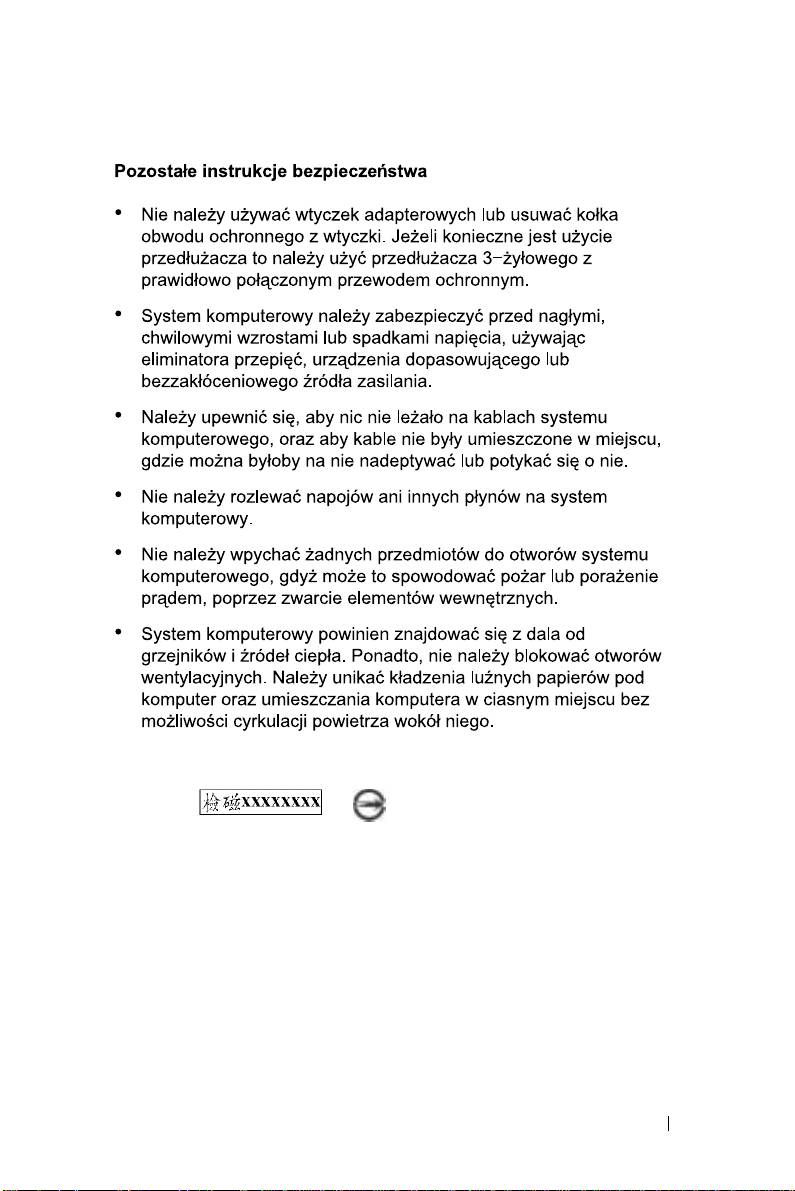
BSMI Notice (Taiwan Only)
If you find a or mark on the regulatory
label on the bottom, side, or back panel of your computer, the following section is applicable:
System Information Guide 27
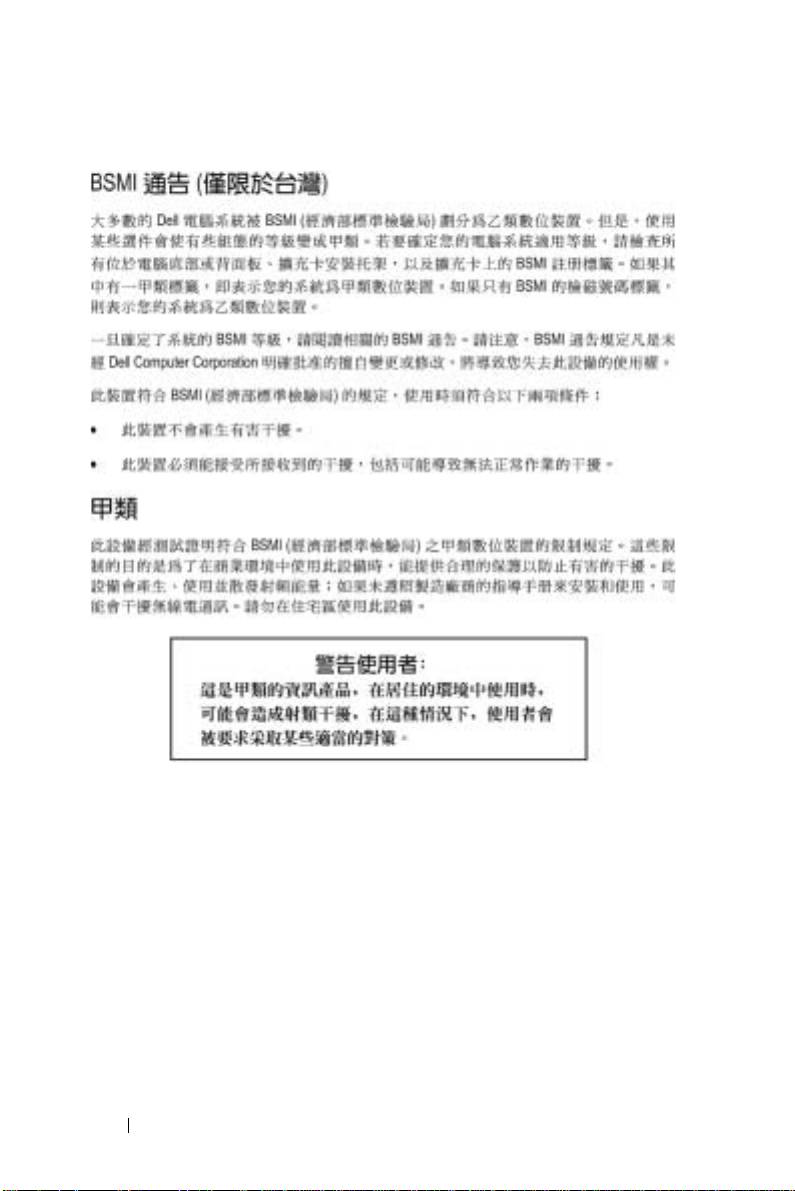
www.dell.com | support.euro.dell.com
28 System Information Guide
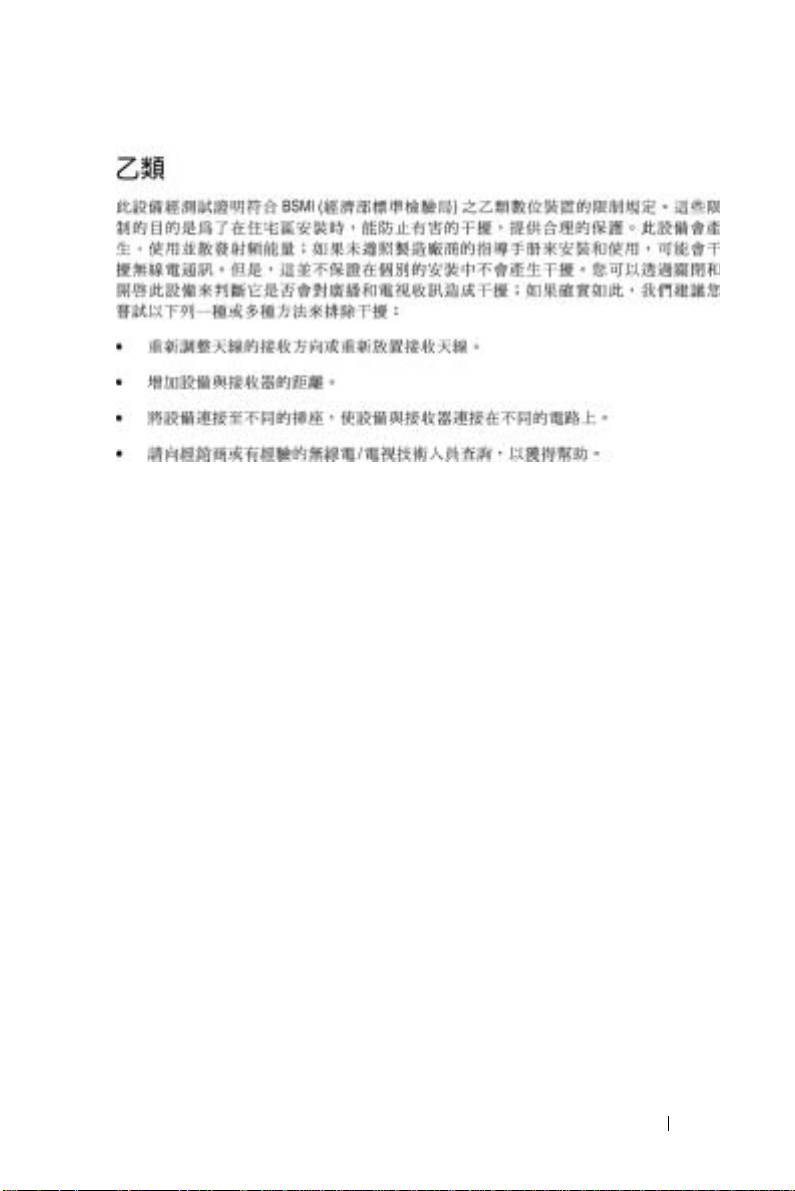
NOM Information (Mexico Only)
The following information is provided on the device(s) described in this document in
compliance with the requirements of the official Mexican standards (NOM):
Exporter: Dell Inc.
One Dell Way
Round Rock, TX 78682
Importer: Dell Computer de México, S.A. de C.V.
Paseo de la Reforma 2620 - 11° Piso
Col. Lomas Altas
11950 México, D.F.
Ship to: Dell Computer de México, S.A. de C.V.
al Cuidado de Kuehne & Nagel de México S. de R.L.
Avenida Soles No. 55
Col. Peñon de los Baños
15520 México, D.F.
Model number: HC02U
Supply voltage: 100–240 VAC
Frequency: 50–60 Hz
Current Consumption: 0.4 A
Output voltage: 5.4 VDC
Output current: 2.41 A
System Information Guide 29
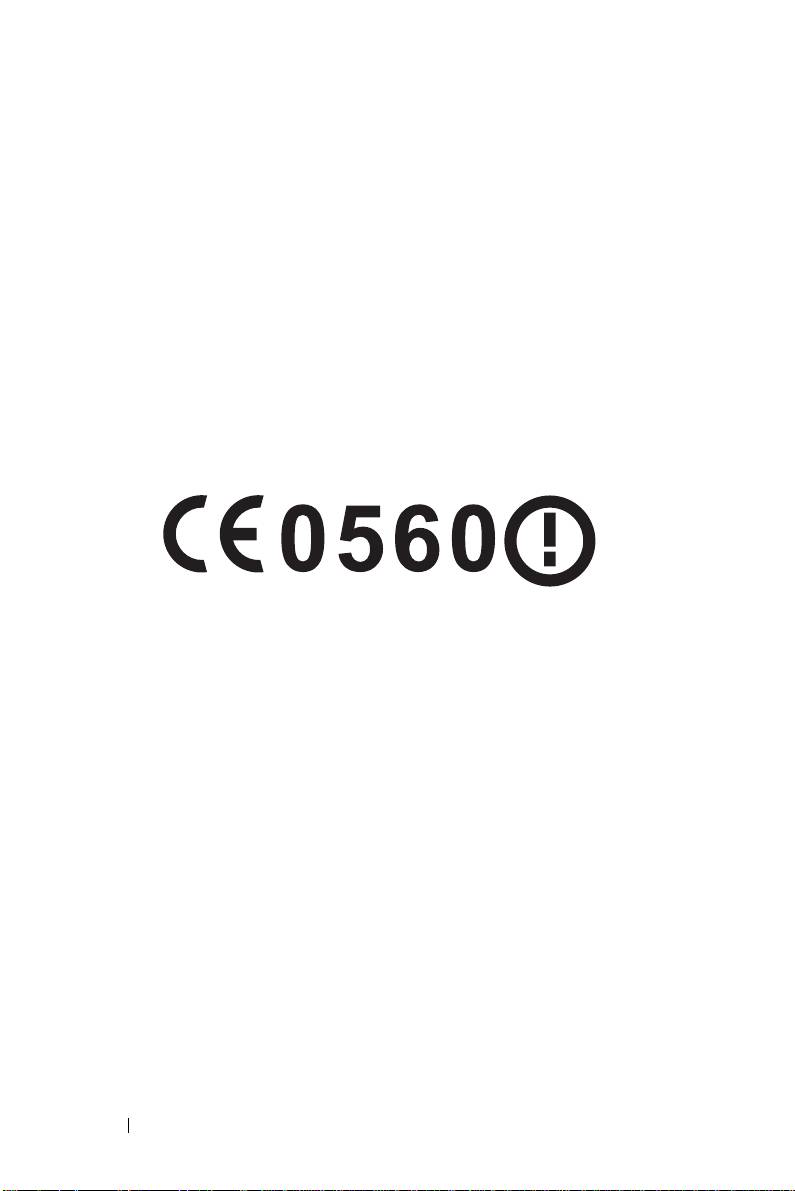
Wireless Regulatory Information
The Dell™ Axim™ X3 device must be used in strict accordance with the manufacturer's
instructions as described in the user documentation that comes with the product. For country-
specific approvals, see Radio approvals. Dell Inc. is not responsible for any radio or television
interference caused by unauthorized modification of the device, or the substitution or
attachment of connecting cables and equipment other than that specified by Dell Inc.. The
correction of interference caused by such unauthorized modification, substitution or
attachment is the responsibility of the user. Dell Inc. and its authorized resellers or distributors
are not liable for any damage or violation of government regulations that may arise from the
user failing to comply with these guidelines.
Europe—CE Declaration of Conformity
EN 301 489-1(December 2001), EN 301 489-17 (December 2001), EN 300
328-1(August 2002), EN 300 328-2(August 2002), EN60950 (January 2000)
www.dell.com | support.euro.dell.com
English Hereby, Dell Inc. declares that this HC02U is in compliance with the
essential requirements and other relevant provisions of Directive
1999/5/EC.
Finnish Dell Inc. vakuuttaa täten että HC02U tyyppinen laite on direktiivin
1999/5/EY oleellisten vaatimusten ja sitä koskevien direktiivin
muiden ehtojen mukainen.
Dutch Hierbij verklaart Dell Inc. dat het toestel HC02U in
overeenstemming is met de essentiële eisen en de andere relevante
bepalingen van richtlijn 1999/5/EG
Bij deze verklaart Dell Inc. dat deze HC02U voldoet aan de
essentiële eisen en aan de overige relevante bepalingen van Richtlijn
1999/5/EC.
French Par la présente Dell Inc. déclare que l'appareil HC02U est conforme
aux exigences essentielles et aux autres dispositions pertinentes de la
directive 1999/5/CE
Par la présente, Dell Inc. déclare que ce HC02U est conforme aux
exigences essentielles et aux autres dispositions de la directive
1999/5/CE qui lui sont applicables
30 System Information Guide

Swedish Härmed intygar Dell Inc. att denna HC02U står I överensstämmelse
med de väsentliga egenskapskrav och övriga relevanta bestämmelser
som framgår av direktiv 1999/5/EG.
Danish Undertegnede Dell Inc. erklærer herved, at følgende udstyr HC02U
overholder de væsentlige krav og øvrige relevante krav i direktiv
1999/5/EF
German Hiermit erklärt Dell Inc., dass sich
dieser/diese/dieses
HC02U in
Übereinstimmung mit den grundlegenden Anforderungen und den
anderen relevanten Vorschriften der Richtlinie 1999/5/EG befindet".
(BMWi)
Hiermit erklärt Dell Inc. die Übereinstimmung des Gerätes HC02U
mit den grundlegenden Anforderungen und den anderen relevanten
Festlegungen der Richtlinie 1999/5/EG. (Wien)
Greek
ΜΕ
ΤΗΝ
ΠΑΡΟΥΣΑ
Dell Inc.
∆ΗΛΩΝΕΙ
ΟΤΙ
HC02U
ΣΥΜΜΟΡΦΩΝΕΤΑΙ
ΠΡΟΣ
ΤΙΣ
ΟΥΣΙΩ∆ΕΙΣ
ΑΠΑΙΤΗΣΕΙΣ
ΚΑΙ
ΤΙΣ
ΛΟΙΠΕΣ
ΣΧΕΤΙΚΕΣ
∆ΙΑΤΑΞΕΙΣ
ΤΗΣ
Ο∆ΗΓΙΑΣ
1999/5/
ΕΚ
Italian Con la presente Dell Inc. dichiara che questo HC02U è conforme ai
requisiti essenziali ed alle altre disposizioni pertinenti stabilite dalla
direttiva 1999/5/CE.
Spanish Por medio de la presente Dell Inc. declara que el HC02U cumple con
los requisitos esenciales y cualesquiera otras disposiciones aplicables
o exigibles de la Directiva 1999/5/CE
Portuguese Dell Inc. declara que este HC02U está conforme com os requisitos
essenciais e outras disposições da Directiva 1999/5/CE.
France
Some areas of France have a restricted frequency band. The worst case maximum authorised
power indoors is:
10 mW for the entire 2.4 GHz band (2400 MHz–2483.5 MHz)
100 mW for frequencies between 2446.5 MHz and 2483.5 MHz (NOTE—Channels 10 through
13 inclusive operate in the band 2446.6 MHz to 2483.5 MHz)
There are few possibilities for outdoor use: On private property or on the private property of
public persons, use is subject to a preliminary authorisation procedure by the Ministry of
Defence, with maximum authorised power of 100 mW in the 2446.5–2483.5 MHz band. Use
outdoors on public property is not permitted.
System Information Guide 31
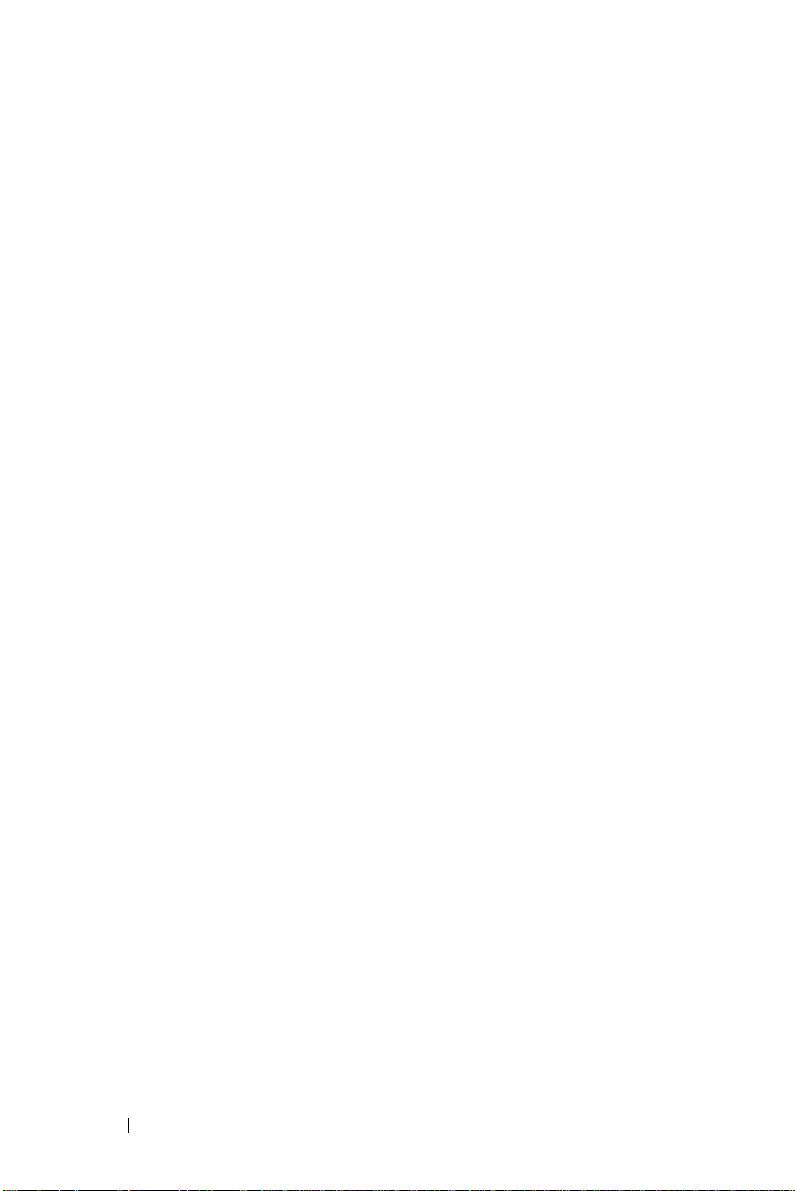
In the departments listed below, for the entire 2.4 GHz band:
Maximum authorized power indoors is 100 mW
Maximum authorized power outdoors is 10 mW
Departments in which the use of the 2400–2483.5 MHz band is permitted with an EIRP of less
than 100 mW indoors and less than 10 mW outdoors:
01 Ain
36 Indre 66 Pyrénées
Orientales
02 Aisne 37 Indre et Loire 67 Bas Rhin
03 Allier 41 Loir et Cher 68 Haut Rhin
05 Hautes Alpes 42 Loire 70 Haute Saône
08 Ardennes 45 Loiret 71 Saône et Loire
www.dell.com | support.euro.dell.com
09 Ariège 50 Manche 75 Paris
11 Aude 55 Meuse 82 Tarn et Garonne
12 Aveyron 58 Nièvre 84 Vaucluse
16 Charente 59 Nord 88 Vosges
24 Dordogne 60 Oise 89 Yonne
25 Doubs 61 Orne 90 Territoire de Belfort
26 Drôme 63 Puy du Dôme 94 Val de Marne
32 Gers 64 Pyrénées Atlantique
This requirement is likely to change over time, allowing to use your wireless LAN card in more
areas within France. Please check with ART for the latest information (www.art-telecom.fr)
NOTE—Your Dell Axim X3 transmits less than 100 mW, but more than 10 mW.
Italia A license is required for indoor use. Outdoor use is prohibited.
E' necessaria la concessione ministeriale anche per l'uso interno. Verificare con i
rivenditori la procedura da seguire. L'uso per installazione in esterni non e'
permessa.
Japan standard
STD-33 (Ver5.0) ,STD-T66 (Ver1.0)
32 System Information Guide

Canada—Industry Canada (IC)
This device complies with RSS210 of Industry Canada. (1999)
FCC standard
47 CFR Part 15, Subpart C (Section 15.247)
Federal Communications Commission (FCC)
This device complies with Part 15 of the FCC Rules. Operation of the device is subject to the
following two conditions:
• This device may not cause harmful interference.
• This device must accept any interference that may cause undesired operation.
NOTE—The radiated output power of this Dell Axim X3 device is far below the FCC radio
frequency exposure limits. Nevertheless, the Dell Axim X3 device should be used in such a
manner that the potential for human contact during normal operation is minimized. To
determine the location of the antenna within your computer, check the information posted on
the general Dell support site at support.dell.com.
Interference statement
This equipment has been tested and found to comply with the limits for a Class B digital
device, pursuant to Part 15 of the FCC Rules. These limits are designed to provide reasonable
protection against harmful interference in a residential installation. This equipment generates,
uses, and can radiate radio frequency energy. If the equipment is not installed and used in
accordance with the instructions, the equipment may cause harmful interference to radio
communications. There is no guarantee, however, that such interference will not occur in a
particular installation. If this equipment does cause harmful interference to radio or television
reception (which can be determined by turning the equipment off and on), the user is
encouraged to try to correct the interference by taking one or more of the following measures:
• Reorient or relocate the receiving antenna.
• Increase the distance between the equipment and the receiver.
• Connect the equipment to an outlet on a circuit different from that to which the
receiver is connected.
• Consult the dealer or an experienced radio/TV technician for help.
NOTE—This Dell Axim X3 device must be installed and used in strict accordance with the
manufacturer's instructions as described in the user documentation that comes with the
product. Any other installation or use will violate FCC Part 15 regulations.
NOTE—FCC Radiation Exposure Statement:
This equipment complies with FCC radiation exposure limits set forth for an uncontrolled
environment. End users must follow the specific operating instructions for satisfying RF
exposure compliance.
System Information Guide 33
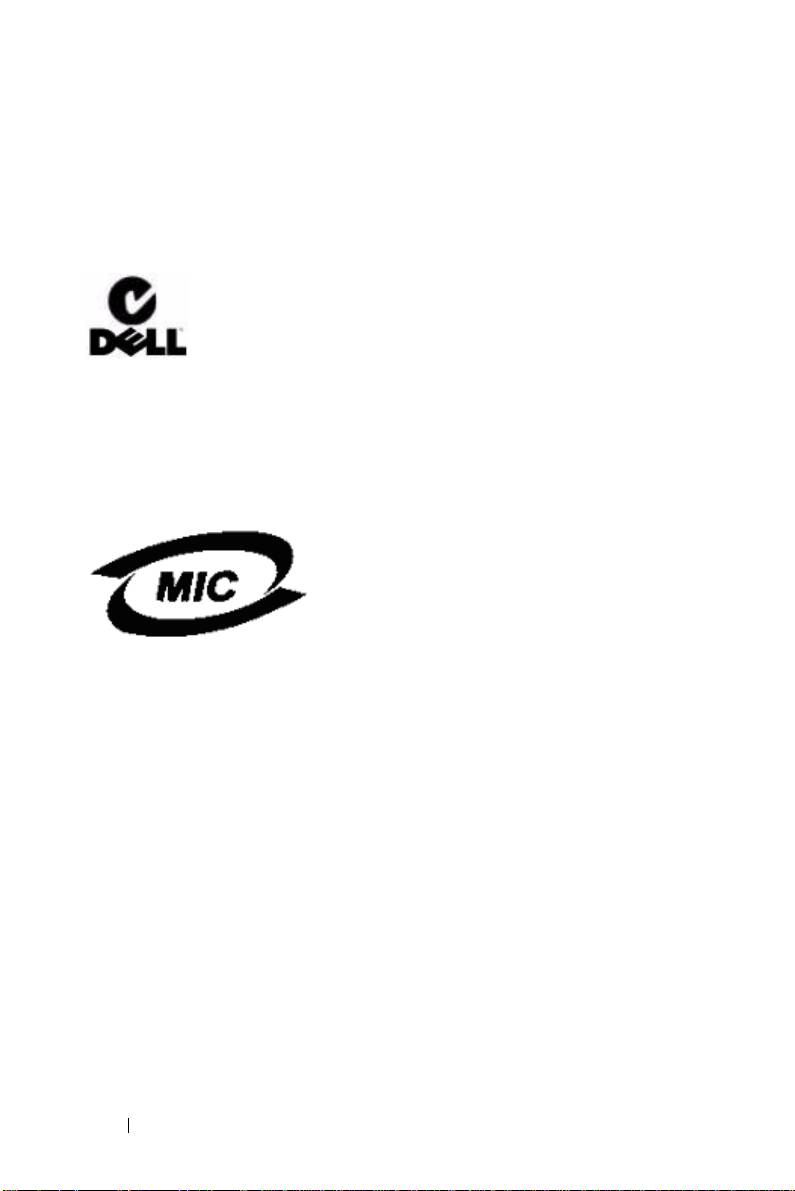
Mexico
MEC SCT RCPUSCF02-609
Australia and New Zealand
Singapore—Approved by IDA for use in Singapore
DA102617
www.dell.com | support.euro.dell.com
Korea
R-LARN-03-0166
Radio approvals
To determine whether you are allowed to use your wireless network device in a specific country,
please check to see if the radio type number that is printed on the identification label of your
device is listed on the radio approval list posted on the general Dell support site at
www.support.dell.com.
34 System Information Guide

Dell™ Axim™ X3
Informační příručka
k systému
www.dell.com | support.euro.dell.com
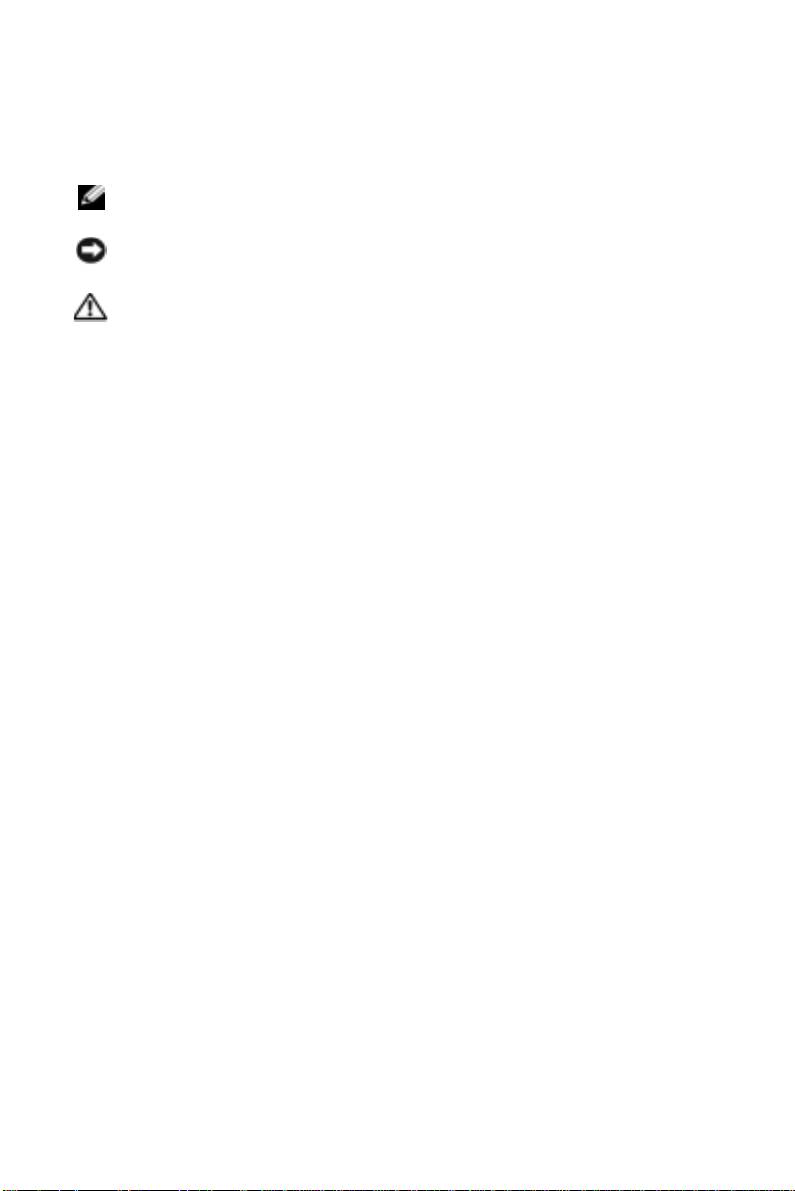
Poznámky, upozornění a varování
POZNÁMKA:
POZNÁMKA označuje důležité informace, které pomáhají lepšímu
využití počítače.
UPOZORNĚNÍ: UPOZORNĚNÍ označuje nebezpečí poškození hardwaru nebo ztráty dat
a popisuje, jak se lze problému vyhnout.
VAROVÁNÍ: VAROVÁNÍ upozorňuje na potenciální poškození majetku a riziko
úrazu nebo smrti.
____________________
Informace v tomto dokumentu se mohou bez předchozího upozornění změnit.
© 2003 Dell Inc. Všechna práva vyhrazena.
Jakýkoli způsob reprodukce bez písemného souhlasu společnosti Dell Inc. je přísně zakázán.
Ochranné známky použité v textu: Dell, logo DELL, Latitude, Inspiron, Dimension, Dell
Precision, OptiPlex a TrueMobile a Axim jsou obchodní značky společnosti Dell Inc.; ENERGY
STAR je registrovaná obchodní značka Úřadu pro ochranu životního prostředí Spojených států
(EPA). Jako partner ENERGY STAR společnost Dell Inc. stanovila, že tento produkt vyhovuje
požadavkům ENERGY STAR ohledně energetické účinnosti; Microsoft, Windows a ActiveSync
jsou registrované obchodní značky společnosti Microsoft Corporation.
Ostatní ochranné známky a názvy ochranných známek použité v dokumentu odkazují na
organizace, které uplatňují nárok na známky a názvy, nebo na jejich produkty. Společnost Dell
Inc. si nečiní nárok na jiné obchodní značky a názvy, než své vlastní.
září 2003 P/N U1460 Rev. A01

Obsah
VAROVÁNÍ: Bezpečnostní opatření . . . . . . . . . . . . . . . 39
Obecné
. . . . . . . . . . . . . . . . . . . . . . . . . . . . 39
Napájení
. . . . . . . . . . . . . . . . . . . . . . . . . . . 40
Baterie
. . . . . . . . . . . . . . . . . . . . . . . . . . . . 40
Letecká přeprava
. . . . . . . . . . . . . . . . . . . . . . . 41
Pokyny EMC
. . . . . . . . . . . . . . . . . . . . . . . . . . 41
Ergonomie při pouűívání počítačů
. . . . . . . . . . . . . . . . 42
Ochrana před elektrostatickým nábojem
. . . . . . . . . . . . . 42
Likvidace baterie
. . . . . . . . . . . . . . . . . . . . . . . . 43
Vyhledání informací
. . . . . . . . . . . . . . . . . . . . . . . 43
Instalace zařízení
. . . . . . . . . . . . . . . . . . . . . . . . 43
Čelní, boční a zadní pohled
. . . . . . . . . . . . . . . . . . . 44
Čelní a boční pohled
. . . . . . . . . . . . . . . . . . . . . . 44
Zadní pohled
. . . . . . . . . . . . . . . . . . . . . . . . . . 45
Pouűití baterie
. . . . . . . . . . . . . . . . . . . . . . . . . . 45
Instalace a odstranění baterie
. . . . . . . . . . . . . . . . . . 46
Dobíjení baterie
. . . . . . . . . . . . . . . . . . . . . . . . 47
Připojení k počítači
. . . . . . . . . . . . . . . . . . . . . . . 48
Pouűití vidlice
. . . . . . . . . . . . . . . . . . . . . . . . . 48
Pouűití synchronizačního kabelu
. . . . . . . . . . . . . . . . . 51
Pouűití pamět’ových karet Secure Digital
. . . . . . . . . . . 52
Obsah
37

Reset . . . . . . . . . . . . . . . . . . . . . . . . . . . . . . . 52
Softwarový reset
. . . . . . . . . . . . . . . . . . . . . . . . 52
Hardwarový reset
. . . . . . . . . . . . . . . . . . . . . . . . 53
Informace o předpisech
. . . . . . . . . . . . . . . . . . . . . 54
Předpisy CE (Evropská unie)
. . . . . . . . . . . . . . . . . . . 55
Dodrűení normy EN 55022 (pouze Česká republika)
. . . . . . . . . 56
Regulační údaje o bezdrátové síti
. . . . . . . . . . . . . . . . 56
Evropa – Prohlášení o slučitelnosti CE
. . . . . . . . . . . . . . . 56
Japonská norma
. . . . . . . . . . . . . . . . . . . . . . . . 59
Kanada – Industry Canada (IC)
. . . . . . . . . . . . . . . . . . 59
Předpis FCC
. . . . . . . . . . . . . . . . . . . . . . . . . . 59
Mexiko
. . . . . . . . . . . . . . . . . . . . . . . . . . . . 60
Austrálie a Nový Zéland
. . . . . . . . . . . . . . . . . . . . . 60
Singapur – pouűití zařízení v Singapuru schváleno Úřadem pro
průmyslový rozvoj (IDA)
. . . . . . . . . . . . . . . . . . . . . 60
Korea
. . . . . . . . . . . . . . . . . . . . . . . . . . . . . 61
Schválení rádia
. . . . . . . . . . . . . . . . . . . . . . . . . 61
38
Obsah

