Dell ST2220T Monitor: instruction
Class: Computer equipment, hardware, accessories
Type: Monitor
Manual for Dell ST2220T Monitor
Table of contents
- CAUTION: 1 и Verify the contents of the box 2|jLift up the stand 3¡|Connect the monitor using the blue VGA cable Connect the USB cable to enable touchscreen feature and USB hub 4QConnect the Audio cable sJJConnect the Power cable and press the Power button
- Q Adjust the monitor to the desired position to use CAUTION: NOTE: ПРИМЕЧАНИЕ; 1. Power button
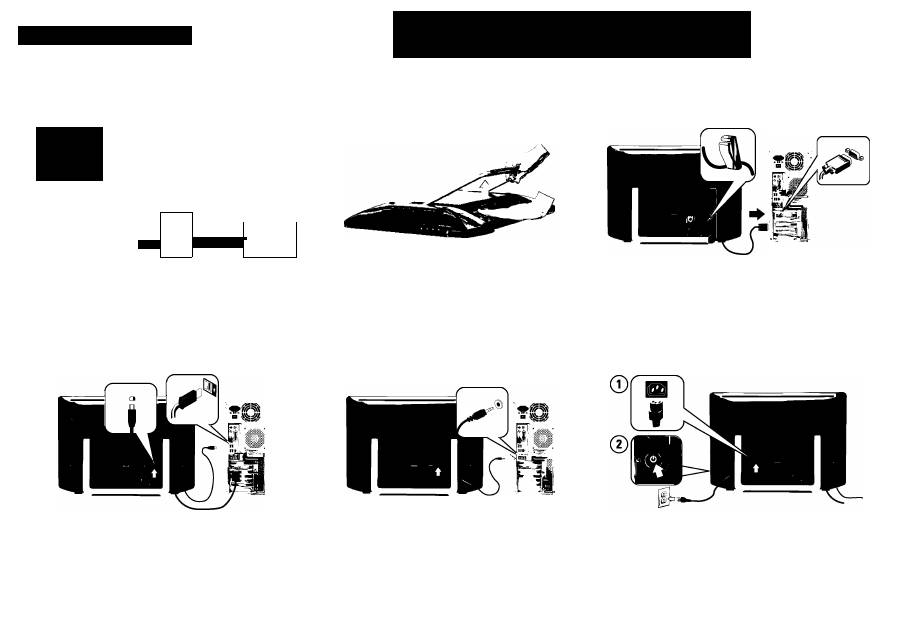
D0LL)
DeirST2220T
Setting Up Your Monitor
Installation du moniteur
I
Configuración del monitor
I
Configuraçâo de seu monitor
I
Einrichten des Monitors
I
Configurazione del monitor | Установка монитора
Л
CAUTION:
Before you setup
and operate your monitor,
read the safety instructions
that shipped with your
monitor.
Л
ATTENTION
: Avant d'installer
et d'utiliser votre moniteur,
veuillez lire les consignes de
sécurité qui l'accompagnent.
Л
PRECAUCIÓN:
Antes de
configurar y utilizar el
monitor, lea las instrucciones
de seguridad suministradas
con el mismo.
Л
PRECAUQAO:
Antes de
configurar e operar seu
monitor, leia as instrugòes de
seguranga enviadas com seu
monitor.
Л
ACHTUNG:
Lesen Sie sich vor
der Einrichtung und
Inbetriebnahme Ihres
Bildschirms die mit ihrem
Bildschirm gelieferten
Sicherheitsanweisungen durch.
Л
ATTENZIONE:
Prima di
configurare e far funzionare il
monitor, leggere le istruzioni
di sicurezza in dotazione con
il monitor.
Л
ВНИМАНИЕ! Перед
установкой и началом
эксплуатации монитора
внимательно прочтите
инструкции, прилагаемые к
монитору.
г
Ш.
Г
DMI.
ж
^
уА
ШК1 №1 ÌM
1
1 и Verify the contents of the box
Vérifiez le contenu de la boîte
Compruebe el contenido de la caja
Verifique о conteúdo da caixa
Prüfen Sie die Inhalte im Karton
Verificare il contenuto della confezione
Проверьте содержимое упаковочной коробки
2|jLift up the stand
Soulevez le support
Levante la base
Levante о apoio
Ständer nach oben ziehen
Sollevare il supporto
Поднимите подставку
3¡|Connect the monitor using the blue VGA cable
Connectez le moniteur à l'aide du câble VGA bleu
Conectar el monitor utilizando el cable azul VGA
Conecte o monitor usando o cabo VGA azul
Bildschirm über das blaue VGA-Kabel anschlielien
Collegare il monitor usando il cavo VGA blu
Подсоедините монитор, используя кабель с голубым разъемом VGA
Connect the USB cable to enable touchscreen feature and
USB hub
Connectez le câble USB pour activer la fonction d'écran tactile et le hub USB
Conectar el cable USB para habilitar la función de pantalla táctil y el concentrador USB
Conecte o cabo USB para habilitar o recurso touchscreen e o hub USB
USB-Kabel zur Aktivierung der Touchscreen-Funktion und des USB-Hub anschlieBen
Collegare il cavo USB per abilitare la funzione touchscreen e l'hub USB
Подсоедините USB-кабель и USB-разветвитель для активации функции сенсорного экрана
4QConnect the Audio cable
Connectez le câble audio
Conectar el cable de audio
Conecte о cabo de Audio
Audiokabel anschlieBen
Collegare il cavo audio
Подсоедините аудиокабель
sJJConnect the Power cable and press the Power button
Connectez le cordon d'alimentation et appuyez sur le bouton Marche
Conectar el cable de alimentación y presione el botón Encendido/Apagado
Conecte о cabo de Energia e pressione о botâo de Energia
Netzkabel anschlieBen und Ein-/Austaste drücken
Collegare il cavo di alimentazione e premere l'interruttore
Подсоедините сетевой кабель и нажмите кнопку включения питания
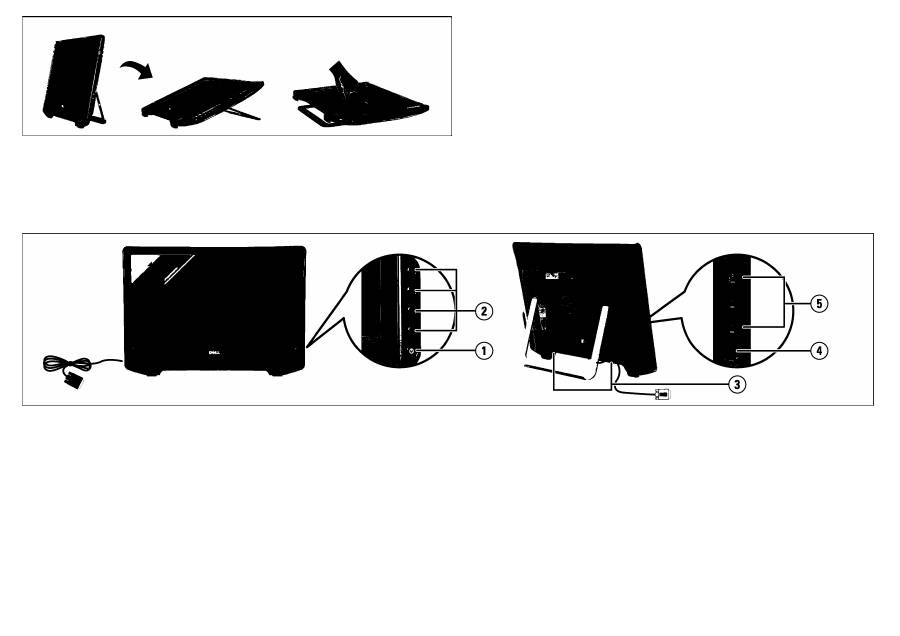
g
Q Adjust the monitor to the desired position to use
Placez le moniteur dans la position dans laquelle vous voulez l'utiliser
Ajustar el monitor a la posición de uso deseada
Ajuste о monitor na posiçâo desejada para uso
Bildschirm auf die gewünschte Position einstellen
Regolare il monitor in base alla posizione desiderata per l'uso
Установите монитор в желаемое положение
CAUTION:
Do not lift up the monitor quickly when the
stand is extended. This is to prevent the stand from
snapping back.
ATTENTION
: Ne soulevez pas le moniteur rapidement
lorsque le support est étendu. Cela permet d'éviter que
le support ne se replie.
PRECAUCIÓN:
No levante el monitor rápidamente
cuando la base este extendida . Se trata de una medida
de seguridad para evitar que la base se recupere.
PRECAUÇÂO:
Nâo levante о monitor rapidamente
quando о apoio estivar estendido. Isto é para impedir
que о apoio se quebre.
ACHTUNG:
Heben Sie den Bildschirm nicht schnell an,
wenn der Ständer ausgeklappt ist. Andernfalls kann er
zurückschnellen.
ATTENZIONE:
Non sollevare il monitor rapidamente
quando il supporto è allungato, per evitare che tale
supporto scatti indietro.
ВНИМАНИЕ!
He допускайте резкого поднятия монитора
во избежание сложения подставки.
NOTE:
For free collection of multi-touch games,
download the Microsoft® Touch Pack for Windows 7 at
www.microsoft.com
REMARQUE:
Pour récupérer la collection gratuite de
Jeux multi-touch, téléchargez le Microsoft® Touch Pack
for Windows 7 sur www.microsoft.com
NOTA:
Para obtener una colección gratuita dejuegos
multitoque , descargue Microsoft® Touch Pack para
Windows 7 del sitio web www.microsoft.com
NOTA:
Para colegao gratuita dejogos multi-touch,
baixe о pacote Microsoft® Touch para Windows 7 em
www.microsoft.com
HINWEIS:
Laden Sie zur kostenlosen Sammlung von
Multi-Touch-Spielen das Microsoft® Touch Pack für
Windows 7 unter www.microsoft.com herunter
NOTA:
Per una raccolta gratuita di giochi multi-touch,
scaricare Microsoft® Touch Pack per Windows 7
all'indirizzo www.microsoft.com
ПРИМЕЧАНИЕ;
Для получения бесплатных игр для
сенсорного монитора загрузите Microsoft® Touch Pack для
OC Windows 7 на сайте www.microsoft.com
1. Power button
2. OSD buttons
3. Cable management holders
4. Earphone jack
5. USB ports
1. Bouton d'alimentation
1. Botón de encendido
1. Botâo de energia
2. Boutons OSD
2. Botones OSD
2. Botôes OSD
3. Support de rangement des câbles 3. Bridas para administrar los cables 3.
Gerenciamento de porta cabo
4. Prise pour écouteurs
4. Conector para auriculares
4. Entrada para fone de ouvido
5. Ports USB
5. Puertos USB
5. Portas USB
1. Ein/Aus-Taste
1. Tasto di alimentazione
2. OSD-Tasten
2. Pulsanti OSD
3. Halterungen zur Kabelverwaltung 3. Passacavi
4. Kopfhòreranschluss
4. Jack cuffie
5. USB-Ports
5. Porte USB
1. Кнопка питания
2. Кнопки экранного меню
3. Крепления кабеля
4. Гнездо для наушников
5. иЗВ-порты
The contents herein are subject to change
without notice.
® 2010 Dell inc. All rights reserved. Printed in
China. Printed on reveled paper
Reproduction of these materials in any manner
whatsoever without the prior written permission
of Dell inc. is strictly prohibited.
Dell is a trademark of Dell inc.; Dell Inc.
disclaims any proprietary interest in trademarks
and trade names other than its own.
September 2010
Q4 G78S17
L'ensemble du contenu est susceptible de
modification sans préavis.
© 2010 Dell inc. Tous droits réservés. Imprimé
en Chine imprimé sur papier recyclé.
La reproduction de ces documents, sous
quelque forme que ce soit, sans l'autorisation
écrite préalable de Dell inc., est strictement
interdite.
Dell est une marque déposée de Dell inc. ; Dell
inc. renonce à tout intérêt propriétaire dans les
marques et appellations commerciales autres
que les siennes.
Septembre 2010
El contenido del presente documento está
sujeto a cambio sin previo aviso.
© 2010 Dell ine. Reservados todos los
derechos, impreso en China. Impreso en
papel reciclado.
Queda terminantemente prohibida la
reproducción de estos materiales de cualquier
forma sin el consentimiento previo y por
escrito de Dell inc.
Dell es una marca comercial de Dell inc.; Dell
Inc. rechaza cualquier interés de propiedad de
las marcas comerciales y nombres de marcas
distintas a las suyas.
Septiembre de 2010
O conteúdo deste está sujeito a múdanos
sem notifica^So.
© 2010 Dell Inc. Todos os direitos reservados.
Impresso na China, impresso em papel
reciclado.
A reprodugáo destes matehais de qualquer de
qualquer maneira sem a permissáo prèvia por
escrito da Dell Inc. é estritamente proibida.
Dell é urna marca registrada da Dell inc; a Dell
inc. renuncia qualquer interesse de propriedade
ñas marcas registradas e nomes registrados
além de seus próprios.
Setembro de 2010
Die in diesem Dokument aufgeführten Inhalte
können ohne Vorankündigung geändert
werden.
© 2010 Dell Inc. Alle Rechte Vorbehalten.
Gedruckt in China. Druck auf re^celtem
Papier.
Jegliche Reproduktion dieser Materialien ohne
vorausgegangene schriftliche Genehmigung
der Dell, Inc. ist strengstens untersagt.
Dell ist eine Marke der Dell, Inc.; Die Dell, Inc.
streitet jegliche Besitzansprüche an Marken und
Markennamen, die nicht ihr Eigentum sind, ab.
September 2010
I contenuti sono soggetti a modifica senza
preavviso.
© 2010 Dell Ine. Tutti i diritti riservati.
Stampato in Cina su carta riciclata.
La riproduzione di questi materiali in qualsiasi
modo, senza il previo permesso scritto di Dell
Ine. è strettamente proibito.
Dell è un marchio registrato di Dell Ine.; Dell
Ine. si solleva da ogni interesse proprietario nei
marchi di fabbrica e nei nomi commerciali
diversi dai propri.
Settembre 2010
015A
www.dell.com | support.dell.com
Данная информация подлежит изменению
без уведомления.
б 2010 Dell Inc. Все права защищены.
Напечатано в Китае. Напечатано на бумаге
вторичной переработки.
Воспроизведение данного материала, в какой бы
то ни было форме без письменного согласия
компании Dell Inc., строго запрещено.
Dell является торговой маркой компании Dell Inc.;
компания Dell Inc. не признает права
собственности на какие-либо торговые марки и
наименования, кроме свих собственных.
Сентябрь 2010 г.
P/N: 4Р4СС Rev. АОО

