Dell UPS 1000T: instruction
Class: Computer Hardware
Type:
Manual for Dell UPS 1000T
Table of contents

Dellt Tower External Battery Module
for use with
1000W and 1920/1500W
UPS models
Getting Started With
Your System
Démarrage avec votre système
Erste Schritte Mit Ihrem System
Начало работы c вашей системой
Inicio de su sistema
系统使用 入门指南
系統使用 入門指南
사용자의 시스템 시작하기
はじめに システムについて
K788N, H914N, J716N, K789N
K806N, H965N
www.dell.com | support.dell.com
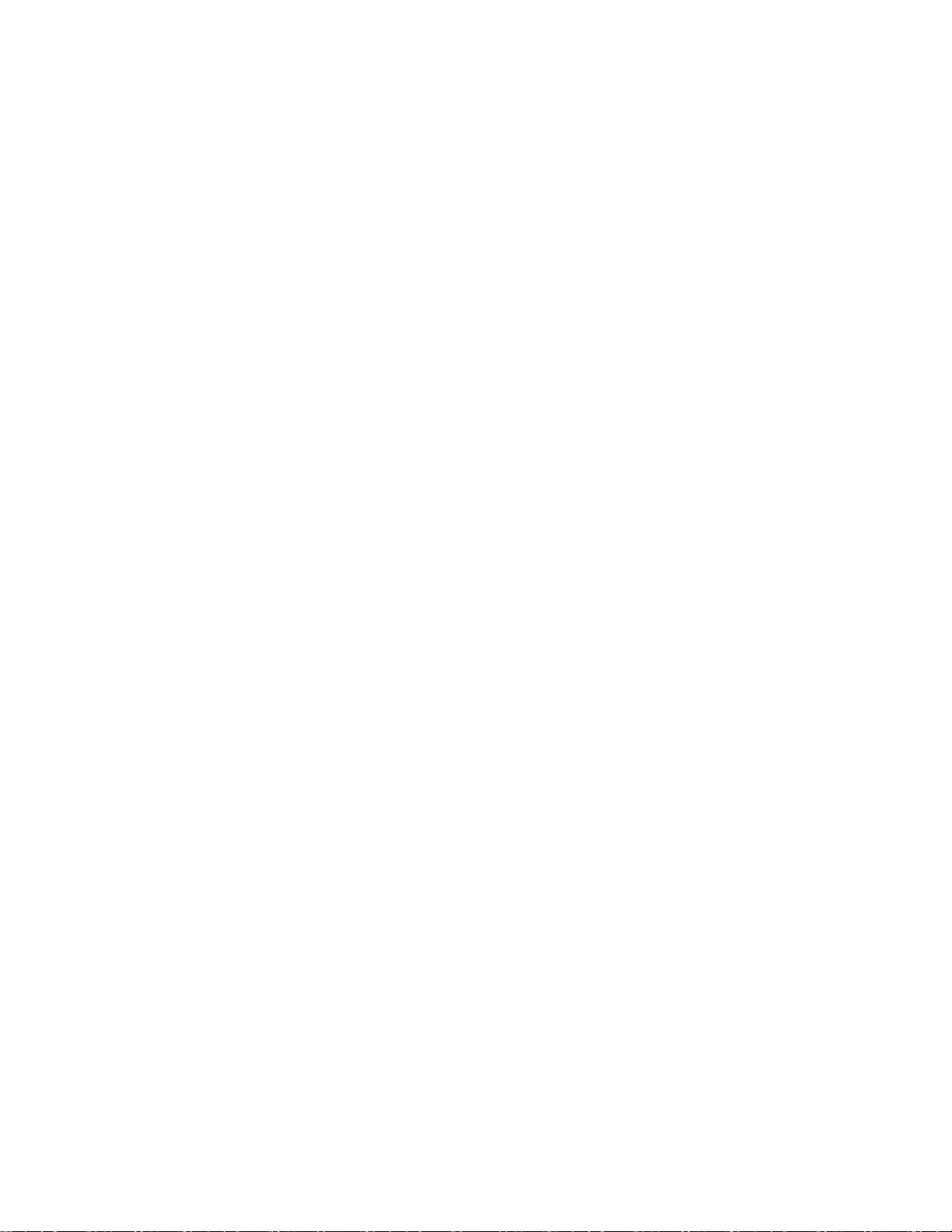
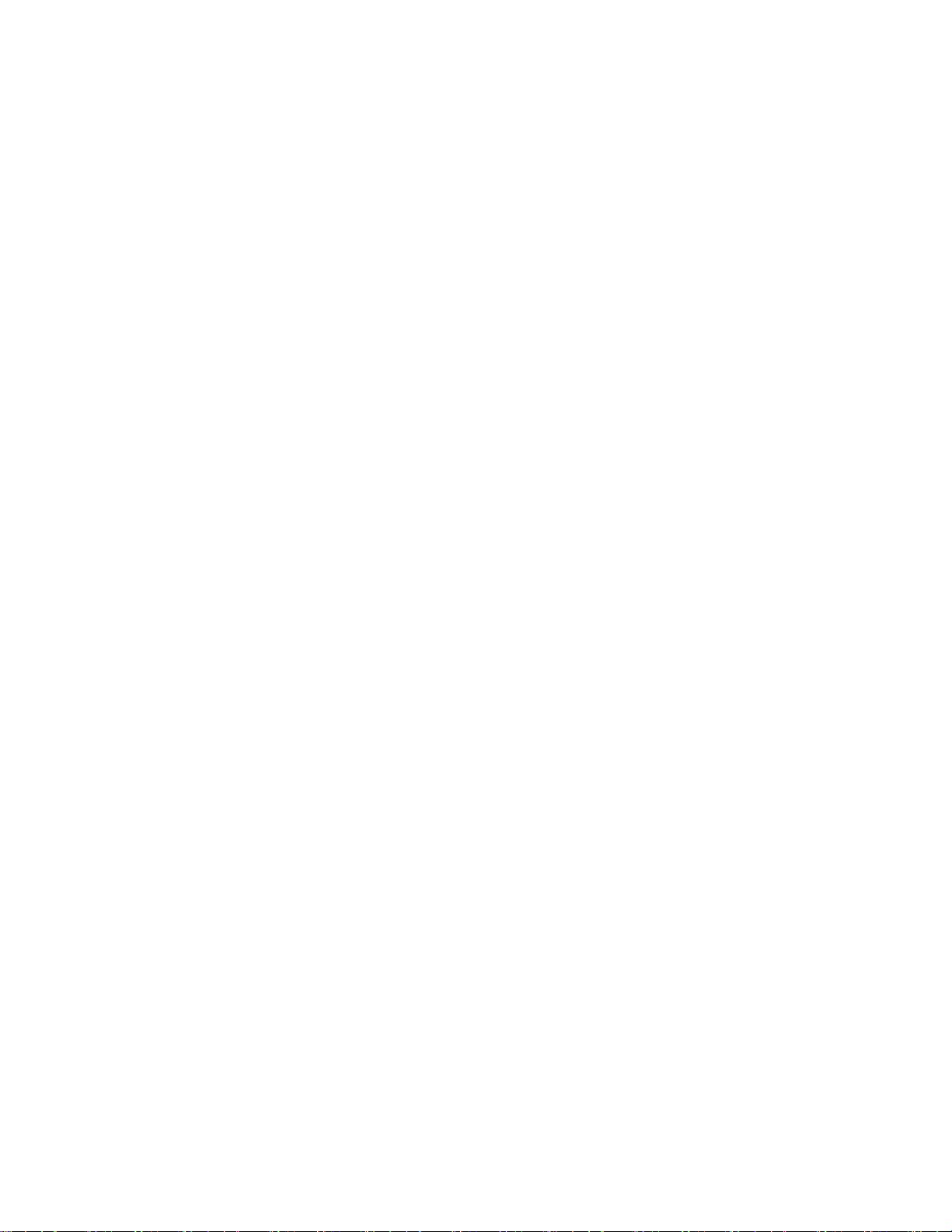
Dellt Tower External Battery Module
for use with
1000W and 1920/1500W
UPS models
Getting Started
With Your System
K788N, H914N, J716N, K789N
K806N, H965N
www.dell.com | support.dell.com
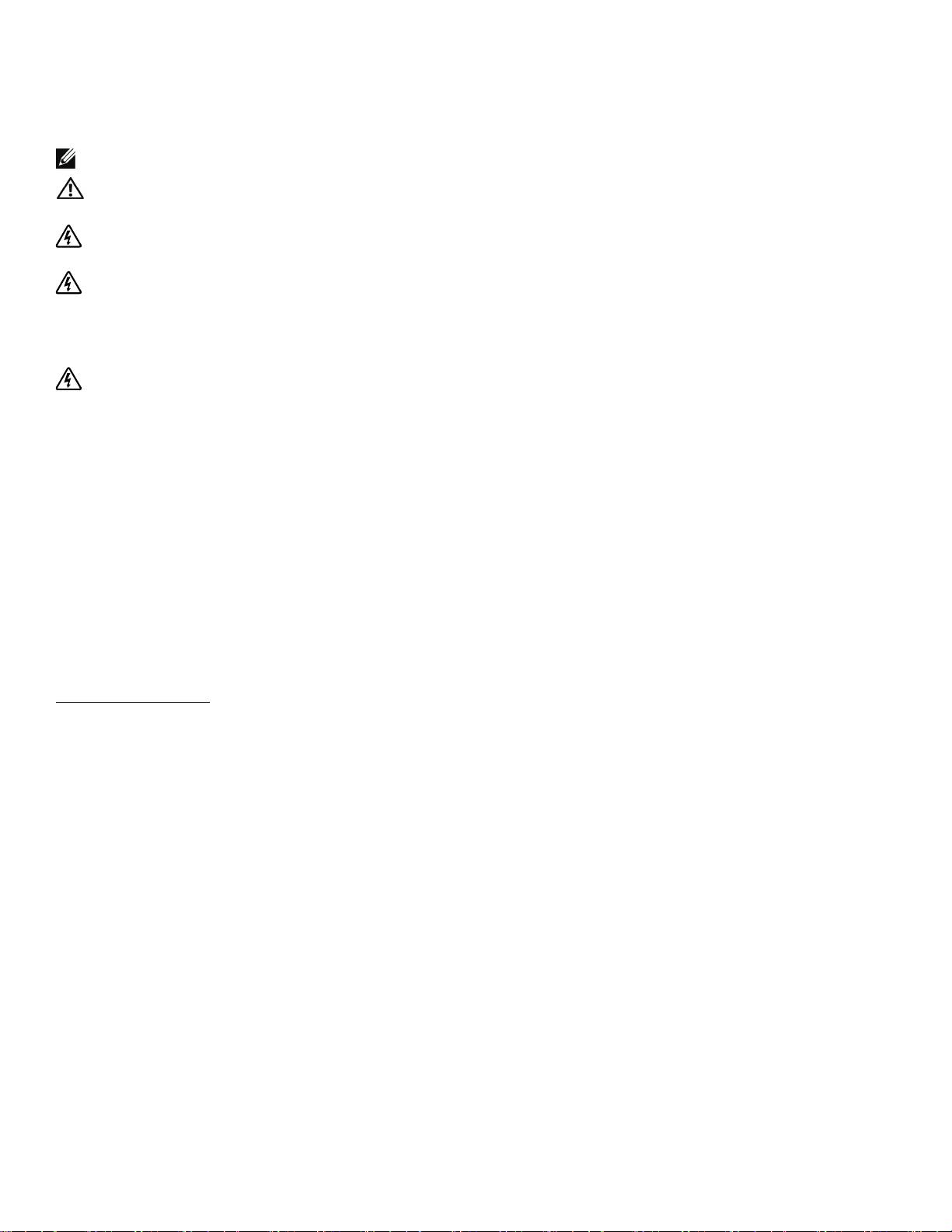
Notes and Warnings
NOTE: A NOTE indicates important information that helps you make better use of your software.
CAUTION: A CAUTION indicates a potentially hazardous situation which, if not avoided, may result in minor or
moderate injury or in property damage incidents.
WARNING: A WARNING indicates a potentially hazardous situation which, if not avoided, could result in death or
injury.
DANGER: A DANGER indicates an imminently hazardous situation which, if not avoided, will result in death or
serious injury.
DANGER: Observe the following instruction to help prevent an imminently hazardous situation which, if not
avoided, will result in death or serious injury:
S This UPS contains LETHAL VOLTAGES. All repairs and service should be performed by
AUTHORIZED SERVICE PERSONNEL ONLY.ThereareNO USER SERVICEABLE PARTS
inside the UPS.
Information in this document is subject to change without notice.
E 2009 Dell Inc. All rights reserved.
Reproduction in any manner whatsoever without the written permission of Dell Inc. is strictly forbidden.
Trademarks used in this text: Dell and the DELL logo are trademarks of Dell Inc.
Other trademarks and trade names may be used in this document to refer to either the entities claiming the marks and names or their
products. Dell Inc. disclaims any proprietary interest in trademarks and trade names other than its own.
July2009
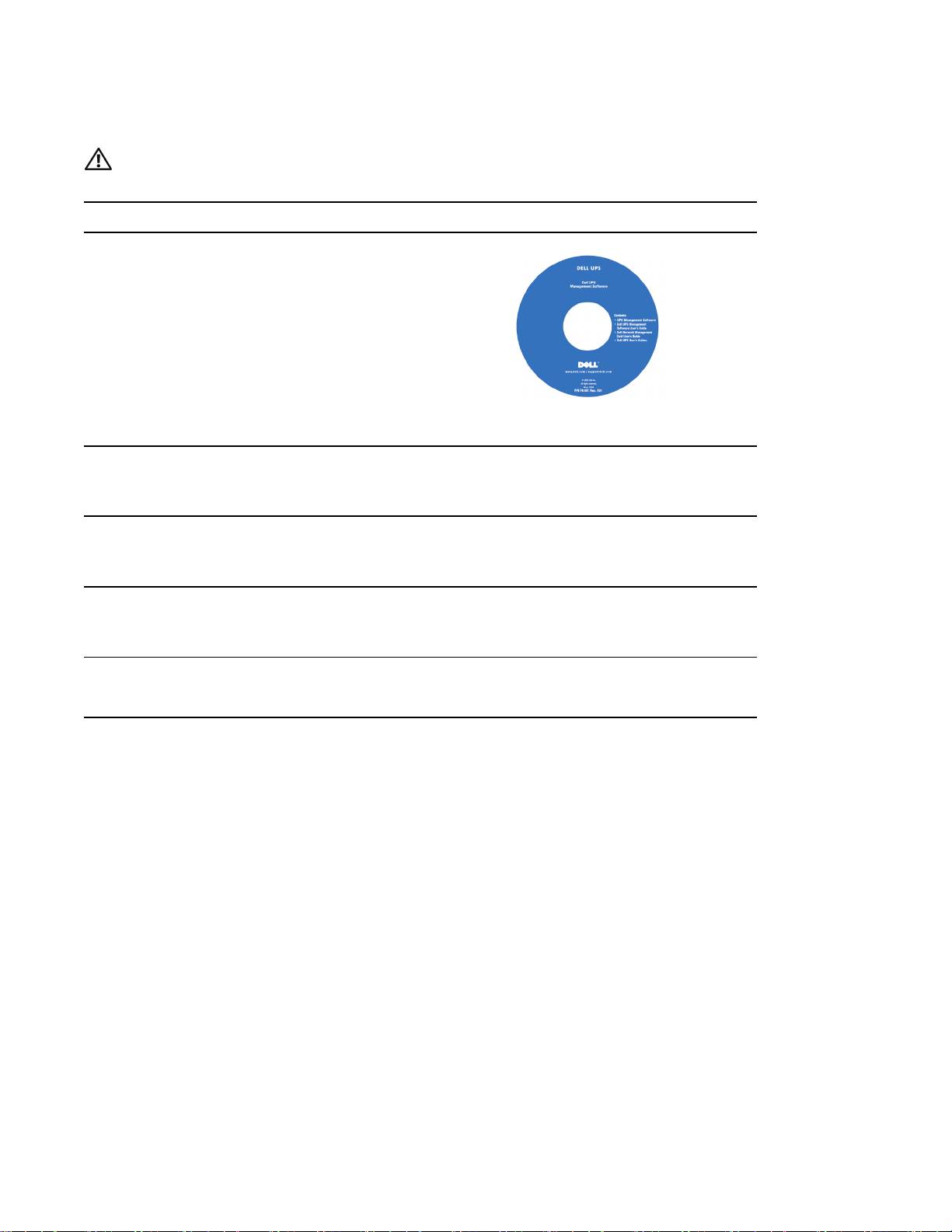
Finding Information
CAUTION: The Safety, Environmental, and Regulatory Information document provides important safety and
regulatory information.
What are You Looking For?
Find It Here
S The user's guide for my UPS
Dell UPS Disc
S The user's guide for the Dell Network Management
Card
S Dell UPS Management Software
NOTE: Documentation and software updates can be
found at
support.dell.com.
S Specifications
Dell UPS User's Guide
S How to configure UPS settings
The user's guide is available on the Dell UPS disc and
S How to troubleshoot and solve problems
on support.dell.com.
S Safety instructions
Safety, Environmental, and Regulatory Information
S Regulatory information
S Recycling information
S Warranty information
Dell Warranty and Support Information
S Terms and Conditions (U.S. only)
S End User License Agreement
S Support information Dell Support Website — support.dell.com
NOTE: Select your region or business segment to view
the appropriate support site.
Finding Information
|
3
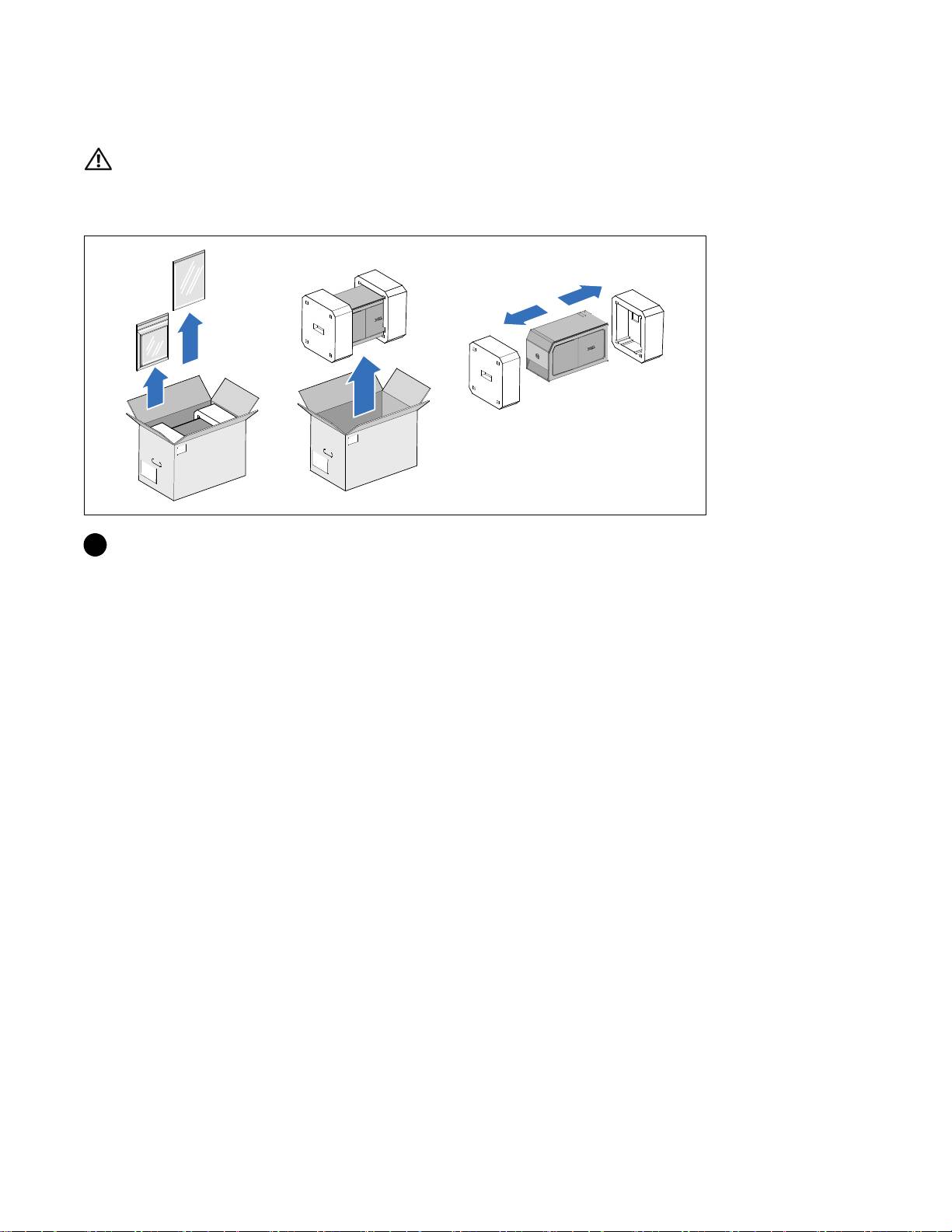
Installation
CAUTION: Before performing the procedures in this document, read and follow the safety instructions and
important regulatory information in your Safety, Environmental, and Regulatory I nformation document.
Unpacking the External Battery Module
1 Unpack the External Battery Module (EBM).
Discard or recycle the packaging in a responsible manner, or store it for future use.
4
|
Installation
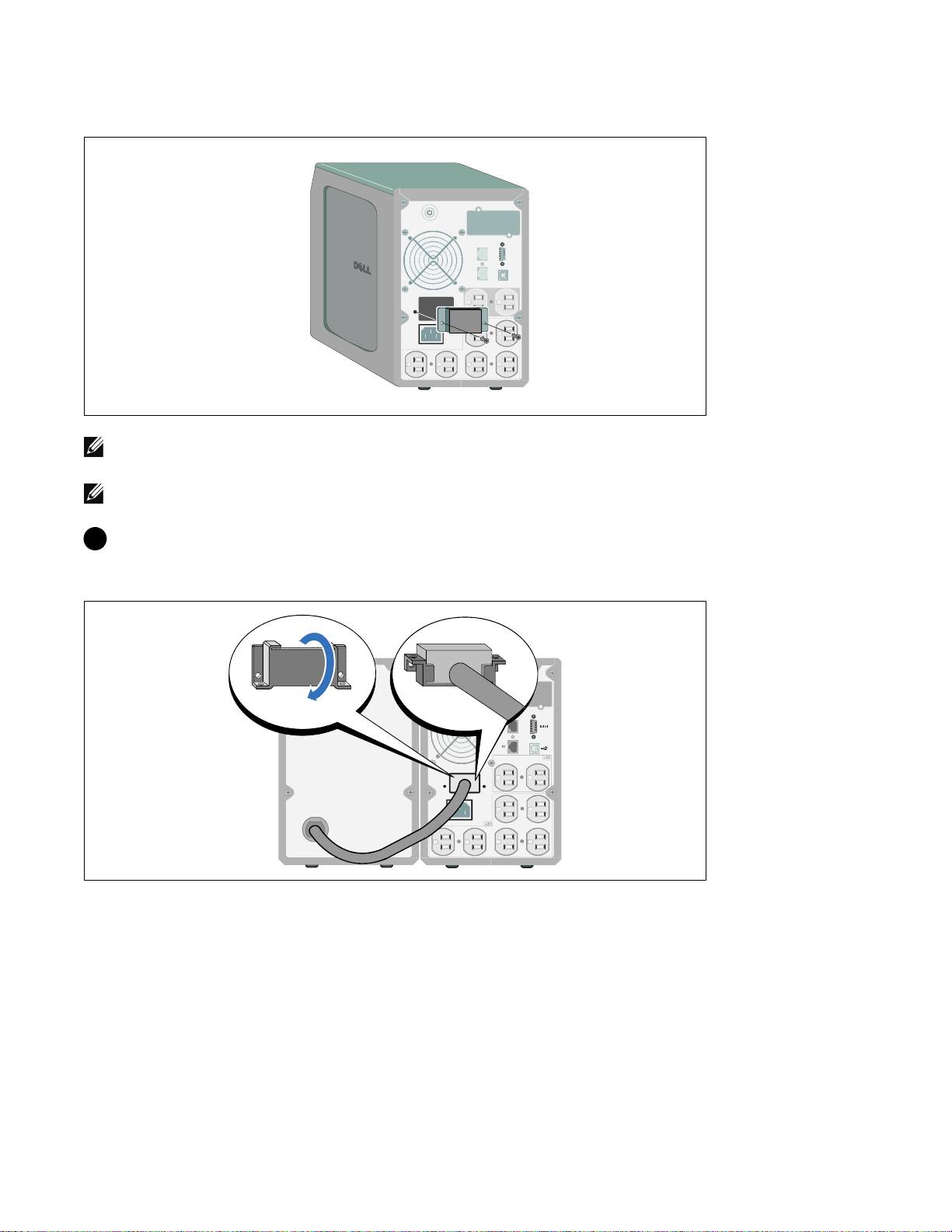
Removing the Battery Connector Cover
NOTE: A small amount of arcing may occur when connecting an EBM to the UPS. This is normal and will not
harm personnel. Insert the EBM cable into the UPS battery connector quickly and firmly.
NOTE: If the UPS is stored or used without an EBM, the battery connector cover must be installed as a safety
precaution.
2 Remove the battery connector cover from the rear panel. Retain the cover and screws.
Installing the Strain Relief Bracket
Installation
|
5
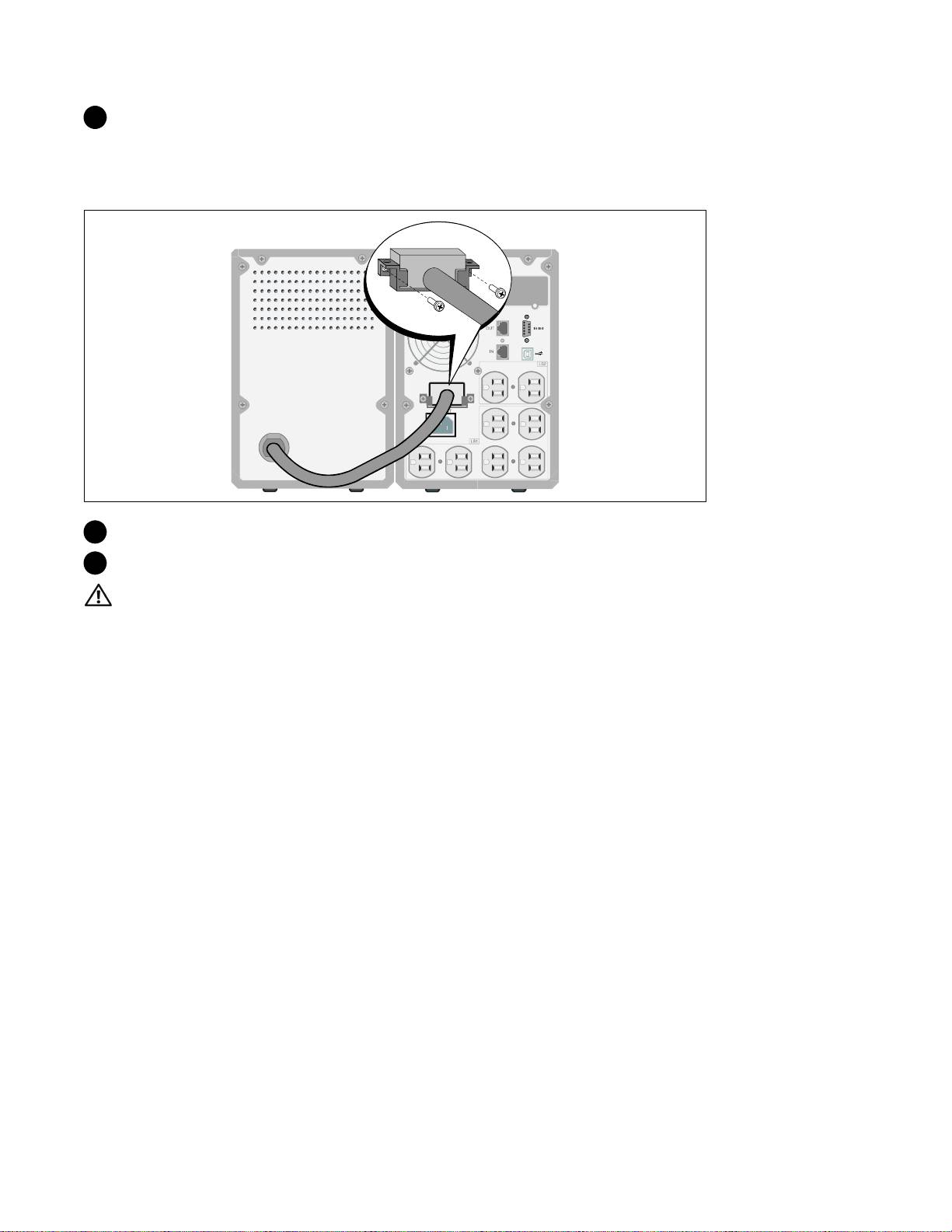
3 Install the battery connector cover under the EBM cable to provide strain relief.
Rotate the battery connector cover on its side and position under the EBM cable.
Connecting the EBM Cable
4 Plug the EBM cable into the UPS battery connector.
5 Secure the battery connector cover to the UPS rear panel using the screws removed in Step 2.
CAUTION:
Follow the instructions in the UPS Getting Started document or the Dell Line-Interactive Tower
UPS 500W, 1000W, and 1920/1500W User's Guide for instructions on installing the UPS.
6
|
Installation

Module de Batterie Externe en Tour Dellt
pour une utilisation avec
1000W et 1920/1500W
Modèles de l'onduleur
Démarrer
avec votre système
K788N, H914N, J716N, K789N
K806N, H965N
www.dell.com | support.dell.com
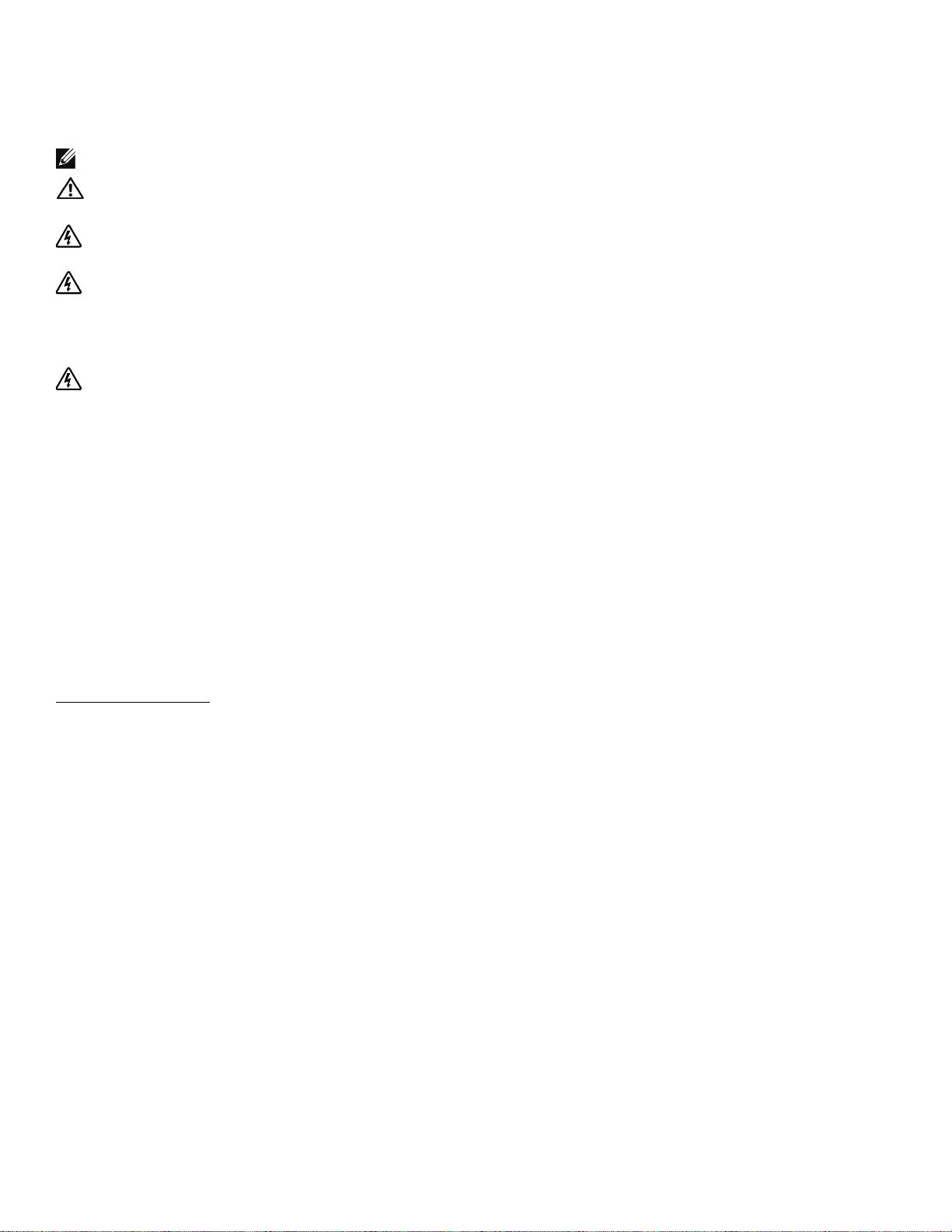
Remarques et avertissements
REMARQUE : Une REMARQUE indique des informations importantes qui vous aident à mieux utiliser votre logiciel.
MISE EN GARDE : Une MISE EN GARDE indique une situation dangereuse potentielle qui, si elle n'est pas évitée,
peut provoquer une blessure mineure ou modérée ou des dommages matériels.
AVERTISSEMENT : Un AVERTISSEMENT indique une situation dangereuse potentielle qui, si elle n'est pas évitée,
pourrait provoquer la mort ou une blessure.
DANGER : Un DANGER indique une situation dangereuse imminente qui, si elle n'est pas évitée, provoquera la
mort ou une blessure grave.
DANGER : Respectez les instructions suivantes pour aider à empêcher une situation dangereuse qui, si elle n'est
pas évitée, peut provoquer la mort ou des blessures graves :
S Cet onduleur contient des TENSIONS MORTELLES. Toutes les réparations et tous les entretiens
devront être effectués UNIQUEMENT PAR UN PERSONNEL D’ENTRETIEN AGRÉÉ. Aucune
pièce à l’intérieur de cet onduleur NE PEUT ÊTRE ENTRETENUE PAR L’UTILISATEUR.
Les informations figurant dans ce document sont soumises à modification sans préavis.
E 2009 Dell Inc. Tous droits réservés.
La reproduction de quelque manière que ce soit sans l’autorisation écrite de Dell Inc. est strictement interdite.
Marques commerciales utilisées dans ce texte : Dell et le logo DELL sont des marques commerciales de Dell Inc.
D’autres marques commerciales et noms commerciaux peuvent être utilisés dans ce document pour se référer à des entités revendiquant les
marques et les noms ou à leurs p roduits. Dell Inc. nie tout intérêt propriétaire dans les marques commerciales et les noms commerciaux qui
ne lui appartenant pas.
Julliet 2009
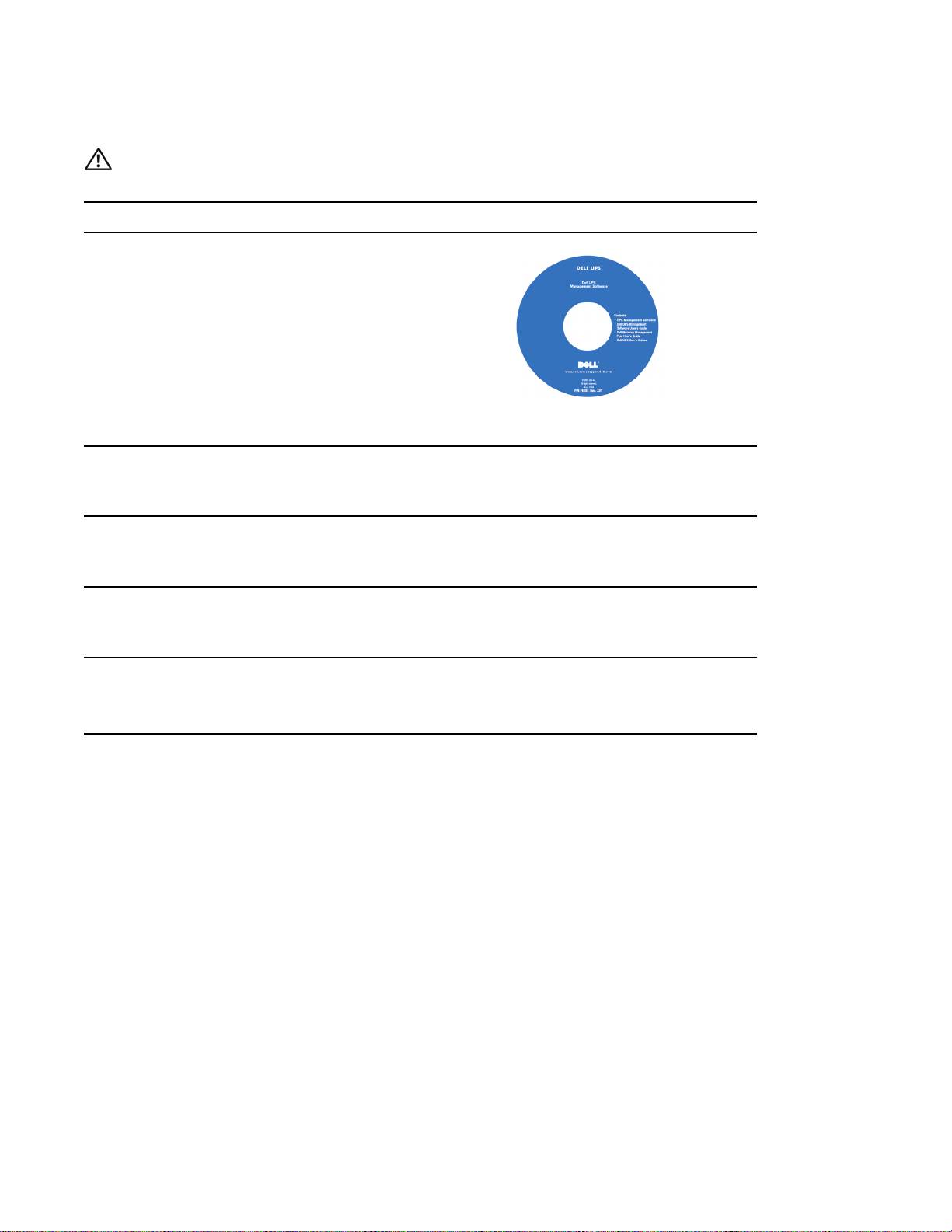
Trouver des informations
ATTENTION! Le document Informations sur la sécurité, l'environnement et la réglementation fournit des
informations importantes sur la sécurité et la réglementation.
Que recherchez-vous ?
Trouvez-le ici
S Le guide d'utilisation de mon onduleur
Disque de l'onduleur Dell
S Le guide d'utilisation de ma Carte de gestion de
réseau Dell
S Logiciel de gestion d'onduleur Dell
REMARQUE : Les mises à jour des documents et des
logiciels se trouvent sur
support.dell.com.
S Spécifications
Guide d'utilisation de l'onduleur Dell
S Comment configurer les paramètres de l'onduleur
Le guide d'utilisation est disponible sur le disque de
S Comment identifier et résoudre des problèmes
l'onduleur Dell et sur support.dell.com.
S Instructions de sécurité
Informations sur la sécurité, l'environnement et la
réglementation
S Informations sur la réglementation
S Informations sur le recyclage
S Informations sur la garantie
Informations sur l'assistance et la garantie Dell
S Termes et conditions (États-Unis uniquement)
S Contrat de licence de l'utilisateur final
S Informations sur l'assistance Site Internet d'Assistance Dell — support.dell.com
REMARQUE : Sélectionnez votre région ou votre
segment commercial pour voir le site d'assistance
approprié.
Trouver des informations
|
9
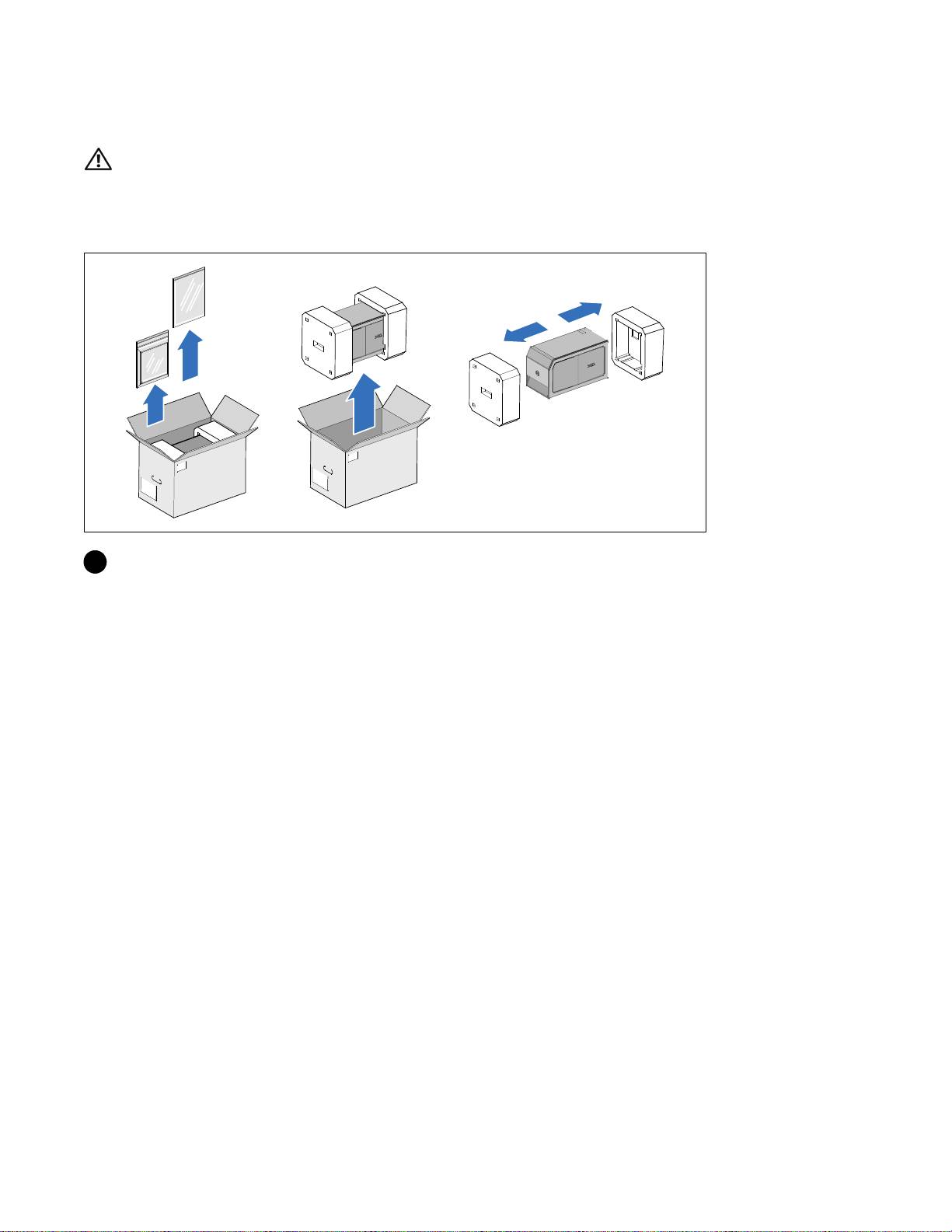
Installation
ATTENTION! Avant de réaliser les procédures de ce document, lisez et suivez les instructions de sécurité et
les informations importantes sur la réglementation qui figurent dans votre document Informations sur la
sécurité, l'environnement et la réglementation.
Déballage du Module de batterie externe
1 DéballerleModuledebatterieexterne(EBM).
Jetez ou recyclez l'emballage d'une façon responsable, ou conservez-le pour une utilisation
ultérieure.
10
|
Installation
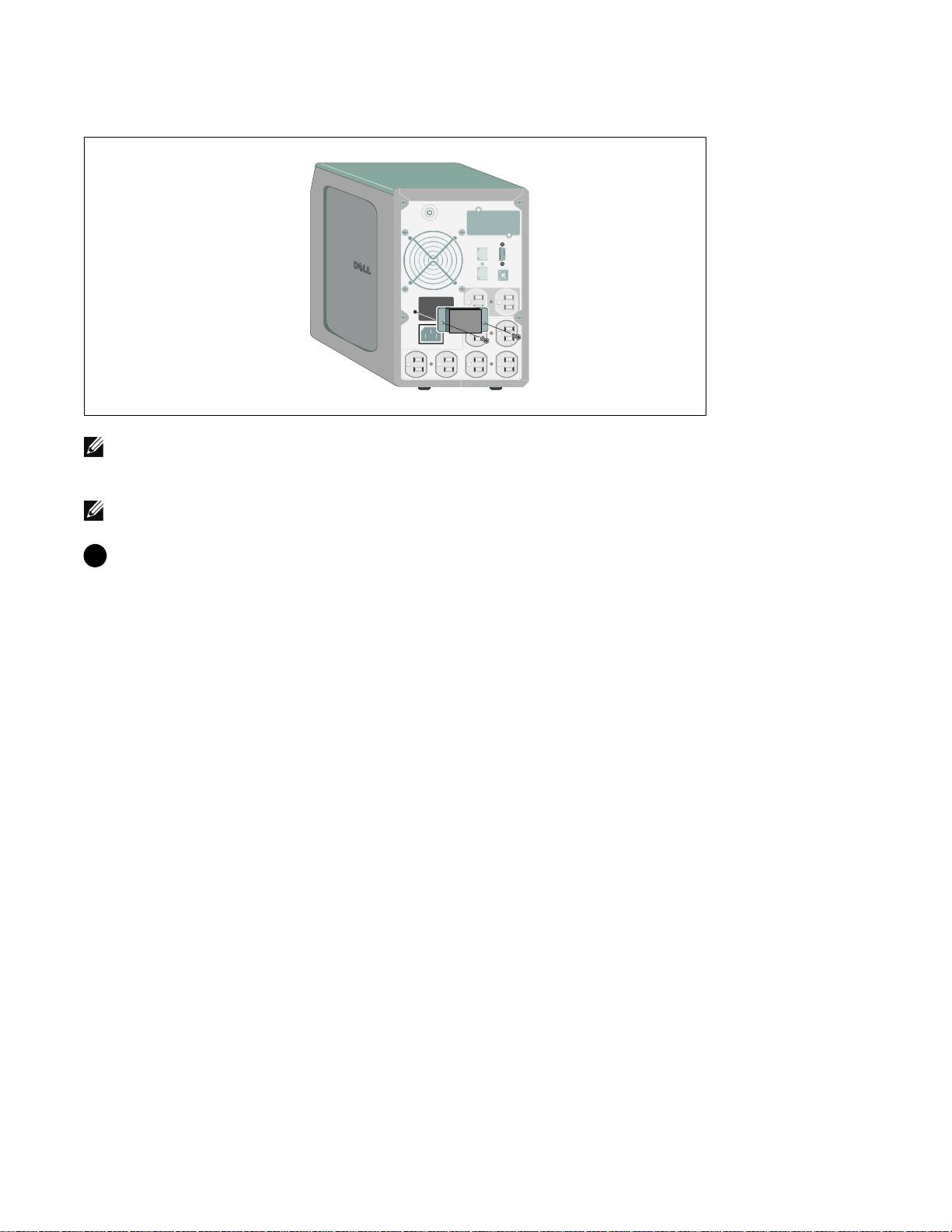
Retrait du Couvercle du Connecteur des Batteries
REMARQUE: Un petit arc électrique peut survenir lors du branchement d'un EBM à l'onduleur. Ceci est normal
et ne nuira pas au personnel. Insérez le câble EBM dans le connecteur de batterie de l'onduleur rapidement et
fermement.
REMARQUE: Si l'onduleur est stocké ou utilisé sans un EBM, le couvercle du connecteur des batteries doit être
installé comme mesure de sécurité.
2 Retirez le couvercle du connecteur des batteries du panneau arrière. Retenez le couvercle et les
vis.
Installation
|
11
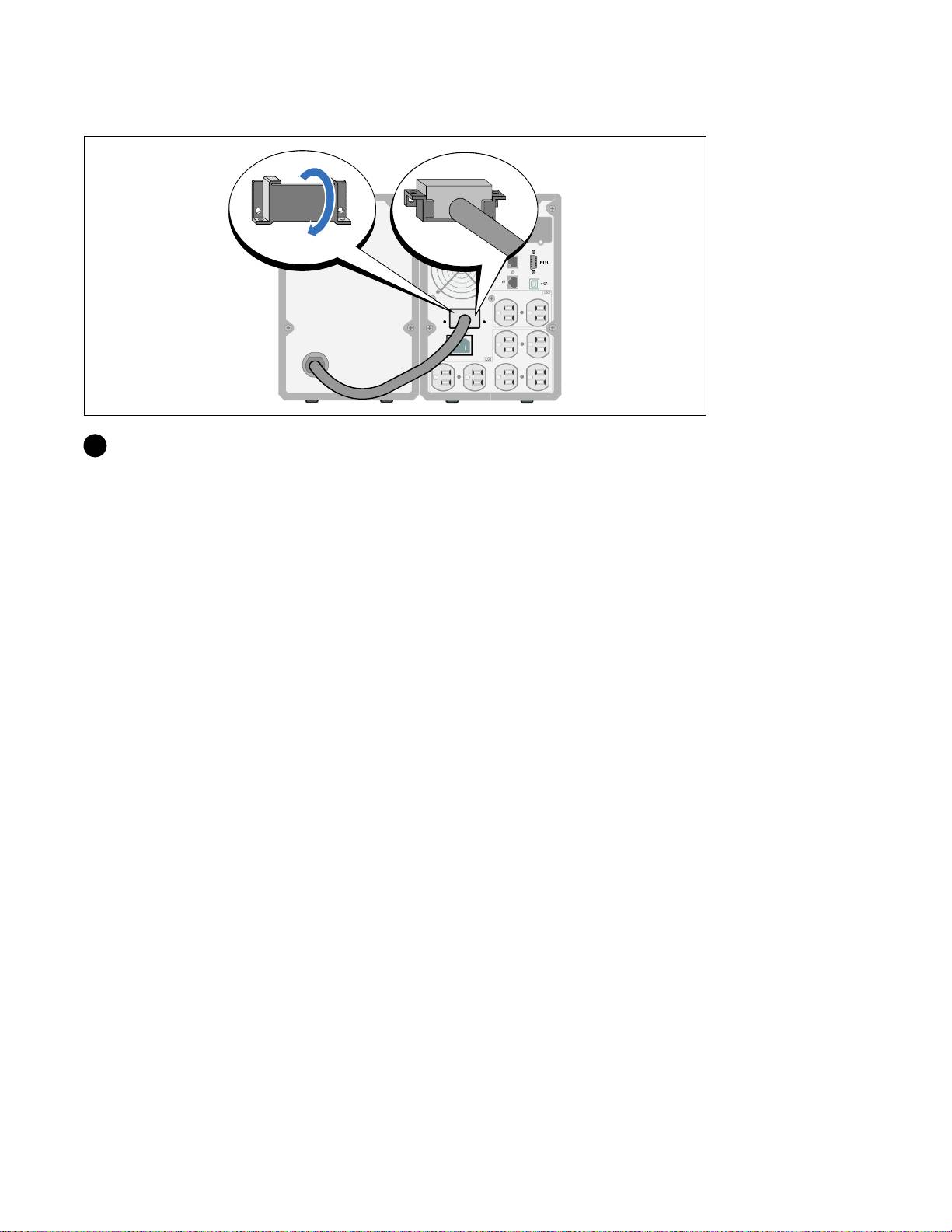
Installation du Support du Serre-Câble
3 Installez le couvercle du connecteur des batteries sous le câble de l'EBM pour servir de serre-câble.
Tournez le couvercle du connecteur des batteries surlecôtéetplacez-lesouslecâbledel'EBM.
12
|
Installation
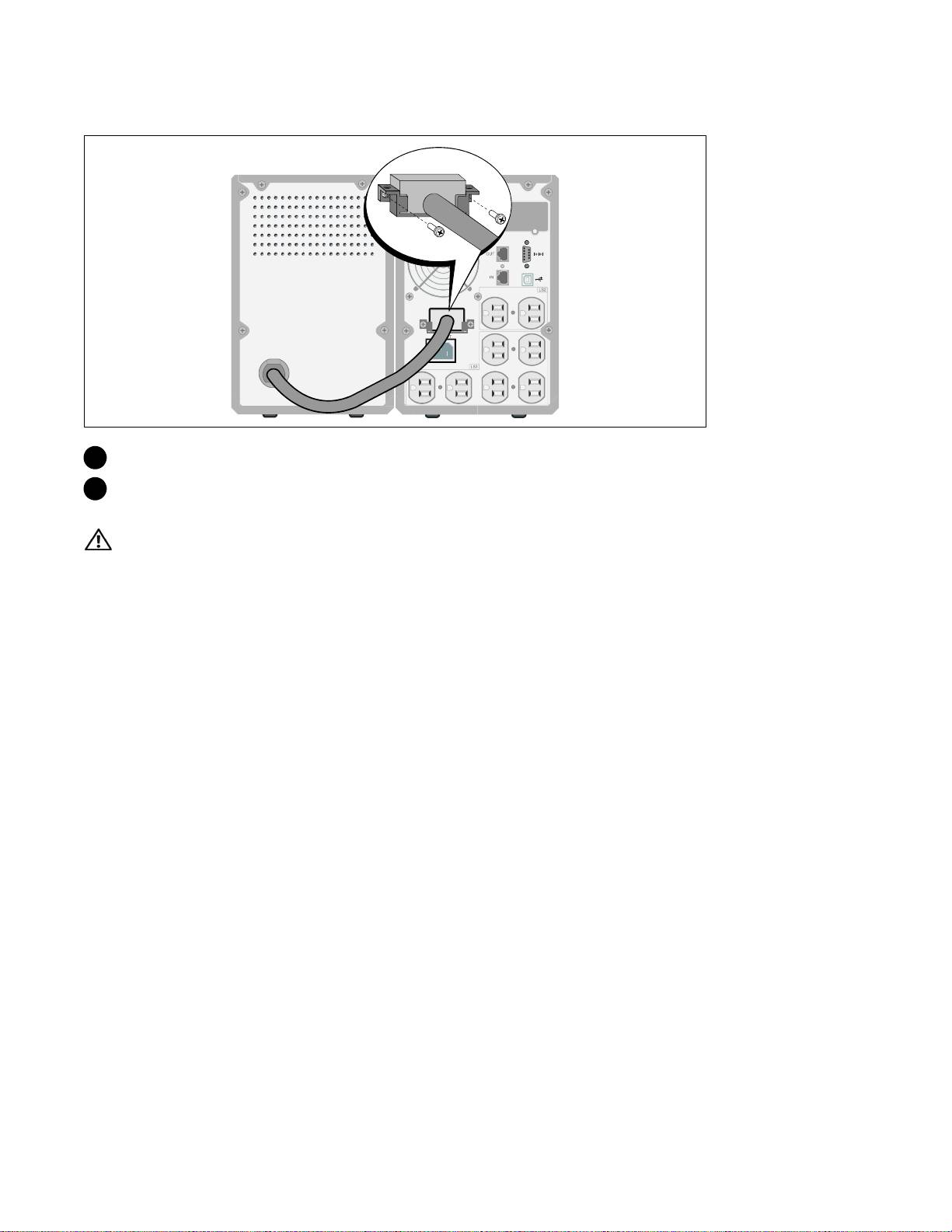
Connexion du Câble de l'EBM
4 Branchezlecâbledel'EBMauconnecteurdelabatteriedel'onduleur.
5 Fixez le couvercle du connecteur des batteries au panneau arrière de l'onduleur en utilisant les vis
retirées à l'Etape 2.
ATTENTION!
Suivez les instructions du document Démarrage de l'Onduleur ou le Guide d'utilisation de
l'onduleur en baie Line-Interactive 500W, 1000W, et 1920/1500W pour des instructions sur l'installation de
l'onduleur.
Installation
|
13
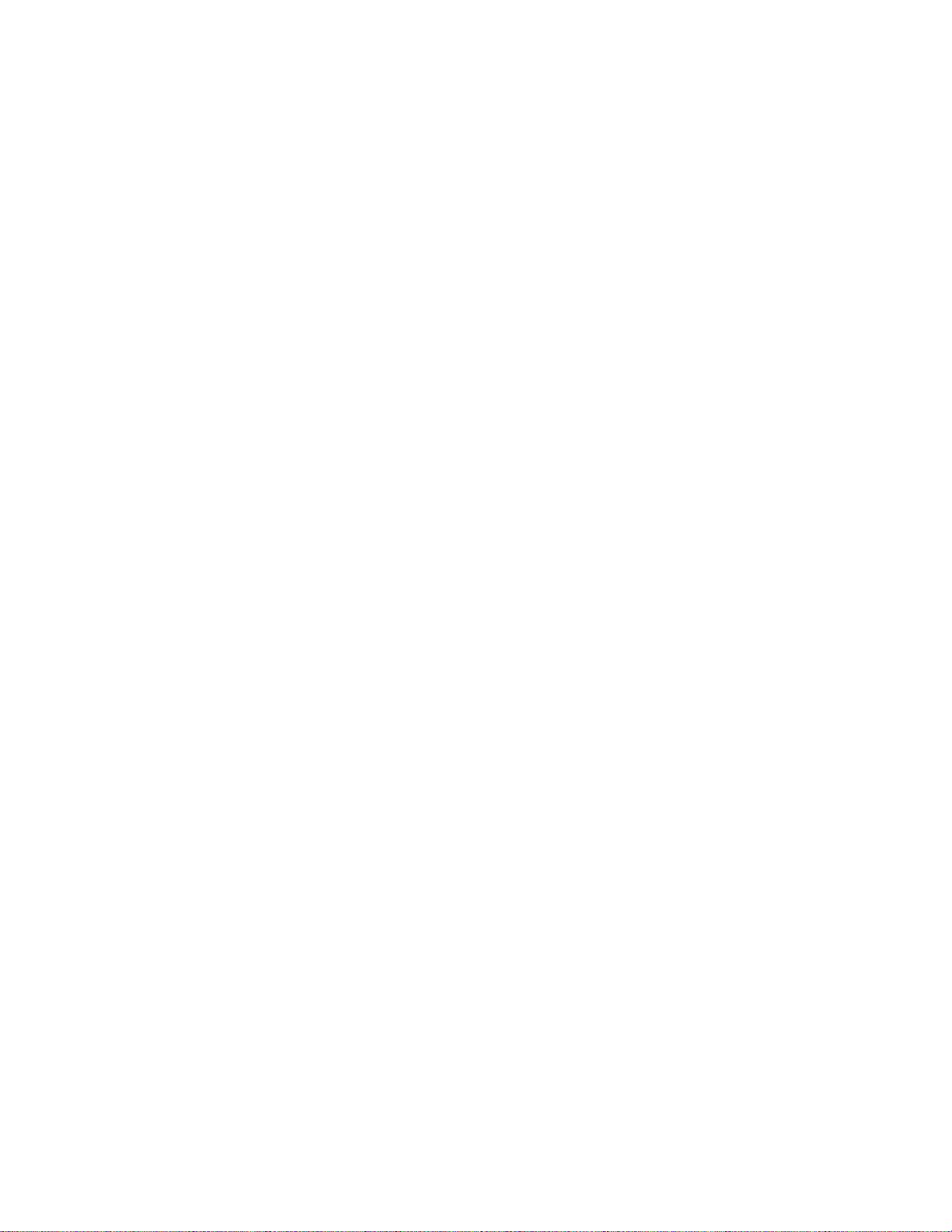
14
|
Installation

Dellt Tower Externes Batteriemodul
zur Verwendung mit
1000W und 1920/1500W
USV-Typen
Erste Schritte
Mit Ihrem System
K788N, H914N, J716N, K789N
K806N, H965N
www.dell.com | support.dell.com
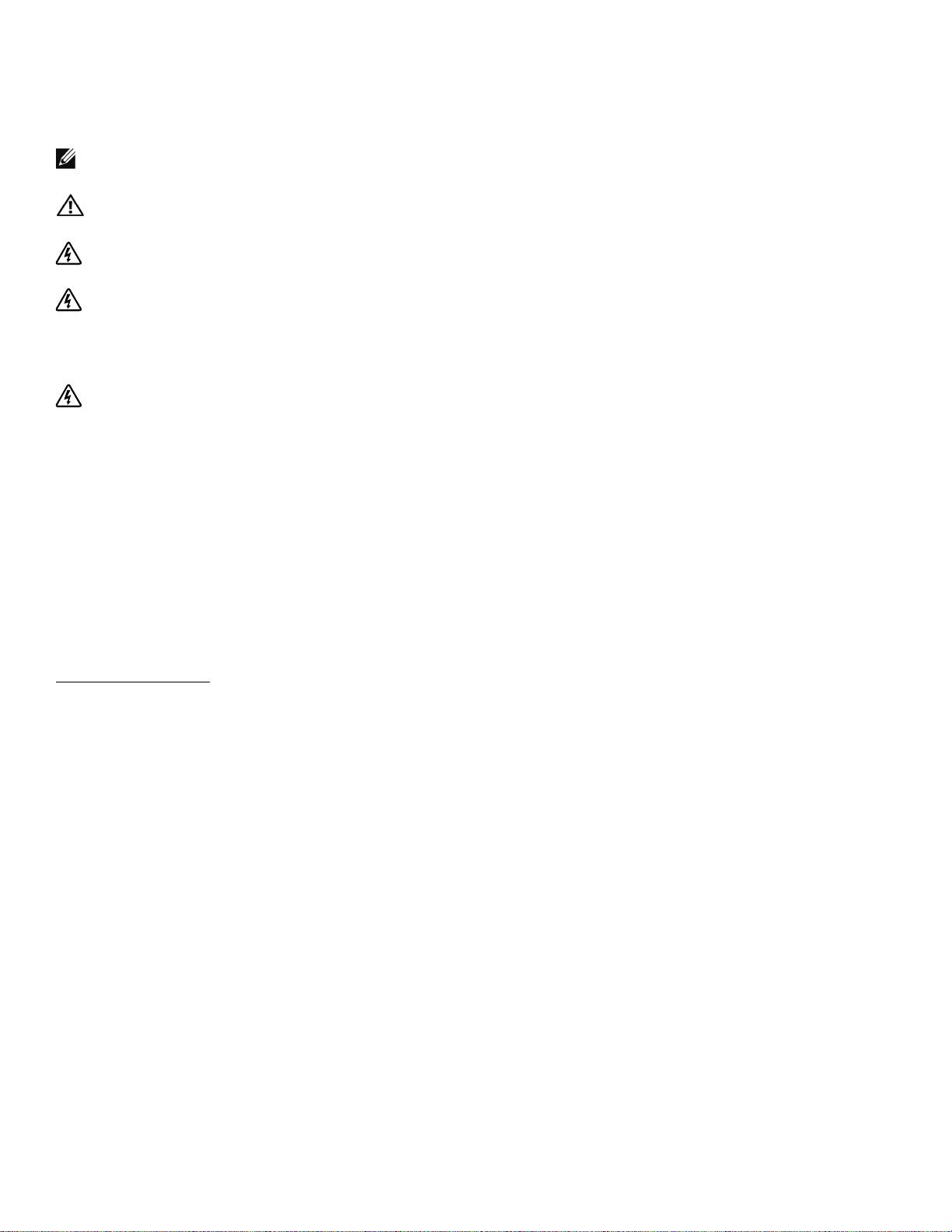
Hinweise und Warnungen
HINWEIS: Ein HINWEIS macht auf eine wichtige Information aufmerksam, mit deren Hilfe Sie Ihre Software optimal
nutzen können.
ACHTUNG: ACHTUNG macht auf eine potenziell gefährliche Situation aufmerksam, die zu geringen oder mäßigen
Verletzungen oder Sachschäden führen kann, wenn sie nicht vermieden wird.
WARNUNG: WARNUNG macht auf eine potenziell gefährliche Situation aufmerksam, die zum Tod oder zu
Verletzungen führt, wenn sie nicht vermieden wird.
GEFAHR: GEFAHR macht auf eine unmittelbar gefährliche Situation aufmerksam, die zum Tod oder schweren
Verletzungen führt, wenn sie nicht vermieden wird.
GEFAHR: Beachten Sie die folgende Anweisung, um eine unmittelbar gefährliche Situation zu vermeiden, die zum
Tod oder zu schweren Verletzungen führen könnte:
S Diese USV führt LEBENSGEFÄHRLICHE SPANNUNG. Sämtliche Reparatur-- und Wartungsarbeiten
dürfen NUR VON BEFUGTEM WARTUNGSPERSONAL durchgeführt werden. Im Inneren der
USV sind KEINE VOM BENUTZER WARTBAREN TEILE vorhanden.
Unangekündigte Änderungen der Angaben in diesem Dokument vorbehalten.
E 2009 Dell Inc. Alle Rechte vorbehalten.
Die Vervielfältigung, gleich welcher Art, ist ohne schriftliche Genehmigung von Dell Inc. strengstens untersagt.
In diesem Text verwendete Marken: Bei Dell und dem DELL--Logo handelt es sich um Marken der Dell Inc.
In diesem Dokument können weitere Marken und Handelsnamen verwendet werden, die sich entweder auf die Personen beziehen, die diese
Marken und Namen für sich beanspruchen, oder auf deren Produkte. Dell Inc. verzichtet auf sämtliche gewerblichen Eigentumsrechte an
Marken und Handelsnamen, bei denen es sich nicht um eigene Marken und Handelsnamen h andelt.
Juli 2009
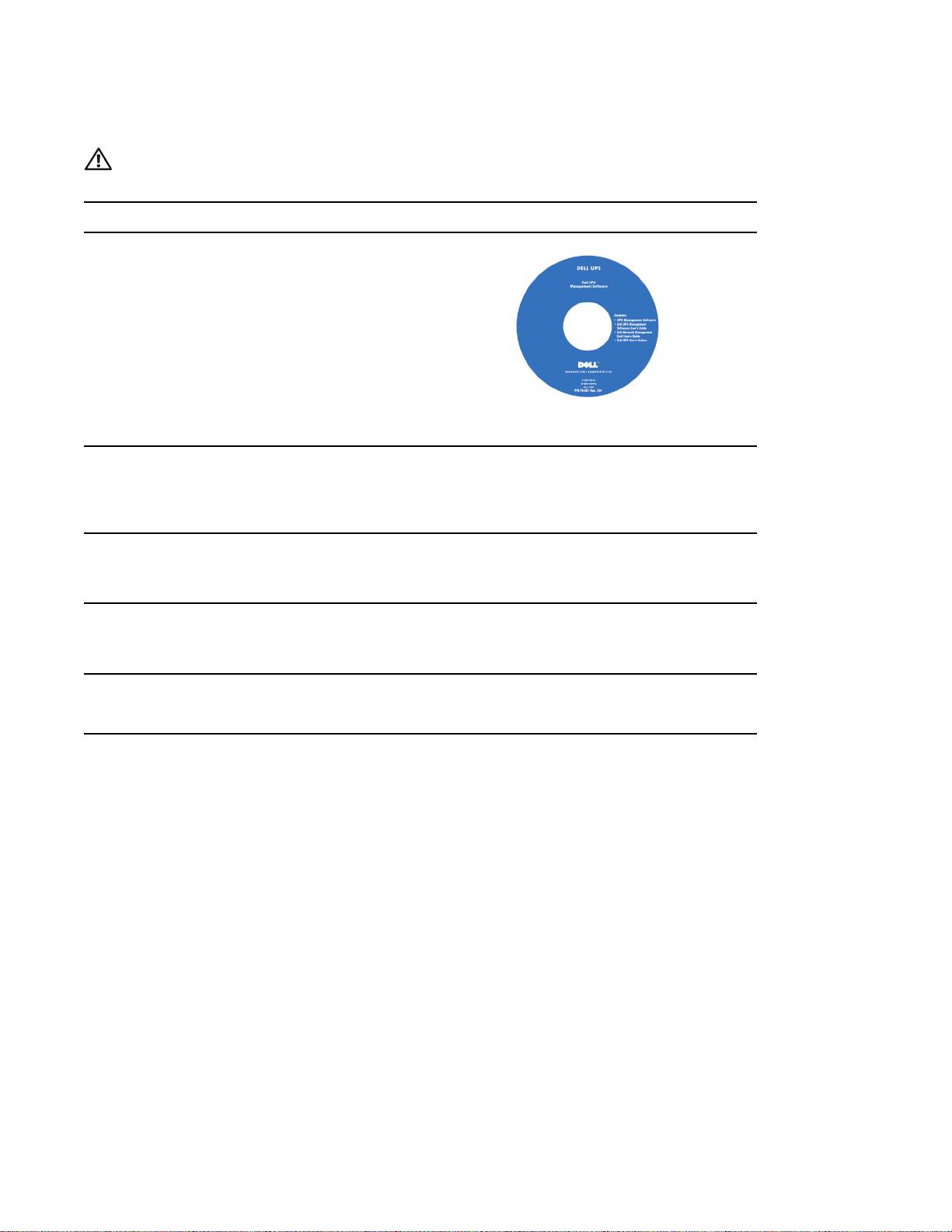
Auffinden von Informationen
ACHTUNG: Im Dokument Informationen zu Sicherheit, Umweltschutz und Ordnungsvorschriften finden Sie
wichtige Sicherheitshinweise und Informationen zu gesetzlichen Bestimmungen.
Was suchen Sie?
Hier finden Sie es
S Die Benutzeranleitung für meine USV
Die Disk
S Die Benutzeranleitung für die Dell
Netzwerkmanagementkarte
S Dell USV Management Software
HINWEIS: Dokumente und Softwareaktualisierungen
finden Sie unter support.dell.com.
Auffinden von Informationen
|
17
f
ür die Dell USV
S Technische Daten
Benutzeranleitung der Dell USV
S Anleitung zum Konfigurieren der
Die Benutzeranleitung finden Sie auf der Disk zu der
USV-Einstellungen
Dell USV und auch unter support.dell.com.
S Behebung von Fehlern und Lösung von Problemen
S Sicherheitshinweise
Informationen zu Sicherheit, Umweltschutz und
Ordnungsvorschriften
S Informationen über Ordnungsvorschriften
S Recycling-Informationen
S Garantieerklärung
Informationen zu Garantie und Support von Dell
S AGB (nur USA )
S Lizenzvereinbarung für Endbenutzer
S Supportinformationen Dell Support-Webseite — support.dell.com
HINWEIS: Wählen Sie Ihre Region bzw. Ihre Branche aus,
um die geeignete Support-Website aufzurufen.
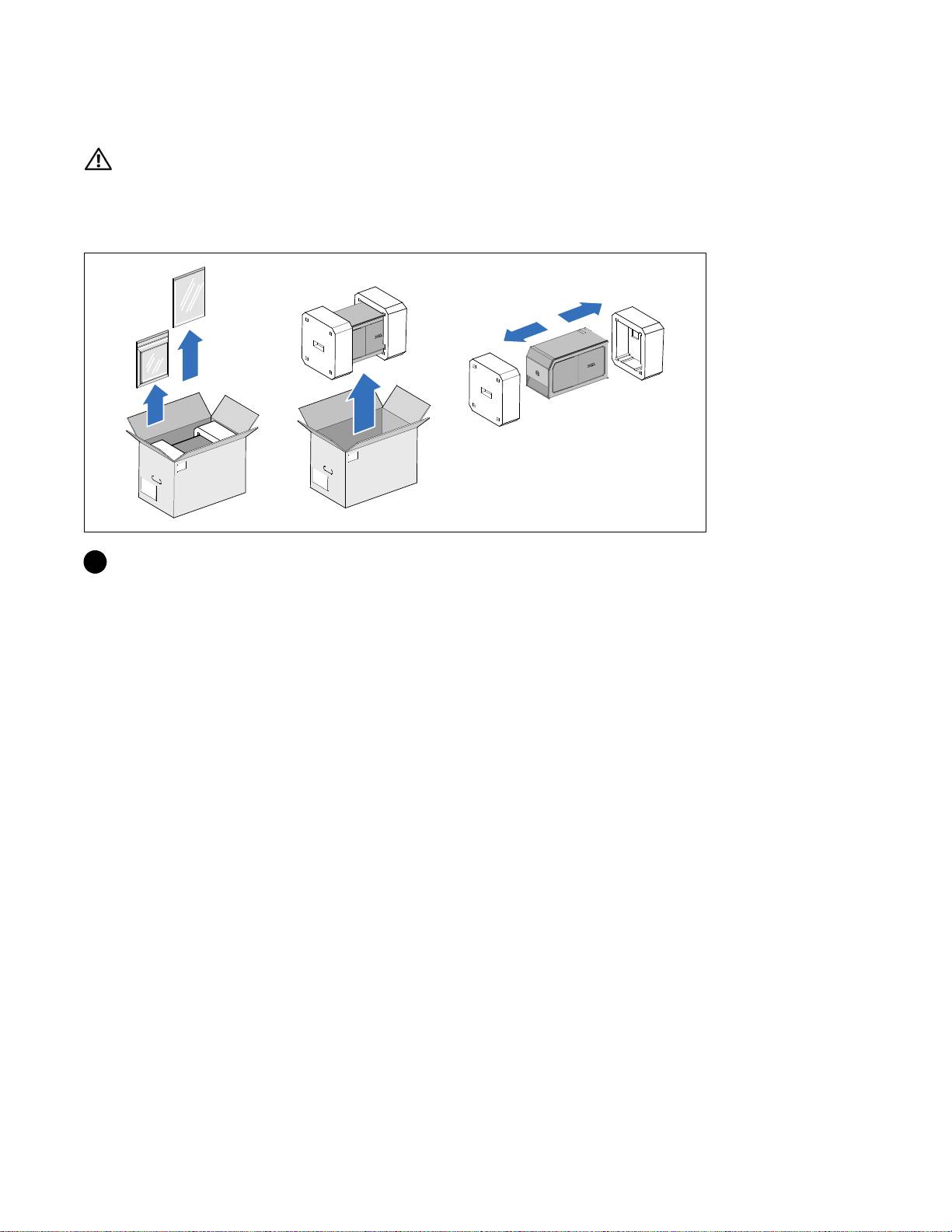
Installation
ACHTUNG: Vor der Ausführung der Verfahren in diesem Dokument lesen und befolgen Sie bitte die
Sicherheitshinweise und wichtigen Informationen zu Ordnungsvorschriften in Ihrem Dokument über
Informationen zu Sicherheit, Umweltschutz und Ordnungsvorschriften.
Auspacken des Externen Batteriemoduls
1 Packen Sie das Externen Batteriemoduls (EBM) aus.
Entsorgen oder recyceln Sie die Verpackung in umweltbewusster Weise, oder bewahren Sie sie für
denspäterenGebrauchauf.
18
|
Installation

