Dell P2011H Monitor: instruction
Class: Computer equipment, hardware, accessories
Type: Monitor
Manual for Dell P2011H Monitor
Table of contents
- Zh CAUTION: the contents of the box (Stand and cables are not included when purchased with other stands. Please refer to the respective stand setup guides for setup instructions.) Remove the cover and place the monitor on it Attach the monitor stand 4 Connect the monitor using ONLY ONE of the following cables: the Blue VGA cable or the White DVI cable NOTE: It is recommended that you connect the monitor using the White DVI cable for better performance. g Connectthe USB cable to the computer
- Adjust the monitor Connect the power cable and press the power button NOTE: See the monitor's
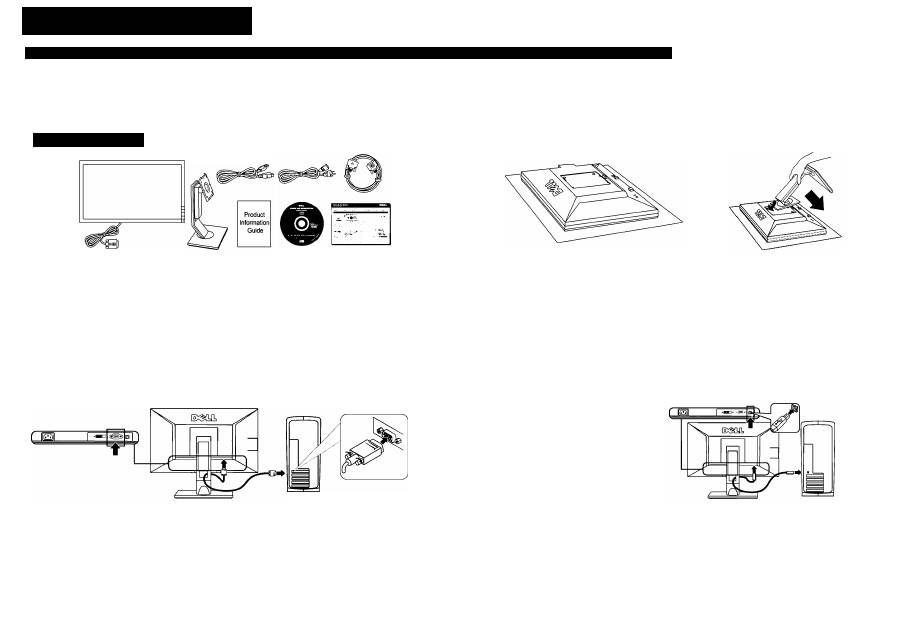
Setting Up Your Monitor
Installation du moniteur | Configuración del monitor | Configuraçâo de seu monitor | Einrichten des Monitors | Configurazione del monitor | Настройка монитора
Zh CAUTION:
ZL
a
HENTION:
Before setting up your Dell™ monitor,
see the safety instructions that ship
with your monitor.
ZL
p
RECAUCIÓN:
Avant d'installer votre moniteur Dell™,
lisez les consignes de sécurité
livrées avec votre moniteur.
Antes de configurar el monitor
Dell™,consulte las instrucciones
de seguridad que se facilitan
con el monitor.
ZL
a
TENÇÂO:
Antes de configurar seu monitor Dell™,
leia as instruçôes de segurança que
acompanham o produto.
Deir*^ P2011H monitor
1
Verify
the contents of the box (Stand and cables are not included when purchased with other stands. Please refer to the respective stand setup guides for setup instructions.)
Vérifiez le contenu de la boîte
(Le pied et les câbles ne sont pas fournis lors de l'achat avec un autre pied. Reportez-vous au guide de mise
en place du pied pour prendre connaissance des instructions spécifiques de montage.)
Compruebe el contenido de la caja
(La base y los cables no se incluyen cuando se adquiere con otra base. Consulte la guía de configuración
Cde la base correspondiente para obtener instrucciones.)
Verifique o conteúdo da caixa (Suporte e cabos nao estäo inclusos, quando comprado com outro suporte. Consulte o guia de instalaçâo do
respectivo suporte para obter instruçôes de instalaçâo.)
Prüfen Sie die Inhalte
im
Karton
(Ständer und Kabel sind beim Kauf mit einem anderen Ständer nicht enthalten. Lesen Sie bitte die Anleitung
für das Setup des entsprechenden Ständers.)
Verificare il contenuto della confezione
(Supporto e cavi non sono compresi, quando acquistato con un altro supporto. Fare riferimento alla
guida specifica del supporto per le istruzioni su come eseguire la configurazione.)
Проверьте содержимое упаковочной коробки ( В случае покупки монитора с другой подставкой подставка и кабели не входят в комплект
поставки. Указания по установке подставки см. в соответствующем руководстве по установке.)
ZL
a
CHTUNG:
Bevor Sie Ihren Dell™-Monitor aufstellen,
lesen Sie die Sicherheitsanweisungen,
die mit dem Monitor geliefert werden.
Zt^AHENZIONE:
ZÎiBHMMAHME:
Prima di configurare il monitor Dell™,
vedere le istruzioni di sicurezza
fornite con il monitor.
Перед настройкой вашего монитора Dell
ознакомьтесь с инструкциями по технике
безопасности, входящими в комплект
поставки монитдоа.
£_
Remove the cover and place the monitor on it
Retirez le couvercle et placez le moniteur dessus
Retire la tapa у coloque el monitor sobre ella
Retire a cobertura e coloque o monitor sobre eia
Entfernen Sie die Abdeckung und stellen Sie den Monitor darauf
Rimuovere il coperchio e posizionarvi sopra il monitor
Снимите крышку и поместите монитор на нее
Q
Attach the monitor stand
Soulevez le pied du moniteur
Levante el soporte del monitor
Levante о suporte do monitor
Heben Sie den Monitorstander an
Sollevare il supporto del monitor
Прикрепите подставку монитора
4 Connect the monitor using ONLY ONE of the following cables: the Blue VGA cable or the White DVI cable
Connectez le moniteur en utilisant SEULEMENT UN des câbles suivants ; le câble VGA bleu ou le câble DVI blanc
Conecte el monitor usando SOLAMENTE UNO de los siguientes cables: el cable VGA azul o del cable DVI blanco
Conecte o monitor usando APENAS UM dos seguintes cabos: 0 cabo azul VGA ou o cabo branco DVI
Schließen Sie den Monitor NUR mit EINEM der folgenden Kabel an: Blaues VGA-Kabel oder weißes DVI-Kabel
Collegare il monitor usando SOLO UNO dei seguenti cavi: cavo VGA blu о cavo DVI bianco
Подключите монитор, используя ТОЛЬКО ОДИН из следующих кабелей: синий кабель VGA или белый кабель DVI
NOTE: It is recommended that you connect the monitor
using the White DVI cable for better performance.
REMARQUE : II est recommandé de connecter le
moniteur à l'aide du câble DVI blanc
pour une meilleure performance.
NOTA: Es aconsejable que conecte el monitor con el
cable DVI bianco para que el rendimiento sea mejor.
OBSERVAÇÂO: Recomendamos a conexâo do monitor
corn O cabo branco DVI para que se tenha melhor
desempenho.
HINWEIS: Es wird empfohlen, dass Sie den Monitor mit
dem weißen DVI-Kabel anschließen, um eine bessere
Leistung zu erzielen.
NOTA: Per migliorare le prestazioni, si consiglia di
collegare il monitor tramite il cavo DVI bianco.
ПРИМЕЧАНИЕ: Для улучшения отображения
советуем подключать монитор к компьютеру,
используя белый кабель DVI.
g Connectthe USB cable to the computer
Connectez le câble USB à l'ordinateur
Conecte el cable USB al ordenador
Conecte о cabo USB ao computador
Verbinden Sie das USB-Kabel mit dem Computer
Collegare il cavo USB al computer
Подключите USB-кабель к компьютеру.
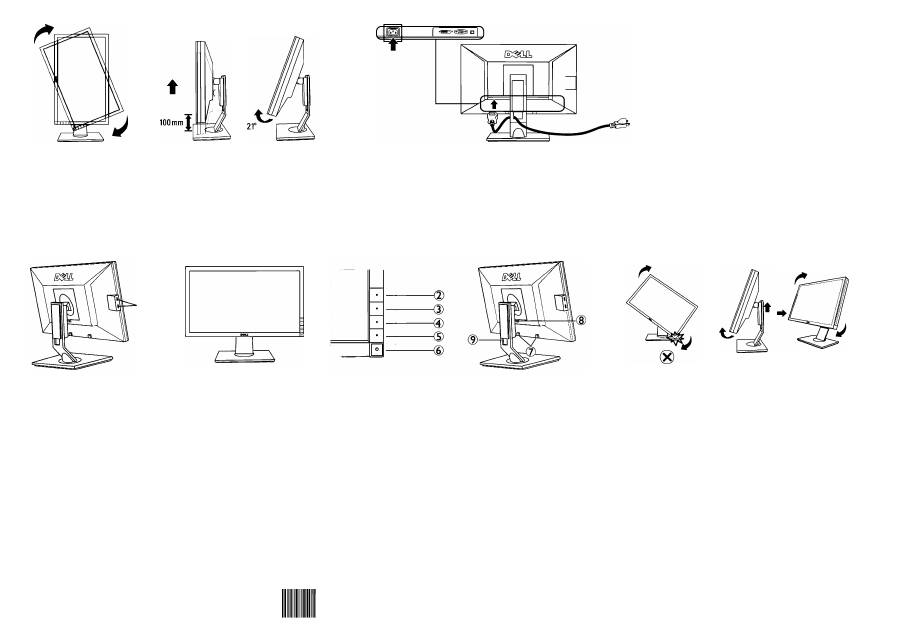
ß I
Adjust the monitor
Ajustez le moniteur
Ajuste el monitor
Ajuste о monitor
Stellen Sie den Monitor ein
Regolare ol monitor
Регулировка монитора
7
I
Connect the power cable and press the power button
Connectez le câble d'alimentation Appuyez le bouton d'alimentation
Conecte el cable de alimentación Pulse el botón de encendido
Conecte o cabo de alimentaçâo Pressione о botäo de liga/desliga
Schließen Sie das Netzkabel an Drücken Sie auf die Ein/Aus-Taste
Collegare il cavo di alimentazione Premere il pulsante di accensione
Подключите шнур питания и нажмите кнопку питания
NOTE: See the monitor's
User's Guide
on the
Drivers and Documentation
media, for more information.
REMARQUE : Voir le
Guide de l’utilisateur
du moniteur
dans le média
Pilotes et Documentation,
pour plus
d'informations.
NOTA: Consulte la
Guia de usuariodel
monitor en
Controladores y documentación,
para más datos.
OBSERVAÇÂO: Consulte о
Guia do Usuáriodo
monitor
na mídia de
Drivers e Documentaçëo
para obter mais
informaçôes.
HINWEIS:
Siehe die Bedienungsanleitung
des
Monitors
unter Treiber und Dokumentation,
um weitere
Informationen zu erhalten.
NOTA: Per maggiori informazioni vedere il
Manuale
utente
del monitor in
Driver e Documentazione.
ПРИМЕЧАНИЕ:
Дополнительные сведения см. в Руководстве
пользователя монитора на диске "Драйверы и
документация".
Ф
1. USB downstream ports
2. Preset
3. Brightness/Contrast
4. Menu
5. Exit
6. Power Button
(with power light indicator)
7. Dell Soundbar mounting
brackets
8. Stand Release Button
9. Cable management slot
1. Ports avals USB
2. Prérégler
3. Luminosité/Contraste
4. Menu
5. Quitter
6. Bouton d'alimentation
(avec témoin lumineux d'alimentation)
7. Attaches de montage de la
barre son Dell
8. Bouton de libération du pied
9. Trou de gestion des câbles
1. Puertos USB para descarga de datos
2. Preestablecer
3. Brillo/Contraste
4. Menú
5. Salir
6. Botón de encendido (con indicador
de luz de encendido/apagado)
7. Soportes de montaje de la
barra de sonidos Dell
8. Botón de desconexión de soporte
9. Orificio de gestáo de cabos
1. Portas descendentes USB
2. Predefinir
3. Brilho/Contraste
4. Menu
5. Sair
6. Botáo liga/desliga (com luz
indicadora de funcionamento)
7. Suportes de fixagáo do
Dell Soundbar
8. Botáo de liberagáo da base
9. Alojamiento de cables
1. USB-Downstream-Anschlüsse
2. Voreinstellen
3. Helligkeit/Kontrast
4. Menü
5. Beenden
6. Ein/Aus-Taste
(mit Stromanzeige)
7. Befestigungsklammern für
Dell Soundbar
8. Sperrtaste für Ständer
9. Auslassung für Kabelverlegung
1. Porta USB downstream
2. Predefinisci
3. Luminosità/Contrasto
4. Menu
5. Esci
6. Tasto di accensione
(con indicatore luminoso accensione)
7. Staffe di fissaggio della
Barra audio Dell
8. Pulsante rilascio supporto
9. Foro passaggio cavi
1. Выходные разъемы USB
2. Предустановленные режимы
3. Яркость/контраст
4. Экранное меню
5. ВЫХОД
6. Кнопка питания
(со световым индикатором)
7. Кронштейны для крепления
звуковой системы Dell Soundbar
8. Кнопка разблокировки подставки
9. Гнездо для укладки кабелей
Information in this document is subject
to change without notice.
© 2010 Dell Inc. All rights reserved.
Reproduction of these materials in any
manner whatsoever without the written
permission of Dell Inc. is strictly forbidden.
Dell and tUeDELL
logo are trademarks of
Deli Inc. Dell disclaims proprietary interest in
the marks and names of others.
May 2010
Printed in China.
Printed on recycled paper.
Les Informatloris contenues dans ce
document peuvent être modifiées sans
rìotification préalable.
О 2010 Dell Inc Tous droits réservés.
La reproduction de ces données sans
l'autorisation écrite de Dell Inc, qu'elle
qu'en soit la manière, est strictement interdite.
De//and the logo
DELL
sont des marques
déposées de Dell Inc.; Dell dénie tout intérêt
propriétaire dans les marques et les noms
commerciaux autres que les siens.
Mai 2010
La Información de este documento se
encuentra sujeta a cambios sin aviso previo.
O 2010 Dell Inc Todos los derechos reservados.
Está estrictamente prohibida la reproducción
de este material de cualquier forma sin el
permiso por escrito de Dell Inc.
Dell
y el logotipo de
DELL
son marcas
registradas de Dell Inc. Dell descarga todo
su interés de propiedad sobre las marcas
y nombres de otras empresas.
Mayo 2010
As Infórma^óes contidas neste documento
estSo sujeltas a altera^áo sem aviso prèvio.
O 2010 Dell Inc. Todos os direitos reservados.
É terminantemente proibida a reprodu^áo
deste material, de qualquer forma que seja.
sem a autoriza^áo por escrito da Dell Inc.
Dell
e o logo
DELL
sáo marcas registradas
da Dell Inc. Dell nao tem interesse de
propriedade ñas marcas e nomes de
terceiros.
Maio 2010
Die Informationen In diesem Dokument
können ohne Ankündigung geändert werden.
О 2010 Dell Ine. Alle Rechte Vorbehalten.
Die Reproduktion dieser Materialien auf
Jegliche Weise ohne schriftliche Genehmigung
der Dell Inc. ist strengstens untersagt.
Dell
und
dasDELL
-Logo sind Marken
der Dell Inc.. Dell erhebt keinerlei
Eigentumsansprüche auf andere als ihre
eigenen Marken und Namen.
Mai 2010
Le Informazioni presenti in questo documento
sono soggette a nrKxlifìdie senza preavviso.
02010 Dell Ine Tutti i diritti riservati.
La riproduzione di questi materiali in
qualsivoglia maniera senzaa l'autorizzazione
scritta di Dell Ine. è severamente proibita.
Dell
e il logo
DELL
sono marchi di Dell Ine.
Dell declina qualsiasi rivendicazione sulla
proprietà di marchi e denominazioni di altri.
Maggio 2010
Содержащиеся в настоящем документе сведения
могут быть изменены без предварительно
1
'о
уведомления.© 2008-2010 Dell Inc. Все права
защищены.
Воспроизведение этих материалов любым способом
без письменного разрешения компании Dell Inc.
строго запрещается.
Deil, лого'гип DELL и OptiPlex являются товарными
знаками Dell Inc. Компания Dell не имеет никаких
прав собственности на товарные знаки или названия
других производителей.
Май 2010
w w w . d e l l . c o m I s u p p o r t . d e l l . c o m
(DELL P/N: F9RCP rev.AOI)
P/N: 46.7F803.002

