Dell E1910H Monitor: instruction
Class: Computer equipment, hardware, accessories
Type: Monitor
Manual for Dell E1910H Monitor
Table of contents
- 1 Verify the contents of the box 2 Slide the monitor stand onto the base until it clicks into place 3 Connect the monitor using the blue VGA cable 4 Connect the power cable 5 Adjust the monitor 6 Press the power button
- About Your Monitori A propos de votre moniteur | Acerca de su monitor | Informazioni sul monitor | Info zum Monitor | Сведения о мониторе | Sobre seu monitor
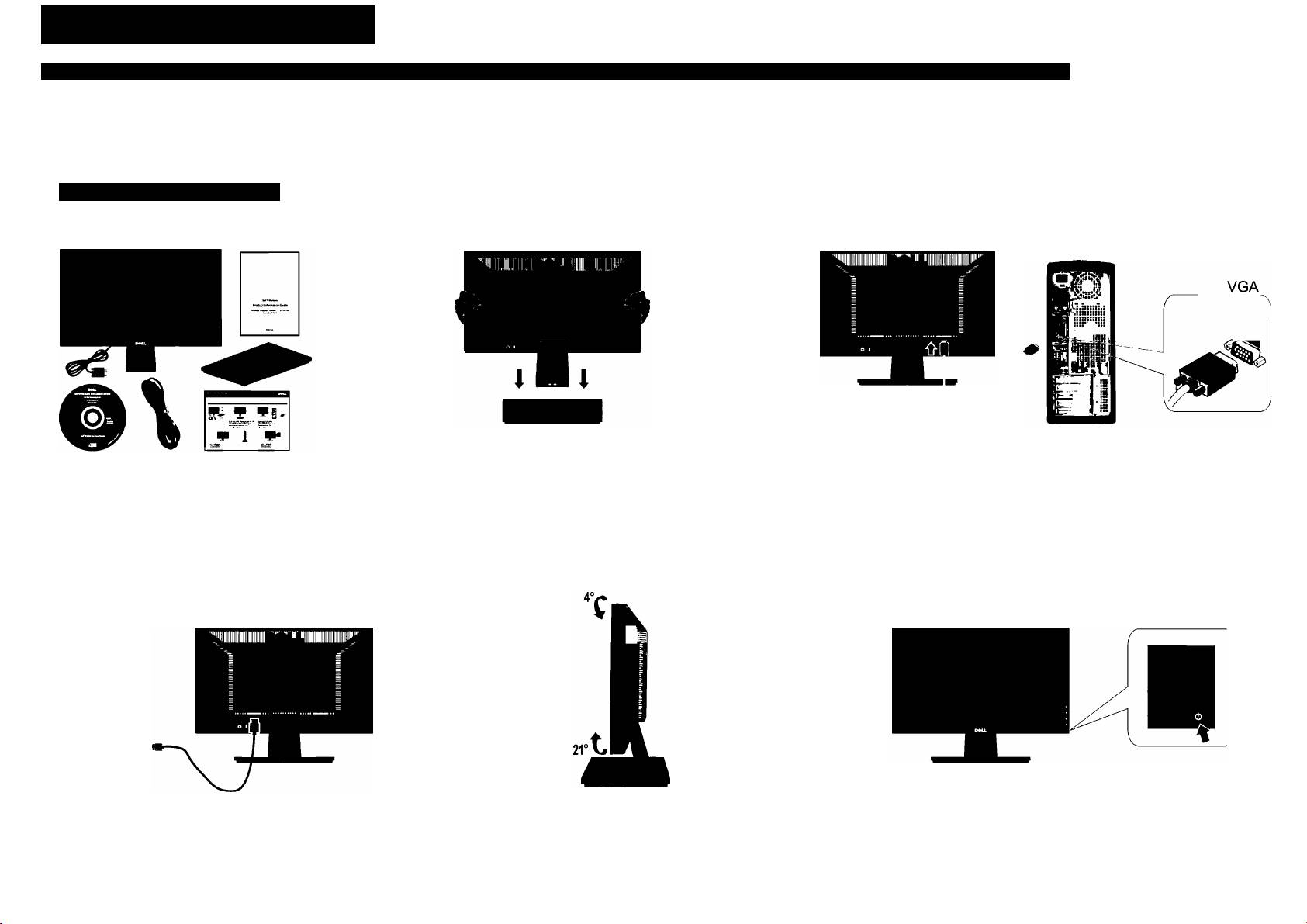
Setting Up Your Monitor
Installation de votre téléviseur | Configurar su monitor | Configurazione del monitor | Einrichten des Monitors | Установка монитора | Configuraçâo de seu monitor
A
CAUTION:
Attention :
Precaución:
Attenzione:
A
Achtung:
A ВНИМАНИЕ:
JU Cuidado:
Before you set up and operate your Dell'“ monitor,
Avant d'installer et d'utiliser votre moniteur
Antes de instalar y utilizar su monitor Dell'",
Prima di installare e utilizzare il monitor
Bevor Sie den Dell'“ Monitor einrichten und
Перед установкой и эксплуатацией
Antes de configurar e operar seu monitor
see the safety instructions that shipped with your
Dell”, lisez les instructions de sécurité
consulte las instrucciones de seguridad que
Dell'", consultare le norme di sicurezza in
verwenden, lesen Sie bitte die dem Monitor
монитора Ое1Г ознакомьтесь с
Deli'“consute as instru^oes de seguran^a
monitor.
fournies avec votre moniteur.
se envían con su monitor.
dotazione al monitor.
beigelegten Sicherheitshinweise.
правилами техники безоласности,
enviadas com o aparelho.
входящими в комллект лоставки
монтитора.
Dell™ E1910H Flat Panel Monitor
1 Verify the contents of the box
2 Slide the monitor stand onto the base until it clicks into place 3 Connect the monitor using the blue VGA cable
Vérifiez le contenu de l’emballage
Faites glisser le support du moniteur sur la base, jusqu’à ce qu’il s’enclenche en place.
Branchez le moniteur en utilisant le câble bleu VGA.
Compruebe el contenido de la caja.
Deslice el soporte del monitor sobre la base hasta que encaje en su lugar.
Conecte el monitor utilizando el cable VGA azul.
Controllare il contenuto della confezione
Scorrere il supporto del monitor nella base fino a bloccarlo in posizione.
Collegare il monitor usando il cavo VGA blu.
Bestätigen Sie den Inhalt des Kästchens
Schieben Sie den Monitorstander in die Basis, bis er einrastet.
Schließen Sie den Monitor über das blaue VGA-Kabel an.
Проверьте содержимое упаковки
Задвиньте подставку монитора на основание, чтобы она защелкнулась на месте.
Подключите монитор к компьютеру синим VGA-кабелем.
Verifique os conteúdos da caixa
Deslize о suporte do monitor na base até que ouça urn clique.
Conecte о monitor usando о cabo VGA azul.
4 Connect the power cable 5 Adjust the monitor 6 Press the power button
Branchez le cordon d’alimentation.
Ajustez le moniteur.
Appuyez sur le bouton marche/arrèt.
Conecte el cable de alimentación.
Ajuste el monitor.
Presione el botón de encendido.
Collegare il cavo di alimentazione.
Accendere il monitor.
Premere il pulsante accensione
Schließen Sie die Netzkabel an.
Stellen Sie den Monitor ein.
Drucken Sie die Ein-/Austaste.
Подключите кабель питания.
Настроить монитор
Нажмите кнопку питания.
Conecte о cabo de alimentaçâo.
Ajuste о monitor.
Pressione о botào de alimentagào.
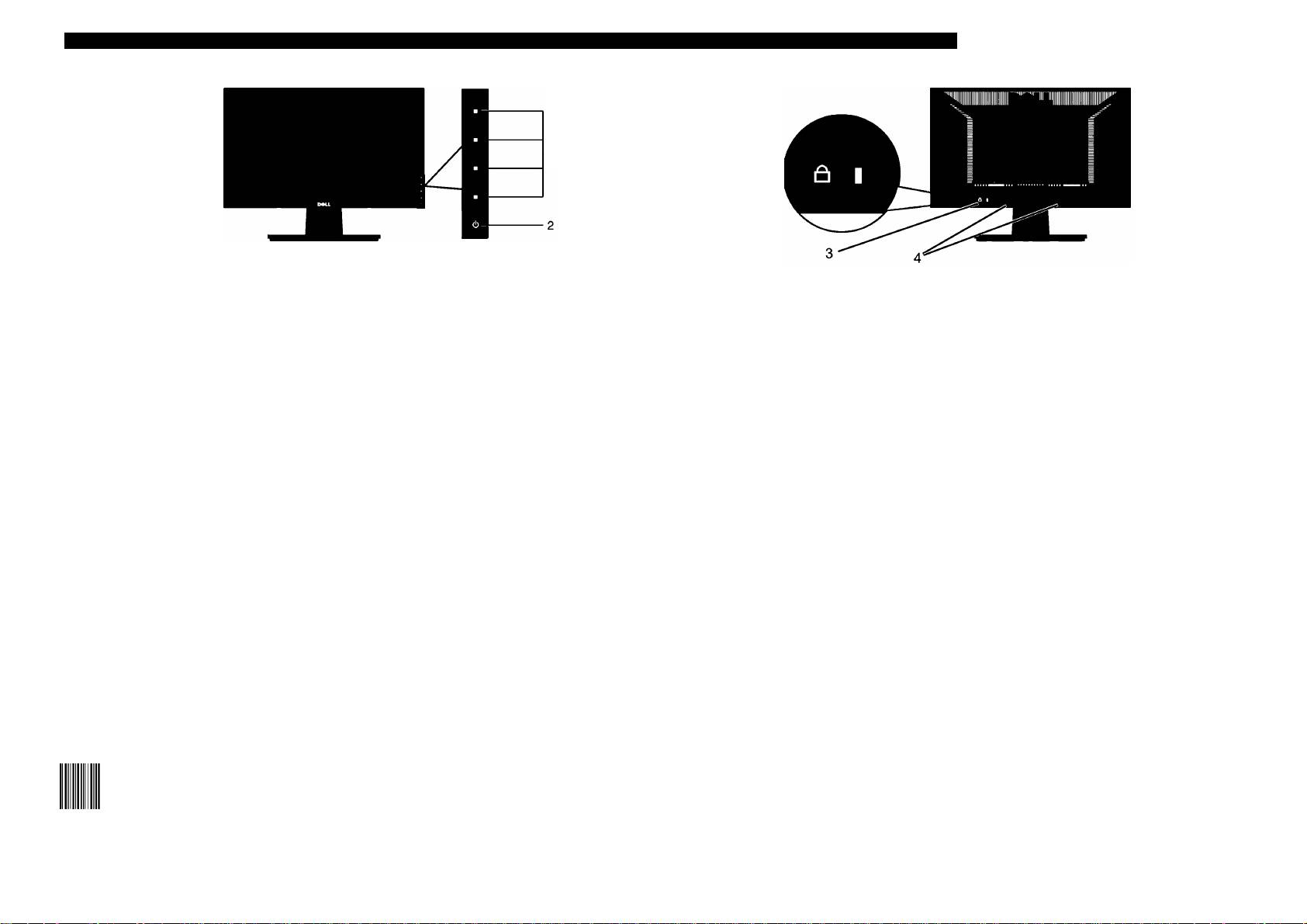
About Your Monitori A propos de votre moniteur | Acerca de su monitor | Informazioni sul monitor | Info zum Monitor | Сведения о мониторе | Sobre seu monitor
— 1
1. Function buttons
1. Contrôles de fonction (capteur tactile)
1. Controles de función (sensor táctil)
1. Controlli Funzione (Sensore al tocco)
2. Power On/Off button with LED indicator
2. Bouton Marche/Arrêt avec indicateur DEL
2. Botón de encendido/apagado con indicador LED
2. Pulsante ON/OFF con indicazione LED
3. Security lock slot
3. Fente de verrouillage sécurité
3. Ranura de bloqueo de seguridad
3. Pulsante blocco di sicurezza
4. Dell Soundbar mounting brackets
4. Supports de fixation Dell Soundbar
4. Soportes para montaje de la Barra de Sonido Dell
4. Staffe per il montaggio della Dell Soundbar
1. Function Controls (Funktionsregler)(Berührungssensor)
1. Функциональные кнопки
1. Controle de fungáo (sensor de toque)
2. Stromschalter mit LED-Anzeige
2. Кнопка включения и выключения питания
2. Botáo Ligar/Desligar com LED indicador
3. Schlitz für Sicherheitssperre
(со светодиодным индикатором).
3. Entrada de bloqueio de seguranga
4. Aufhängung der Dell-Soundbar
3. Разъем для защитного замка
4. Suportes para montagem da Barra de Som Dell
4. Кронштейны для крепления акустической
системы Dell Soundbar
Rechercher des informations Búsqueda de información
0
Finding Information
Dove trovare le informazioni Weitere Informationen
Получение информации
Encontrar informa?óes
For more information see the
Pour plus d'informations, reportez-
Para más información, consulte el
Per ulteriori informazioni
Weitere Informationen finden
Дополнительную информацию
Para obter mais informacóes
User's Guide on the Drivers and
vous au Guide de l'utilisateur sur le
manual del usuario en los medios
vedere il Manuale utente in
Sie in dem Benutzerhandbuch
см. в руководстве пользователя
consulte o guia de usuàrio ñas
Documentation media.
CD Pilotes et Documentation.
de controladores y documentación.
Driver e documentazione
auf dem Treiber- und
на диске с драйверами и
unidades e mídia de
O
multimediale.
Dokumentationsmedium.
документацией.
documentagáo.
Printed in China
Information in this document is subject to change wKhout notice.
© 2009 Del I Inc All rights reserved.
D 2009 Del 11 nc Tous droits réservés.
D 2009 Dell Inc Todos los derechos reservados.
© 2009 Dell Ine Tutti i diritti riservati.
© 2009 Dell IrK. Alle Rechte Vorbehalten.
© 2009 Dell Ine. Все права защищены.
© 2009 Dell Inc. Todos os direitos reservados.
La riproduziorte in qualsiasi forma senza
Die Reproduktion In Irgendeirser Weise ohne
Воспроизведение а любой форме без
A reproduçào de qualquer forma sem a
l'autorizzazione scritta di Dell Ine è strettansente
schriftliche Genehmigung von Dell Inc. ist
permisséo escrita da Dell ine é estritamente
De» arsd the logo DELL sont des marques déposées de Dell incv
proibita.
streng verboten.
письменного разрешений Dell Ine. строго
запрещено.
proibida.
Dell dénie tout intérêt propriétaire dans les marques et les nom;
De»i el logotipo de DEU. son marcas registradas de Dell Inc.
Dell descarga todo su Interés de propiedad sobre las marcas y
Delle il ìogoDELL sono marchi di Dell inc
Oef/und dasDflL-Logo sind Marken der Dell ln>
ОеЯн логтчп DELL йвляютсй товарными знаками
De» e o logo DELL sáo rrrarcas registradas da
commerciaux autres que les siens.
nombres de otras empresas.
Dell declina qualsiasi riveisdicazlone sulla proprietà
Dell erhebt keinerlei Eigentumsansprüche auf
Dell Ine. Dell отказывается от частного интереса а
Dell Inc Dell náo tem interesse de propriedade
di marchi e dertominazioni di altri.
andere als ihre eigenen Marken und Namen.
марках и наименованиях других сторон.
ñas marcas e norrtes de terceiros.
Q41G7800700A87
Marzo de 2009
(Dell Part NO.J043P)
www.dell.com | support.dell.com
D^LL

