Ridgid RBC 10 Li-Ion Charger: instruction
Class: Power tools
Type:
Manual for Ridgid RBC 10 Li-Ion Charger
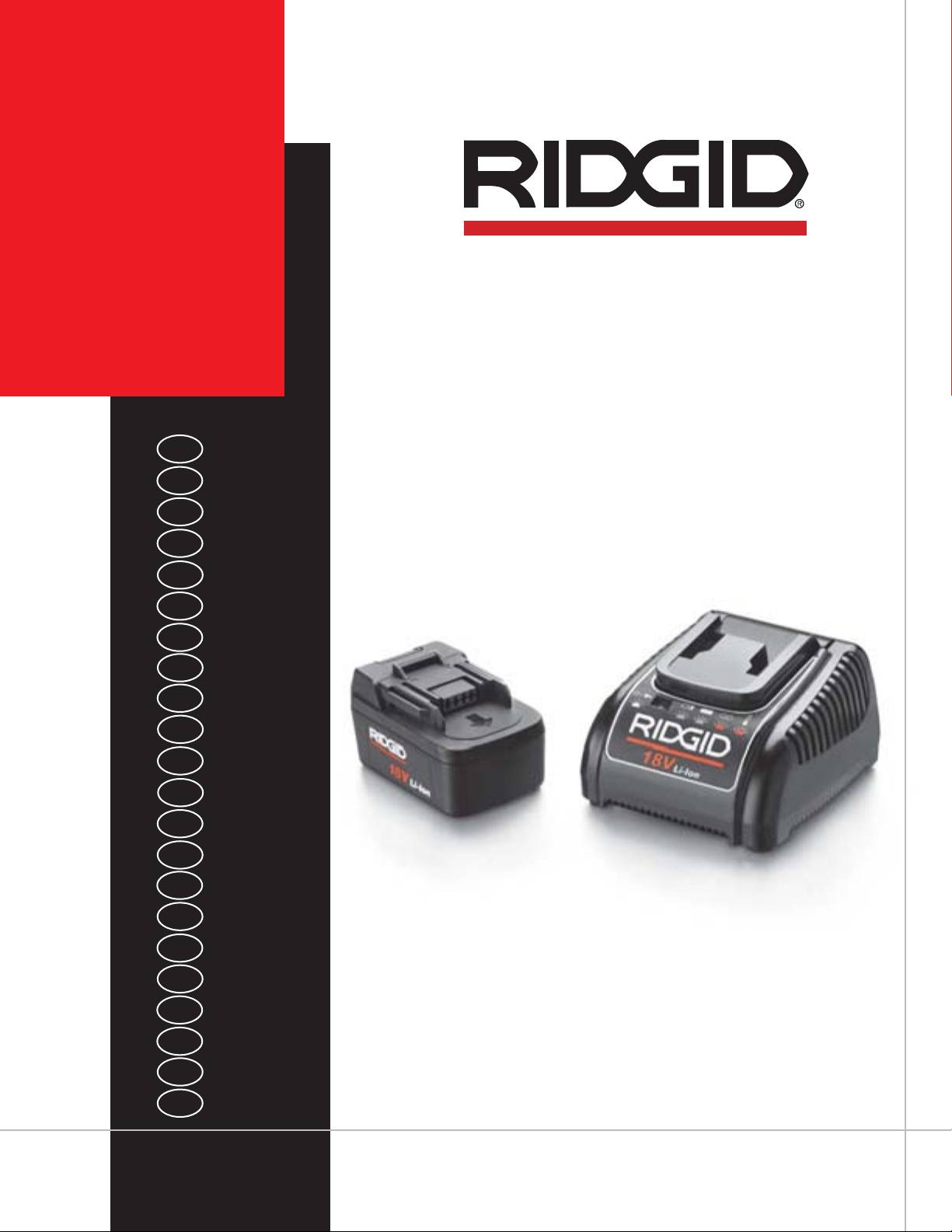
RBC 10
Li-Ion
Charger
GB p.1
FR p.9
ES p.19
DE p.29
NL p.39
PT p.49
IT p.59
SV p.69
DA p.79
FI p.89
NO p.99
HR p.109
PO p.119
RO p.129
CZ p.139
HU p.149
EL p.159
RU p.169
TR p.179
SL p.189
SK p.199
SB p.209
RIDGE TOOL COMPANY

RBC 10 Li-Ion Battery Charger
Table of Contents
Safety Symbols..............................................................................................................................................................1
Specific Safety Information
Battery Charger Safety ..............................................................................................................................................1
Battery Safety ............................................................................................................................................................1
Description and Specifications
Description..................................................................................................................................................................2
Specifications..............................................................................................................................................................2
Icons ..........................................................................................................................................................................2
Charger Inspection and Set-Up....................................................................................................................................2
Charging Procedure/Operating Instructions..............................................................................................................3
Cleaning Instructions....................................................................................................................................................4
Accessories ..................................................................................................................................................................4
Storage ..........................................................................................................................................................................4
Battery Transport..........................................................................................................................................................4
Service and Repair........................................................................................................................................................5
Battery Disposal............................................................................................................................................................5
Disposal ........................................................................................................................................................................5
LED Diagnostics............................................................................................................................................................6
General Safety Rules
Work Area Safety........................................................................................................................................................6
Electrical Safety..........................................................................................................................................................6
Personal Safety ..........................................................................................................................................................7
Electrical Device Use and Care..................................................................................................................................7
Service........................................................................................................................................................................7
ii Ridge Tool Company

RBC 10 Li-Ion Battery Charger
Safety Symbols
In this operator’s manual and on the product, safety symbols and signal words are used to communicate important safe-
ty information. This section is provided to improve understanding of these signal words and symbols. Not all listed safe-
ty symbols may be used with this product.
This is the safety alert symbol. It is used to alert you to potential personal injury hazards. Obey all safety messages that follow this
symbol to avoid possible injury or death.
WARNING
WARNING indicates a hazardous situation which, if not avoided, could result in death or serious injury.
CAUTION
CAUTION indicates a hazardous situation which, if not avoided, could result in minor or moderate injury.
NOTICE
NOTICE indicates information that relates to the protection of property.
This symbol means read the operator’s manual carefully before using the equipment. The operator’s manual contains
important information on the safe and proper operation of the equipment.
This symbol means always wear safety glasses with side shields or goggles when handling or using this equipment to reduce
the risk of eye injury.
This symbol indicates a risk of electrical shock.
Specific Safety Information
• Charge battery in temperatures above 41°F (5°C)
and below +95°F (35°C). Store charger and battery
WARNING
packs in temperatures above -4°F (-20°C) and
This section contains important safety information
below +104°F (40°C). Proper care will prevent serious
that is specific to this tool.
damage to batteries. Improper care of batteries may
Read these precautions carefully before using the
result in battery leakage, electrical shock or burns.
battery charger to re duce the risk of electrical
shock or serious personal injury.
• Use an appropriate power source. Do not attempt
to use a step-up transformer, an engine generator
SAVE THESE INSTRUCTIONS!
or DC power receptacle. May cause damage to
®
If you have any questions concerning this RIDGID
prod-
charger resulting in electrical shock, fire or burns.
uct:
• Do not allow anything to cover the charger while in
• Contact your local RIDGID distributor.
use. Proper ventilation is required for correct operation
• Visit www.RIDGID.com or www.RIDGID.eu to find
of charger. Covering vents may result in fire. Allow a
your local Ridge Tool contact point.
minimum of 4" (10 cm) of clearance around the charg-
er for proper ventilation.
• Contact Ridge Tool Technical Services Department at
rtctechservices@emerson.com, or in the U.S. and
• Unplug the charger when not in use. Reduces risk
Canada call (800) 519-3456.
of injury to children and untrained persons.
• Do not charge battery pack in damp, wet or explo-
Battery Charger Safety
sive environment. Do not expose to rain, snow
®
• Charge only the RIDGID
rechargeable batteries
or dirt. Contaminants and moisture increase the risk
listed in the
Accessories Section
with the RIDGID
of electrical shock.
Battery Charger (Catalog Number 32068). Other
• Do not open the charger housing. Have repairs
types of batteries may burst causing personal injury
performed only at authorized locations.
and property damage.
• Do not carry charger by power cord. Reduces risk
• Do not probe battery charger with conductive ob -
of electrical shock.
jects. Shorting of battery terminals may cause sparks,
burns or electrical shock.
Battery Safety
• Do not insert battery into charger if charger has
• Properly dispose of the battery. Expo sure to high
been dropped or damaged in any way. Damaged
temperatures can cause the battery to explode, so do
charger increases the risk of electrical shock.
not dispose of in a fire. Place tape over the termi-
Ridge Tool Company 1

RBC 10 Li-Ion Battery Charger
nals to prevent direct contact with other objects. Some
Cooling..........................Passive convection cooling
countries have regulations concerning battery dis-
(no fan)
posal. Please follow all applicable regulations. Also,
NOTE! This charger and batteries are not compatible
refer to
Disposal
section.
with other models of RIDGID Li-Ion Batteries
and chargers.
See Accessories section
for bat-
• Do not insert battery with cracked case into charg-
teries compatible with this charger.
er. Damaged batteries increases the risk of electrical
shock.
Icons
• Never disassemble batteries. There are no user-
Double Insulated
ser viceable parts inside the battery pack. Disas sem -
Indoor Use Only
bling batteries may cause electrical shock or personal
injury.
Charger Inspection and Set-Up
• Avoid contact with fluids oozing from damaged
batteries. Fluids may cause burns or skin irritation.
WARNING
Thoroughly rinse with water in case of accidental con-
tact with fluid. Consult doctor if fluid comes into contact
with eyes.
Description and Specifications
Description
Daily before use, inspect the charger and batteries
The RIDGID RBC 10 Battery Charger is designed to
and correct any problems. Set up charger accord-
ing to these procedures to reduce the risk of injury
charge RIDGID 18V lithium-Ion Battery Packs (batteries)
from electric shock, fire and other causes, and to
listed in the
Acces sor ies Section
. This charger requires no
prevent tool and system damage.
adjustments.
1. Make sure the charger is unplugged. Inspect the
power cord, charger and batteries for damage or
modifications, or broken, worn, missing, mis-aligned
or binding parts. If any problems are found, do not use
charger or batteries until the parts have been properly
repaired or replaced.
2. Clean any oil, grease or dirt from the equipment as
described in the Cleaning section. This helps to pre-
vent the equipment from slipping from your grip and
allows proper ventilation as well as allowing any
Figure 1 – RIDGID RBC 10 Charger and Battery Pack
cracks or damage to be seen.
3. Check to see that all warning labels and decals on
Specifications
the charger and batteries are intact and readable.
Figure 2
shows the warning label on the bottom of
Input ..............................Available For 120V AC or
the charger.
Figure 3
shows the labels on the bottom
230V AC
of a battery.
Output............................18V DC
Battery Type..................Li-Ion
Input Current/Power......0.6A – 1.2A, 65 W
Weight...........................1.6 lb (0.73 kg)
Dimensions (LxWxH).....6.0" x 5.6" x 3.7"
(153 x 142 x 94 mm)
Charge Time..................18V 1.1 Ah = 35 to 40 min.
18V 2.2 Ah = 70 to 75 min.
18V 3.3 Ah = 105 to 110 min.
Ridge Tool Company2
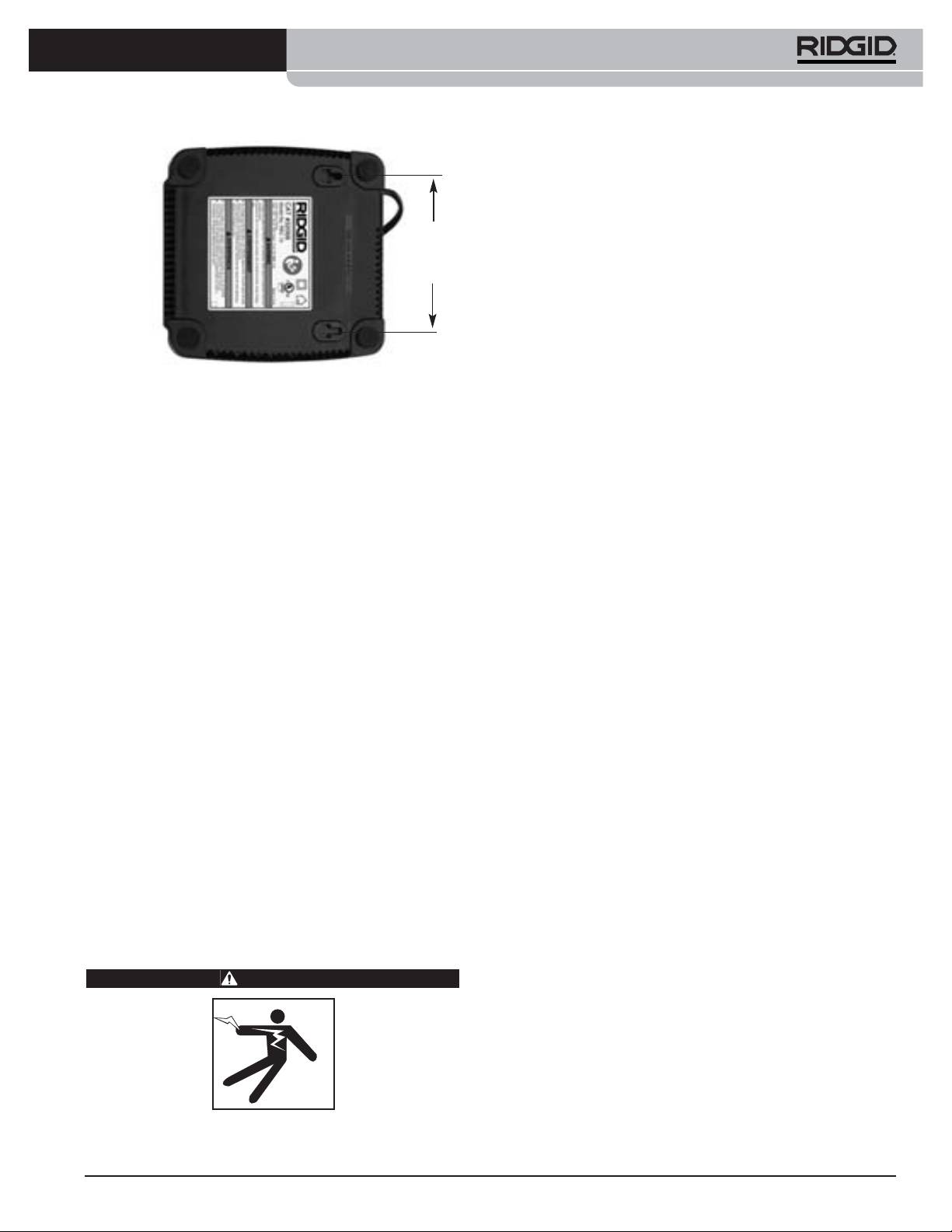
RBC 10 Li-Ion Battery Charger
NOTE! New batteries reach their full capacity after ap -
proximately 5 charging and discharging cycles.
NOTE! It is not necessary to completely discharge a
battery pack before recharging.
4" (102mm)
1. Set up charger according to Charger Inspection and
Key Hole
Set-Up section.
Hanger
Slots
2. While charger is in the standby “ready to charge”
mode, the yellow LED will blink continuously.
3. With dry hands insert the battery pack onto the charg-
er. The battery pack will be charged automatically.
• The yellow LED may illuminate solid for up to 2
Figure 2 – Warning Label Location On Charger
seconds while battery condition is checked.
4. Select an appropriate location for the charger before
• If the battery fails to make proper contact or the
use. Check work area for:
battery or charger are damaged, a red LED will
• Flammable liquids, vapors or dust that may ignite.
illuminate solid. Check battery contact by removing
If present, do not work in area until sources have
and reinserting battery into charger.
been identified and corrected. Battery charger is not
• While the battery is charging, the green LED will
explosion proof and can cause sparks.
blink with the light on 50% of the time and off 50% of
• Clear, level, stable dry place for charger. Do not use
the time.
the machine in wet or damp areas. Do no use the
charger outside, It is designed for indoor use only.
• The battery pack will become slightly warm to the
touch during charging. This is normal and does not
• Proper operating temperature range. The charger
indicate a problem.
and battery must both be between 41°F (5°C) and
95°F (35°C) for charging to begin. If the tempera-
• When the battery charge level reaches 85% charged,
ture of either is outside this range at any point dur-
the green LED will change the blinking pattern to
ing charging, the operation will be suspended until
95% on and 5% off. The battery may be used in this
brought back into the correct temperature range.
condition if necessary. However, leave the battery
• Appropriate power source. Confirm and assure
plugged in to attain 100% charge level.
that the plug fits correctly into the desired outlet.
• If the battery pack or charger is too hot or cold, the
• Sufficient ventilation area. The charger needs a
red LED will glow solid. Once the battery and charg-
clear ance of at least 4" (10 cm) on all sides to
er are within the correct temperature range 41°F
maintain the proper operating temperature.
(5°C) to 95°F (35°C), the red LED will stop. The
5. With dry hands, plug tool into the appropriate power
charging process will begin automatically and the
source.
green LED will blink until the battery is fully charged.
6. This charger is provided with a convenient key hole
4. When the battery is fully charged the green LED
hanging feature if wall mounting is desired. Screws
glows solid. The battery may be removed and used.
should be installed at a center distance of 4" (102mm).
See LED Diagnostic section for a complete descrip-
tion of LED indicators.
Charging Procedure/Operating
• Once the battery is charged, it may remain on the
Instructions
charger until it is ready to be used. There is no risk
WARNING
of over-charging the battery. When the battery has
been fully charged, the charger automatically switch-
es to retention charging.
5. With dry hands, unplug charger from outlet once
charging completes.
Follow operating instructions to reduce the risk of
injury from electrical shock.
Ridge Tool Company 3
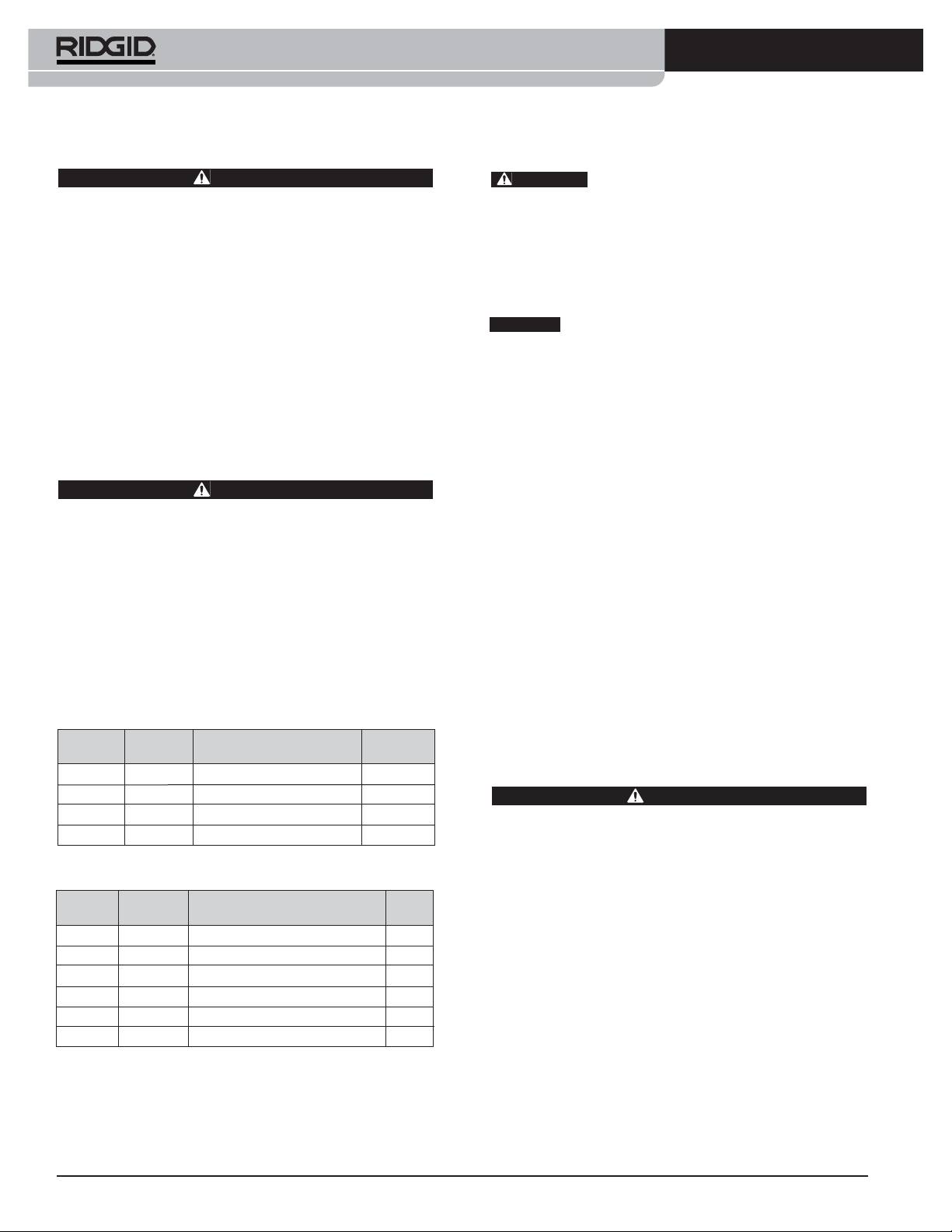
RBC 10 Li-Ion Battery Charger
Cleaning Instructions
Storage
WARNING
WARNING
Store the charger and batteries in a dry,
Unplug charger before cleaning. Do not use any
secured, locked area that is out of reach of children and
water or chemicals to clean charger or batteries to
people unfamiliar with proper charger operation.
reduce the risk of electrical shock.
The battery packs and charger should be protected a -
gainst hard impacts, moisture and humidity, dust and
Should it be necessary to clean the charger, follow the pro-
dirt, extreme high and low temperatures, and chemical
cedure detailed below:
solutions and vapors.
1. Unplug the charger.
NOTICE
Long term storage in the fully charged state,
2. If present, remove battery from charger.
the fully discharged state or in temperatures above 95°F
(35°C) can permanently reduce the capacity of a bat-
3. Remove any dirt or grease from the exterior of the
tery pack.
charger and battery pack with a cloth or soft, non-
metallic brush.
Battery Transport
Accessories
The battery is tested according to UN document
ST/SG/AC.10/11/Rev/3 Part III, subsection 38.3. It has
WARNING
effective protection against internal overpressure and
The following accessories have been de signed to
short circuiting as well as devices for the prevention of
function with the RIDGID RBC 10 Li-Ion Battery
Charger. To prevent serious injury, use only the
violent rupture and dangerous reverse current flow.
accessories specifically designed and recommend-
The lithium-equivalent content in the battery is below
ed for use with the RIDGID RBC 10 Li-Ion Battery
Charger, such as those listed below. Included charg-
applicable limit values. Therefore, the battery is not sub-
er and batteries are not compatible with other mod-
ject to national or international regulations pertaining to
els of RIDGID Li-Ion batteries and chargers.
dangerous mediums, neither as an individual compo-
For a complete listing of RIDGID attachments avail-
nent nor when inserted into a machine. However, the
able for this charger, see the RIDGID Catalog on line
regulations governing dangerous goods may be relevant
at www.RIDGID.com or www.RIDGID.eu.
when transporting several batteries. In this case, it may be
necessary to comply with special conditions (e.g., con-
RBC 10 Li-Ion Battery Chargers
cerning the packaging).
Catalog Plug
No. Voltage Region Type
Service and Repair
32068 120V North America A
32073 230V Europe C
WARNING
34563 230V China A
Improper service or repair can make the machine
33193 230V Australia & Latin America I
unsafe to operate.
There are no user-serviceable parts for this charger or bat-
Li-Ion Battery Packs
tery packs. Do not attempt to open charger or battery
Catalog No.
cases, charge individual battery cells, or clean internal
No. Capacity Region Cells*
components.
31013 18V 1.1Ah North & Latin America, Australia 5
For information on your nearest RIDGID Independent
32743 18V 2.2Ah North & Latin America, Australia 10
Service Center or any service or repair questions:
31018 18V 3.3Ah North & Latin America, Australia 15
32473 18V 1.1Ah Europe & China 5
• Contact your local RIDGID distributor.
28218 18V 2.2Ah Europe & China 10
• Visit www.RIDGID.com or www.RIDGID.eu to find
28448 18V 3.3Ah Europe & China 15
your local Ridge Tool contact point
All listed batteries will work with any model RBC 10 charger. The difference
• Contact Ridge Tool Technical Services Department at
between batteries for different regions is in label markings.
rtctechservices@emerson.com, or in the U.S. and
Canada call (800) 519-3456
Ridge Tool Company4
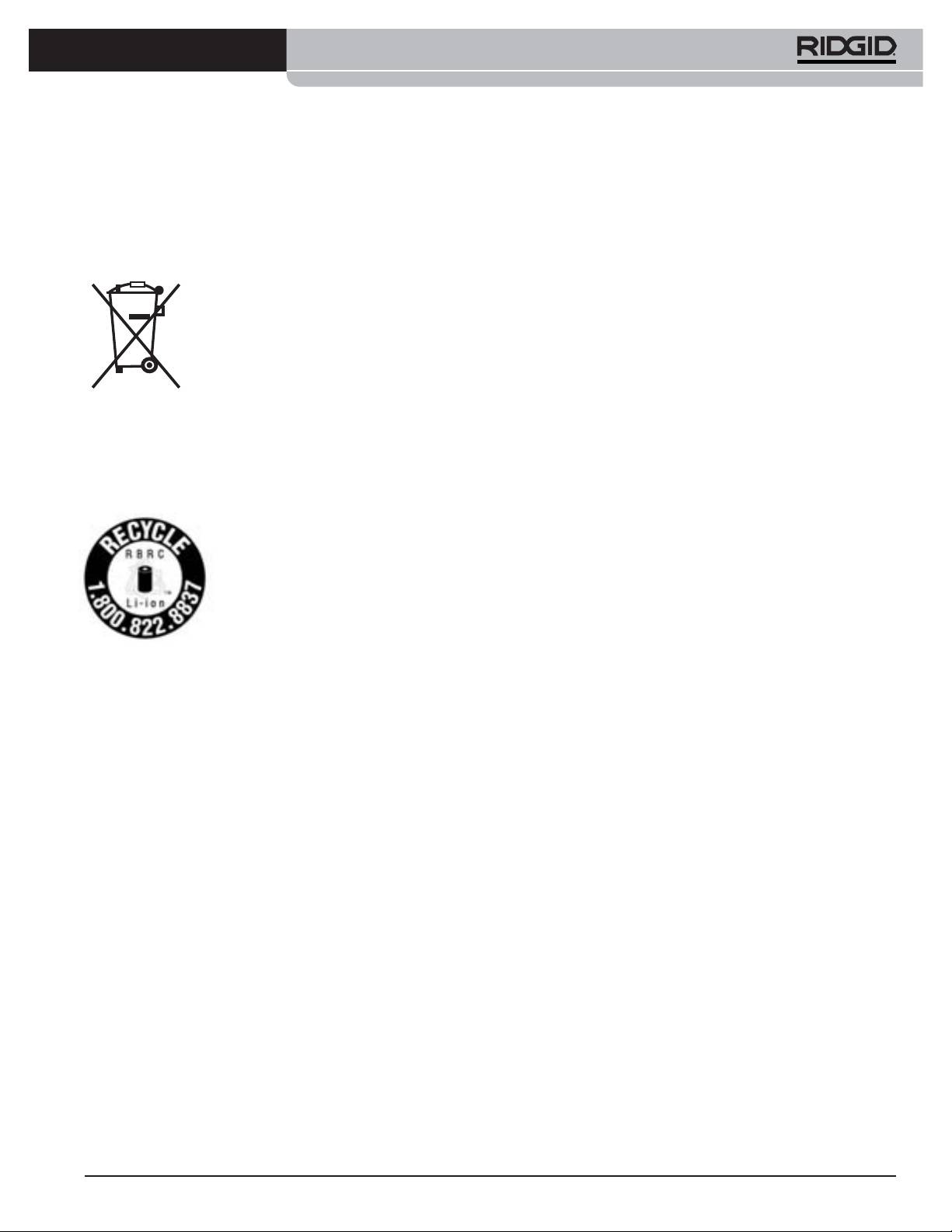
RBC 10 Li-Ion Battery Charger
Disposal
Parts of the unit contain valuable materials and can be
recycled. There are companies that specialize in recycling
that may be found locally. Dispose of the components in
compliance with all applicable regulations. Contact your
local waste management authority for more information.
For EC countries: Do not dispose of
electrical equipment with household waste!
According to the European Guideline
2002/96/EC for Waste Electrical and
Electronic Equipment and its implemen -
tation into national legislation, electrical
equipment that is no longer usable must be collected
separately and disposed of in an environmentally cor-
rect manner.
Battery Disposal
For USA and Canada: The RBRC™
(Rechargeable Battery Recycling
Corporation) Seal on the battery packs
means that RIDGID has already paid
the cost of recycling the lithium-ion
battery packs once they have reached
the end of their useful life.
®
RBRC™, RIDGID
, and other battery suppliers have
developed programs in the USA and Canada to collect
and recycle rechargeable batteries. Normal and recharge-
able batteries contain materials that should not be direct-
ly disposed of in nature, and contain valuable materials
that can be recycled. Help to protect the environment
and conserve natural resources by returning your used
batteries to your local retailer or an authorized RIDGID ser-
vice center for recycling. Your local recycling center can
also provide you with additional drop off locations.
RBRC™ is a registered trademark of the Rechargeable
Battery Recycling Corporation.
For EC countries: Defective or used battery packs/-
bat teries must be recycled according to the guideline
2006/66/EEC.
Ridge Tool Company 5
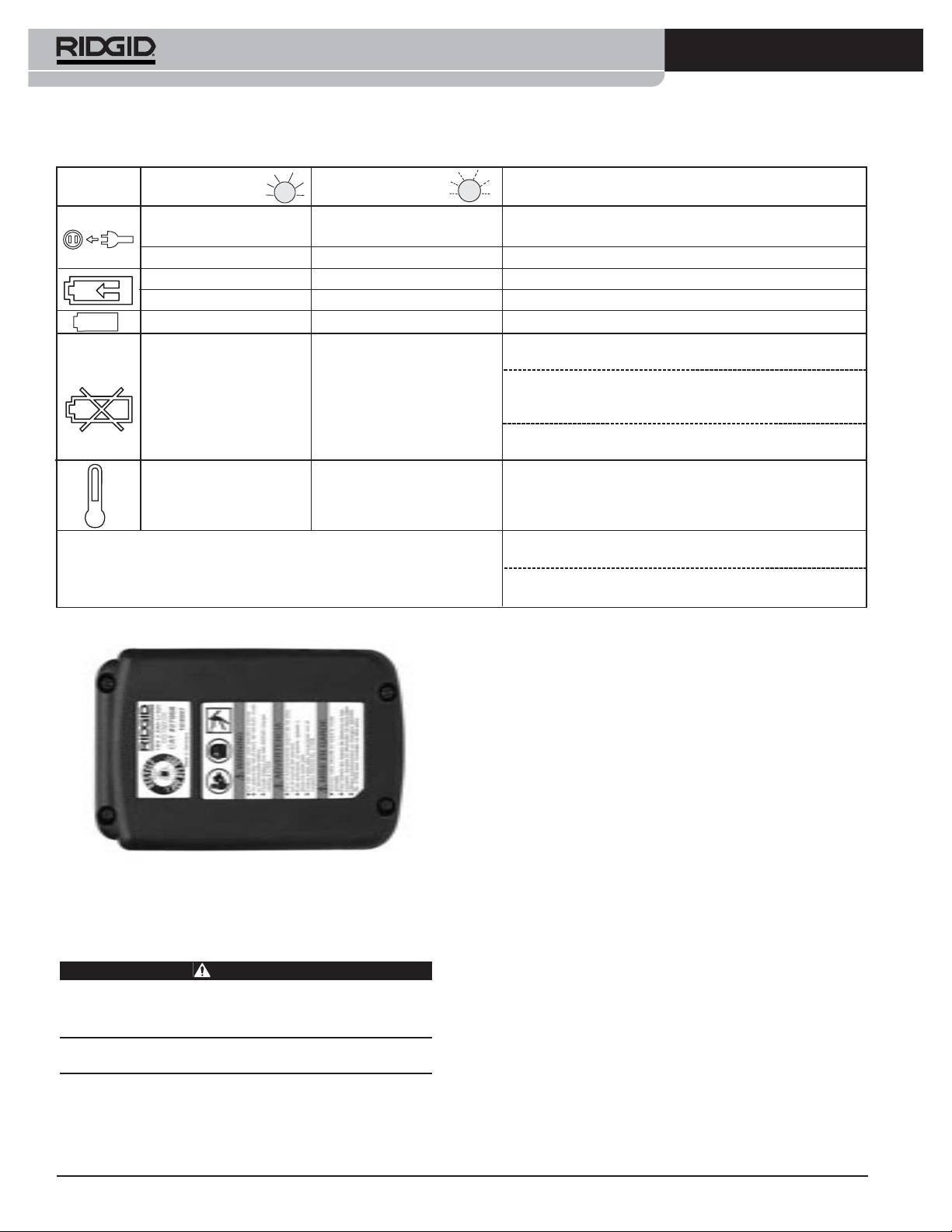
RBC 10 Li-Ion Battery Charger
LED Diagnostic
Charger
Solid Light
Blinking Light
Meaning
Icon
— Yellow Charger is plugged in with no battery installed -
ready to charge.
Yellow (2 Seconds) — Battery condition is being checked by the charger.
— Green (Slow) Battery is being charged. Charge level ‹85%.
— Green (Fast) Battery is being charged. Charge level ›85%.
Green — Battery fully charged.
— Red Battery is misaligned in charger. Remove battery
and reinsert onto charger.
Battery is damaged. See
Accessories Section
to
select an appropriate replacement battery. See
Recycling Section
for disposal instructions.
Charger is damaged. See
Service and Repair
sec-
tion for contact information.
Red — Battery or charger outside of charging range (41°F
(5°C) to 95°F (35°C)). Allow battery and charger to
reach temperature range by sitting in a conditioned
environment.
Charger does not have power. Ensure that charger
NO LEDs ON
is properly connected to electrical outlet.
Charger is defective. See
Service and Repair
Section
for contact information.
Figure 3 – Warning Label Location on Battery
• Do not operate electrical devices in explosive at -
General Safety Rules
mos pheres, such as in the presence of flam mable
WARNING
liquids, gases, or dust. Electrical devices create
Read all safety warnings and all instructions. Failure to fol-
sparks which may ignite the dust or fumes.
low the warnings and instructions may result in electric
• Keep children and by-standers away while oper-
shock, fire and/or serious injury.
ating a power tool. Distractions can cause you to
SAVE ALL WARNINGS AND INSTRUCTIONS
lose control.
FOR FUTURE REFERENCE!
Electrical Safety
Work Area Safety
• Electrical devices plugs must match the outlet.
• Keep your work area clean and well lit. Cluttered or
Never modify the plug in any way. Do not use any
dark areas invite accidents.
6 Ridge Tool Company

RBC 10 Li-Ion Battery Charger
adapter plugs with earthed (grounded) electrical
• Disconnect the plug from the power source and/or
devices. Un modified plugs and matching outlets will
the battery pack from the electrical device before
reduce risk of electric shock.
making any adjustments, changing accessories, or
storing electrical devices. Such preventive safety
• Avoid body contact with earthed or grounded sur-
measures reduce the risk of starting the electrical
faces such as pipes, radiators, ranges and refrig-
device accidentally.
erators. There is an increased risk of electrical shock
if your body is earthed or grounded.
• Store idle electrical devices out of the reach of
children and do not allow persons unfamiliar with
• Do not expose electrical devices to rain or wet
the electrical device or these instructions to oper-
conditions. Water entering a electrical device will
ate the electrical device. Electrical devices are dan-
increase the risk of electrical shock.
gerous in the hands of untrained users.
• Do not abuse the cord. Never use the cord for
• Maintain electrical devices. Check for misalign-
carrying, pulling or unplugging the electrical de -
ment or binding of moving parts, breakage of parts
vice. Keep cord away from heat, oil, sharp edges
and any other condition that may affect the elec-
or moving parts. Damaged or entangled cords
trical device’s operation. If damaged, have the
increase the risk of electric shock.
electrical device re paired before use. Many acci-
• When operating a electrical de vice outdoors, use
dents are caused by poorly maintained Electrical
an appropriate extension cord suitable for out-
devices.
door use. Use of a cord suitable for outdoor use
• Use the electrical device and accessories etc. in
reduces the risk of electric shock.
accordance with these instructions, taking into
• If operating a electrical de vice in a damp location
account the working conditions and the work to be
is unavoidable, use a ground fault circuit inter-
performed. Use of the electrical device for opera-
rupter (GFCI) protected supply. Use of a GFCI
tions different from those intended could result in a haz-
reduces the risk of electric shock.
ardous situation.
Personal Safety
Service
• Stay alert, watch what you are doing and use
• Have your electrical device serviced by a qualified
common sense when operating a electrical de -
repair person using only identical replacement
vice. Do not use a electrical de vice while you are
parts. This will ensure that the safety of the electrical
tired or under the influence of drugs, alcohol, or
device is maintained.
medication. A moment of inattention while operating
electrical devices may result in serious personal injury.
• Use personal protective equipment. Always wear
eye protection. Protective equipment such as dust
mask, non-skid safety shoes, hard hat, or hearing
protection used for appropriate conditions will reduce
personal injuries.
• Do not overreach. Keep proper footing and bal-
ance at all times. This enables better control of the
electrical device in unexpected situations.
Electrical Device Use and Care
• Do not force electrical device. Use the correct
electrical device for your application. The correct
electrical device will do the job better and safer at
the rate for which it is designed.
• Do not use electrical device if the switch does
not turn it ON and OFF. Any electrical device that
cannot be controlled with the switch is dangerous
and must be repaired.
7Ridge Tool Company
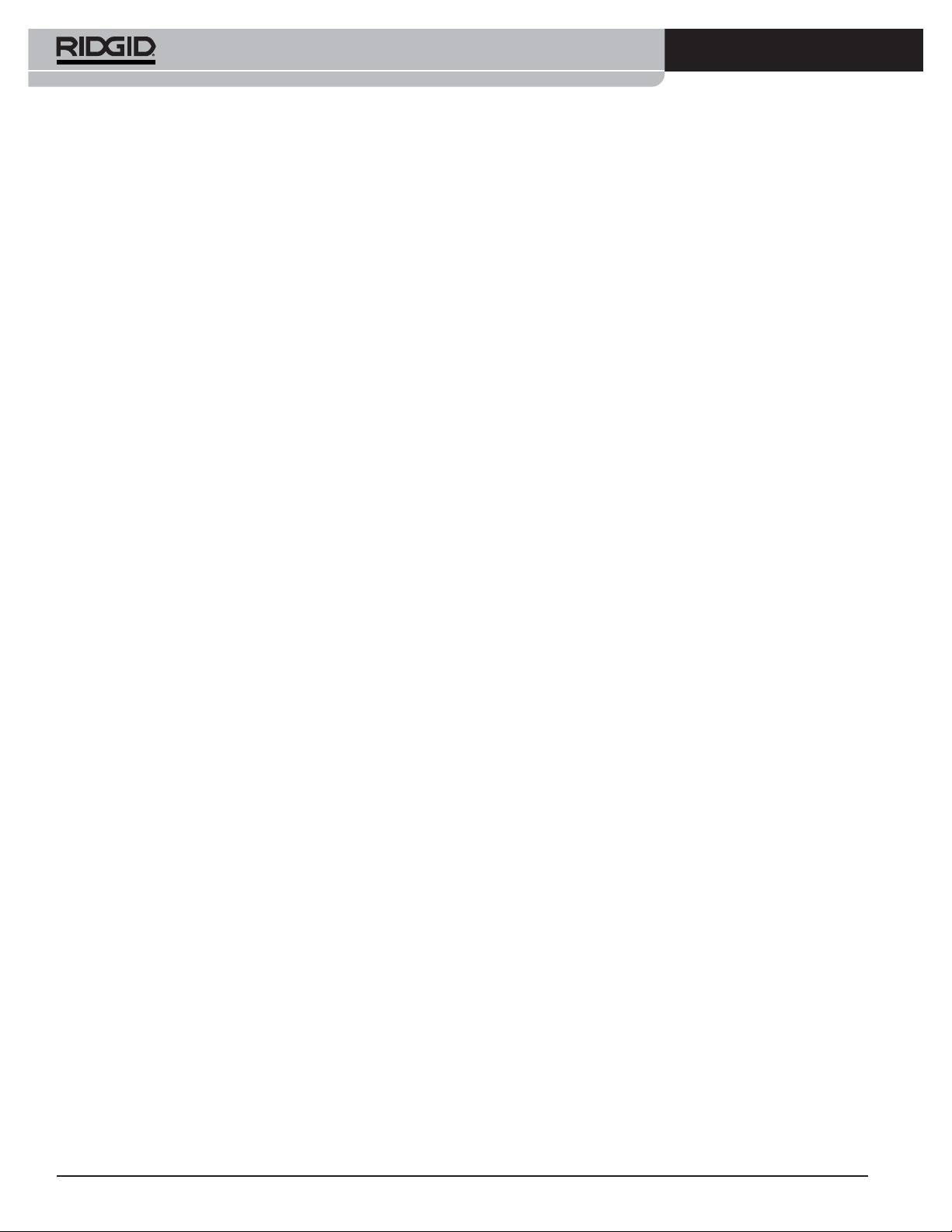
RBC 10 Li-Ion Battery Charger
Ridge Tool Company8

