Fagor 6H-815ACTX: Instruction manual
Instruction manual: Fagor 6H-815ACTX
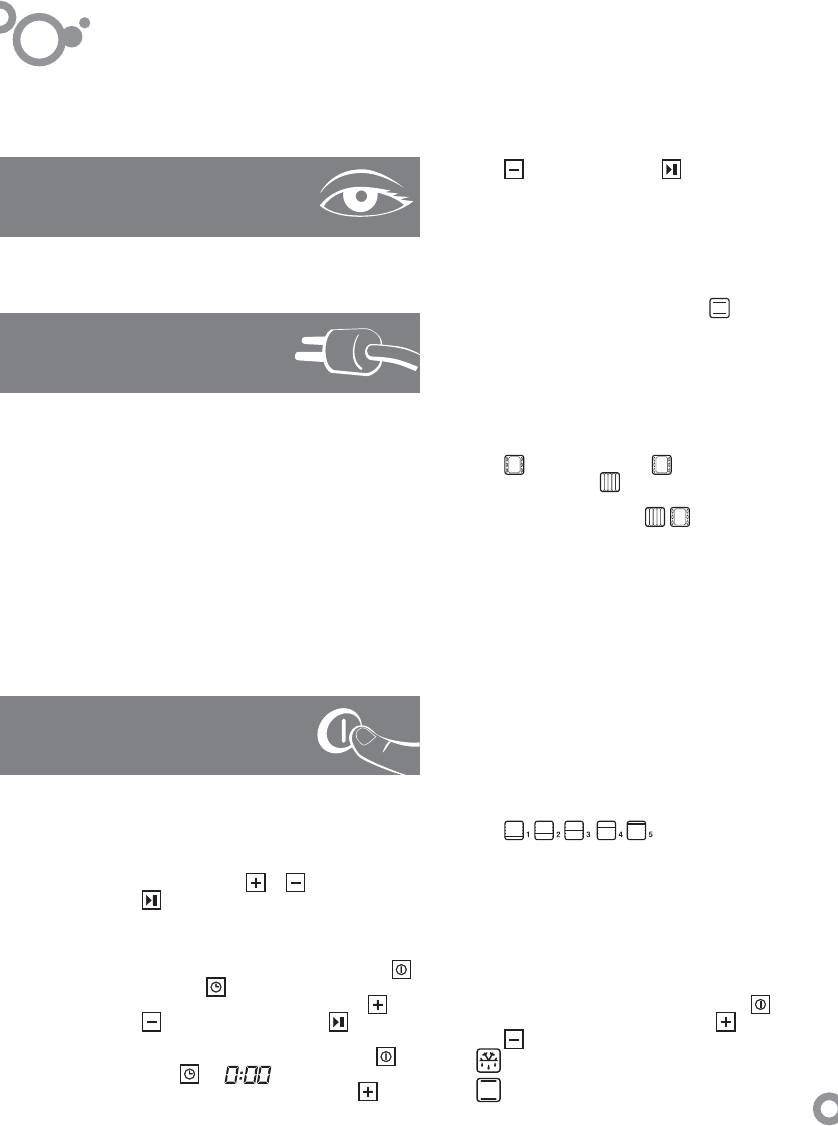
english
Instruction manual
Important! Read the entire manual before using the oven. The documentation and accessories are
inside the oven.
The texts in the manual correspond to the numbered diagrams.
countdown to start.
. Validate by pressing (2.3.2) for the
0
Identifi cation
When this time has elapsed, a beep will
To fi nd out which model your oven is (“a”,
sound. Press any button to stop the beep.
“b”, “c”, “d”) compare its control panel with the
control panels shown in the illustrations.
2.4 Before using your new oven for the fi rst
in it and with the control turned to
time, heat it up while empty (with no food
30 minutes at 250ºC). It may produce some
, for
smoke or a bad smell (this is normal and is
1
Installation
caused by the oven heating up grease residue
by wiping the inside with a damp cloth.
etc.). When it has cooled down, pre-clean it
1.1 Unpacking. Remove all the protective
packaging elements.
2.5 Accessories. Depending on the model,
1.2 Mains connection. Always take into account
the oven is equipped with a Standard Tray
(2.5.1), a Deep Tray
(2.5.2) and a
will be housed in (1.2.2, 1.2.3).
the measurements of the cabinet the oven
the data on the reference plate (1.2.1) and
separately. You may also combine any tray
Standard Rack
(2.5.3), which function
with the standard rack
form a unit. The half-removable rack (2.5.5)
(2.5.4) to
The appliance must be connected to the
mains with a fi xed single-phase connection
and the fully-removable rack (2.5.6, 2.5.7)
with the neutral-to-neutral (blue) connection
support the trays or the unit (2.5.8). If your
guaranteed (1.2.4). Fit the oven into the
oven has “Impulse” slide-out runners, fi rstly
space and centre it (1.2.5). Make sure there
slide them into the oven without the tray
Screw it to the fi tting using the two screws
is no excess cable in the upper part (1.2.6).
supplied (1.2.7).
Take the position of the racks into account
the food with the “Impulse” runners (2.5.11).
system (2.5.10). You must use a tray under
prevent this from happening, use the locking
when the oven is opened. Acc. model to
automatically due to the weight of the tray
(2.5.9). The “Impulse” runners will come out
2
Using the oven
have anti-overturn side stops (2.5.12).
when placing them inside the oven. They
Only the buttons that can be activated will
light up.
2.6 Accessory positions. The accessories
can be fi tted in 5 different positions
2.1 Setting the time. When you switch on the
.
time by pressing or and then press
oven, the display will fl ash (2.1.1). Adjust the
2.7 Cooking the food. Place the food in the
oven. Choose the accessory or accessories
Note: The time will need to be reset if a
to validate (2.1.2).
to be used and their recommended position,
power cut occurs.
or consult the cooking table. Close the oven
door.
2.2 Changing the time. Switch on the oven
COOKING
(2.2.1). Change the time by pressing or
and press twice. The display will fl ash
, then validate by pressing (2.2.2).
2.8 Selecting the cooking function. Press
to switch on the oven. Then press or
2.3 Beeper function. Switch on the oven .
to select the desired cooking function
Press .
will fl ash on the display
according to the model:
(2.3.1). Adjust the time by pressing
or
Defrost. Rapidly thaws any kind of food.
Traditional heat. For bread, cakes, cakes
19
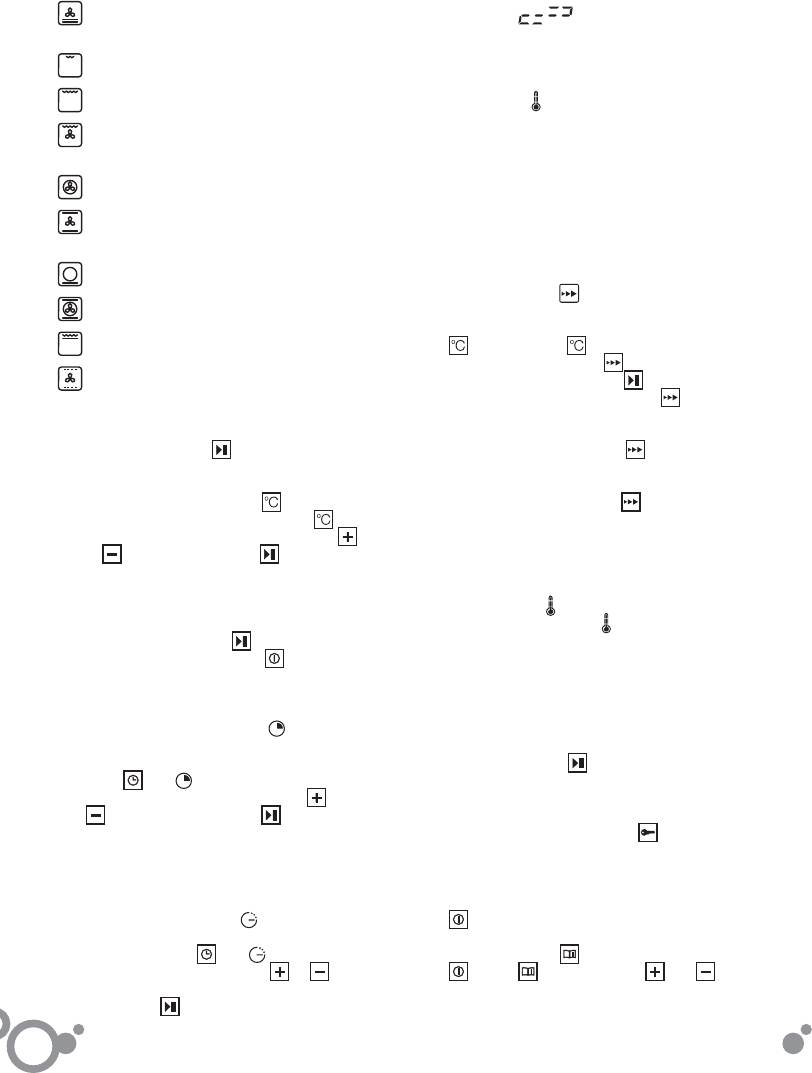
english
with fi lling and lean meat.
High base heat. The heat from the oven
on hold, a moving dotted line will appear on
base is evenly distributed. Ideal for paellas or
the display
pizzas.
Low grill. For hamburgers, toast and food
it ends, a beep will sound. Press any button
process will end at the time indicated. When
(2.11.3). The cooking
with a small surface area.
Note: During the cooking process, the
to stop the beep.
thermometer
sized roasts.
distributing the heat evenly. Ideal for large-
Fanned high grill. This browns the food,
bechamel sauce.
High grill. For browning pasta, souffl és and
temperature is reached, a beep will sound.
will fl ash. When the selected
2.12 Automatic switch-off. If you forget
to switch off the oven, it will switch off
central element.
Turbo plus. The heat is produced by the
automatically after a certain time. If the
Traditional fanned heat. For any kind of
temperature is lower than 100ºC, the
Delicate food. For yoghurt or dried foods
without their fl avours or smells mixing.
dish. Several dishes may be cooked at once
oven will switch off after 10 hours. If the
switch off after 3 hours.
temperature is higher than 100ºC, it will
2.13 Celeris function
trays of food at the same time.
3D heat. This enables you to cook several
(dried mushrooms, for example).
Pyrolytic oven: Select a function (2.9). Press
dishes requiring pre-heating.
. Recommended for
than with a standard grill.
4-level grill. The browning time is longer
and then press again and hold it
cooked food warm.
Keep warm function. This keeps already-
down for 5 seconds until
display. Validate by pressing . (2.13.1)
appears on the
Consult the table to fi nd out which function is
When the temperature is reached,
disappear.
will
start cooking.
Validate by pressing , and the oven will
the most suitable for the food to be cooked.
Non-pyrolytic oven: Switch on the oven and
The oven will quickly reach the temperature
select a function (2.9). Press
(2.13.2).
2.9 Changing the temperature . When you
temperature is reached, the
required for this function. When the
have selected the programme, press .
disappear. You can now place the food in the
symbol will
Change the temperature by pressing
or . Validate by pressing . If the ºC
Note: The Celeris function is not applicable
oven.
temperature inside the oven will appear on
button is pressed and held down, the real
to some programmes.
Note: The cooking process can be stopped
the display.
2.14 Residual heat
it has been switched off,
. If the oven is still hot after
at any time by pressing .
will appear on
To switch off the oven, press .
the display. It will only disappear when the
temperature inside the oven drops below
TIME FUNCTIONS
60ºC.
2.10 Selecting the cooking time . When
2.15 (Button) lock function: For preventing
the programme has been selected and
With the oven cooking or completely
children from playing with the oven.
press until appears on the display
the temperature changed if necessary,
a few seconds (2.15.1). To unblock the oven,
switched off, press
and hold it down for
(2.10.1) Adjust the time by pressing or
and validate by pressing (2.10.2).
repeat the operation.
The countdown will start immediately after
On some models, with the oven cooking or
completely switched off, press and hold it
When the cooking process ends, a beep will
adjustment.
it, repeat the operation.
down for a few seconds (2.15.2). To unblock
sound. Press any button to stop the beep.
Note: If you block the oven when it is
2.11 Selecting the end time : Select a
switched on, you can switch it off by pressing
adjust the end of cooking time and validate
appears on the display. Press or to
time (2.10). Press until (2.11.1).
cooking function, temperature and cooking
and holding it down.
2.16 Recipe function . Switch on the oven
to select the recipe from the ones you have
. Press (2.16.1) and use and
by pressing (2.11.2). While the oven is
stored.
20
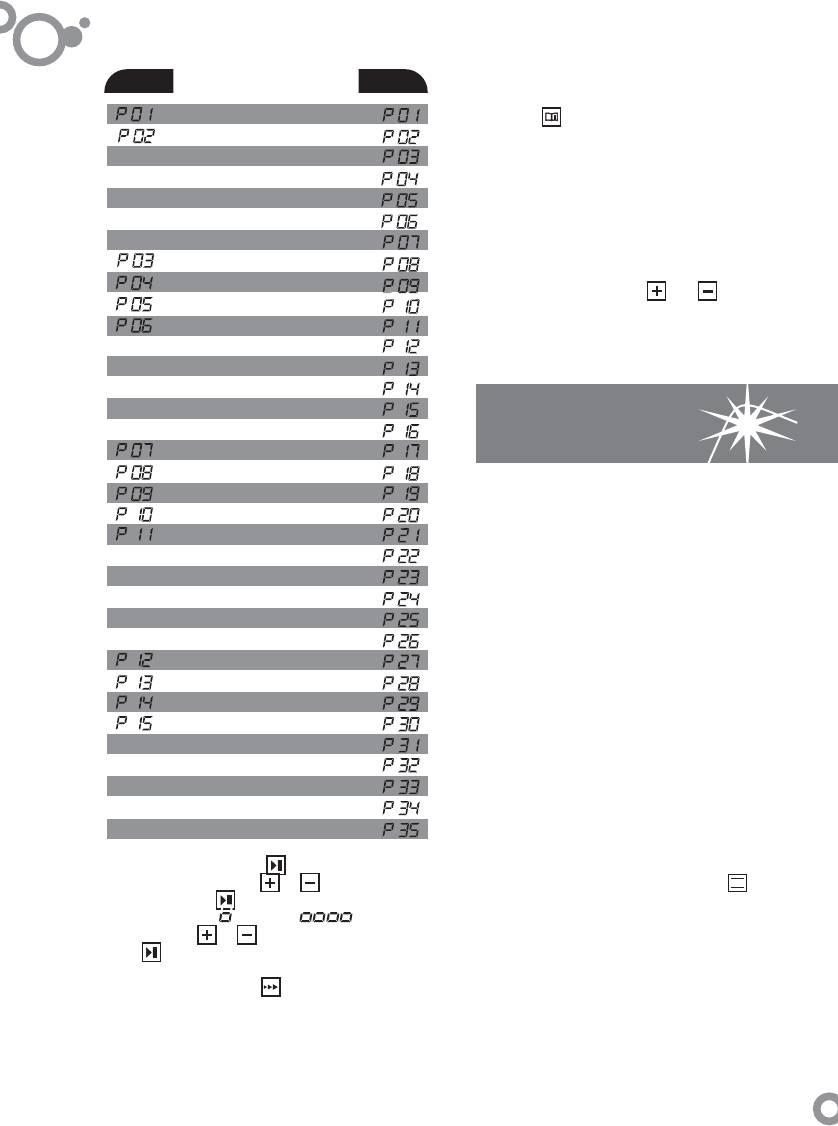
english
a b c dRecipe
Stuffed tomatoes
Note: During the cooking process, if you
button to stop the beep.
press
Roasted red peppers
on the recipe in progress will appear on the
and hold it down, the information
Paella
display (2.16.6).
Hake pie with prawns
Leek pastry
*
2.17 Interior oven light function: When the
Rabbit and rice
comes on for a few seconds, when you
oven is in power saving mode, the light only
Pizza with 4 cheeses (fresh dough)
Baked hake or cod
*
switched off, press the
cooking if you wish. To do this, with the oven
that the light remains permanently on during
press ºC. You can deactivate this function so
*
*
*
Salmon in beer
*
Trout and mushrooms
*
simultaneously and hold them down until
and buttons
*
King prawns
*
*
you hear a beep. To return to power saving
Monkfi sh and clams
mode, repeat the operation.
Baked sea bream
*
Tuna slices in onion sauce
Filleted anchovies
*
Lobster
*
*
Maintenance and
Pork tenderloin
3
cleaning
Roast lamb
Beef roti
3.1 Cleaning the accessories. The accessories
Roast rabbit
Roast chicken
hand, use ordinary detergent. Leave them to
are dishwasher-safe. To wash them up by
soak for easier cleaning.
Beef ribs
Stuffed tenderloin
*
Non-pyrolytic ovens
Stuffed meat roll
Duck in orange sauce
3.2 Smooth-walled models. Clean the oven
Roast quail
soaked in hot soapy water.
while it is warm, wiping the walls with a cloth
*
Traditional sponge cake
*
Fairy cakes
3.3 Self-cleaning rough-walled models. On
Egg fl an
*
these models, the rear plate and side panels
Bread, pre-cooked baguettes
that removes the grease while the oven is
are covered with a self-cleaning enamel
Almond tart
Apple tart
*
doubling the lifetime of the coating.
functioning. The side panels are reversible,
Petit choux
*
Swiss roll
*
If the panels are not performing the self-
Baked apples
cleaning process suffi ciently, they will need
regenerating. To do this, remove all the
validate by pressing (2.16.2). Adjust the
accessories and utensils from the inside of
by pressing (2.16.3). Adjust the cooking
weight by pressing or and validate
that are not self-cleaning. Select the
the oven. Thoroughly clean the oven surfaces
degree (rare well done ) by
function.
pressing or , and validate by pressing
(2.16.4). The oven will start functioning
Set the temperature to 250ºC and set the
time between 30 and 60 minutes, depending
require pre-heating , except on delayed
(2.16.5). The recipes marked with (*)
on how dirty the oven is.
When the cleaning programme ends and
you can programme an end-of-cooking
place the food in the oven. If you wish,
reached, a beeper will sound. You can then
programming. When the temperature is
cleaning elements with a damp sponge. They
the oven has cooled down, wipe the self-
will then be totally functional again.
is complete, a beep will sound. Press any
time (2.11.1, 2.11.2). When the cooking
21
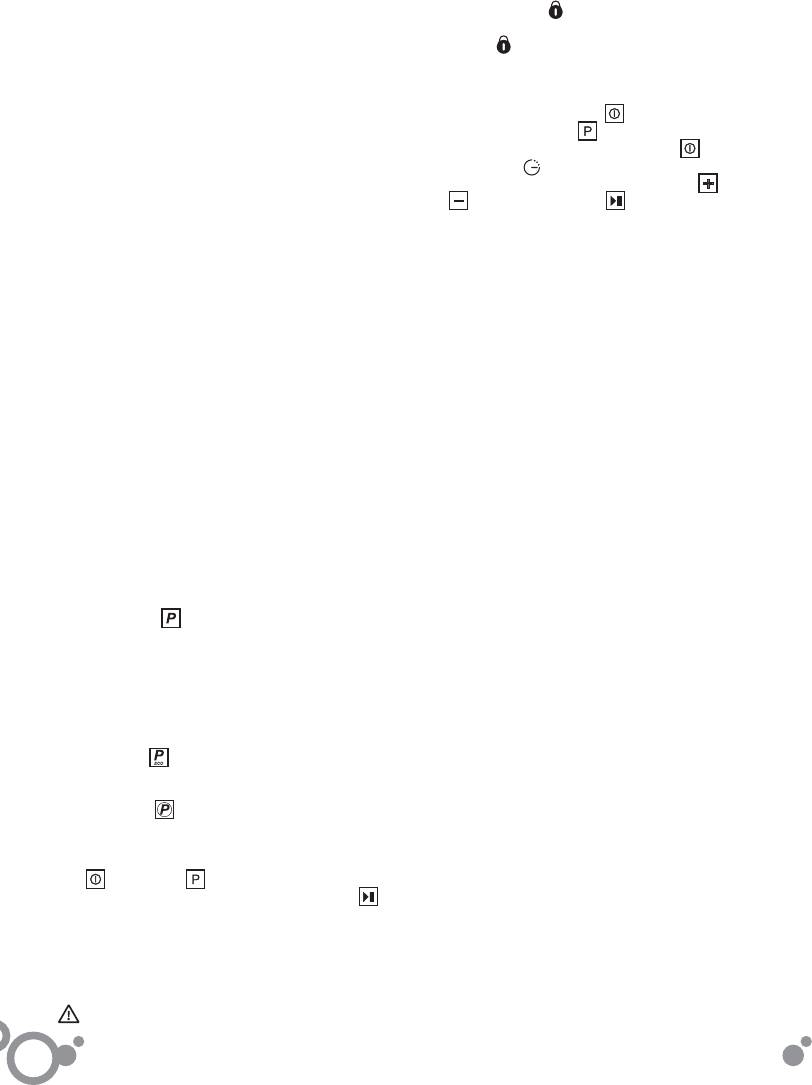
english
Pyrolytic ovens
very high temperatures, the door safety lock
3.4 Pyrolysis cleaning
(3.4.2). When the oven has cooled down, the
is activated and
appears on the display
• The cleaning process consists of the dirt being
opened.
symbol
disappears and the door can be
burnt at high temperatures.
• The smoke and smells are eliminated by a
3.5 Delayed pyrolysis: You can programme the
catalyser.
to switch on the
accumulated a large amount of grease to
The symbol will appear on the display.
suitable pyrolysis mode (3.5.1). Press .
oven and then press to select the most
pyrolysis end time. Press
• There is no need to wait until the oven has
perform the cleaning process.
Enter the cleaning end time by pressing ,
. Validate by pressing (3.5.2).
• After pyrolysis, when the oven has cooled
3.6 Cleaning the inside walls. Take out the side
white ash residue.
down, wipe it with a damp cloth to remove the
has been left after the cleaning processes.
runners and clean off any grease or ash that
• Before starting the pyrolysis process, take
are fi xed in two ways, either without a support
Depending on the models, the side runners
the cooking accessories and the telescopic
all the accessories out of the oven, including
runners.
When you have removed them, use a damp
(3.6.1, 3.6.2) or with a support (3.6.3, 3.6.4).
cloth to clean the side walls (3.6.5). When
• If any substances are stuck to the inside of the
you have cleaned the oven walls, replace the
runners. If your oven has a fold-down grill, pull
could catch fi re or give off large amounts of
carrying out the pyrolysis process as they
oven due to spill-overs, remove them before
upwards and press to fold it down (3.6.6) and
clean the top wall with a damp cloth (3.6.7).
smoke.
3.7 Cleaning the glass
• During the pyrolysis process the surfaces
children away from the oven.
become hotter than during normal use. Keep
Cleaning the outside of the glass: Use a
soft cloth soaked in a glass cleaning product.
You can choose between three types of pyrolysis for
Cleaning the inside of the glass: If the inside
cleaning.
cleaning.
of the glass is dirty, you can remove it for
Pyro Turbo
hours.
: The cleaning process takes 2
When the oven has cooled down, open the door
Note: Pyrolysis cleaning is possible with this
so that they provide leverage to lift up the glass
(3.7.2). Insert the two remaining accessories
the red stops supplied in the accessory bag
as far as it will go (3.7.1) and fi x it in place with
accumulated.
it at level 2. First remove the excess grease
option, with the enamelled tray accessory. Place
(3.7.3). Remove the glass (3.7.4), clean it and
depending on the model, with a black stop in
unit consists of either one or two glass panels,
the whole glass panel unit inside the door. This
dry it with a cloth (3.7.5). If necessary, remove
Pyro Eco : The cleaning process takes one-
and-a-half hours.
Auto Pyro : The duration depends on how
each corner. To remove them, place your hand
dirty the oven is.
you have taken out the unit, remove the stops to
under the door and pull upwards (3.7.6). When
To activate it, switch on the oven by pressing
clean the glass panels (3.7.7).
desired cleaning mode. Validate by pressing
, then press repeatedly to select the
When the glass panels are clean (3.7.8) fi t them
(3.4.1). The pyrolysis will begin immediately.
upwards (3.7.9) and replace the glass panels so
onto the rubber stops again, with the stud facing
Note: The time and temperature parameters
that the letters “L” (left) and “R” (right) are beside
altered.
for pyrolysis are set parameters and cannot be
glass panel so that the word PYROLYTIC can
the hinges (3.7.10). Lastly, place the remaining
When the process begins, the oven reaches
close the door.
be read (3.7.11). Remove the stops (3.7.12) and
22
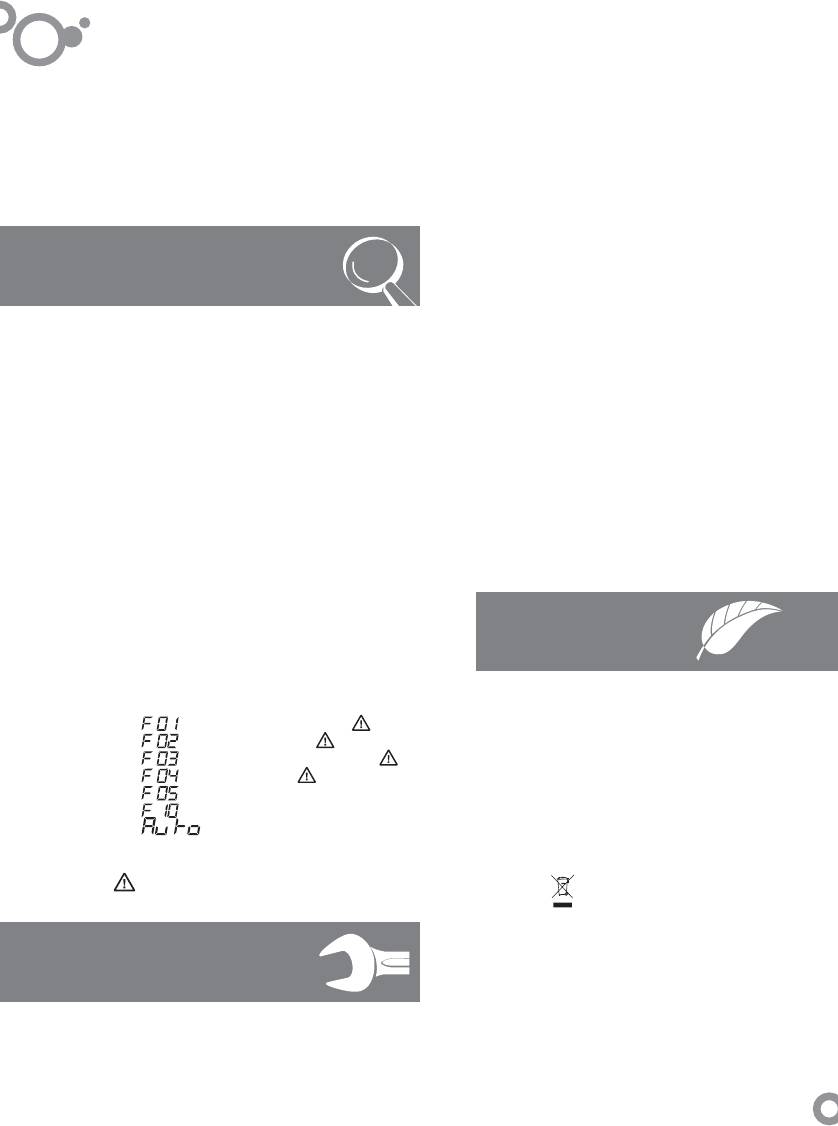
english
Warnings:
• Allow the glass to cool down before
• Make sure the oven is switched off.
reference plate and the electrical socket must
• Never use steam cleaning machines.
removing it.
• The mains circuit supplying the oven must have
have a regulatory earth connection.
3.8 Cleaning the outside of the oven: Use
neutral cleaning products. Dry the oven well
• If the power cord is damaged, it must be
between contacts.
a single-pole cut-off switch with at least 3 mm
with a soft cloth.
replaced by the after-sales technical service or
• Ensure the appliance is unplugged from the
by similarly qualifi ed staff, to avoid hazard.
electric shock.
mains before replacing the oven lamp, to avoid
4
Troubleshooting
• Do not use abrasive cleaning products or metal
could scratch the surface and cause the glass
scouring pads to clean the oven door, as they
You can solve the following problems yourself:
• Keep small children away from the oven. It
to shatter.
4.1 4.1 The oven is not heating up. Check it is
plugged in and switched on and that the fuse
has accessible parts that can heat up during
• Do not touch the heating elements inside the
functioning.
4.2 The interior light is not working. Change the
setting.
has not blown. Select a higher temperature
• This appliance is not intended for use by
oven.
4.3 Smoke is coming out during cooking. Turn
bulb or replace the fuse.
people (including children) whose physical,
4.4 The pyrolysis cleaning process is not
the temperature down and/or clean the oven.
sensory, or mental capacities are reduced or
under supervision or after receiving instruction
who lack experience or knowledge, except
being carried out. Ensure the door
temperature sensor failure. Call the Technical
is correctly closed. Locking system or
regarding use of the appliance from a person
responsible for their safety. Use by children
Service.
with the appliance.
should be supervised to prevent them playing
4.5 A beep is sounding. The selected
4.6 The oven makes a noise after cooking.
cooking cycle is complete.
temperature setting has been reached. The
This is normal, as the fan keeps running until
the temperature inside and outside the oven
6
The Environment
4.7 Failure warnings.
is reduced.
This oven has been designed with
Temperature sensor failure.
environmental protection in mind.
Pyrolysis cannot be carried out.
Door blocked (4.7.1).
Respect the environment. Only preheat the
Door block failure.
oven when necessary (see table). Use dark
Software Failure.
coloured cake tins whenever possible. For
Power cut during cooking.
The oven automatically switches
minutes before the end of cooking time.
long cooking times, switch off the oven 5 or 10
off as it has been functioning for
Management of waste electrical and
Do not try to repair the oven yourself. Call
several hours (4.7.2).
electronic equipment.
the technical assistance service.
not be disposed of in traditional bins for domestic
The symbol
indicates that the appliance must
waste.
5
Safety
negative consequences for health and the
Recycling domestic appliances will prevent
Take your oven to the a special collection centre.
• The oven must be installed by an authorised
environment and will allow savings on energy and
instructions and diagrams.
installer in accordance with the manufacturer’s
For further information, contact the local
resources.
• The electrical installation must be dimensioned
authorities or the shop where you bought the
for the maximum power indicated on the
oven.
23
Оглавление
- Manual de instrucciones
- Tabla de Cocción
- Notice d’utilisation
- Tableau de Cuisson
- Manual de instruções
- Tabela de cozedura
- Instruction manual
- Cooking Table
- Bedienungsanleitung
- Tabelle zum Garen
- Instructiehandleiding
- Bereidingstabel
- Руководство по эксплуатации
- Таблица приготовления
- Návod k použití
- Tabulka pečení
- Kezelési útmutató
- Sütési táblázat
- Návod na použitie
- Tabuľka pečenia
- Manual d’instruccions
- Taula de cocció
- Manual de instrucións
- Táboa de cocción
- Erabilera-eskuliburua
- Egosketa-taula




