Acer W700: инструкция
Раздел: Ноутбуки, планшеты, компьютеры
Тип: Планшет
Инструкция к Планшету Acer W700
Contents
English
Slovenski
Français
Hrvatski
Deutsch
Română
Italiano
Български
Español
Eesti
Português
Latviski
Nederlands
Lietuviškai
Norsk
Ελληνικά
Dansk
Türkçe
Svenska
한국어
Suomi
繁體中文
简体中文
Русский
Bahasa Indonesia
Polski
ä·Â
Magyar
Čeština
Slovenčina
Ver.02.01.03
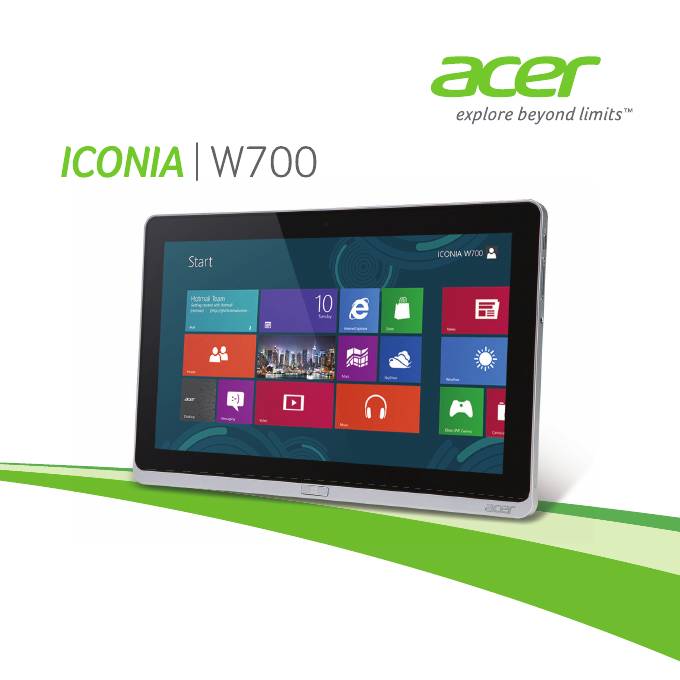
- 1
© 2012. All Rights Reserved.
Acer ICONIA User Manual
Models: W700 / W700P
First issue: 19 September 2012
2 -

TABLE OF CONTENTS
Safety and comfort 5
Acer Ring 37
First things first 15
Device Control 39
Your guides ...................................................... 15
Acer clear.fi 40
Basic care and tips for using your
Navigating media and photos.......................... 40
computer .......................................................... 15
Shared files .............................................. 41
Turning your computer on and off............. 15
Which devices are compatible? ............... 41
Taking care of your computer ................... 16
Playing to another device......................... 42
Taking care of your AC adapter................ 17
Cleaning and servicing.............................. 17
Screen orientation
Your Acer tablet PC tour 19
and G-sensor 43
Tablet PC ......................................................... 19
Power management 44
Front view ................................................ 20
Acer Green Instant On..................................... 44
Back view ................................................. 21
Saving power................................................... 45
Top view ................................................... 21
Bottom view ............................................. 22
Battery pack 48
Left/right views ........................................ 23
Battery pack characteristics............................. 48
LED Indicators .......................................... 25
Charging the battery................................. 48
Connect the tablet to the cradle ....................... 25
Optimizing battery life............................... 50
Tablet cradle .................................................... 26
Checking the battery level........................ 51
Front view ................................................ 27
Battery-low warning.................................. 51
Back view (stand not shown) ................... 28
Left view (stand not shown) ...................... 29
Securing your computer 53
Environment ..................................................... 30
Using passwords ............................................. 53
Entering passwords.................................. 54
Universal Serial Bus (USB) 31
Frequently asked questions 55
HDMI Micro 32
Requesting service.......................................... 56
Using the virtual keyboard 33
Tips and hints for using Windows 8................. 58
Three concepts you might want to
Wireless networks 35
keep in mind............................................. 58
Connecting to the Internet................................ 35
How do I access the charms? .................. 58
Wireless networks ............................................ 35
How do I get to Start? .............................. 58
Table of contents - 3
How do I jump between apps?.................. 59
updates? .................................................. 64
How do I turn off my computer?................ 59
Where can I get more information?.......... 64
Why is there a new interface?................... 59
Troubleshooting............................................... 65
How do I unlock my computer?................. 59
Troubleshooting tips................................. 65
How do I personalize my computer?......... 60
Error messages........................................ 65
I want to use Windows in the way
Recovering your system 67
that I'm used to - give me my
desktop back!............................................ 61
BIOS utility 68
Where are my apps?................................. 61
Boot sequence................................................. 68
What is a Microsoft ID (account)?............. 63
Setting passwords ........................................... 68
How do I add a favorite to Internet
Explorer?................................................... 63
Regulations and safety notices 69
How do I check for Windows
4 - Table of contents

