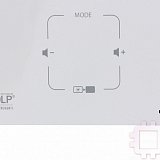Acer C205: инструкция
Характеристики, спецификации
Инструкция к Проектору Acer C205
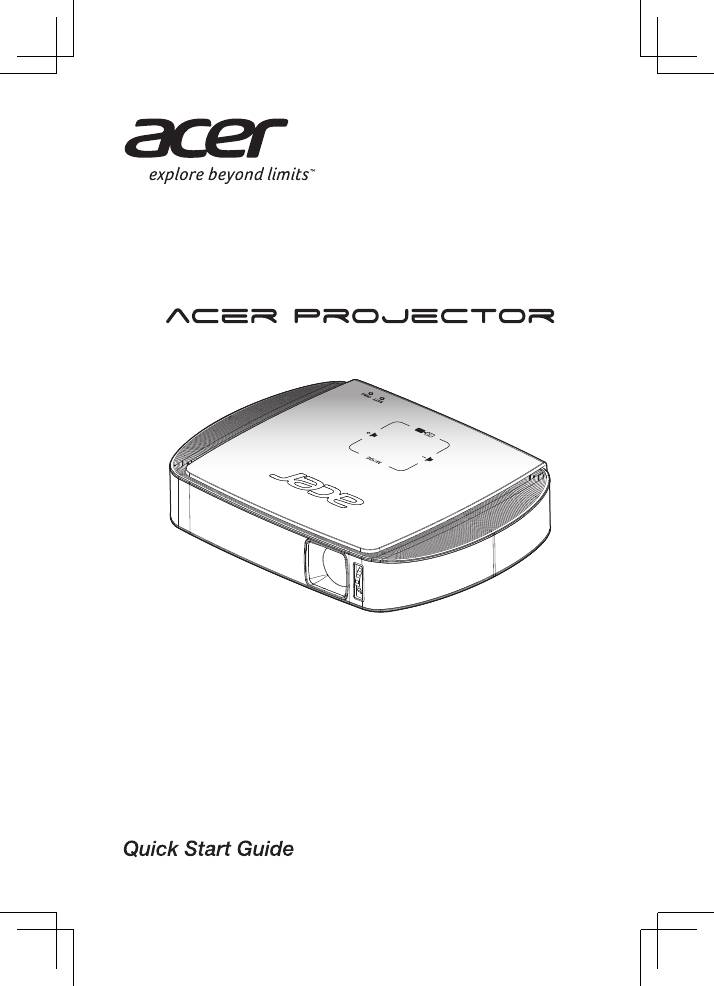
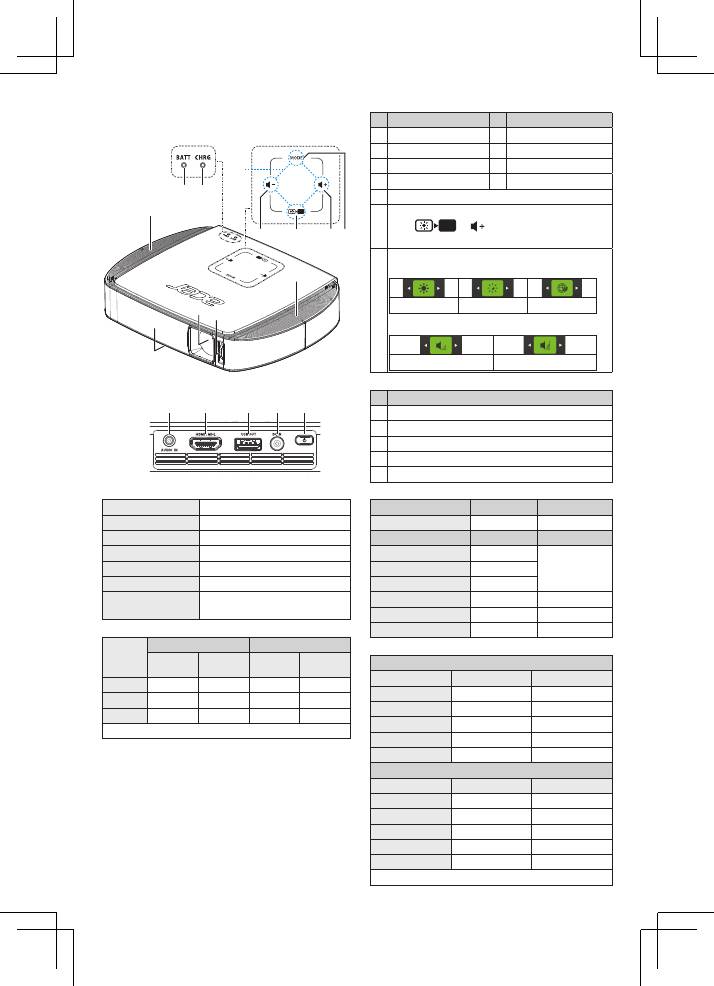
Intrduction
•
Front / Upper side
# Description # Description
1 Projection lens 2 Focus ring
3 Elevator foot 4 Speakers
5 Battery LED 6 Charge LED
7 Volume down 8 Volume up
9 Four directional select keys
10 Display o: Momentarily turns o the image.
Press
a
to hide the image. Press
any key, the image will continue to display.
11
Mode: Versatile display modes enable optimum
performance in any situation.
Bright Standard Eco
Press "Mode" again to set the volume boost.
Volume boost o Volume boost on
•
Rear side
# Description
1 Audio input connector
2 HDMI/ MHL connector
3 USB 5V OUT connector
4 DC Input
5 Power button
•
Output power state
Powr On Power O
Power
Battery
Power
Battery
adaptot
mode
adaptot
mode
USB OUT
5V X 5V 5V
MHL 5V 5V * X X
HDMI X X * X X
Note
:
* Supported only in ECO display mode.
2
31 4
5
9
5
6
4
7 10 8 11
4
1
2
3
LED indicator Touch Panel
•
Product spec.
•
LED indicator / Message
Input rating DC 19V/2.1A
Battery status Charging Completed
Battery capacity 4200mAH (2S1P),15.5Wh
LED Orange Green
Speakers 2W x 2
Battery level
LED
Message
DC OUT rating DC 5V/1A
60%
~
100% Green
The projector will
automatically
Dimensions 143 x 107 x 26.5 (mm)
30%
~
60% Orange
shutdown after
:
Weight 200g
30%
~
4% Red
(seconds)
Standard
Power adaptor, QSG, HDMI cable
< 4%
Red
30
accessories
(option), Warranty card
Projector overheated
Red (ashing) 60
Fan fail
X 50
•
Compatibility modes
A. HDMI-PC
Signal Resolution Refresh rate (Hz)
SVGA 800x600 60
XGA 1024x768 60
WXG
A
1280x800 60
WSXGA+ 1680x1050 60
WUXGA-RB 1920x1200 60
Reminder & Maintenance
B. HDMI-Video (MHL)
1. Keep the power more than 30% always for better
cell life.
Signal Resolution Refresh rate (Hz)
2. Fully recharge the power bank at least every 3
SDTV(480i/p) 720x480 60
months.
SDTV(576i/p) 720x576 50
3. Protect from moisture and corrosive materials.
HDTV(720P) 1280x720 50/60
4. Have good quality USB cable for USB 5V OUT
HDTV(1080i) 1920x1080 50/60
(shielding is needed).
HDTV(1080p) *
1920x1080 50/60
5. Some smartphones require a converter (supplied by
Note
smartphone maker) to enable the MHL function.
:
*
MHL
is not supported.
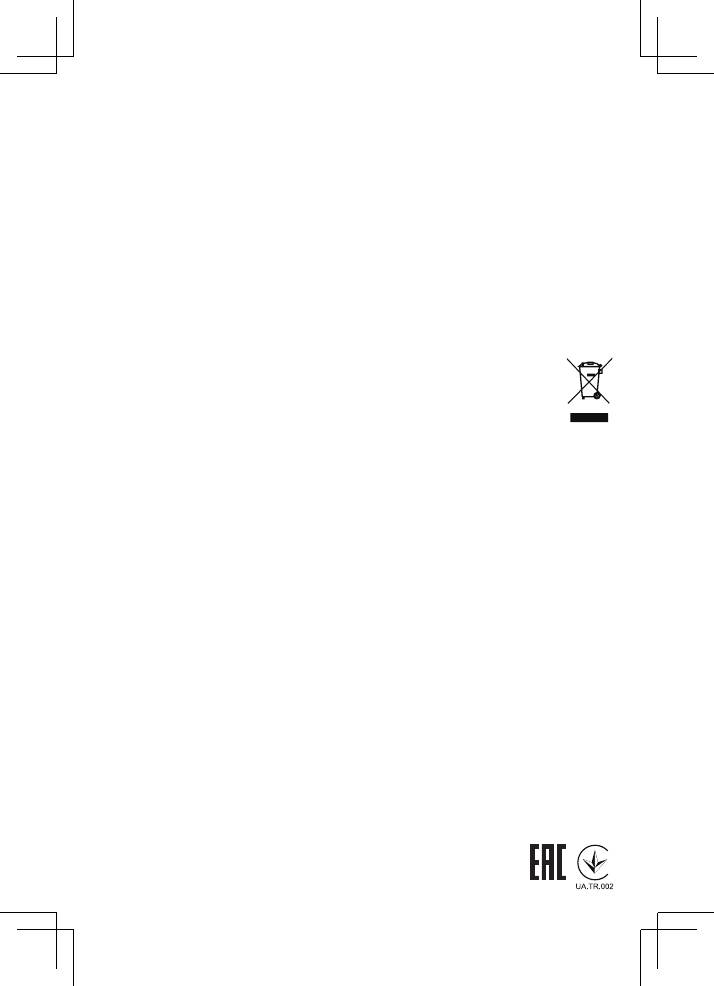
Information for your safety and comfort
English
Read these instructions carefully. Keep this document for future reference.
Follow all warnings and instructions marked on the product.
Using electrical power
This product should be operated from the type of power indicated on the marking label. If you are not sure of the
type of power available, consult your dealer or local power company.
Product servicing
Do not attempt to service this product yourself, as opening or removing covers may expose you to dangerous
voltage points or other risks. Refer all servicing to qualied service personnel.
Additional safety information
•
Do not look into the projector's lens when the light is on. The bright may hurt your eyes.
•
Do not place the product in following environments:
•
Locations where excessive humidity, dust, or cigarette smoke may contaminate optical components, shortening
the life span and darkening the image.
•
Locations with an ambient temperature above 40 ºC/104 ºF.
•
Unplug immediately if there is something wrong with your projector. Do not operate if smoke, strange noise or odor
comes out of your projector. It might cause re or electric shock. In this case, unplug immediately and contact your
dealer.
•
Do not face the projector lens to the sun. It can lead to re.
•
Do not look into the air outlet grille when projector is operating. It may hurt your eyes.
Disposal instructions
Do not throw this electronic device into the trash when discarding. To minimize pollution and ensure
utmost protection of the global environment, please recycle. For more information on the Waste from
Electrical and Electronics Equipment (WEEE) regulations,
visit http://www.acer-group.com/public/Sustainability/sustainability01.htm
Regulations and safety notices
FCC notice
This device has been tested and found to comply with the limits for a Class B digital device pursuant to Part 15
of the FCC rules. These limits are designed to provide reasonable protection against harmful interference in a
residential installation. This device generates, uses, and can radiate radio frequency energy and, if not installed
and used in accordance with the instructions, may cause harmful interference to radio communications.
However, there is no guarantee that interference will not occur in a particular installation. If this device does cause
harmful interference to radio or television reception, which can be determined by turning the device o and on,
the user is encouraged to try to correct the interference by one or more of the following measures:
• Reorient or relocate the receiving antenna.
• Increase the separation between the device and receiver.
• Connect the device into an outlet on a circuit dierent from that to which the receiver is connected.
• Consult the dealer or an experienced radio/television technician for help.
Notice: Shielded cables
All connections to other computing devices must be made using shielded cables to maintain compliance with FCC
regulations.
Notice: Peripheral devices
Only peripherals (input/output devices, terminals, printers, etc.) certied to comply with the Class B limits may be
attached to this equipment. Operation with non-certied peripherals is likely to result in interference to radio and
TV reception.
Caution
Changes or modications not expressly approved by the manufacturer could void the user's authority, which is
granted by the Federal Communications Commission, to operate this device.
Operation conditions
This device complies with Part 15 of the FCC Rules. Operation is subject to the following two conditions: (1) this
device may not cause harmful interference, and (2) this device must accept any interference received, including
interference that may cause undesired operation.
Notice: Canadian users
This Class B digital apparatus complies with Canadian ICES-003.
Remarque à l'intention des utilisateurs canadiens
Cet appareil numérique de la classe B est conforme a la norme NMB-003 du Canada.
CE declaration of conformity
We hereby declare above product is in compliance with the essential requirements and
other relevant provisions of EMC Directive 2004/108/EC, Low Voltage Directive 2006/95/
EC and RoHS Directive 2011/65/EU and Directive 2009/125/EC with regard to establishing
a framework for the setting of ecodesign requirements for energy-related product.