Hama Compact Uni Diver 40: g Operating Instructions
g Operating Instructions: Hama Compact Uni Diver 40
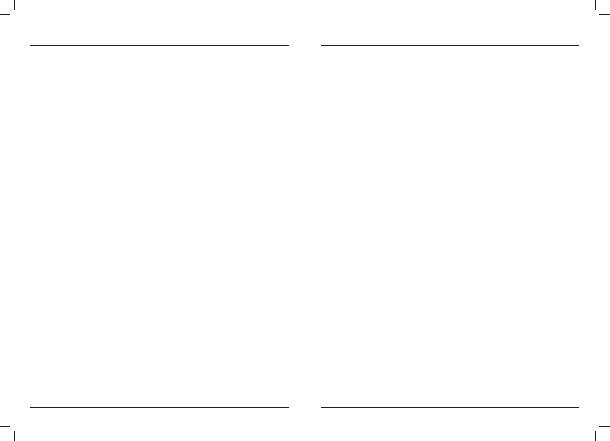
6
7
g Operating Instructions
Contents:
- Components
- Introduction
- Disclaimer
- Safety instructions
- First steps
- Is Seashell suitable for your camera?
- Initial adjustment of the case to the camera
- Preparing the waterproof case for diving
- Preparing the camera
- Removing the camera from the waterproof case
- Taking pictures
- Storage
- Care and maintenance of the water sealing ring
- Care and maintenance of the Seashell case
- What to do in case of leaks
- Weighting of the case
- Specifi cations
Components:
1 Front of case
2 Rear of case
3 Hinge
4 Shutter release button
5 On/off
switch
6 Button for on/off switch
7 Button for shutter release
8 Threaded pin for shutter release and on/off switch
9 Pads for on/off switch and shutter release
10 Fastening loop for wrist strap or carrying strap
11 Lens window
12 Lock
13 Lock slide
14 Round padding
15 Angular padding
16 Tripod mount
17 Sealing ring
18 Foam padding for the rear of the camera
19 Carrying strap
20 Wrist strap
21 Mini-threaded pin wrench
22 Rubber cleaning product
23 Measuring template
Introduction:
Thank you for purchasing the Seashell Hama waterproof case.
From now on, you can enjoy absolute freedom when taking pictures
with your camera regardless of whether you are in, under or over
water. Whether you are swimming, surfi ng, sailing or diving (up to 40
m) – your camera has the best protection. Naturally the waterproof
case is also the perfect solution for taking pictures when it is raining
or snowing as well as in dusty or dirty environments. You can now
experience a new previously unknown dimension in photography.
Please follow the instructions in these operating instructions to set up
your waterproof case and to use it with the best possible protection
and results.
Please check the waterproof case before each use to make sure it
is free of dirt (e.g. sand, dust, hair). First close the case without the
camera and immerse it in water at least 20 cm deep and for at least
5 minutes. In this way, you can fi nd out if there are any leaks. If you
actually discover a leak, take the case out of the water and check it
step-by-step according to the operating instructions under the item,
“What to do in case of leaks” (see table of contents). However if the
problem can not be solved, please contact the retailer where you
bought the product or Hama technical support.
Disclaimer
These operating instructions were issued as precisely and complete-
ly as possible to the best of our knowledge. We accept no liability
for information missing in these instructions. Hama GmbH & Co KG
reserves the right to change specifi cations at any time without giving
prior notice.
As many camera models on the market as possible were considered
for the development and manufacturer of this case. However, we
accept no liability for any adverse effects on the function or perfor-
mance of the camera.
Hama GmbH & Co KG is also not responsible for damage arising from
improper handling of the waterproof case that does not correspond to
the contents of these operating instructions.
Safety instructions
Please read the following safety instructions carefully before using
the waterproof case for the fi rst time.
If you notice a leak after using the camera in the underwater case,
do not immerse it in water. If you notice the leak when the camera
is under water, take the waterproof case with the camera out of the
water immediately otherwise you may cause a short circuit in the
battery. This can lead to overheating or even a fi re.
If the camera is not used for a long time, take it out of the waterproof
case. Do not expose the waterproof case to direct sunlight or strong
heat and do not put it next to open fi res. This could deform the case
or cause it to leak. It also poses a fi re and explosion risk for the
battery of the camera. Do not use the waterproof case in hot water or
when more than 40 m under water. Water could penetrate in the case.
Possible consequences were already described above.
Do not alter the waterproof case in any way as this could affect the
waterproof properties. Excessive force when operating the case or
the buttons can also cause damage.
Check the water sealing ring before use as described in the operating
instructions. Regular maintenance of both rubber parts is very impor-
tant to prevent water entering. Do not throw or drop the waterproof
case.
Only use the supplied rubber cleaning product for the seals. If this
is used up, a cleaner for sealing rings can be purchased from a
specialist dealer. However, if a different cleaning product was applied
unintentionally, please remove it immediately.
Please avoid assembling and disassembling the camera or changing
batteries and memory cards in hot or wet environments. Only use the
waterproof case in hot environments for a short time.
Heavy temperature fl uctuations while using the waterproof case can
form condensation inside the case that could damage the camera.
Remove this condensation with a clean, dry cloth before using the
camera again.
Tip: For this reason, use item no. 5900 - SILICA GEL when diving.
Caution: Put the carrying strap around your neck at your own risk
when diving – you could get entangled. There is a risk of injury and
strangulation.
First steps
The waterproof case is supplied in a box packaging. Please check
that the following components are included:
- Waterproof camera case
- Round padding in 3 different lengths (4 pieces each)
- Angular padding in 8 different lengths (7 pieces each)
- Rear panel foam padding in 4 different thicknesses (1 piece each)
- Threaded pins for on/off switch and shutter release in 8 different
lengths (1 piece each)
- Pads for on/off switch and shutter release in 3 different shapes (2
pieces each)
- Rubber cleaning product
- Mini-threaded pin wrench
- Carrying strap
- Wrist strap
- Measuring template
- Operating instructions
- Quick guide
- Warranty card
If anything is missing in your packaging, contact your specialist
dealer or retailer.
Is Seashell suitable for your camera?
The waterproof case is suitable for many different types of camera
with a similar size or similar design. Cameras within a size range of
approx. 8.2 x 4.6 x 1.3 cm to 10 x 6.4 x 3 cm can be used in this case
(there may be exceptions for special designs). A measuring template
is included in the packaging to give you a better overview.
Simply place the camera on the template and check whether the
dimensions and arrangement of the lens and buttons lie within the
lines. The measuring template also shows you which padding you
should use to ideally position your camera in the case. Fig. 1, 2, 3
Initial adjustment of the case to the camera / confi guring the
Seashell
The waterproof case is a customisable product suitable for many
different digital camera models. Each camera has different external
dimensions. The zoom lens, on/off buttons and shutter release are
positioned differently. This patented system allows you to exactly
adjust the inside of the case to fi t your camera. Do you use different
cameras or have you bought a new model? No problem – naturally
the case can be converted again at any time and fi tted to other
camera models.
How to adjust the Seashell case to fi t your camera step-by-step:
1) Place the rear of your camera on a fl at surface and set the on/off
switch to “off”.
2) Align your camera on the centre line of the measuring template
(cross-section). Make sure that the left, right, top and bottom of
the camera lie between lines of the same colour. Fig. 1, 2
3) If your camera is compatible with the waterproof case, it will lie
within the border lines.
4) Note that colour and the number suitable for your camera size
from the measuring template. Use the colour and number of the
lines to fi nd out the size of the angular padding you need to use.
5) Also note the colour and number of the lines suitable for the on/
off switch and shutter release. Use these to determine the correct
length of the threaded pins for both buttons.
6) After you have noted everything, you can now select the angular
padding in the correct sizes for the left, right, top and bottom of
your camera. Take these out of the packaging and install them as
follows: Fig. 1
- Insert the each angular padding piece by piece in the openings in
the front part of the case.
Now insert your camera and check whether it
is secure within the padding. Remove individual padding if
necessary.
7) After step 6, you can now choose the correct size of the threaded
pins. Take the screws out of the packaging and install it as follows
(if your camera does not have an off/off switch but a sliding lock
or the on/off switch is outside the region of the on/off switch area
of the waterproof case, please take the shortest axis. In this way,
the camera is secured and the shutter release is not affected):
Insert the camera in the case and check that the on/off switch
and shutter release fi t securely.
- Take the camera out.
Remove the screws installed at the factory with the supplied mini-
wrench. Screw on both of the appropriate threaded pins. Fig.4
Do not screw in the threaded pins further too far.
Now place the camera in the case again and check whether
both threaded pins are correctly aligned with the on/switch and
shutter release. If necessary correct the alignment by repeatedly
screwing the threaded pins out and then in again. Fig.5
Now choose the appropriate pad for the threaded pins (depending
on the size and design of the on/off switch and shutter release of
your camera). Attach these pads simply by pressing them on. Fig.6
Now check the function of the camera and correct it again if
necessary. Fig. 7
8) You can now choose the correct size of the round padding. Take
these out of the packaging and install them as follows:
Place your camera on a fl at surface and open the rear of the case.
- Remove the wax paper from the round padding. Insert the round
padding in the 4 openings at the front of the camera by lightly
pressing them on. Fig. 8
9) After the round padding has been inserted, you can now choose
the correct thickness of the foam padding and install it as follows.
Place the waterproof case on a fl at surface with the rear facing
up and open it.
Insert the camera.
Remove the middle section of the padding according to the screen
size of the camera. Fig. 9a, 9b
Now insert the padding and make sure the display is not covered.
- Remove the wax paper from the rear of the padding.
Now carefully close the waterproof case to secure the padding.
- Open the case again and lightly press on the padding.
If your display exceeds the size of the removable middle section,
press only four of the small round foam padding pieces (from the
middle of the pad) and attach these instead of the entire pad for
the four corners of the camera (stick the 4 round foam padding
pieces in the rear of the case for this). Fig. 10
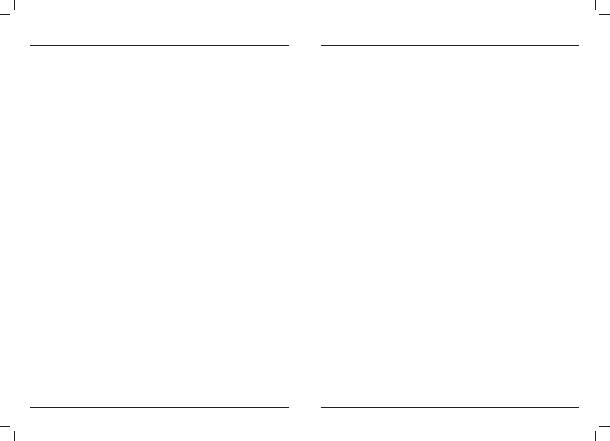
8
9
10) Test whether the camera is working correctly in the case.
11) Close and lock the case.
12) Test to see if the camera is working again.
13) Correct the placement of the padding and axes again if necessary
according to the steps described above.
You can now use your waterproof case!
Preparing the Seashell case for diving
Attach both ends of the carrying strap or the wrist strap to the holders
on the waterproof case.
Please note that the use of the carrying strap under water is dan-
gerous as this can get entangled and result in strangulation or injury.
Check that the sealing ring is greased and free of dirt or sand. If
necessary, grease the sealing ring as described in „Care and mainte-
nance of the water sealing ring”.
Preparing the camera
Take the camera out of the case.
Check the following points:
- On/off switch in “off” position.
- Insert the battery into your camera.
- Make sure that the battery is fully charged or at least has enough
power for its planned use.
- Insert the memory card into your camera.
- Please make sure it has enough free space.
- Set the on/off switch to “on”.
- If necessary, switch off the energy saving mode of the camera.
- Switch off the fl ash. The fl ash is not very effective in conjunction
with the waterproof case and has an unfavourable effect on the
picture. Choose “Underwater mode” or “Auto” mode in the camera
menu. Set a fast ISO sensitivity, e.g. ISO400 or higher as it is diffi cult
to stabilise the camera underwater.
- If necessary, set “Auto review” in the camera menu.
- Set the zoom lens to its widest angle as the angle of refl ection in
water is smaller than on land. The wider the angle, the better the
picture quality.
- Set the on/off switch to the “off” position.
Remove the wrist strap of the camera for safety in order to water
from leaking in. Install the camera and insert it in the waterproof
case as shown in fi g. 5. Now carefully close the waterproof case by
snapping shut the lock. Check that fl ap is correctly closed by slightly
pulling it.
Taking pictures
To take pictures, press the power button to switch on the camera. If
the camera has a switch-on lock, it must be switched off in the saving
mode camera menu. The camera must be already switched on before
closing the case. Now press the shutter release of the waterproof
case to take pictures. Fig. 11
Removing the camera from the case
- Clean the outside of the waterproof case before removing the
camera and thoroughly clean it with tap water or distilled water
immediately after use. In this way, sand, dirt or hair can not stick to
it and dry.
- Dry the case, sealing ring, lock and the buttons carefully with a dry
cloth or paper towel.
- Pull the blue cap upwards to open the case.
- Carefully remove the camera.
Storage
Always keep the waterproof case clean, dry, cool and out of direct
sunlight to maintain its functionality and to prevent water leaking in.
Always grease the sealing rings when storing.
Do not store in the vicinity of oil, grease or aerosol spray (insecticide,
hair spray, glass cleaner, wax, etc.). These materials could consi-
derably damage the case and the sealing ring.
Care and maintenance of the water sealing ring
Prevent any kind of dirt coming into contact with the sealing ring, e.g.
sand, dust or hair. Dirt can cause the ring not to close precisely and it
can become leaky. If the ring accidently becomes dirty:
1) Remove the ring by lifting the small opening next to the hinge of
the case cover (never use a sharp object such as a knife, cutter,
needle, etc.) and then take it out of the guide slot.
Do not overstretch the ring, otherwise it could crack or break. Fig.
12
2) Clean the ring under running water and carefully remove dirt with
your fi nger.
3) Apply a drop of the supplied rubber cleaning product on the
ring and spread it with your fi nger moving in one direction
until you have circled the ring once. Make sure that ring is not
overstretched. Tip: Contact your specialist dealer who can obtain
a replacement ring from Hama GmbH & Co KG. Item no. 00027983
Caution: The ring may leak if too much grease is used!
Only apply the rubber cleaning product with your fi ngers and do not
use a paper towel or cloth.
4) Now carefully replace the greased ring in its guide slot at the rear
of the case.
We recommend regularly cleaning and greasing the sealing ring to
permanently prevent leaks. We also recommend replacing the ring
once a year. Replace the ring immediately if it is damaged in any way
(cracks, holes or deformations). Contact your dealer for this.
Care and maintenance of the Seashell case
Use enough fresh clean water to thoroughly clean the outside of the
waterproof case. The water temperature must not exceed 40 °C.
Clean longer and more thoroughly if the waterproof case was used
in salt water. It is recommended to soak the case for a few hours in
clean water.
Make sure that the case including the sliding lock is completely
immersed in water. Then carefully dry the case with a soft cloth
or paper towel and make sure it is not scratched by remaining dirt
particles or sand. Residues from salt water can cause the metal parts
of the case to rust and affect the mechanism of the buttons, hinge
and lock. Please clean the inside of the waterproof case with a soft,
clean cloth.
What to do in case of leaks
If you notice that the waterproof case has a leak, remove it from the
water immediately. Otherwise this could cause electrical damage or
fi re damage to the camera. Clean the camera and case immediately
with a soft cloth and check both of them as described in the operating
instructions under “Safety instructions” (see table of contents)
Weighting of the case
The waterproof case may fl oat with light cameras when used under
water. Add an additional weight to the case to compensate for this.
This additional weight is attached to the ¼” thread of the waterproof
case.
Fig. 14
Specifi cations
Model SS1
Material: polycarbonate, ABS, glass, silicon, etc.
Operating temperature: 0-40 °C (32 to 104 °F)
Waterproof components: Sealing ring, seal, etc.
Maximum water depth: 40 m (130 feet) IP8 standard
Dimensions: 139.6 mm (W) x 98 mm (H) x 76 mm (D) (without protru-
sions)
Weight: 380 g (case without attachments such as straps, etc.)

