Hama VMAA18: инструкция
Раздел: Аксессуары для телевизоров
Тип:
Инструкция к Hama VMAA18
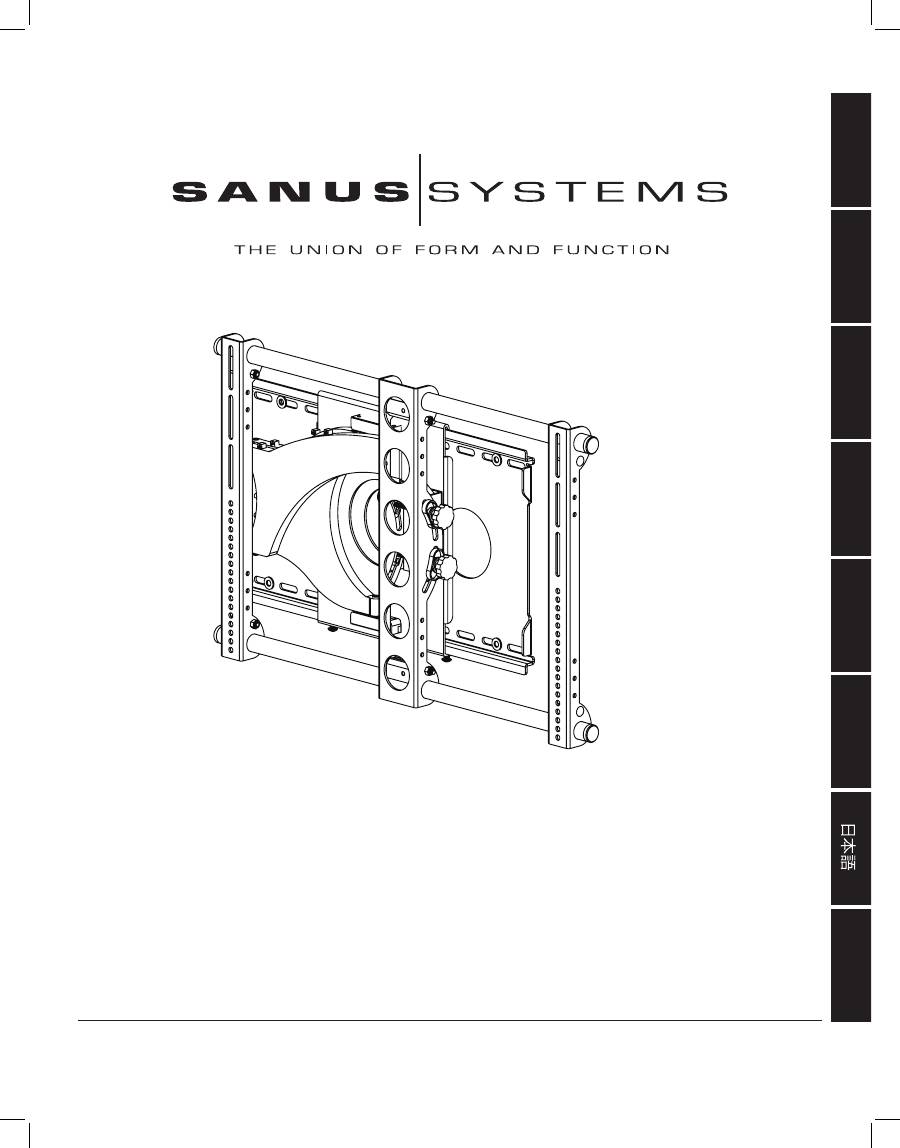
ESP
AÑOL
DEUTSCH
FRANÇAIS
IT
ALIANO
PYCCKO
Spanish
Ger
man
Fr
ench
Italian
Russian
Japanese
Mandarin
Sanus Systems
2221 Hwy 36 West, Saint Paul, MN 55113 USA 11.15.05
Customer Service: (800) 359-5520 • (651) 484-7988 • fax (651) 636-0367
Customer Service Europe: 31 (0)20 5708938 • fax 31 (0)20 5708989
See complementary Sanus products at www.sanus.com
中文
ENGLISH
International Assembly Instructions for model VMAA18
VMAA18ins_010606_ML.indd 1
1/13/06 3:04:39 PM

VMAA18ins_010606_ML.indd 2
1/13/06 3:04:40 PM
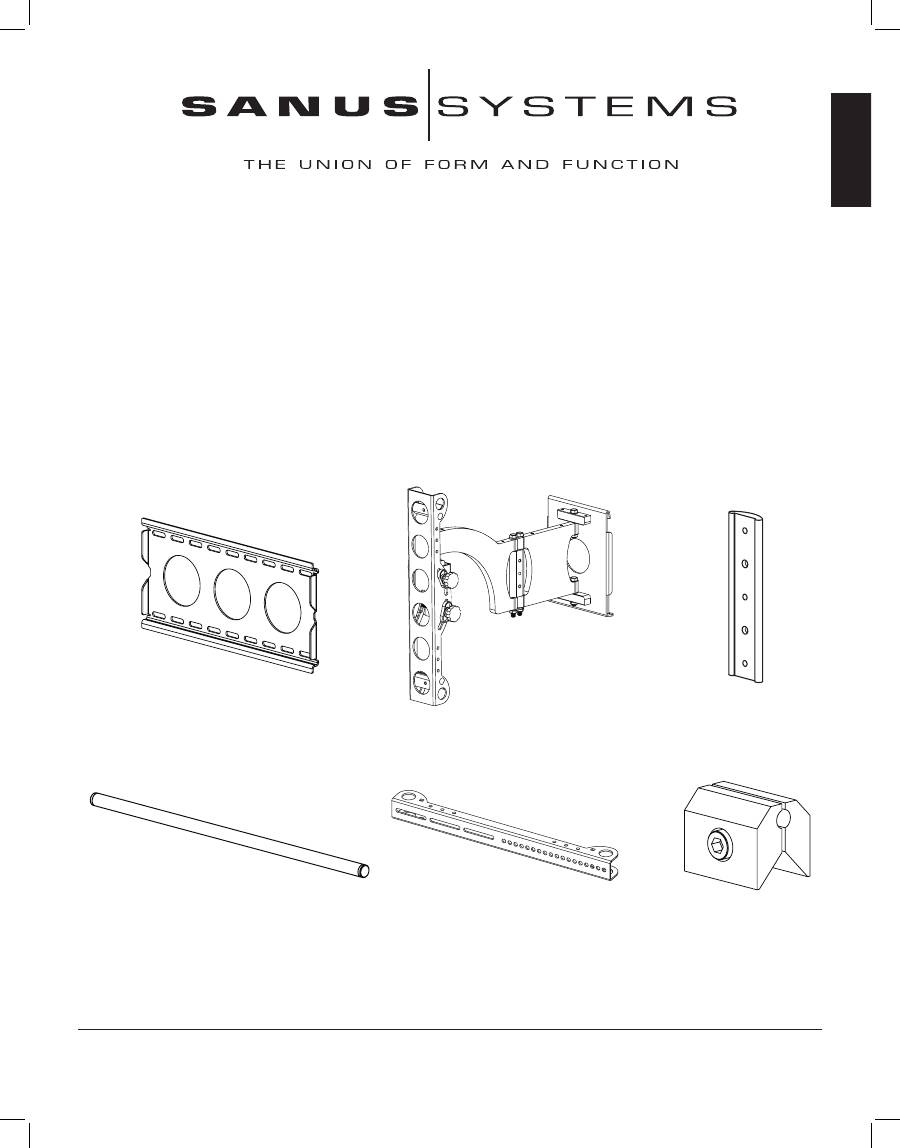
ENGLISH
Assembly Instructions for Model: VMAA18
Thank you for choosing a Sanus Systems VisionMount™ wall mount. This model will hold 30 - 50 inch Plasma and LCD TVs weighing
up to 130 lbs to a vertical wall. It is a full motion mount that will tilt, swivel, extend and can roll ±6° to level the TV.
Safety Warning:
If you do not understand these directions, or have any doubts about the safety of the installation, please call a quali-
fied contractor or contact Sanus at 800.359.5520 or www.sanus.com. Check carefully to make sure that there are no missing or defective
parts. Our customer service representatives can quickly assist you with installation questions and missing or damaged parts. Replace-
ment parts for products purchased through authorized dealers will be shipped directly to you. Never use defective parts. Improper instal-
lation may cause damage or serious injury. Do not use this product for any purpose that is not explicitly specified by Sanus Systems.
Sanus Systems can not be liable for damage or injury caused by incorrect mounting, incorrect assembly, or incorrect use. Please call
Sanus Systems before returning products to the point of purchase.
Required Tools:
3/16” drill bit, wrench set, phillips screw driver
Supplied Parts and Hardware: Some parts not shown at same scale*
(1) Wall Plate - a
(1) Arm Assembly - b
(1) Preventor - c*
(2) 1” Diameter Tube - d
(2) Monitor Bracket - e
(4) Vise Assembly - f*
Sanus Systems
2221 Hwy 36 West. St. Paul, MN 55113 11.15.05
Customer Service: 800.359.5520. See complementary Sanus products at www.sanus.com
VMAA18ins_010606_ML.indd 3
1/13/06 3:04:43 PM
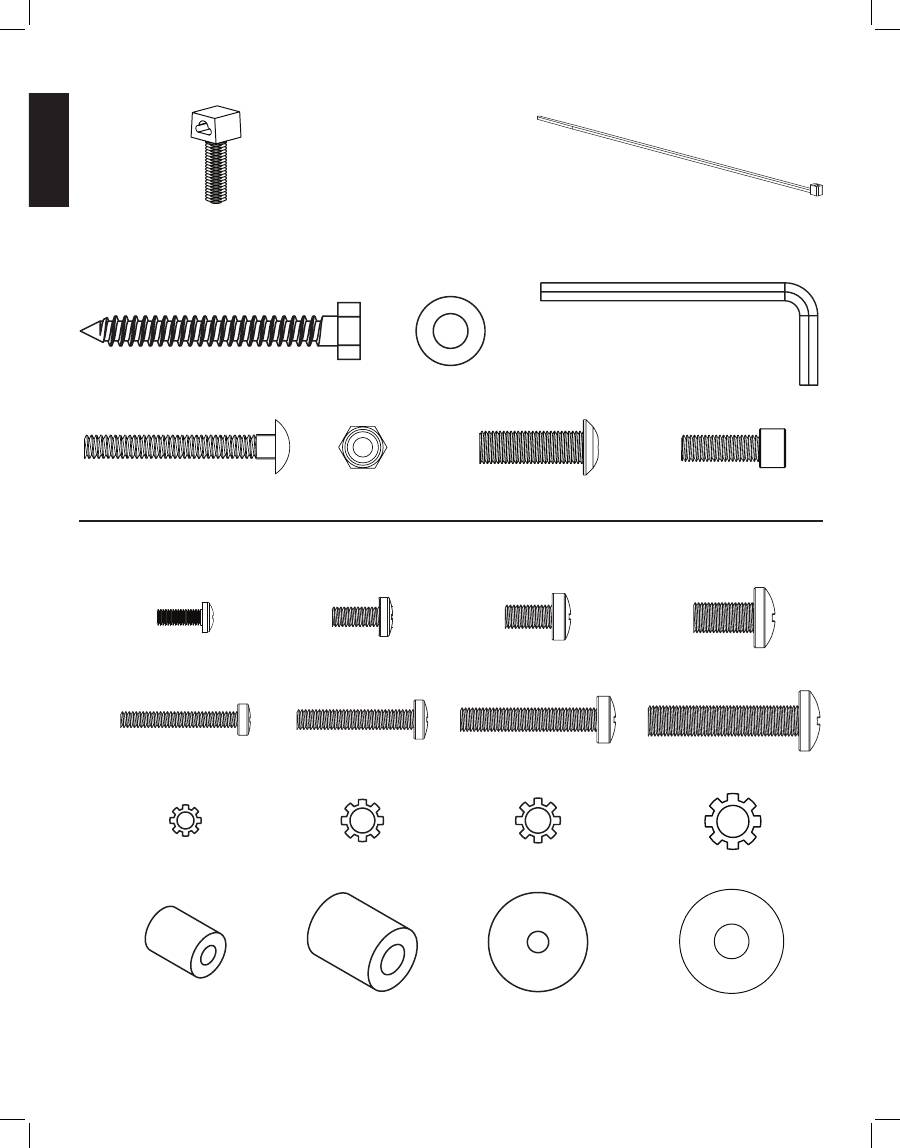
ENGLISH
Hardware:
Hardware shown is actual size
(7) Wire Tie Clip - g
(10) Wire Tie -h*
(4) Lag Bolt - i
(4) Lag Bolt Washer - j
(1) Allen Key - k
(4) 2” Carriage Bolt - l
(4) 1/4-20 Nut - m
(2) Safety Bolt - n
(2) Preventor Bolt - o
Supplied Television Mounting Hardware:
Hardware shown is actual size
(4) M4 x 12mm Bolt - p (4) M5 x 12mm Bolt - q (4) M6 x 12mm Bolt - r
(4) M8 x 16mm Bolt - s
(4) M4 x 30mm Bolt - t (4) M5 x 30mm Bolt - u (4) M6 x 35mm Bolt - v (4) M8 x 40mm Bolt - w
(4) M4 Lock Washer - x (4) M5 Lock Washer - y (4) M6 Lock Washer - z
(4) M8 Lock Washer - aa
(4) M4/M5 Spacer - bb
(4) M6/M8 Spacer - cc (8) M4/M5 Washer - dd (4) M6/M8 Washer - ee
VMAA18ins_010606_ML.indd 4
1/13/06 3:04:51 PM
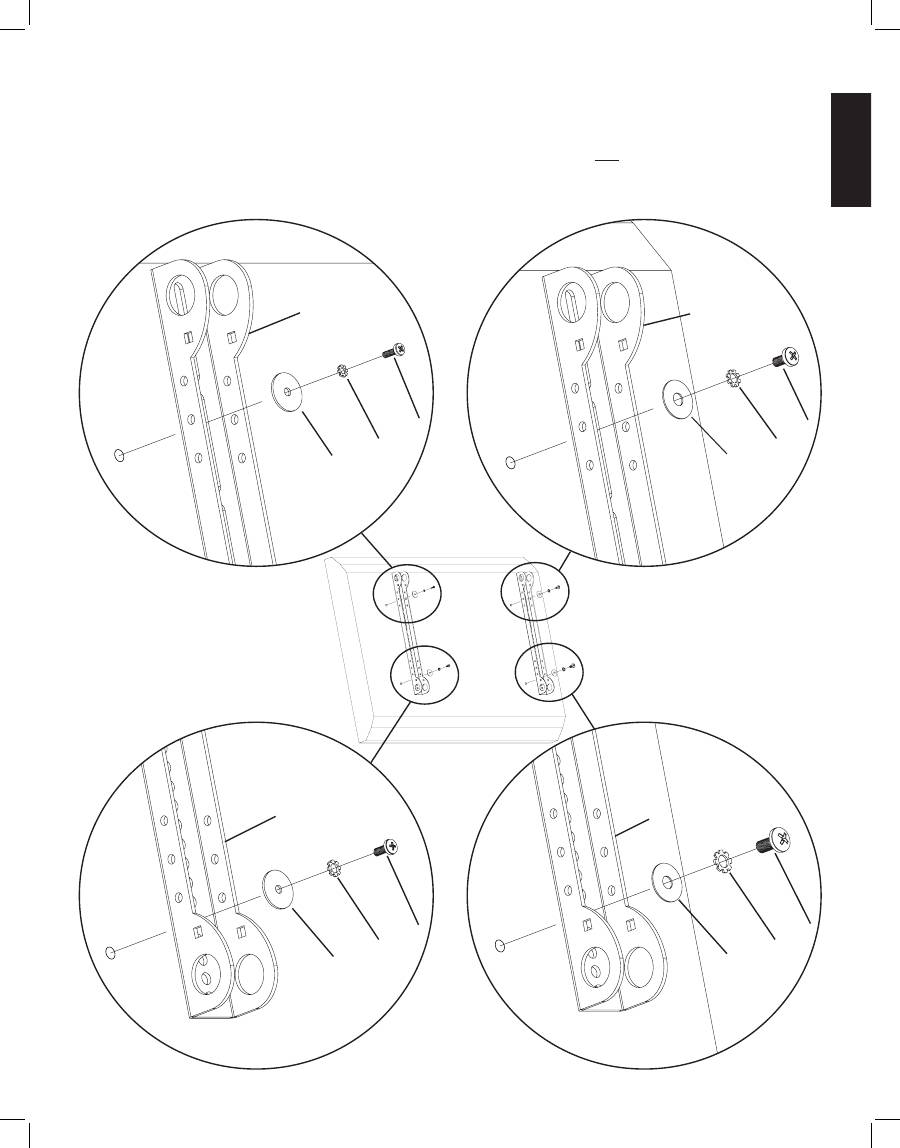
ENGLISH
Step 1: Mounting Monitor Brackets to a television with a Flat Back
First, determine the diameter of the Bolt (p,q,r,s) your TV requires by hand threading them into the threaded insert on the back of the TV.
If you encounter any resistance stop immediately! Once you have determined the correct diameter, see the appropriate Diagram below. You
will thread the Bolt through the appropriate Lock Washer (x,y,z,aa), a Washer (dd,ee), the Monitor Bracket (e) and finally into the TV. Make
sure the Monitor Brackets are vertically centered and level with each other. Repeat process until each Monitor Bracket is secured to the TV
with 2 bolts.
Note: For TVs with a curved back or any other obstruction See Step 2. After completing this step, proceed to Step 3.
M4 Diameter Bolt
M6 Diameter Bolt
e
e
p
r
x
z
dd
ee
Diagram 1
M5 Diameter Bolt
M8 Diameter Bolt
e
e
q
s
y
aa
dd
ee
VMAA18ins_010606_ML.indd 5
1/13/06 3:04:51 PM
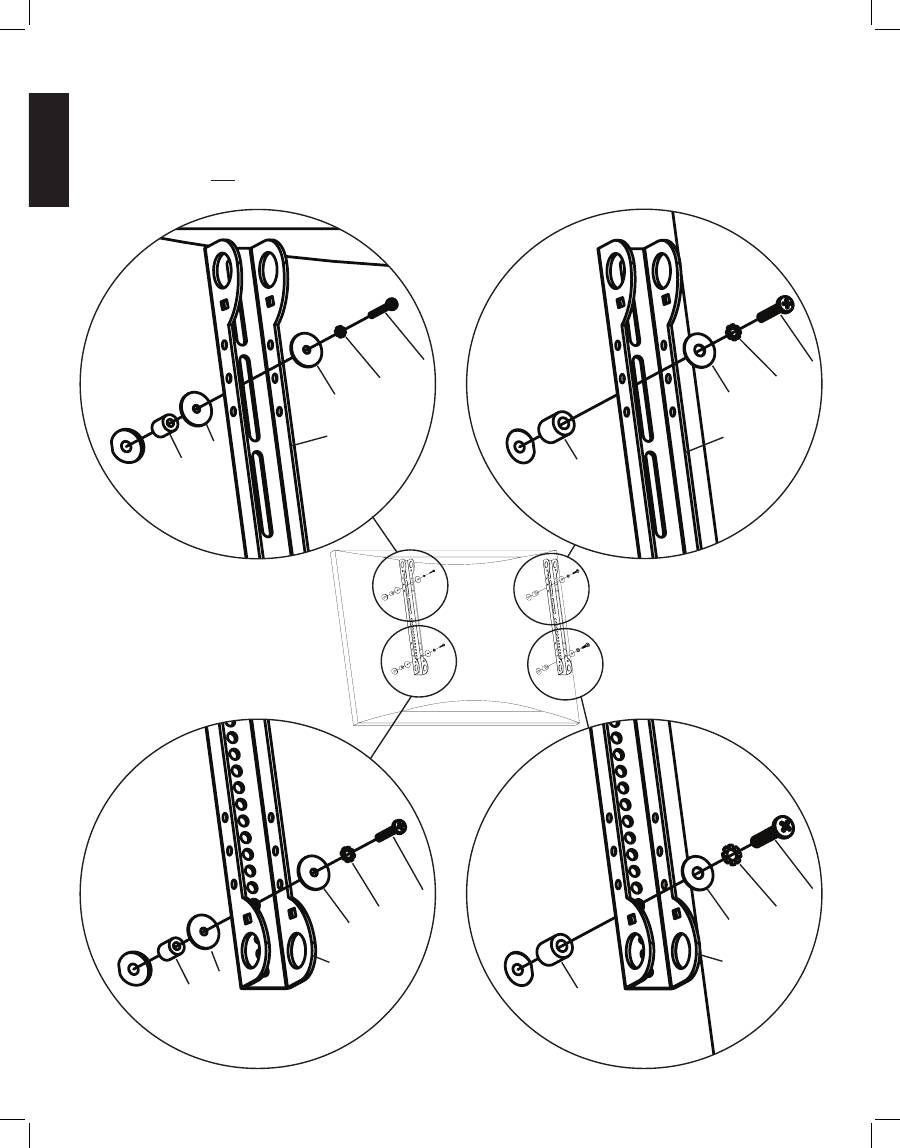
ENGLISH
Step 2: Mounting the Monitor Brackets to a television with a curved back or any other obstruction.
First, determine the diameter of the Bolt (t,u,v,w) your TV requires by hand threading them into the threaded insert on the back of the TV.
If you encounter any resistance stop immediately! Once you have determined the correct diameter, see the appropriate Diagram below. You
will thread the Bolt through the appropriate Lock Washer (x,y,z,aa), a Washer (dd,ee), the Monitor Bracket (e), a second Washer (dd - M4/M5
diameter only), a Spacer (bb,cc), and finally into the TV. Make sure the Monitor Brackets are vertically centered and level with each other.
Repeat the process until each Monitor Bracket is secured to the TV with 2 bolts.
M4 Diameter Bolt
M6 Diameter Bolt
t
v
x
z
dd
ee
e
e
dd
bb
cc
Diagram 2
M5 Diameter Bolt
M8 Diameter Bolt
u
w
y
aa
dd
ee
e
e
dd
bb
cc
VMAA18ins_010606_ML.indd 6
1/13/06 3:04:53 PM
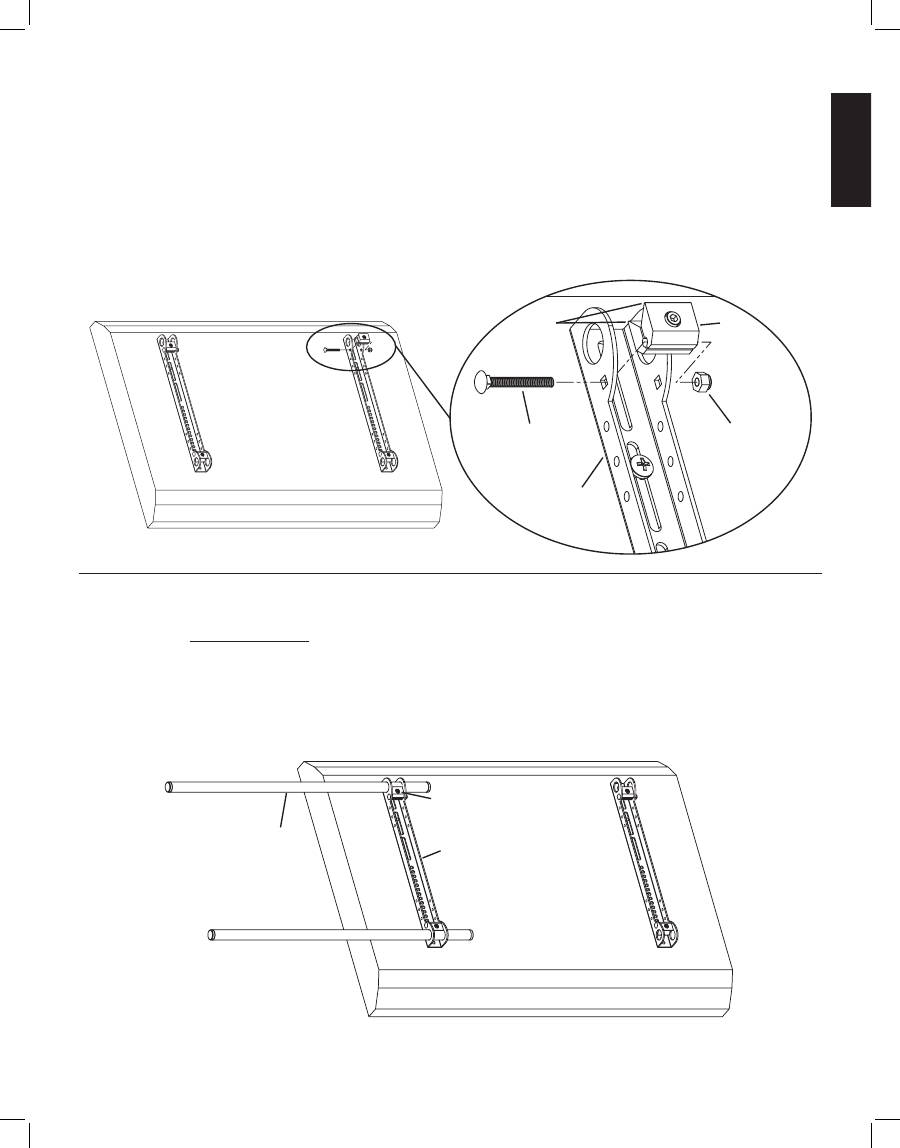
ENGLISH
Step 4a: Attach the Arm Assembly to the Television (Part I)
Warning: The 1” Diameter Tubes (d) must extend beyond the outside edges of both Monitor Brackets (e) and the
Allen Bolts in all 6 Vise Assemblies (f) must be tightened for the installation to be safe!
First, orient each Vise Assembly (f) so that a 1” Diameter Tube (d) will pass through the 1” round hole in the Monitor Bracket (e) and
then between the jaws of the Vise Assembly. Insert a 1” Diameter Tube through the top hole in the first Monitor Bracket. Repeat this step
for the Bottom hole in the same Monitor Bracket. See Diagram 4a for assistance.
Diagram 4a
f
d
e
Step 3: Add the Vise Assemblies to the Monitor Brackets:
Note: Do not overtighten the 1/4-20 Nut (m). The Vise Assembly (f) should be able to rotate freely around the Car-
riage Bolt (l).
Place the Vise Assembly (f) between the two sides of the Monitor Bracket (e) so that the two jaws point toward the set of 1” diameter
holes and the allen bolt is facing away from the television. Place a 2” Carriage Bolt (l) through the square hole in the side of the Monitor
Bracket, through the hole in the Vise Assembly, and then through the square hole in the other side of the Monitor Bracket. Next, tighten
a 1/4-20 Nut (m) onto the end of the 2” Carriage bolt. Repeat this step for the bottom of the Monitor Bracket. Finally, repeat this process
for the second Monitor Bracket. See Diagram 3 for assistance.
Detailed View
Diagram 3
Jaws
f
l
m
e
VMAA18ins_010606_ML.indd 7
1/13/06 3:04:54 PM
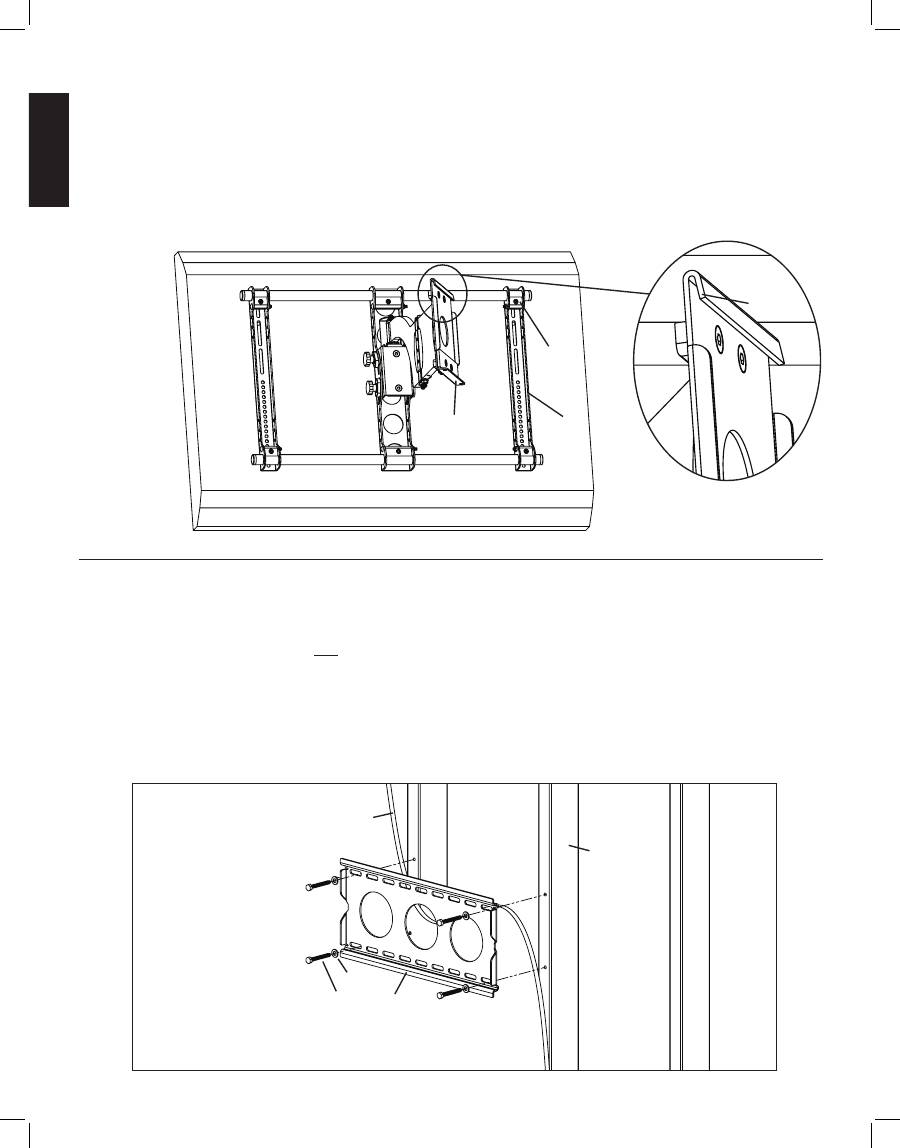
ENGLISH
Step 4b: Attach the Arm Assembly (Part II)
Position the Arm Assembly (b) so that the hook shaped tab shown in the Detailed View of Diagram 4b is on the top. Line up the two 1”
diameter holes in the Monitor Bracket (e) at the other end of the Arm Assembly with the with the 1” Diameter Tubes (d). Continue to
push the 1” Diameter Tubes through the bracket on the Arm Assembly and then through the other Monitor Bracket. Again, make sure
the Vise Assemblies (f) on both the Arm Assembly and the second Monitor Bracket are oriented so that the 1” Diameter Tubes will pass
between the jaws. Once the 1” Diameter Tubes are in place, tighten the allen bolts on the 4 Vise Assemblies in the two Monitor Brackets
with the Allen Key (k) to lock the television to the mount. Next, slide the Arm Assembly into the desired position between the two Moni-
tor Brackets and tighten the two remaining Allen Bolts in the Vise Assemblies inside the Arm Assembly.
Detailed View
Diagram 4b
tab
f
b
e
d
Note:
Sanus recommends Arm Assembly to be centered between Monitor Brackets
Step 5: Attach the Wall Plate:
Wood Stud only.
Warning: DO NOT OVERTIGHTEN THE LAG BOLTS! Tighten Lag Bolts (i) only until the Lag Bolt Washer (j) is pulled
firmly against the Wall Plate (a).
The Wall Plate (a)
must be mounted to two wood studs at least 12” apart.
Use a high quality stud sensor to locate two adjacent
studs. It is a good idea to verify where the studs are located with an awl or thin nail. Pre-drill a 2.5” deep hole in each stud at the desired
height using a 3/16” drill bit. Make sure these holes are in the center area of the studs and level with each other. Use the Wall Plate as
a template to mark the location of the second hole in each stud. Drill 2.5” deep holes using the 3/16” drill bit in each marked location.
Attach the Wall Plate to the wall using four Lag Bolts (i) and four Lag Bolt Washers (j). Make sure the Wall Plate is oriented so the flat
surface in the center of the plate is against the wall as shown in Diagram 5.
Diagram 5
drywall cut away to show stud location
stud
j
i
a
VMAA18ins_010606_ML.indd 8
1/13/06 3:04:56 PM
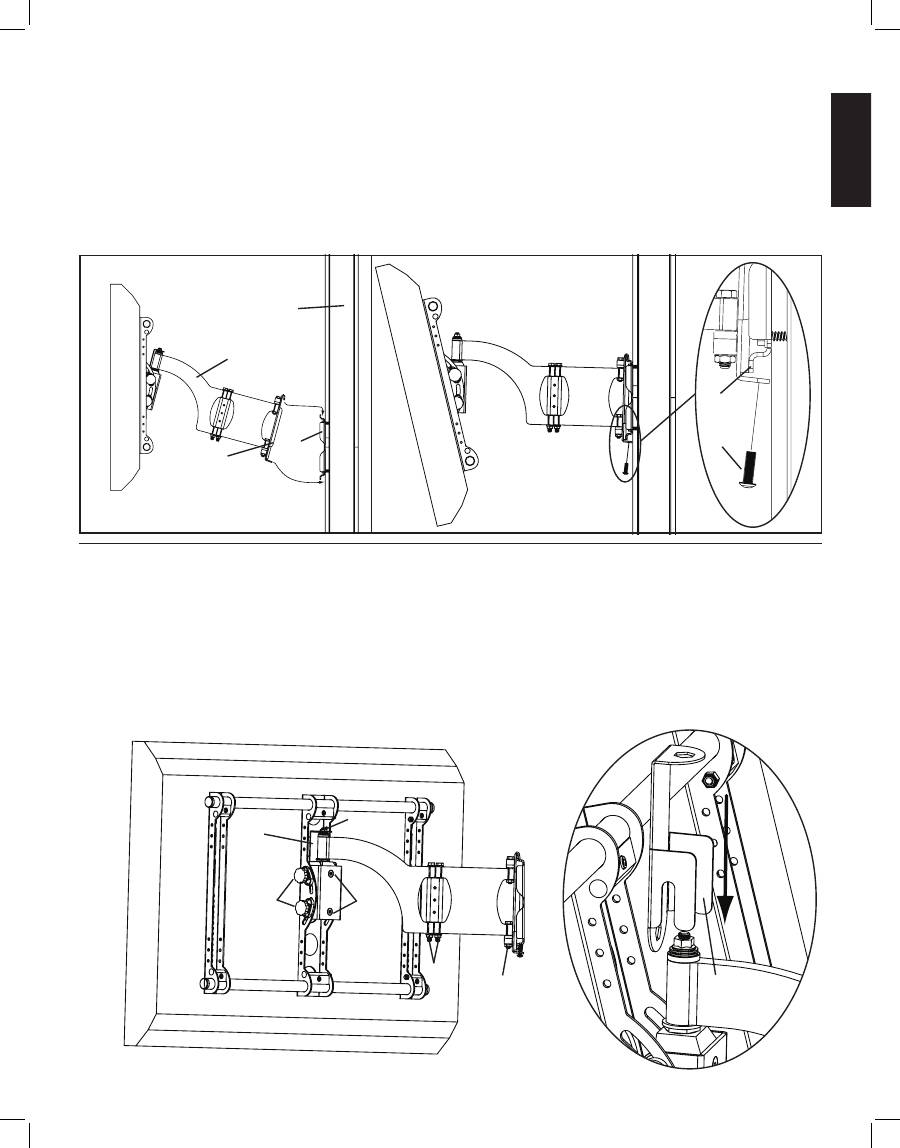
ENGLISH
Step 6: Hang the assembly onto the Wall Plate
Warning: This step may require 2 people to lift the assembly onto the Wall Plate! Sanus is not responsible for injury
or damage.
Orient the Arm Assembly (b) so that the arm extends directly away from the television and the transfer plate is parallel with the televi-
sion.
Some televisions may require 2 people to lift!
Lift up the assembly and hook the transfer plate onto the tab on the top of
the Wall Plate (a) as shown in Diagram 6a. Horizontally adjust the transfer plate side to side on the Wall Plate until it is in the desired
location. Thread each Safety Bolt (n) into one of the two holes in the bottom of the transfer plate and tighten them so that they are behind
the tab on the bottom of the Wall plate as shown in Diagram 6b.
Diagram 6a
Diagram 6b
Detailed View
wall
b
bottom
tab
a
n
transfer plate
Step 7: Leveling the Monitor and Adjusting the Tension
WARNING: Do NOT REMOVE the tension nuts labeled in Diagram 7!
Once the television is mounted onto the Wall Plate (a), and the Safety Bolts (n) are tight, it can be adjusted to level. Slightly loosen the
two allen bolts on the back of the Arm Assembly (b). Once those two bolts are loosened, the television can be adjusted ±6º until level.
When the television is level retighten the two allen bolts. The tilt can be adjusted by setting the tension of the knobs and tilting the tele-
vision. The tension nuts labeled in Diagram 7 can be slightly loosened or tightened to adjust the tension of the Arm Assembly. If you
need to adjust the tension nut closest to the TV, you must remove the safety bracket, adjust the tension and re-install the safety bracket
as shown in the safety bracket installation view of Diagram 7.
Diagram 7
Safety Bracket Installation
tension
safety
nut
bracket
knobs
allen
bolts
tension
nut
tension
safety
nut
bracket
VMAA18ins_010606_ML.indd 9
1/13/06 3:04:58 PM
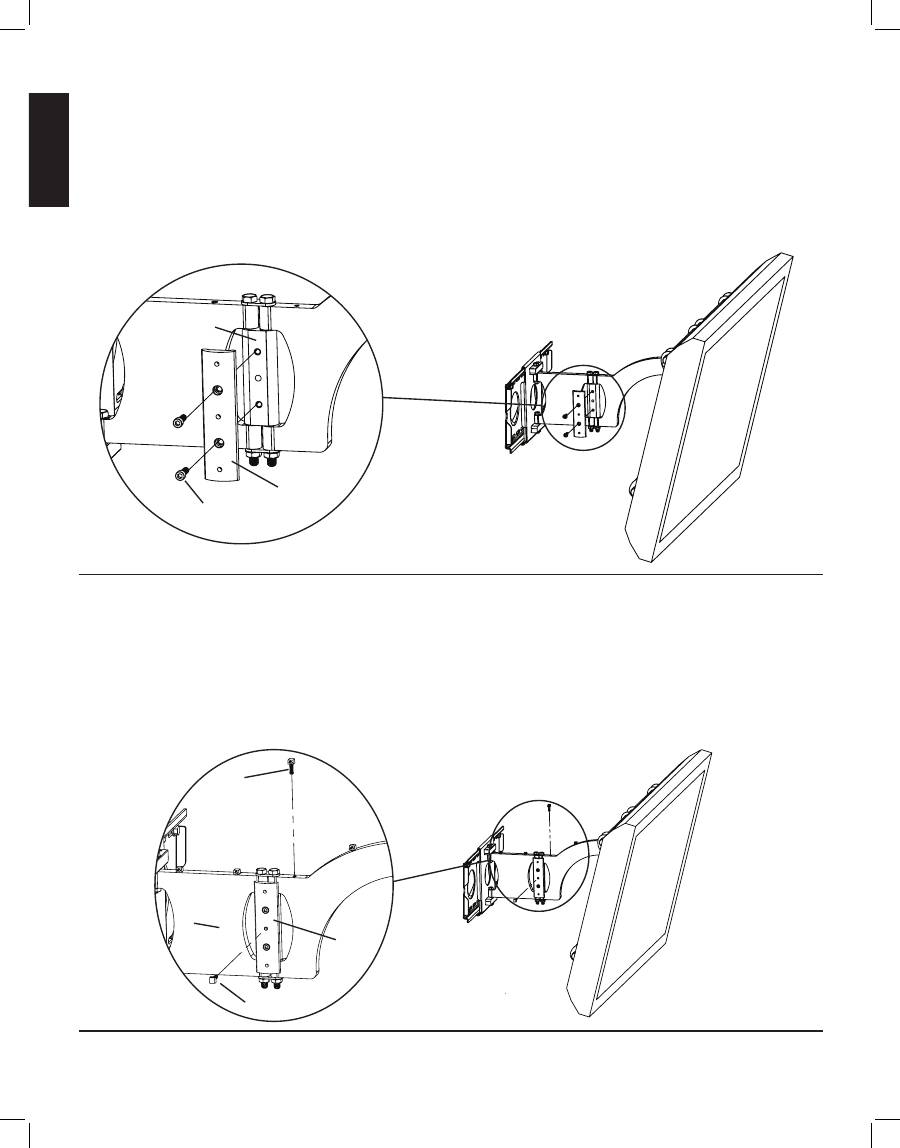
ENGLISH
Step 8: Add Preventor
Warning: Watch for Pinch Points. Do not put your hands or fingers between moveable parts!
Determine which direction you want the arm to fold. If you want the arm to fold to the right, place the Preventor (c) on the right side
of the Arm Assembly (b). If you want the arm to fold to the left, place the Preventor on the left side of the Arm Assembly. Position the
Preventor so the flat side is facing the idler as shown in the Detailed View of Diagram 8. To attach the Preventor, place a Preventor Bolt
(o) through the Preventor and into the holes in the idler. Proceed to tighten the Preventor Bolts with an Allen Key (k) until tight.
Detailed View
Diagram 8
idler
c
o
Step 9: Wire and Cable Management
Warning: Do not run Cables through a pinch point!
Before beginning cable management pull the television into the position as far from the wall as possible. Leave some slack in the cables
so that during motion so there is no added tension on the connectors. There are several places to attach Wire management ties to keep
cables out of the way. Wire Tie Clips (g) can be attached to the holes in the top and the bottom of the Arm Assembly (b), sides of the
Preventor (c) and the top and bottom of the pillow block by simply pressing them into place as shown in the Detailed View of Diagram
9. Wire Ties (h) can then be added to both the Wire Tie Clips, or the holes in the sides of either of the Monitor Brackets (e)
.
Detailed View
Diagram 9
g
b
c
g
Sanus Systems
2221 Hwy 36 West. St. Paul, MN 55113 11.15.05
Customer Service: 800.359.5520. See complementary Sanus products at www.sanus.com
VMAA18ins_010606_ML.indd 10
1/13/06 3:05:00 PM

