Zelmer 13Z018: 7. Adjusting water hardness
7. Adjusting water hardness: Zelmer 13Z018
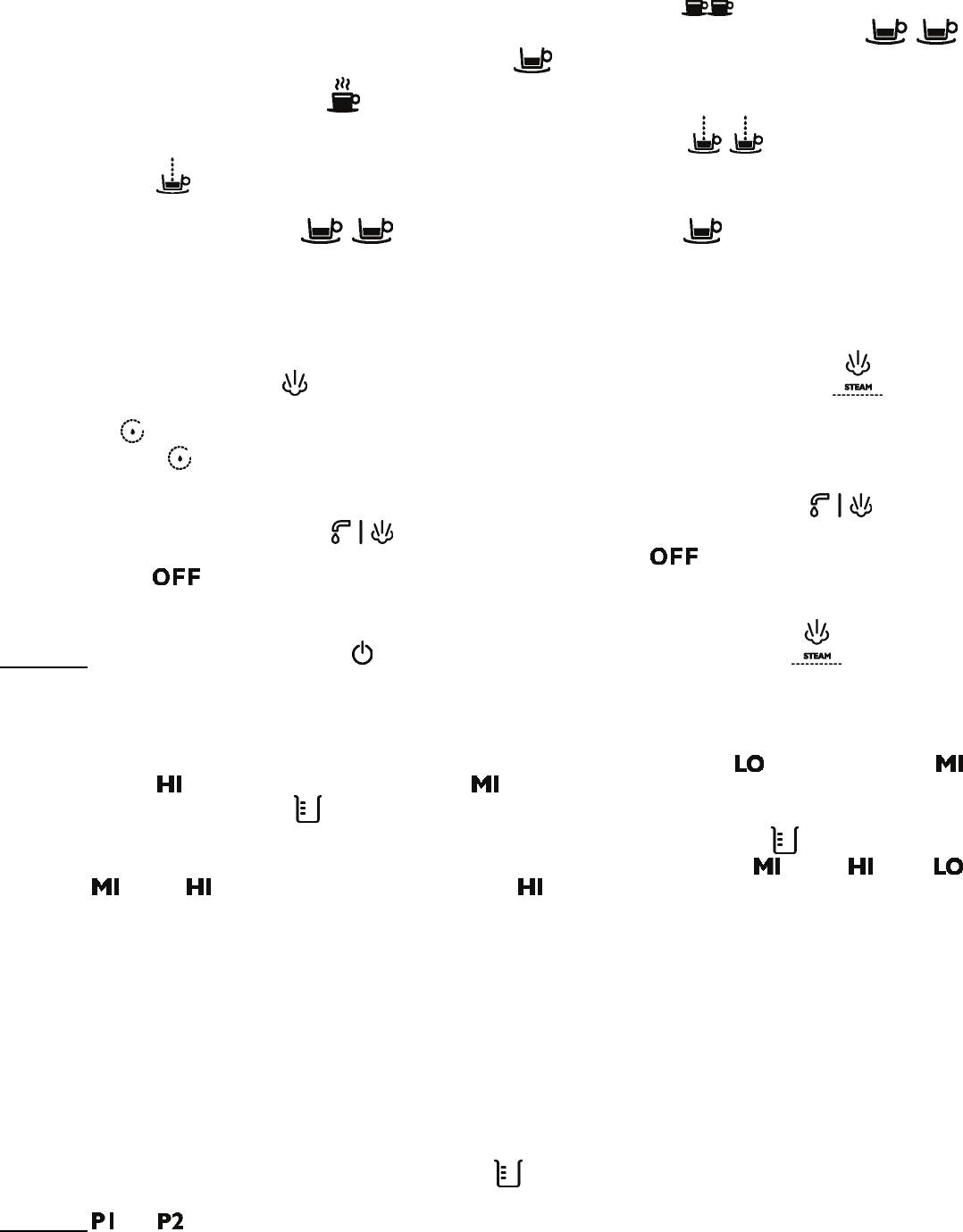
6.1.10. Choose double cup of coffee pressing the single/double cup select button (B). After each push you will
hear a sound signal. If you have chosen to select a double cup, the display panel will indicate
.
In case of a single cup the display panel will indicate
.
6.1.11. Press the brew coffee button
(F). You will hear a sound signal.
6.1.12. Hot water will come out of the machine and the display panel will indicate
(after choosing a double
cup) or
(after choosing a single cup).
6.1.13. Brewing will be automatically stopped after a given amount of water. You will hear two sound signals, and the
display panel will indicate
in case of choosing a double cup or in case of a single cup.
6.1.14. Repeat step 6.1.11 three times.
6.2. Rinsing the machine for the steam mode
6.2.1. Check if there is water in the water tank (1). If there is no water, fill the water tank (1) according
to paragraph 4.
6.2.2. Press the steam button
(E). You will hear a sound signal. The display panel will lit the indicator,
signalizing that the espresso machine is now in steam mode.
6.2.3. The
indicator on the display panel will begin to whirl, signalizing that the espresso machine is heating up.
6.2.4. When the
indicator stops whirling, you will hear a sound signal informing you that the machine is ready for
use (has reached the right temperature).
6.2.5. Put a container under the steam nozzle (11) and turn the steam control (13) to position
, i.e. turn it
counterclockwise, so the sign
will cover the casing of the espresso machine. Let the machine work
with the mode on for ca. 1 minute. Then turn the steam control (13) to
position, i.e. turn it clockwise, so
the sign
will cover the marker on the casing of the espresso machine. Empty the container.
6.2.6. Repeat step 6.2.5 three times.
CAUTION!
Push the power on/off button (A), you will hear a sound signal. The indicator will go off on
the display panel, signalizing that the espresso machine has returned to the coffee brewing mode.
7. Adjusting water hardness
The espresso machine has been programmed with three levels of water hardness: low ( indicator), medium (
indicator) and high (
indicator). The default level is set to medium. If you want to change water hardness, press and
hold the coffee amount select button
(C) for 2 seconds. You will hear a sound signal and the water hardness indicator
on the display panel will start to flash. Each time you push the coffee amount select button
(C) which action is
accompanied by a sound signal water hardness level changes in the following order: medium
Æ high Æ low
Æ medium
Æ high , etc. If you choose to select e.g. high level, do not push the button again. Wait 2 seconds
and the setting will be automatically saved and you will hear a sound signal.
To establish the current water hardness level, the user should to carry out a test with a test apparatus supplied together
with the espresso machine. Put the test apparatus in the water for one second. After removing it from the water shake the
excess of water off and see the results after waiting ca. 15 seconds. A dry test apparatus should have a green square
space. After getting it wet, the space should change its color. Compare the color of the square space on the wet test
apparatus with the color legend on the packaging. A green color means that the water is soft, a brown color means the
water is hard (medium level) and an orange color means that the water is extremely hard (high level). On the basis
of your results adjust water hardness in the espresso machine according to the above instructions.
8. Selecting a programmed amount of coffee
The espresso machine has 4 preprogrammed amounts of coffee: 30 ml, 40 ml, 50 ml and 60 ml. The amount of coffee
may be selected by pressing the coffee amount select button
(C). After each push you will hear a sound signal. The
amount of coffee changes in the following order: 30ml Æ 40ml Æ 50mlÆ 60ml Æ P1Æ P2 Æ 30ml, etc.
CAUTION!
and (Program 1 and 2) are special memory functions, which enable you to save your custom
settings. The method of setting the memory programs (P1 and P2) is shown in paragraph 12.
109
Оглавление
- 15‐26 27‐39 40‐51 52‐64
- WSKAZÓWKI DOTYCZĄCE BEZPIECZEŃSTWA PODCZAS UŻYTKOWANIA EKSPRESU DO KAWY
- DANE TECHNICZNE
- 1. Charakterystyka urządzenia
- 4. Napełnianie zbiornika wodą
- 7. Ustawianie twardości wody
- 8. Wybór zaprogramowanej pojemności parzonej kawy
- 12. Sposób ustawienia funkcji pamięci (P1 oraz P2)
- 13. Przygotowanie espresso z funkcją pamięci
- 14. Przygotowanie wrzątku (gorącej wody)
- 16. Funkcja automatycznego wyłączania
- 19. Czyszczenie i konserwacja
- Ekologia – Zadbajmy o środowisko
- BEZPEČNOSTNÍ POKYNY PRO POUŽÍVÁNÍ KÁVOVARU-ESPRESO
- TECHNICKÉ ÚDAJE
- 2. Popis kávovaru
- 4. Plnění zásobníku na vodu
- 7. Nastavení tvrdosti vody
- 9. Volba teploty připravované kávy
- 12. Nastavení funkce paměti (P1 a P2)
- 13. Příprava espresa s funkcí paměti
- 15. Příprava páry (šlehání mléka)
- 16. Funkce automatického vypínání
- 19. Čištění a údržba
- Ekologicky vhodná likvidace
- BEZPEČNOSTNÉ PREDPISY POČAS POUŽÍVANIA KÁVOVARU
- TECHNICKÉ ÚDAJE
- 2. Zloženie prístroja
- 4. Naplnenie nádrže vodou
- 7. Nastavenie tvrdosti vody
- 9. Výber teploty zalievanej kávy
- 12. Spôsob nastavenia funkcie pamäti (P1 a P2)
- 13. Príprava espresso s funkciou pamäti
- 15. Príprava pary (spenenie mlieka)
- 16. Funkcia automatického vypnutia
- 19. Čistenie a údržba
- Ekologicky vhodná likvidácia
- BIZTONSÁGI ELŐÍRÁSOK A KÁVÉFŐZŐ HASZNÁLATÁHOZ
- MŰSZAKI ADATOK
- 2. A készülék felépítése
- 4. A víztartály feltöltése
- 7. Vízkeménység beállítása
- 9. A főzőtt kávé hőmérsékletének kiválasztása
- 12. A memórifunkciók beállítása (P1 vagy P2)
- 13. Presszókávé készítése memóriafunkcióval
- 15. Gőzölés (tej habosítása)
- 16. Automatikus kikapcsolás
- 19. Tisztítás és karbantartás
- 20. A használat során esetlegesen felmerülő problémák
- INDICAŢII CU PRIVIRE LA MĂSURILE DE SIGURANŢĂ ÎN TIMPUL FOLOSIRII MAŞINII DE CAFEA
- INFORMAŢII TEHNICE
- 1. Caracteristicile aparatului
- 4. Umplerea rezervorului cu apă
- 7. Stabilirea durităţii apei
- 8. Alegerea programată a cantitaţii de cafea
- 12. Stabilirea funcţiei de memorare (P1 şi P2)
- 13. Pregătirea espresso cu funcţia memorare
- 14. Pregătirea apei clocotite (a apei fierbinţi)
- 16. Funcţia de oprire automată
- 19. Curăţarea si conservarea
- Ecologia – ai grijă de mediul înconjurător
- УКАЗАНИЯ КАСАЮЩИЕСЯ БЕЗОПАСНОСТИ ВО ВРЕМЯ ИСПОЛьЗОВАНИЯ КОФЕВАРКИ-ЭКСПРЕССО
- ТЕХНИЧЕСКИЕ ДАННЫЕ
- 1. Характеристика устройства
- 4. Наполнение накопителя водой
- 7. Установление твёрдости воды
- 8. Выбор запрограммированного количества кофе
- 12. Способ установления функции памяти (P1 и P2)
- 13. Приготовление экспрессо с функцией памяти.
- 14. Приготовление кипятка (горячей воды)
- 16. Функция автоматического выключания
- 19. Очистка и уход
- Экология – забота о окружающей среде
- УКАЗАНИЯ ОТНОСНО БЕЗОПАСНОСТ ПРИ УПОТРЕБА НА ЕКСПРЕС ЗА КАФЕ
- ТЕХНИЧЕСКИ ДАННИ
- 1. Характеристика на устройството
- 4. Напълване на резервоара с вода
- 7. Поставяне на твърдост на вода
- 8. Избор на програмирана вместимост на запарваното кафе
- 12. Начин на поставяне на функция памет (P1 и P2)
- 13. Приготвяне на еспресо с функция памет
- 14. Приготвяне на вряла (гореща) вода
- 16. Функция автоматично изключване
- 19. Почистване и поддържане
- Екология – Грижа за околната среда
- ВКАЗІВКИ ЩОДО ТЕХНІКИ БЕЗПЕКИ ПІД ЧАС ЕКСПЛУАТАЦІЇ КАВОВАРКИ- ЕКСПРЕСУ
- ТЕХНІЧНІ ДАНІ
- 1. Характеристика пристрою
- 4. Наповнення резервуару водою
- 7. Установка твердості води
- 8. Вибір запрограмованого об‘єму запарюваної кави
- 12. Спосіб установки функції пам‘яті (P1 та P2)
- 13. Приготування еспресо з функцією пам‘яті
- 14. Приготування кип‘ятку (гарячої води)
- 15. Приготування пари (спінювання молока)
- 16. Функція автоматичного вимикання
- 19. Чищення та догляд
- Екологія – давайте дбати про довкілля
- SAFETY INSTRUCTIONS
- TECHNICAL DATA
- 2. Machine design
- 4. Filling the water tank
- 7. Adjusting water hardness
- 9. Selecting temperature for the brewed coffee
- 12. Programming the memory function (P1 and P2)
- 13. Making espresso using the memory function
- 15. Making steam (foaming milk)
- 16. Automatic shutdown function
- 19. Cleaning and care
- 20. Troubleshooting






