Fagor CA-90CI: 8. INFORMATION FOR THE CORRECT DISPOSAL OF ELECTRICAL AND ELECTRONIC APPLIANCES
8. INFORMATION FOR THE CORRECT DISPOSAL OF ELECTRICAL AND ELECTRONIC APPLIANCES: Fagor CA-90CI
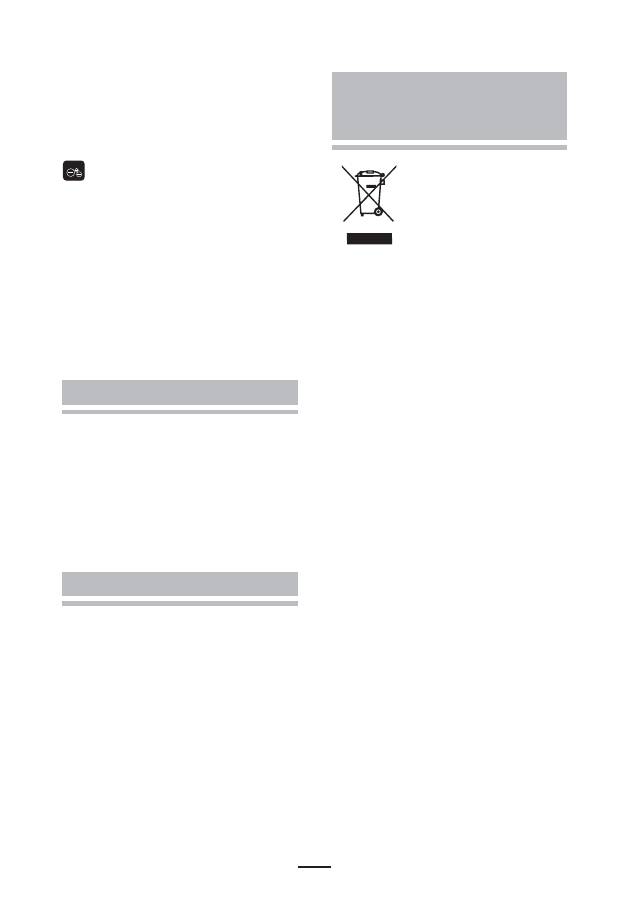
9
the time will increase by one hour.
Stop pressing the button when you
reach the desired time, and the timer
will be set. To cancel the timer, press
the button until it reaches 0:00.
ION
Ioniser:
Press this button
(10)
on the
remote control to activate the ioniser
function. The fan will emit negative
ions to clean and purify the air.
The ion indicator will appear on the
LCD screen
(1)
.
Press the button again to deactivate
this function. You also can set ioniser
function on control panel. Press
ventilation type adjustment button
(7)
for 3 seconds, ioniser function will be
started. To cancel ioniser function,
press type adjustment button
(7)
for 3
seconds again.
8. INFORMATION FOR THE CORRECT DISPOSAL OF ELECTRICAL AND ELECTRONIC APPLIANCES
At the end of its working
life, the product must not be
disposed of as urban waste.
It must be taken to a special
local authority differentiated
waste collection centre or
to a dealer providing this
service. Disposing of a household appliance
separately avoids possible negative
consequences for the environment and
health deriving from inappropriate disposal
and enables the constituent materials to be
recovered to obtain significant savings in
energy and resources.
To remind you that you must collaborate
with a selective collection scheme, the
symbol shown appears on the product
warning you not to dispose of it in
traditional refuse containers.
For further information, contact your local
authority or the shop where you bought the
product.
6. CLEANING
Before carrying out any cleaning or
maintenance operations, switch off all the
controls and unplug the appliance. Use
a soft, slightly damp cloth to clean the
outside of the fan. Do not allow water into
the engine during cleaning. Do not immerse
the appliance in water. Do not use solvents,
abrasive products, or any other chemical
product to clean the fan.
7. REMOTE CONTROL
Insert batteries:
•
Remove the lid of the battery
compartment
(Fig. 5)
.
•
Insert batteries, taking note of the
polarity indicated.
•
Do not mix old batteries with new ones.
•
Replace the lid.
The remote control buttons operate in the
same way as the buttons on the control
panel on the top of the fan.
The remote control may be used up to a
distance of 6 metres away from the fan.
Оглавление
- 4. MONTAJE
- 6. LIMPIEZA
- 1. DESCRIÇÃO
- 4. MONTAGEM
- 6. LIMPEZA
- 1. DESCRIPTION
- 4. ASSEMBLY
- 8. INFORMATION FOR THE CORRECT DISPOSAL OF ELECTRICAL AND ELECTRONIC APPLIANCES
- 3. PRESCRIPTIONS DE SÉCURITÉ 1. DESCRIPTION
- 4. MONTAGE
- 6. ENTRETIEN
- 1. LEÍRÁS
- 5. M Ű KÖDÉS
- 6. TISZTÍTÁS
- 1. POPIS
- 4. MONTÁŽ
- 8. INFORMACE, TÝKAJÍCÍ SE SPRÁVNÉHO NAKLÁDÁNÍ S ODPADEM Z ELEKTRICKÝCH A ELEKTRONICKÝCH SPOT Ř EBI Čů
- 1. OPIS
- 4. MONTÁŽ
- 6. Č ISTENIE
- 1. OPIS
- 4. MONTA Ż
- 6. CZYSZCZENIE
- 1. ОПИСАНИЕ
- 4. МОНТАЖ
- 6. ОЧИСТКА
- 8. ИНФОРМАЦИЯ О ПРАВИЛЬНОЙ УТИЛИЗАЦИИ ЭЛЕКТРИЧЕСКИХ И ЭЛЕКТРОННЫХ ПРИБОРОВ
- 1. DESKRIBAPENA
- 4. MUNTAKETA
- 7. URRUTIKO AGINTEA

