Canon i-SENSYS MF3010EX: Perform Useful Tasks
Perform Useful Tasks: Canon i-SENSYS MF3010EX
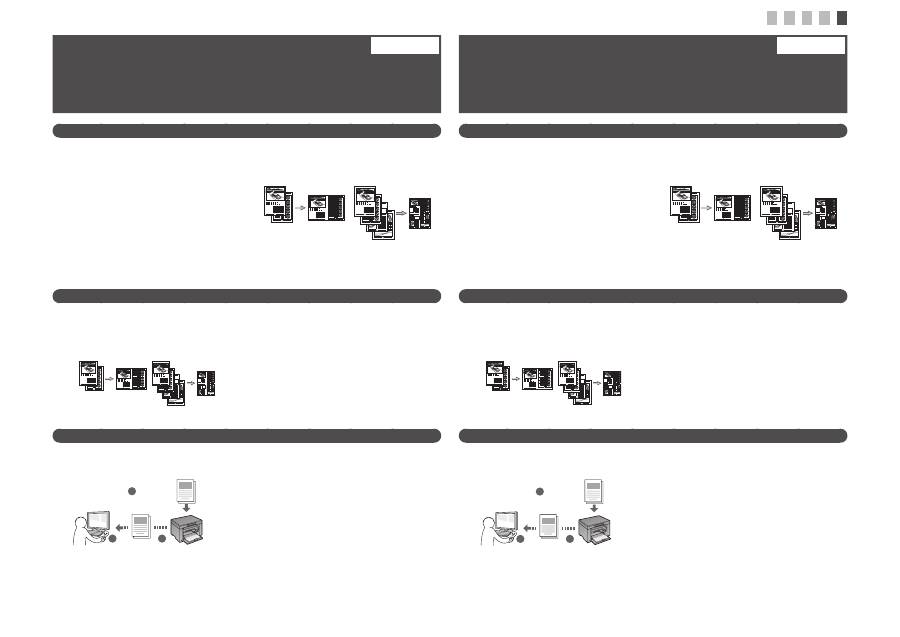
7
1 2 3 4 5
Copy
Scan
●
Saving the Documents Using Operations from a Computer
▪
Scanning with the MF Toolbox
1
2
3
Documents
Data
▪
Scanning from an Application
▪
Scanning with the WIA Driver
●
Enlarged/Reduced Printing
●
Reduced Layout
You can reduce multiple documents to print them onto
one sheet.
2 on 1
4 on 1
●
Poster Printing
●
Watermark Printing
●
Displaying a Preview before Printing
●
Selecting a "Pro
fi
le"
●
Enlarged/Reduced Copies
You can enlarge or reduce standard size documents to
copy on standard size paper or specify the copy ratio in
percentage.
●
Collating
You can sort copies into sets arranged in page order.
●
Reduced Layout
You can reduce multiple documents to copy them onto
one sheet.
2 on 1
4 on 1
●
Copying ID Card
You can make a copy of a 2-sided card onto one side of
paper.
5
Perform Useful Tasks
English
You can use various functions in this machine. Following functions are the overview
of the main functions that you can use routinely. For details on each function, see the
e-Manual.
5
Exécution de tâches utiles
Français
Vous pouvez utiliser les diverses fonctions de la machine. Voici les principales
fonctions que vous utiliserez au quotidien. Pour en savoir plus sur chaque fonction,
voir le manuel électronique.
Copie
Numérisation
●
Enregistrement de documents via des opérations réalisées depuis un ordinateur
▪
Numérisation avec MF Toolbox
1
2
3
Documents
Données
▪
Numérisation depuis une application
▪
Numérisation avec le pilote WIA
Impression
●
Impression réduite/agrandie
●
Présentation réduite
Vous pouvez réduire plusieurs document pour les
imprimer tous sur une seule page.
2 sur 1
4 sur 1
●
Impression d'af
fi
che
●
Impression avec
fi
ligrane
●
Af
fi
chage d'un aperçu avant l'impression
●
Sélection d'un "pro
fi
l"
●
Copie réduite/agrandie
Vous pouvez agrandir ou réduire les documents de
taille standard a
fi
n de les copier sur du papier de format
standard, ou spéci
fi
er un taux de reproduction en
pourcentage.
●
Tri séquentiel
Vous pouvez trier les copies par ensemble de pages,
dans l'ordre.
●
Présentation réduite
Vous pouvez réduire plusieurs document pour les copier
tous sur une seule page.
2 sur 1
4 sur 1
●
Copie d'une carte d'identité
Vous pouvez copier les deux faces d'une carte sur une
même face du papier.
Оглавление
- 632 mm 572 mm
- ContentsTable des matièresSommarioInhalt
- About the Supplied Manuals A propos des manuels fournis Informazioni sui manuali forniti a corredo con il prodotto Informationen zu den mitgelieferten Handbüchern
- Connecting the Power Cord and Turning ON the Power Branchement du cordon d'alimentation et allumage de la machine Collegamento del cavo di alimentazione e accensione della macchina Anschließen des Netzkabels und Einschalten des Geräts
- Setting a Paper Type Réglage du type de papier Impostazione di un tipo di carta Einstellen eines Papiertyps
- Installing the Driver/Software Installation du pilote/logiciel Installazione di driver/software Installieren des Treibers bzw. der Software
- Perform Useful Tasks
- Attività utili
- ObsahTartalomSpis tre ś ci Obsah
- Dodané p ř íru č ky A mellékelt kézikönyvekInformacje o dostarczonych podr ę cznikach Informácie o dodaných príru č kách
- P ř ipojení napájecího kabelu a zapnutí p ř ístroje A hálózati kábel csatlakoztatása és a készülék bekapcsolásaPod łą czanie przewodu zasilania i w łą czanie urz ą dzenia Pripojenie napájacieho kábla a zapnutie zariadenia
- Nastavení typu papíruPapírtípus-beállításokUstawianie typu papieruNastavenie typu papiera
- Instalace ovlada č e/softwaru Az illeszt ő program és a szoftver telepítése Instalowanie sterownika/oprogramowania Inštalácia ovláda č a a softvéru
- Provád ě ní užite č ných úkol ů
- Wykonywanie przydatnych zada ń
- SadržajCuprinsVsebinaСъдържание
- O priloženim priru č nicima Despre manualele furnizateO priloženih navodilihИнформация за предоставените ръководства
- Povezivanje kabela za napajanje i uklju č ivanje napajanja Conectarea cablului de alimentare ş i pornirea aliment ă rii Priklju č itev napajalnega kabla in vklop Свързване на захранващия кабел и включване на захранването
- Postavljanje vrste papiraSetarea unui tip de hârtieNastavitev vrste papirjaЗадаване на типа на хартията
- Instalacija upravlja č kog programa ili softvera Instalarea driverului/software-ului Namestitev gonilnika/programske opremeИнсталиране на драйвера / софтуера
- Provo đ enje korisnih zadataka
- Izvajanje uporabnih opravil
- СодержаниеЗміст ﺕﺎﻳﻭﺗﺣﻣﻟﺍ
- Сведения о входящих в комплект руководствах Посібники з комплекту поставки ﺔﻘﻓﺭﻣﻟﺍ ﺔﻟﺩﻷﺍ ﻝﻭﺣ
- ﻝﻳﻐﺷﺗﻟﺍﻭ ﺔﻗﺎﻁﻟﺍ ﻙﻠﺳ ﻝﻳﺻﻭﺗ
- Установка типа бумаги Встановлення типу паперу ﻕﺭﻭﻟﺍ ﻉﻭﻧ ﻥﻳﻳﻌﺗ
- Установка драйвера или программного обеспечения Установлення драйвера та програмного забезпечення ﺞﻣﺍﺭﺑﻟﺍ / ﻝﻳﻐﺷﺗﻟﺍ ﺞﻣﺎﻧﺭﺑ ﺕﻳﺑﺛﺗ
- Использование полезных функций
- ﺓﺩﻳﻔﻣ ﻡﺎﻬﻣ ﺫﻳﻔﻧﺗ
- İ çindekiler SatursTurinysSisukord
- Makineyle Birlikte Gelen K ı lavuzlar Hakk ı nda Par komplekt ā cij ā iek ļ autaj ā m rokasgr ā mat ā m Apie pateikiamas instrukcijasKomplekti kuuluvad juhendid
- Güç Kablosunu Ba ğ lama ve Makineyi AÇIK Konuma Getirme Str ā vas vada pievienošana un iek ā rtas iesl ē gšana Maitinimo laido prijungimas ir aparato į jungimas Toitejuhtme ühendamine ja toite sisselülitamine
- Ka ğ ı t Türünü Ayarlama Pap ī ra veida iestat ī šana Popieriaus tipo nustatymasPaberitüübi määramine
- Sürücü/Yaz ı l ı m Yükleme Draiveru/programmat ū ras instal ē šana Tvarkykl ė s / programin ė s į rangos diegimas Draiveri/tarkvara installimine
- Kullan ı ş l ı Görevler Gerçekle ş tirme
- Nauding ų užduo č i ų vykdymas
- IndholdInnholdSisällysInnehåll
- Om de medfølgende vejledninger Om de medfølgende håndbøkene Tietoja laitteen mukana toimitettavista oppaista Om de medföljande handböckerna
- Tilslutning af netledningen og aktivering af maskinenKoble til strømledningen og slå på maskinenVirtajohdon liittäminen ja virran kytkeminenAnsluta nätkabeln och slå på strömmen
- Indstilling af en papirtypeAngi en papirtypePaperityypin asettaminenAnge en papperstyp
- Installation af driveren/softwaren Installere driveren/programvaren Ajurin/ohjelmiston asentaminen Installera drivrutinen/programvaran
- Udfør nyttige opgaver
- Päätoimintojen käyttäminen
- ContenidoInhoudsopgaveÍndiceΠεριεχόμενα
- Acerca de los manuales suministradosInformatie over de meegeleverde handleidingenAcerca dos manuais fornecidosΠληροφορίες για τα παρεχόμενα εγχειρίδια
- Conexión del cable de alimentación y encendidoHet netsnoer aansluiten en het apparaat inschakelenLigar o cabo de alimentação e a alimentaçãoΣύνδεση του καλωδίου ρεύματος και ενεργοποίηση της ισχύος
- Ajuste del tipo de papelEen papiersoort instellenDe fi nir um tipo de papel Καθορισμός τύπου χαρτιού
- Instalación del controlador/software Het stuurprogramma/de software installeren Instalar o controlador/softwareΕγκατάσταση προγράμματος οδήγησης / λογισμικού
- Realización de tareas útiles
- Executar tarefas úteis

