Canon i-SENSYS MF3010EX: About the Supplied Manuals A propos des manuels fournis Informazioni sui manuali forniti a corredo con il prodotto Informationen zu den mitgelieferten Handbüchern
About the Supplied Manuals A propos des manuels fournis Informazioni sui manuali forniti a corredo con il prodotto Informationen zu den mitgelieferten Handbüchern: Canon i-SENSYS MF3010EX
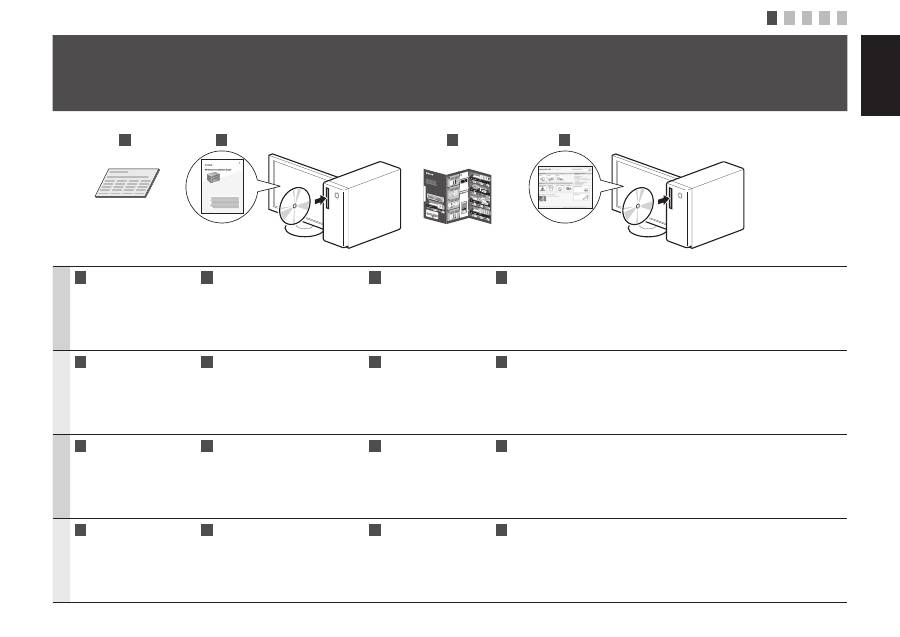
English Français
Italiano Deutsch
2
English
A
Starter Guide (This manual):
Read this manual
fi
rst.
This manual describes the
installation of the machine,
the settings, and a caution.
Be sure to read this manual
before using the machine.
B
MF Driver Installation Guide
(User Software CD-ROM):
Read this manual second.
This manual describes software
installation.
C
Quick Reference Guide:
Read this manual third.
This manual describes the
basic use of the machine.
Place this guide near the
printer for effective usage.
D
e-Manual (User Manual CD-ROM): Read the desired chapter to suit your needs.
The e-Manual is categorized by subject to
fi
nd desired information easily.
Viewing the e-Manual from the CD-ROM
1. Insert the User Manual CD-ROM in your computer.
2. Select your language.
3. Click [Display manual].
* Depending on the operating system you are using, a security protection message appears. Allow the contents to be displayed.
Français
A
Guide de démarrage (ce manuel) :
Lisez ce manuel en premier.
Ce manuel décrit l'installation de
la machine, les paramètres et les
précautions à prendre. Veillez
à lire attentivement ce manuel
avant d'utiliser la machine.
B
Guide d'installation des pilotes MF
(CD-ROM "User Software CD-ROM") :
Lisez ce manuel en deuxième.
Ce manuel décrit l'installation du logiciel.
C
Guide de référence rapide :
Lisez ce manuel en troisième.
Ce manuel décrit le fonctionnement
de base de la machine.
Placez ce guide à proximité de
l'imprimante pour une utilisation
ef
fi
cace.
D
Manuel électronique (CD-ROM "User Manual CD-ROM") : Lisez le chapitre qui répond à vos besoins.
Le manuel électronique est divisé en catégories par sujet, ce qui permet de trouver facilement les informations voulues.
Af
fi
chage du manuel électronique directement depuis le CD-ROM
1. Insérez le CD-ROM "User Manual CD-ROM" dans votre ordinateur.
2. Sélectionnez votre langue.
3. Cliquez sur [Af
fi
cher manuel].
* Selon votre système d'exploitation, un message de protection de la sécurité peut s'af
fi
cher. Autorisez l'af
fi
chage du contenu.
Italiano
A
Guida all'avvio (questo manuale):
Leggere prima questo manuale.
In questo manuale vengono descritti
l'installazione della macchina, le
impostazioni e le avvertenze da
osservare. Leggere attentamente il
manuale prima di utilizzare la macchina.
B
Guida di Installazione del Driver MF
(User Software CD-ROM):
Leggere questo manuale come secondo
riferimento.
Questo manuale descrive l'installazione
del software.
C
Guida di riferimento rapido:
Leggere questo manuale
come terzo riferimento.
Nel manuale viene descritto l'uso di
base della macchina.
Conservare la guida vicino alla
stampante per utilizzarla al meglio.
D
e-Manual (User Manual CD-ROM): Leggere il capitolo desiderato in base alle proprie esigenze.
L'e-Manual è suddiviso in una serie di categorie per argomento che consentono di trovare le informazioni desiderate più facilmente.
Visualizzazione dell'e-Manual dal CD-ROM
1. Inserire l'User Manual CD-ROM nel computer.
2. Selezionare la lingua.
3. Fare clic su [Visual. manuale].
* A seconda del sistema operativo in uso, è possibile che venga visualizzato un messaggio di protezione. Consentire la visualizzazione dei contenuti.
Deutsch
A
Handbuch für Starter (dieses Handbuch):
Lesen Sie zuerst dieses Handbuch.
In diesem Handbuch werden die
Geräteinstallation, die Einstellungen und
Vorsichtshinweise beschrieben. Lesen
Sie dieses Handbuch vor Inbetriebnahme
des Geräts unbedingt durch.
B
Installationshandbuch zum MF-Treiber
(User Software CD-ROM):
Lesen Sie dieses Handbuch als zweites.
In diesem Handbuch wird die
Softwareinstallation beschrieben.
C
Kurzanleitung:
Lesen Sie dieses Handbuch als drittes.
Dieses Handbuch beschreibt die
grundlegende Verwendung des Gerätes.
Bewahren Sie dieses Handbuch für eine
effektive Verwendung in der Nähe des
Druckers auf.
D
e-Anleitung (User Manual CD-ROM): Lesen Sie das gewünschte Kapitel entsprechend Ihren Anforderungen.
Die e-Anleitung ist thematisch gegliedert, sodass Sie die gewünschten Informationen problemlos
fi
nden.
Anzeigen der e-Anleitung von der CD-ROM
1. Legen Sie die User Manual CD-ROM in Ihren Computer ein.
2. Wählen Sie Ihre Sprache aus.
3. Klicken Sie auf [Zeige Handbuch].
* Abhängig von dem von Ihnen verwendeten Betriebssystem wird eine Sicherheitswarnung angezeigt. Lassen Sie die Anzeige des Inhalts zu.
Quick Reference Guide
Quick R
eference
Guide
xxxxxxxxxxxxxxxxxxxx
xxxxxxxxxxxxxxxxxxxx
xxxxxxxxxxxxxxxxxxxx
xxxxxxxxxxxxxxx
xxxxxxxxx
xxxxxx
xxxxxxxxxxxxxxx
xxxxxxxxxxxxxxx
xxxxxxxxxxx
xxxx
Basic Copying Method
MF3010
xxxxxxxxxxxxxx
xxxxxxxxxxxxxx
xxxxxxxxxxxxxx
xxxxxxxxxxxxxx
xxxxxxxxxxxxxx
Copy Quantity Registration
e-Manual
Set the copy quantity
first.
xxxxxxxxxxxxxxxxxx
Stop / Reset
xxxxxxxxxxxxx
xxxxxxxxxxxxx
xxxxxxxxxxxxx
xxxxxxxxxxxxx
xxxxxxxxxxxxx
xxxxxxxxxxx
xxxxxxxxxxx
xxxxxxxxxxx
xxxxxxxxxxx
xxxxxxxxxxx
xxxxxxxxxxx
xxxxxxxxxxx
xxxxxxxxxxx
xxxxxxxxxxx
xxxxxxxxxxx
xxxxxxxxxxx
xxxxxxxxxxx
xxxxxxxxxxx
xxxxxxxxxxx
xxxxxxxxxxx
xxxxxxxxxxx
xxxxxxxxxxx
xxxxxxxxxxx
xxxxxxxxxxx
xxxxxxxxxxx
Density
ID Card Copy
2 on 1
Copy Ratio
BEFORE
YOU ST
ART
D
B
A
C
1
About the Supplied Manuals A propos des manuels fournis Informazioni sui manuali forniti a corredo con il prodotto Informationen zu den mitgelieferten Handbüchern
1 2 3 4 5
Оглавление
- 632 mm 572 mm
- ContentsTable des matièresSommarioInhalt
- About the Supplied Manuals A propos des manuels fournis Informazioni sui manuali forniti a corredo con il prodotto Informationen zu den mitgelieferten Handbüchern
- Connecting the Power Cord and Turning ON the Power Branchement du cordon d'alimentation et allumage de la machine Collegamento del cavo di alimentazione e accensione della macchina Anschließen des Netzkabels und Einschalten des Geräts
- Setting a Paper Type Réglage du type de papier Impostazione di un tipo di carta Einstellen eines Papiertyps
- Installing the Driver/Software Installation du pilote/logiciel Installazione di driver/software Installieren des Treibers bzw. der Software
- Perform Useful Tasks
- Attività utili
- ObsahTartalomSpis tre ś ci Obsah
- Dodané p ř íru č ky A mellékelt kézikönyvekInformacje o dostarczonych podr ę cznikach Informácie o dodaných príru č kách
- P ř ipojení napájecího kabelu a zapnutí p ř ístroje A hálózati kábel csatlakoztatása és a készülék bekapcsolásaPod łą czanie przewodu zasilania i w łą czanie urz ą dzenia Pripojenie napájacieho kábla a zapnutie zariadenia
- Nastavení typu papíruPapírtípus-beállításokUstawianie typu papieruNastavenie typu papiera
- Instalace ovlada č e/softwaru Az illeszt ő program és a szoftver telepítése Instalowanie sterownika/oprogramowania Inštalácia ovláda č a a softvéru
- Provád ě ní užite č ných úkol ů
- Wykonywanie przydatnych zada ń
- SadržajCuprinsVsebinaСъдържание
- O priloženim priru č nicima Despre manualele furnizateO priloženih navodilihИнформация за предоставените ръководства
- Povezivanje kabela za napajanje i uklju č ivanje napajanja Conectarea cablului de alimentare ş i pornirea aliment ă rii Priklju č itev napajalnega kabla in vklop Свързване на захранващия кабел и включване на захранването
- Postavljanje vrste papiraSetarea unui tip de hârtieNastavitev vrste papirjaЗадаване на типа на хартията
- Instalacija upravlja č kog programa ili softvera Instalarea driverului/software-ului Namestitev gonilnika/programske opremeИнсталиране на драйвера / софтуера
- Provo đ enje korisnih zadataka
- Izvajanje uporabnih opravil
- СодержаниеЗміст ﺕﺎﻳﻭﺗﺣﻣﻟﺍ
- Сведения о входящих в комплект руководствах Посібники з комплекту поставки ﺔﻘﻓﺭﻣﻟﺍ ﺔﻟﺩﻷﺍ ﻝﻭﺣ
- ﻝﻳﻐﺷﺗﻟﺍﻭ ﺔﻗﺎﻁﻟﺍ ﻙﻠﺳ ﻝﻳﺻﻭﺗ
- Установка типа бумаги Встановлення типу паперу ﻕﺭﻭﻟﺍ ﻉﻭﻧ ﻥﻳﻳﻌﺗ
- Установка драйвера или программного обеспечения Установлення драйвера та програмного забезпечення ﺞﻣﺍﺭﺑﻟﺍ / ﻝﻳﻐﺷﺗﻟﺍ ﺞﻣﺎﻧﺭﺑ ﺕﻳﺑﺛﺗ
- Использование полезных функций
- ﺓﺩﻳﻔﻣ ﻡﺎﻬﻣ ﺫﻳﻔﻧﺗ
- İ çindekiler SatursTurinysSisukord
- Makineyle Birlikte Gelen K ı lavuzlar Hakk ı nda Par komplekt ā cij ā iek ļ autaj ā m rokasgr ā mat ā m Apie pateikiamas instrukcijasKomplekti kuuluvad juhendid
- Güç Kablosunu Ba ğ lama ve Makineyi AÇIK Konuma Getirme Str ā vas vada pievienošana un iek ā rtas iesl ē gšana Maitinimo laido prijungimas ir aparato į jungimas Toitejuhtme ühendamine ja toite sisselülitamine
- Ka ğ ı t Türünü Ayarlama Pap ī ra veida iestat ī šana Popieriaus tipo nustatymasPaberitüübi määramine
- Sürücü/Yaz ı l ı m Yükleme Draiveru/programmat ū ras instal ē šana Tvarkykl ė s / programin ė s į rangos diegimas Draiveri/tarkvara installimine
- Kullan ı ş l ı Görevler Gerçekle ş tirme
- Nauding ų užduo č i ų vykdymas
- IndholdInnholdSisällysInnehåll
- Om de medfølgende vejledninger Om de medfølgende håndbøkene Tietoja laitteen mukana toimitettavista oppaista Om de medföljande handböckerna
- Tilslutning af netledningen og aktivering af maskinenKoble til strømledningen og slå på maskinenVirtajohdon liittäminen ja virran kytkeminenAnsluta nätkabeln och slå på strömmen
- Indstilling af en papirtypeAngi en papirtypePaperityypin asettaminenAnge en papperstyp
- Installation af driveren/softwaren Installere driveren/programvaren Ajurin/ohjelmiston asentaminen Installera drivrutinen/programvaran
- Udfør nyttige opgaver
- Päätoimintojen käyttäminen
- ContenidoInhoudsopgaveÍndiceΠεριεχόμενα
- Acerca de los manuales suministradosInformatie over de meegeleverde handleidingenAcerca dos manuais fornecidosΠληροφορίες για τα παρεχόμενα εγχειρίδια
- Conexión del cable de alimentación y encendidoHet netsnoer aansluiten en het apparaat inschakelenLigar o cabo de alimentação e a alimentaçãoΣύνδεση του καλωδίου ρεύματος και ενεργοποίηση της ισχύος
- Ajuste del tipo de papelEen papiersoort instellenDe fi nir um tipo de papel Καθορισμός τύπου χαρτιού
- Instalación del controlador/software Het stuurprogramma/de software installeren Instalar o controlador/softwareΕγκατάσταση προγράμματος οδήγησης / λογισμικού
- Realización de tareas útiles
- Executar tarefas úteis

