Fagor 2VFT-400AX: 0
0: Fagor 2VFT-400AX

e n g l i s h
13
220-240V 3~
Nominal switch by phases
60 cm hob
14 A
>60cm hob
16,5 A
380-415V 3N~
Nominal switch by phases
60 cm hob
11 A
>60cm hob
13 A
380-415V 2N~
Nominal switch by phases
60 cm hob
16 A
>60cm hob
19 A
This appliance is compliant with European
directives 73/23/EEC and 89/336/EEC
Recommendation:
The hob must be installed
by an authorised installer, who shall follow the
manufacturer’s instructions and diagrams.
1
Instruction Manual
Very important: Read this manual thoroughly before using the hob.
This manual is designed so that the texts relate to the corresponding illustrations.
2
Installation
Use
Identify the model of your hob
(“
a
”, “
b
”, “
c
”,
“
d
”, “
e
”, “
f
”, “
g
”, “
h
”, “
i
”, “
j
”, “
k
”, “
l
”, “
m
”, “
n
”,
“
o
”) by comparing the number and layout of the
elements on your appliance with that shown in
the illustrations.
1.1 Unpacking.
Remove all the protective
materials.
1.2 Insertion into the unit.
Always take into
account the details on the characteristics
plate (1.2.1) and the measurements of
the unit into which the hob is going to be
inserted (1.2.2, 1.2.3). If you are not going
to fi t an oven beneath the hob, you must
install a protective panel in accordance with
the measure indicated (1.2.4). Stick the foam
join along the outer edge of the hob to make
it watertight (1.2.5). Turn the hob over and
insert it into the hole (1.2.6). Secure it to the
unit with the four hooks supplied (1.2.7). Do
not use non-removable materials such as
silicone.
1.3 Connection to the power supply.
The hob
is supplied with a power cable.
• With 5 wires: a) dark blue, b) light blue, c)
brown, d) red, e) green yellow. (1.3.1)
• Prepared for a 230V~ hob. (1.3.2)
• Prepared for a 220-240V~ hob: see table.
(1.3.3)
• Total power:
60cm hob 6.8kW,
>60cm hob 7.8kW
220-240V~
Nominal switch by phases
60 cm hob
30 A
>60cm hob
34 A
• If the type of connection is other than 220-
240V~, remove the cable and make the
connection as per diagrams (1.3.3, 1.3.4).
0
Identifi cation
Clay, copper or stainless steel receptacles can
be used with vitroceramic hobs. Aluminium
receptacles are not recommended as they can
stain the glass of the hob.
2.1 Selecting the cooking zone.
You have
various elements on which to place the
receptacles. Choose the most suitable one
depending on the size of the receptacle.
2.2 Turning on the hob.
Press
for 3
seconds to turn on the hob; the
0
of the
different cooking zones will be activated.
N.B.: In order to be able to select whether
the child safety function is activated,
deactivate it by pressing the
key for 3
seconds (2.13)
2.3 Activating the element.
Activate the
element on which you have placed the
receptacle by pressing the corresponding
key
(2.3.1, 2.3.2). or
press (2.4.2)
N.B.: If you take longer than 5 seconds to
select the element, the hob will automatically
turn itself off, as a safety measure.
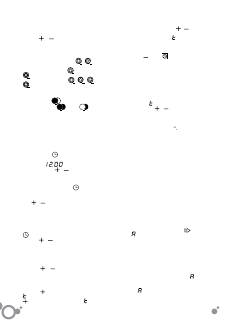
e n g l i s h
14
fl ash (2.8.7). Select the time with , on
the clock (2.8.8). After 5 seconds the time
will be set and the power and will be
displayed alternately on the timed element.
Once the time has passed, you will hear
a sound and
00
will fl ash. To cancel the
timing, press
on the
icon until
00
is
displayed.
N.B.: The timer will automatically turn itself off
if you take longer than 10 seconds to select
the time.
Models e:
Once an element has been
activated and the power selected, press
again the selection key of the element to
be timed, and a will appear. (2.8.11).
Select the time with
,
(2.8.12) and set
it by pressing the timed element key again
(2.8.13). The power will be displayed with a
dot indicating that the element is on a timer.
You will hear a sound and see to indicate
that the time has passed (2.8.14). Press any
key and the sound will stop.
N.B.: The timer will automatically turn itself off
if you take longer than 10 seconds to select
the time.
Observations on timing:
If the power level is 9,
the maximum time for the timer will be 60 min.
Otherwise, the maximum will be 99 min.
Once the time has passed, the alarm will sound
until you press any key.
PROGRAMMING FUNCTIONS
2.9 Rapid heating.
Reaches maximum
temperature quickly to automatically go to
the constant temperature.
Models abc:
Activates an element and takes
the bar to the maximum power. Press
and a will appear on the display screen
of the selected element (2.9.1). You have 5
seconds to select the desired level, you are
advised to use levels from 3 to 6 (2.9.2). After
fi ve seconds the rapid heating will be set
and will appear on the display screen of the
selected element (2.9.1). You have 5 seconds
to select the desired level, you are advised
to use levels from 3 to 6 (2.9.2). After fi ve
seconds the rapid heating will be set and
and the power will be displayed alternately.
Once the maximum temperature has been
reached, will disappear, leaving the
power constant. The element will continue
operating in the conventional way. If you want
2.4 Selecting the power.
Adjust it by sliding
your fi nger along the bar (2.4.1) or by
pressing or (2.4.2, 2.4.3).
SPECIAL ELEMENTS
2.5 Double element, Triple element.
Once you
have selected the power, press
,
and this will activate the double element
(2.5.1, 2.5.3). If you press
(2.5.2) or
(2.5.4) again, this will activate the triple
element. To cancel, press (
,
,
,
).
2.6 Large hotplate.
You can use this element
in a circular way
or in a joint way,
as a large hot plate
. Press
to
activate it and press again to deactivate it.
Recommendation:
on the models with halogen
elements, the light is so bright that we advise
you not to look at it when it is on without the
receptacle.
TIMER FUNCTIONS
2.7 Setting the time
.
When the hob is
plugged in, the digits on the clock will fl ash
and will show
(2.7.1). Adjust the
time with the keys , (2.7.2). Follow
the same procedure whenever the appliance
is unplugged or the power supply is cut off.
To change the time, press the
key for 5
seconds (2.7.3). The time will start to fl ash
and you will hear a beep; adjust it with the
keys , .
2.8 Selecting the time.
Models abc:
Once an element has been
activated and the power selected, you have
5 seconds of fl ashing in which to press the
key (2.8.1). Select the time required by
pressing , (2.8.2). After fi ve seconds
the timer is set and the time will be displayed
with an illuminated dot beneath the icon of
the timed element (2.8.3). To alter or see the
time remaining, press the icon of the timed
element (2.8.4). To cancel the programming,
press the , keys simultaneously
(2.8.5).
Models dfghkmo:
Once an element has
been activated and the power selected,
press the key on the clock.
00
and a
will appear on each element (2.8.6). Press
on the element to be timed and
will

