Hama PM-Radio: g Operating instruction
g Operating instruction: Hama PM-Radio
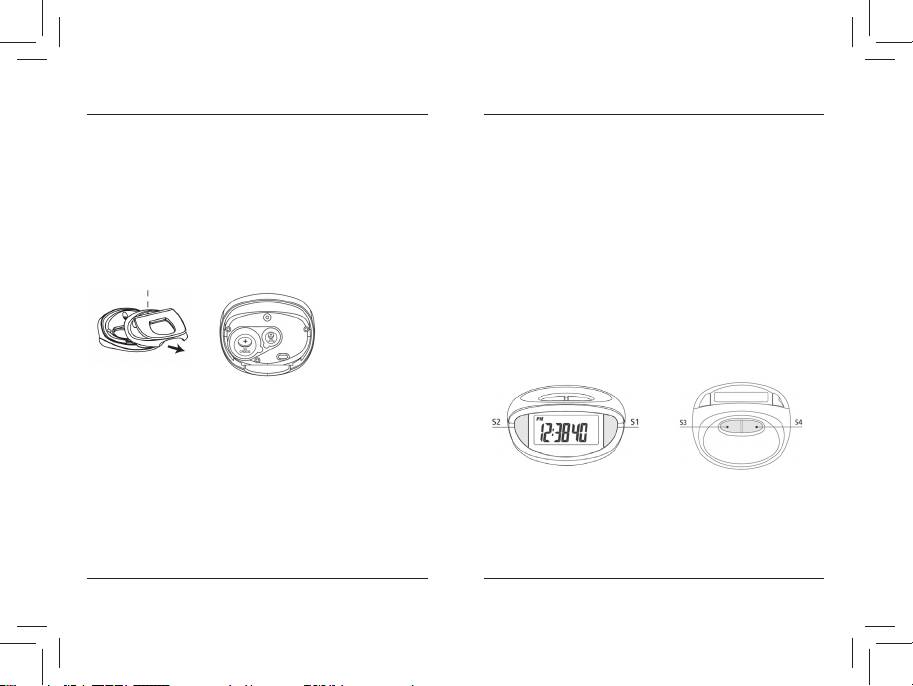
g Operating instruction
- Sport außer Gehen oder Laufen, Treppen auf- und absteigen.
Features
- In einem Fahrzeug (Fahrrad, Auto, Zug, Bus oder andere Fahrzeuge
This pedometer is highly accurate and reliable. This is effective for both
erzeugen Vibrationen).
walking and running. Features include Step Counter, Distance and Calories
- Sitzende oder stehende Fortbewegung.
consumption, Time, and Stopwatch.
Batteriewechsel
Features including:
- Öffnen Sie das Batteriefach, indem Sie die Sicherungsschraube lösen und
- Basic features: Time + Step mode, Distance + stopwatch mode, Calories
das Batteriefach herausziehen.
mode, Set Calories
- Ziehen Sie die Batterie mittels Ihres Fingernagels heraus.
- Step counter can count up to 99999 steps.
- Entfernen Sie die alte Batterie, und legen Sie eine neue Batterie ein.
- Calorie consumption can display up to 9999.9 kcal with 0.1kcal resolutions.
Achten Sie auf die korrekte Polarität.
- Distance can be displayed up to 9999.9 mile (or km) with 0.001-mile (or km)
- Setzen Sie das Batteriefach wieder ein, und ziehen Sie die Schraube fest.
resolution.
- Distance displayed in mile or km.
- Weight and Stride can be adjusted by user.
- Time mode has 12/ 24hour display formats selectable by user.
- 1/100 second stop watch with working range to 59 minutes 59 seconds 99
with 1/100 accuracy.
Basic Operation of Buttons
Pfl ege des Pedometers
- Setzen Sie den Schrittzähler keinen extremen Temperaturen aus.
- Zur Reinigung des Schrittzählers verwenden Sie ein trockenes weiches
Tuch, das in einer Mischung aus Wasser und mildem, neutralem
Reinigungsmittel angefeuchtet wurde. Verwenden Sie auf keinen Fall
fl üchtige Mittel wie Benzol, Verdünner, Sprühreiniger usw.
- Bewahren Sie Ihren Schrittzähler bei Nichtgebrauch an einem trockenen
Ort auf.
- Bewahren Sie diese Anleitung und weitere Dokumentationen aus dem
Press S1 mode button to change different mode.
Lieferumfang des Schrittzählers zum späteren Nachschlagen an einem
sicheren Platz auf.
TIME > ALARM > STEP COUNT > Distance > Calorie > Stopwatch > TIME
Max. Ausgangsspannung: < 30mV
117mV WBCV
6 7
00106901man_cs_de_el_en_es_fr_it_nl_pt_ru_sk.indd 6-700106901man_cs_de_el_en_es_fr_it_nl_pt_ru_sk.indd 6-7 26.01.11 10:2926.01.11 10:29
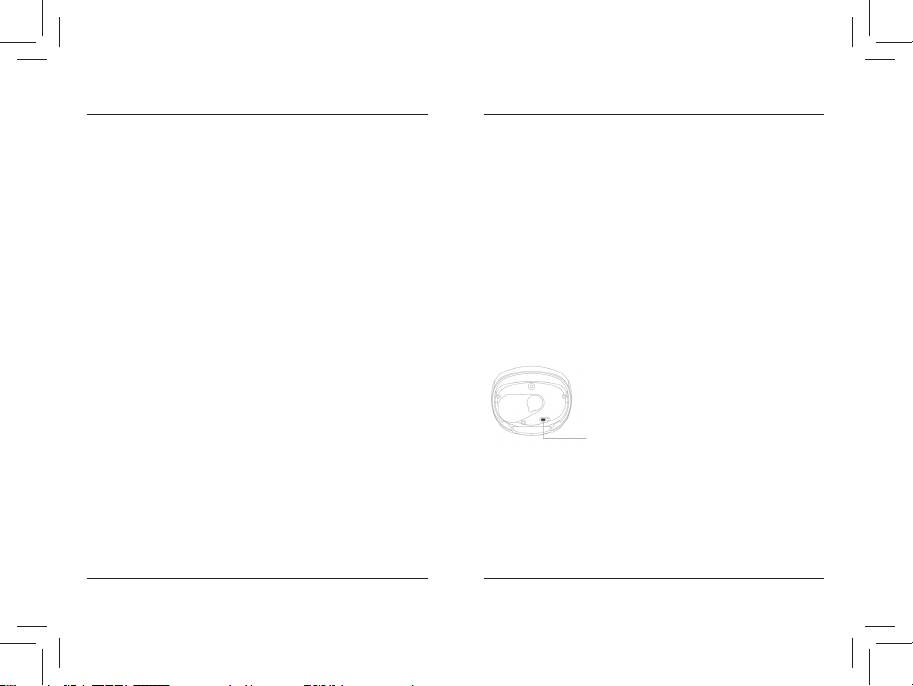
Time Mode
Calories Mode
- Press S1 button, and see the “TMR” on display.
- Press and hold S4 for 2sec. To enter the weight adjust mode
- You can simply press S2 to change 12/24H display
- You can press S1 or S2 to adjust the weight (1kg / 1Lb. resolution)
- Hold S4 for 2sec. to enter Adjust Mode, you can scroll S1 & S2 to adjust hr.
- Press S4 to confi rm
Press S4 to confi rm and move to Minute adjust, scroll S1 or S2 to adjust
and confi rm by press S4
Stopwatch Mode
- Press S1 button, and see the “STW” on display.
Alarm Mode
- Press S2 to “Start” Stopwatch, press S2 again to “Stop“ stopwatch.
- Press S1 button, and see the “ALM” on display .
- Press S4 to “Clear” the data
- Hold S4 for 2sec. to enter Adjust Mode, you can scroll S1 & S2 to adjust hr.
- Or you can press S4 during the stopwatch is started, for “Split” timing
Press S4 to confi rm and move to Minute adjust. , scroll S1 or S2 to adjust
display.
and confi rm by press S4
- Press S4 to resume.
- Then you can see both Hr and Min Digit are fl ash¬ing, you can press S1to
toggle the Alarm ON/OFF, when alarm is ON , the alarm sign is displayed.
Motion Sensitivity Slide Switch
- Press S4 o confi rm
To make the unit more or less sensitive to motion, reposition the motion
sensitivity slide switch. To determine the proper amount of motion sensitivity
Step Counting Mode
for an individuals walking pattern, experiment with different settings.
- Press S1 button, and see the “STEP” on display.
- You can see the number of step you are walked on the display
- Press and hold S4 for 2 sec to enter the adjust mode for KM/ Mile. You can
press S1 or S2 to switch the KM / MILE icon. Press S4 to confi rm.
- Press S3 button to Reset the steps
motion sensitivity switch
Distance Mode
- Press S1 button to enter Distance mode, either “KM” or “MILE” icon will
show.
- Press S2 to switch Km <-> Mile
How to use FM Radio
- Plug the earphone plug into the earphone jack to turn on the radio.
Set Stride:
- Reset radio to the lowest frequency range by pressing “RESET” button.
- Press and hold S4 for 2sec. To enter the stride adjust mode
Advance to the next frequency available by pressing “SCAN” button until
- You can press S1 or S2 to adjust the stride distance
the desired station is reached.
(1cm / 1inch resolution)
- Unplug the earphone plug to turn off the radio.
- Press S4 to confi rm
8 9
00106901man_cs_de_el_en_es_fr_it_nl_pt_ru_sk.indd 8-900106901man_cs_de_el_en_es_fr_it_nl_pt_ru_sk.indd 8-9 26.01.11 10:2926.01.11 10:29
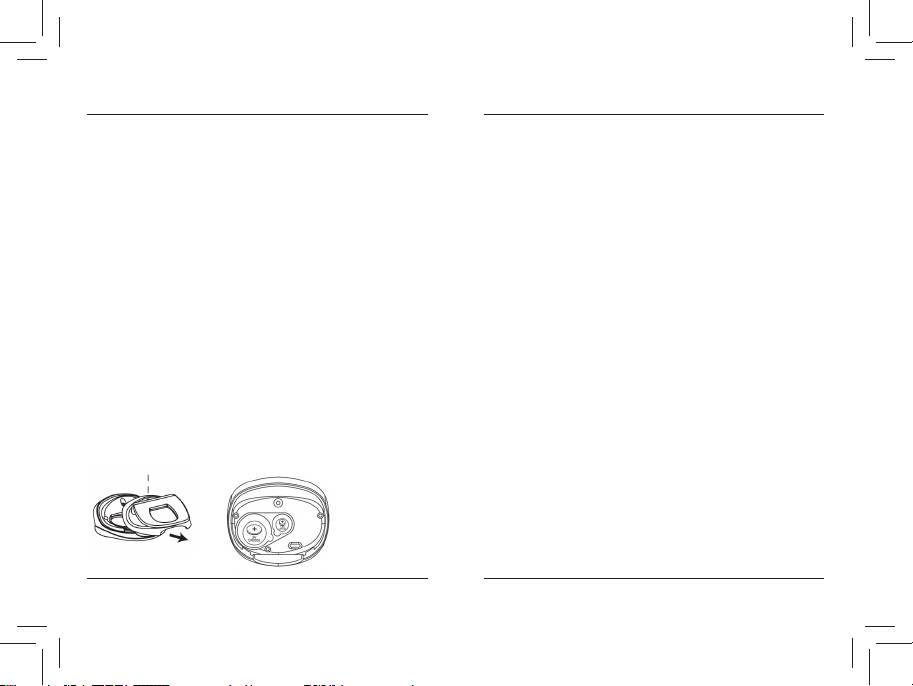
- To make the unit more or less sensitive to motion, reposition the motion
Care of the pedometer
sensitivity slide switch. To determine the proper amount of motion sensiti
- Avoid exposing the step counter to extreme temperatures.
vity for an individuals walking pattern, experiment with different settings.
- To clean the step counter, use a dry soft cloth of a soft cloth moistened in
a solution of water and a mild neutral detergent. Never use volatile agents
How to wear your pedometer
such as benzene, thinner, spray cleaners, etc.
Your step counter clips easily and snugly to either side of the hip portion of
- Store your step counter in a dry place when not in use.
your trousers or shorts. For best results keep the unit in line with the
- Keep this manual and any other documentation that comes with the step
“Crease line” of your trousers.
counter in a safe place for future reference.
Some situations may affect the accuracy of the step counting:
Max. output voltage: < 30mV
- The step counter isn’t direct perpendicular to the ground. The pedometer
117mV WBCV
needed to be at least 60 degree to the ground.
- Dragging feet walking with sandals or sandals likes shoes, or uneven
footstep in a crowed area.
- Sport except walking or jogging, walking up / down from stair.
- Inside a vehicle (bicycle, motorcar, train, bus and other vehicle have some
vibration generated.
- Motion of stand or sit.
Battery Replacement
- Release the battery compartment by unscrew the secure screw and slide
out the battery compartment.
- Pull out the battery with the help of fi ngernail.
- Flip out the exhausted battery and replaced with new battery. Make sure
the polarity is correct.
- Put the battery compartment back and fasten the screw
10 11
00106901man_cs_de_el_en_es_fr_it_nl_pt_ru_sk.indd 10-1100106901man_cs_de_el_en_es_fr_it_nl_pt_ru_sk.indd 10-11 26.01.11 10:2926.01.11 10:29

