Hama EWS-870: g Operating Instruction
g Operating Instruction: Hama EWS-870
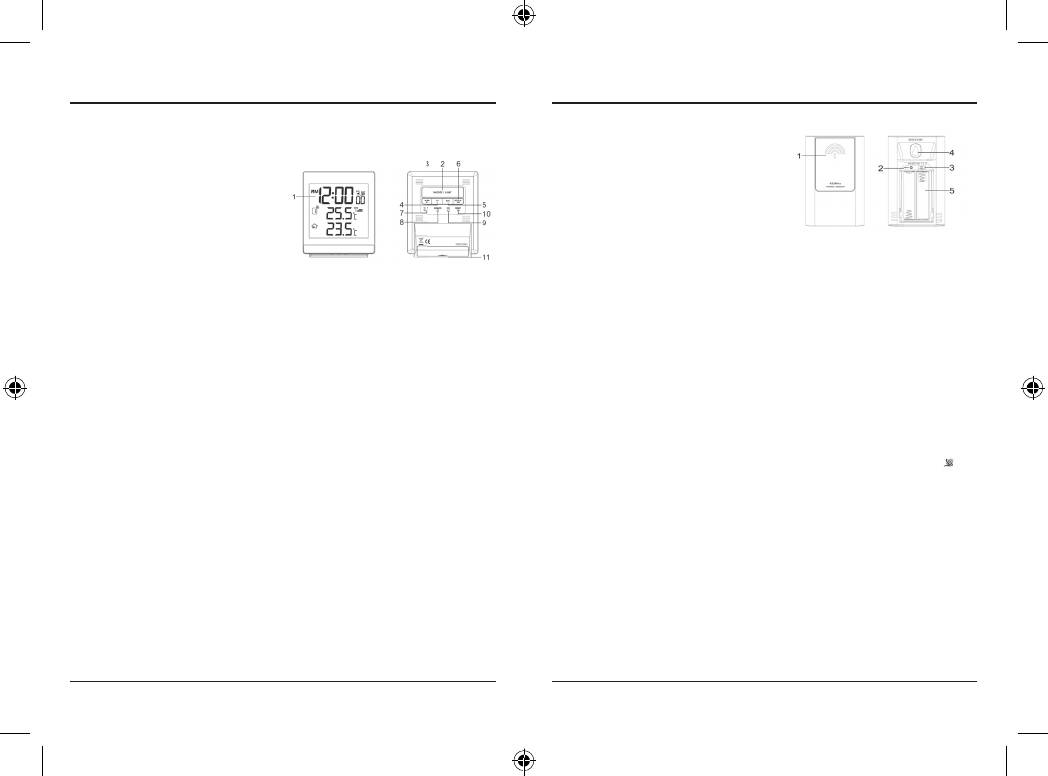
g Operating Instruction
Thank you for your purchase of this delicate
MAIN FEATURES
5. MEM/- key
TRANSMITTER:
Radio Controlled Clock. The utmost care has
- In normal mode, press it to check the max./
gone into the design and manufacture of your
MAIN UNIT:
min. indoor and outdoor temperature record
clock. Please read the instructions carefully and
for 5 seconds.
keep the manual well for future reference.
- Press and hold it for 3 seconds to delete the
max./min. temperature record.
GETTING STARTED
- In setting mode, press it to adjust the value
Before using the main unit and transmitter:
of the fl ashing digit downwards. And press it
1. Remove the battery door of the main unit and
without releasing to speed up the setting.
transmitter.
1. LED indicator
2. Install 2 new AA size batteries for both main
6. DISPLAY SET key
- Flashes when the remote unit transmitting a
unit and transmitter, according to the polarity
- In normal mode, press and hold it for 3
reading.
mark on the battery compartment.
1. LCD display
seconds to enter time setting mode.
2. CHANNEL slide switch
3. Replace the battery door.
- Display of the time, alarm time, outdoor &
- In time setting mode, press it to step the
- Assign the transmitter to Channel 1, 2 or 3.
4. After the batteries are installed, all LCD
indoor temperature.
setting item, and press and hold it for 3
segment will be shown.
seconds to save and exit the setting.
3. RESET key
5. Press the “RESET” key of main unit fi rst, and
2. SNOOZE / LIGHT key
- Press it to reset the transmitter.
press the “RESET” key of transmitter.
- Press it to turn on backlight for 5 seconds.
7. °C/°F slide switch
6. It will automatically receive 433 MHz signal
- When the alarm is sounding, press it to stop
- Select temperature unit between °C/°F.
4. Wall-mounting holder
from transmitter for channel test in 8 seconds.
the current alarm and activate snooze.
- Use it to support the transmitter on the wall.
7. After 5 minutes channel test, it will turn to RC
8. SENSOR key
signal reception automatically.
3. ALARM SET key
- Press it to start 433 MHz channel test for main
5. Battery compartment
8. Radio Controlled function, the current time &
- Press it to display alarm time for 5 seconds.
unit & transmitter.
date automatically synchronized with the time
During alarm time displayed, press it to turn
- During the channel test, press and hold it for 3
SIGNAL STRENGTH INDICATOR
signal transmitted from Germany(DCF77).
on/off alarm function.
seconds to manual turn off.
The signal indicator fl ashing means time signals
- Press and hold it for 3 seconds to enter alarm
are being received. If the RC clock receives
Note:
setting mode.
9. RCC key
signal successfully, a sync-time symbol “
”
1. The unit can operate up to 3 remote
- In alarm setting mode, press it to step the
- Press it to manual receive RC signal.
appears on the LCD and the unit has already
transmitters.
setting item, and press it to save and exit the
- During the RC reception, press and hold it for 3
received the time signal. Otherwise, the signal
2. Position the unit and transmitter within the
setting.
seconds to turn off synchronisation
strength symbol will disappear from the LCD
effective transmission range: 50 meters in
display.
usual circumstances.
4. CH/+ key
10. RESET key
3. In some cases, you may not receive the
- In normal mode, press it to select channel 1 to
- In case of mal-function, press it by using a
Note:
signal immediately, you can reset the unit and
channel 3.
metal wire to reset all the values.
You may press “RCC” key to receive the time
transmitter again as described above.
- Press and hold it for 3 seconds to turn to
signal manually. The receive mode will be off
channel auto-change mode. Press it again to
11. Battery door
automatically after 6-16 minutes. Receive mode
return to normal mode.
consumes more battery power that may reduce
- In setting mode, press it to adjust the value
battery lifetime.
of the fl ashing digit upwards. And press it
without releasing to speed up the setting.
8 9
00113984man_cs_de_el_en_es_fr_hu_it_nl_pt_ru_sk.indd 8-9 10.01.13 10:30
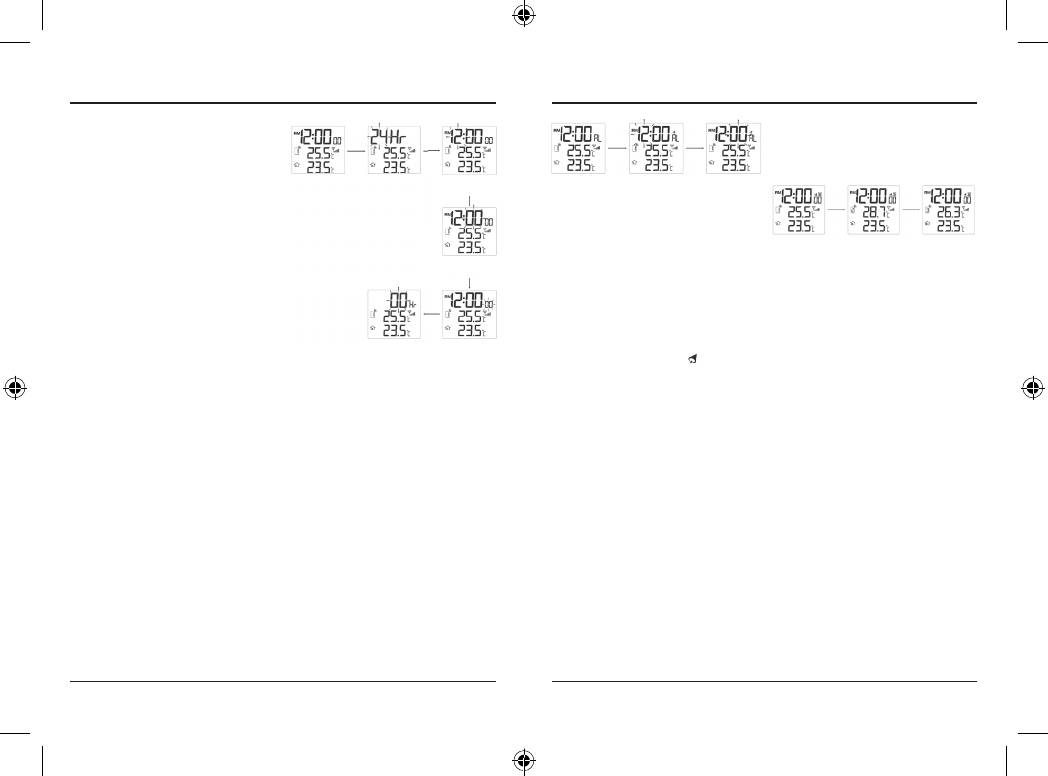
DAYLIGHT SAVING TIME (DST)
2. Press and hold “+/CH” key for 3 seconds to
The clock has been programmed to automatically
turn to channel auto-change mode that the
switch when daylight saving time is in effect.
channels change automatically.
Your clock will display “DST” on the LCD during
3. Press “+/CH” key again to return to nomal
the summer.
Normal mode 12/24 Hr setting
Hour setting
mode.
Alarm time
Hour setting Minute setting
mode
TIME AND CALENDAR SETTING
If the clock does not receive the time signal
Note:
successfully, you can set the time manually. As
1. In alarm mode, the “AL” icon will display on
soon as the transmitter is received again, the
the LCD.
Channel 1 Channel 2 Channel 3
clock will automatically synchronize with the
2. The alarm function will turn on automatically
Minute setting
received time.
once you set the alarm time.
Note:
1. In normal mode, press and hold “DISPLAY
USING ALARM AND SNOOZE FUNCTION
In channel auto-change mode, channel and its
SET” key for 3 seconds until the Hour format
1. Set the desired alarm time as described in the
outdoor temperature changes automatically in
digit fl ashing.
above section.
every 4 second.
2. Press “+” / “-” key to select 12/24 hour format.
2. Or press “ALARM SET” key to display the
3. Press “DISPLAY SET” key again to step
Time zone
Second setting
alarm time, press it again to turn on alarm
READING INDOOR&OUTOOR TEMPERATURE
the setting item to Hour with the Hour digit
setting
function with the alarm icon “
” displayed on
RECORDS
fl ashing.
Note:
the LCD.
1. Push “°C/°F” switch to change the
4. Press “+” / “-” key to adjust the value of the
If your local time is different from the RC received
3. When clock reach the alarm time, alarm
temperature unit to Celsius or Fahrenheit.
fl ashing digit.
time, you can set the desired time zone. The
sound will start. Where, it can be stopped by
2. Press “CH/+” key to change the channels
5. Do the above operation in this sequence: 12/24
available time difference is from -23 hours to +23
following operation:
among 3 channels and check their
Hr > Hour > Minute > Second > Time zone.
hours. After setting the desired time difference,
a). Auto-stop after two minutes alarming if
temperature.
6. Press and hold “” key for 3 seconds to save
the clock will show the time that RC received
without any operation and it will re-alarm by
and exit the setting.
time plus/minus the time difference.
the next day.
Note:
b). By pressing “SNOOZE” key to enter snooze
1. Once the channel is assigned to one
ALARM TIME SETTING
that the alarm will sound again after 5 minutes.
transmitter, you can only change it by
1. In normal mode, press and hold “ALARM SET”
c). By pressing “ALARM SET” key to turn off the
removing the batteries or resetting the unit.
key for 3 seconds until the Hour digit fl ashing.
alarm function.
2. If no signals are received or the transmission
2. Press “+” / “-” key to adjust the value of the
is interfered, “---” will appear on the LCD.
fl ashing digit.
Note:
3. Relocate the clock or the transmitter in other
3. Press “ALARM SET” key again to step the
1. The snooze could be used continuously in 24
positions and make sure the transmission is
setting value to Minute with the Minute digit
hours.
within the effective range of 50 meters approx.
fl ashing.
2. During the snooze, the alarm icon will keep
4. After several trials in vain, please reset
4. Press “+” / “-” key to adjust the value of the
fl ashing.
the clock thoroughly. Try out where your
fl ashing digit.
multifunctional alarm clock receives the
5. Press “ALARM SET” key to save and exit the
VIEW THE CHANNEL
signals best.
setting.
1. The default displayed channel is channel 1.
In normal mode, press “+CH” key to check
the outdoor temperature from channel 1 to
channel 3.
10 11
00113984man_cs_de_el_en_es_fr_hu_it_nl_pt_ru_sk.indd 10-11 10.01.13 10:30
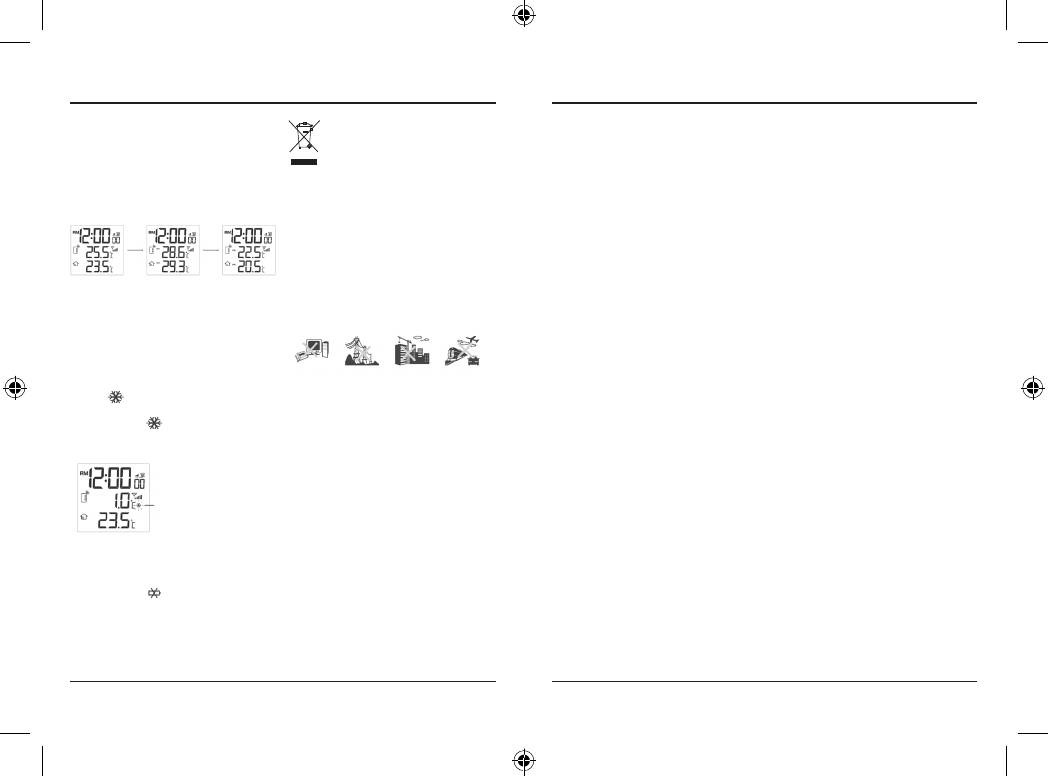
CHECKING AND DELETING MAX./MIN.
Note:
RF transmission frequency: 433 MHz
TEMPERATURE REOCRDS
Attention! Please dispose of used unit
1. Press “MEM/-” key to check and keep the
or batteries in an ecologically safe
RF transmission range: Maximum 50 meters
maximum / minimum temperature record for 5
manner.
seconds.
No. of remote sensor: Up to 3 units
2. Press and hold the “MEM/-” key for 3
SUGGESTION
seconds to delete the maximum and minimum
1. Everyday the unit will automatically search for
Temperature sensing cycle:
temperature records.
the time signal at 2:00, 8:00, 14:00 and 20:00.
Around 60~64seconds
2. Always place the unit away from interfering
sources such as TV set, computer, etc.
POWER
3. Avoid placing the unit on or next to metal
Main unit: 3V, use 2xAA 1.5V battery
plate.
Current
Max. temperature Min.
4. Closed area such as airport, basement, tower
Remote sensor: 3V, use 2xAA 1.5V battery
temperature
temperature
block or factory is not recommended.
5. Do not start reception on a moving article such
DIMENTION
Note: Once you reset or re-install batteries for
as vehicle or train.
the main unit, all the value will be defaulted.
Main unit: 84(W)x100(H)x47(D)mm
ICE ALERT
Remote sensor: 65(W)x100(H)x35(D)mm
1. When the outdoor temperature within the
range of -2°C~3°C (28°F~37°F), the Ice Alert
SPECIFICATION
icon “
” will display on LCD & fl ashing
continuously.
MAIN UNIT
2. Ice Alert icon “
” will disappear when
Measurement range: -40.0~70.0°C
outdoor temperature out of above temperature
(-40.0~158.0°F)
range.
Recommended operating range: 0~45.0°C
(32.0~113.0°F)
Ice Alert icon
Resolution: 0.1°C/°F
Radio Controlled signal: DCF77
BATTERY REPLACEMENT
REMOTE SENSOR
When the LCD becomes dim, replace with
Measurement range: 40.0~70.0°C
2 AA size batteries at once; while if the low
(-40.0~158.0°F)
battery indicator “
” displays in the outdoor
window, it indicates that the battery power of the
Recommended operating range: 20.0~55.0°C
transmitter is not enough, and you should replace
(-4.0~131.0°F)
with 2 AA size batteries at once.
Resolution: 0.1°C/°F
12 13
00113984man_cs_de_el_en_es_fr_hu_it_nl_pt_ru_sk.indd 12-13 10.01.13 10:30




