Nikon PD-10: Setting Profile Information on the Camera En
Setting Profile Information on the Camera En: Nikon PD-10
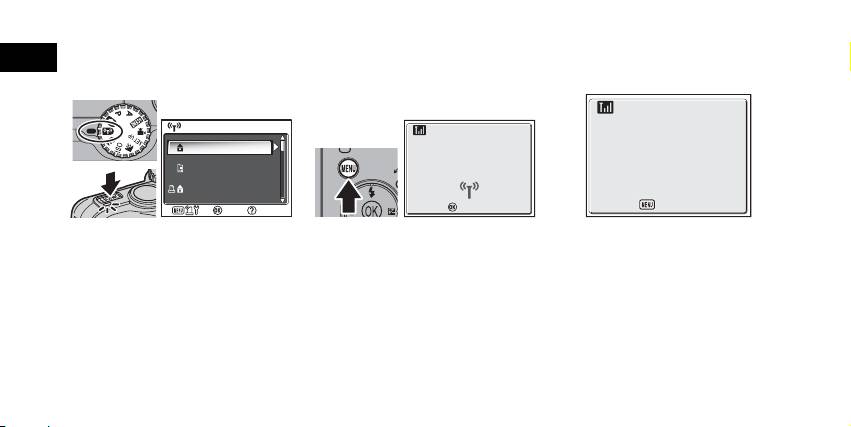
Setting Profile Information on the Camera
En
If this is the first time the PD-10 is being used with a particular camera, follow the steps below to set up Profile Information on the
camera and PD-10.
1
Rotate the mode dial on the cam-
2
Press the m button on the cam-
3
The message “Press the button on
era to Y (Wireless transfer
era.
Wireless Printer Adapter” will be
mode), and turn the camera on.
• The message “Connecting to wireless
displayed on the camera monitor.
• The CHOOSE PROFILE screen is displayed
printer adapter” will be displayed on the
on the camera monitor.
camera monitor.
• If no Profile Information is currently set, a
message is displayed prompting you to
add Profile Information.
6
CHOOSE PROFILE 1/3
CHOOSE PROFILE 1/3
Confirm
Confirm
Info
Profile-A
Connecting to
Profile-B
wireless printer adapter
Profile-C
Info
Cancel
Press the button on
Wireless Printer Adapter
Cancel
Cancel
Cancel
Оглавление
- En
- For Your Safety En
- Notices
- En
- Caring for the Adapter
- Table of Contents En
- Introduction
- Before You Begin En
- Parts of the Adapter En
- Inserting the Batteries En
- Connecting the PD-10 to a Printer En
- Setting Profile Information on the Camera En
- En
- Wireless Printing En
- LED Lamp Display
- Troubleshooting En
- Specifications En
- Sicherheitshinweise
- Hinweise Hinweise zur Verwendung des
- Inhalt
- Einführung
- Bevor Sie beginnen
- Der Adapter in der Übersicht
- Einsetzen der Batterien De
- Anschließen des PD-10 an einen Drucker
- Einrichten von Profilinformationen in der Kamera
- De
- Drahtloses Drucken
- LED-Anzeigen
- Lösungen für Probleme
- Technische Daten
- Pour votre sécurité
- Remarques
- Fr
- Précautions d'utilisation de
- Table des matières
- Introduction
- Avant de commencer
- Descriptif de l'adaptateur
- Insérez les accumulateurs/piles Fr
- Branchement du PD-10 à l'imprimante
- Définition des informations de profil de l'appareil photo
- Fr
- Impression sans fil
- Affichage du témoin lumineux à DEL
- Dépannage
- Caractéristiques
- Seguridad
- Avisos
- Es
- Cuidados del adaptador
- Contenido
- Introducción
- Antes de empezar
- Partes del adaptador
- Inserción de las baterías
- Conexión del PD-10 a una impresora
- Configuración de la información de perfil en la cámara
- Es
- Impresión inalámbrica
- Visor de indicadores LED
- Solución de problemas
- Especificaciones
- För säkerhets skull
- Tillkännagivanden Skötsel av adaptern
- Innehållsförteckning
- Introduktion
- Innan du börjar
- Adapterns delar
- Sätta i batterier
- Ansluta PD-10 till en skrivare
- Ange profilinformation på kameran
- Se
- Trådlös utskrift
- Lampor
- Felsökning
- Specifikationer
- Меры предосторожности
- Предупреждения Уход за адаптером
- Содержание
- Введение
- Перед началом работы
- Компоненты адаптера
- Вставка батарей
- Подключение адаптера PD-10 к принтеру
- Настройка параметров профиля в фотокамере
- Ru
- Беспроводная печать
- Индикаторы
- Поиск и устранение неисправностей
- Технические характеристики
- Voor uw veiligheid
- Opmerkingen Verzorging van de adapter
- Inhoudsopgave
- Inleiding
- Voordat u begint
- Onderdelen van de adapter
- Batterijen plaatsen
- PD-10 aansluiten op een printer
- Profielinformatie instellen op de camera
- Nl
- Draadloos afdrukken
- Aanduidingen van lampjes
- Problemen oplossen
- Specificaties
- Per la vostra sicurezza
- Avvisi Cura dell'adattatore
- Sommario
- Introduzione
- Prima di iniziare
- Componenti dell'adattatore
- Inserimento delle batterie
- Collegamento dell'adattatore PD-10 a una stampante
- Impostazione delle informazioni di profilo nella fotocamera
- It
- Stampa senza fili
- Indicazioni delle spie LED
- Problemi e soluzioni
- Caratteristiche tecniche
- En

