Nikon 55-300mm-f-45-56G-AF-S-DX-Zoom-Nikkor: инструкция
Раздел: Аксессуары для фото- и видеотехники
Тип: Объектив
Инструкция к Объективу Nikon 55-300mm-f-45-56G-AF-S-DX-Zoom-Nikkor
Оглавление
- Для Вашей безопасности
- ■ Детали объектива
- ■ Установка и снятие объектива ■ Бленда
- ■ Масштаб и глубина резко изображаемого пространства ■ Фокусировка Автофокусировка Ручная фокусировка
- ■ Подавление вибраций (VRII) Использование переключателя подавления вибраций ВКЛ./ВЫКЛ.
- ■ Диафрагма Масштаб и максимальная диафрагма ■ Встроенные вспышки
- ■ Уход за объективом ■ Входящие в комплект принадлежности
- ■ Совместимые принадлежности ■ Спецификации
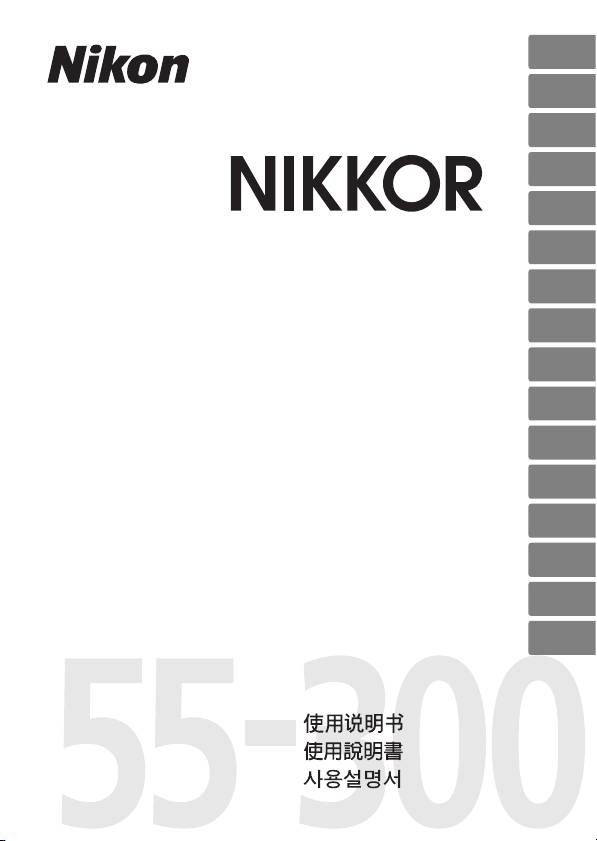
Jp
En
De
Fr
AF-S DX NIKKOR 55-300mm f/4.5-5.6G ED VR
Es
AF-S
DX
NIKKOR
55-300mm
f/4.5-5.6G
ED
VR
Sv
Ru
Nl
使用説明書
P.2
It
User’s Manual
Pg. 12
Cz
Benutzerhandbuch
S. 20
Manuel d'utilisation
P. 28
Sk
Manual del usuario
Pág. 36
Ro
Användarhandbok
S. 44
Ua
Pykoводство пользoвaтеля
Стр. 52
Gebruikshandleiding
P. 60
Ck
Manuale d'uso
Pag. 68
Ch
Návod k obsluze
Str. 76
Užívateľská príručka
Str. 84
Kr
Manualul utilizatorului
Pag. 92
Посібник користувача
Стор.
100
ᎁ
108
ᲃ
Printed in China
Ὦ
120
ㅪ
SB0E01(G4)
####
128
㛣⪿ⴋ
7MAA74G4-01 SG02
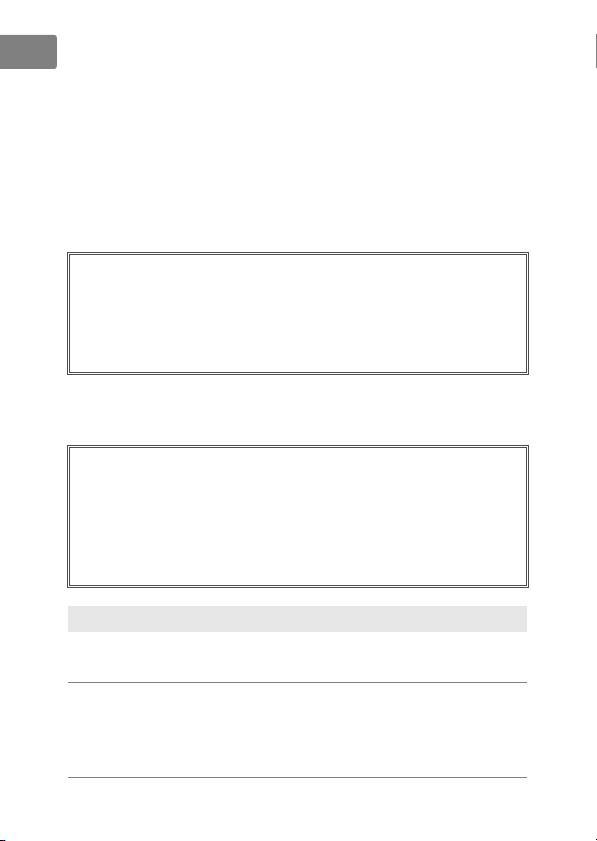
Jp
■
安全上のご注意
En
ご使用の前に「安全上のご注意」をよくお読みのうえ、正しくお使い
ください。この「安全上のご注意」は製品を安全に正しく使用してい
De
ただき、あなたや他の人々への危害や財産への損害を未然に防止する
ために、重要な内容を記載しています。お読みになった後は、お使い
Fr
になる方がいつでも見られる所に必ず保管してください。
表示について
Es
表示と意味は次のようになっています。
Sv
この表示を無視して、誤った取り扱いをすると、人が死亡または
警告
Ru
A
重傷を負う可能性が想定される内容を示しています。
この表示を無視して、誤った取り扱いをすると、人が傷害を負う
Nl
可能性が想定される内容および物的損害の発生が想定される内
注意
A
容を示しています。
It
お守りいただく内容の種類を、次の絵表示で区分し、説明しています。
Cz
絵表示の例
Sk
L
記号は、注意(警告を含む)を促す内容を告げるものです。図の中や近
I
くに具体的な注意内容(左図の場合は感電注意)が描かれています。
Ro
F
記号は、禁止の行為(してはいけないこと)を告げるものです。図の中
E
や近くに具体的な禁止内容(左図の場合は分解禁止)が描かれています。
Ua
D
記号は、行為を強制すること(必ずすること)を告げるものです。図の
K
中や近くに具体的な強制内容(左図の場合は電池を取り出す)が描かれて
Ck
います。
Ch
警告
A
Kr
分解したり修理・改造をしないこと
分解禁止
E
感電したり、異常動作をしてケガの原因となります。
落下などによって破損し、内部が露出したときは、露出部に手
接触禁止
を触れないこと
G
感電したり、破損部でケガをする原因となります。
すぐに
カメラの電池を抜いて、販売店またはニコンサービス機関
C
修理依頼を
に修理を依頼してください。
2
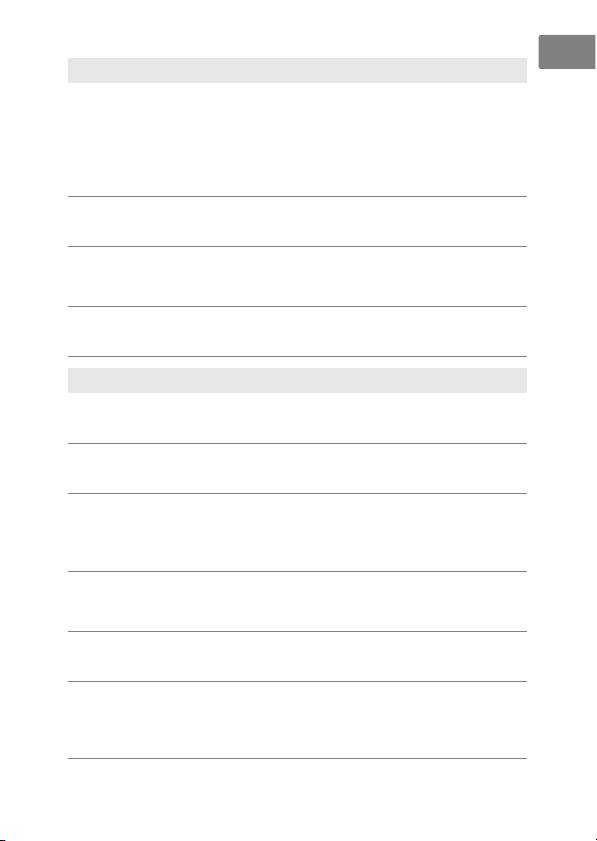
Jp
警告
A
熱くなる、煙が出る、こげ臭いなどの異常時は、速やか
En
にカメラの電池を取り出すこと
電池を取る
K
そのまま使用すると火災、やけどの原因となります。
De
電池を取り出す際、やけどに充分注意してください。
すぐに
電池を抜いて、販売店またはニコンサービス機関に修理を
C
修理依頼を
Fr
依頼してください。
水につけたり水をかけたり、雨にぬらしたりしないこと
Es
水かけ禁止
J
発火したり感電の原因となります。
Sv
引火・爆発のおそれのある場所では使用しないこと
使用禁止
プロパンガス・ガソリンなど引火性ガスや粉塵の発生する
F
場所で使用すると、爆発や火災の原因となります。
Ru
レンズまたはカメラで直接太陽や強い光を見ないこと
見ないこと
Nl
F
失明や視力障害の原因となります。
It
注意
A
ぬれた手でさわらないこと
Cz
感電注意
I
感電の原因になることがあります。
Sk
製品は幼児の手の届かないところに置くこと
放置禁止
F
ケガの原因になることがあります。
Ro
逆光撮影では、太陽を画角から充分にずらすこと
太陽光がカメラ内部で焦点を結び、火災の原因になること
Ua
使用注意
A
があります。画角から太陽をわずかに外しても火災の原因
になることがあります。
Ck
使用しないときは、レンズにキャップをつけるか太陽光の
保管注意
あたらない所に保管すること
Ch
A
太陽光が焦点を結び、火災の原因になることがあります。
Kr
三脚にカメラやレンズを取り付けたまま移動しないこと
移動注意
A
転倒したりぶつけたりしてケガの原因になることがあります。
窓を閉め切った自動車の中や直射日光が当たる場所など、
異常に温度が高くなる場所に放置しないこと
放置禁止
F
内部の部品に悪い影響を与え、火災の原因となることがあ
ります。
3
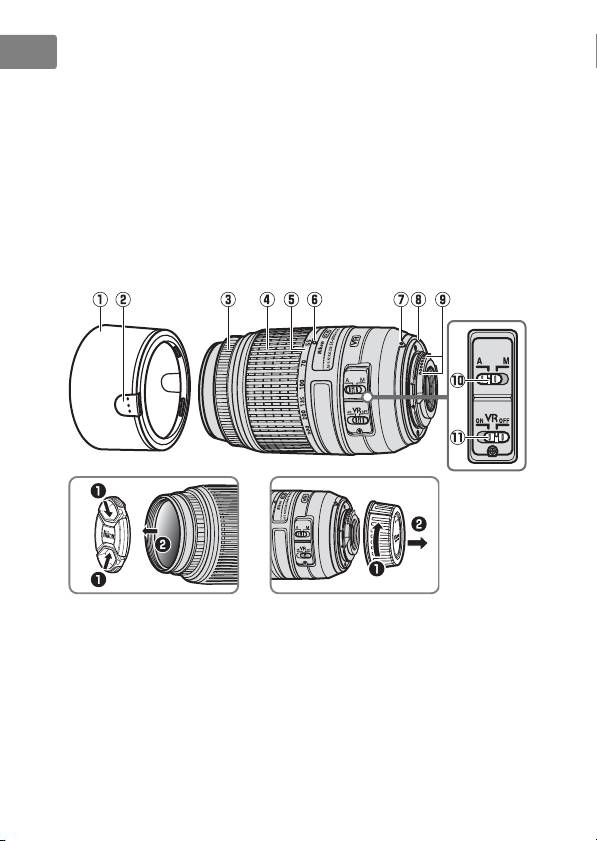
Jp
このたびは
DX
ニッコールレンズをお買い上げくださいまして、誠に
ありがとうございます。ご使用の前に、この使用説明書をよくお読み
En
の上、正しくお使いください。また、カメラの使用説明書もご覧くだ
De
さい。
• このレンズは、
DX
フォーマットのニコンデジタル一眼レフカメラ
Fr
(
D300
シリーズ、
D90
など)専用です。
DX
フォーマットでの撮影
画角は、
35 mm
判換算で焦点距離の約
1.5
倍の焦点距離に相当する
Es
画角になります。
Sv
■
各部の名称
Ru
Nl
It
Cz
Sk
Ro
Ua
Ck
Ch
q
フード
........................................ P. 5
u
レンズ着脱指標
..................... P. 5
w
フード着脱ボタン
................ P. 5
i
Kr
レンズマウント
e
フォーカスリング
................ P. 6
ゴムリング
...................... P. 10
r
ズームリング
.......................... P. 6
o
CPU
信号接点
...................... P. 10
t
焦点距離目盛
....................... P. 11
!0
A-M
切り換えスイッチ
...... P. 6
y
焦点距離目盛指標
!1
手ブレ補正スイッチ
........... P. 7
4
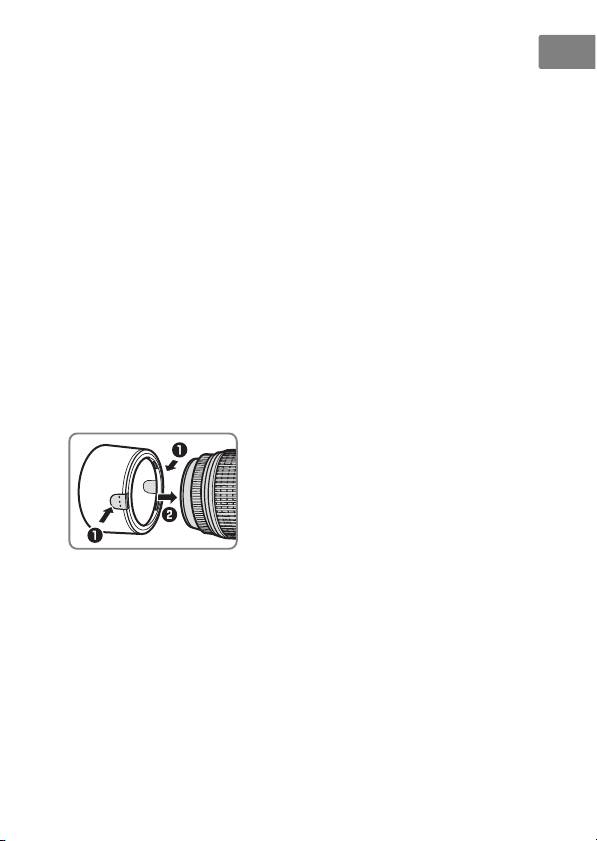
Jp
■
カメラへの取り付け方・取り外し方
En
取り付け方
z カメラの電源を
OFF
にしてボディーキャップを外す
De
x レンズの裏ぶたを取り外す
Fr
c カメラとレンズのレンズ着脱指標を合わせ、反時計回りにカチッ
と音がするまでレンズを回す
Es
• このとき、レンズのレンズ着脱指標が真上にきます。
取り外し方
Sv
z カメラの電源を
OFF
にする
Ru
x レンズ取り外しボタンを押しながら、時計回りにレンズを回して
取り外す
Nl
■
フードの使い方
It
画像に悪影響を及ぼす光線をカットし、レンズ面の保護にも役立ちます。
Cz
取り付け方
収納時はフードを逆向きにしてレンズに
Sk
取り付けられます。
Ro
Ua
Ck
Ch
Kr
5
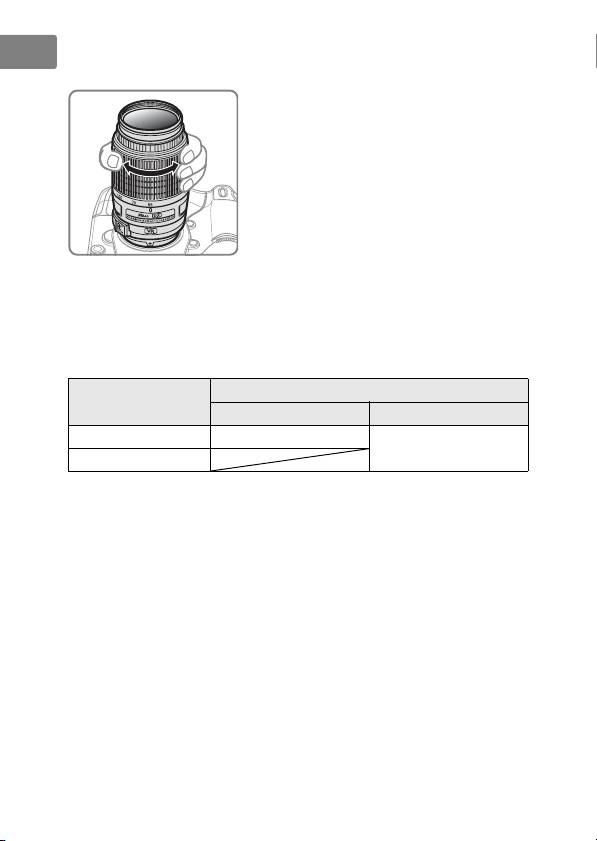
Jp
■
ズーミングと被写界深度
En
撮影を行う場合は、ズームリングを回転さ
せ(焦点距離が変化します)、構図を決め
De
てからピント合わせを行ってください。プ
レビュー(絞り込み)機構を持つカメラで
Fr
は、撮影前にファインダー内で被写界深度
Es
を確認できます。
• このレンズは、撮影距離が短くなるにし
Sv
たがって焦点距離が短くなります。
Ru
■
ピント合わせの方法
カメラのフォーカスモードとレンズの
A-M
切り換えスイッチの位置
Nl
を変えることにより、ピント合わせの方法を選べます。
• カメラのフォーカスモードについては、カメラの使用説明書をご覧ください。
It
カメラの
レンズのフォーカスモード
Cz
フォーカスモード
A
M
AF
オートフォーカス マニュアルフォーカス
Sk
MF
(フォーカスエイド可)
Ro
オートフォーカス撮影
Ua
z カメラのフォーカスモードを
AF
(オートフォーカス)にセット
する
Ck
x レンズの
A-M
切り換えスイッチを[
A
]にセットする
c シャッターボタンを半押ししてピントを合わせて撮影する
Ch
• オートフォーカス撮影ではフォーカスリングが回転しますの
で、フォーカスリングに触れないように注意してください。
Kr
マニュアルフォーカス撮影
z レンズの
A-M
切り換えスイッチを[
M
]にセットする
x フォーカスリングを回転させてピントを合わせて撮影する
• カメラ側のフォーカスモードがオートフォーカスでもマニュア
ルフォーカスでもマニュアルフォーカス撮影ができます。
6

Jp
■
手ブレ補正機能(
VR
Ⅱ)
手ブレ補正機能(
VR
Ⅱ)を使用すると、使わないときと比べ約
4
段
En
※
分
シャッタースピードを遅くして撮影できるため、シャッタース
De
ピードの選択範囲が広がり、幅広い領域で手持ち撮影が可能です。
(※当社測定条件によります。また、手ブレ補正効果は、撮影者や撮影条件に
Fr
よって異なります。)
手ブレ補正スイッチの使い方
Es
ON
: シャッターボタンを半押しすると、手ブレ
Sv
を補正します。ファインダー像のブレも補
正するため、ピント合わせが容易で、フレー
Ru
ミングしやすくなります。
Nl
OFF
:手ブレを補正しません。
It
Cz
Sk
Ro
Ua
Ck
Ch
Kr
7

Jp
手ブレ補正使用時のご注意
En
• シャッターボタンを半押し後、ファインダー像が安定してから撮影
することをおすすめします。
De
• 流し撮り(パンニング)でカメラの向きを大きく変えた場合、流し
た方向の手ブレ補正は機能しません。例えば、横方向に流し撮りす
Fr
ると、縦方向の手ブレだけが補正されます。
Es
• 手ブレ補正の原理上、シャッターレリーズ後にファインダー像がわ
ずかに動くことがありますが、異常ではありません。
Sv
• 手ブレ補正中にカメラの電源スイッチを
OFF
にしたり、レンズを取
り外したりしないでください。(その状態でレンズを振るとカタカ
Ru
タ音がすることがありますが、故障ではありません。カメラの電源
スイッチを再度
ON
にすれば、音は消えます。)
Nl
• 内蔵フラッシュ搭載のカメラで、内蔵フラッシュ充電中には、手ブ
It
レ補正は行いません。
• 三脚を使用するときは、手ブレ補正スイッチを[
OFF
]にしてくだ
Cz
さい。ただし、三脚を使っても雲台を固定しないときや、一脚を使
用するときには、スイッチを[
ON
]にすることをおすすめします。
Sk
•
AF
作動(
AF-ON
)ボタンのあるカメラで、
AF
作動(
AF-ON
)ボタ
Ro
ンを押しても、手ブレ補正は作動しません。
Ua
Ck
Ch
Kr
8

Jp
■
絞り値の設定
絞り値は、カメラ側で設定してください。
En
開放
F
値の変化
De
このレンズはズーミングにより、開放
F
値が最大
2/3
段変化します。た
Fr
だし、露出を決める際に、
F
値の変化量はカメラが自動的に補正しま
すので考慮する必要はありません。
Es
■
カメラの内蔵フラッシュ使用時のご注意
Sv
ケラレを防止するために、レンズのフードは取り外して使用してくだ
さい。
Ru
※ カメラの内蔵フラッシュのケラレとは、フラッシュの光がレンズの先端でさ
えぎられて影になり、画像に映り込む現象です。
Nl
It
Cz
Sk
Ro
Ua
Ck
Ch
Kr
9

Jp
■
レンズのお手入れと取り扱い上のご注意
En
• フードをレンズに装着した状態で、フードだけを持たないでくだ
さい。
De
•
CPU
信号接点は汚さないようにご注意ください。
• レンズマウントゴムリングが破損した場合は、そのまま使用せず販
Fr
売店またはニコンサービス機関に修理を依頼してください。
• レンズ面の清掃は、ホコリを拭う程度にしてください。指紋がつい
Es
たときは、柔らかい清潔な木綿の布に無水アルコール(エタノー
Sv
ル)または市販のレンズクリーナーを少量湿らせ、レンズの中心か
ら外周へ渦巻状に、拭きムラ、拭き残りのないように注意して拭い
Ru
てください。
•
シンナーやベンジンなどの有機溶剤は絶対に使用しないでください。
Nl
• レンズ表面の汚れや傷を防ぐためには、
NC
フィルターをお使いい
It
ただけます。また、レンズのフードも役立ちます。
• レンズをケースに入れるときは、必ずレンズキャップと裏ぶたを取
Cz
り付けてください。
• レンズを長期間使用しないときは、カビやサビを防ぐために、高温
Sk
多湿のところを避けて風通しのよい場所に保管してください。ま
Ro
た、直射日光のあたるところ、ナフタリンや樟脳のあるところも避
けてください。
Ua
• レンズを水に濡らすと、部品がサビつくなどして故障の原因となり
ますのでご注意ください。
Ck
• ストーブの前など、高温になるところに置かないでください。極端
に温度が高くなると、外観の一部に使用している強化プラスチック
Ch
が変形することがあります。
Kr
■
付属アクセサリー
•
58 mm
スプリング式レンズキャップ
LC-58
• 裏ぶた
LF-4
• フード
HB-57
• ソフトケース
CL-1020
10
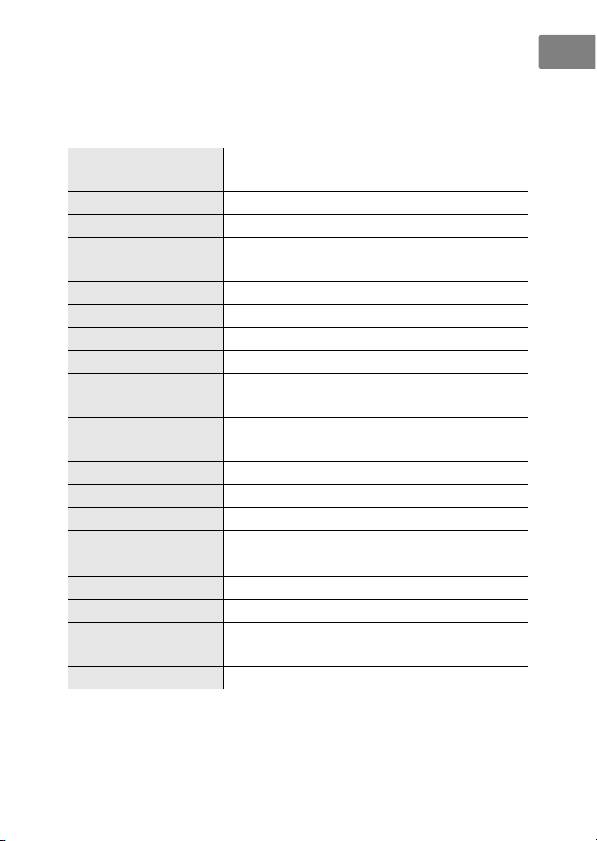
Jp
■
使用できるアクセサリー
•
58 mm
ネジ込み式フィルター
En
■
仕様
De
ニコン
F
マウント
CPU
内蔵
G
タイプ、
AF-S DX
型式
Fr
レンズ
焦点距離
55 mm
―
300 mm
Es
最大口径比
1
:
4.5
―
5.6
11
群
17
枚(
ED
レンズ
2
枚、高屈折率レンズ
Sv
レンズ構成
1
枚)
Ru
画角
28
°
50'
―
5
°
20'
焦点距離目盛
55
、
70
、
100
、
135
、
200
、
300 mm
Nl
撮影距離情報 カメラへの撮影距離情報を出力可能
ズーミング ズームリングによる回転式
It
超音波モーターによるオートフォーカス、
ピント合わせ
マニュアルフォーカス可能
Cz
ボイスコイルモーター(
VCM
)によるレンズ
手ブレ補正
Sk
シフト方式
最短撮影距離
1.4 m
(ズーム全域)
Ro
絞り羽根枚数
9
枚(円形絞り)
絞り方式 自動絞り
Ua
• 焦点距離
55 mm
時:
f/4.5
―
22
絞りの範囲
• 焦点距離
300 mm
時:
f/5.6
―
29
Ck
測光方式 開放測光
Ch
アタッチメントサイズ
58 mm
(
P=0.75 mm
)
約
76.5 mm
(最大径)×
123 mm
(レンズマ
Kr
寸法
ウント基準面からレンズ先端まで)
質量 約
530 g
※ 仕様、外観の一部を、改善のため予告なく変更することがあります。
11

Jp
For Your Safety
En
CAUTIONS
• Do not disassemble.
Touching the internal parts of the camera or lens could
De
result in injury.
In the event of malfunction, the product should be repaired
only by a qualified technician.
Should the product break open as the result
Fr
of a fall or other accident, remove the camera battery and/or disconnect the
AC adapter and then take the product to a Nikon-authorized service center
for inspection.
Es
• Turn the camera off immediately in the event of malfunction.
Should you notice
smoke or an unusual smell coming from the equipment, immediately
Sv
unplug the AC adapter and remove the camera battery, taking care to avoid
burns.
Continued operation could result in fire or injury.
After removing the
Ru
battery, take the equipment to a Nikon-authorized service center for
inspection.
• Do not use in the presence of flammable gas.
Operating electronic equipment in
Nl
the presence of flammable gas could result in explosion or fire.
• Do not look at the sun through the lens or the camera viewfinder.
Viewing the sun or
It
other bright light source through the lens or viewfinder could cause
permanent visual impairment.
Cz
• Keep out of reach of children.
Failure to observe this precaution could result in
injury.
Sk
• Observe the following precautions when handling the lens and camera:
- Keep the lens and camera dry.
Failure to observe this precaution could
result in fire or electric shock.
Ro
- Do not handle the lens or camera with wet hands.
Failure to observe this
precaution could result in electric shock.
Ua
- Keep the sun well out of the frame when shooting backlit subjects.
Sunlight focused into the camera when the sun is in or close to the frame
Ck
could cause a fire.
- If the lens will not be used for an extended period, attach the front and rear
lens caps and store the lens out of direct sunlight.
If left in direct sunlight,
Ch
the lens could focus the sun’s rays onto flammable objects, causing fire.
• Do not carry tripods with a lens or camera attached.
You could trip or accidentally
Kr
strike others, resulting in injury.
• Do not leave the lens where it will be exposed to extremely high temperatures, such as
in an enclosed automobile or in direct sunlight.
Failure to observe this precaution
could adversely affect the lens’ internal parts, causing fire.
12
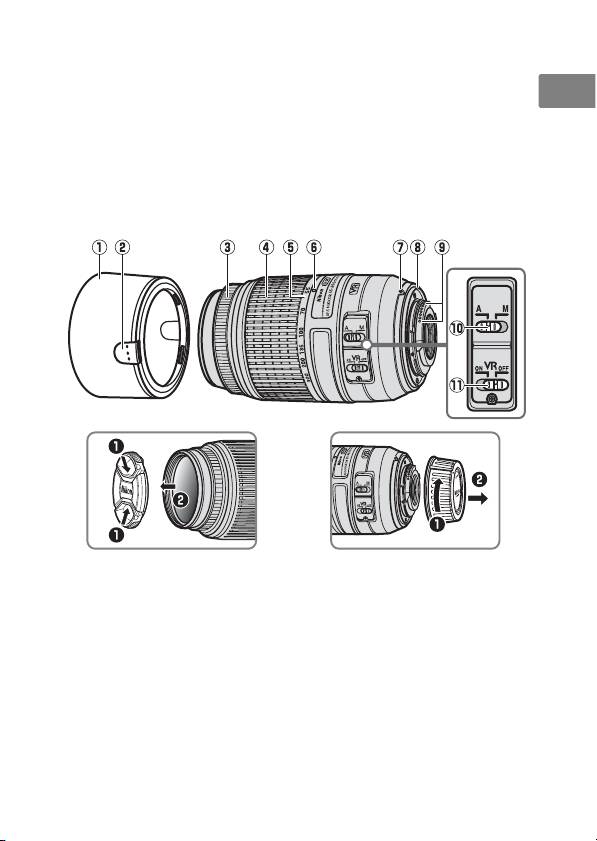
Jp
Thank you for your purchase of an AF-S DX NIKKOR 55–300mm
f/4.5–5.6G ED VR lens.
Before using this product, please
En
carefully read both these instructions and the camera manual.
Note: DX lenses are for use only with DX-format digital single-lens reflex
De
cameras such as the D90 or D300 series.
The angle of view of a lens on a
DX-format camera is equivalent to that of a lens with a focal length about
Fr
1.5 × longer mounted on a 35 mm format camera.
Es
■ Parts of the Lens
Sv
Ru
Nl
It
Cz
Sk
Ro
Ua
Ck
q Lens hood.........................................14
u Lens mounting mark................. 14
w
Latch
.....................................................14
i Rubber lens-mount gasket... 18
Ch
e Focus ring.........................................15
o CPU contacts.................................. 18
r Zoom ring.........................................15
!0 A-M mode switch........................ 15
Kr
t Focal length scale........................19
!1 Vibration reduction ON/OFF
y Focal length mark
switch............................................ 16
13
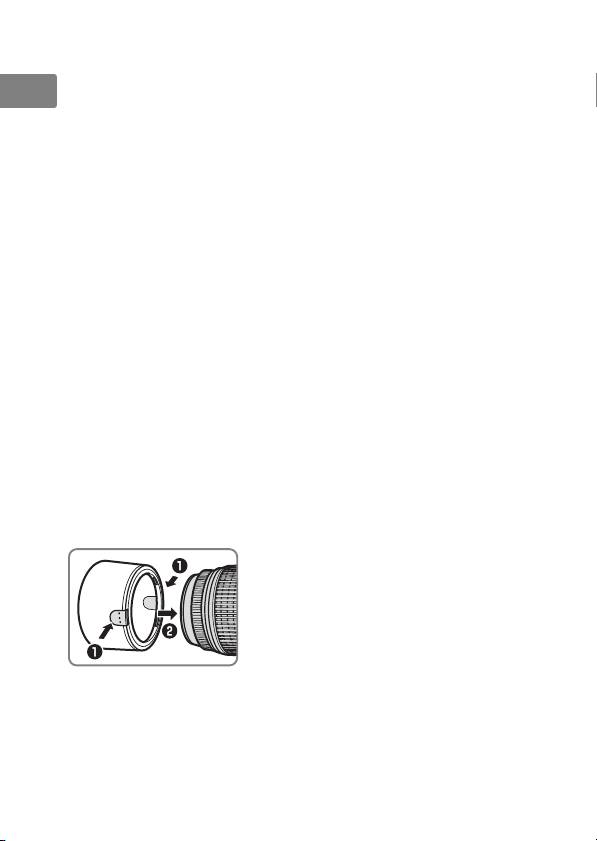
Jp
■ Attaching and Removing the Lens
En
Attaching the Lens
z
Turn the camera off and remove the camera body cap.
De
x
Remove the lens cap.
Fr
c
Attach the lens.
Keeping the lens mounting mark aligned with the
Es
mounting mark on the camera body, position the lens in
Sv
the camera’s bayonet mount and then rotate the lens
counter-clockwise until it clicks into place with the lens
Ru
mounting mark at the top.
Removing the Lens
Nl
z
Turn the camera off.
It
x
Remove the lens.
To remove the lens, press the lens release button while
Cz
turning the lens clockwise.
Sk
■ The Lens Hood
The lens hood protects the lens and blocks stray light that
Ro
would otherwise cause flare or ghosting.
Ua
Attaching the Hood
The hood can be reversed and
Ck
mounted on the lens when not in
Ch
use.
Kr
14
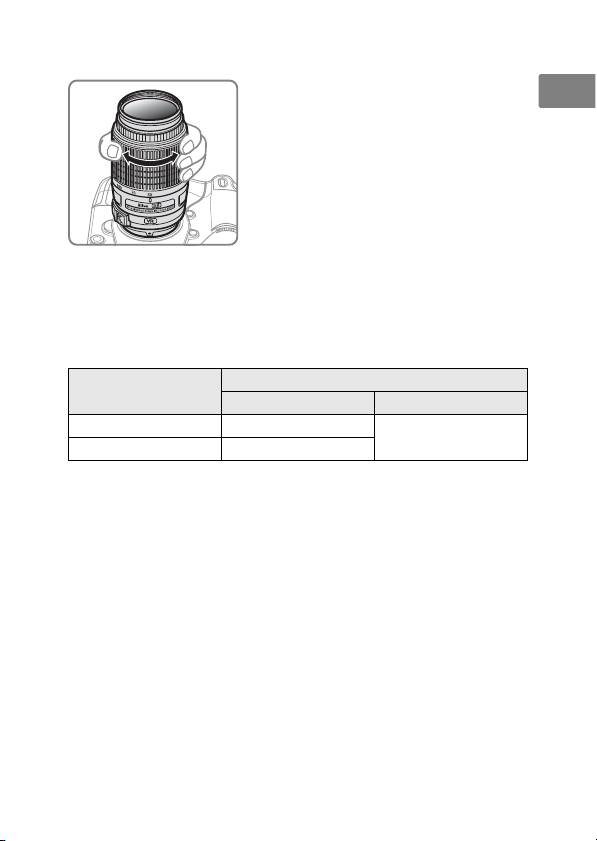
Jp
■ Zoom and Depth of Field
Before focusing, rotate the zoom ring
En
to adjust the focal length and frame
the photograph.
If the camera offers
De
depth-of-field preview (stop down),
Fr
depth of field can be previewed in
the viewfinder.
Es
Note: The focal length of this lens decreases
as the focus distance shortens.
Sv
■ Focus
Ru
Focus mode is determined by the camera focus mode and the
position of the lens A-M mode switch.
See the camera manual
Nl
for information on camera focus mode selection.
It
Lens focus mode
Camera focus mode
A M
Cz
AF Autofocus
Manual focus with
MF —
electronic rangefinder
Sk
Autofocus
Ro
z
Set the camera to AF (autofocus).
Ua
x
Slide the lens A-M mode switch to A.
Focus.
Ck
c
Press the shutter-release button halfway to focus.
Be careful
Ch
not to touch the focus ring while the camera focuses.
Manual Focus
Kr
z
Slide the lens A-M mode switch to M.
x
Focus.
Focus manually using the lens focus ring.
Manual focus
can be used regardless of the focus mode selected with
the camera.
15
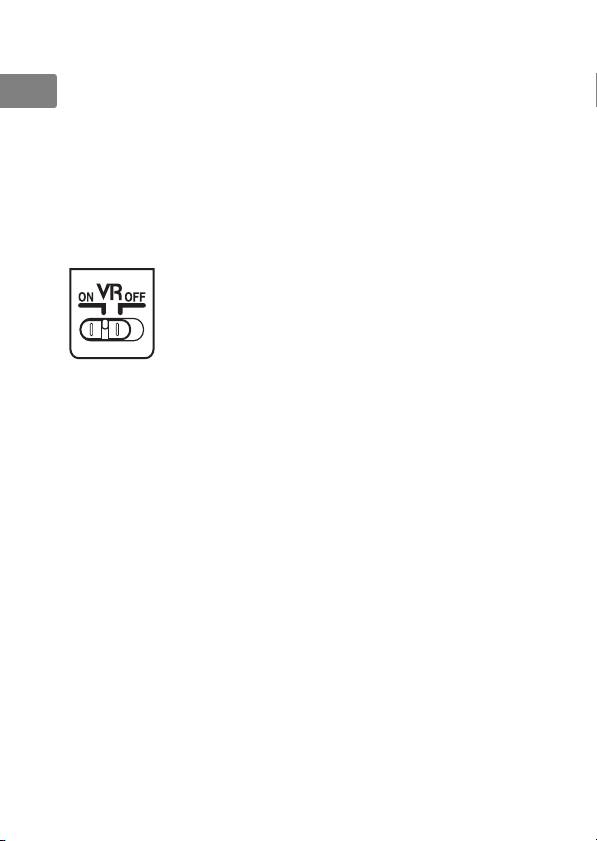
Jp
■ Vibration Reduction (VRII)
Vibration reduction (VRII) reduces blur caused by camera
En
shake, allowing shutter speeds up to four stops slower than
De
would otherwise be the case (Nikon measurements; effects
vary with the photographer and shooting conditions).
This
Fr
increases the range of shutter speeds available and permits
hand-held, tripod-free photography in a wide range of
Es
situations.
Sv
Using the Vibration Reduction ON/OFF Switch
Select ON to enable vibration reduction.
Vibration
Ru
reduction is activated when the shutter-release
button is pressed halfway, reducing the effects
Nl
of camera shake for improved framing and focus.
It
Select OFF to turn vibration reduction off.
Cz
Using Vibration Reduction: Notes
• When using vibration reduction, press the shutter-release
Sk
button halfway and wait for the image in the viewfinder to
stabilize before pressing the shutter-release button the rest
Ro
of the way down.
• When the camera is panned, vibration reduction applies only
Ua
to motion that is not part of the pan (if the camera is panned
horizontally, for example, vibration reduction will be applied
Ck
only to vertical shake), making it much easier to pan the
Ch
camera smoothly in a wide arc.
• When vibration reduction is active, the image in the
Kr
viewfinder may be blurred after the shutter is released.
This
does not indicate a malfunction.
16

Jp
• Do not turn the camera off or remove the lens while
vibration reduction is in effect.
If power to the lens is cut
En
while vibration reduction is on, the lens may rattle when
shaken.
This is not a malfunction, and can be corrected by
De
reattaching the lens and turning the camera on.
• If the camera is equipped with a built-in flash, vibration
Fr
reduction will be disabled while the flash charges.
Es
• Turn vibration reduction off when the camera is securely
mounted on a tripod, but leave it on if the tripod head is not
Sv
secured or when using a monopod.
• If the camera is equipped with an AF-ON button, pressing
Ru
the AF-ON button will not activate vibration reduction.
Nl
■ Aperture
Aperture is adjusted using camera controls.
It
Zoom and Maximum Aperture
Cz
Changes to zoom can alter the maximum aperture by up to
2
/3 EV.
The camera however automatically takes this into
Sk
account when setting exposure, and no modifications to
camera settings are required following adjustments to zoom.
Ro
■ Built-in Flash Units
Ua
When using the built-in flash on cameras equipped with a
built-in flash unit, remove lens hoods to prevent vignetting
Ck
(shadows created where the end of the lens obscures the
Ch
built-in flash).
Kr
17

Jp
■ Lens Care
• Do not pick up or hold the lens or camera using only the lens
En
hood.
De
• Keep the CPU contacts clean.
• Should the rubber lens-mount gasket be damaged, cease
Fr
use immediately and take the lens to a Nikon-authorized
service center for repair.
Es
• Use a blower to remove dust and lint from the lens surfaces.
To remove smudges and fingerprints, apply a small amount
Sv
of ethanol or lens cleaner to a soft, clean cotton cloth or lens-
cleaning tissue and clean from the center outwards using a
Ru
circular motion, taking care not to leave smears or touch the
Nl
glass with your fingers.
• Never use organic solvents such as paint thinner or benzene
It
to clean the lens.
• The lens hood or NC filters can be used to protect the front
Cz
lens element.
• Attach the front and rear caps before placing the lens in its
Sk
flexible pouch.
• If the lens will not be used for an extended period, store it in
Ro
a cool, dry location to prevent mold and rust.
Do not store in
Ua
direct sunlight or with naphtha or camphor moth balls.
• Keep the lens dry.
Rusting of the internal mechanism can
Ck
cause irreparable damage.
• Leaving the lens in extremely hot locations could damage or
Ch
warp parts made from reinforced plastic.
Kr
■ Supplied Accessories
• 58 mm snap-on Front Lens Cap LC-58
• Rear Lens Cap LF-4
• Bayonet Hood HB-57
• Flexible Lens Pouch CL-1020
18
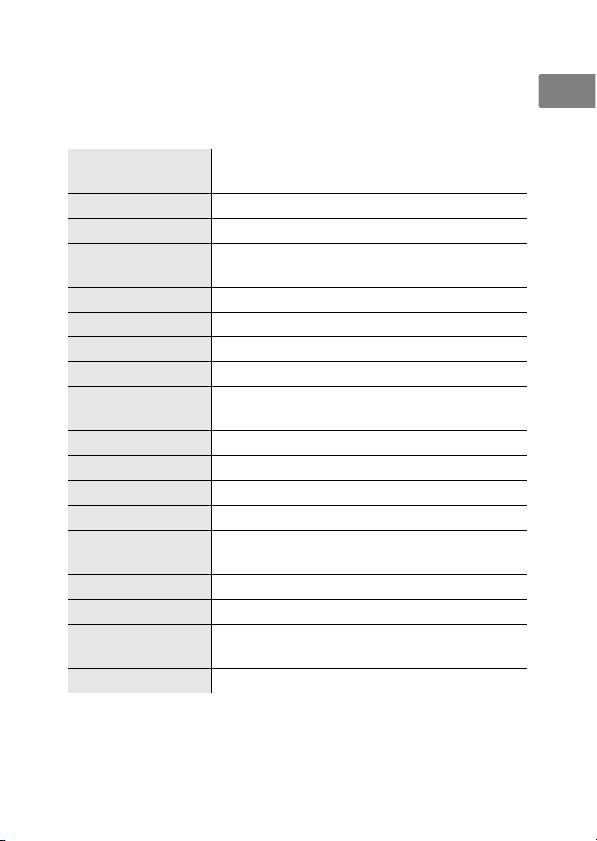
Jp
■ Compatible Accessories
58 mm screw-on filters
En
■ Specifications
De
Type Type G AF-S DX lens with built-in CPU and Nikon
Fr
F mount
Focal length 55–300 mm
Es
Maximum aperture f/4.5–5.6
Sv
Lens construction 17 elements in 11 groups (including 2 ED lens elements
and one HRI lens element)
Ru
Angle of view 28° 50 ′–5° 20 ′
Focal length scale Graduated in millimeters (55, 70, 100, 135, 200, 300)
Nl
Distance information Output to camera
It
Zoom Manual zoom using independent zoom ring
Focusing Autofocus controlled by Silent Wave Motor,
Cz
manual focus
Vibration reduction Lens shift using voice coil motors (VCMs)
Sk
Minimum focus distance 1.4 m/4.59 ft. at all zoom positions
Ro
Diaphragm blades 9 (rounded diaphragm opening)
Diaphragm Fully automatic
Ua
Aperture range • 55 mm focal length: f/4.5 to f/22
• 300 mm focal length: f/5.6 to f/29
Ck
Metering Full aperture
Ch
Filter-attachment size 58 mm (P=0.75 mm)
Dimensions Approx. 76.5 mm diameter × 123 mm (distance from
Kr
camera lens-mount flange)
Weight Approx. 530 g/18.7 oz.
Nikon reserves the right to change the specifications of the hardware
described in this manual at any time and without prior notice.
19
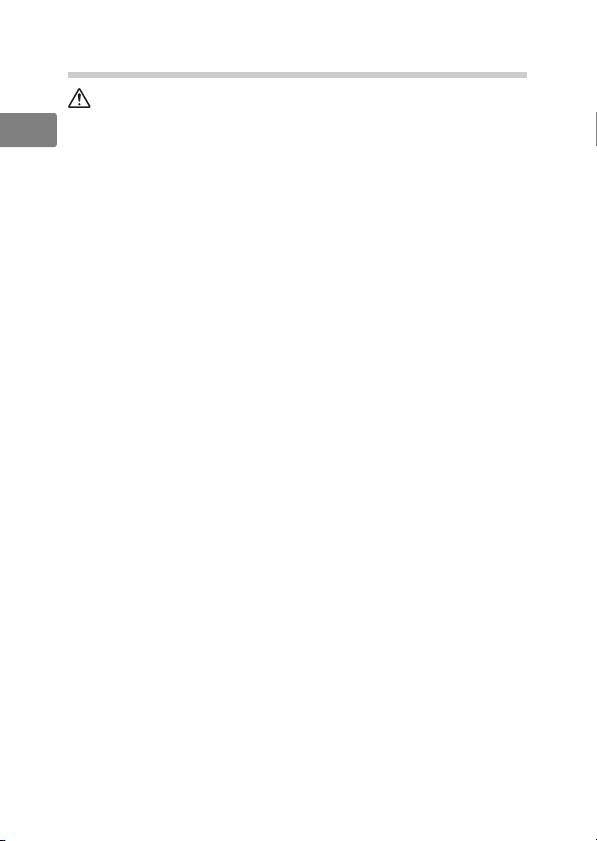
Jp
Für Ihre Sicherheit
En
SICHERHEITSHINWEISE
• Nicht auseinanderbauen. Das Berühren der Innenteile von Kamera oder Objektiv
De
könnte zu Verletzungen führen. Im Falle einer Fehlfunktion sollte das Produkt
auschließlich von einem qualifizierten Fachmann repariert werden. Sollte das
Produkt aufgrund eines Herunterfallens oder eines Unfalles aufbrechen,
Fr
entfernen Sie den Kamera-Akku und/oder trennen Sie den Netzadapter vom
Netz und bringen Sie das Produkt zur Inspektion zum Nikon-Kundendienst.
Es
• Schalten Sie die Kamera im Falle einer Fehlfunktion unverzüglich ab. Wenn Sie Rauch
oder einen ungewöhnlichen Geruch aus Ihrer Ausrüstung wahrnehmen,
Sv
trennen Sie sofort den Netzadapter vom Netz und entfernen Sie den Kamera-
Akku. Geben Sie dabei acht, dass Sie sich nicht verbrennen. Ein weiterer Betrieb
könnte zu einem Brand oder zu Verletzungen führen. Nach Entfernen des Akkus
Ru
bringen Sie die Ausrüstung zur Inspektion zum Nikon-Kundendienst.
• Nicht in Gegenwart von entflammbarem Gas verwenden. Der Betrieb von
Nl
Elektrogeräten in Gegenwart von entflammbarem Gas könnte zu einer
Explosion oder zu einem Brand führen.
It
• Blicken Sie nicht durch das Objektiv oder den Kamerasucher in die Sonne. Das Betrachten
der Sonne oder einer anderen hellen Lichtquelle durch das Objektiv oder den
Sucher kann zu permanenten Sehstörungen führen.
Cz
• Außerhalb der Reichweite von Kindern aufbewahren. Ein Nichtbeachten dieser
Vorsichtsmaßnahme kann zu Verletzungen führen.
Sk
•
Beachten Sie die folgenden Vorsichtsmaßnahmen beim Umgang mit Kamera und Objektiv
:
- Halten Sie Objektiv und Kamera stets trocken. Ein Nichtbeachten dieser
Vorsichtsmaßnahme kann zu Feuer oder Stromschlägen führen.
Ro
- Bedienen Sie die Kamera oder das Objektiv nicht mit nassen Händen. Ein
Nichtbeachten dieser Vorsichtsmaßnahme kann zu Stromschlägen führen.
Ua
- Halten Sie die Sonne sicher außerhalb des Bildbereiches, wenn Sie Motive im
Gegenlicht aufnehmen. Sonnenlicht, das in der Kamera fokussiert wird, wenn sich die
Ck
Kamera im oder nah beim Bildmotiv befindet, kann zu einem Brand führen.
- Wird das Objektiv für längere Zeit nicht verwendet, bringen Sie den vorderen
und hinteren Objektivdeckel an und lagern Sie das Objektiv an einem Ort
Ch
ohne direkte Sonneneinstrahlung. Wird es in direktem Sonnenlicht gelagert,
könnte das Objektiv die Sonnenstrahlen auf entflammbare Objekte
Kr
fokussieren und Sie so entzünden.
•
Tragen Sie Stative nicht mit aufgesetzter Kamera oder aufgesetztem Objektiv
. Es besteht die
Gefahr zu stolpern oder versehentlich andere Personen zu stoßen, was zu
Verletzungen führen kann.
• Lagern Sie das Objektiv nicht an Orten, an denen es extrem hohen Temperaturen
ausgesetzt ist, wie beispielsweise in einem geschlossenen Auto oder direkt in der Sonne.
Andernfalls können die internen Teile des Objektivs nachteilig beeinflusst
werden und es könnte zu einem Brand kommen.
20

