Festool OF 2200 EB: WARNING
WARNING: Festool OF 2200 EB
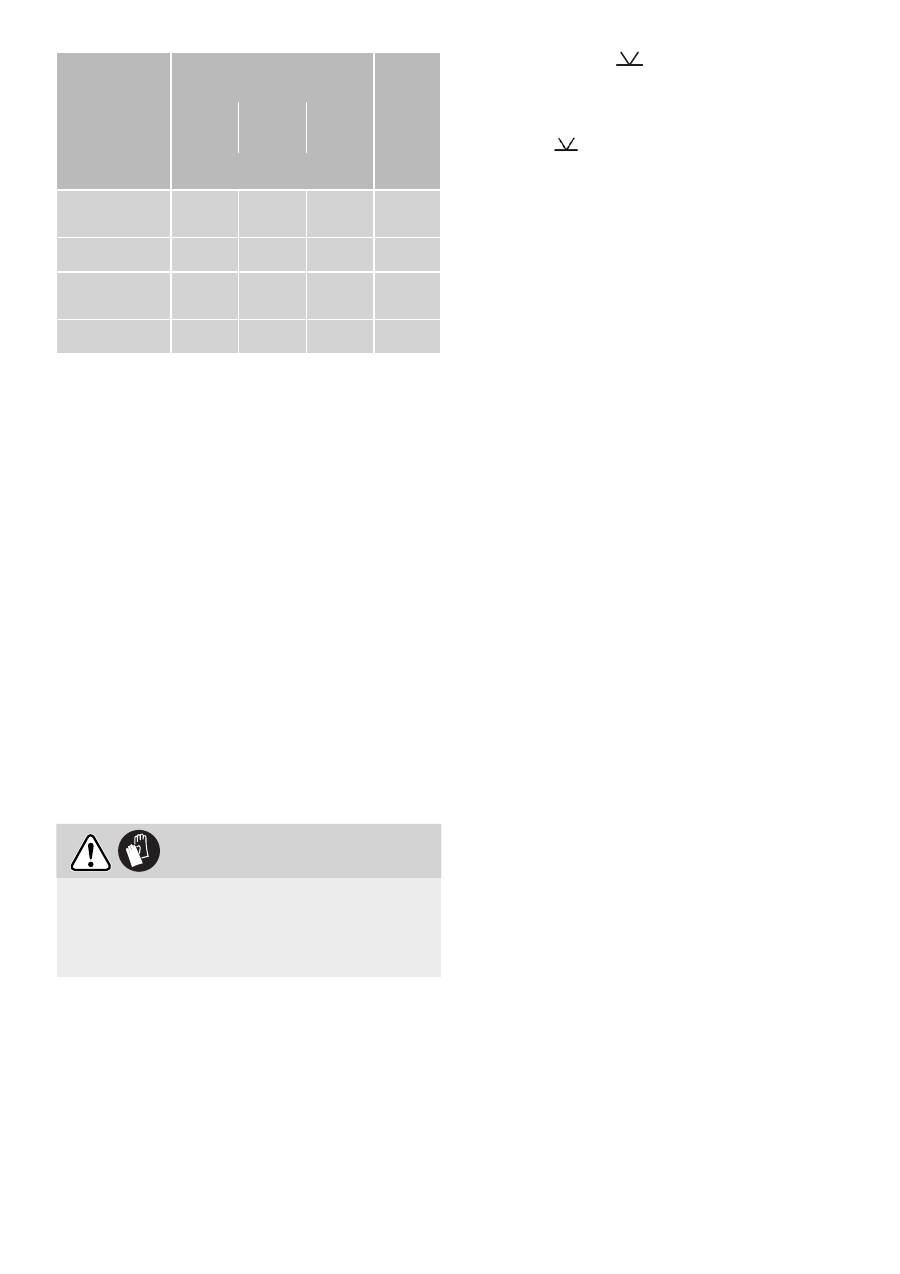
15
Routing tool diameter
[mm]
Rec
ommended
cutting mat
erial
Material
10 -30
30 - 50 50 - 89
Adjusting wheel setting
Chipboard,
coated
6 - 5
6 - 4
4 - 2
HW
Plastic
6 - 4
6 - 3
3 - 1
HW
Aluminium
3 - 1
3 - 1
2 - 1
HSS
(HW)
Plasterboard
2 - 1
1
1
HW
Constant speed
The preselected motor speed remains constant
through electronic control. This ensures a uni-
form cutting speed even when under strain.
Temperature cut-out
To protect against overheating (burning out of
motor), an electronic temperature monitoring
system has been installed. Prior to reaching a
critical motor temperature, the safety electronics
switches off the motor. After a cooling time of ap-
prox. 3-5 minutes, the machine can be operated
again at full load. The machine requires less time
to cool down if it is running, i.e. in neutral.
Brake
The OF 2200 EB has an electronic brake, which
stops the spindle within a few seconds of the ma-
chine switching off.
7.2 Changing tools
WARNING
Risk of accident - the routing tool may be hot
after use and has sharp edges.
Allow the tool to cool before changing.
Wear protective gloves when changing tools.
NOTE
Switch off the machine before pressing the rocker
for the spindle lock [3.1].
We recommend turning the machine on its side to
change the tool.
a) Inserting the tool
Insert the routing tool [3.4/3a.1]] into the open
clamping collet as far as possible, but at least
up to the mark
on the shank [3a.2]. If the
collet is not visible because it is blocked by the
union nut [3a.3], the milling tool must be insert-
ed into the collet at least far enough that the
marker
no longer overlaps with the union
nut.
Press the rocker [3.1] for the spindle lock to
side B.
Tighten the locking nut [3.3] using an open-end
wrench (size 24).
The rocker only blocks the motor spindle in
one direction of rotation at any one time.
Therefore when the locking nut is undone or
tightened, the wrench does not need to be
offset but can be moved back and forth like a
ratchet.
b) Removing the tool
Slide the chip guard [3.2] upwards until it en-
gages, if necessary.
Press the rocker [3.1] for the spindle lock to
side A.
Unscrew the locking nut [3.3] using an open-
end wrench (size 24) until you are able to re-
move the tool.
7.3 Changing the clamping collet
If necessary, slide the chip guard [4.2] upwards
until it engages.
Press the rocker [4.1] for the spindle lock to
side A.
Unscrew the locking nut [4.3] completely.
Remove the locking nut from the spindle to-
gether with the clamping collet [4.4]. Do not
separate the locking nut and clamping collet as
these form a single component.
Only insert a new clamping collet in the spin-
dle when the nut is attached and engaged, then
tighten the nut slightly. Do not tighten the lock-
ing nut until a router bit is inserted.
7.4 Adjusting the routing depth
The depth is adjusted in two steps:
a) Setting the zero point
Place the router on an even surface (reference
surface).
Open the clamping lever [5.2].
Unscrew the rotary knob [5.1].
Push the machine downwards until the router
bit rests on the surface (reference surface).
Оглавление
- VORSICHT
- WARNUNG
-
- VORSICHT
-
- WARNUNG
- CAUTION
- WARNING
-
- WARNING
-
- WARNING
- ATTENTION
- AVERTISSEMENT
-
- ATTENTION
-
- AVERTISSEMENT
- ATENCIÓN
- AVISO
-
- ATENCIÓN
-
- AVISO
- PRUDENZA
- AVVISO
-
- VOORZICHTIG
- WAARSCHUWING
-
- WAARSCHUWING
- VARNING
- VARNING!
-
- VARNING!
-
- VARO
- VAROITUS
-
- VAROITUS
-
- FORSIGTIG
- ADVARSEL
-
- ADVARSEL
-
- FORSIKTIG
- ADVARSEL!
-
- ADVARSEL!
-
- CUIDADO
- ADVERTÊNCIA
-
- ADVERTÊNCIA
- ВНИМАНИЕ
- ПРЕДУПРЕЖДЕНИЕ
-
- POZOR
- VÝSTRAHA
-
- VÝSTRAHA
-
- OSTROŻNIE
- OSTRZEŻENIE
-

