Konig Electronic High-definition DVB-T2 receiver: инструкция
Раздел: Телевизоры и цифровое ТВ
Тип:
Инструкция к Konig Electronic High-definition DVB-T2 receiver
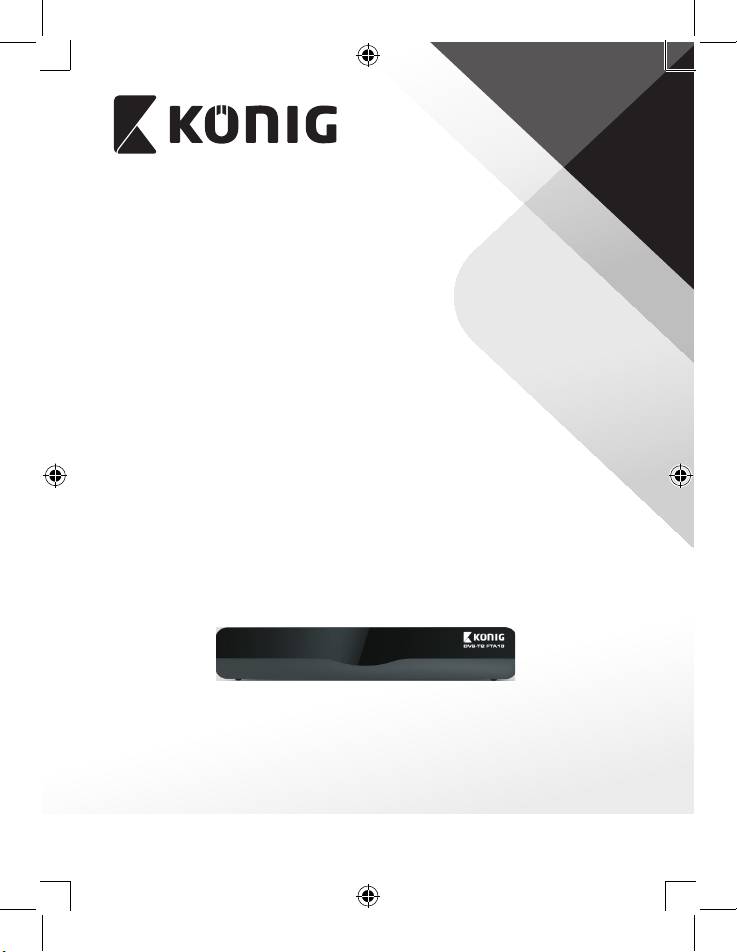
DVB-T2 FTA10
MANUAL (p. 2)
BRUKSANVISNING (s. 217)
ANLEITUNG (S. 24)
NÁVOD K POUŽITÍ (s. 240)
MODE D’EMPLOI (p. 49)
MANUAL DE UTILIZARE (p. 263)
GEBRUIKSAANWIJZING (p. 74)
ΕΓΧΕΙΡΙΔΙΟ XPHΣHΣ (σελ. 286)
MANUALE (p. 99)
BRUGERVEJLEDNING (s. 311)
MANUAL DE USO (p. 124)
VEILEDNING (s. 334)
MANUAL (p. 148)
ИНСТРУКЦИЯ (357 стр.)
HASZNÁLATI ÚTMUTATÓ (o. 171)
KILAVUZ (s. 382)
KÄYTTÖOHJE (s. 194)
FULL HD FTA RECEIVER
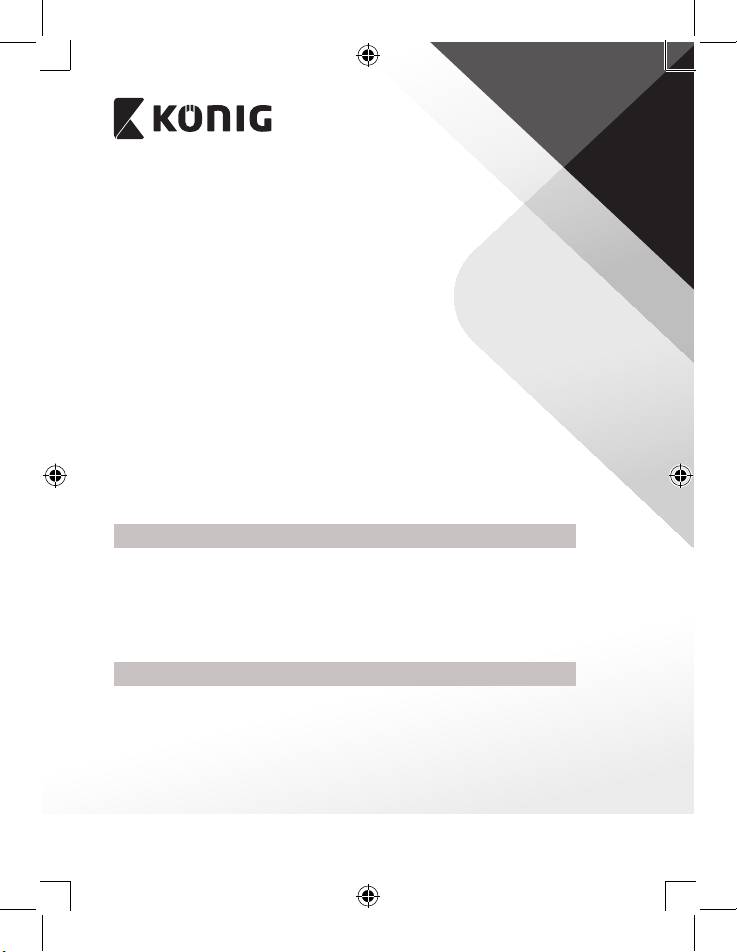
ENGLISH
Contents
GENERAL INFORMATION ................................................................................. 2
Main Features ........................................................................................................................2
For your safety .......................................................................................................................3
General information ............................................................................................................5
General Operation................................................................................................................5
Remote control......................................................................................................................6
INSTALLATION .................................................................................................. 7
INSTALLATION GUIDE ...................................................................................... 8
MAIN MENU ....................................................................................................... 9
1. Program ..........................................................................................................................10
2. Picture ............................................................................................................................. 12
3. Channel search ............................................................................................................13
4. Time ................................................................................................................................. 14
5. Option ............................................................................................................................. 15
6. System ............................................................................................................................15
7. USB ................................................................................................................................... 17
8. Hotkey .............................................................................................................................19
TROUBLESHOOTING ....................................................................................... 22
GENERAL INFORMATION
This Digital Terrestrial Receiver (DTR) will bring you into the new and exciting world
of digital television world of crystal clear widescreen pictures, digital sound, more
information and new services. All this and more is on “Free to Air” digital television.
To make full use of your new DTR, please take the time to familiarise yourself with the
extensive features of the unit detailed in this User’s Guide.
If you need help in setting up please call your retailer or a customer service adviser.
Main Features
• SD MPEG-2/HD H.264 & fully DVB-T compliant
• Automatic PAL/NTSC conversion
• 1000 channels TV and Radio programmable
• 8 dierent favourite group selections
• Multi-lingual On Screen Display
• Fully supports 7 days Electronic Program Guide (EPG)
• Picture in Graphics (PIG) support
2
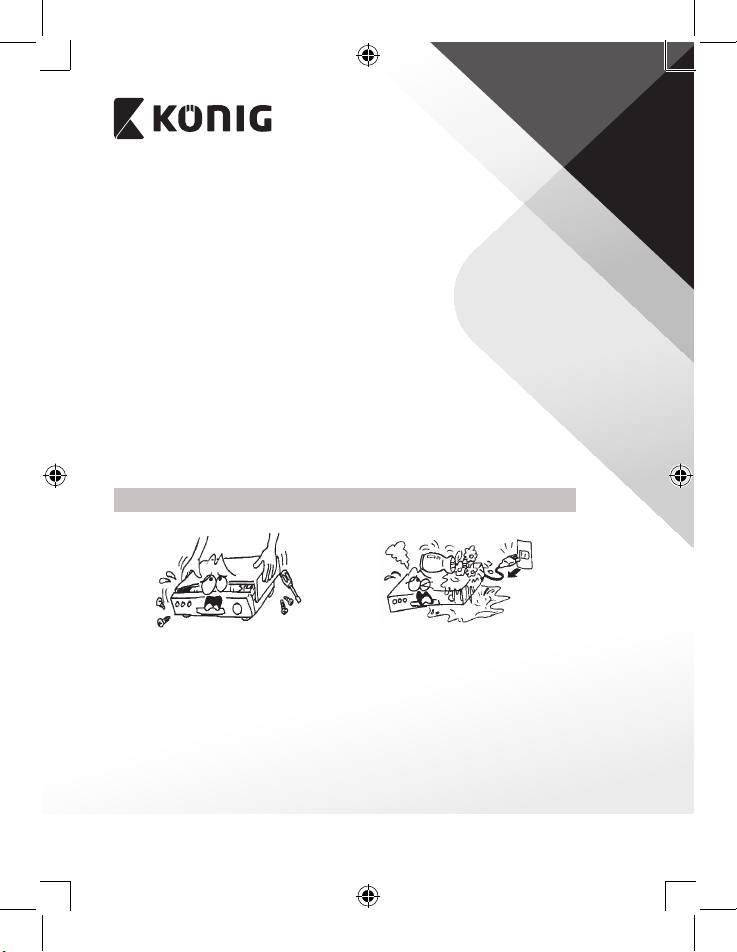
ENGLISH
• 256 colours On Screen Display
• Channel search in automatic and manual search
• Various channel editing functions (favourite, move, lock, rename and sort)
• Parental control for channels
• Easy to use Menu System
• Software upgrades through USB port
• Time set by GMT oset automatically and manually, summer time support
• Automatic turn on/o by Timer setting (multiple options)
• Subtitle support DVB EN300743 and EBU
• Teletext support DVB ETS300472 by VBI and OSD
• Automatic save for the last channel
• Support Logic Channel Number (LCN)
• Support FAT16/FAT32/FAT12/NTFS (Option)
• MP3/JPEG/BMP/OGG les
• Default 2 hours, user can set the end time (Support subtitle), record scramble
program and descramble program
• Lock/Delete/Rename, Preview playback, Browse record les information
• Play/Pause/Stop
• Fast Forward/Fast Backward 2/4/8/16/32
For your safety
To avoid the risk of electric shock, do
Keep the receiver away from ower
not open the cabinet, refer to qualied
vases, tubs, sinks etc. in order to avoid
personnel only.
damaging the equipment.
3
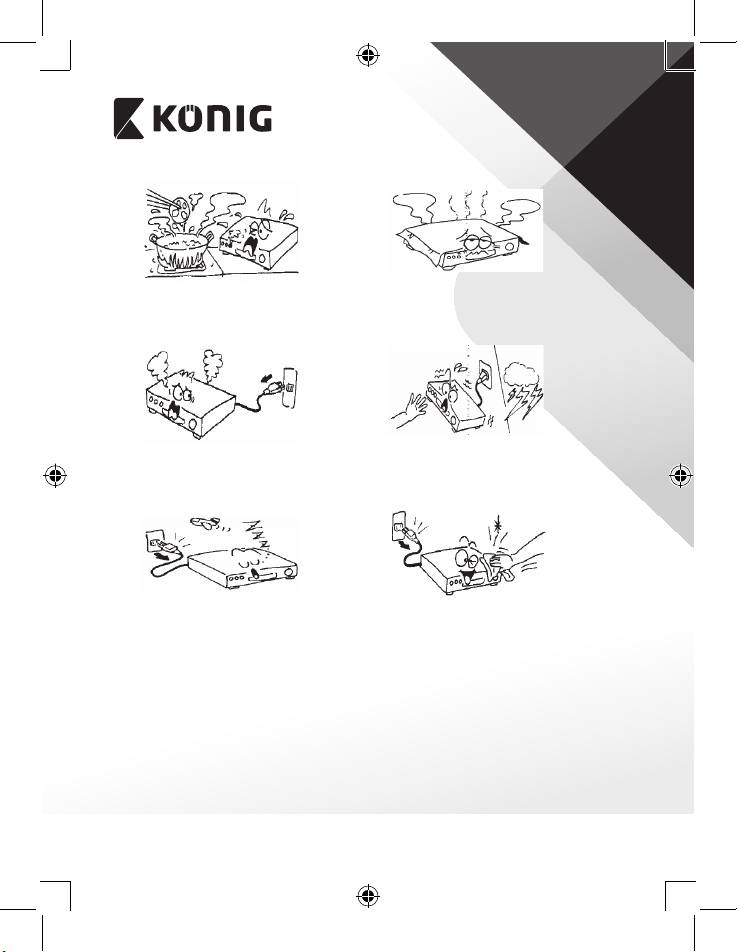
ENGLISH
Do not expose the receiver to sunlight
Do not block the ventilation holes of
and keep it away from any heat source.
the receiver so that air can circulate
freely.
When this occurs you must cut o the
Do not touch the receiver during
power immediately.
thunderstorms, since that may create
electric shock hazards.
Switch the receiver o whenever it
Be sure to turn the receiver o and
will be out of service for an extended
disconnect the power before cleaning.
period.
Only use mild soapy water and wring
out the cloth thoroughly.
4
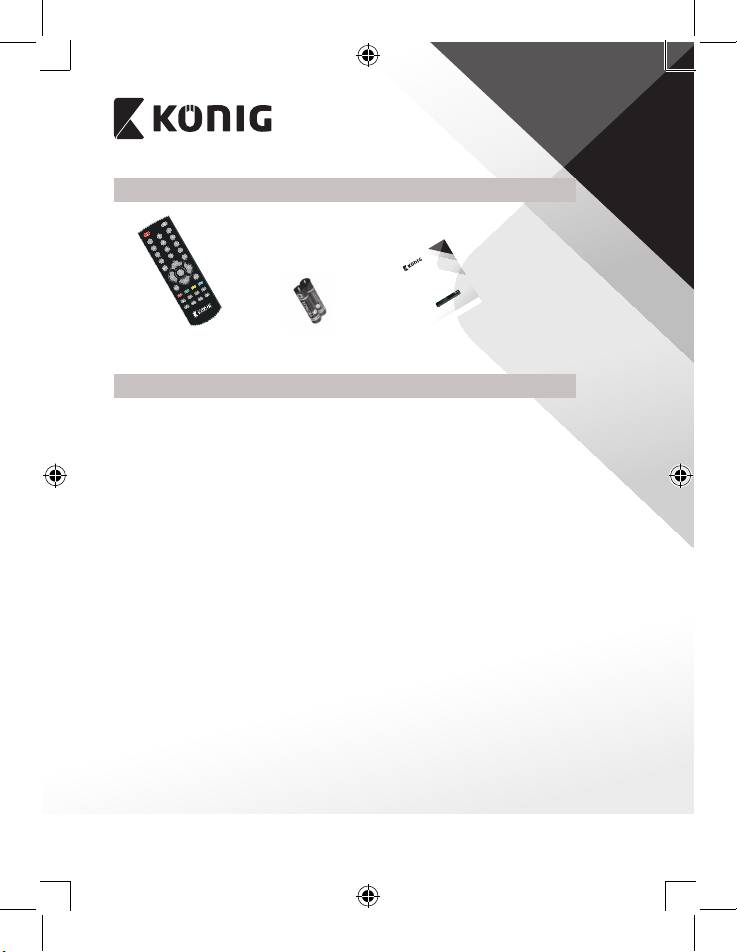
ENGLISH
General information
5
DVB-T2 FTA10
DVB-T2 FTA10W
BRUKSANVISNING (s. 218)
NÁVOD K POUŽITÍ (s. 241)
MANUAL DE UTILIZARE (p. 264)
ΕΓΧΕΙΡΙΔΙΟ XPHΣHΣ (σελ. 287)
MANUAL (p. 2)
BRUGERVEJLEDNING (s. 312)
ANLEITUNG (S. 25)
VEILEDNING (s. 335)
MODE D’EMPLOI (p. 50)
ИНСТРУКЦИЯ (358 стр.)
GEBRUIKSAANWIJZING (p. 75)
KILAVUZ (s. 383)
MANUALE (p. 100)
MANUAL DE USO (p. 125)
MANUAL (p. 149)
HASZNÁLATI ÚTMUTATÓ (o. 172)
KÄYTTÖOHJE (s. 195)
FULL HD FTA RECEIVER
1x Remote control 2x AAA batteriy 1x User manual
General Operation
Throughout this manual you will notice that the everyday operation of the receiver
is based on a series of user friendly on screen displays and menus. These menus will
help you get the most from your receiver, guiding you through installation, channel
organising, viewing and many other functions.
All functions can be carried out using the buttons on the RCU, and some of the
functions can also be carried out using the buttons on the front panel.
The receiver is easy to use, always at your command and adaptable for future
upgrades.
Please be aware that new software may change the functionality of the receiver.
Should you experience any diculties with the operation of your receiver, please
consult the relevant section of this manual, including the Trouble Shooting secton.
If this does not have the desired eect, please call your dealer or a customer service
adviser.
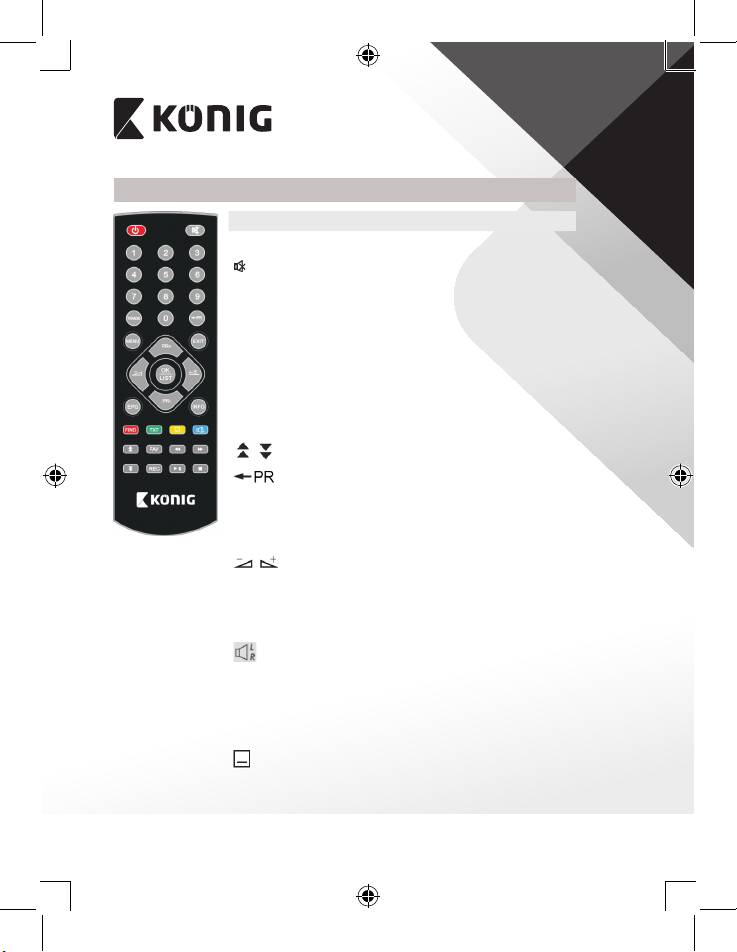
ENGLISH
Remote control
Key: Function:
O
Turns power ON/OFF
6
Key:
Mute sound
To select the number of the menu or the channel
0~9
to watch
TV/RADIO Switch between TV and radio
SHIFT Time shift function key
FAV Displays the favourite group list
FIND Displays the “FIND” window
INFO Show information
MENU Press once to run MENU on screen
Key:
Moves up/down a page in the list
Switch back to the previous channel
Executes the selected item in the menu screen or
OK/LIST
enters the desired value in any input mode.
PR+, PR- Channel up/down or move up/down in a menu.
To adjust the volume or move left/right in the
menu.
Return to the previous menu or escape from
EXIT
the menu.
EPG Call the Electronic Program Guide (EPG)
Key:
Displays the audio window
Switch the video between current video mode
V-MODE
and YUV 576i
V-FORMAT Change the HD format
TXT Switch to teletext mode
Switch to subtitle mode
SLEEP Enter sleep mode

