Konig Electronic Film scanner 2 megapixel: инструкция
Раздел: Фотоаппараты
Тип:
Инструкция к Konig Electronic Film scanner 2 megapixel

CSFILMSCAN100
USER MANUAL (EN)
GEBRUIKSAANWIJZING (NL)
BEDIENUNGSANLEITUNG (DE)
MANUAL DE USUARIO (ES)
MANUEL DE L’UTILISATEUR (FR)
(ET)
MANUALE PER L’UTENTE (IT)
MANUAL DO UTILIZADOR (PT)
VARTOTOJO VADOVAS (LT)
BRUGSVEJLEDNING (DA)
BRUKERVEILEDNING (NO)
BRUKSANVISNING (SV)
MANUAL DE UTILIZARE (RO)
KÄYTTÖOPAS (FI)
KULLANIM KILAVUZU (TR)
Film scanner
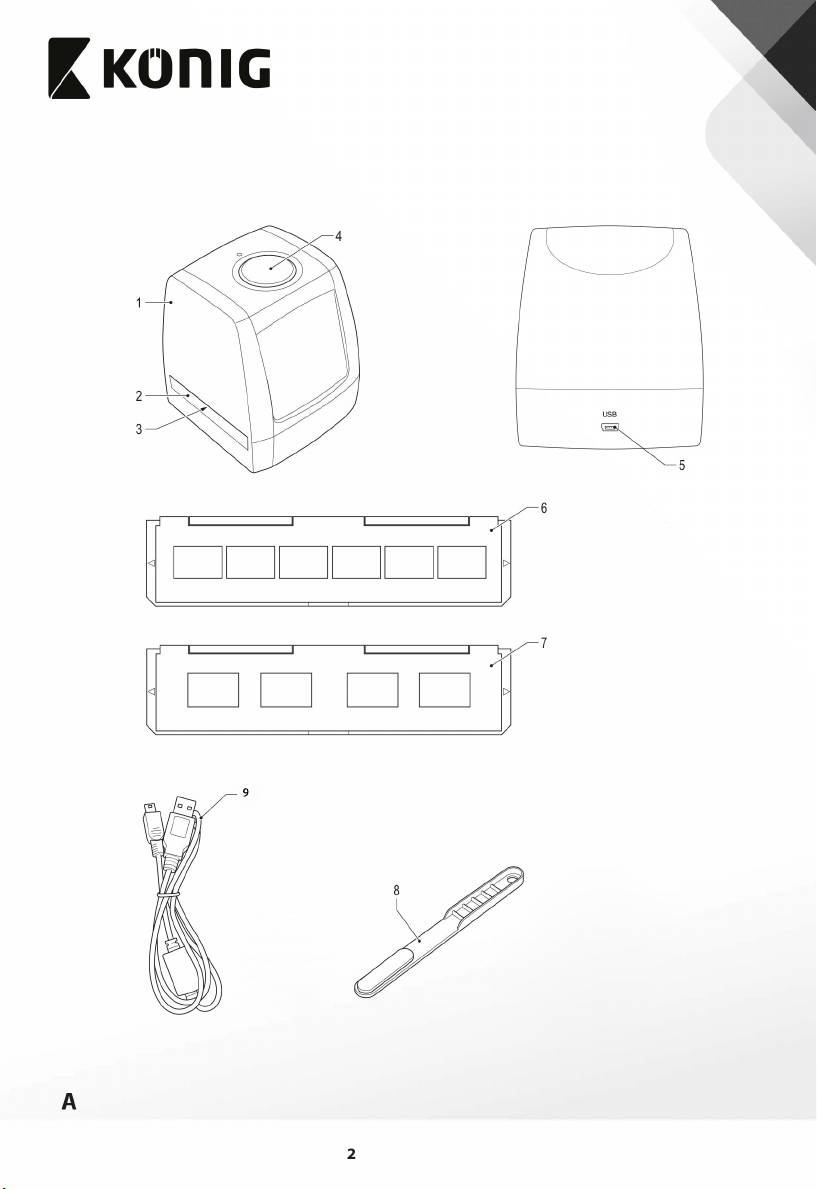
9
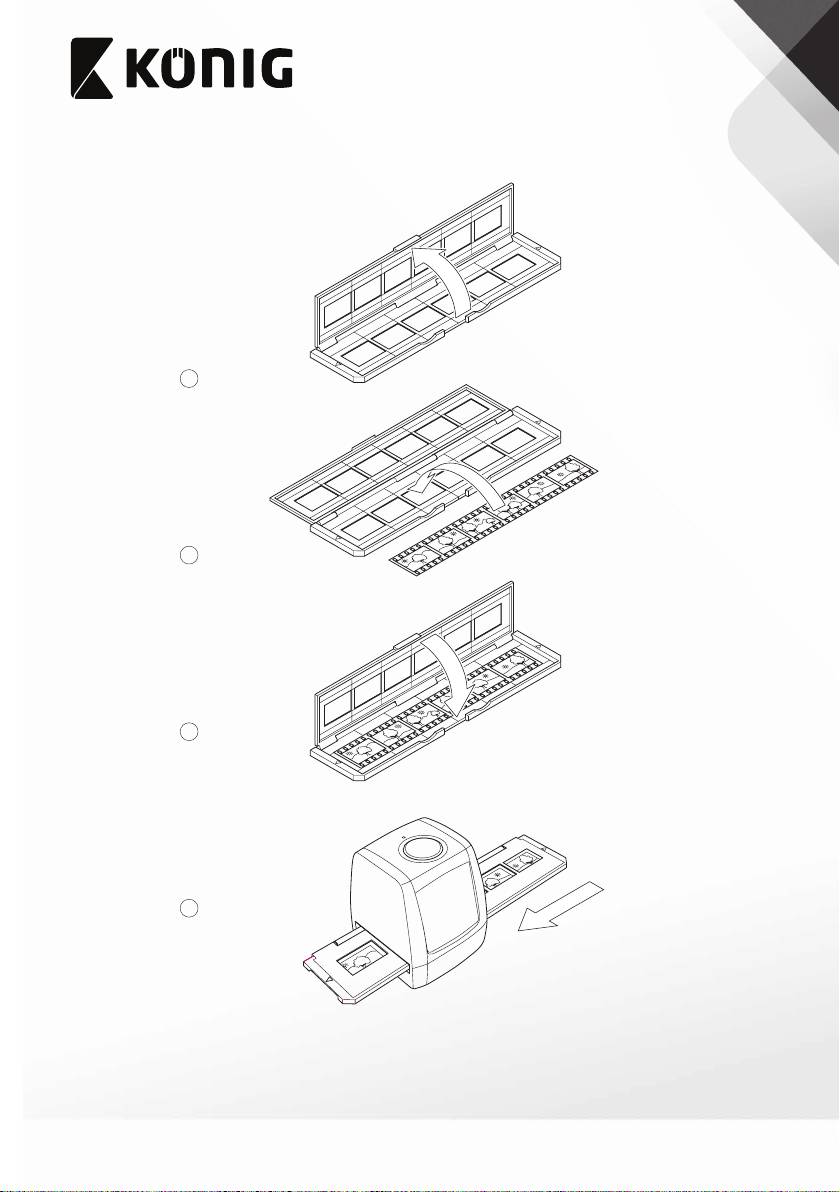
1
2
3
4
B1
3
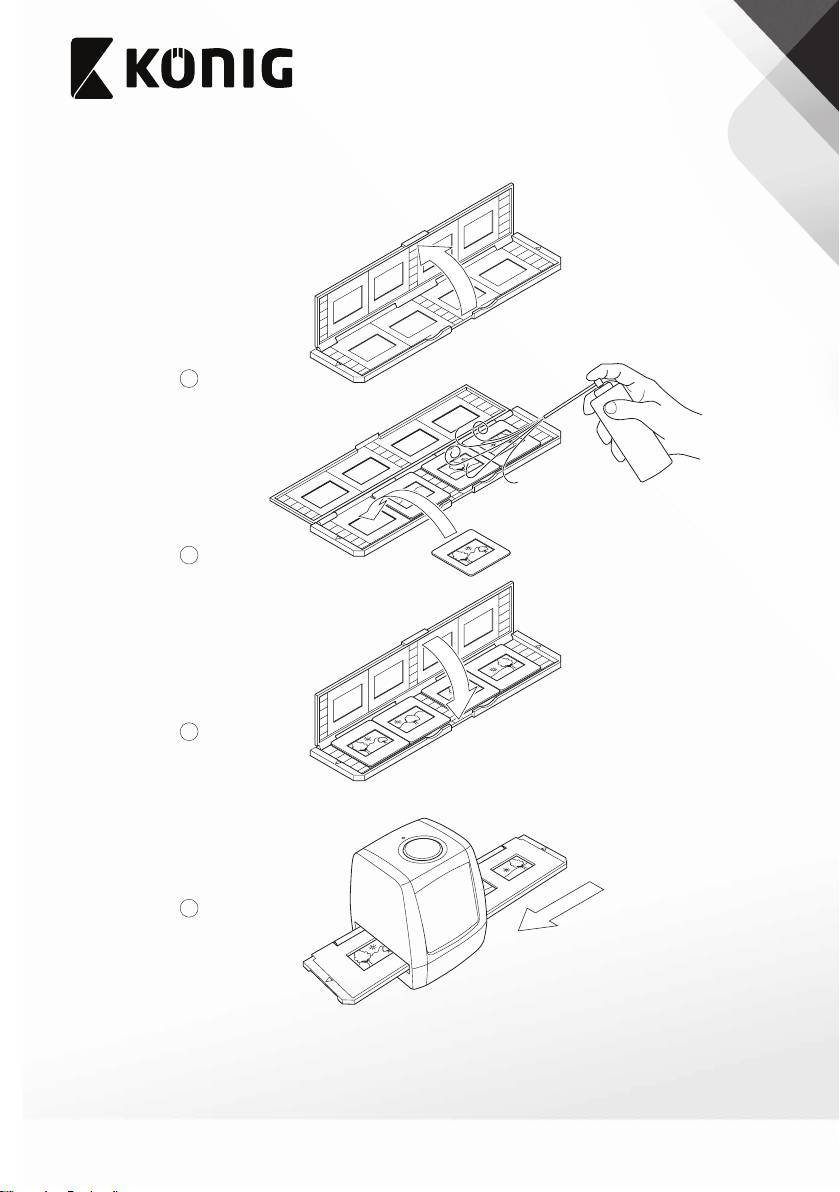
1
2
3
4
B2
4

English
CSFILMSCAN100
Use
Negative lm holder (g. B1)
Film scanner
Refer to the illustration to scan negative lm using
the negative lm holder.
Description (g. A)
The lm scanner is a device to scan negative lm or
Positive lm holder (g. B2)
positive lm into a digital format.
Refer to the illustration to scan positive lm using
1. Film scanner
the positive lm holder.
• Move the accessory
through the accessory slot.
Operation sequence
2. Accessory slot
Accessories:
1. Connect the USB cable to the scanner and
- Negative lm holder
- Positive lm holder
the PC.
3. Glass plate
2. Open the NimoFilm software.
• Press the button to scan
3. Click “Capture” on the menu bar to show the
4. Scan button
negative lm or positive
the “Photo Preview” window.
lm into a digital format.
4. Put the negative lm or the positive lm into
• Use the USB port to connect
5. USB port
the required accessory.
the device to the PC.
5. Insert the accessory into the accessory slot.
• Use the negative lm holder
6. Negative lm holder
6. Select the folder to save the image.
to scan negative lm.
Default folder: “C:\My Documents\My Pictures“.
• Use the positive lm holder
7. Positive lm holder
to scan positive lm.
7. In the “Photo Preview” window, set the
• Use the cleaning brush to
required image settings.
8. Cleaning brush
clean the glass plate.
8. Take one of the following actions:
9.
•
- Press the scan button to start scanning.
USB cable
Use the USB cable to
connect the device to
- Click “Capture” to start scanning.
the PC.
9. Remove the accessory from the accessory slot.
10. Remove the negative lm or the positive lm
from the accessory.
11. Close the NimoFilm software.
12. Disconnect the USB cable from the scanner
and the PC.
Cleaning and maintenance
• Do not use cleaning solvents or abrasives.
Installation
• Do not attempt to repair the device. If the
Before connecting to the PC for the rst time,
device does not operate correctly, replace it
install the NimoFilm software.
with a new device.
1. Insert the CD into the CD-ROM drive.
The installation wizard appears.
• Clean the outside of the device using a soft,
2. Click “NimoFilm“ to start the installation.
damp cloth.
3. Select the setup language.
• Clean the glass plate using the cleaning brush
4. Click “Next”.
(brush side up).
5. Select the installation folder.
Default folder: “C:\Program Files\Mysher“.
6. Repeatedly click “Next” until the installation is
completed.
7. Click “Finish“.
8. Use the USB cable to connect the device to
the PC.
55
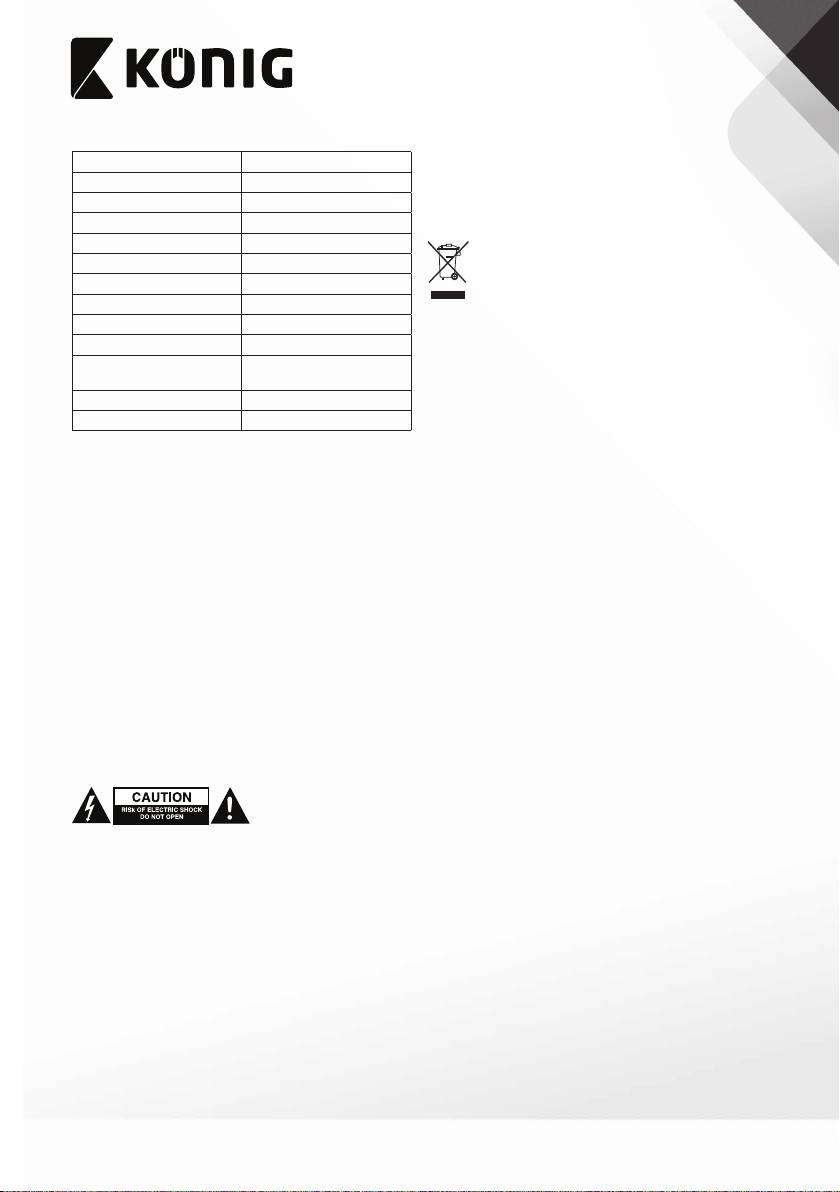
English
Technical data
Warranty
Power input 5 V DC
Any changes and/or modications to the product
will void the warranty. We cannot accept any
Lens F = 2.8 mm
liability for damage caused by incorrect use of the
Focus range Fixed focus
product.
Sensor
1/4" CMOS
Image resolution 2 megapixels
Film sensitivity Automatic
White balance Automatic
Exposure compensation Automatic
Disposal
USB version USB 2.0
• The product is designated for separate
File format JPEG
collection at an appropriate collection point.
Windows Vista / Windows 7 /
Operating system
Windows 8 / Windows 8.1
Do not dispose of the product with household
Software NimoFilm
waste.
Dimensions (LxWxH) 87 x 86 x 102 mm
• For more information, contact the retailer
or the local authority responsible for waste
Safety
management.
General safety
Documentation
• Read the manual carefully before use. Keep the
The product has been manufactured and supplied
manual for future reference.
in compliance with all relevant regulations and
• Only use the device for its intended purposes.
directives, valid for all member states of the
Do not use the device for other purposes than
European Union. The product complies with all
described in the manual.
applicable specications and regulations in the
• Do not use the device if any part is damaged or
country of sales.
defective. If the device is damaged or defective,
Formal documentation is available upon request.
replace the device immediately.
The formal documentation includes, but is not
• Do not expose the device to water or moisture.
limited to the Declaration of Conformity, the
• Keep the device away from sources of heat (e.g.
Material Safety Data Sheet and the product test
radiators and stoves).
report.
• Do not block the ventilation openings.
Disclaimer
Electrical safety
Designs and specications are subject to change
without notice. All logos, brands and product
names are trademarks or registered trademarks of
their respective holders and are hereby recognized
• To reduce risk of electric shock, this product
as such.
should only be opened by an authorized
technician when service is required.
• Disconnect the product from the mains and
other equipment if a problem should occur.
• Only use the supplied power adapter.
66

