Konig Electronic telephone dialer with panic button: инструкция
Раздел: Безопасность
Тип:
Инструкция к Konig Electronic telephone dialer with panic button
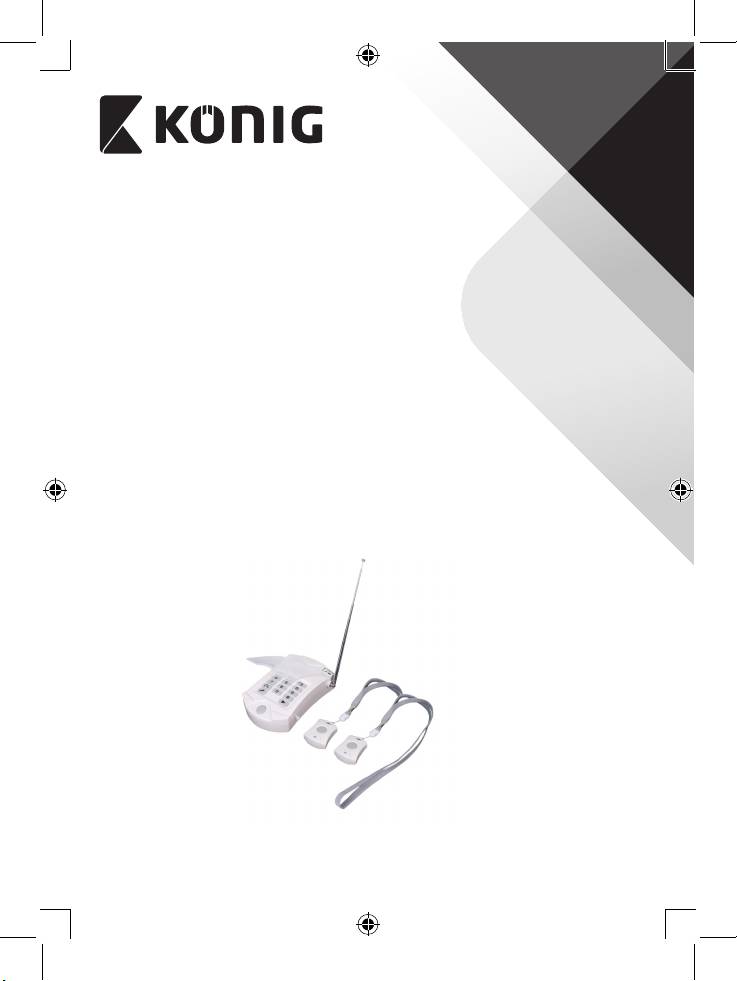
SAS-AED10 (V.2)
MANUAL (p. 2)
BRUGERVEJLEDNING (s. 54)
ANLEITUNG (S. 6)
VEILEDNING (s. 58)
MODE D’EMPLOI (p. 10)
ИНСТРУКЦИЯ (62 стр.)
GEBRUIKSAANWIJZING (p. 14)
KILAVUZ (s. 66)
MANUALE (p. 18)
KASUTUSJUHEND (lk. 70)
MANUAL DE USO (p. 22)
NÁVOD (s. 74)
MANUAL (p. 26)
ROKASGRĀMATA (lpp. 78)
HASZNÁLATI ÚTMUTATÓ (o. 30)
NAUDOJIMO VADOVAS (82 p.)
KÄYTTÖOHJE (s. 34)
PRIRUČNIK (str. 86)
BRUKSANVISNING (s. 38)
РЪКОВОДСТВО (p. 90)
NÁVOD K POUŽITÍ (s. 42)
INSTRUKCJA OBSŁUGI (str. 94)
MANUAL DE UTILIZARE (p. 46)
PRIROČNIK (str. 98)
ΕΓΧΕΙΡΙΔΙΟ XPHΣHΣ (σελ. 50)
Telephone Dialer with panic button
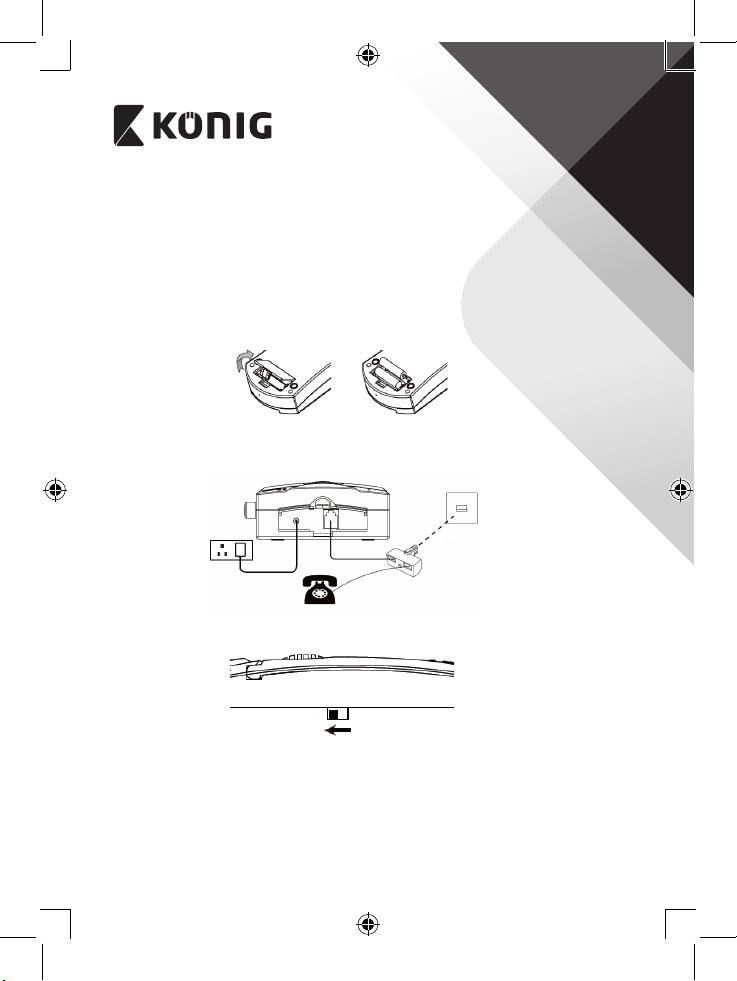
ENGLISH
Introduction:
Security alarm system with built-in telephone dialer for emergency situations.
Pre-programmable telephone numbers and intercom function. Ideal for people
living alone or for other situations when help is required.
Installation:
1) Open the battery compartment and place 4x AAA batteries (for back-up)
according the right polarity. The red LED indicator will light up if the
batteries have low capacity. Replace the batteries.
2) Connect the supplied telephone cable to the unit and the two way splitter.
Connect your telephone also to the splitter. Connect the AC/DC adapter to
the unit and a wall outlet.
Telephone
wall outlet
3) Switch on the unit with the ON/OFF switch. The red LED will ash for
15seconds.
ON OFF
Note: if the unit is turned o the personal code, recorded message and stored
telephone numbers will not be lost.
2
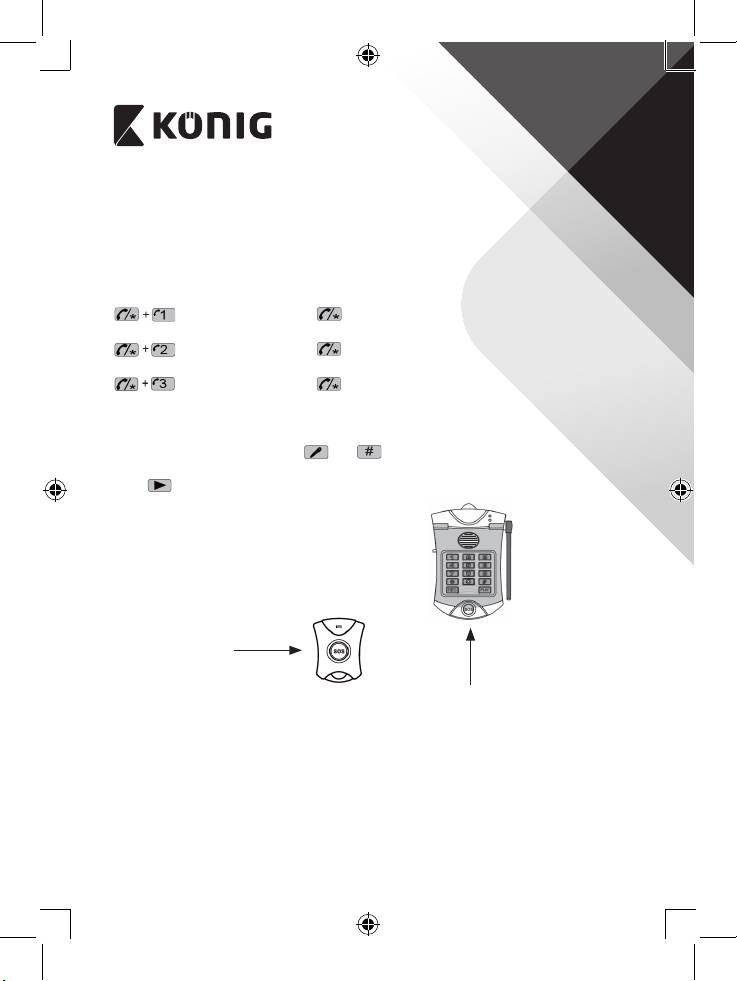
ENGLISH
Storing telephone numbers:
Store up to 3 telephone numbers, after nishing above process.
Inform the people whose telephone number is programmed and explain
that if an emergency call is received they can open two-way communication
(intercom) by pressing one of the numeric keys on their telephone.
Follow below procedure for storing telephone numbers.
1st set:
+ telephone number +
2nd set:
+ telephone number +
3rd set:
+ telephone number +
Note: for a PABX/PBX system add a “9” before the area code
Message recording:
To record a message, press both
and button.
The red LED indicator lights up. The recording time is 10 seconds.
Press to playback the recorded message.
Emergency situation:
In case of emergency, push the panic
button on the unit or remote control. The
unit will dial the 3 programmed telephone
numbers for a period of 45seconds.
1. If the receiver does not answer the phone, the unit will continue to dial the
3 programmed numbers 5 times and then return to standby mode.
2. When the receiver answers the phone, they will hear the recorded message.
The receiver can activate the intercom function and listen into the callers
property by pushing one of numeric keys on the telephone.
3. The unit can be used hands free now and it’s possible to communicate. The
maximum range of the microphone is 3 metres.
3
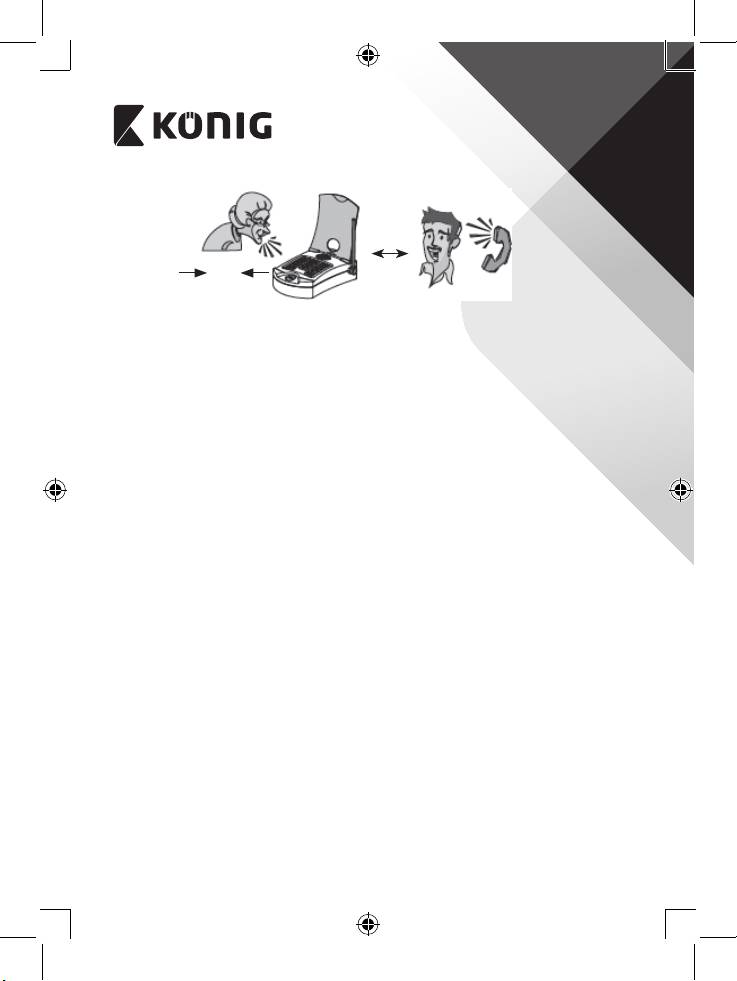
ENGLISH
3m
Note: if the caller is out of range of the microphone, the receiver will probably
not hear the caller. But because the caller pushed the panic button, something
happened and help is required.
4. Once the intercom function is activated, the receiver will hear 3beeps after
45seconds.
This gives the opportunity to extend the call with 45 seconds. Just push one
of the numeric keys to extend the call.
5. Once the conversation is over the unit will return to standby mode.
Note: the unit will continue to dial the programmed telephone numbers if the
intercom function is not activated by pushing one of the numeric keys on the
telephone of the receiver.
Specications:
Range remote control/panic button: Up to 60m
Range microphone: Up to 3m
Power: 6V DC adapter (included)
Power remote control: A23S battery (included)
4
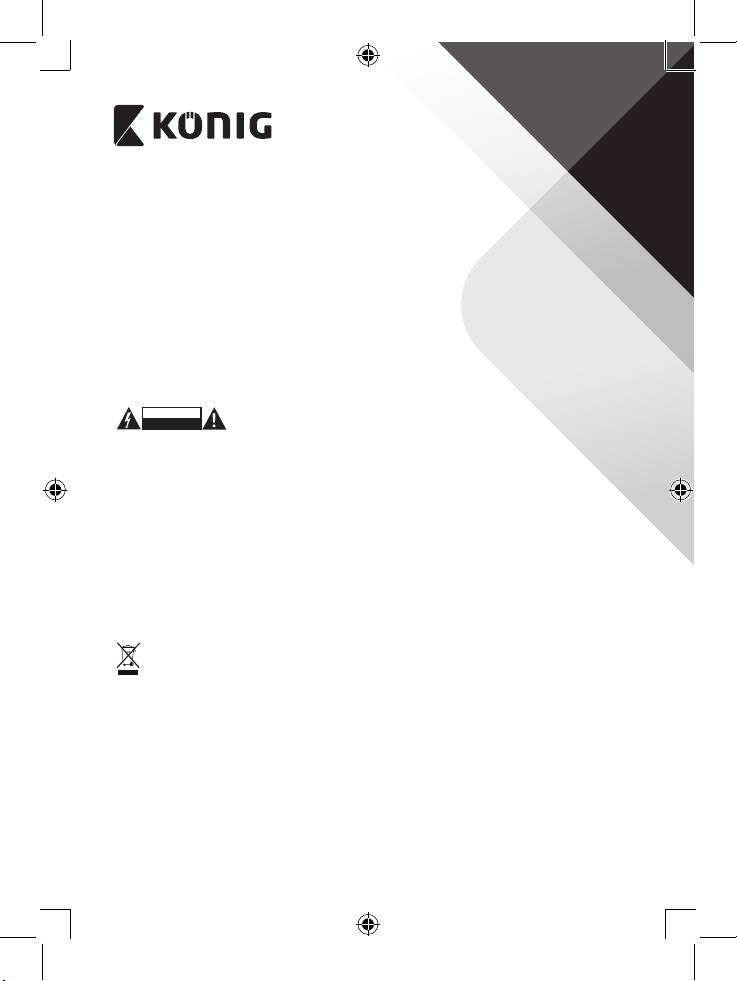
ENGLISH
Safety precautions:
CAUTION
RISK OF ELECTRIC SHOCK
To reduce risk of electric shock, this product should ONLY be opened by an authorized
DO NOT OPEN
technician when service is required.
Disconnect the product from mains and other equipment if a problem should occur.
Do not expose the product to water or moisture.
Maintenance:
Clean the product only with a dry cloth.
Do not use cleaning solvents or abrasives.
Warranty:
No guarantee or liability can be accepted for any changes and modications of the product or damage caused due to
incorrect use of this product.
General:
Designs and specications are subject to change without notice. All logos, brands and product names are trademarks or
registered trademarks of their respective holders and are hereby recognized as such.
Keep this manual and packaging for future reference.
Attention:
This product is marked with this symbol. It means that used electrical and electronic products should not be
mixed with general household waste. There is a separate collections system for these products.
This product has been manufactured and supplied in compliance with all relevant regulations and directives, valid for all
member states of the European Union. It also complies to all applicable specications and regulations in the country of
sales.
Formal documentation is available upon request. This includes, but is not limited to: Declaration of Conformity (and
product identity), Material Safety Data Sheet, product test report.
Please contact our customer service desk for support:
via website: http://www.nedis.com/en-us/contact/contact-form.htm
via e-mail: service@nedis.com
via telephone: +31 (0)73-5993965 (during oce hours)
NEDIS B.V., De Tweeling 28, 5215 MC ’s-Hertogenbosch, THE NETHERLANDS
5

