Konig Electronic Indoor pan-tilt IP camera remote video surveillance: инструкция
Раздел: Безопасность
Тип:
Инструкция к Konig Electronic Indoor pan-tilt IP camera remote video surveillance
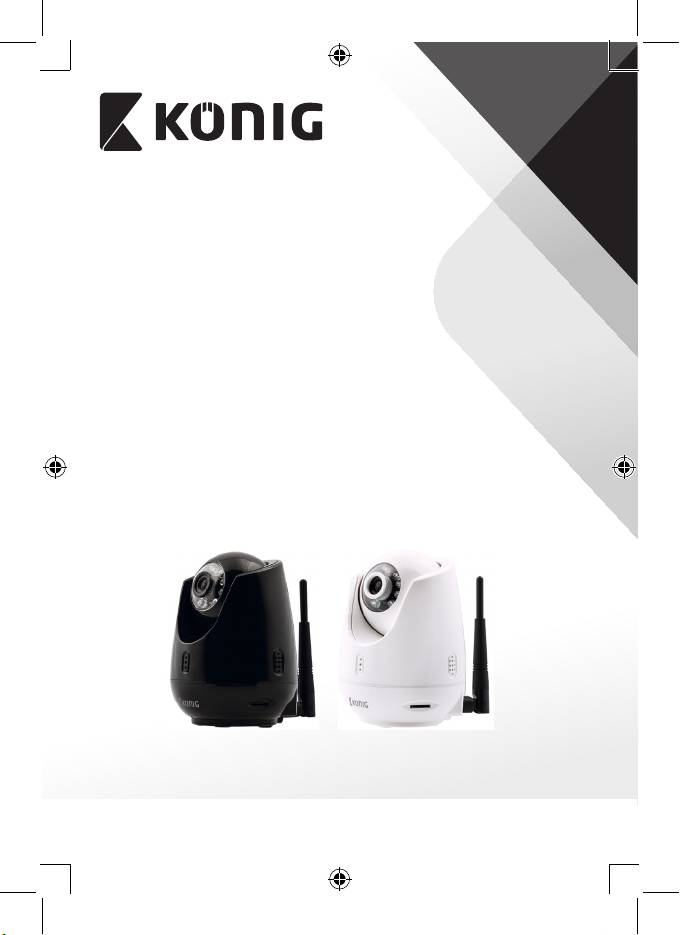
SAS-IPCAM110B/W
MANUAL (p. 2)
BRUGERVEJLEDNING (s. 155)
ANLEITUNG (S. 13)
VEILEDNING (s. 167)
MODE D’EMPLOI (p. 25)
ИНСТРУКЦИЯ (178 стр.)
GEBRUIKSAANWIJZING (p. 37)
KILAVUZ (s. 190)
MANUALE (p. 49)
KASUTUSJUHEND (lk. 201)
MANUAL DE USO (p. 61)
NÁVOD (s. 212)
MANUAL (p. 73)
ROKASGRĀMATA (lpp. 223)
HASZNÁLATI ÚTMUTATÓ (o. 84)
NAUDOJIMO VADOVAS (234 p.)
KÄYTTÖOHJE (s. 96)
PRIRUČNIK (str. 245)
BRUKSANVISNING (s. 108)
РЪКОВОДСТВО (p. 256)
NÁVOD K POUŽITÍ (s. 120)
INSTRUKCJA OBSŁUGI (str. 268)
MANUAL DE UTILIZARE (p. 132)
PRIROČNIK (str. 279)
ΕΓΧΕΙΡΙΔΙΟ XPHΣHΣ (σελ. 143)
IP CAMERA

ENGLISH
Introduction:
System requirements:
Installation of the App on your mobile device
1
Android Device
iOS Device
2
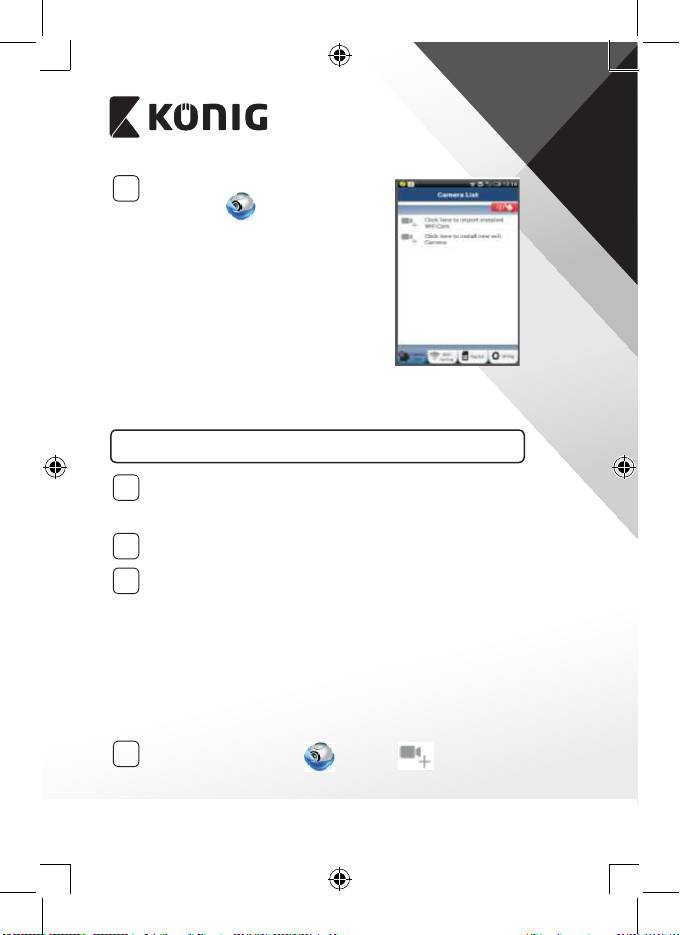
ENGLISH
2
Figure1
There are two options to continue the easy set up of your IP camera.
Install your IP camera by ROUTER MODE
Power On
1
Programme Loading
2
Router Link Mode
3
ANDROID (for Apple go to: Step 8)
Set the IP camera to connect to the Wi-Fi Router
4
3
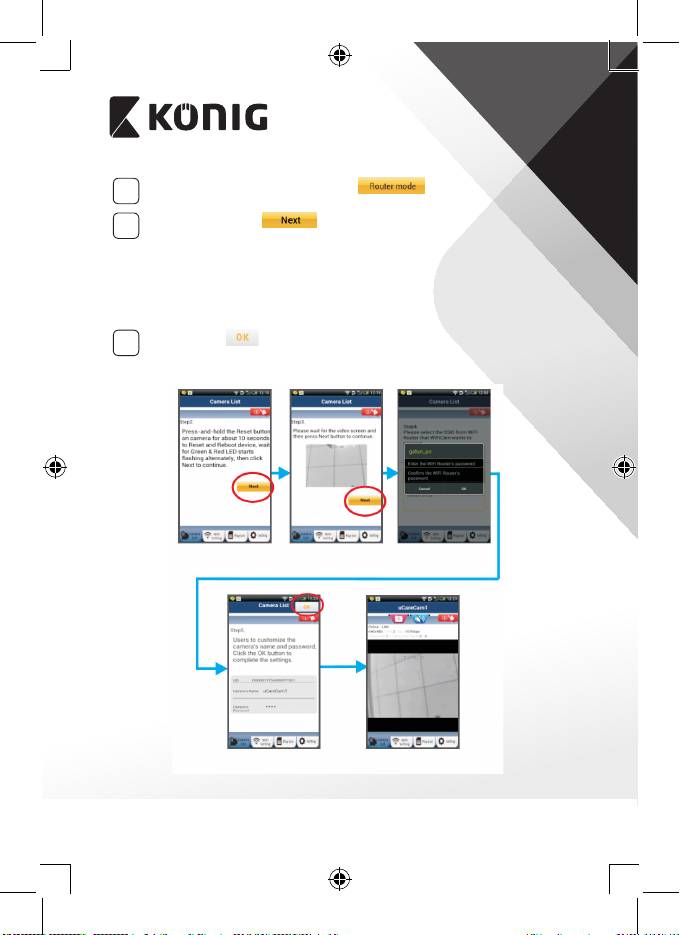
ENGLISH
5
6
7
Figure2 Figure3 Figure4
Figure6Figure5
4
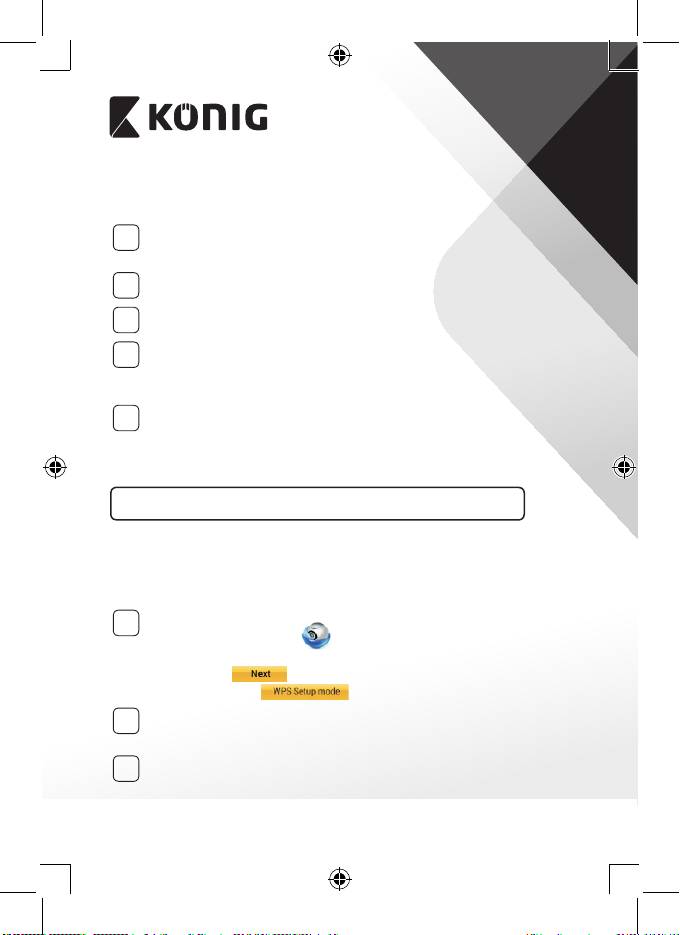
ENGLISH
APPLE
Set the IP camera to connect to the Wi-Fi router
8
9
10
11
12
Install your IP camera by WPS connection mode
Setup Wi-Fi - WPS mode
1
Enter WPS mode
2
Programme Loading
3
5
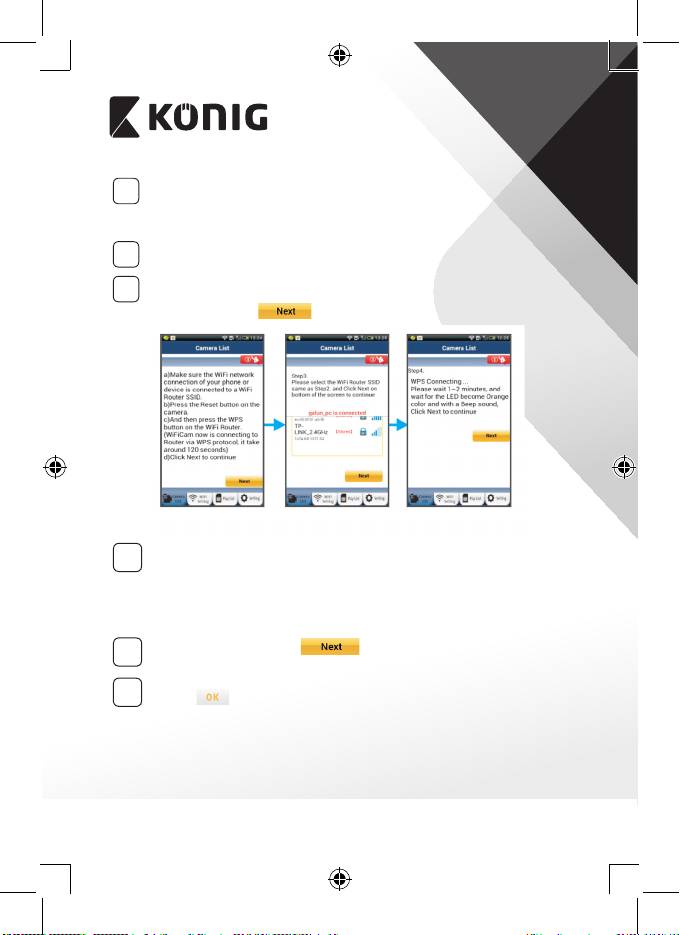
ENGLISH
Press the WPS button on your IP camera
4
Enter WPS mode on the Wi-Fi router
5
Selecting the Wi-Fi router
6
Figure8 Figure9 Figure10
IP camera connects with Wi-Fi router
7
8
9
6
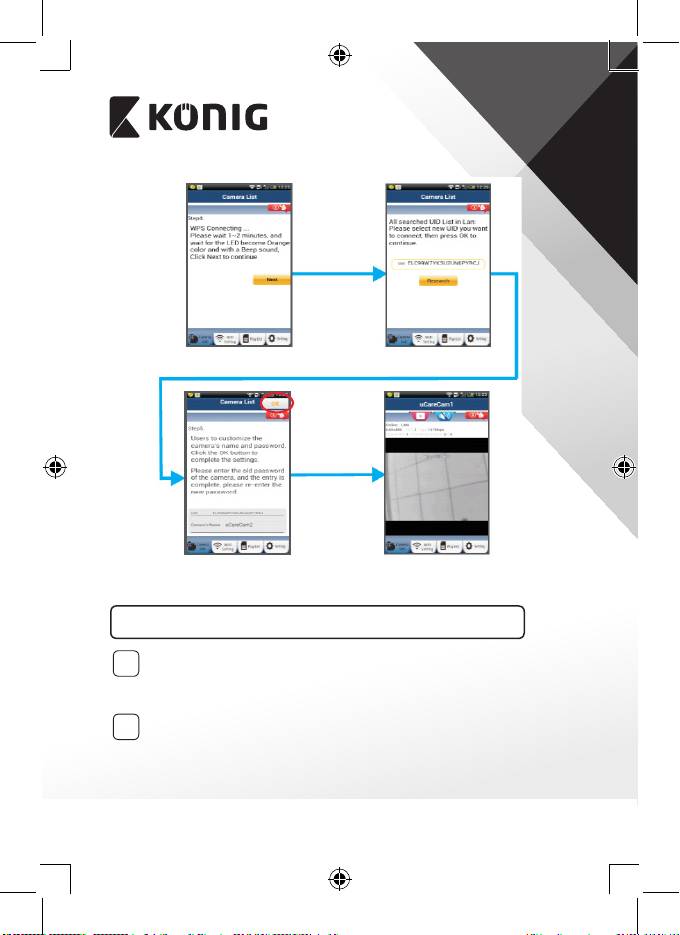
ENGLISH
Figure11
Figure12
Figure13
Figure14
Start up the IP camera after the Wi-Fi connection has been completed
Power On
1
Programme Loading
2
7
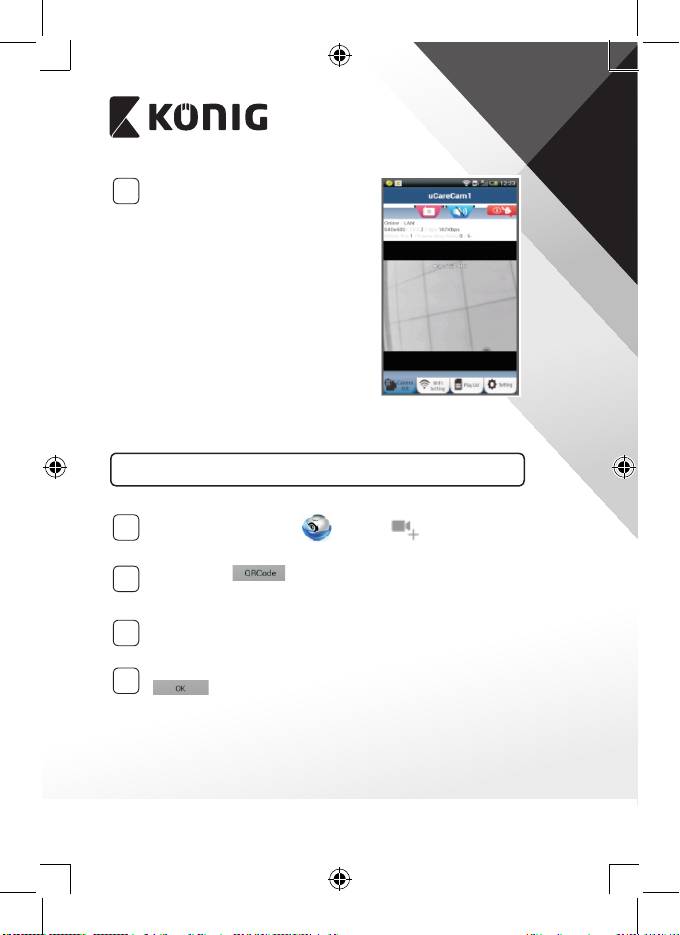
ENGLISH
Searching Wi-Fi Router
3
Figure15
Add already installed IP camera to the app
ANDROID (for Apple go to: Step 5)
1
2
3
4
8
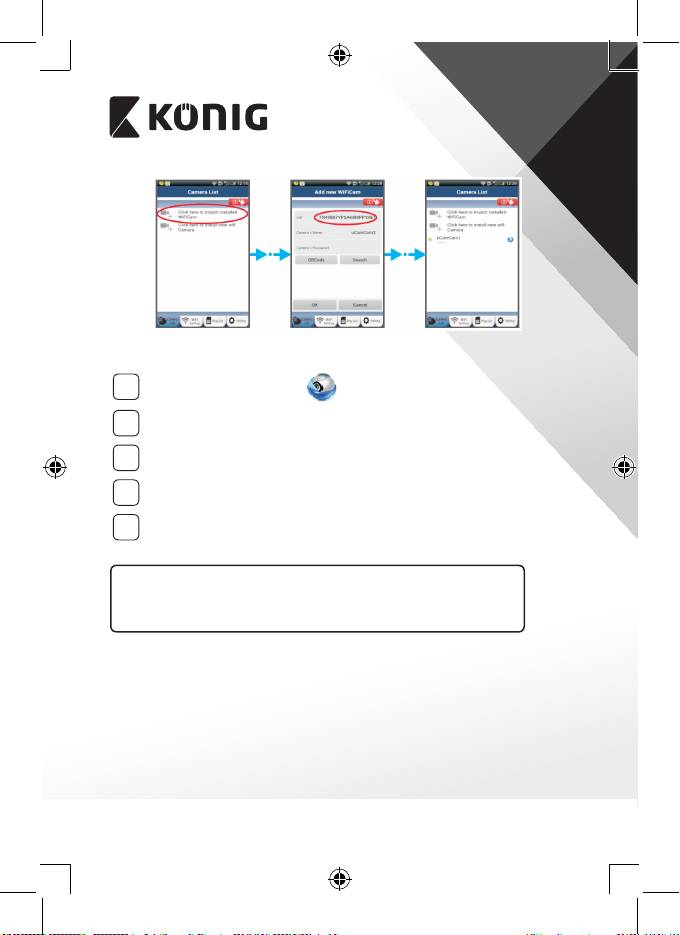
ENGLISH
Figure16 Figure17 Figure18
APPLE
5
6
7
8
9
For further explanation of the app, the IP camera and the FAQ, please
check the FULL manual (English only) on the CD supplied with this
product.
9
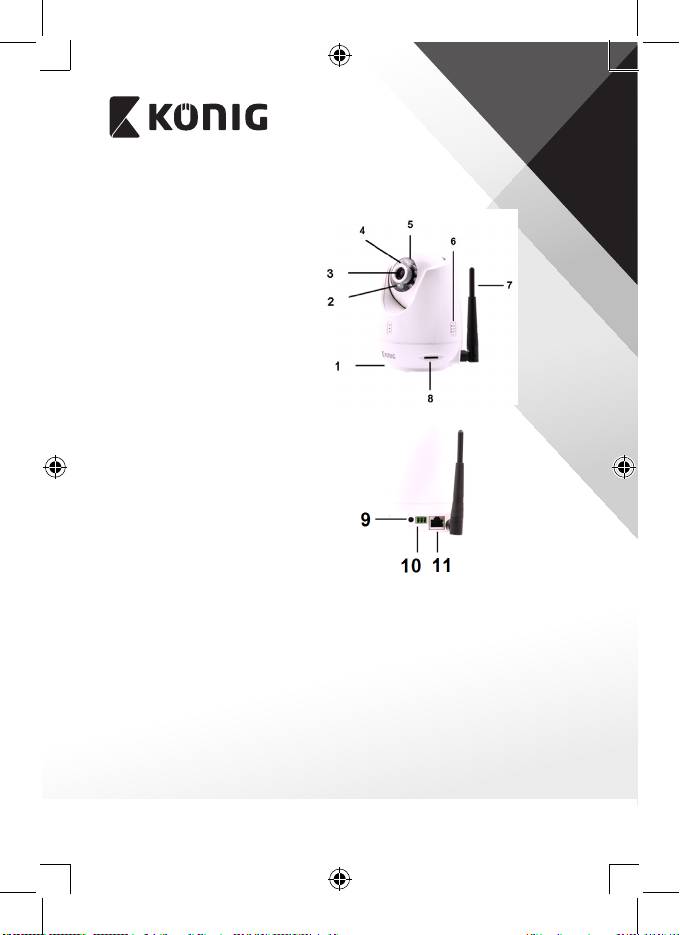
ENGLISH
Product description:
SAS-IPCAM110B/W
Bottom:
Specications:
10

ENGLISH
11

ENGLISH
Safety precautions:
CAUTION
RISK OF ELECTRIC SHOCK
DO NOT OPEN
Maintenance:
Warranty:
Disclaimer:
Disposal:
NEDIS B.V., De Tweeling 28, 5215 MC ’s-Hertogenbosch, THE NETHERLANDS
12

