Festool PSB 300 EQ TRION: 7 Settings
7 Settings: Festool PSB 300 EQ TRION
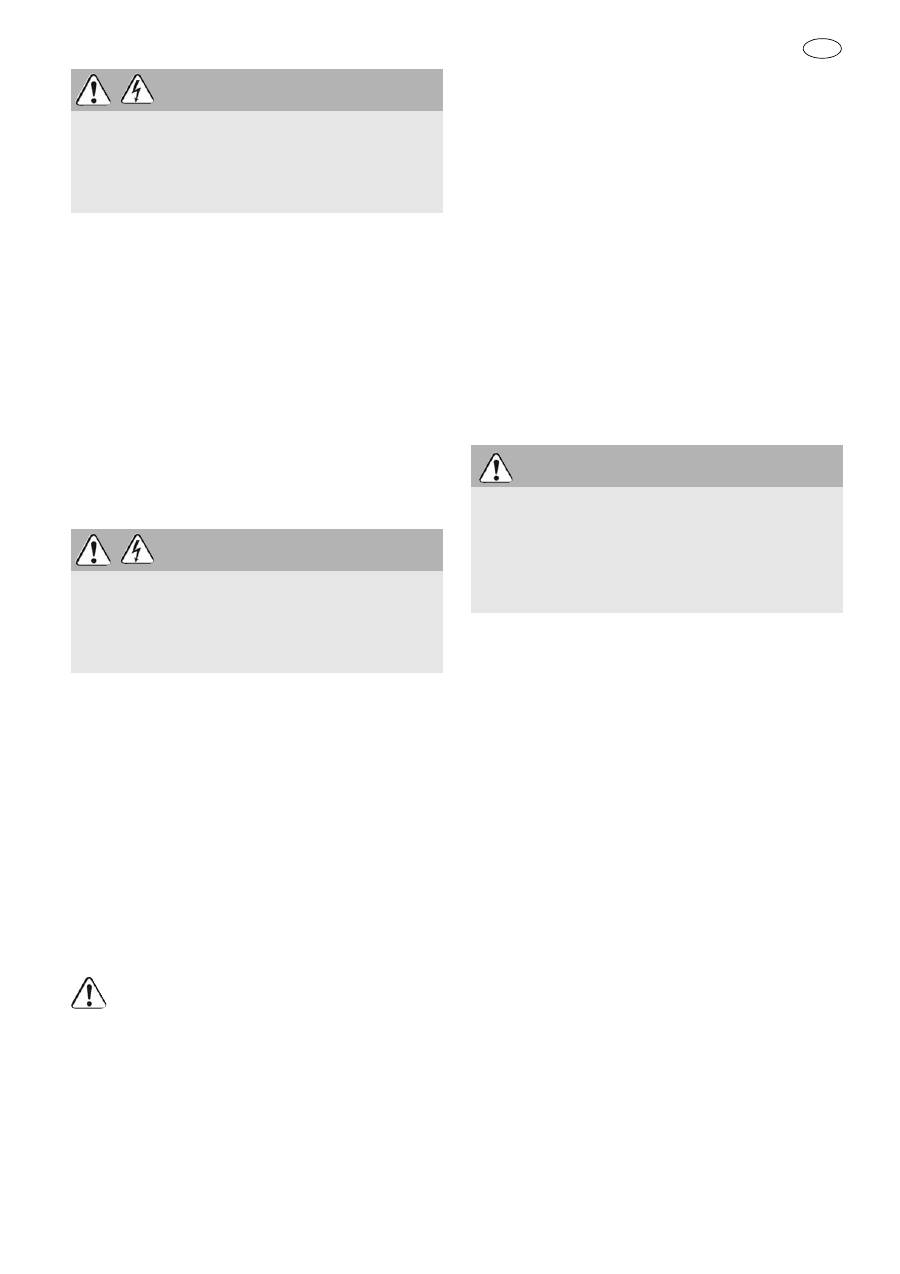
TRION
13
GB
Connecting and detaching the mains power cable
[1-3]
see Fig.
[2a]
.
PS 300 Q, PS 300 EQ
The power tool has a slide switch to switch the tool
on and off (I = ON, 0 = OFF).
PSB 300 Q, PSB 300 EQ
The power tool have a push button switch
[2-2]
to
switch the tool on and off.
The locking button
[2-1]
can be engaged to operate
in continuous mode. Press the switch again to re-
lease the knob.
7 Settings
7.1
Changing tools
Open chuck lever
[3-4]
up to the stop.
Remove fitted saw blade.
Insert new saw blade up to the stop in the saw
blade holder
[3-1]
.
Close chuck lever.
7.2
Adjusting three saw blade guide
The pendulum jigsaws have an additional hard
metal guide
[3-2]
immediately above the workpiece
for a better guidance of the saw blade.
Tighten the screw
[3-3]
with the Allen keyl
[1-4]
until the jaws almost rest against the saw blade.
The saw blade should still be able to be
moved easily!
7.3
Fitting the splinterguard
The splinterguard allows cuts with splinter-free
edges, even on the exit side of the saw blade.
With the tool switched off, fit the splinterguard
[4-3]
on the guide
[4-2]
up to the saw blade,
switch the jigsaw on,
with the tool running, push the splinterguard in
until the splinterguard is flush with the front
edge of the base runner. Thereby the splinter-
guard is cut in.
The splinterguard must lie close to the saw
blade on both sides to ensure its reliable opera-
tion. Thus, a new splinterguard should be fitted
every time the saw blade is changed to ensure
splinter-free cuts.
7.4
Fitting the chip guard
The chip guard prevents chips from flying off and
improves the efficiency of the chip extractor.
Insert the chip guard
[2-8]
between the base
runner and chuck lever,
push back the chip guard with a slight pressure
until it catches in place.
7.5
Dust extraction
Jigsaws can be connected to a dust extractor (hose
diameter 27 mm) using the extractor adapter
[2-4]
.
When working with suction units, always use a
splinterguard in order to prevent the suction
channels becoming blocked.
Insert the extractor adapter into the rear hole of
the base runner in so that the hook
[2-6]
catch-
es in the notch
[2-7]
.
Press the lever
[2-5]
to remove the extractor
adapter.
7.6
Adjusting the base runner
The base runner can be swivelled to both sides by
up to 45° for bevel cuts.
Remove chip guard and splinterguard,
release locking screw
[4-1]
with Allen key
[1-
4]
,
push base runner approx. 5 mm forwards,
set desired inclination according to the scale
[5-
2]
,
tighten locking screw
[4-1]
.
The base runner can be moved back for sawing
close to edges.
Remove chip guard and splinterguard,
release locking screw
[4-1]
with Allen key
[1-4]
,
WARNING
Risk of injury, electric shock
Always pull the mains plug out of the socket be-
fore performing any type of work on the ma-
chine!
WARNING
Risk of injury, electric shock
Always pull the mains plug out of the socket be-
fore performing any type of work on the ma-
chine!
WARNING
Dust hazard
Dust can be hazardous to health. Always work
with a dust extractor.
Always read applicable national regulations be-
fore extracting hazardous dust.
Оглавление
- 1-1 1-5 1-3 1-4 2-1 2-3 2-2 2-8 2-4 2-5 2-6 2-7 1-2
- 4-1 4-3 4-2 5-2 3-4 5-1 5-3
- 7-2 8-18-2 8-48-5 8-3 7-1
- Originalbetriebsanleitung
- 5 Emissionswerte
- 6 Inbetriebnahme
- 8 Arbeiten mit der Maschine
- 10 Zubehör
- Original operating manual
- 5 Emission levels
- 7 Settings
- 8 Working with the machine
- 11 Environment
- Notice d'utilisation d'origine
- 5 Valeurs d'émission
- 6 Mise en service
- 8 Travail avec la machine
- 9 Entretien et maintenance
- 12 Déclaration de conformité CE
- Manual de instrucciones original
- 5 Emisiones
- 6 Puesta en servicio
- 8 Trabajo con la máquina
- 9 Mantenimiento y cuidado
- Istruzioni per l'uso originali
- 5 Emissioni
- 6 Messa in funzione
- 8 Lavorazione con la macchina
- 10 Accessori
- Originele gebruiksaanwijzing
- 5 Emissiewaarden
- 6 Inwerkingstelling
- 8 Het werken met de machine
- 10 Accessoires
- Originalbruksanvisning
- 5 Emissionsvärden
- 7 Inställningar
- 8 Arbeta med maskinen
- 11 Miljö
- Alkuperäiset käyttöohjeet
- 5 Päästöarvot
- 7 Säädöt
- 8 Työskentely koneella
- 11 Ympäristö
- Original brugsanvisning
- 5 Emissionsværdier
- 7 Indstillinger
- 8 Arbejde med maskinen
- 11 Miljø
- Originalbruksanvisning
- 5 Utslippsverdier
- 7 Innstillinger
- 8 Arbeid med maskinen
- 11 Miljø
- Manual de instruções original
- 5 Valores de emissão
- 6 Colocação em funcionamento
- 8 Trabalhos com a ferramenta
- 10 Acessórios
- Оригинальное руководство по эксплуатации
- 5 Уровни шума
- 6 Начало работы
- Предупреждение
- 8 Выполнение работ с помощью машинки
- 11 Опасность для окружающей среды
- Originální návod k použití
- 5 Hodnoty emisí
- 6 Uvedení do provozu
- 8 Práce s nářadím
- 11 Životní prostředí
- Oryginalna instrukcja eksploatacji
- 5 Parametry emisji
- 6 Rozruch
- OSTRZEŻENIE
- 8 Praca za pomocą urządzenia
- 11 Środowisko

