Gorenje wt62093: TROUBLESHOOTING GUIDE
TROUBLESHOOTING GUIDE: Gorenje wt62093

Lid seal
1. Unplug the washing machine.
TROUBLESHOOTING GUIDE
• Check the condition of the lid seal periodically and
2. Remove the laundry from the drum.
Your washing machine is equipped with automatic safety functions which detect and diagnose faults at an early
clean it from time to time with a damp cloth.
3. Close the drum flaps and turn the drum a
stage and allow you to react appropriately. These faults are frequently so minor that they can be removed within
half-turn (picture 25).
Water inlet hose(s)
a few minutes.
4. Using a screw-driver, press on the plastic end while
• Check the hose regularly for brittleness and cracks.
sliding the blade from left to right (picture 26, 27).
Replace if necessary.
Problem Causes - Solutions - Tips
5. It will fall into the drum.
Filter
6. Open the drum: you can recover the object
Appliance does not start,
• Plug is not properly inserted in socket.
• Check and clean the filter regularly, at least 3 or
through the hole in the drum.
no indicator lamps are on
• Socket or fuse does not function correctly (use a table lamp or similar
4 times a year (see “Cleaning the Filter/ Draining
7. Refit the blade from inside the drum: Position the
appliance to test it).
Residual Water”).
plastic tip above the hole on the right side of the
Appliance does not start
• Lid is not properly closed.
drum (picture 28).
Do not use flammable fluids for cleaning the ap-
although “Start(Pause)”
• The “Child lock” function
has been activated (if available on your
pliance.
8. Then slide the plastic blade from right to left until
has been pressed
model). To unlock the buttons, push temperature and spin speed button
it clips.
simultaneously and hold them at least for 3 seconds. The key symbol on
Recovering an object that falls between
9. Close the drum flaps again, turn the drum through
the display disappears and the programme can be started.
the drumand the tub
half a turn and check the positioning of the blade at
Appliance stops during the
• “Rinse hold” option is activated (if available on your model) - terminate
If an object accidentally falls between the drum and
all its anchorage points.
programme, and the
“Rinse hold” by pressing “Start(Pause)” or by choosing and starting
the tub, you can recover it thanks to one of the remov-
10. Plug the washing machine in again.
“Start(Pause)” light blinks
“Drain”.
able drum blades:
• Programme has been changed - reselect desired programme and press
Start(Pause)”.
REMAINING MOISTURE CONTENT OF THE LAUNDRY
• Programme has been interrupted and eventually lid has been opened -
AFTER SPINNING
close lid and restart programme by pressing “Start(Pause)”.
• The appliance’s safety system has been activated (see “Description of
The degree of moisture remaining in the laundry
Spin-drying efficiency
Remaining moisture
failure indicators”).
after spinning mainly depends on the fabric type, the
class
content in %
• Water tap is not opened or water inlet hose is kinked (“Water tap closed”
selected programme and spin speed.
indicator lights up).
The lowest remaining moisture content can be
A (= most efficient) less than 45
achieved using the wash programme referred to
Detergent dispenser
• Detergent dispenser is not properly installed, or detergent dispenser is
B 45 or more, but less than 54
by the Energy Label, with maximum spin speed.
contains residues from
blocked (see “Care and Maintenance”).
This programme is marked in the separate
C 54 or more, but less than 63
detergent/additives at end
• Filter in the water inlet hose is blocked (see “Care and Maintenance”).
programme chart as “Reference programme
D 63 or more, but less than 72
of wash
for the Energy Label”. Below a survey of the
E 72 or more, but less than 81
Appliance vibrates during
• Washing machine is not level; the feet are not properly adjusted (see
remaining moisture content (in %) related to
spin cycle
“Installation”).
the various spin-drying efficiency classes:
• The transport bracket has not been removed; before using the washing
machine, the transport bracket must be removed.
TRANSPORT AND HANDLING (picture 29)
Final spin results are poor
• Unbalance during spinning prevented spin phase to protect the washing
1. Unplug the washing machine.
situated at the bottom front (if available on your
machine (see “Unbalance during spinning”).
2. Turn off the tap.
model) out a little by hand and pull it out to the stop
• Excessive foam formation prevented spinning; select and start “Rinse &
with the foot. Afterwards push the handle back into
3. Remove the water supply and drain hose.
Spin” programme. Avoid excessive detergent dosing (see “Detergents
the original stable position.
4. Eliminate all water from the hoses and the washing
And Additives”).
6. Fix the transport bracket again for transportation.
machine (see “Cleaning the Filter/ Draining
• “Spin” button has been set to a low spin speed.
Residual Water”). Wait for the water to cool so as to
7. Transport the washing machine upright.
“Unbalance during spinning”
Unbalance of the laundry load during spinning prevented the spin phase
avoid any accidents.
IMPORTANT: Do not use the washing machine while
to avoid damages on the washing machine. This is why the laundry is still
The “Spin/Drain” indicator
5. To facilitate moving the machine, pull the handle
the handle is pulled out.
very wet.
in the programme flow bar
Reason for unbalance can be: small laundry loads (consisting of only few
blinks, or the spin speed on
quite big or absorbent items, e.g. towels), or big/heavy laundry items.
AFTER-SALES SERVICE
the display blinks, or the spin
• If possible avoid small laundry loads.
speed indicator blinks after
Before contacting After-Sales Service:
The After-Sales Service sticker is situated
• It is highly recommended that you add other laundry items of different
the end of the programme
1. Try to remedy the problem yourself (see
behind the filter cover or on the rear of the
sizes when washing a big or heavy piece of laundry.
(depending on the model).
“Troubleshooting Guide”).
machine.
If you want to spin the wet laundry, add more laundry items of different
The laundry is still very wet.
2. Restart the programme to check whether the
• Your full address.
sizes, and subsequently select and start the “Rinse & Spin” programme.
problem has solved itself.
• Your telephone number and area code. As a
Programme duration is
Normal function of the washing machine to adapt to factors that can have
3. If the washing machine continues to function
priority, you should contact the After-Sales Service
considerably longer or
an effect on the programme duration, like excessive foam formation, load
incorrectly, call After-Sales Service.
of the retailer who supplied you with the washing
shorter as indicated in the
unbalance due to heavy laundry items, prolonged heating time resulting
machine.
“programme chart” or on
from low inlet water temperature etc.. Moreover, the sensing system of the
Specify:
the display (if available)
washing machine adapts the programme duration to the size of the wash
• The nature of the problem.
load.
• The exact model of the washing machine.
Depending on these factors, the duration is recalculated during the
• The service code (number after the word
programme and updated if necessary; during such periods, an animation
SERVICE).
appears on the display (if available). For small loads, the programme
time indicated in the “programme chart” may be reduced by up to 50%.
GB 9GB 8
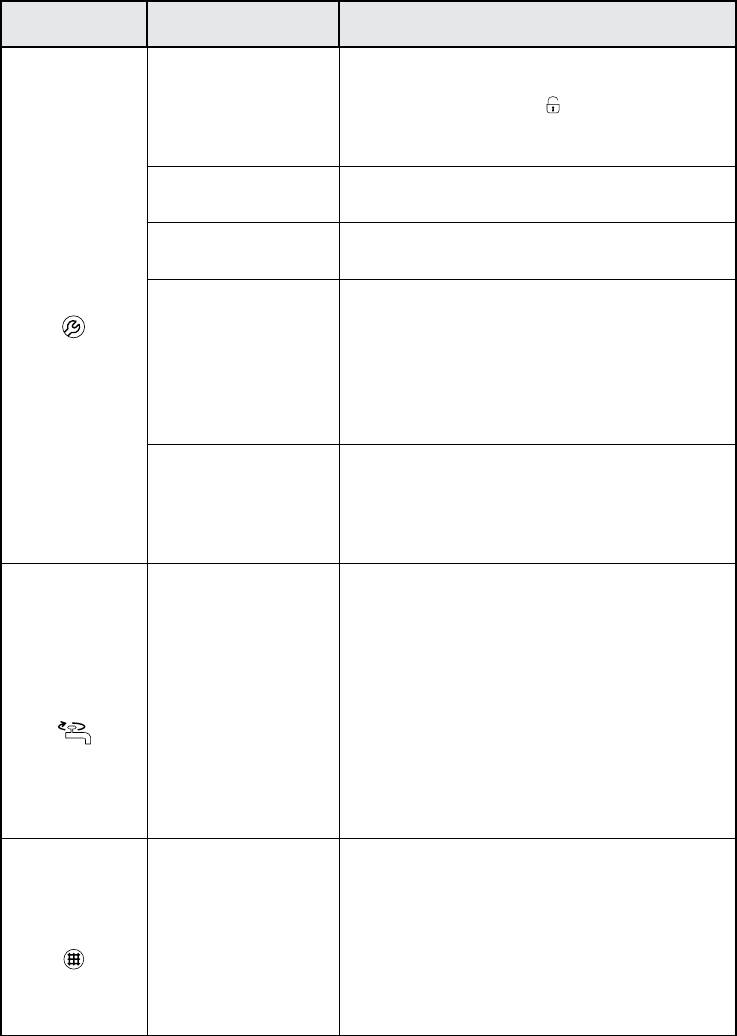
Description of failure indicators
Failure indicator
Indication on display
Description - Causes - Solutions
lights up
(if available)
Appliance stops during the programme.
“bdd”
“Drum flaps open” (the drum flaps have not been closed
(in case your washing
properly). Push the “Reset” button for at least 3 seconds
machine has no display:
and wait until the “Door open” lights up. Open lid
all lamps of the programme
and close drum flaps, then select and start desired
flow bar light up)
programme again. If fault persists, notify our After-Sales
Service.
“Electrical module fault”.
from “F02” to “F35”
Select and start “Drain” programme or push “Reset”
(except “F09”)
button for at least 3 seconds.
“Water level too high” (after programme cancellation or
“F09”
false operating). Switch off appliance and then switch it on
again, select programme “Drain” and start within 15 sec.
“Waterstop fault”
“Service”
Switch off appliance, pull out mains plug and turn water
tap off. Tilt appliance forward carefully to allow collected
water to flow out from the bottom. Then:
• Plug in the appliance again.
“FA”
• Turn the water tap on (if water immediately flows into
the appliance without the appliance being started,
there is a failure; turn off the tap and notify After-Sales
Service).
• Select and start the desired programme again.
“Overfoaming”
Too much foam interrupted the wash programme.
• Select and start “Rinse & Spin” programme.
“Fod”
• Afterwards select and start desired programme again,
using less detergent.
If faults persist, unplug the appliance, turn off the water
tap and contact our After-Sales Service
Appliance has no or insufficient water supply. The “Start
(Pause)” light blinks. Check whether:
• Water tap is fully open and water supply pressure is
sufficient.
• Kinks are present in water inlet hose.
• Mesh filter of water supply hose is blocked (see “Care
and Maintenance”).
“Water tap
• Water hose is frozen up.
closed”
−
• Safety valve inspection window of your water supply
hose is red (provided your appliance has a water
supply hose as shown on picture 22 - see previous
chapter “Care and Maintenance”); replace the hose by
a new one available through our After-Sales Service or
your specialist dealer.
After problem has been removed, restart programme
by pressing “Start (Pause)”. If the fault occurs again,
contact our After-Sales Service.
Waste water is not pumped out. The appliance stops in
the corresponding programme step; unplug it and check
whether:
• Kinks are present in the drain hose.
• Filter or pump is blocked (see chapter “Cleaning the
“Clean pump”
Filter/ Draining Residual Water”; make sure the water
−
has cooled before draining the appliance).
• The drain hose is frozen up.
After problem has been removed, select and start “Drain”
programme or push “Reset” button for at least 3 seconds;
afterwards restart desired programme. If the fault occurs
again, contact our After-Sales-Service.
If your washing machine has no display, check which of the previously described situations could be
the origin of the fault and follow the corresponding instructions.
E-07/2013
GB 10
Оглавление
- INTENDED USE
- BEFORE USING THE WASHING MACHINE DESCRIPTION OF THE WASHING MACHINE (picture 1)
- ELECTRICAL CONNECTION BEFORE THE FIRST WASH CYCLE
- DETERGENTS AND ADDITIVES CLEANING THE FILTER/ DRAINING RESIDUAL WATER
- TROUBLESHOOTING GUIDE
- ПРЕДПОЛАГАЕМОЕ ПРИМЕНЕНИЕ
- ОПИСАНИЕ СТИРАЛЬНОЙ МАШИНЫ (рис.1)
- ПЕРЕД ПЕРВОЙ СТИРКОЙ
- ЧИСТКА ФИЛЬТРА/ СЛИВ ОСТАВШЕЙСЯ ВОДЫ
- РУКОВОДСТВО ПО ПОИСКУ НЕИСПРАВНОСТЕЙ
- МАҚСАТТЫ ПАЙДАЛАНУ
- КІР ЖУУ МАШИНАСЫН ПАЙДАЛАНУДАН БҰРЫН КІР ЖУУ МАШИНАСЫН СИПАТТАУ (сурет 1)
- БІРІНШІ ЖУУ АЙНАЛЫМЫНАН БҰРЫН ЖУУ ҚҰРАЛДАРЫ МЕН ҚОСПАЛАР
- СҮЗГІНІ ТАЗАЛАУ/ҚАЛҒАН СУДЫ АҒЫЗУ
- ПРИЗНАЧЕННЯ ПРАЛЬНОЇ МАШИНИ
- ПЕРЕД ПОЧАТКОМ ВИКОРИСТАННЯ ПРАЛЬНОЇ ОПИС ПРАЛЬНОЇ МАШИНИ (мал. 1) МАШИНИ
- ПЕРЕД ПЕРШИМ ЦИКЛОМ ПРАННЯ ЗАСОБИ ДЛЯ ПРАННЯ ТА ДОБАВКИ
- ОЧИЩЕННЯ ФІЛЬТРА/ЗЛИВАННЯ ЗАЛИШКІВ ВОДИ
- ПОСІБНИК З УСУНЕННЯ НЕСПРАВНОСТЕЙ






