Hotpoint-Ariston TCS 73B GP: Programmes and options
Programmes and options: Hotpoint-Ariston TCS 73B GP
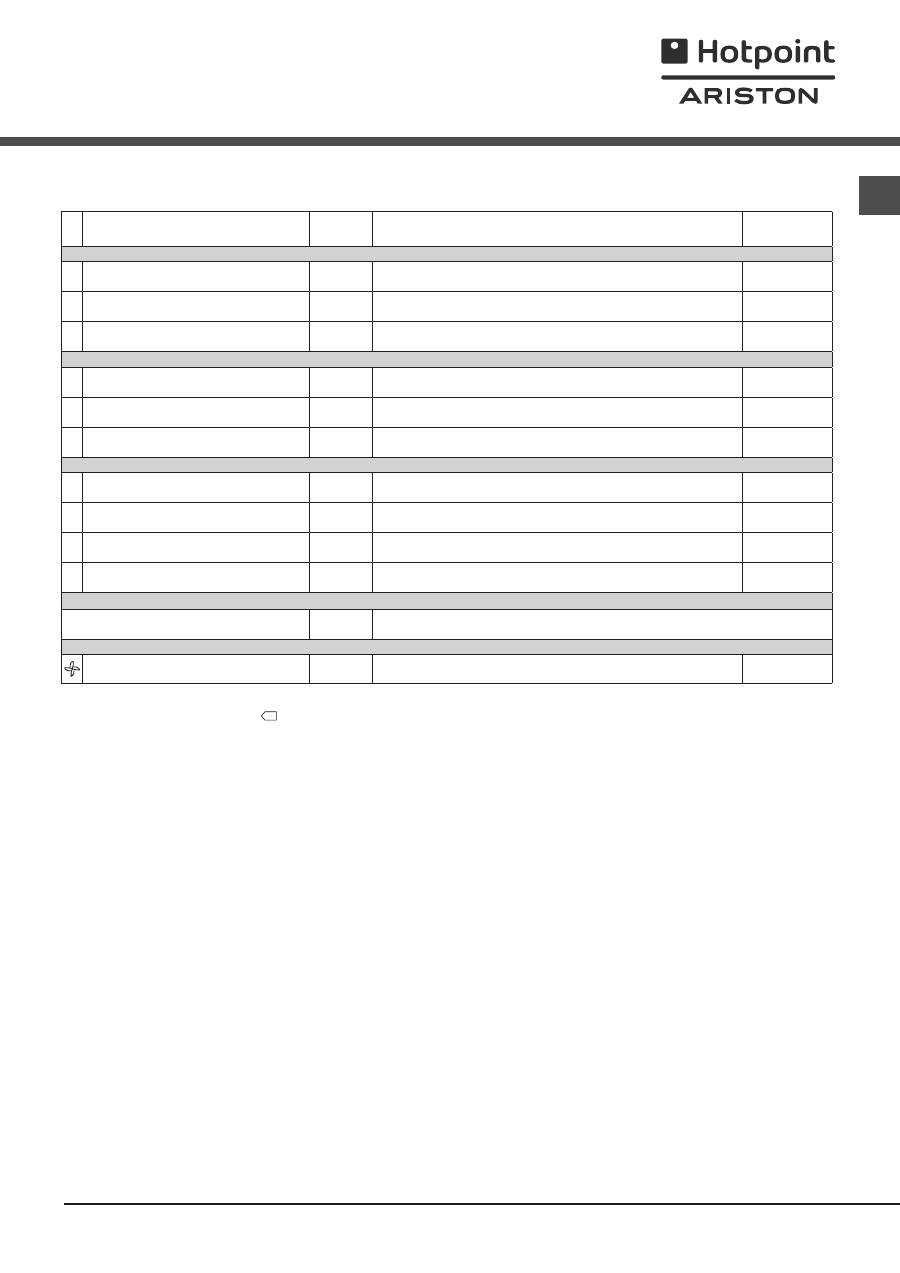
GB
11
Special Programmes
Cottons
Ready to Wear:
Dries your items to the maximum possible dryness level. Even drier than Standard Cotton dry.
Standard Cotton
: Dries your items to a dryness level that allows you to put your clothes away straight from the dryer.
Easy Iron:
Dries your items to a dryness level that allows them to minimise ironing.
Synthetics
Recommended to delicately dry synthetic fabrics.
Synthetics Easy Iron
●This is a programme for items of Synthetic or Synthetic/Cotton mixtures,
with a level of dryness that minimizes ironing.
Silk
● This is a programme for drying your delicate silk. ●
Loads dried using this programme are usually ready to use, but on some heavier
garments the edges may be slightly damp. If this is the case, remove the load and open them out and then run the programme
again for a short period.
Anti Allergy
This programme has the ‘Seal of Approval’ endorsement from Allergy UK, which reflects the effective reduction and
elimination of allergens from the clothes with the special Anti Allergy cycle. With this programme, thanks to the
achievement of constant temperature for an extended period of time, the effects of the most common allergens
(including House Mites) are neutralised.
Can be used on a full size wet load to dry and treat, or on a 4kg dry load just to treat your laundry.
The filter should be cleaned in order to ensure the correct operation of the cycle’s anti-allergy function.
Programme chart
Programmes and options
Programme
Max. load
(kg)
Compatible options
Cycle
duration*
Cottons
1 Ready to Wear
max
Delay timer
150'
2 Standard Cotton**
max
Delay timer - Fibre Care
130'
3 Easy Iron
max
Delay timer - Fibre Care
110'
Delicates
4 Synthetics
4
Delay timer
100'
5 Synthetics Easy Iron
4
Delay timer
60'
6 Silk
0.5
-
85'
Exclusive Care
7 Anti Allergy
8
Delay timer
180'
8 Shirts
3
Delay timer - Fibre Care
75'
9 Jeans
3
Delay timer
110’
10 Baby Cycle
2
Delay timer
100'
Timed drying
15’ - 40’ - 60’ - 90’
minutes.
-
Delay timer - Fibre Care
Extra
Refresh
-
-
20’
* note:
The duration of these programs will depend on the size of the load, types of textiles, the spin speed used in your washer
and any extra options selected. **
Standard Cotton is the more efficient program in terms of energy consumption (EU 392/2012).
To reach maximum efficiency, select the highest temperature option (Standard/Default starting configuration)
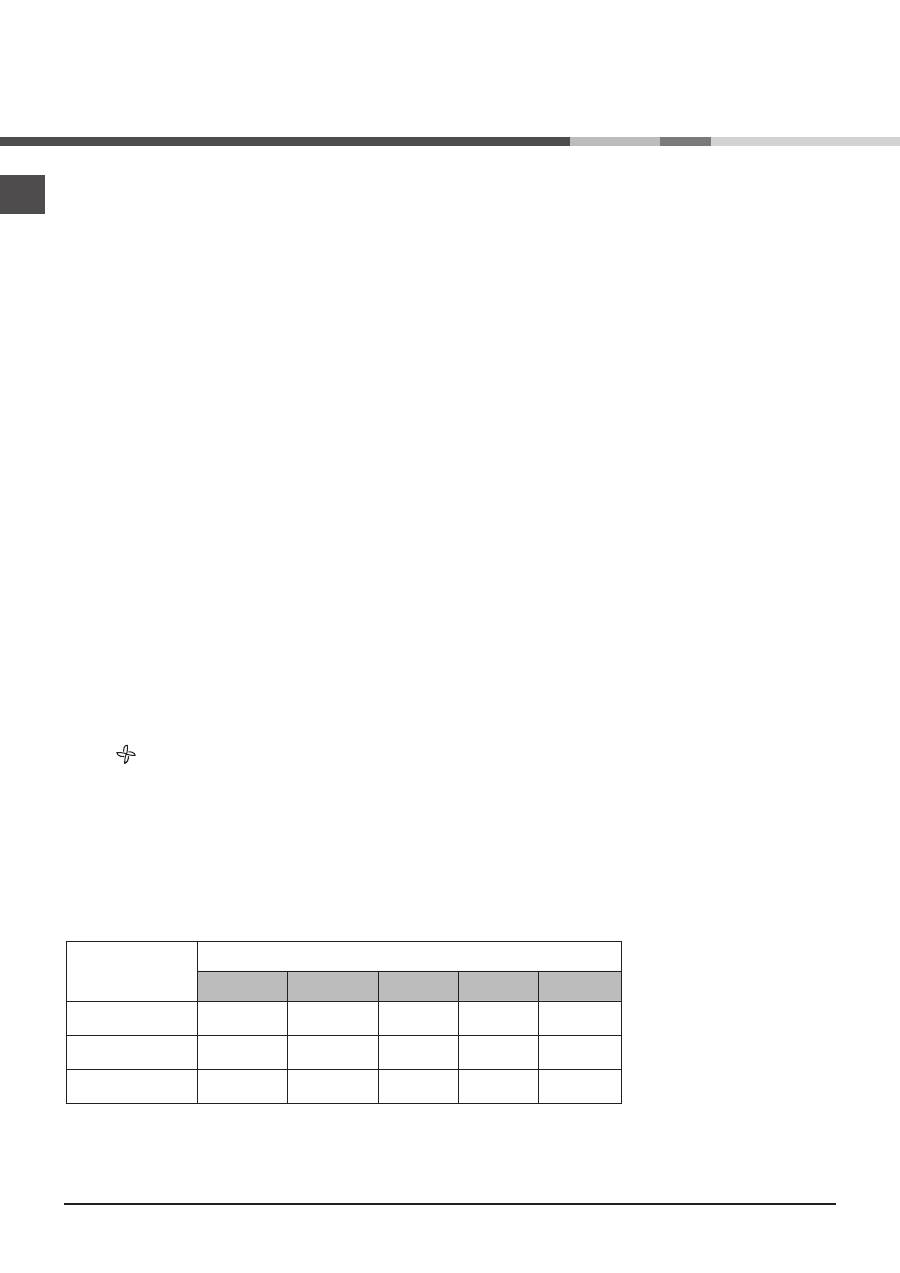
12
GB
12
Shirts
● This is a programme for shirts made from cotton. ● It can be used for load sizes up to 3kg (approximately 10 shirts).
Shirts and Fibre Care option
●This is a programme for shirts made from synthetic materials or a mixture of natural and synthetic materials, such as polyester and
cotton. ● It can be used for load sizes up to 3kg (approximately 14 shirts).
Loads dried using
this program
are usually ready to wear, the edges or seams may be slightly damp. If this is the case, try turning
the shirts inside out and running the programme again for a short period.
Jeans
● This is a programme for jeans made from denim cotton. Before drying your jeans turn the front pockets inside out.
● Do not mix dark and light coloured items.
● It can also be used on other garments made from the same material, such as jackets.
● Loads dried using this programme are usually ready to wear, the edges or seams may be slightly damp. If this is
the case, try turning the jeans inside out and running the programme again for a short period.
! We do not recommend that you use this programme if your jeans have elastic waist bands, studs or embroidery.
Baby Programme
●This is a programme for drying your baby’s small delicate items of clothing and bedding (Cotton and Chenille) and for drying your
delicate clothes.
●DO NOT dry items such as bibs and nappy pants with plastic coverings.
● It can be used for load sizes up to 2kg.
● Loads dried using this programme are usually ready to wear, but on some heavier garments the edges may be slightly damp. If this
is the case, try turning items inside out and running the programme again for a short period.
Timed drying cycle
(15’ - 40’ - 60’ - 90’’)
These programmes can be used if you want to set drying time and temperature.
The COOL TUMBLE cycle runs during the final minutes of the programme.
15’
timed programme is ideal to remove damp from tea towels and bathrobe used once.
40’:
this is a quick timed programme, ideal for drying garments spun at high speed in the washing machine, for example shirts used
in a work week.
60’:
a timed programme, ideal for drying garments spun at high speed in the washing machine, for example a change of sheets.
90’:
timed programme is ideal for drying more quantity of garments (see below table)
Refresh
A short programme suitable for refreshing fibres and garments. It lasts about
20
minutes.
!
As this is not a drying programme, it is not to be used for garments that are still wet.
● It can be used on any load size but is more effective on smaller loads.
Fabric
Load
1 kg
2 kg
3 kg
4 - 5 kg
6 kg
Cotton –
40 or 60
minutes
40 or 60
minutes
60 or 90
minutes
90 minutes
-
Synthetics –
fibre care
40 or 60
minutes
40 or 60
minutes
60 or 90
minutes
-
-
Acrylics –
fibre care
40 minutes
60 minutes
-
-
-

GB
13
Options
The options allow for customising the selected programme according to one’s own needs.
Delay timer
The start of some programmes
(see Programmes and options)
may be delayed up to 9 hours. Press the button repeatedly to enter
the desired delay time. Before setting a delayed start, make sure that the water container is empty and that the filter is clean.
The
drum will rotate occasionally before the drying programme starts to prevent the formation of creases.
Fibre care
Fibre Care is a special option designed to gentle dry delicate clothes.
Press this button to select the low temperature setting; the light next to the button will switch on. Activating this option will increase
the duration of the cycles
Key Lock
Prevents the program settings from being changed. After having selected the program and the available options, hold down the two
option buttons for 3 seconds (see “Dryer description”)
A prolonged beep will sound when the buttons are pressed and the LEDs on the options buttons will flash slowly twice. The LEDs
on the previously selected options will then remain lit but will no longer be modifiable.
If you attempt to change the settings with KEY LOCK activated, 3 short beeps will sound and 3 rapid flashes will warn you that it is
not possible to modify the program or the options underway.
Hold down the options buttons for three seconds to deactivate the KEY LOCK option. KEY LOCK can be selected with all pro-
grams.
The OFF position switches off the dryer.
!
Not all options are available on all programmes
(see Programmes and options)
.
Opening the door
If the door is opened (or the START/PAUSE button is pressed) while a programme is running, the dryer stops and the following may
occur:
• The START/PAUSE button flashes orange.
• When a delayed start is running, the delay countdown continues. It is necessary to press the START/PAUSE button to resume the
“Delay timer” programme. One of the “Delay timer” indicator light flashes to signal the delay time entered.
• It is necessary to press the START/PAUSE button to resume the programme. The progress indicator lights signal the running pha-
se and the START/PAUSE indicator light stops flashing and turns green.
• When post care phase is active it means that drying programma is already ended. Pressing the START/PAUSE button reactivates
a new programme from the beginning.
• By turning the Programme selection knob, a new programme is selected and the START/PAUSE indicator light flashes green. This
procedure can be used to select the COOL TUMBLE programme to cool garments if they are judged to be dry enough.
Press the START/PAUSE button to start the new programme.
Note:
If you have a power cut, switch off the power or remove the plug. When power is restored, plug in the machine. Turn the
knob to the desired program to restart dryer operation (to start the program press START/PAUSE). The OFF position switches off
the dryer.
Оглавление
- Installation
- Warnings
- Care and maintenance
- Description of the tumble dryer
- How to carry out a drying cycle
- Programmes and options
- Laundry
- Troubleshooting
- Assistance
- Mode d’emploi
- Installation
- Précautions
- Soin et entretien
- Description du sèche-linge
- Comment effectuer un cycle de séchage
- Programmes et options
- Linge
- Problèmes et solutions
- Assistance
- Instruções para a utilização
- Instalação
- Advertências
- Cuidados e manutenção
- Descrição da máquina de secar roupa
- Como efectuar uma secagem
- Programas e opções
- Roupa
- Roupa Problemas e soluções
- Assistência
- Руководство по эксплуатации
- Установка
- Предупреждения
- Уход и обслуживание
- Описание сушильной машины
- Порядок выполнения цикла сушки
- Программы и дополнительные функции
- Типы белья
- Неисправности и методы их устранения
- Сервисное обслуживание
- Нұсқаулық
- Орнату
- Ескертулер
- Күтім көрсету және техникалық қызмет көрсету
- Кептіргіш сипаттамасы
- Кептіру циклын орындау жолы
- Бағдарламаларжәне опциялар
- Кірлер
- Ақаулықтарды жою
- Көмек

